Unicode Checkerはアップデートを定期的にチェックして、文字のUnicode上の詳細な仕様を確認するためによく使っています。記事作成時のバージョンは1.22です。
一度、Unicode CheckerのAppleScript対応度については紹介したことがあったような気がしましたが、いま探してみたら見つかりません。2018年初頭にBlogが吹き飛んだときに一緒にお星様になってしまったものと思われます。
Unicode Checker自体の機能は文字情報のデータベース的なものなので、AppleScriptから操作してまとまった処理(大量のデータ処理)を行わせる必要はあまりなさそうですが、単に1つの文字のデータを別のアプリケーションから取り出して、それをUnicode Checkerに情報表示させるなどの「ドミノ倒し」的な処理を行わせるような用途に使う感じでしょうか。
おそらく開発側も、「こういう(AppleScript対応の)機能もウチは作れるよ」というデモとしてこの機能を実装したものと思われます。
| AppleScript名:current code pointを指定して文字表示 |
| tell application "UnicodeChecker" set current code point to "あ" end tell |
| AppleScript名:findコマンドのじっけん |
| tell application "UnicodeChecker" set aRes to find codepoint "200B" with including unihan definitions –UTF-16 end tell |
| AppleScript名:現在表示中の文字(code point)を取得する |
| tell application "UnicodeChecker" properties of current code point –> {bidi mirrored:false, containing plane:plane id 0 of application "UnicodeChecker", id:12354, line break:"ID", assigned:true, canonical combining class description:"Not_Reordered", unicode name:"HIRAGANA LETTER A", assigned to abstract character:true, code point type:Graphic, class:code point, bidi class description:"Left_To_Right", script name:"Hiragana", general category description:"Other_Letter", bidi class:"L", containing block:block "Hiragana" of application "UnicodeChecker", general category:"Lo", name:"あ", canonical combining class:0} end tell |
| AppleScript名:UnicodeCheckerでUTF-8の文字コードを得る |
| tell application "UnicodeChecker" get escaped representation of (deXHTMLized representation of "あ") –> "%E3%81%82" end tell |
| AppleScript名:IDNA representationのテスト |
| tell application "UnicodeChecker" set aRes to IDNA representation of "愛" using IDNA 2008 –> "xn--vgu" set aRes to IDNA representation of "愛" using IDNA 2003 –> "xn--vgu" end tell |
| AppleScript名:deIDNAized representationのじっけん |
| set aStr to "愛"
tell application "UnicodeChecker" set aRes to IDNA representation of aStr using IDNA 2008 –> "愛" set bRes to deIDNAized representation of aRes –> "愛" end tell |
| AppleScript名:deXHTMLized representationのじっけん |
| set aStr to "愛"
tell application "UnicodeChecker" set aRes to XHTML representation of aStr –> "愛" set bRes to deXHTMLized representation of aRes –> "愛" end tell |
| AppleScript名:XHTML representation ofのサンプル v2 |
| set aStr to "愛"
tell application "UnicodeChecker" set aRes to XHTML representation of aStr –> "愛" set bRes to XHTML representation of aStr with use decimal entities –> "愛" set cRes to XHTML representation of aStr without use decimal entities –> "愛" set dRes to XHTML representation of aStr with named entities –> "愛" set eRes to XHTML representation of aStr with converting low ASCII –> "愛" set fRes to XHTML representation of aStr without converting low ASCII –> "愛" end tell |
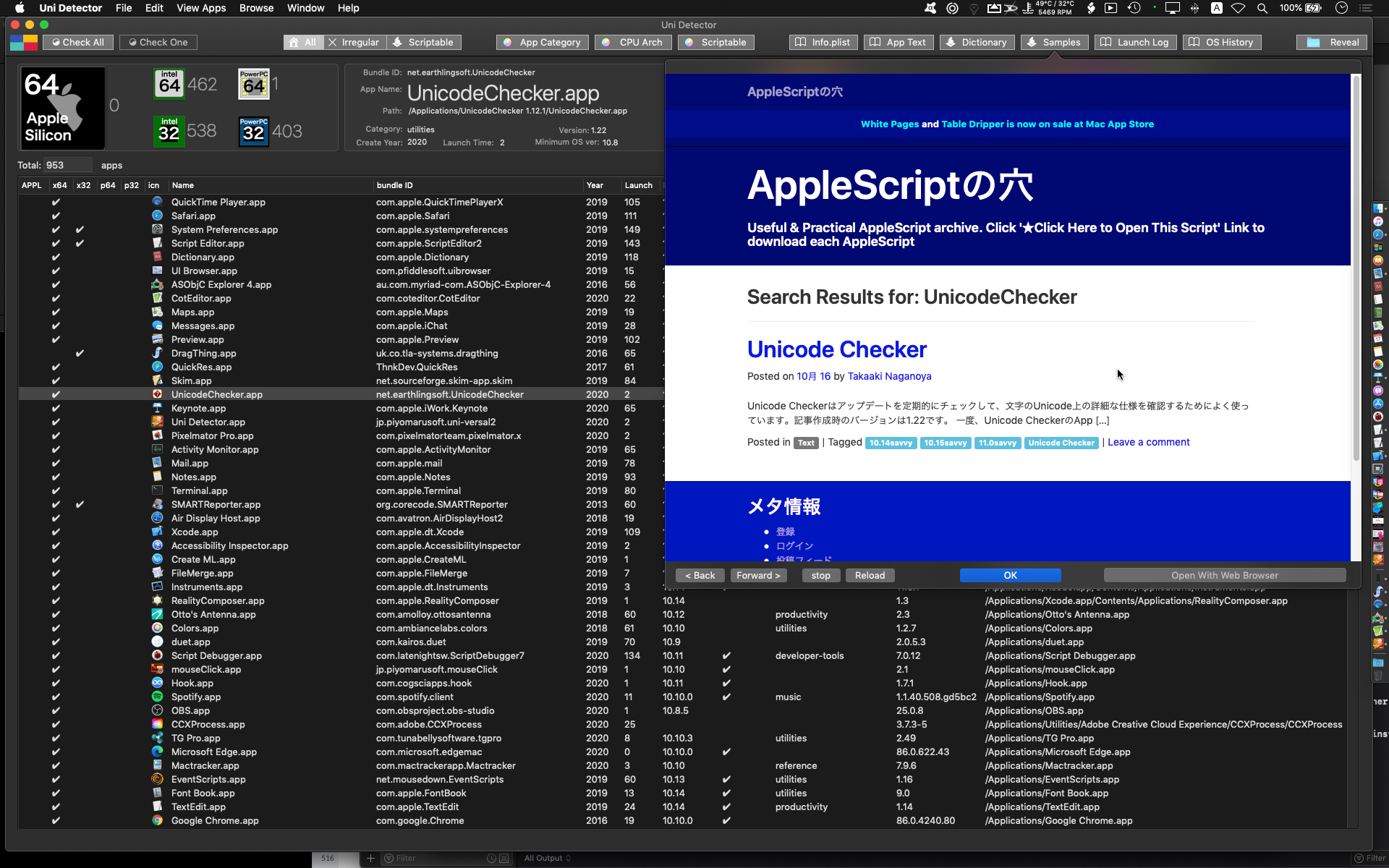
▲自分の作ったツール(Uni Detector)の中から、指定アプリケーションのサンプルScriptを表示させる機能を実装したので、ツールのためにひととおりサンプルを掲載してみる予定

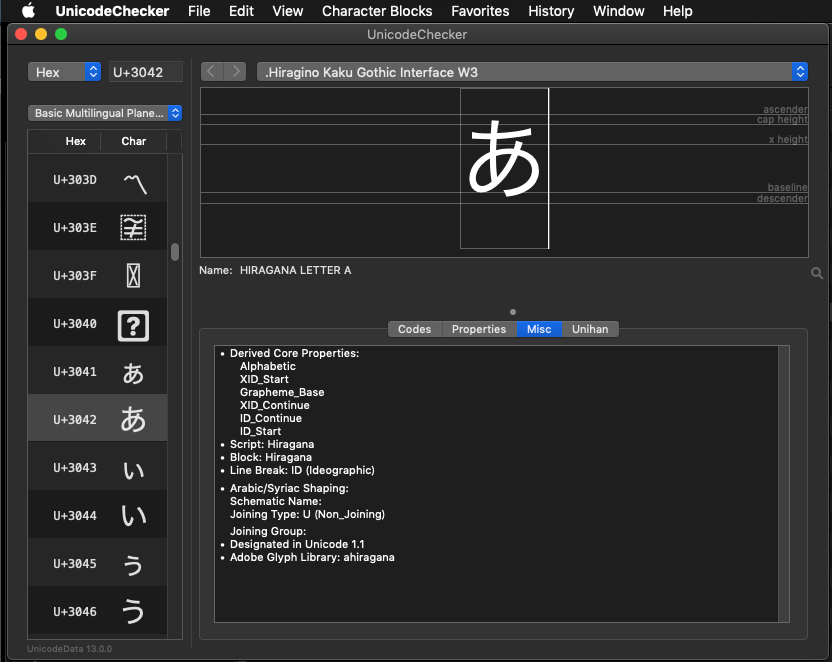
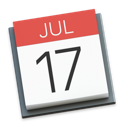
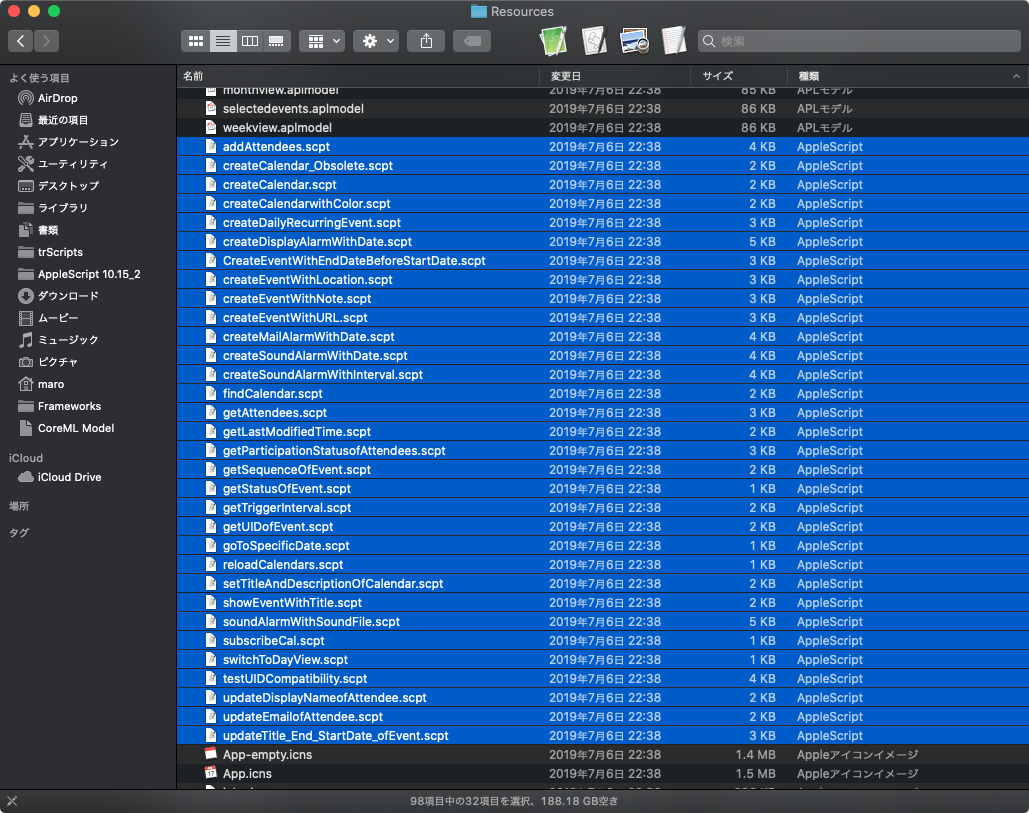
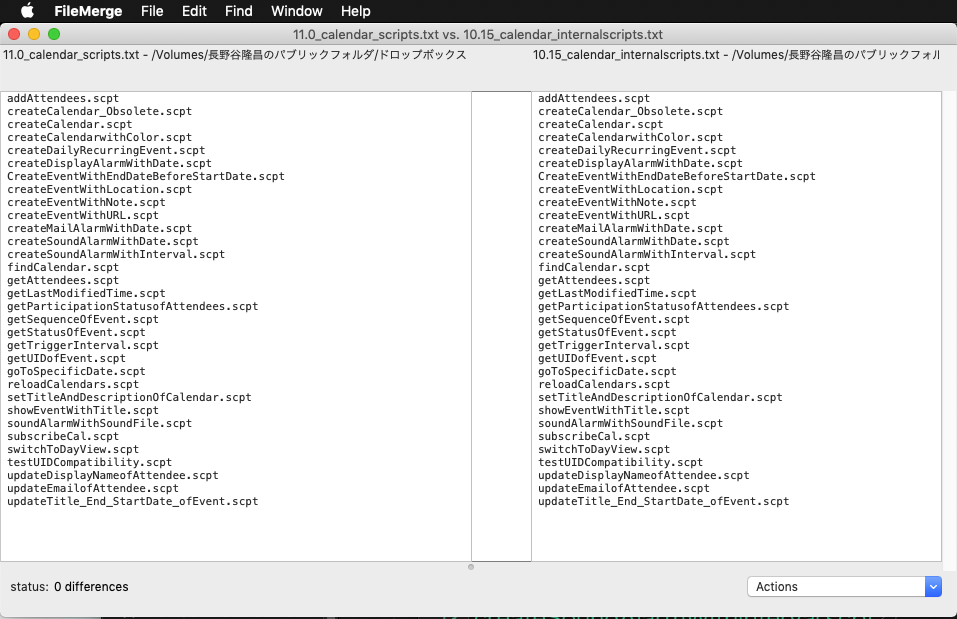
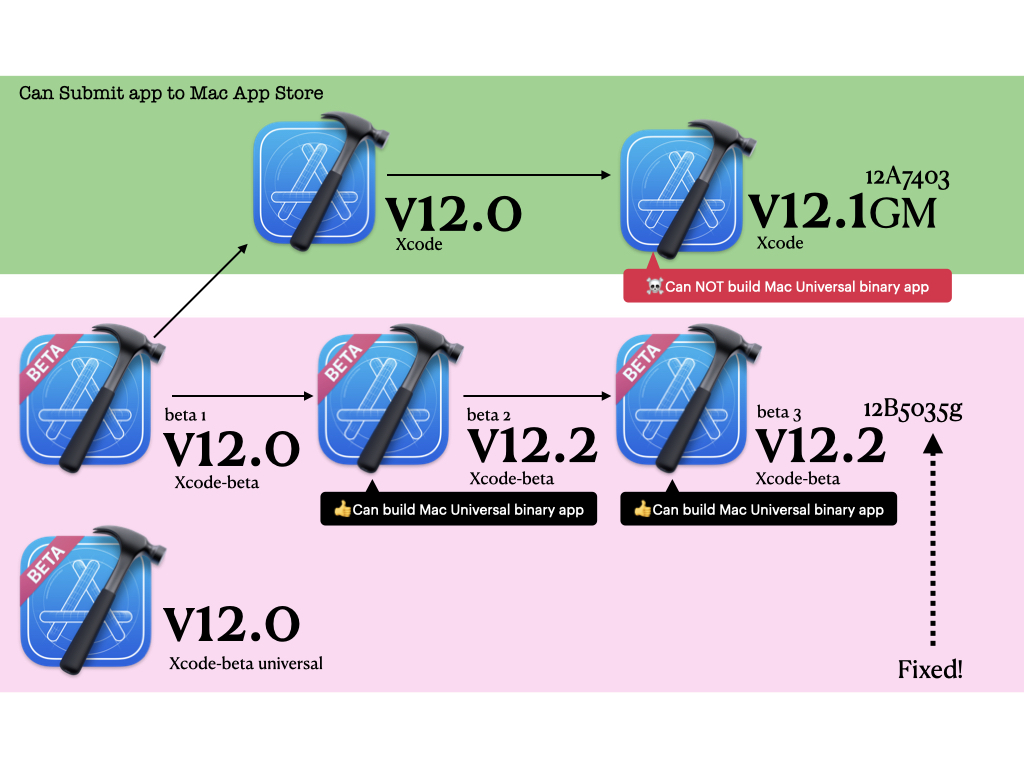
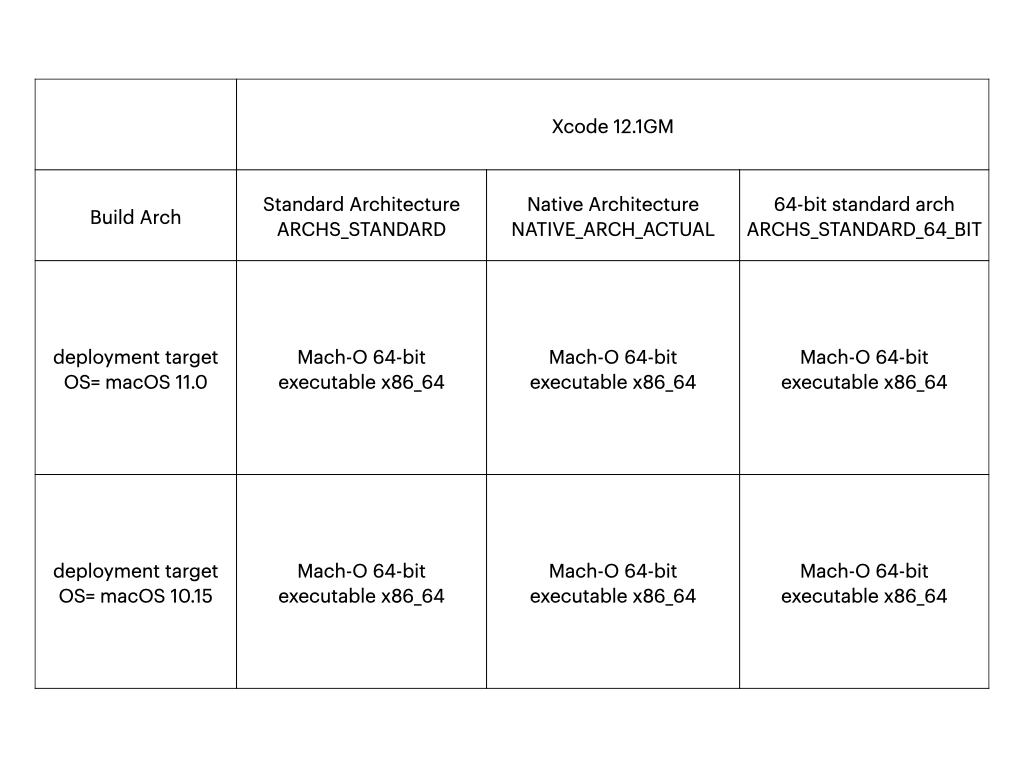
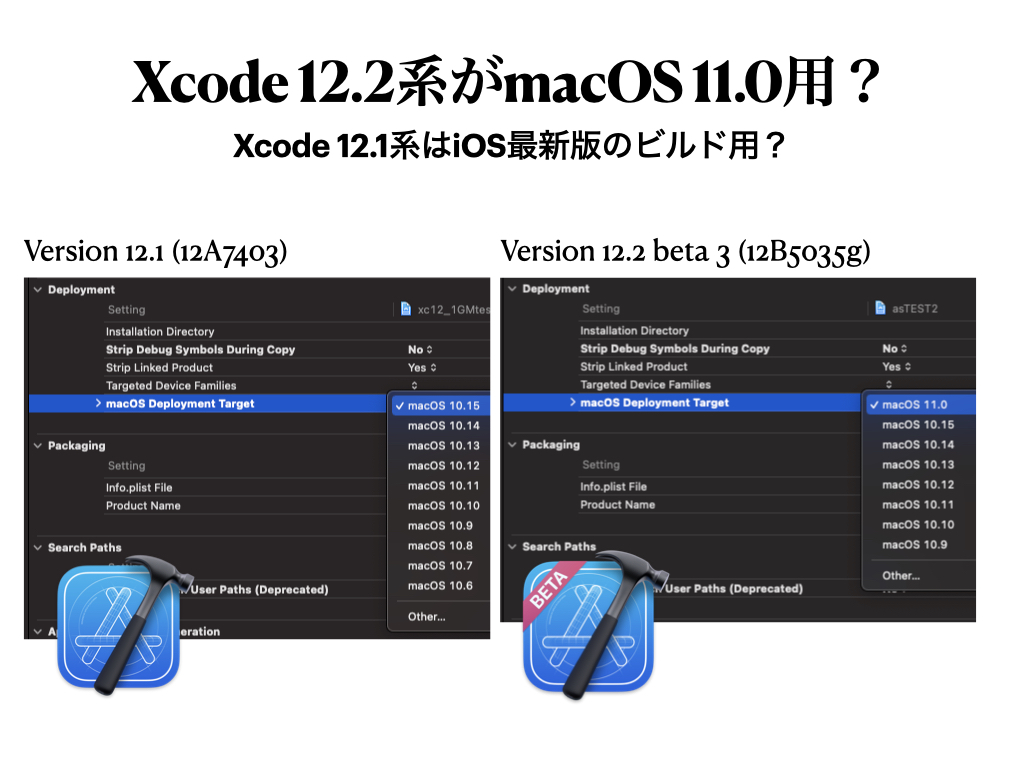
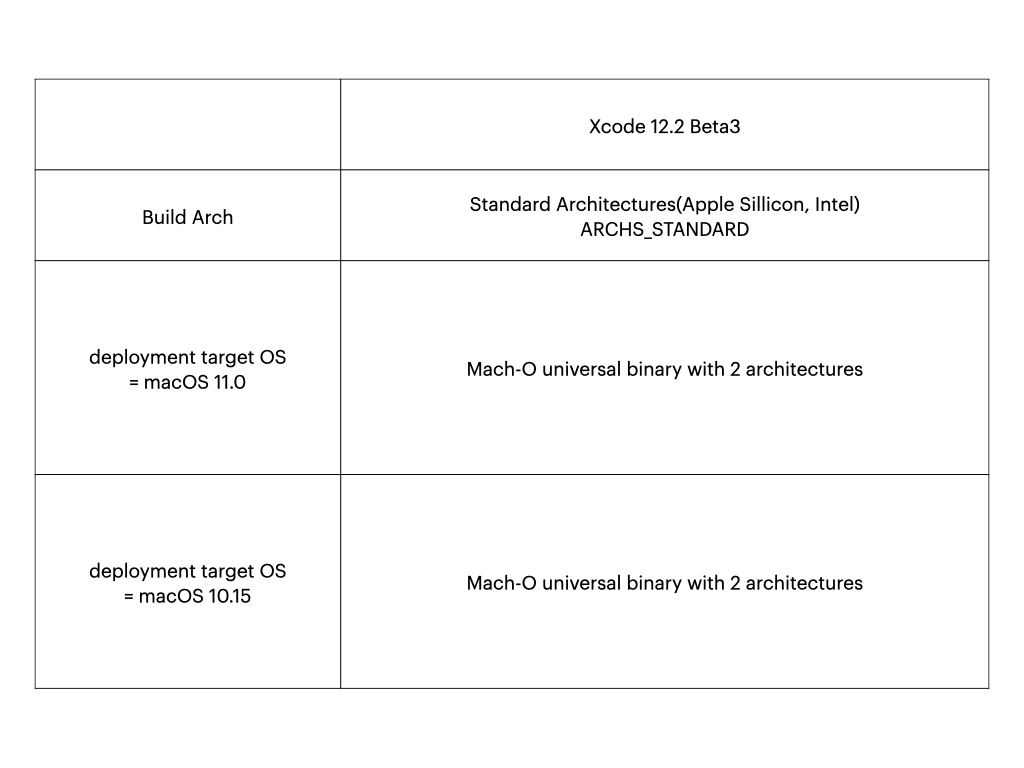
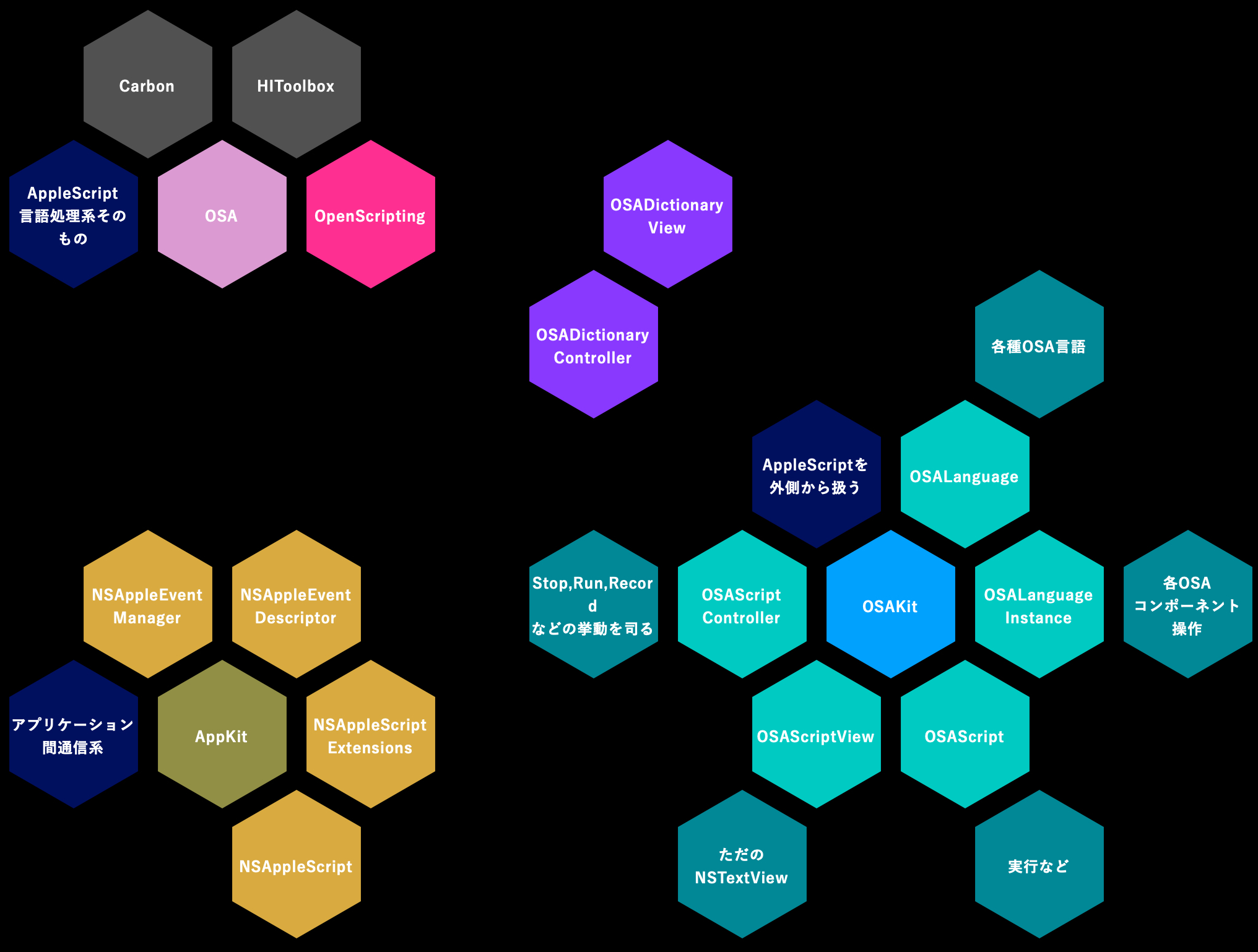
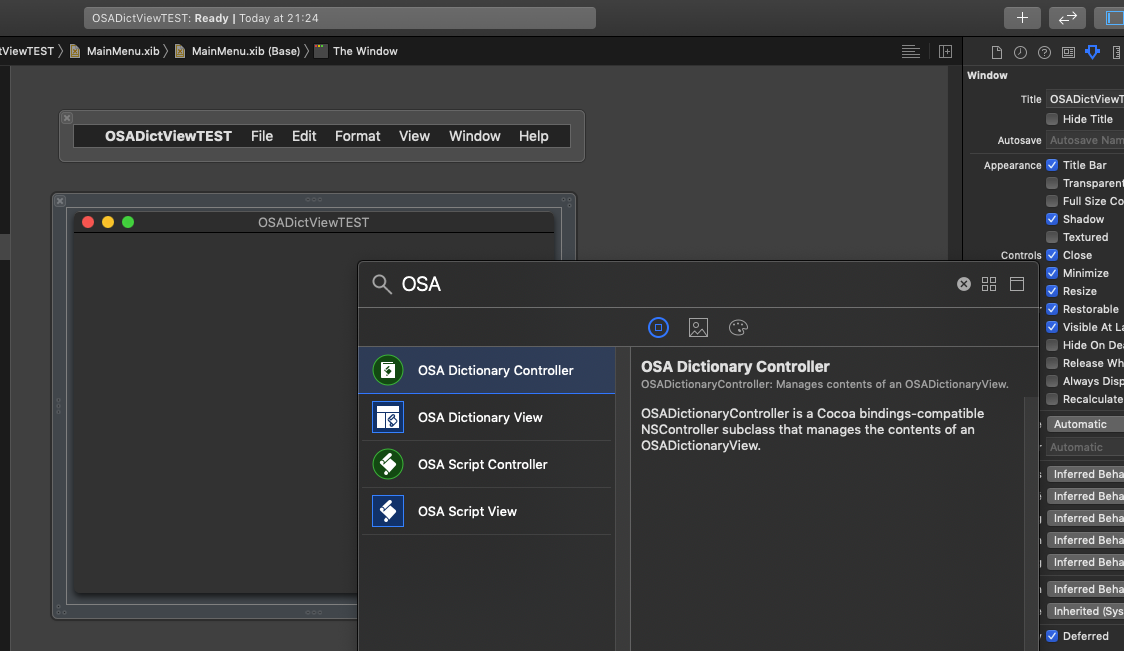

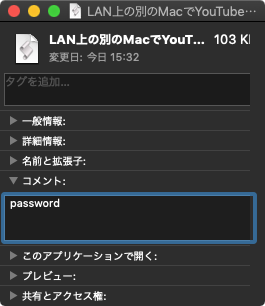
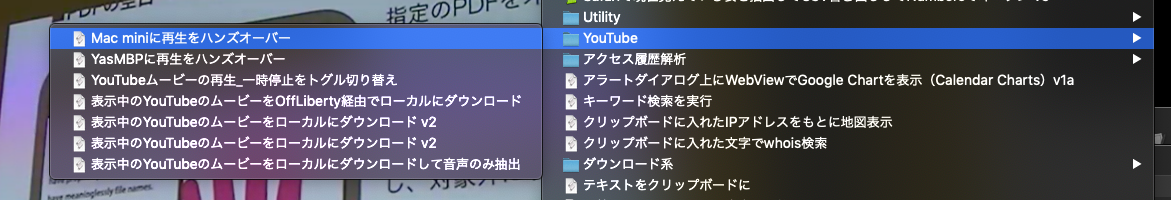
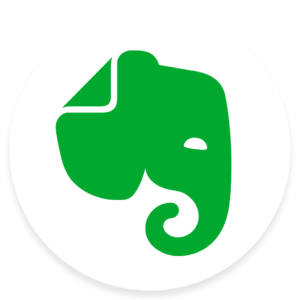
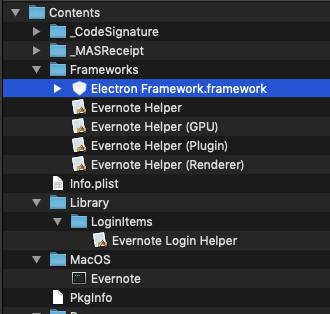
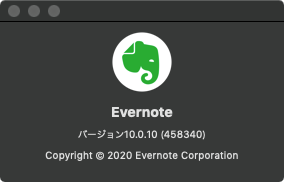
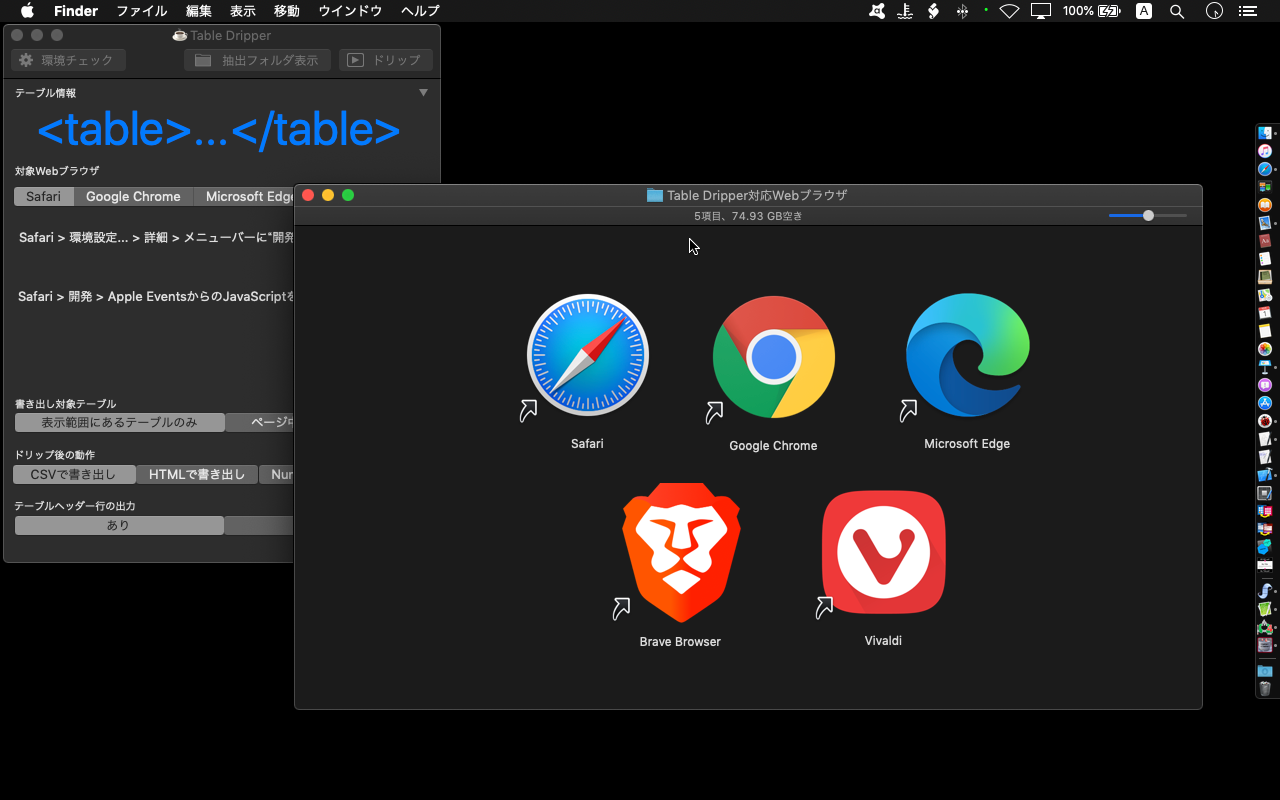
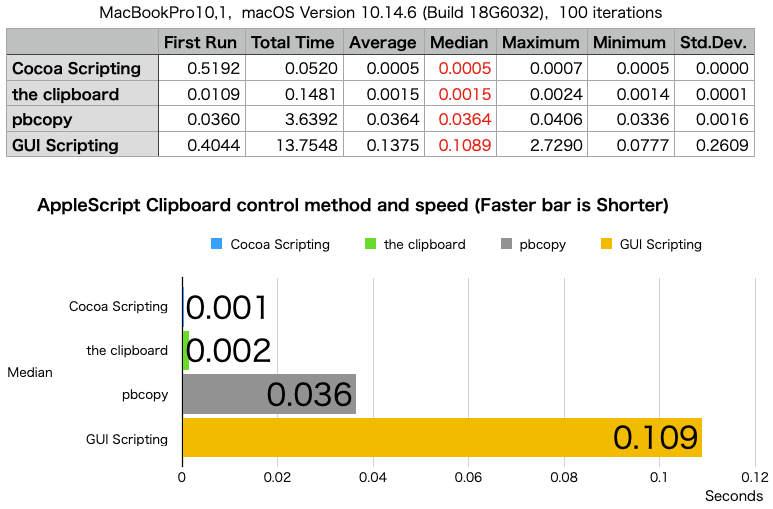

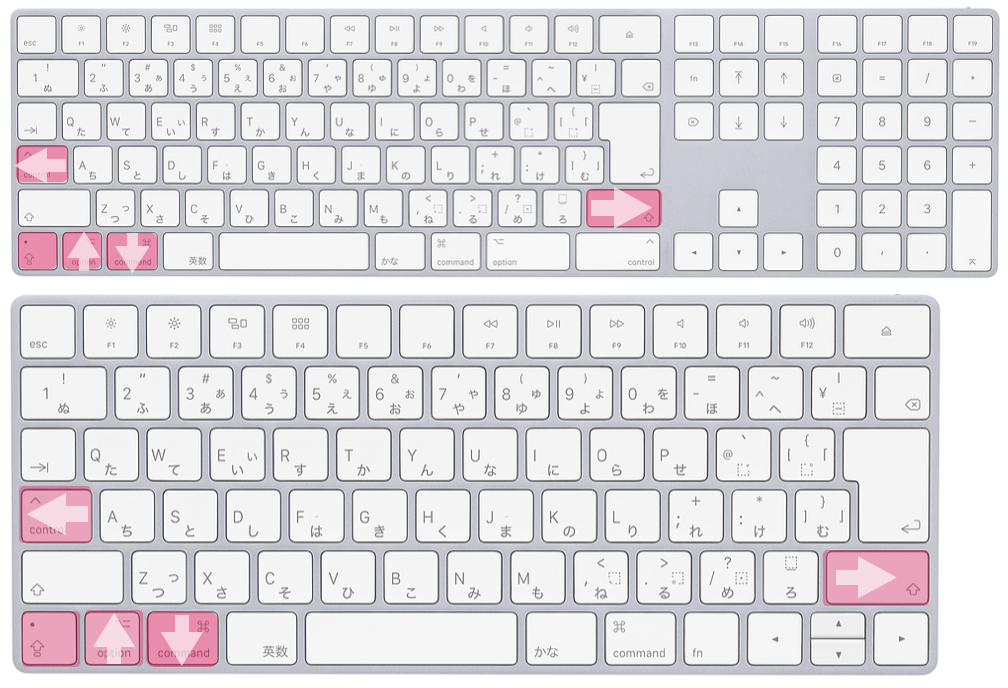

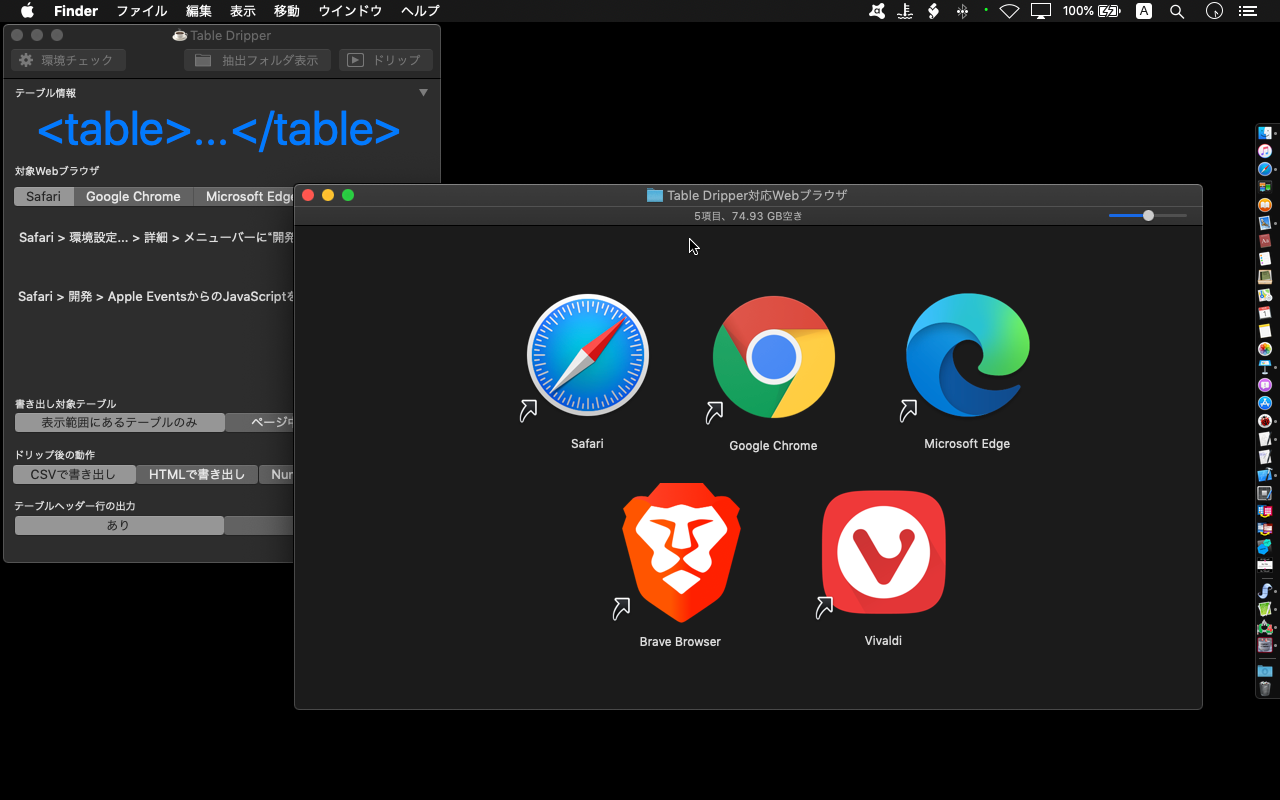
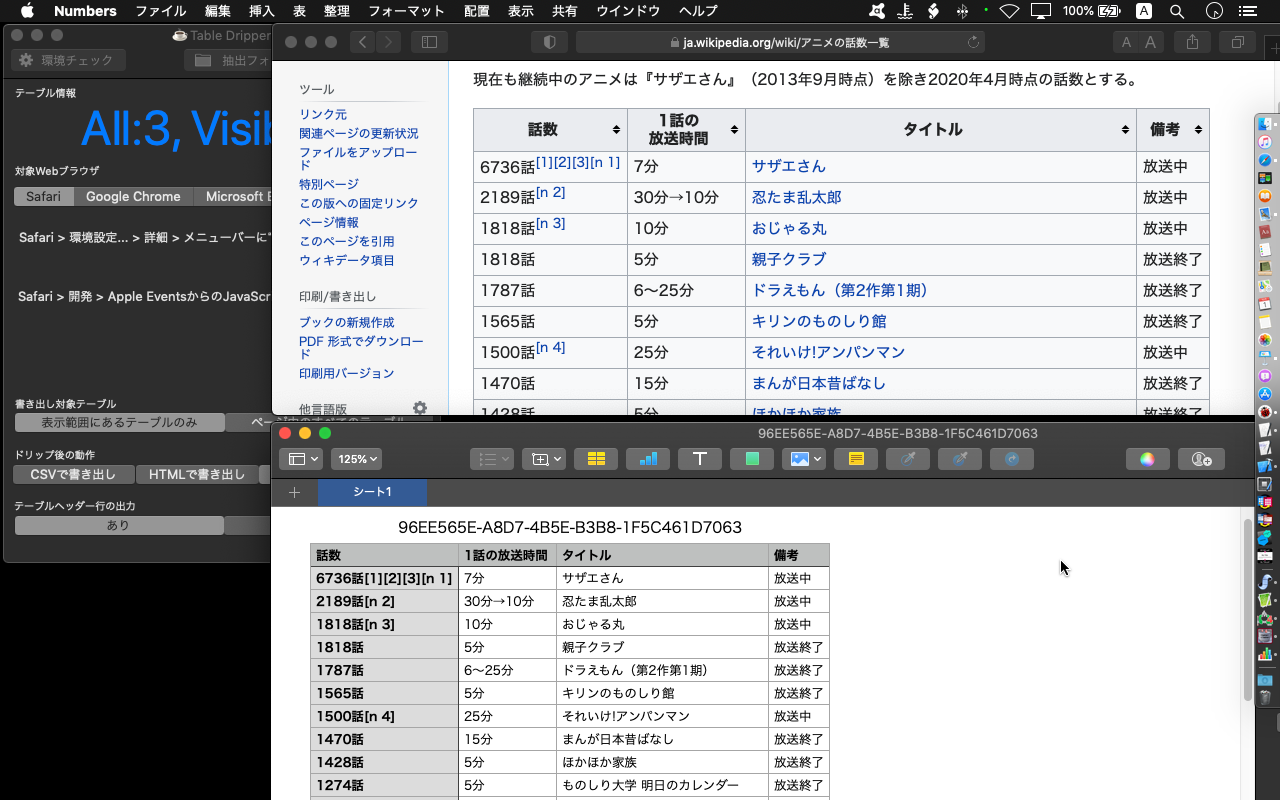
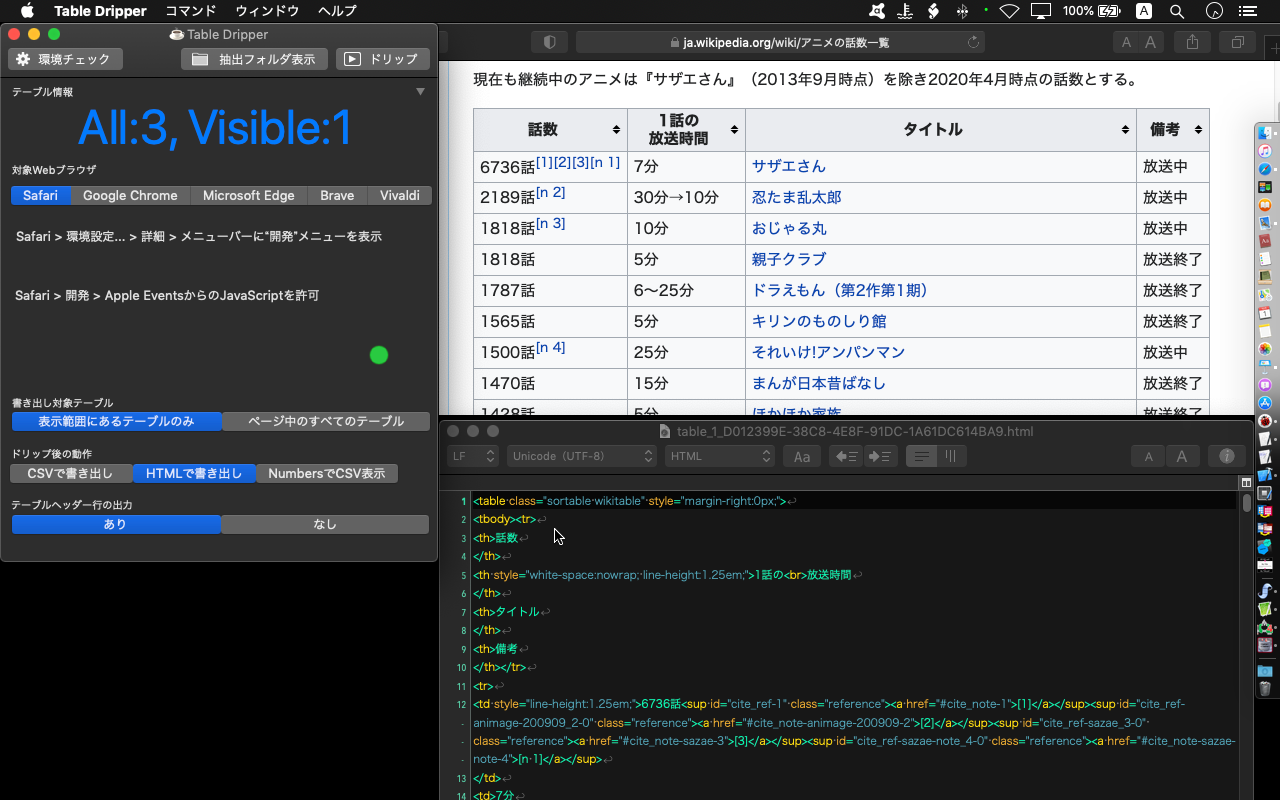
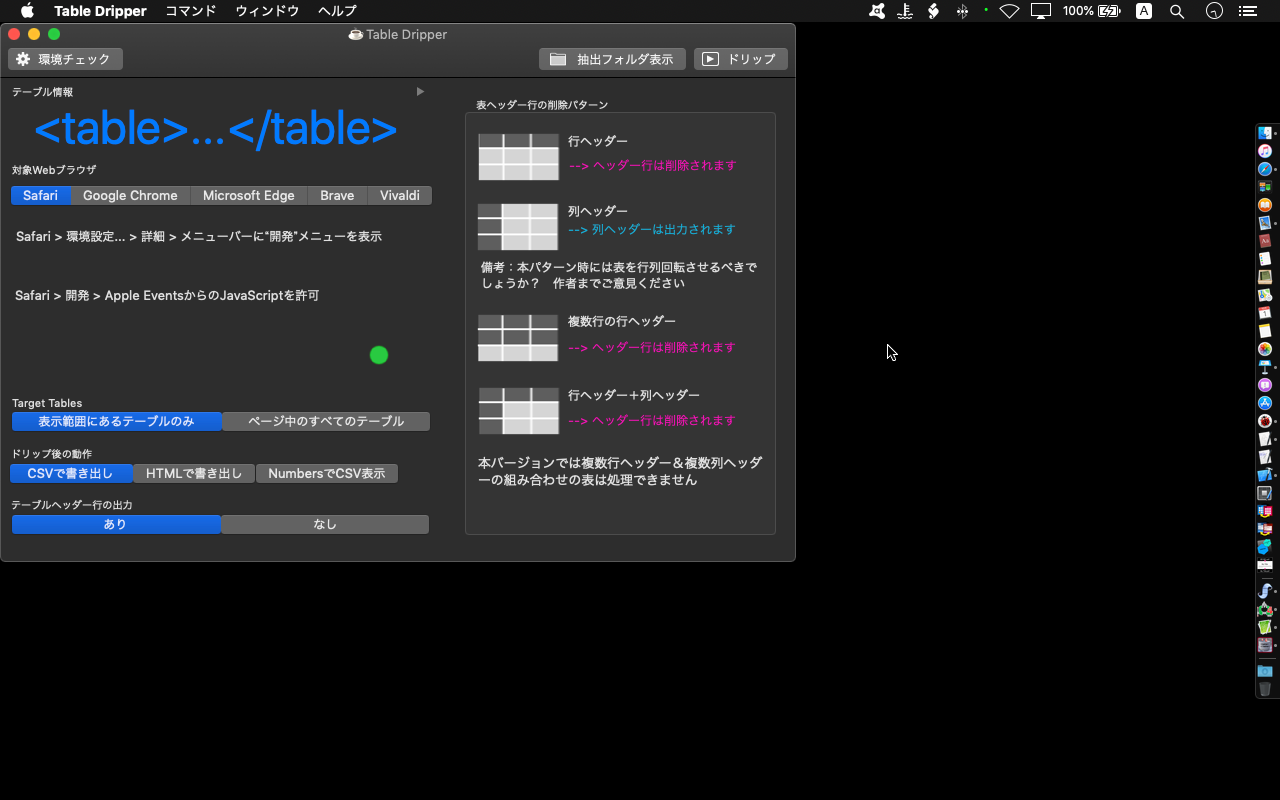

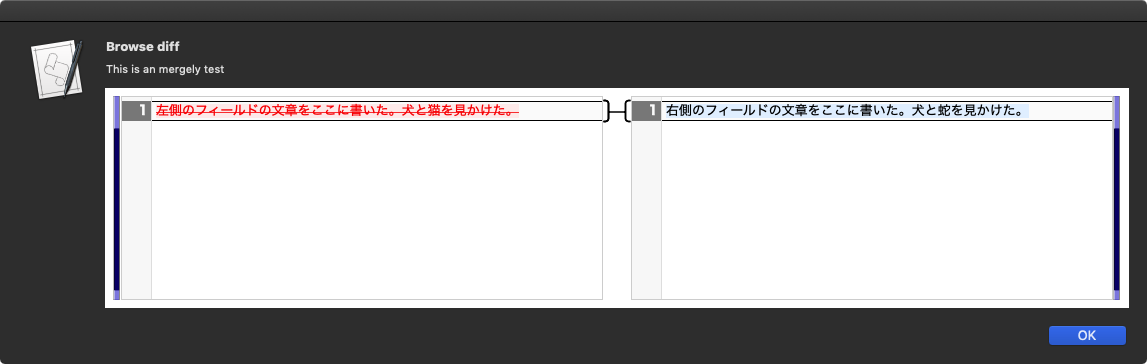
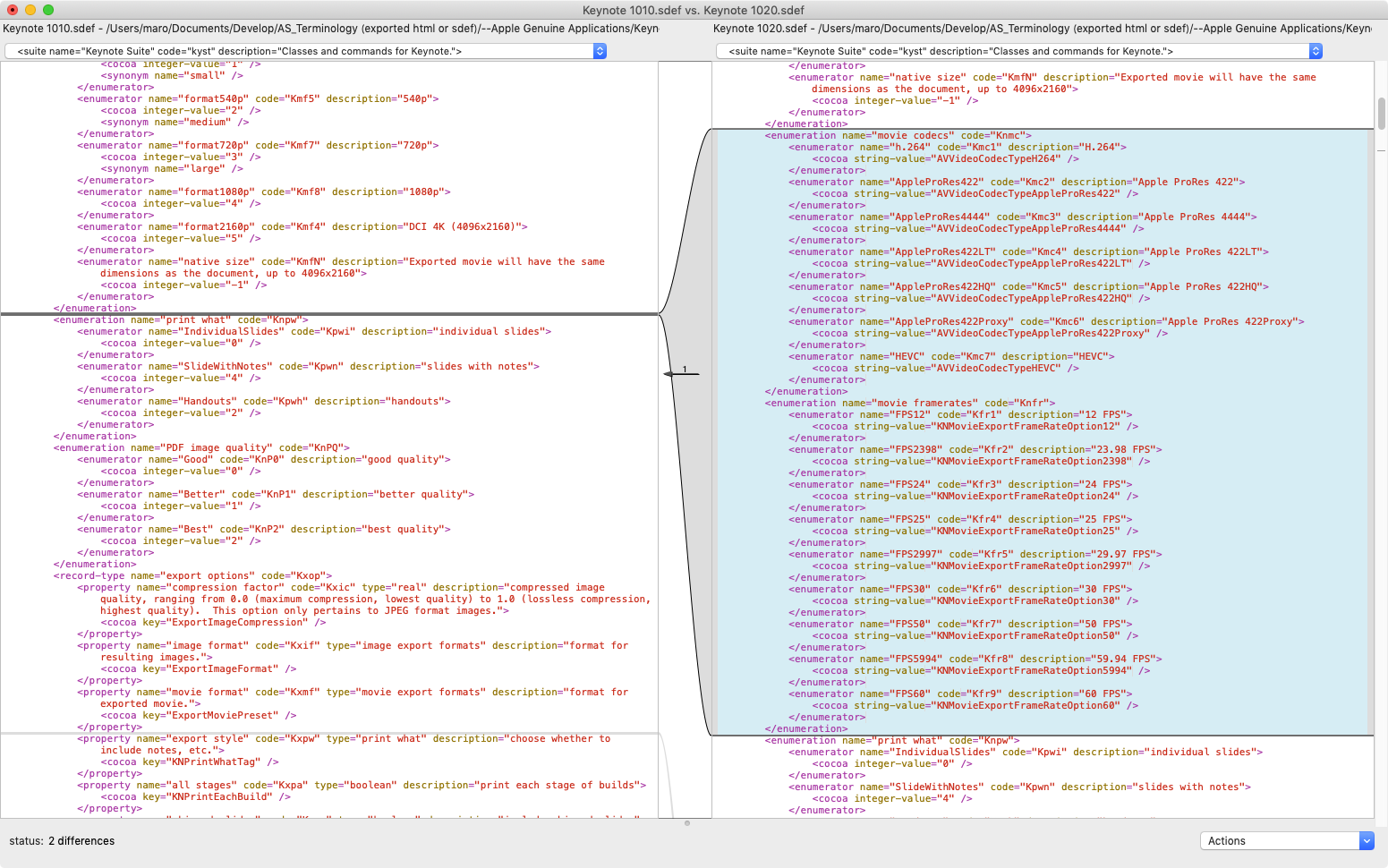
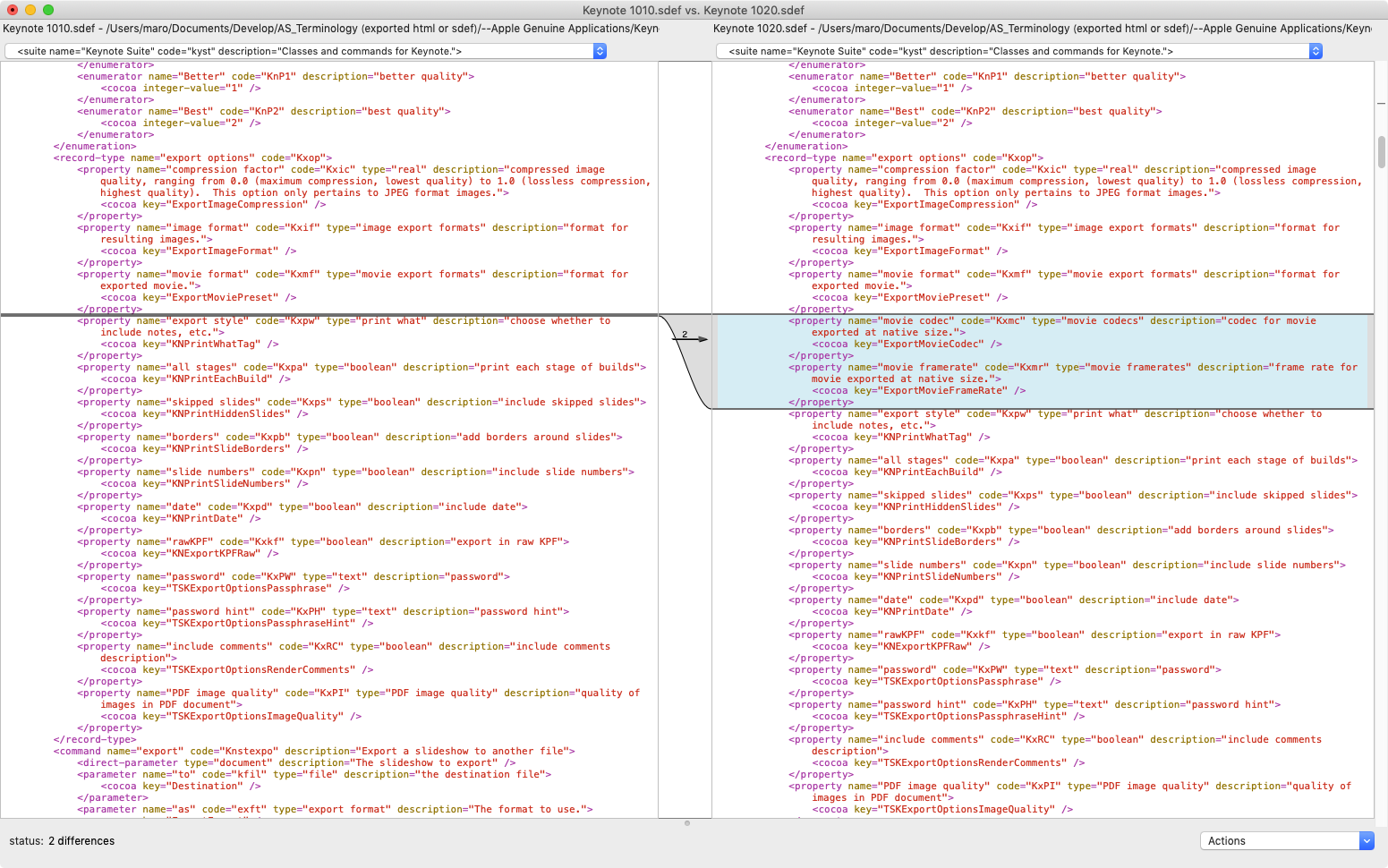

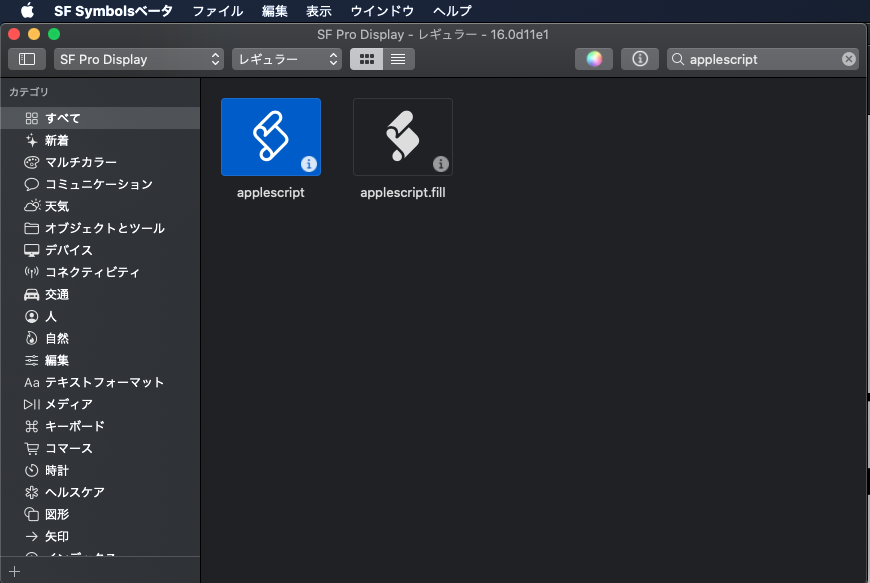
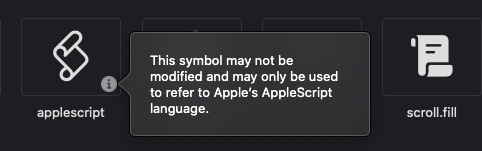
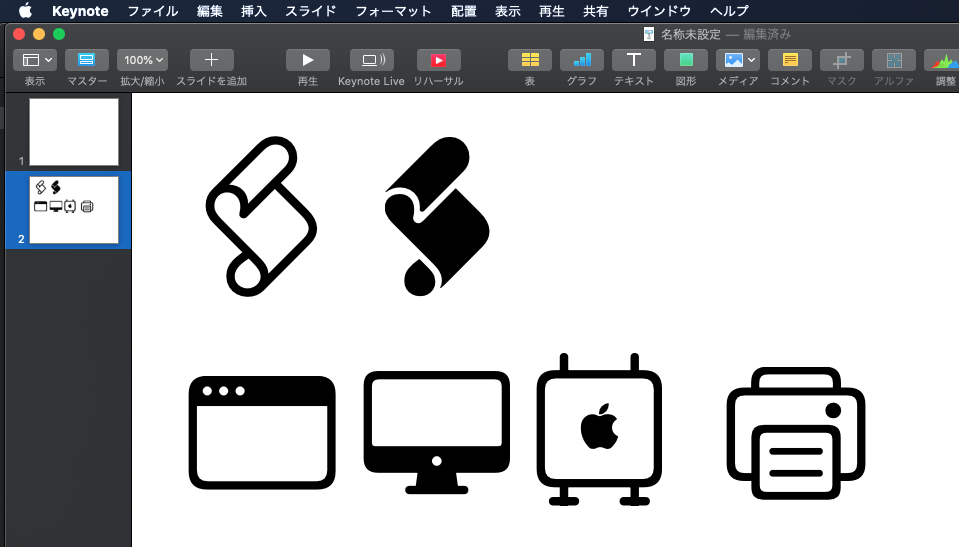
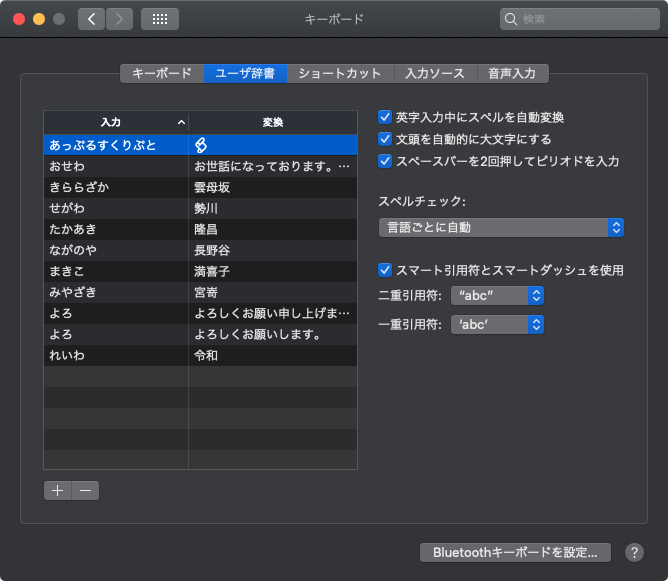
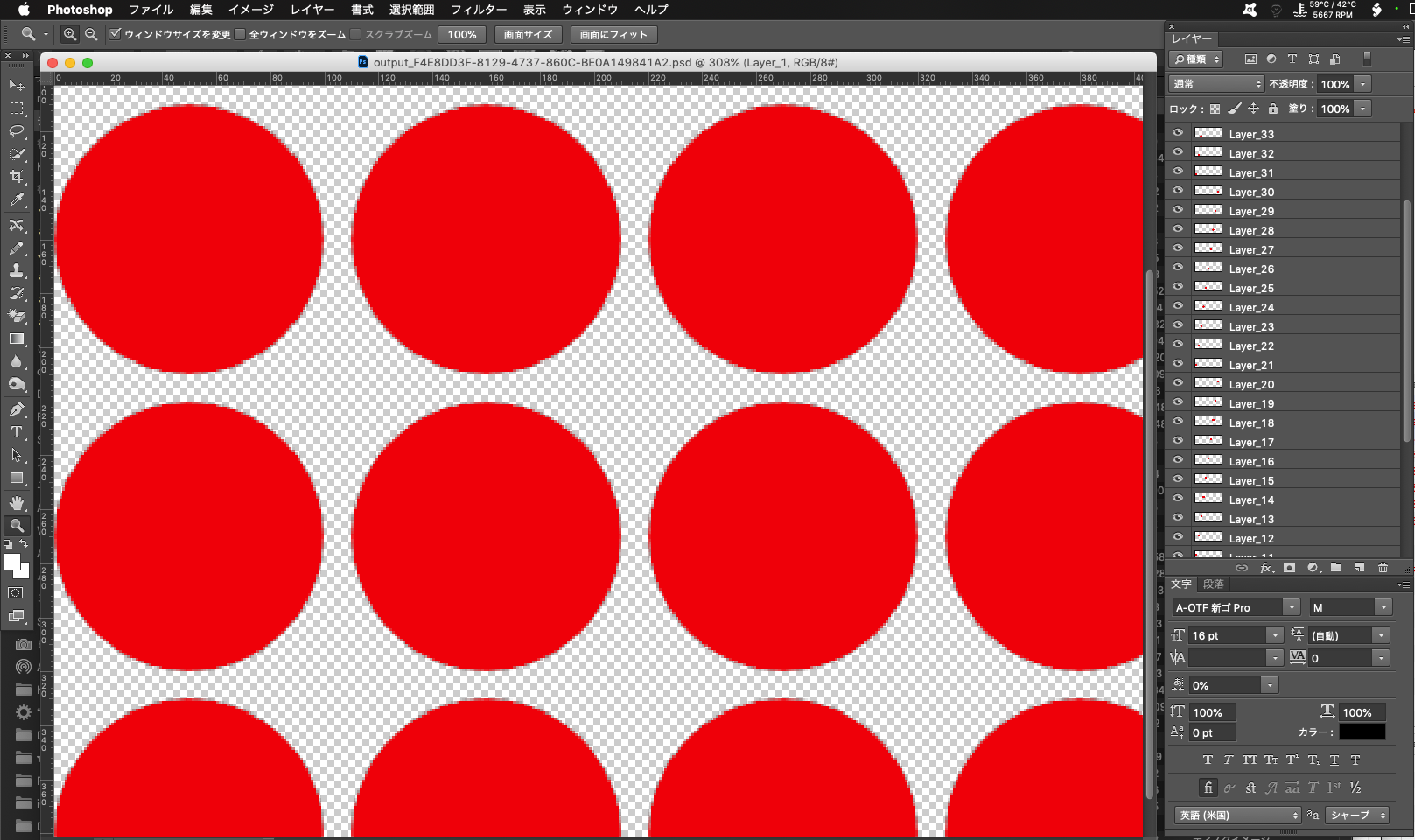
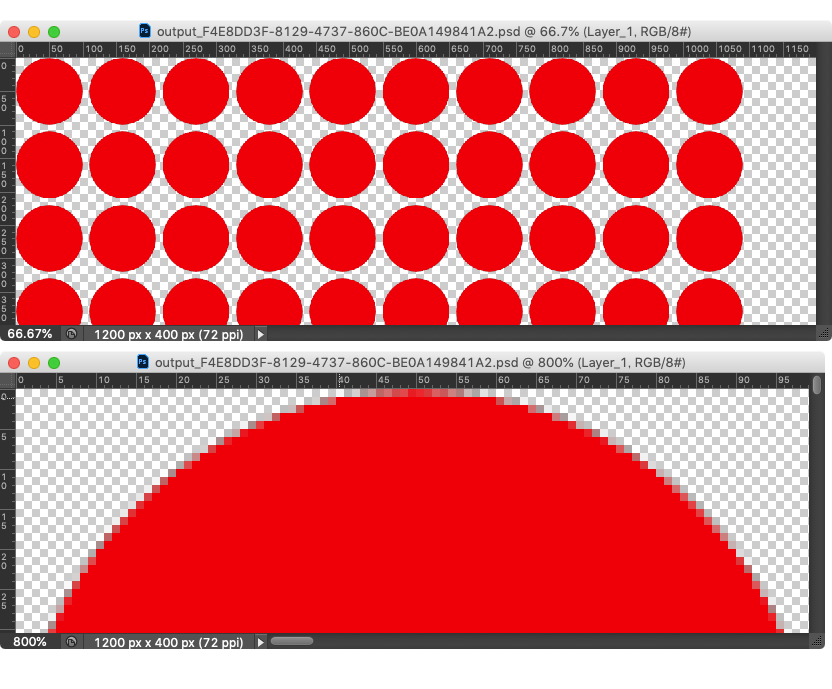
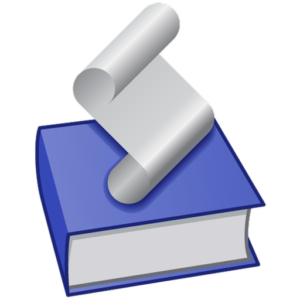 指定アプリケーションのAppleScript用語辞書(sdef)をHTMLに書き出すツール「AS Dictionary」は有用なツールです。もともと、hasがScriptingのための独自機構「
指定アプリケーションのAppleScript用語辞書(sdef)をHTMLに書き出すツール「AS Dictionary」は有用なツールです。もともと、hasがScriptingのための独自機構「