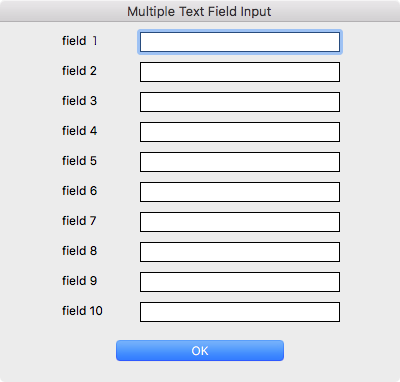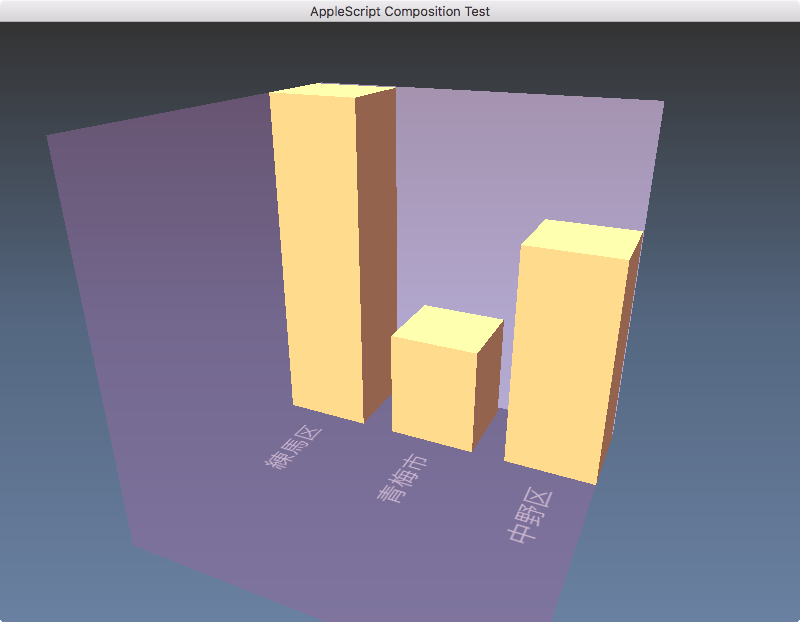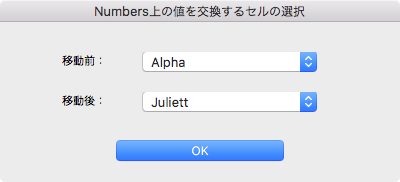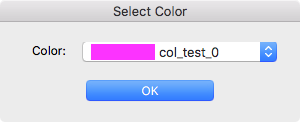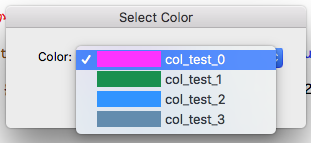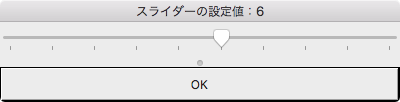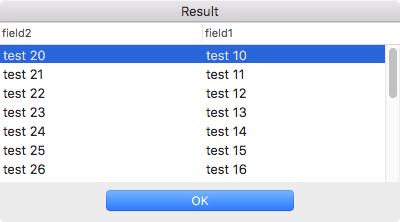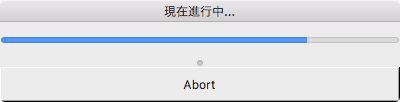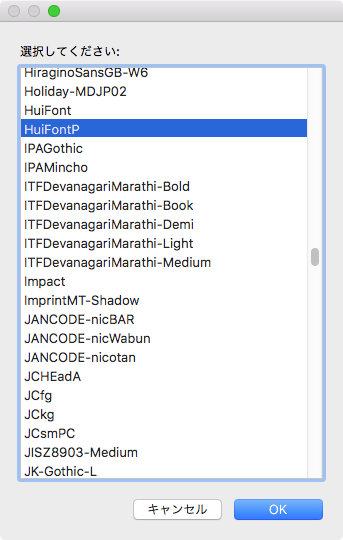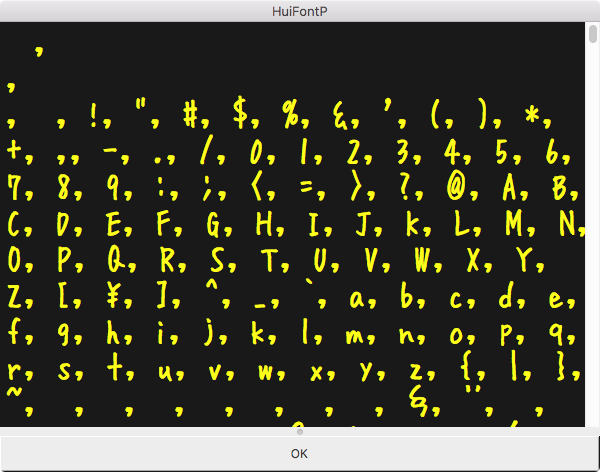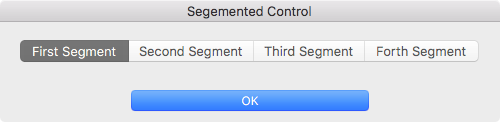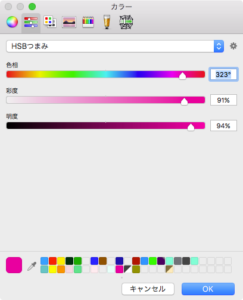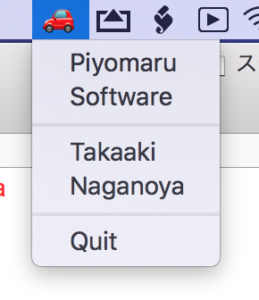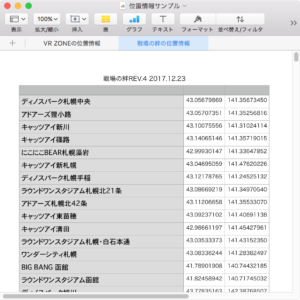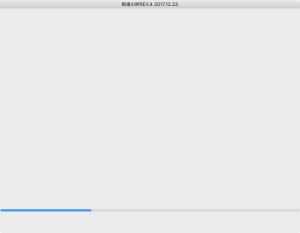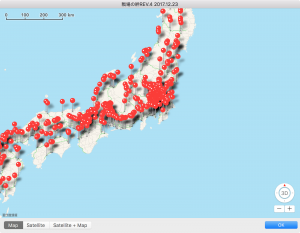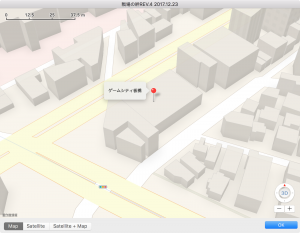指定のRTFファイルから書式情報を取得し、フォント名とフォントサイズのペアをスタイルを反映させたポップアップメニューで選択。RTFの内容を解析したのち、ダイアログが表示されます(ここの所要時間は読ませるRTFのサイズ次第)。ポップアップメニューで書式を選ぶと、すぐさま抽出した箇所をすべてまとめて表示します。
–> Download Script Bundle with Sample data
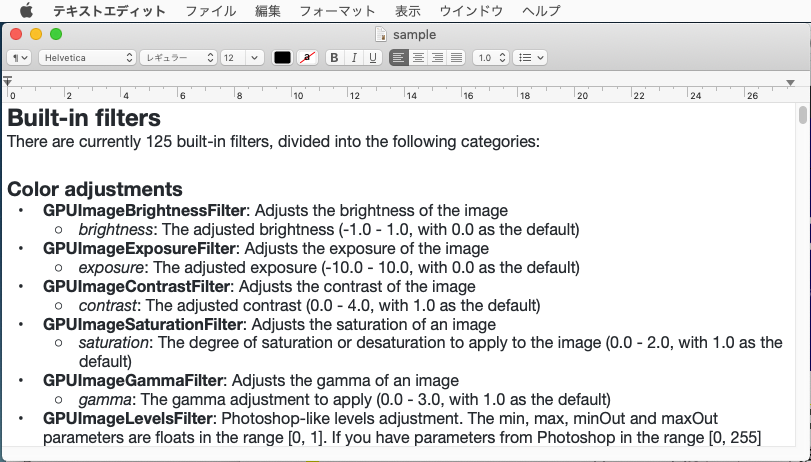
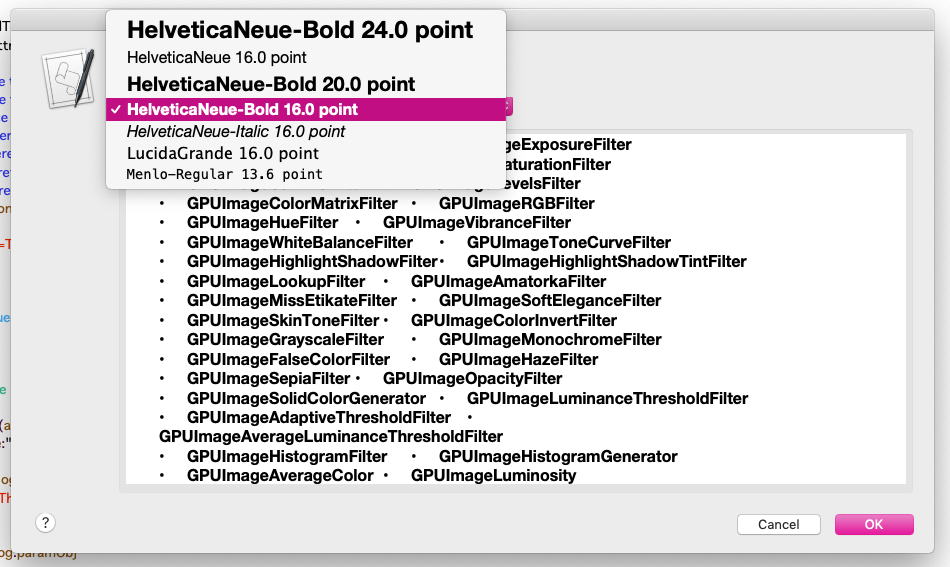
ダイアログ表示前に書式ごとの抽出を完了し、個別のTabViewに抽出後の文字データを展開しておくので、ポップアップメニューから選択すると、展開ずみのデータを入れてあるTabViewに表示を切り替えるだけ。切り替え時に計算は行わないため、すぐに抽出ずみの文字データが表示されるという寸法です。
今回は短いサンプルデータを処理してみましたが、サンプル抽出時にあらかじめ範囲指定するなどして、データ処理規模を限定することで処理時間を稼ぐこともできることでしょう。
テキストエディットでオープン中のRTF書類のパスを取得して、それを処理対象にしてもいいでしょう。
ただし、やっつけで作ったのでスクリプトエディタ上でCommand-Control-Rで実行しないと動きません(メインスレッド実行をプログラムで強制しても、途中でクラッシュしてしまいます)。それほど時間もかけずに作ったやっつけプログラムなので、あまり原因追求も行えずそのままです。
| AppleScript名:アラートダイアログ+Tab View v3.scptd |
| — – Created by: Takaaki Naganoya – Created on: 2019/09/16 — – Copyright © 2019 Piyomaru Software, All Rights Reserved — use AppleScript version "2.4" use scripting additions use framework "Foundation" use framework "AppKit" use rtfLib : script "readStyledTextLib" use parseLib : script "parseAttrLib" property NSFont : a reference to current application’s NSFont property NSView : a reference to current application’s NSView property NSAlert : a reference to current application’s NSAlert property NSColor : a reference to current application’s NSColor property NSMenu : a reference to current application’s NSMenu property NSArray : a reference to current application’s NSArray property NSTabView : a reference to current application’s NSTabView property NSPredicate : a reference to current application’s NSPredicate property NSTextView : a reference to current application’s NSTextView property NSMenuItem : a reference to current application’s NSMenuItem property NSTabViewItem : a reference to current application’s NSTabViewItem property NSPopUpButton : a reference to current application’s NSPopUpButton property NSMutableDictionary : a reference to current application’s NSMutableDictionary property NSRunningApplication : a reference to current application’s NSRunningApplication property NSFontAttributeName : a reference to current application’s NSFontAttributeName property NSKernAttributeName : a reference to current application’s NSKernAttributeName property NSLigatureAttributeName : a reference to current application’s NSLigatureAttributeName property NSMutableAttributedString : a reference to current application’s NSMutableAttributedString property NSStrokeWidthAttributeName : a reference to current application’s NSStrokeWidthAttributeName property NSUnderlineStyleAttributeName : a reference to current application’s NSUnderlineStyleAttributeName property NSForegroundColorAttributeName : a reference to current application’s NSForegroundColorAttributeName property TabPosition : 4 —0=Top, 1=Left, 2=Bottom, 3=Right, 4=None property returnCode : 0 property aTabV : missing value property selectedNum : {} set aFile to choose file of type {"public.rtf"} set aStyledStr to readRTFfile(aFile) of rtfLib set paramObj to {myMessage:"Select Style", mySubMessage:"Select style you want to filter", viewWidth:800, viewHeight:400, myStyledStr:aStyledStr} my dispTabViewWithAlertdialog:paramObj –for debug –my performSelectorOnMainThread:"dispTabViewWithAlertdialog:" withObject:paramObj waitUntilDone:true return selectedNum on dispTabViewWithAlertdialog:paramObj –Receive Parameters set aMainMes to (myMessage of paramObj) as string –Main Message set aSubMes to (mySubMessage of paramObj) as string –Sub Message set aWidth to (viewWidth of paramObj) as integer –TextView width set aHeight to (viewHeight of paramObj) as integer –TextView height set aStyledStr to (myStyledStr of paramObj) set attrResTmp to getAttributeRunsFromAttrString(aStyledStr) of parseLib set attrList to attributes of attrResTmp set menuStyle to menuList of attrResTmp set selectedNum to {} set aView to NSView’s alloc()’s initWithFrame:(current application’s NSMakeRect(0, 0, aWidth, aHeight)) –Ppopup Buttonをつくる set a1Button to NSPopUpButton’s alloc()’s initWithFrame:(current application’s NSMakeRect(0, aHeight – 20, 400, 20)) pullsDown:false a1Button’s removeAllItems() –WYSIWHG popup menuをつくる set a1Menu to NSMenu’s alloc()’s init() repeat with i from 1 to (length of menuStyle) set {tmpFont, tmpSize} to contents of item i of menuStyle set aTitle to (tmpFont & " " & tmpSize as string) & " point" set aMenuItem to (NSMenuItem’s alloc()’s initWithTitle:aTitle action:"actionHandler:" keyEquivalent:"") set attributedTitle to makeRTFfromParameters(aTitle, tmpFont, tmpSize, NSColor’s blackColor()) of me (aMenuItem’s setEnabled:true) (aMenuItem’s setTarget:me) (aMenuItem’s setTag:(i as string)) (aMenuItem’s setAttributedTitle:(attributedTitle)) (a1Menu’s addItem:aMenuItem) end repeat –Ppopup Buttonにmenuをつける a1Button’s setMenu:a1Menu –Make Tab View set aTabV to NSTabView’s alloc()’s initWithFrame:(current application’s NSMakeRect(0, 0, aWidth, aHeight – 30)) aTabV’s setTabViewType:(TabPosition) –TabViewに中身を入れる repeat with i from 1 to (length of menuStyle) set {tmpFont, tmpSize} to contents of item i of menuStyle set tmpKey to (tmpFont as string) & "/" & (tmpSize as string) set tmpArry to filterRecListByLabel1(attrList, "styleKey2 == ’" & tmpKey & "’") of me set tmpStr to (tmpArry’s valueForKeyPath:"stringVal") as list set aTVItem to (NSTabViewItem’s alloc()’s initWithIdentifier:(i as string)) (aTVItem’s setLabel:(i as string)) set aTextView to (NSTextView’s alloc()’s initWithFrame:(current application’s NSMakeRect(0, 0, aWidth – 10, aHeight – 10))) (aTextView’s setRichText:true) set tmpAttr to makeRTFfromParameters(tmpStr as string, tmpFont, tmpSize, NSColor’s blackColor()) of me (aTextView’s textStorage()’s appendAttributedString:tmpAttr) (aTVItem’s setView:aTextView) (aTabV’s addTabViewItem:aTVItem) end repeat aView’s setSubviews:{a1Button, aTabV} aView’s setNeedsDisplay:true — set up alert set theAlert to NSAlert’s alloc()’s init() tell theAlert –for Messages its setMessageText:(aMainMes) its setInformativeText:(aSubMes) –for Buttons its addButtonWithTitle:"OK" its addButtonWithTitle:"Cancel" –Add Accessory View its setAccessoryView:(aView) –for Help Button its setShowsHelp:(true) its setDelegate:(me) end tell — show alert in modal loop NSRunningApplication’s currentApplication()’s activateWithOptions:0 my performSelectorOnMainThread:"doModal:" withObject:(theAlert) waitUntilDone:true if (my returnCode as number) = 1001 then error number -128 set selectedNum to contents of item ((a1Button’s indexOfSelectedItem()) + 1) of menuStyle end dispTabViewWithAlertdialog: on doModal:aParam set (my returnCode) to aParam’s runModal() end doModal: on alertShowHelp:aNotification display dialog "Help Me!" buttons {"OK"} default button 1 with icon 1 return false –trueを返すと親ウィンドウ(アラートダイアログ)がクローズする end alertShowHelp: –Popup Action Handler on actionHandler:sender set aTag to tag of sender as integer aTabV’s selectTabViewItemAtIndex:(aTag – 1) end actionHandler: –書式つきテキストを組み立てる on makeRTFfromParameters(aStr as string, aFontName as string, aFontSize as real, aColor) –フォント set aVal1 to NSFont’s fontWithName:(aFontName) |size|:aFontSize set aKey1 to (NSFontAttributeName) –色 set aVal2 to aColor set aKey2 to (NSForegroundColorAttributeName) –カーニング set aVal3 to 0.0 set akey3 to (NSKernAttributeName) –アンダーライン set aVal4 to 0 set akey4 to (NSUnderlineStyleAttributeName) –リガチャ –set aVal5 to 2 –全てのリガチャを有効にする –set akey5 to ( NSLigatureAttributeName) –枠線(アウトライン) –set aVal6 to outlineNum –set akey6 to ( NSStrokeWidthAttributeName) set keyList to {aKey1, aKey2, akey3, akey4} set valList to {aVal1, aVal2, aVal3, aVal4} set attrsDictionary to NSMutableDictionary’s dictionaryWithObjects:valList forKeys:keyList set attrStr to NSMutableAttributedString’s alloc()’s initWithString:aStr attributes:attrsDictionary return attrStr end makeRTFfromParameters –リストに入れたレコードを、指定の属性ラベルの値で抽出 on filterRecListByLabel1(aRecList as list, aPredicate as string) set aArray to NSArray’s arrayWithArray:aRecList set aPredicate to NSPredicate’s predicateWithFormat:aPredicate set filteredArray to aArray’s filteredArrayUsingPredicate:aPredicate set bList to filteredArray return bList end filterRecListByLabel1 |