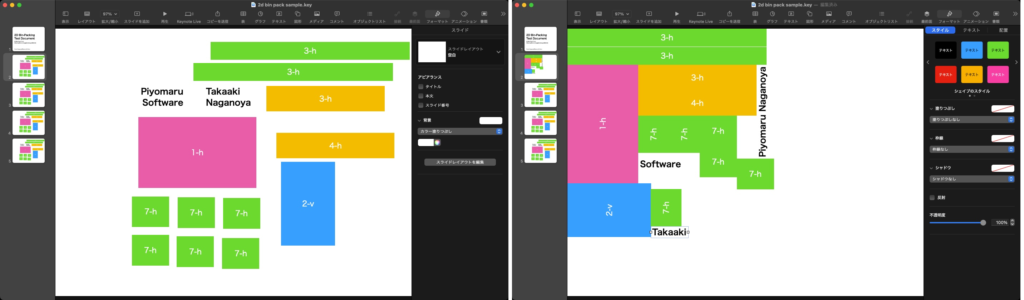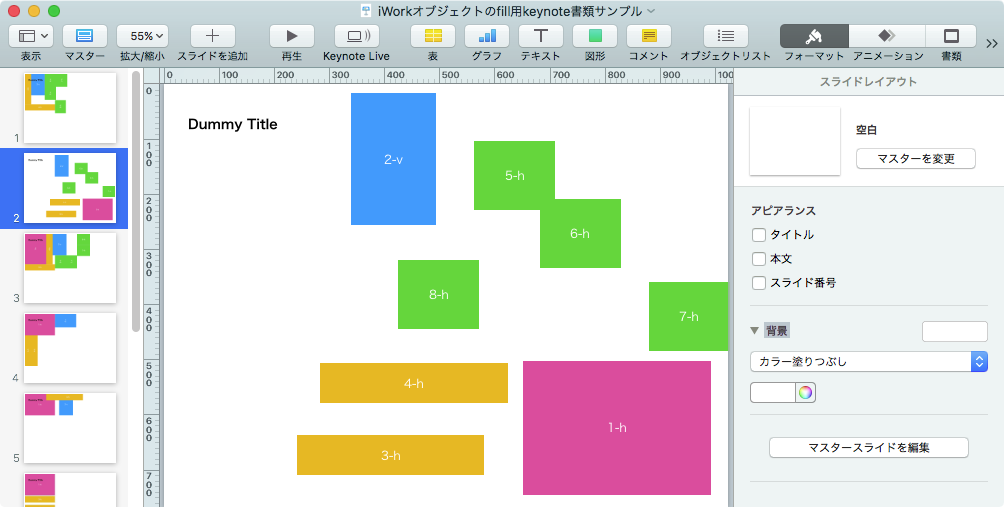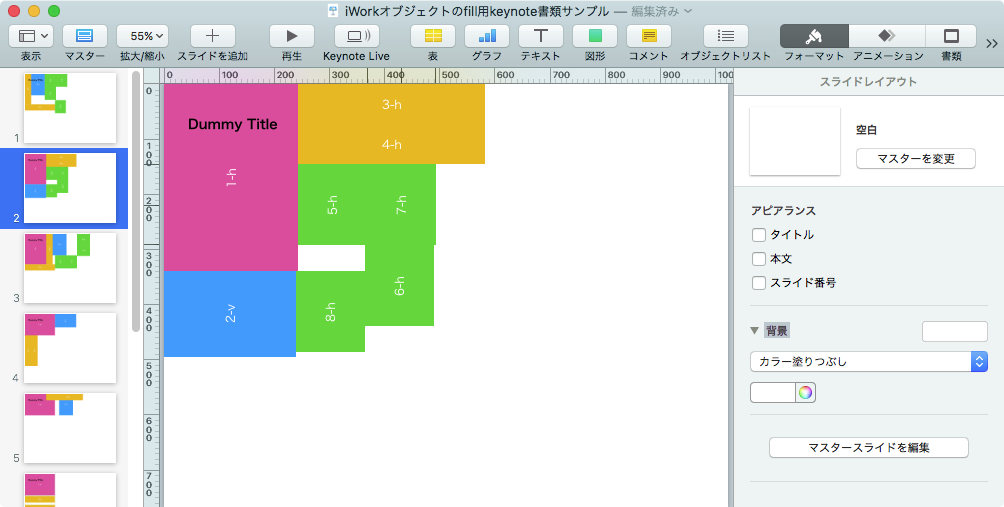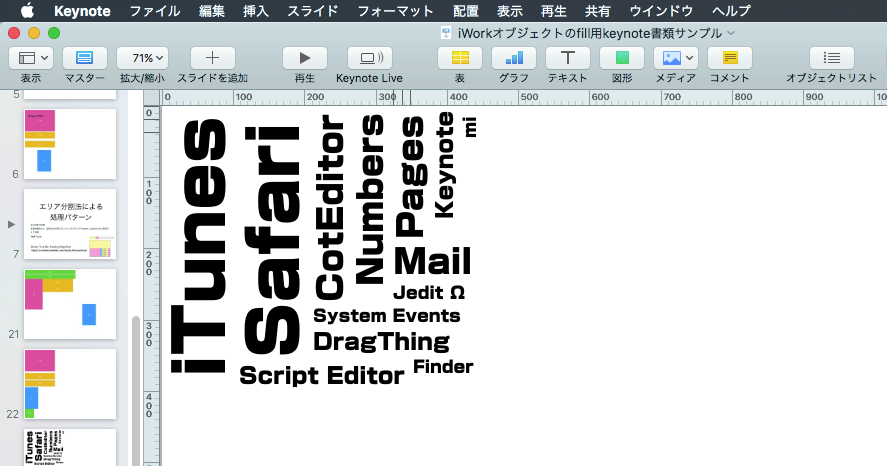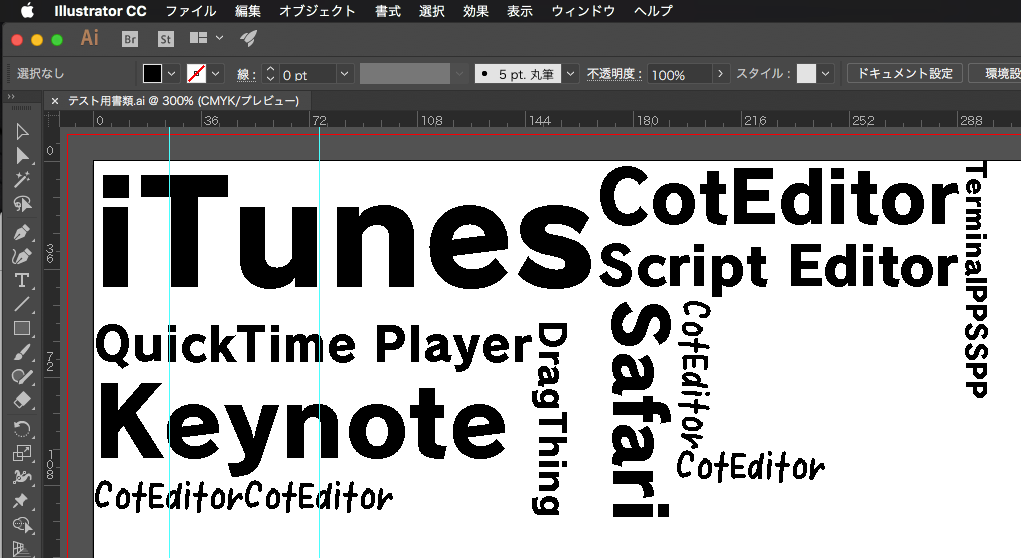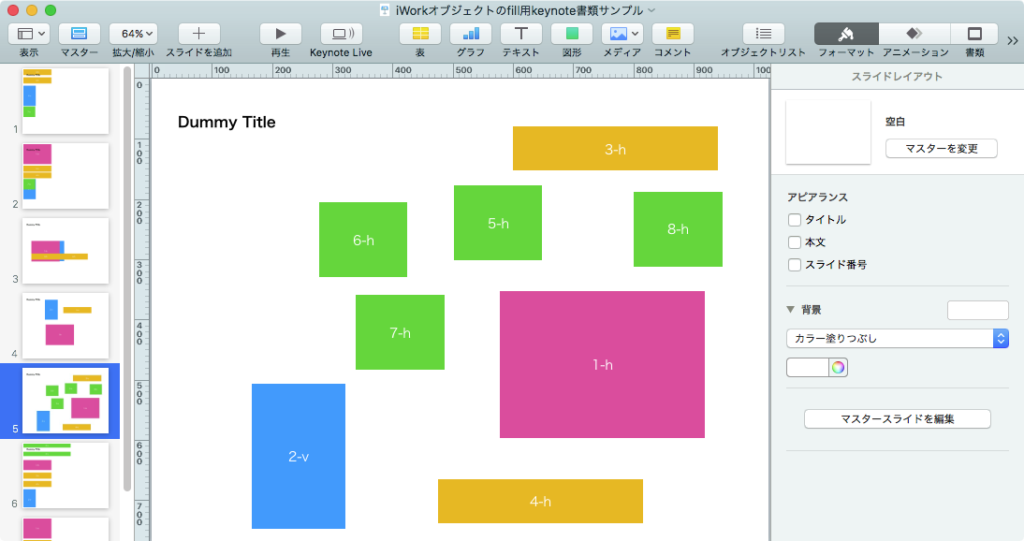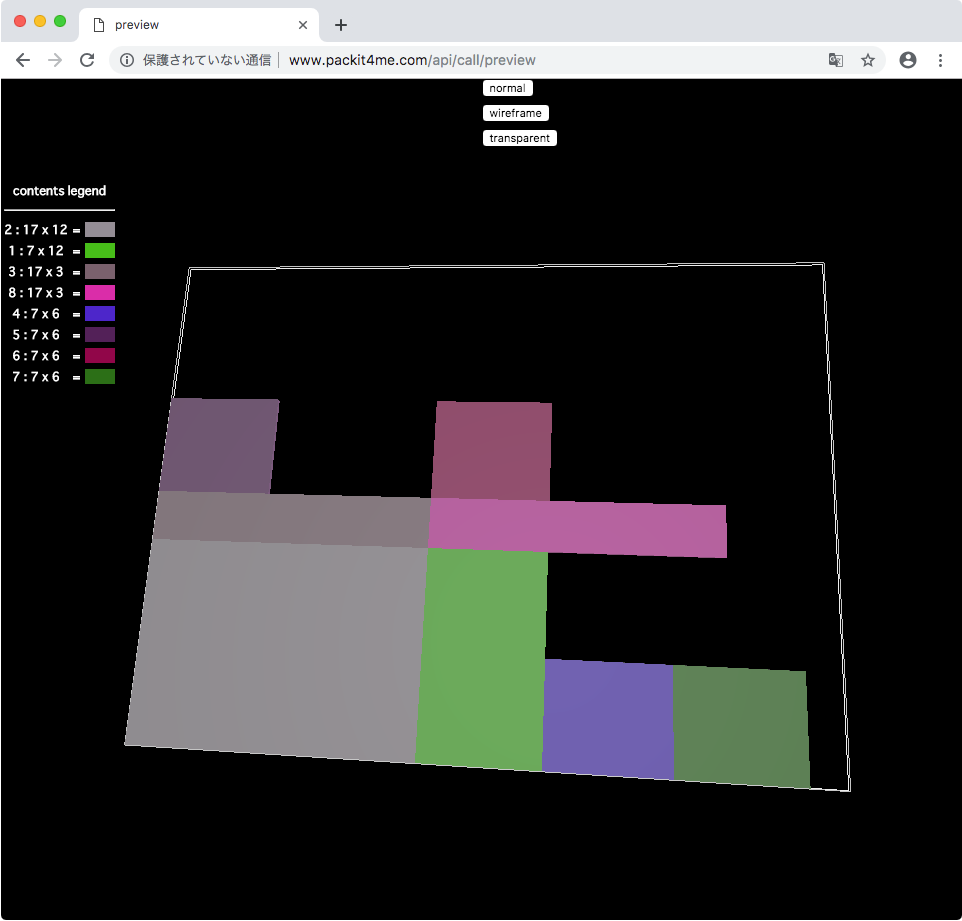オープンソースの「RectangleBinPack」を用いて2D Bin Packagingを解き、Keynote上の汎用オブジェクト(iWork item)を指定矩形内に詰め込むAppleScriptです。
2D Bin Packは、指定のオブジェクトを面積で評価して、ターゲットの領域に「詰め込む」(オブジェクト回転あり)という処理で、ワードクラウドであるとか、記事レイアウト時の最適化配置といった用途に用いられます。
さまざまなアルゴリズムが提唱され、コンピュータの登場初期からどえらい先人たちが攻めまくった分野であるため、ありがたく、その成果をいただいているという用途でもあります。
よく、ゲームのテクスチャ画像を1枚の画像ファイルに詰め込む際に2D Bin Packの処理を用いている例を見かけます。なんでファイルごとに分けないのかはわかりませんけれども(ファイル容量の節約???)。
–> Download Script bundle with RectangleBinPack in its bundle + sample Keynote document
# This AppleScript requires RectangleBinPack executable in its bundle. So, download the whole AppleScript bundle archive from the link above (↑)
オープン中のKeynote書類の表示中のスライド(ページ)上にある矩形オブジェクト(Shape)を指定の矩形エリア内に2D Packingします。エリアの大きさが小さすぎると正常にPackingされなかったり、false(エラー)を返したりします。
変更履歴:
v2.1: BinPackTestをIntel x64とARM binaryのそれぞれのバイナリでビルドしてバンドルに入れた(Makeを書き換えて直接Universalバイナリに仕立てられるといいのに)
v2.2: BridgePlusがなくても動くように書き換えた(ないと動かないのはいろいろ運用上問題がある)
v2.3: shapeに対してBinPackしていたのを、Keynote上の汎用オブジェクトへのアクセス予約語iWork itemでアクセスするように変更した
| AppleScript名:rectBinPack v2.3_Universal.scptd |
| — – Created by: Takaaki Naganoya – Created on: 2022/05/31 — – Copyright © 2019-2022 Piyomaru Software, All Rights Reserved — — 2D Bin Packing by juj https://github.com/juj/RectangleBinPack — v2.1: BinPackTestをIntel x64とARM binaryのそれぞれのバイナリでビルドしてバンドルに入れた(Universalバイナリに仕立てられるといいのに) — v2.2: BridgePlusを外した(ないと動かないのはいろいろ運用上問題がある) — v2.3: shapeに対してBinPackしていたのを、Keynote上の汎用オブジェクトへのアクセス予約語iWork itemでアクセスするように変更した use AppleScript version "2.4" use framework "Foundation" use scripting additions –Packaging Target Area set binSizeX to 600 set binSizeY to 600 set packRes to packKeynoteObjectsOnCurrentSlide(binSizeX, binSizeY) of me on packKeynoteObjectsOnCurrentSlide(binSizeX, binSizeY) set {tList, a0List} to retRectsFromKeynote() of me set aList to sortList2DDecending(a0List, {"myWidth", "myHeight", "myArea"}) of me –Sorting key is Width(main) and Area(sub) and Height(sub) set aRes to twoDBinPacking(binSizeX, binSizeY, aList) of me if aRes = false then return false tell application "Keynote" tell front document tell current slide repeat with i in aRes set {posX, posY} to myPos of i set itemIndex to myID of i set aDeg to myDegree of i –sample data {itemCounter:5, myWidth:573, myHeight:52, myArea:29796} set anObjID to itemCounter of (item itemIndex of aList) set rotation of iWork item anObjID to aDeg set position of iWork item anObjID to {posX, posY} end repeat end tell end tell end tell return true end packKeynoteObjectsOnCurrentSlide on twoDBinPacking(binSizeX as integer, binSizeY as integer, boxList as list) set aParamList to {binSizeX, binSizeY} repeat with i in boxList –copy i to {tmpID, tmpX, tmpY, tmpArea} — {itemCounter:iCount, myWidth:aWidth, myHeight:aHeight, myArea:anArea} set tmpID to itemCounter of i set tmpX to myWidth of i set tmpY to myHeight of i set tmpArea to myArea of i set aParamList to aParamList & tmpX set aParamList to aParamList & tmpY end repeat set aParam to retDelimitedText(aParamList, " ") of me –> "800 800 340 243 340 73 340 73 155 240 147 125 147 125 147 125 147 125" –Parameters for result parsing set s1Str to "Packed to (x,y)=(" set s2Str to ")" set s3Str to "," set cpuRes to CPU type of (system info) if cpuRes begins with "ARM" then set exName to "arm" else if cpuRes begins with "Intel" then set exName to "x86" end if set binName to "BinPackTest_" & exName set aPath to POSIX path of (path to resource binName) try set aRes to do shell script quoted form of aPath & " " & aParam on error return false end try if aRes does not end with "Done. All rectangles packed." then return false set aList to paragraphs of aRes set bList to {} set aCount to 1 repeat with i in aList set j to contents of i if j begins with "Packing rectangle of size " and j does not contain "Failed!" then set xyRes to pickUpFromToStrAndParse(j, s1Str, s2Str, s3Str) of me –RectangleBinPackがオブジェクトの回転をサポートしているため、その対処 if xyRes is not equal to false then set s11Str to "(w,h)=(" set s12Str to ")" set s13Str to "," set whRes to pickUpFromToStrAndParse(j, s11Str, s12Str, s13Str) of me set tmpBox to item aCount of boxList — {itemCounter:5, myWidth:573, myHeight:52, myArea:29796} –copy tmpBox to {tmpID, tmpX, tmpY, tmpArea} set tmpID to itemCounter of tmpBox set tmpX to myWidth of tmpBox set tmpY to myHeight of tmpBox set tmpArea to myArea of tmpBox if whRes = {tmpX, tmpY} then set aDeg to 0 else if whRes = {tmpY, tmpX} then set aDeg to 90 else return false end if set the end of bList to {myPos:xyRes, myID:aCount, myDegree:aDeg} end if set aCount to aCount + 1 end if end repeat return bList end twoDBinPacking on pickUpFromToStrAndParse(aStr as string, s1Str as string, s2Str as string, s3Str as string) set a1Offset to offset of s1Str in aStr if a1Offset = 0 then return false set bStr to text (a1Offset + (length of s1Str)) thru -1 of aStr set a2Offset to offset of s2Str in bStr if a2Offset = 0 then return false set cStr to text 1 thru (a2Offset – (length of s2Str)) of bStr set {x, y} to parseByDelim(cStr, s3Str) of me return {x as integer, y as integer} end pickUpFromToStrAndParse on parseByDelim(aData, aDelim) set curDelim to AppleScript’s text item delimiters set AppleScript’s text item delimiters to aDelim set dList to text items of aData set AppleScript’s text item delimiters to curDelim return dList end parseByDelim –リストを指定デリミタでテキスト化 on retDelimitedText(aList, aNewDelim) set aText to "" set curDelim to AppleScript’s text item delimiters set AppleScript’s text item delimiters to aNewDelim set aText to aList as text set AppleScript’s text item delimiters to curDelim return aText end retDelimitedText on retRectsFromKeynote() tell application "Keynote" tell front document tell current slide set tList to every iWork item set bList to {} set iCount to 1 repeat with i in tList set aWidth to width of i set aHeight to height of i set {xPos, yPos} to position of i set anArea to aWidth * aHeight set the end of bList to {itemCounter:iCount, myWidth:aWidth, myHeight:aHeight, myArea:anArea} set iCount to iCount + 1 end repeat return {tList, bList} end tell end tell end tell end retRectsFromKeynote –入れ子のリストを降順ソート on sortList2DDecending(a, keyLabelList) set fLen to length of keyLabelList set fList to {} repeat fLen times set the end of fList to false end repeat return cocoaSortListAscending(a, keyLabelList, fList) of me end sortList2DDecending –Cocoaで入れ子のリストをソート true:昇順、false:降順 on cocoaSortListAscending(theList as list, keyLabelList as list, ascendingF as list) set anArray to current application’s NSMutableArray’s arrayWithArray:(theList) set sortDesc to {} set dLen to length of keyLabelList repeat with i from 1 to dLen set tmpKeyLabel to contents of item i of keyLabelList set tmpSortF to contents of item i of ascendingF set theDescriptor to (current application’s NSSortDescriptor’s sortDescriptorWithKey:(tmpKeyLabel) ascending:(tmpSortF)) set the end of sortDesc to theDescriptor end repeat set sortedList to anArray’s sortedArrayUsingDescriptors:(sortDesc) return sortedList as list end cocoaSortListAscending |