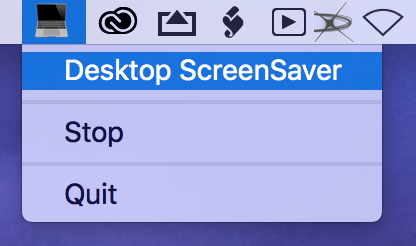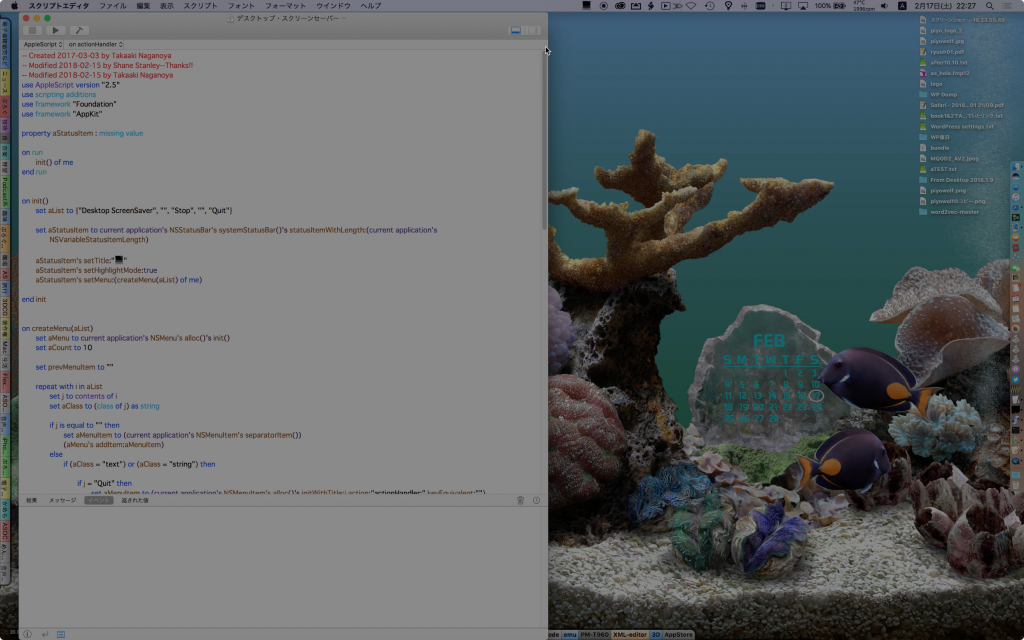macOS 26.xのSystem EventsのScreen Saver preferencesにバグがあることが報告されていました。
show clock
main screen only
delay interval
の3つのpropertyについて、AppleScript用語辞書に記載はあるものの、アクセスするとエラーになります。
macOS 15.7.xで実行するとまともに動作するため、macOS 26.xのエラーで間違いないでしょう。
| AppleScript名:screen saver info.scpt |
| tell application "System Events" set sPref to (screen saver preferences) set aRunF to running of sPref –> false –set sClockF to show clock of sPref –> false (macOS 15.7.4) –> error "System Eventsでエラーが起きました: AppleEventのハンドラで誤りが起きました。" number -10000 (macOS 26.3) –set mScreenF to main screen only of sPref –> false (macOS 15.7.4) –> error "System Eventsでエラーが起きました: AppleEventのハンドラで誤りが起きました。" number -10000 (macOS 26.3) –set aClass to class of sPref –> screen saver preferences object(macOS 15.7.4) –> screen saver preferences object(macOS 26.3) set dIntvl to delay interval of sPref –> 0 (macOS 15.7.4) –> error "System Eventsでエラーが起きました: AppleEventのハンドラで誤りが起きました。" number -10000 (macOS 26.3) end tell |
shell command経由でScreen Saver起動時間の取得、設定ができるので、Screen Saver系についてはこちらを使うとよいでしょう。
| AppleScript名:screen saver起動時間取得_v2.scpt |
| set idle_time_seconds to (do shell script "defaults -currentHost read com.apple.screensaver idleTime") as integer
return idle_time_seconds –> 300 |
| AppleScript名:screen saver起動時間変更_ v2.scpt |
set idleTime to 60 do shell script "defaults -currentHost write com.apple.screensaver idleTime " & (idleTime as string) |