電子書籍の新刊を発売しました。「AppleScriptからSiriを呼び出そう!」です。PDF 42ページ。サンプルScriptおよびSiriを呼び出すAppleScriptライブラリ「AgentCallerLib」を添付。
# 内容および添付の「AgentCallerLib」をv1.1にアップデートしました。
# 「AgentCallerLib」をmacOS 13対応のv1.2にアップデートしました
# macOS 14, 15での「AgentCallerLib」v1.2の動作を確認しました。
# macOS 15.4betaでは、Siri=Apple Inteligenceを呼び出せています
→ 販売ページ
本書は、iOS生まれの音声エージェント「Siri」をAppleScriptから呼び出すために必要な情報をまとめたものです。
SiriはiOSからmacOSに移植され、MacBookやiMac、Mac miniやMac Proなどでも利用できるようになりました。
職場や学校などで音声で呼び出すことははばかられますが、キーボードから呼び出す分には、周りに人がいても利用しやすくなりました。
今回、本書をまとめるにあたってAppleScriptからSiriを呼び出すためのライブラリ「AgentCallLib」を整備し、めんどうな設定についても画面キャプチャをまじえて、わかりやすくまとめてみました。
本書では、AppleScriptにくわしくない人でも最低限の操作ができるように、AppleScript書類の保存や実行について、基礎的な情報を重点的におさえています。
AppleScriptはApple Silicon Macでも、Intel Macでも動きますので、どちらの環境でも本書の内容はご利用いただけます。「AppleScriptにとりあえずさわってみる」テーマとしても、Siriのコントロールはわかりやすくてよいものでしょう。
目次
■Siriを呼び出すAgentCallLibのインストール
AppleScriptからSiriを呼び出す意義
最初に、システム環境設定の2つの設定を
AppleScriptからSiriを呼び出すための部品
AgentCallLibインストール先フォルダ
どのプログラムからSiriを呼び出すか?
資料:利用可能なAppleScript実行環境
資料:利用できないAppleScript実行環境
利用可能な開発環境
利用可能なアプレット,ドロップレット
利用可能なメニュー形式Scriptランチャー
その他の利用可能なScriptランチャー
利用可能なアプリケーション内蔵Scriptメニュー
■Siriを呼び出すAppleScriptの書き方
セキュリティ&プライバシー設定
Siriを呼び出すAppleScriptの書き方①
Siriを呼び出すAppleScriptの書き方②
Siriを呼び出すAppleScriptの構文確認
Siriを呼び出すAppleScriptの実行
Siriを呼び出すAppleScriptの保存
AppleScriptに指定するSiriコマンドのサンプル
■他の言語のSiriをAppleScriptから呼び出そう
他の言語のSiriも呼び出せます
Siriの対応言語一覧
英語(English)のSiriを呼び出す
フランス語(French)のSiriを呼び出す
ドイツ語(Germany)のSiriを呼び出す
スペイン語(Spanish)のSiriを呼び出す
中国語(北京語)のSiriを呼び出す
■Siriで呼び出せるコマンドや機能について
Siriが受け付けるコマンドの方向性
HomeKit対応デバイスを操作











Dirk says:
Nice AgentCallerLib!
PS: You can enable Siri keyboard input temporarily:
use framework "Foundation"
use aLib : script "AgentCallerLib"
property ca : current application
on callSiri(comStr)
set theDefaults to ca's NSUserDefaults's alloc()'s initWithSuiteName:"com.apple.Siri"
set isActive to theDefaults's integerForKey:"TypeToSiriEnabled"
if isActive is 0 then
theDefaults's setInteger:(1) forKey:"TypeToSiriEnabled"
try
aLib's callAgent(comStr)
end try
theDefaults's setInteger:(0) forKey:"TypeToSiriEnabled"
else
try
aLib's callAgent(comStr)
end try
end if
end callSiri
Takaaki Naganoya says:
Thank you for your feedback Dirk.
Can I feedback this code to AgentCallerLib ?
Dirk says:
Of course. That’s why I posted this one. It allows you to keep the default Siri setting and still use the Lib.
Regards
Dirk