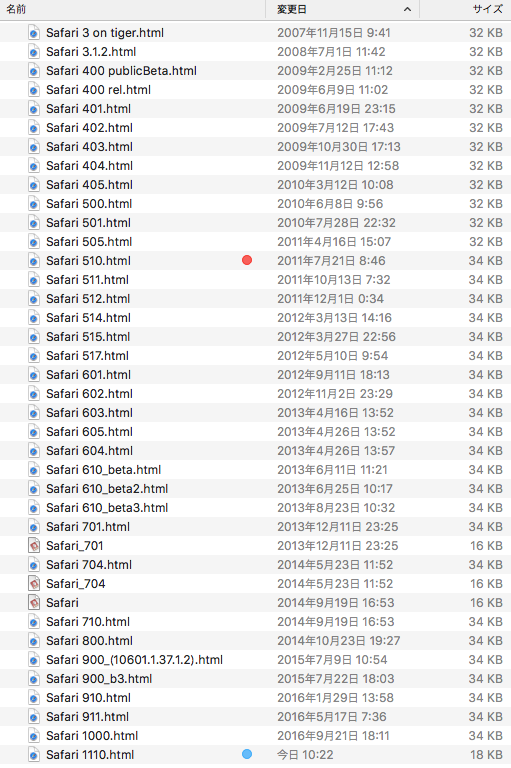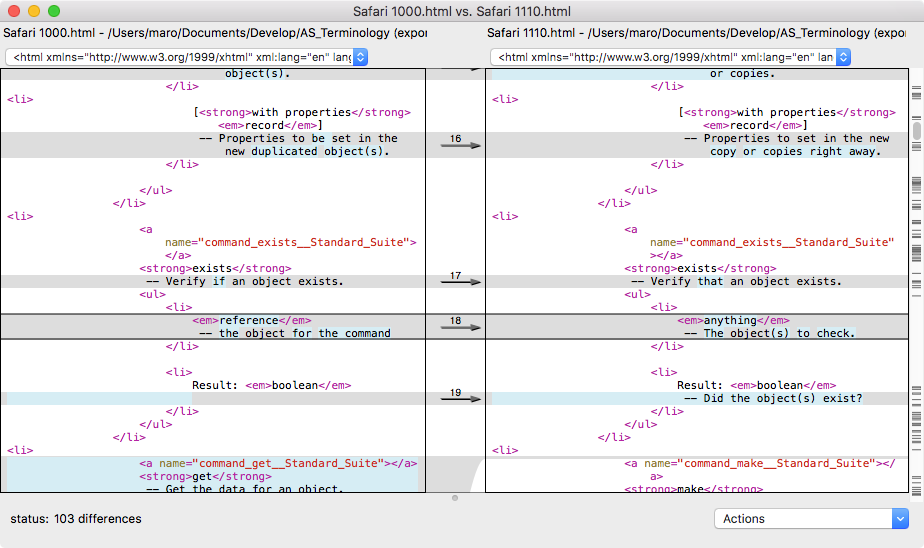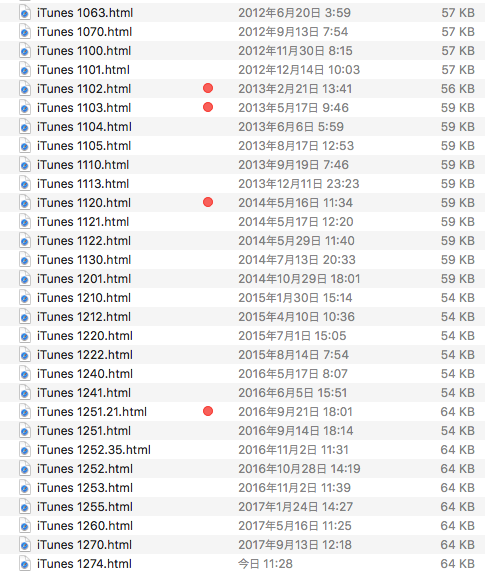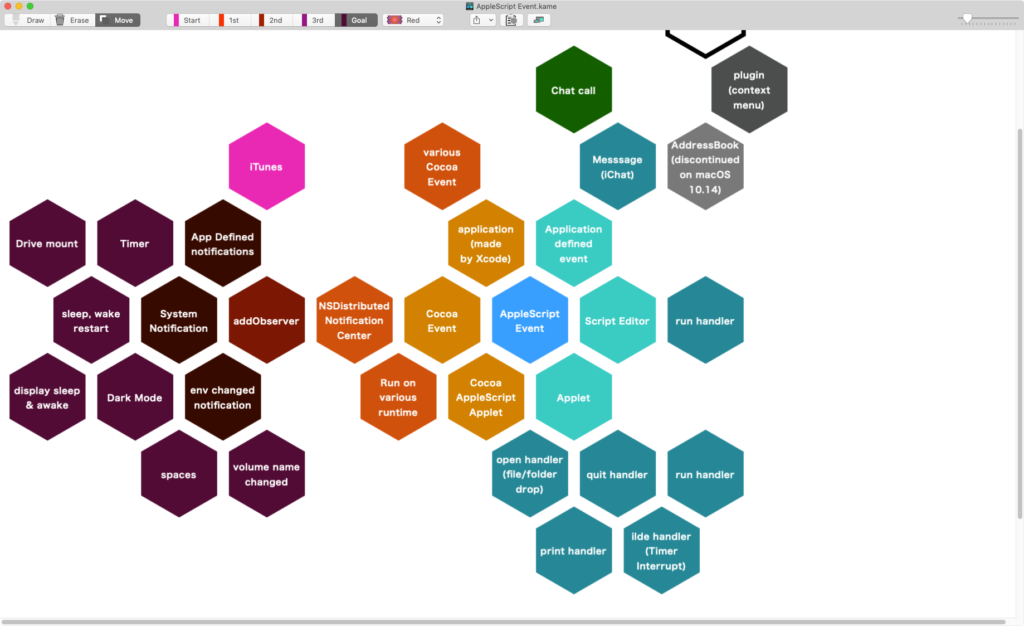— Created 2018-10-16 by Takaaki Naganoya
— 2018 Piyomaru Software
use AppleScript version “2.4”
use scripting additions
use framework “Foundation”
use framework “iTunesLibrary”
set library to current application’s ITLibrary’s libraryWithAPIVersion:“1.0” |error|:(missing value)
if library is equal to missing value then return
set playLists to library’s allPlaylists()
set gList to (library’s allMediaItems())’s |kind| –kind is *localized*!!
set aRes to countItemsByItsAppearance(gList) of me
–> {{theName:”AAC オーディオファイル”, numberOfTimes:3260}, {theName:”MPEG オーディオファイル”, numberOfTimes:1760}, {theName:”購入した AAC オーディオファイル”, numberOfTimes:1302}, {theName:”保護された AAC オーディオファイル”, numberOfTimes:1102}, {theName:”MPEGオーディオファイル”, numberOfTimes:421}, {theName:”保護された MPEG-4 オーディオストリーム”, numberOfTimes:134}, {theName:”購入したAACオーディオファイル”, numberOfTimes:124}, {theName:missing value, numberOfTimes:111}, {theName:”MPEG オーディオストリーム”, numberOfTimes:88}, {theName:”MPEGオーディオストリーム”, numberOfTimes:40}, {theName:”Apple ロスレス・オーディオファイル”, numberOfTimes:36}, {theName:”QuickTime ムービーファイル”, numberOfTimes:34}, {theName:”保護されたブック”, numberOfTimes:32}, {theName:”AIFF オーディオファイル”, numberOfTimes:21}, {theName:”購入したブック”, numberOfTimes:21}, {theName:”MPEG-4 ビデオファイル”, numberOfTimes:16}, {theName:”保護された MPEG-4 ビデオファイル”, numberOfTimes:12}, {theName:”PDF 書類”, numberOfTimes:6}, {theName:”AACオーディオファイル”, numberOfTimes:5}, {theName:”ブック”, numberOfTimes:4}, {theName:”購入したMPEG-4ビデオファイル”, numberOfTimes:4}, {theName:”インターネットオーディオストリーム”, numberOfTimes:3}, {theName:”購入した MPEG-4 ビデオファイル”, numberOfTimes:3}, {theName:”WAV オーディオファイル”, numberOfTimes:2}, {theName:”iTunes Extras”, numberOfTimes:2}, {theName:”QuickTimeムービーURL”, numberOfTimes:2}, {theName:”QuickTime ムービー URL”, numberOfTimes:1}, {theName:”MPEG-4ビデオファイル”, numberOfTimes:1}, {theName:”Purchased AAC audio file”, numberOfTimes:1}}
–出現回数で集計
on countItemsByItsAppearance(aList)
set aSet to current application’s NSCountedSet’s alloc()’s initWithArray:aList
set bArray to current application’s NSMutableArray’s array()
set theEnumerator to aSet’s objectEnumerator()
repeat
set aValue to theEnumerator’s nextObject()
if aValue is missing value then exit repeat
bArray’s addObject:(current application’s NSDictionary’s dictionaryWithObjects:{aValue, (aSet’s countForObject:aValue)} forKeys:{“theName”, “numberOfTimes”})
end repeat
–出現回数(numberOfTimes)で降順ソート
set theDesc to current application’s NSSortDescriptor’s sortDescriptorWithKey:“numberOfTimes” ascending:false
bArray’s sortUsingDescriptors:{theDesc}
return bArray as list
end countItemsByItsAppearance
|