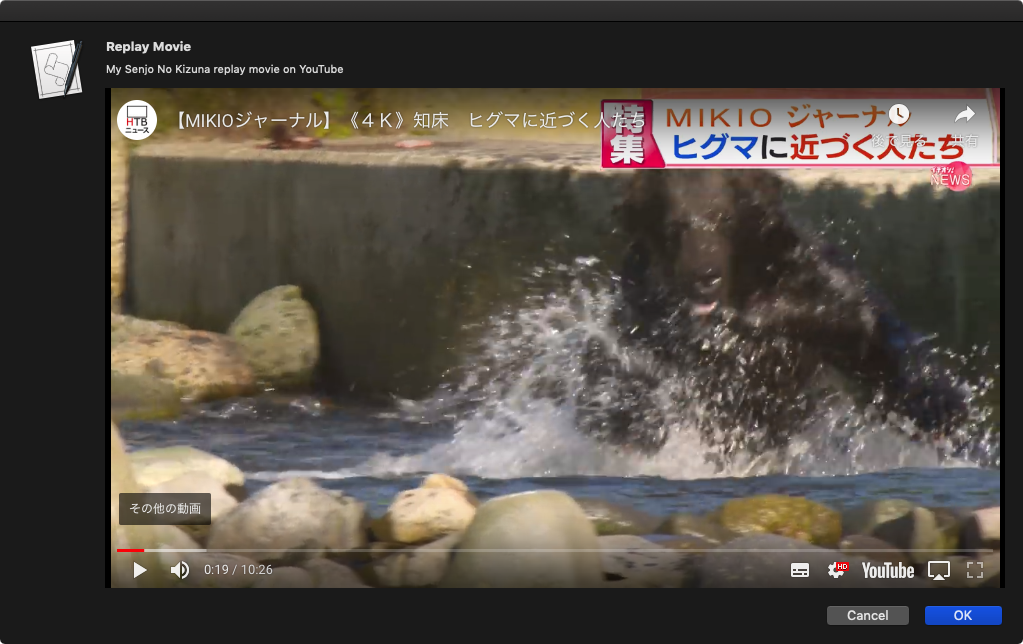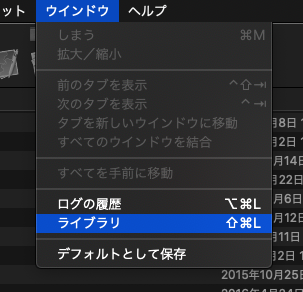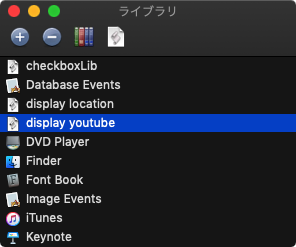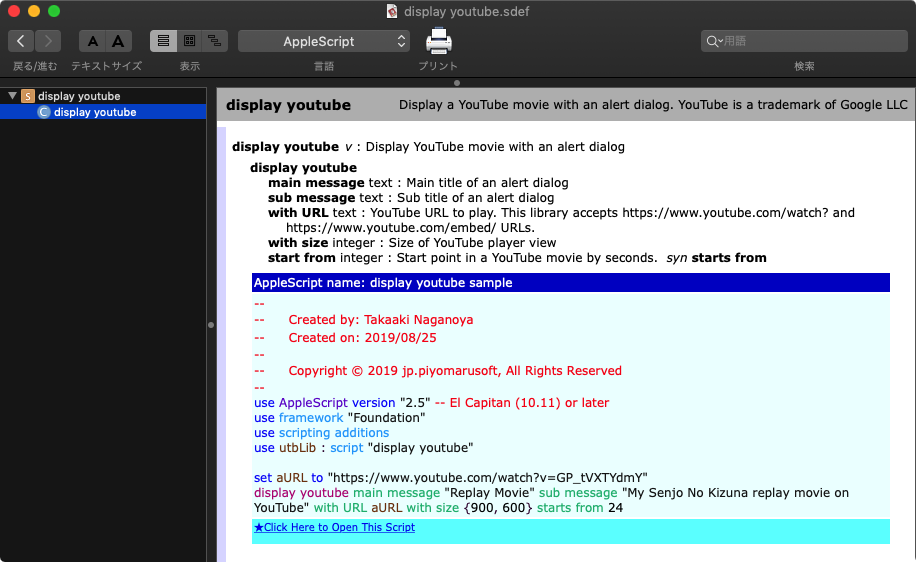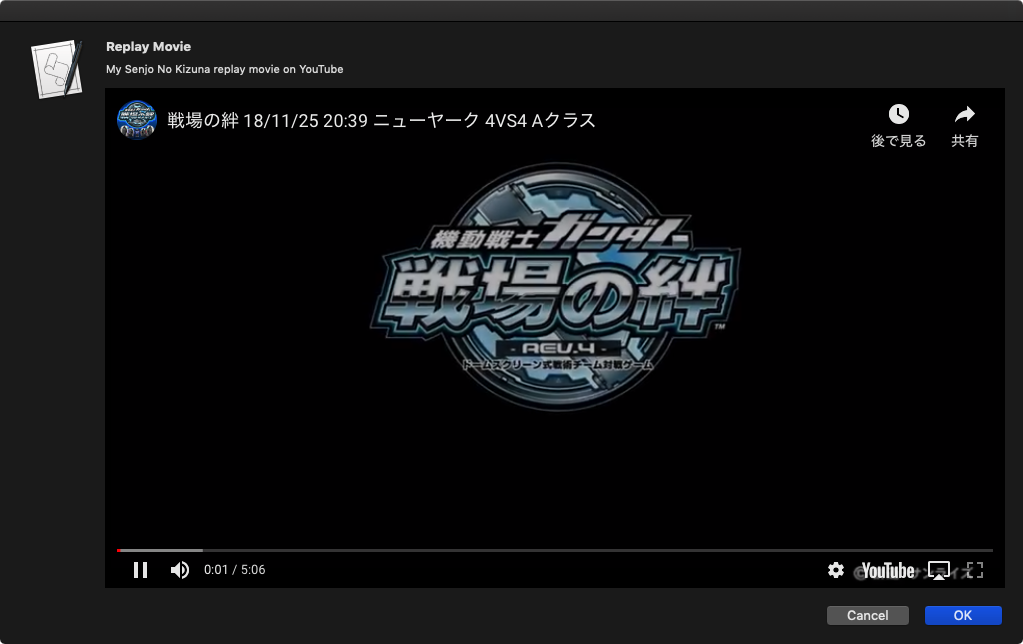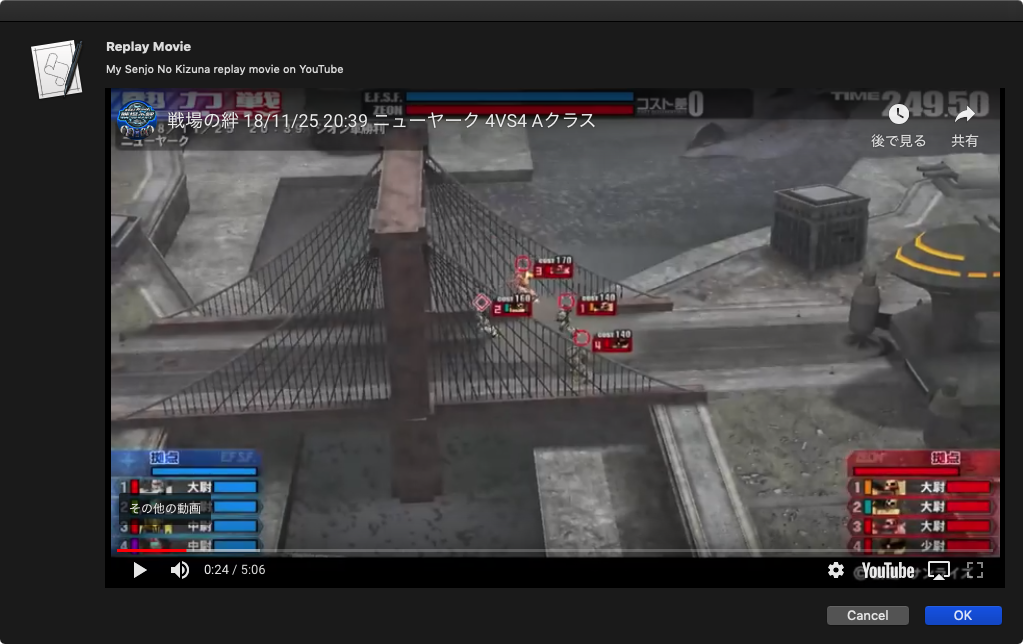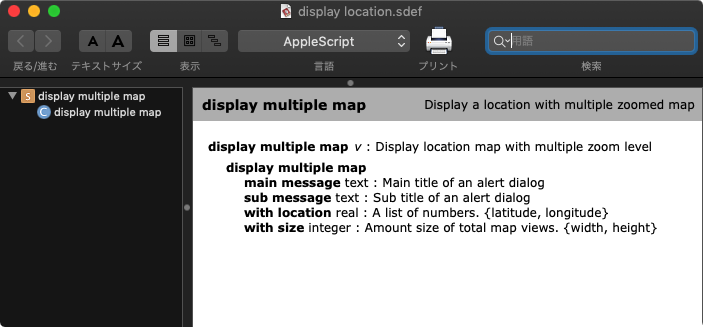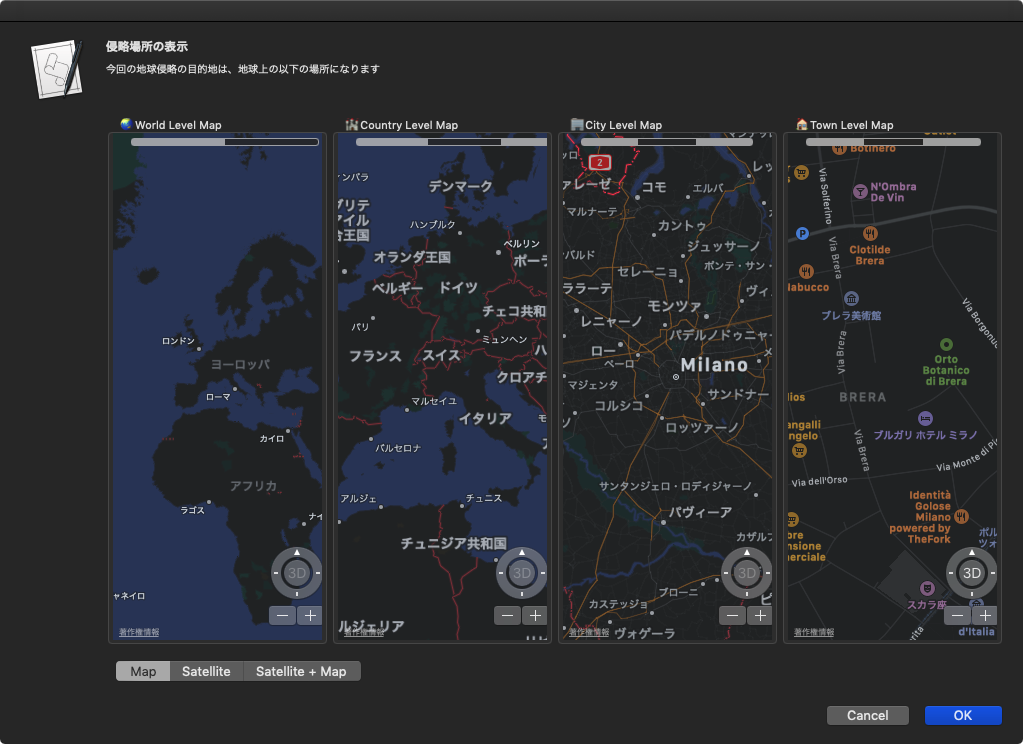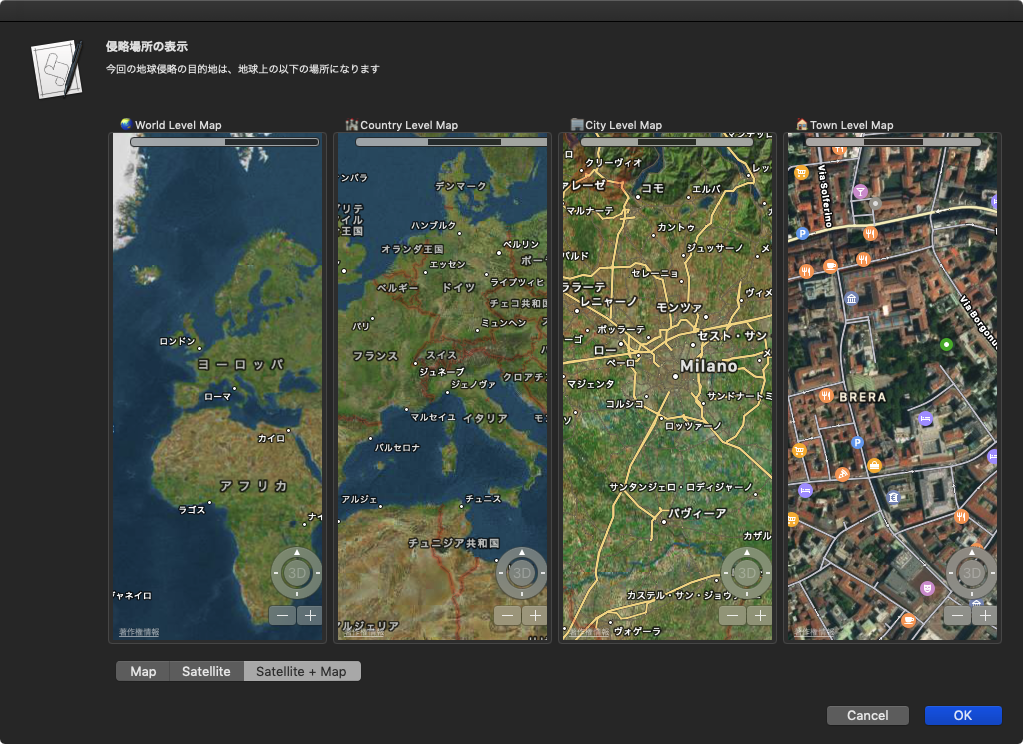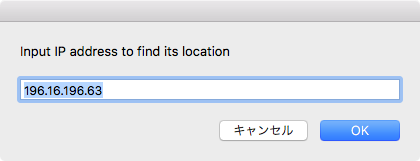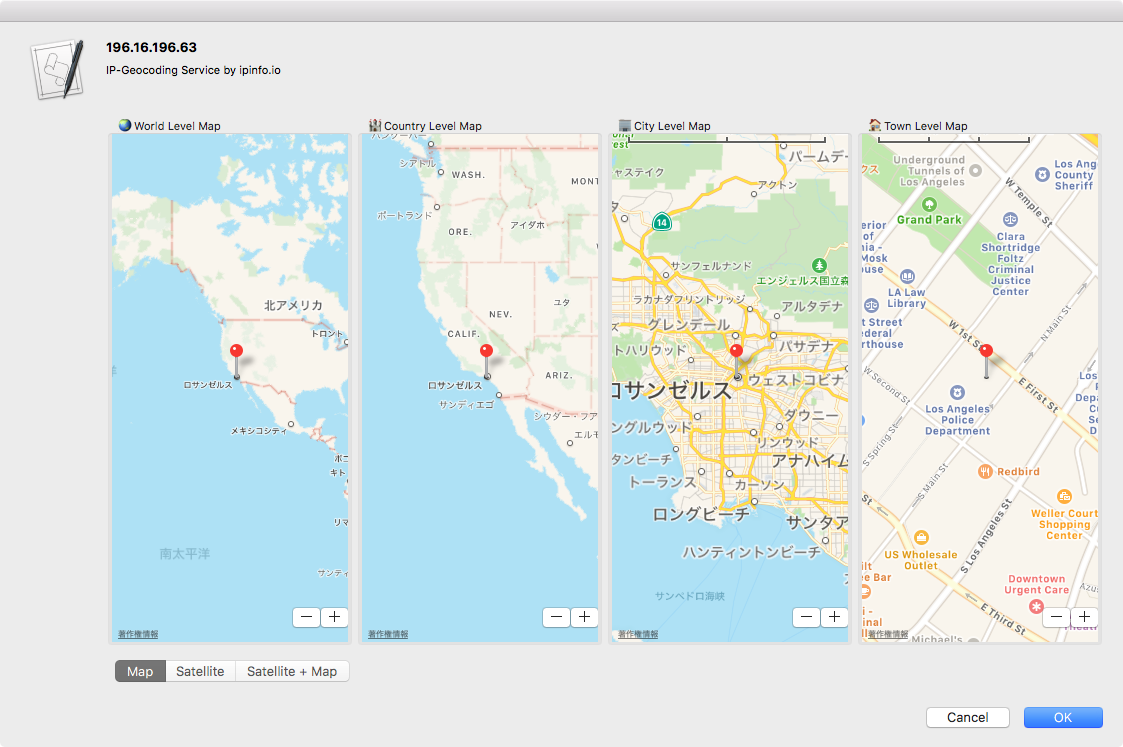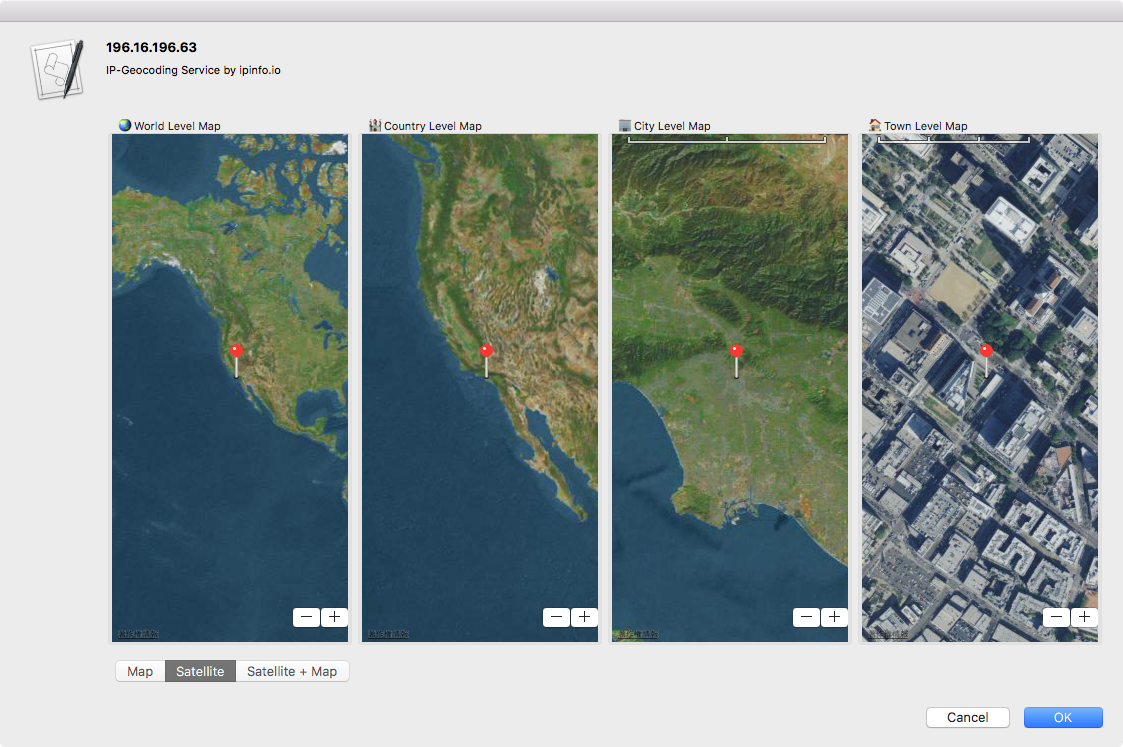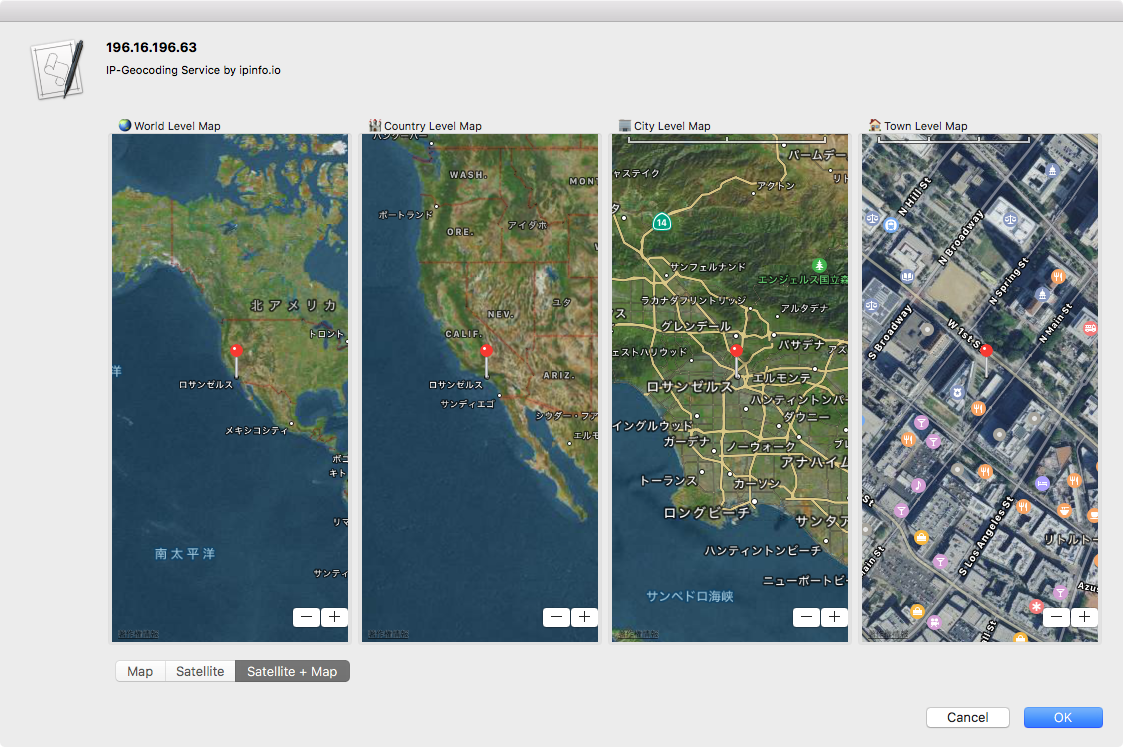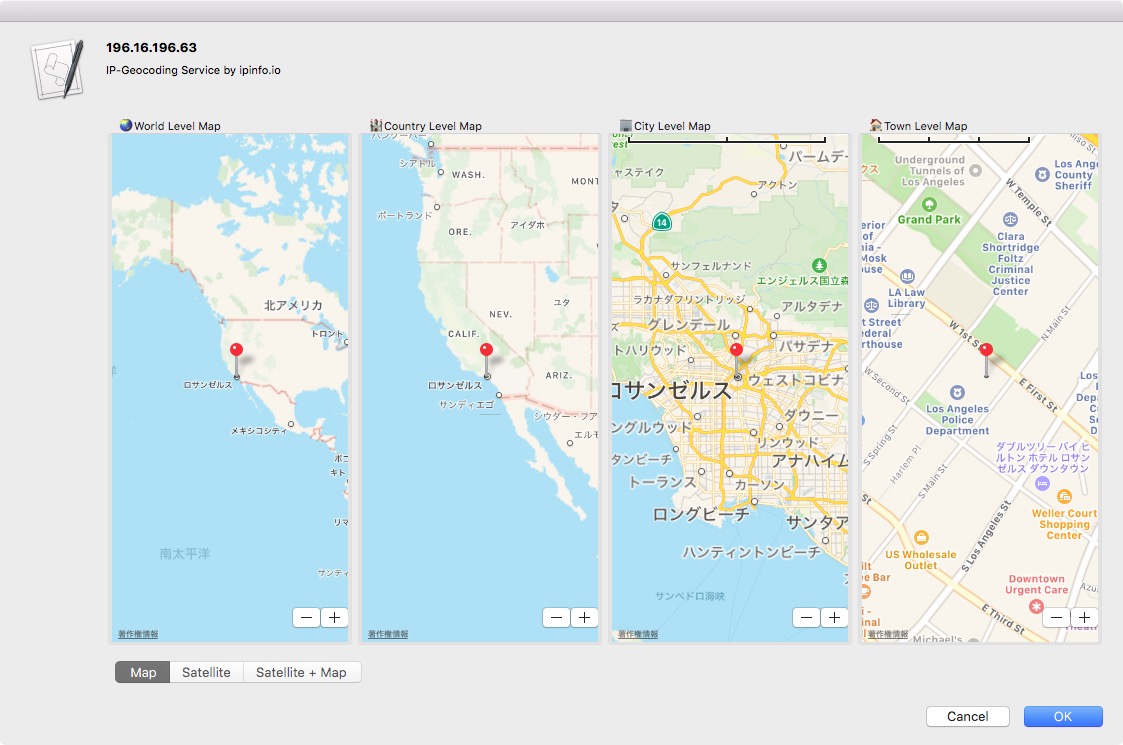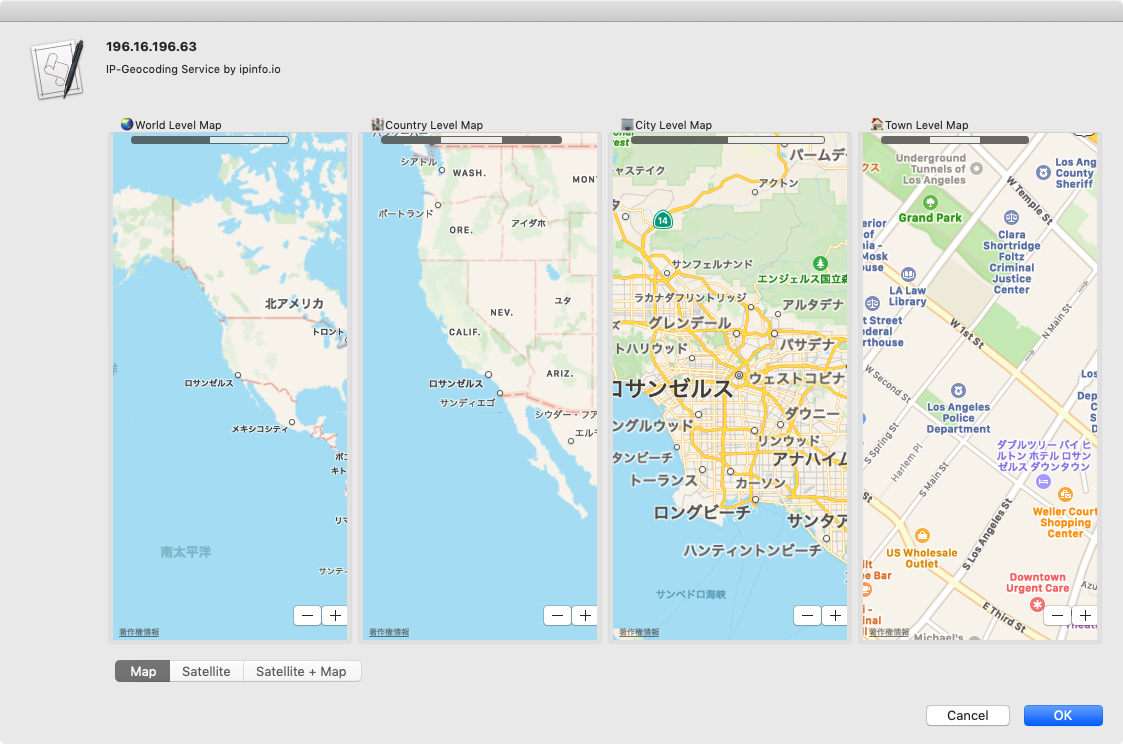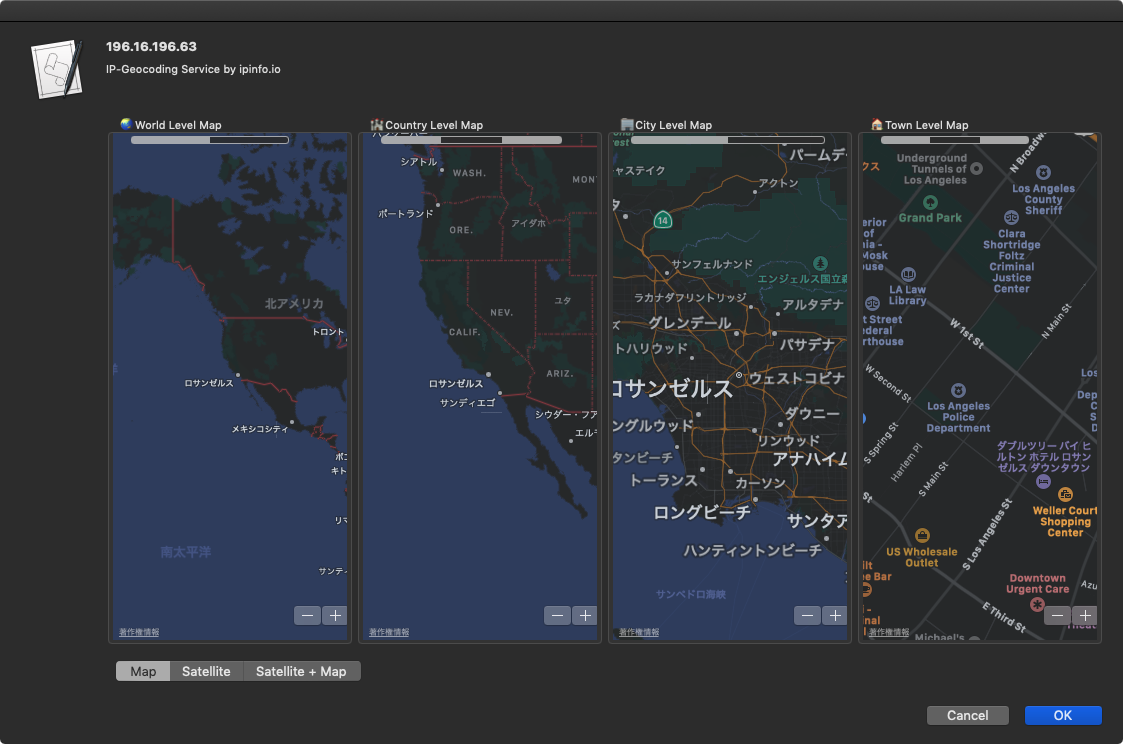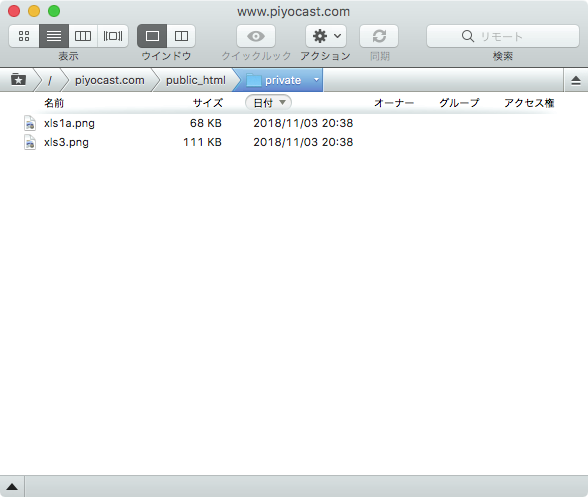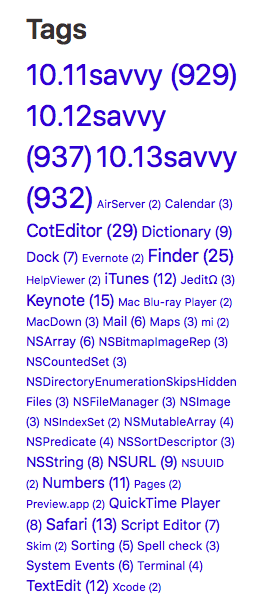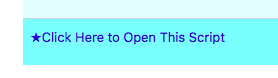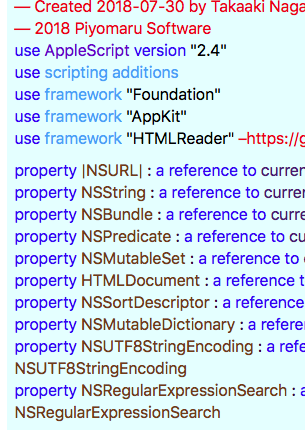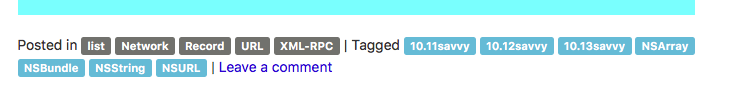OpenAIが提供しているREST APIを呼び出して、チャットに対する応答を生成するAppleScriptです。実行のためにはOpenAIのWebサイトにサインアップして、実行のためのAPI Keyを取得してください。
ChatGPTなどのサービスを提供しているOpenAIにサインアップして、各種サービスをAppleScriptから利用できます。Freeアカウントでは1分あたりに発行できるクエリー数の上限が低めに設定されていますが、実験を行う程度であれば十分なレベルでしょう。
https://platform.openai.com/docs/introduction
「chat」は、いわゆるChatGPTでよく知られている処理で、チャットに応答するものです。この呼び出し方に対して、さらにroleとして「system」「user」「assistant」などの役割を指定することで、チャットらしいやりとりを生成するようです(Chat completion)。
| AppleScript名:Chat.scptd |
| — – Created by: Takaaki Naganoya – Created on: 2023/03/05 — – Copyright © 2023 Piyomaru Software, All Rights Reserved — use AppleScript version "2.4" — Yosemite (10.10) or later use framework "Foundation" use scripting additions property NSString : a reference to current application’s NSString property NSCountedSet : a reference to current application’s NSCountedSet property NSJSONSerialization : a reference to current application’s NSJSONSerialization property NSUTF8StringEncoding : a reference to current application’s NSUTF8StringEncoding set myText to "こんにちは" set barerKey to "xx-XXXXXXXxXxxxxXxxXXxXXXXxxxXXxxxxXXxxxXXxXXxxXXxx" set aText to "curl https://api.openai.com/v1/chat/completions -H ’Content-Type: application/json’ -H ’Authorization: Bearer " & barerKey & "’ -d ’{\"model\": \"gpt-3.5-turbo\",\"messages\": [{\"role\": \"user\", \"content\": \"" & myText & "\"}]}’" set sRes to do shell script aText set jsonString to NSString’s stringWithString:sRes set jsonData to jsonString’s dataUsingEncoding:(NSUTF8StringEncoding) set aRes to NSJSONSerialization’s JSONObjectWithData:jsonData options:0 |error|:(missing value) set chatRes to (aRes’s valueForKeyPath:"choices.message.content") as list –>{"こんにちは!こんにちはと言うと、こんにちはと返してくださる方が多いですね。私はAIアシスタントなので、いつでもお話し相手になれます。何かお話を聞かせてください。"} –> {"、こんにちは! 私はAIアシスタントです。何かお手伝いできることはありますか?"} –> {"こんにちは!私はAIアシスタントです。何かお手伝いできますか?"} –> {"、私はAIアシスタントです。何かお手伝いできることはありますか?"} –> {"こんにちは!こんにちはは、日本語で「こんにちは」と書き、挨拶の一つです。相手と会話をする際に使われる一般的な挨拶の言葉で、おはようございます、こんにちは、こんばんはなどがあります。どうぞよろしくお願いします!"} |