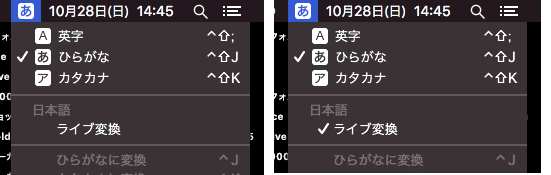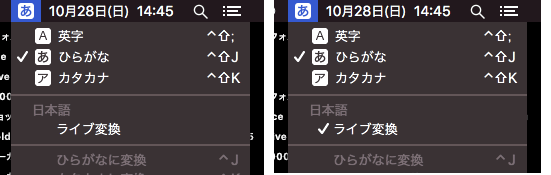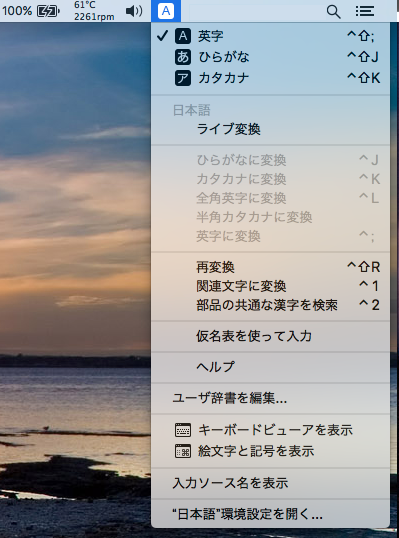入力メニューから呼び出すことのできる「キーボードビューア」(ソフトウェアキーボード)を表示するAppleScriptです。
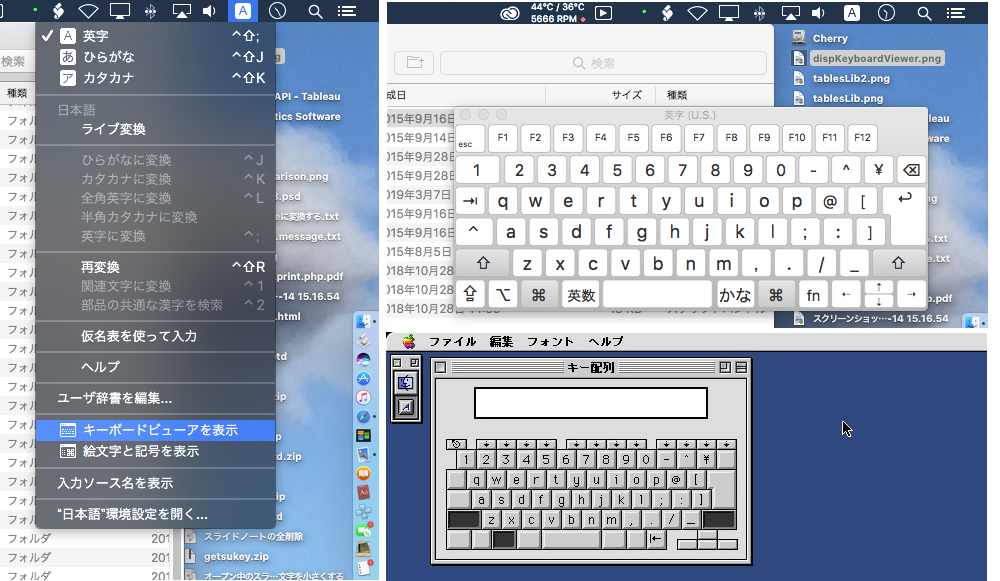
macOSには、成り立ちのことなる2系統のソフトウェアキーボードが搭載されています。
文字入力補助用の「キーボードビューア」
1つが、本Scriptで対象にしている「キーボードビューア」。入力メニューから呼び出すタイプのソフトウェアキーボードです。昔のClassic Macintoshの時代には、ノート型のPowerBookが登場するまで(Macintosh Portableもあったものの、キーボードが取り外し可能でした)本体とキーボード、マウスが分離するタイプのコンピュータであったため、ソフトウェアキーボードの存在は必要なものでした。
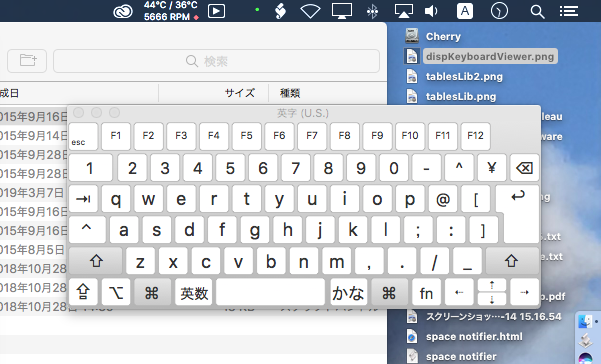
キーボード未接続時の緊急用に「キー配列」というキーボードビューアの前進であるソフトウェアを使うことがありました。利用頻度ははとても低いものでした。マウスしかつなげていない時にキー入力するといった程度のものです。
昔、Classic MacOSの時代に、日本語手書きフォントでカタカナにマッピングしていたもの(R研究所の日本語手書きフォントなど)があったので、そうした変則的なフォントを入力するための補助UIとして使ったとかいう記憶はあります。
障害者補助用の「キーボード」スイッチ
もう1つが、アクセシビリティ系の機能で提供されている「キーボード」。システム環境設定>アクセシビリティ>スイッチコントロールで、「ホーム」のスイッチから、「キーボード」ボタンを選択すると表示されるソフトウェアキーボードです。
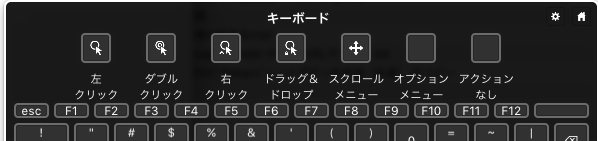
単なる文字入力だけではなく、キーボード自体が使えないユーザー向けにカーソル移動やマウスの左右クリック、ドラッグ&ドロップ、スクロールや日本語かな漢字変換などの機能を提供しています。
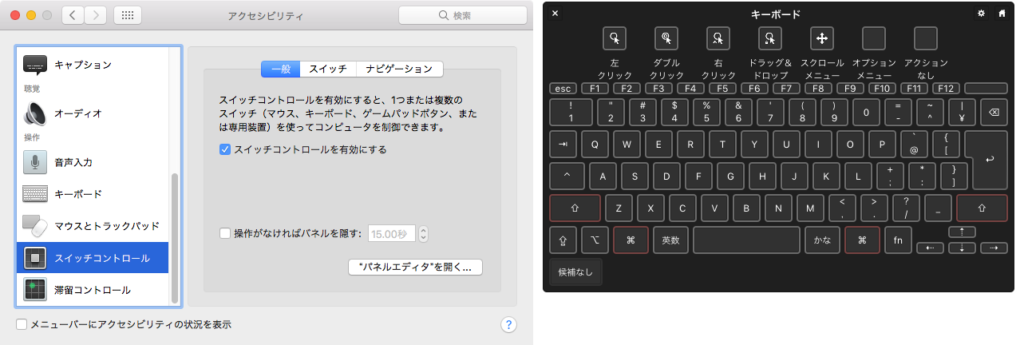
「キーボード」スイッチは、表示位置を変更できるものの、サイズの変更は行えませんとサイズの変更が可能です。キーボードビューアもリサイズが可能です。

昨今ソフトウェアキーボードの存在に注目が集まる
これらソフトウェアキーボード類は、タブレット型のPCでmacOSを動かしたり、Macの外部ディスプレイとしてiPadを用いる利用方法が紹介されるようになって、近年その存在が再注目されつつあります。

本AppleScriptはキーボードビューアを呼び出して表示します。呼び出しにBridgePlusを必要としており、macOS 10.14.x上で実行するためには、AppleScriptをバンドル形式のアプレットとして書き出し、アップレットのバンドル中にBrdgePlusを同梱する必要があります。
| AppleScript名:Keyboard Viewerを表示する |
| — Created 2015-09-16 by Takaaki Naganoya — 2015 Piyomaru Software use AppleScript version "2.4" use scripting additions use framework "Foundation" use BridgePLus : script "BridgePlus" version "1.2" –https://www.macosxautomation.com/applescript/apps/BridgePlus.html property targInputID : "com.apple.KeyboardViewer" load framework set aList to (current application’s SMSForder’s allAvailableInputSourceIDs()) as list if targInputID is in aList then set x to current application’s SMSForder’s changeInputSourceTo:targInputID if x = false then error "Can not change input source." end if |