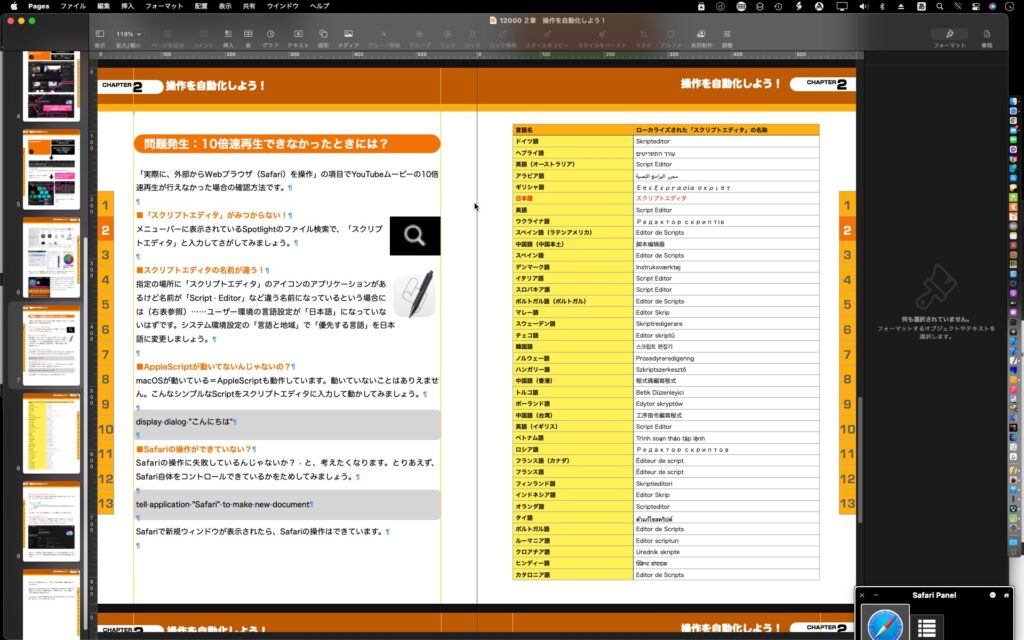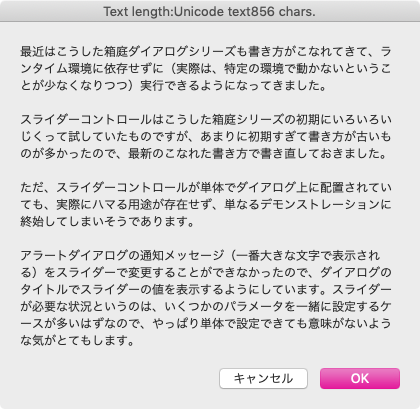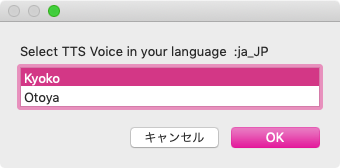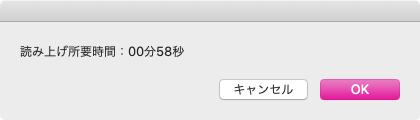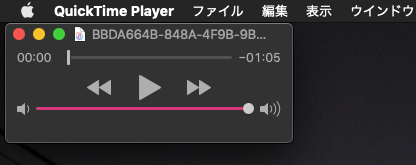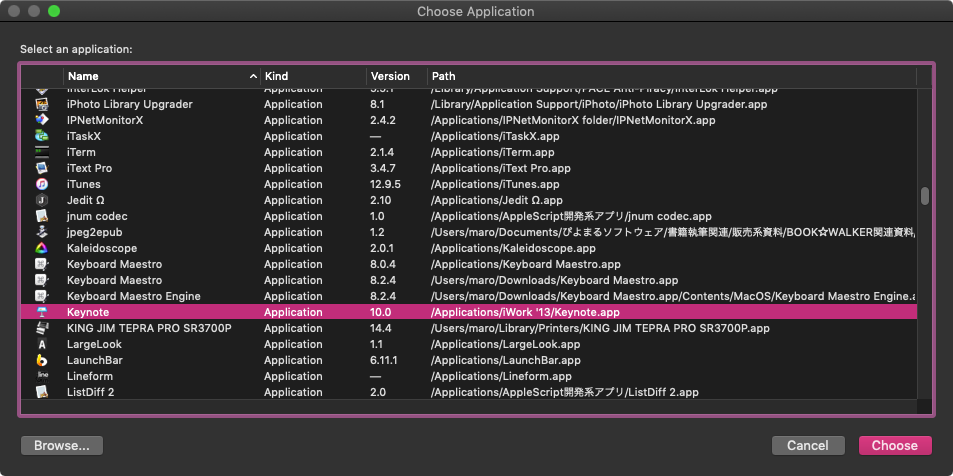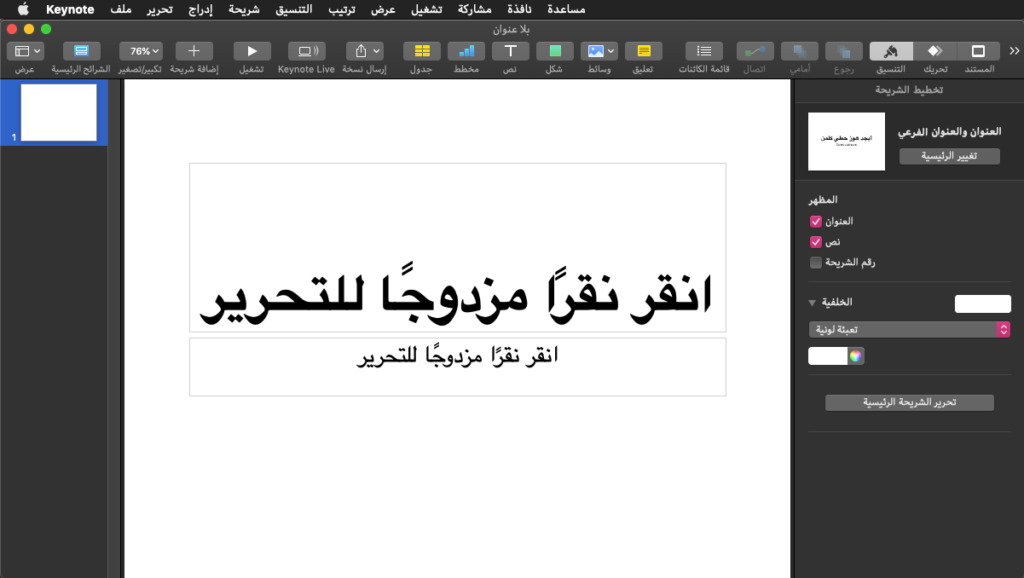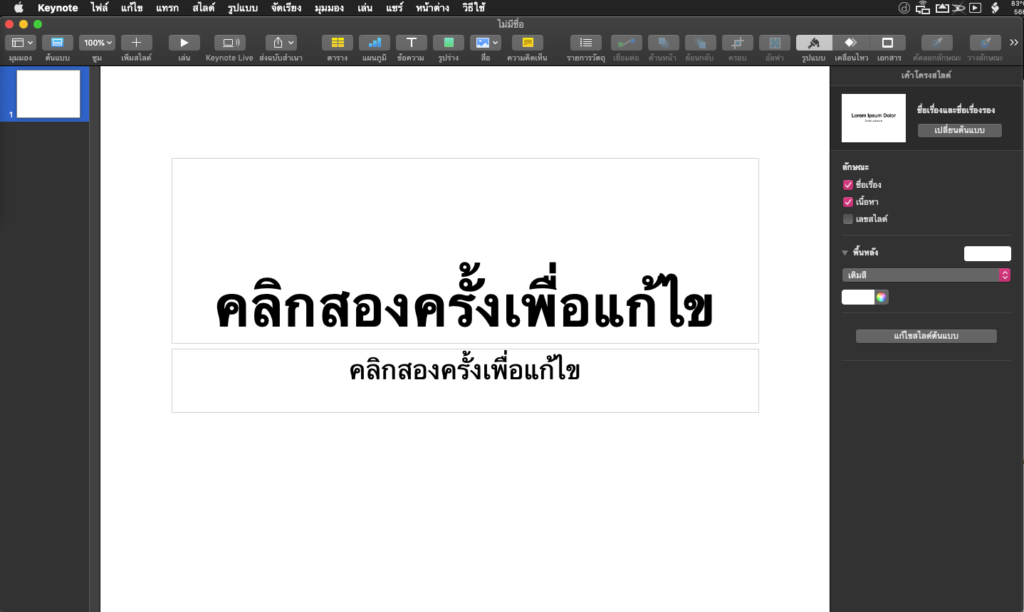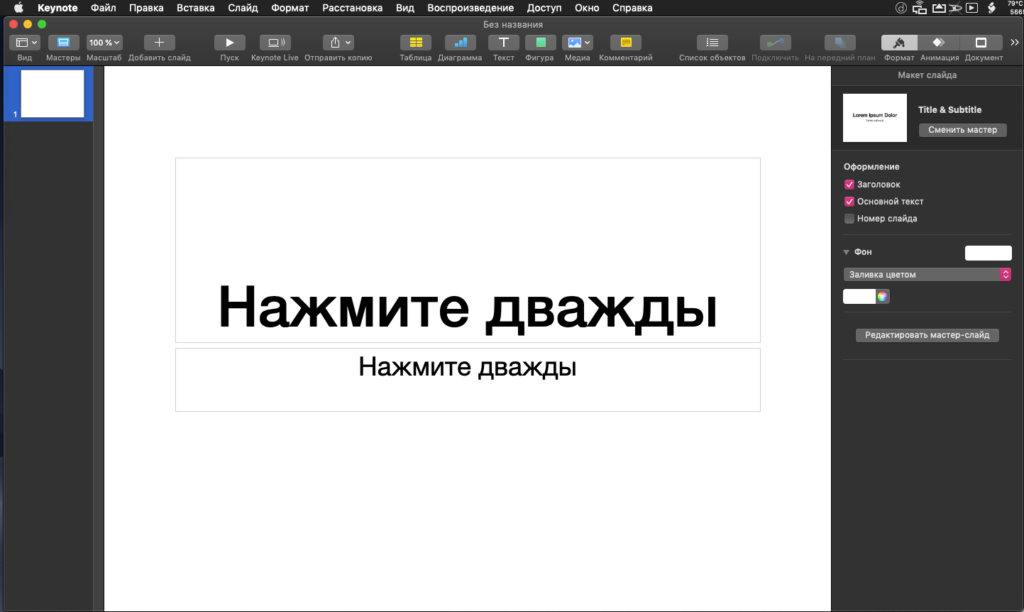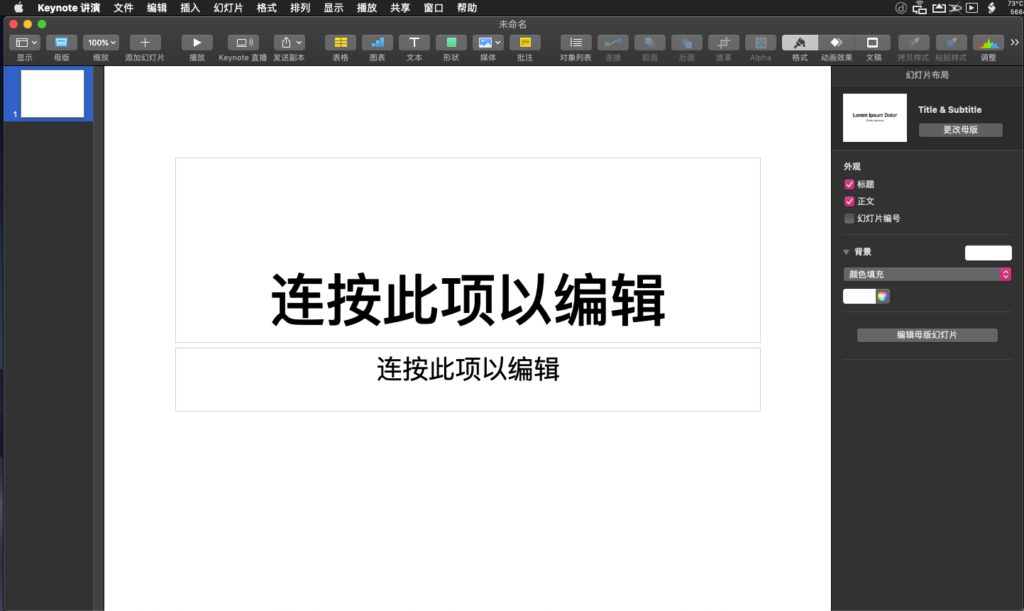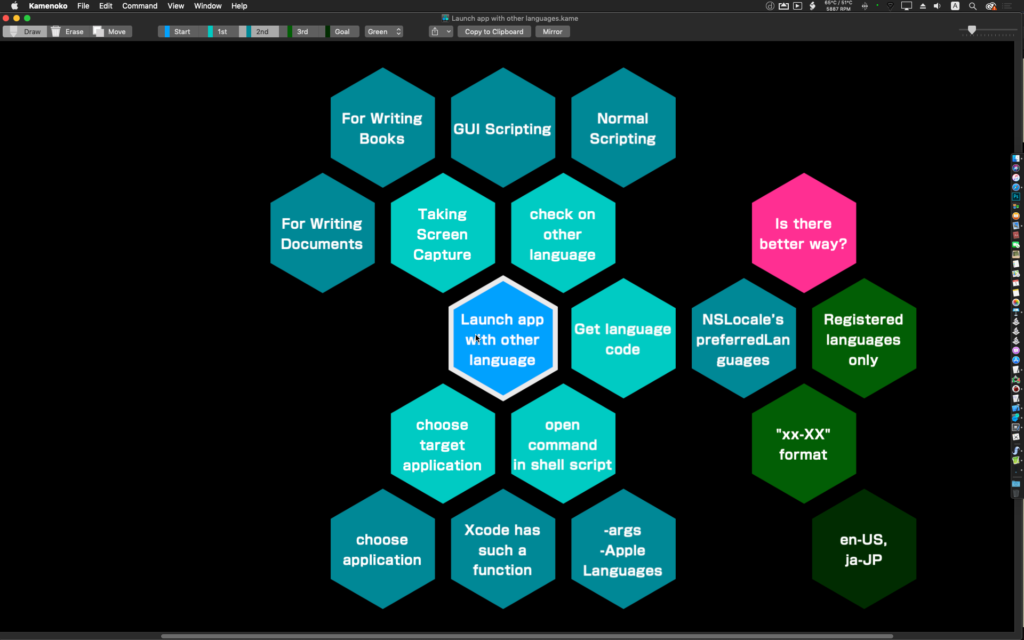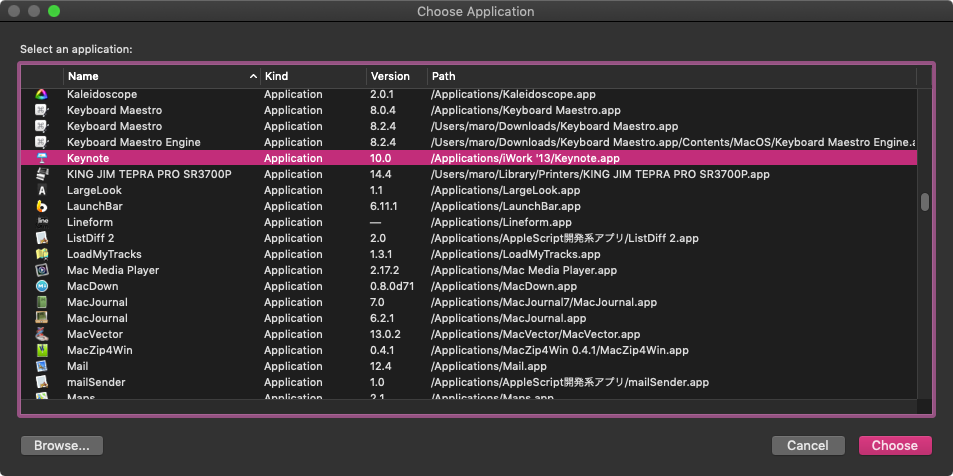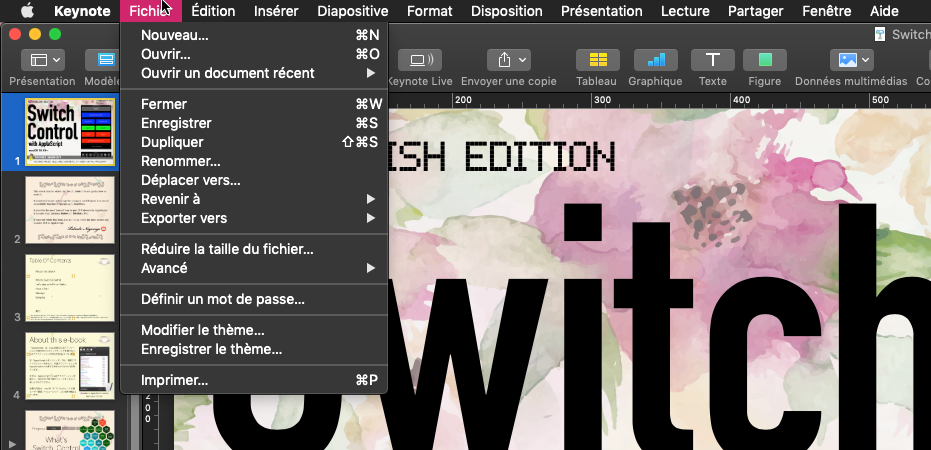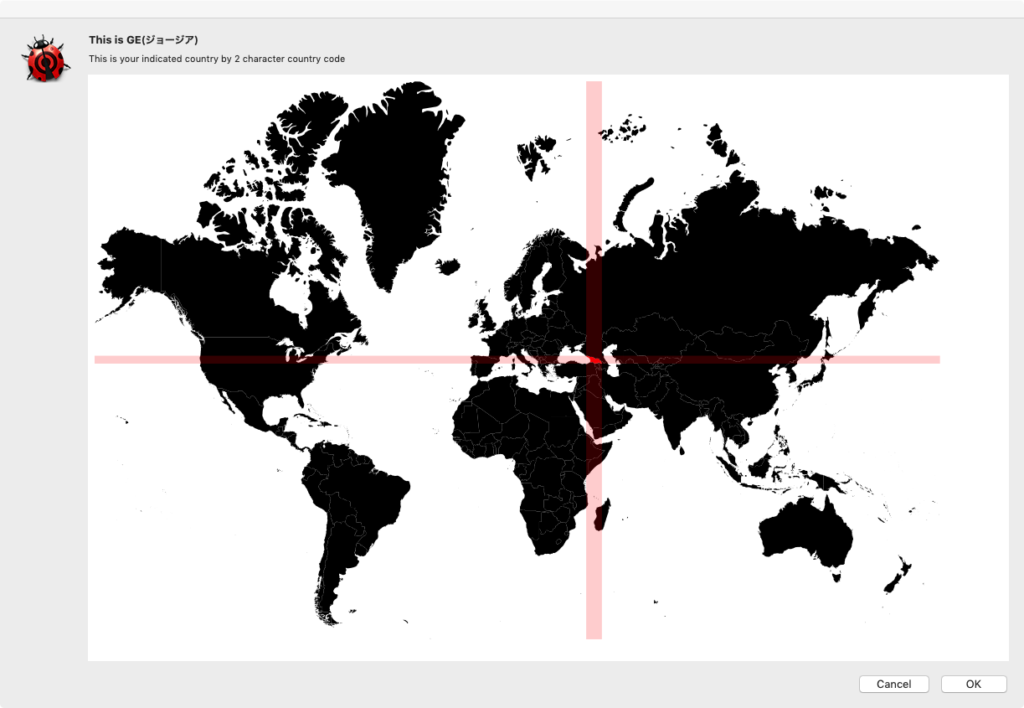use AppleScript version "2.4"
use scripting additions
use framework "Foundation"
set aLoc to current application’s NSLocale’s currentLocale()’s identifier()
–> (NSString) "ja_JP"
set aLoc to current application’s NSLocale’s systemLocale()
–> (__NSCFLocale) <__NSCFLocale: 0x6180000f5480>
set isoCountry to current application’s NSLocale’s ISOCountryCodes()
–> (NSArray) {"AD", "AE", "AF", "AG", "AI", "AL", "AM", "AO", "AQ", "AR", "AS", "AT", "AU", "AW", "AX", "AZ", "BA", "BB", "BD", "BE", "BF", "BG", "BH", "BI", "BJ", "BL", "BM", "BN", "BO", "BQ", "BR", "BS", "BT", "BV", "BW", "BY", "BZ", "CA", "CC", "CD", "CF", "CG", "CH", "CI", "CK", "CL", "CM", "CN", "CO", "CR", "CU", "CV", "CW", "CX", "CY", "CZ", "DE", "DJ", "DK", "DM", "DO", "DZ", "EC", "EE", "EG", "EH", "ER", "ES", "ET", "FI", "FJ", "FK", "FM", "FO", "FR", "GA", "GB", "GD", "GE", "GF", "GG", "GH", "GI", "GL", "GM", "GN", "GP", "GQ", "GR", "GS", "GT", "GU", "GW", "GY", "HK", "HM", "HN", "HR", "HT", "HU", "ID", "IE", "IL", "IM", "IN", "IO", "IQ", "IR", "IS", "IT", "JE", "JM", "JO", "JP", "KE", "KG", "KH", "KI", "KM", "KN", "KP", "KR", "KW", "KY", "KZ", "LA", "LB", "LC", "LI", "LK", "LR", "LS", "LT", "LU", "LV", "LY", "MA", "MC", "MD", "ME", "MF", "MG", "MH", "MK", "ML", "MM", "MN", "MO", "MP", "MQ", "MR", "MS", "MT", "MU", "MV", "MW", "MX", "MY", "MZ", "NA", "NC", "NE", "NF", "NG", "NI", "NL", "NO", "NP", "NR", "NU", "NZ", "OM", "PA", "PE", "PF", "PG", "PH", "PK", "PL", "PM", "PN", "PR", "PS", "PT", "PW", "PY", "QA", "RE", "RO", "RS", "RU", "RW", "SA", "SB", "SC", "SD", "SE", "SG", "SH", "SI", "SJ", "SK", "SL", "SM", "SN", "SO", "SR", "SS", "ST", "SV", "SX", "SY", "SZ", "TC", "TD", "TF", "TG", "TH", "TJ", "TK", "TL", "TM", "TN", "TO", "TR", "TT", "TV", "TW", "TZ", "UA", "UG", "UM", "US", "UY", "UZ", "VA", "VC", "VE", "VG", "VI", "VN", "VU", "WF", "WS", "YE", "YT", "ZA", "ZM", "ZW"}
set isoCurrency to current application’s NSLocale’s ISOCurrencyCodes()
–> (NSArray) {"ADP", "AED", "AFA", "AFN", "ALK", "ALL", "AMD", "ANG", "AOA", "AOK", "AON", "AOR", "ARA", "ARL", "ARM", "ARP", "ARS", "ATS", "AUD", "AWG", "AZM", "AZN", "BAD", "BAM", "BAN", "BBD", "BDT", "BEC", "BEF", "BEL", "BGL", "BGM", "BGN", "BGO", "BHD", "BIF", "BMD", "BND", "BOB", "BOL", "BOP", "BOV", "BRB", "BRC", "BRE", "BRL", "BRN", "BRR", "BRZ", "BSD", "BTN", "BUK", "BWP", "BYB", "BYR", "BZD", "CAD", "CDF", "CHE", "CHF", "CHW", "CLE", "CLF", "CLP", "CNX", "CNY", "COP", "COU", "CRC", "CSD", "CSK", "CUC", "CUP", "CVE", "CYP", "CZK", "DDM", "DEM", "DJF", "DKK", "DOP", "DZD", "ECS", "ECV", "EEK", "EGP", "EQE", "ERN", "ESA", "ESB", "ESP", "ETB", "EUR", "FIM", "FJD", "FKP", "FRF", "GBP", "GEK", "GEL", "GHC", "GHS", "GIP", "GMD", "GNF", "GNS", "GQE", "GRD", "GTQ", "GWE", "GWP", "GYD", "HKD", "HNL", "HRD", "HRK", "HTG", "HUF", "IDR", "IEP", "ILP", "ILR", "ILS", "INR", "IQD", "IRR", "ISJ", "ISK", "ITL", "JMD", "JOD", "JPY", "KES", "KGS", "KHR", "KMF", "KPW", "KRH", "KRO", "KRW", "KWD", "KYD", "KZT", "LAK", "LBP", "LKR", "LRD", "LSL", "LSM", "LTL", "LTT", "LUC", "LUF", "LUL", "LVL", "LVR", "LYD", "MAD", "MAF", "MCF", "MDC", "MDL", "MGA", "MGF", "MKD", "MKN", "MLF", "MMK", "MNT", "MOP", "MRO", "MTL", "MTP", "MUR", "MVP", "MVR", "MWK", "MXN", "MXP", "MXV", "MYR", "MZE", "MZM", "MZN", "NAD", "NGN", "NIC", "NIO", "NLG", "NOK", "NPR", "NZD", "OMR", "PAB", "PEI", "PEN", "PES", "PGK", "PHP", "PKR", "PLN", "PLZ", "PTE", "PYG", "QAR", "RHD", "ROL", "RON", "RSD", "RUB", "RUR", "RWF", "SAR", "SBD", "SCR", "SDD", "SDG", "SDP", "SEK", "SGD", "SHP", "SIT", "SKK", "SLL", "SOS", "SRD", "SRG", "SSP", "STD", "SUR", "SVC", "SYP", "SZL", "THB", "TJR", "TJS", "TMM", "TMT", "TND", "TOP", "TPE", "TRL", "TRY", "TTD", "TWD", "TZS", "UAH", "UAK", "UGS", "UGX", "USD", "USN", "USS", "UYI", "UYP", "UYU", "UZS", "VEB", "VEF", "VND", "VNN", "VUV", "WST", "XAF", "XAG", "XAU", "XBA", "XBB", "XBC", "XBD", "XCD", "XDR", "XEU", "XFO", "XFU", "XOF", "XPD", "XPF", "XPT", "XRE", "XSU", "XTS", "XUA", "XXX", "YDD", "YER", "YUD", "YUM", "YUN", "YUR", "ZAL", "ZAR", "ZMK", "ZMW", "ZRN", "ZRZ", "ZWL", "ZWR", "ZWD"}
set aveLoc to current application’s NSLocale’s availableLocaleIdentifiers()
–> (NSArray) {"eu", "hr_BA", "en_CM", "rw_RW", "en_SZ", "tk_Latn", "uz_Arab", "he_IL", "ar", "en_PN", "as", "en_NF", "rwk_TZ", "zh_Hant_TW", "gsw_LI", "th_TH", "ta_IN", "es_EA", "fr_GF", "ar_001", "en_RW", "tr_TR", "de_CH", "ee_TG", "en_NG", "fr_TG", "az", "fr_SC", "es_HN", "en_AG", "ru_KZ", "gsw", "dyo", "so_ET", "zh_Hant_MO", "de_BE", "km_KH", "my_MM", "mgh_MZ", "ee_GH", "es_EC", "kw_GB", "rm_CH", "en_ME", "nyn", "mk_MK", "bs_Cyrl_BA", "ar_MR", "en_BM", "ms_Arab", "en_AI", "gl_ES", "en_PR", "ha_Latn_GH", "ne_IN", "or_IN", "khq_ML", "en_MG", "pt_TL", "en_LC", "ta_SG", "jmc_TZ", "om_ET", "lv_LV", "es_US", "en_PT", "vai_Latn_LR", "to_TO", "en_NL", "cgg_UG", "ta", "en_MH", "iu_Cans_CA", "zu_ZA", "shi_Latn_MA", "brx_IN", "ar_KM", "en_AL", "te", "chr_US", "yo_BJ", "fr_VU", "pa", "tg", "ks_Arab", "kea", "te_IN", "th", "fr_RE", "ur_IN", "yo_NG", "ti", "guz_KE", "tk", "kl_GL", "ksf_CM", "mua_CM", "lag_TZ", "fr_TN", "es_PA", "pl_PL", "to", "hi_IN", "dje_NE", "es_GQ", "kok_IN", "pl", "tr", "bem", "ha", "ckb", "lg", "fr_GN", "en_PW", "en_NO", "nyn_UG", "sr_Latn_RS", "pa_Guru", "he", "swc_CD", "ug_Arab", "lu_CD", "mgo_CM", "sn_ZW", "en_BS", "ps_AF", "da", "ms_Latn_SG", "ps", "ln", "pt", "iu_Cans", "hi", "lo", "ebu", "de", "gu_IN", "seh", "en_CX", "en_ZM", "tzm_Latn_MA", "fr_HT", "fr_GP", "lt", "lu", "ln_CD", "vai_Latn", "el_GR", "lv", "en_KE", "sbp", "hr", "en_CY", "es_GT", "twq_NE", "zh_Hant_HK", "kln_KE", "fr_GQ", "chr", "hu", "es_UY", "fr_CA", "en_NR", "mer", "shi", "es_PE", "fr_SN", "bez", "sw_TZ", "kkj", "hy", "kk_Cyrl_KZ", "en_CZ", "teo_KE", "teo", "dz_BT", "ar_JO", "mer_KE", "khq", "ln_CF", "nn_NO", "en_MO", "ar_TD", "dz", "ses", "en_BW", "en_AS", "ar_IL", "ms_Latn_BN", "bo_CN", "nnh", "teo_UG", "hy_AM", "ln_CG", "sr_Latn_BA", "en_MP", "ksb_TZ", "ar_SA", "ar_LY", "en_AT", "so_KE", "fr_CD", "af_NA", "en_NU", "es_PH", "en_KI", "en_JE", "lkt", "en_AU", "fa_IR", "uz_Latn_UZ", "ky_Cyrl", "zh_Hans_CN", "ewo_CM", "fr_PF", "ca_IT", "en_BZ", "ar_KW", "pt_GW", "fr_FR", "am_ET", "en_VC", "fr_DJ", "fr_CF", "es_SV", "en_MS", "pt_ST", "ar_SD", "luy_KE", "swc", "de_LI", "fr_CG", "zh_Hans_SG", "en_MT", "ewo", "af_ZA", "om_KE", "nl_SR", "es_ES", "es_DO", "ar_IQ", "fr_CH", "nnh_CM", "es_419", "en_MU", "en_US_POSIX", "yav_CM", "luo_KE", "dua_CM", "et_EE", "en_IE", "ak_GH", "rwk", "es_CL", "kea_CV", "fr_CI", "fr_BE", "en_NZ", "ky_Cyrl_KG", "en_LR", "en_KN", "nb_SJ", "sg", "sr_Cyrl_RS", "ru_RU", "en_ZW", "sv_AX", "si", "ga_IE", "en_VG", "sk", "agq_CM", "fr_BF", "naq_NA", "sl", "en_MW", "mr_IN", "az_Latn", "en_LS", "de_AT", "ka", "sn", "sr_Latn_ME", "fr_NC", "so", "is_IS", "twq", "ig_NG", "sq", "fo_FO", "sr", "tzm", "ga", "om", "en_LT", "bas_CM", "ki", "nl_BE", "ar_QA", "sv", "kk", "sw", "es_CO", "az_Latn_AZ", "rn_BI", "or", "kl", "ca", "en_VI", "km", "kn", "en_LU", "fr_SY", "ar_TN", "en_JM", "fr_PM", "ko", "fr_NE", "fr_MA", "gl", "ru_MD", "saq_KE", "ks", "fr_CM", "gv_IM", "fr_BI", "en_LV", "ks_Arab_IN", "es_NI", "en_GB", "kw", "nl_SX", "dav_KE", "tr_CY", "ky", "en_UG", "tzm_Latn", "en_TC", "nus_SD", "ar_EG", "fr_BJ", "gu", "es_PR", "fr_RW", "sr_Cyrl_BA", "gv", "fr_MC", "cs", "bez_TZ", "es_CR", "asa_TZ", "ar_EH", "ms_Arab_BN", "mn_Cyrl", "sbp_TZ", "ha_Latn_NE", "lt_LT", "mfe", "en_GD", "cy", "ca_FR", "es_BO", "fr_BL", "bn_IN", "uz_Cyrl_UZ", "az_Cyrl", "en_IM", "sw_KE", "en_SB", "ur_PK", "pa_Arab", "haw_US", "ar_SO", "en_IN", "ha_Latn", "fil", "fr_MF", "en_WS", "es_CU", "ja_JP", "en_SC", "en_IO", "pt_PT", "en_HK", "en_GG", "fr_MG", "de_LU", "ms_Latn_MY", "tg_Cyrl", "en_SD", "shi_Tfng", "ln_AO", "ug_Arab_CN", "as_IN", "en_GH", "ro_RO", "jgo_CM", "dua", "en_UM", "en_SE", "kn_IN", "en_KY", "vun_TZ", "kln", "en_GI", "ca_ES", "rof", "pt_CV", "kok", "pt_BR", "ar_DJ", "zh", "fi_FI", "tg_Cyrl_TJ", "es_PY", "ar_SS", "mua", "sr_Cyrl_ME", "vai_Vaii_LR", "en_001", "xog_UG", "en_TK", "si_LK", "en_SG", "nl_NL", "vi", "sv_SE", "pt_AO", "fr_DZ", "ca_AD", "xog", "en_IS", "nb", "seh_MZ", "es_AR", "sk_SK", "en_SH", "ti_ER", "nd", "az_Cyrl_AZ", "zu", "ne", "nd_ZW", "el_CY", "en_IT", "nl_BQ", "da_GL", "ja", "rm", "fr_ML", "rn", "en_VU", "rof_TZ", "ro", "ebu_KE", "ru_KG", "en_SI", "sg_CF", "mfe_MU", "nl", "brx", "bs_Latn", "fa", "zgh_MA", "en_GM", "shi_Latn", "en_FI", "nn", "en_EE", "ru", "kam_KE", "vai_Vaii", "ar_ER", "ti_ET", "rw", "ff", "luo", "fa_AF", "ha_Latn_NG", "nl_CW", "en_HR", "en_FJ", "fi", "pt_MO", "be", "en_US", "en_TO", "en_SK", "bg", "ru_BY", "it_IT", "ml_IN", "gsw_CH", "fo", "sv_FI", "en_FK", "nus", "ta_LK", "vun", "sr_Latn", "fr", "en_SL", "bm", "ar_BH", "guz", "bn", "bo", "ar_SY", "lo_LA", "ne_NP", "uz_Latn", "be_BY", "es_IC", "sr_Latn_XK", "ar_MA", "pa_Guru_IN", "br", "luy", "kde_TZ", "bs", "hu_HU", "ar_AE", "en_HU", "zh_Hans", "en_FM", "sq_AL", "ko_KP", "en_150", "en_DE", "fr_MQ", "en_CA", "en_TR", "ro_MD", "es_VE", "fr_WF", "mt_MT", "kab", "nmg_CM", "ru_UA", "fr_MR", "tk_Latn_TM", "zh_Hans_MO", "mn_Cyrl_MN", "bs_Cyrl", "sw_UG", "ko_KR", "en_DG", "bo_IN", "en_CC", "shi_Tfng_MA", "lag", "it_SM", "en_TT", "ms_Arab_MY", "sq_MK", "ms_Latn", "bem_ZM", "kde", "ar_OM", "cgg", "bas", "kam", "zh_Hant", "es_MX", "en_GU", "fr_MU", "fr_KM", "ar_LB", "en_BA", "en_TV", "sr_Cyrl", "dje", "kab_DZ", "fil_PH", "vai", "hr_HR", "bs_Latn_BA", "nl_AW", "dav", "so_SO", "ar_PS", "en_FR", "uz_Cyrl", "ff_SN", "en_BB", "ki_KE", "naq", "en_SS", "mg_MG", "mas_KE", "en_RO", "en_PG", "mgh", "dyo_SN", "mas", "agq", "bn_BD", "haw", "nb_NO", "da_DK", "en_DK", "saq", "ug", "cy_GB", "fr_YT", "jmc", "ses_ML", "en_PH", "de_DE", "ar_YE", "bm_ML", "yo", "lkt_US", "uz_Arab_AF", "jgo", "uk", "sl_SI", "en_CH", "asa", "lg_UG", "mgo", "id_ID", "en_NA", "en_GY", "zgh", "pt_MZ", "fr_LU", "kk_Cyrl", "mas_TZ", "ur", "en_DM", "ta_MY", "en_BE", "mg", "fr_GA", "ka_GE", "nmg", "en_TZ", "eu_ES", "ar_DZ", "id", "so_DJ", "yav", "mk", "pa_Arab_PK", "ml", "en_ER", "ig", "mn", "ksb", "uz", "vi_VN", "ii", "en_PK", "ee", "mr", "ms", "en_ES", "sq_XK", "it_CH", "mt", "en_CK", "br_FR", "sr_Cyrl_XK", "ksf", "en_SX", "bg_BG", "en_PL", "af", "el", "cs_CZ", "fr_TD", "zh_Hans_HK", "is", "my", "en", "it", "ii_CN", "eo", "iu", "en_ZA", "en_AD", "ak", "en_RU", "kkj_CM", "am", "es", "et", "uk_UA"}
set isoLang to current application’s NSLocale’s ISOLanguageCodes()
–> (NSArray) {"aa", "ab", "ace", "ach", "ada", "ady", "ae", "af", "afa", "afh", "agq", "ain", "ak", "akk", "ale", "alg", "alt", "am", "an", "ang", "anp", "apa", "ar", "arc", "arn", "arp", "art", "arw", "as", "asa", "ast", "ath", "aus", "av", "awa", "ay", "az", "ba", "bad", "bai", "bal", "ban", "bas", "bat", "bax", "bbj", "be", "bej", "bem", "ber", "bez", "bfd", "bg", "bh", "bho", "bi", "bik", "bin", "bkm", "bla", "bm", "bn", "bnt", "bo", "br", "bra", "brx", "bs", "bss", "btk", "bua", "bug", "bum", "byn", "byv", "ca", "cad", "cai", "car", "cau", "cay", "cch", "ce", "ceb", "cel", "cgg", "ch", "chb", "chg", "chk", "chm", "chn", "cho", "chp", "chr", "chy", "ckb", "cmc", "co", "cop", "cpe", "cpf", "cpp", "cr", "crh", "crp", "cs", "csb", "cu", "cus", "cv", "cy", "da", "dak", "dar", "dav", "day", "de", "del", "den", "dgr", "din", "dje", "doi", "dra", "dsb", "dua", "dum", "dv", "dyo", "dyu", "dz", "dzg", "ebu", "ee", "efi", "egy", "eka", "el", "elx", "en", "enm", "eo", "es", "et", "eu", "ewo", "fa", "fan", "fat", "ff", "fi", "fil", "fiu", "fj", "fo", "fon", "fr", "frm", "fro", "frr", "frs", "fur", "fy", "ga", "gaa", "gay", "gba", "gd", "gem", "gez", "gil", "gl", "gmh", "gn", "goh", "gon", "gor", "got", "grb", "grc", "gsw", "gu", "guz", "gv", "gwi", "ha", "hai", "haw", "he", "hi", "hil", "him", "hit", "hmn", "ho", "hr", "hsb", "ht", "hu", "hup", "hy", "hz", "ia", "iba", "ibb", "id", "ie", "ig", "ii", "ijo", "ik", "ilo", "inc", "ine", "inh", "io", "ira", "iro", "is", "it", "iu", "ja", "jbo", "jgo", "jmc", "jpr", "jrb", "jv", "ka", "kaa", "kab", "kac", "kaj", "kam", "kar", "kaw", "kbd", "kbl", "kcg", "kde", "kea", "kfo", "kg", "kha", "khi", "kho", "khq", "ki", "kj", "kk", "kkj", "kl", "kln", "km", "kmb", "kn", "ko", "kok", "kos", "kpe", "kr", "krc", "krl", "kro", "kru", "ks", "ksb", "ksf", "ksh", "ku", "kum", "kut", "kv", "kw", "ky", "la", "lad", "lag", "lah", "lam", "lb", "lez", "lg", "li", "lkt", "ln", "lo", "lol", "loz", "lt", "lu", "lua", "lui", "lun", "luo", "lus", "luy", "lv", "mad", "maf", "mag", "mai", "mak", "man", "map", "mas", "mde", "mdf", "mdr", "men", "mer", "mfe", "mg", "mga", "mgh", "mgo", "mh", "mi", "mic", "min", "mis", "mk", "mkh", "ml", "mn", "mnc", "mni", "mno", "mo", "moh", "mos", "mr", "ms", "mt", "mua", "mul", "mun", "mus", "mwl", "mwr", "my", "mye", "myn", "myv", "na", "nah", "nai", "nap", "naq", "nb", "nd", "nds", "ne", "new", "ng", "nia", "nic", "niu", "nl", "nmg", "nn", "nnh", "no", "nog", "non", "nqo", "nr", "nso", "nub", "nus", "nv", "nwc", "ny", "nym", "nyn", "nyo", "nzi", "oc", "oj", "om", "or", "os", "osa", "ota", "oto", "pa", "paa", "pag", "pal", "pam", "pap", "pau", "peo", "phi", "phn", "pi", "pl", "pon", "pra", "pro", "ps", "pt", "qu", "raj", "rap", "rar", "rm", "rn", "ro", "roa", "rof", "rom", "ru", "rup", "rw", "rwk", "sa", "sad", "sah", "sai", "sal", "sam", "saq", "sas", "sat", "sba", "sbp", "sc", "scn", "sco", "sd", "se", "see", "seh", "sel", "sem", "ses", "sg", "sga", "sgn", "shi", "shn", "shu", "si", "sid", "sio", "sit", "sk", "sl", "sla", "sm", "sma", "smi", "smj", "smn", "sms", "sn", "snk", "so", "sog", "son", "sq", "sr", "srn", "srr", "ss", "ssa", "ssy", "st", "su", "suk", "sus", "sux", "sv", "sw", "swb", "swc", "syc", "syr", "ta", "tai", "te", "tem", "teo", "ter", "tet", "tg", "th", "ti", "tig", "tiv", "tk", "tkl", "tl", "tlh", "tli", "tmh", "tn", "to", "tog", "tpi", "tr", "trv", "ts", "tsi", "tt", "tum", "tup", "tut", "tvl", "tw", "twq", "ty", "tyv", "tzm", "udm", "ug", "uga", "uk", "umb", "und", "ur", "uz", "vai", "ve", "vi", "vo", "vot", "vun", "wa", "wae", "wak", "wal", "war", "was", "wen", "wo", "xal", "xh", "xog", "yao", "yap", "yav", "ybb", "yi", "yo", "ypk", "yue", "za", "zap", "zbl", "zen", "zgh", "zh", "znd", "zu", "zun", "zxx", "zza"}
set commonCurrency to current application’s NSLocale’s commonISOCurrencyCodes()
–> (NSArray) {"AED", "AFN", "ALL", "AMD", "ANG", "AOA", "ARS", "AUD", "AWG", "AZN", "BAM", "BBD", "BDT", "BGN", "BHD", "BIF", "BMD", "BND", "BOB", "BRL", "BSD", "BTN", "BWP", "BYR", "BZD", "CAD", "CDF", "CHF", "CLP", "CNY", "COP", "CRC", "CUC", "CUP", "CVE", "CZK", "DJF", "DKK", "DOP", "DZD", "EGP", "ERN", "ETB", "EUR", "FJD", "FKP", "GBP", "GEL", "GHS", "GIP", "GMD", "GNF", "GTQ", "GWP", "GYD", "HKD", "HNL", "HRK", "HTG", "HUF", "IDR", "ILS", "INR", "IQD", "IRR", "ISK", "JMD", "JOD", "JPY", "KES", "KGS", "KHR", "KMF", "KPW", "KRW", "KWD", "KYD", "KZT", "LAK", "LBP", "LKR", "LRD", "LSL", "LTL", "LVL", "LYD", "MAD", "MDL", "MGA", "MKD", "MMK", "MNT", "MOP", "MRO", "MUR", "MVR", "MWK", "MXN", "MYR", "MZE", "MZN", "NAD", "NGN", "NIO", "NOK", "NPR", "NZD", "OMR", "PAB", "PEN", "PGK", "PHP", "PKR", "PLN", "PYG", "QAR", "RON", "RSD", "RUB", "RWF", "SAR", "SBD", "SCR", "SDG", "SEK", "SGD", "SHP", "SKK", "SLL", "SOS", "SRD", "SSP", "STD", "SVC", "SYP", "SZL", "THB", "TJS", "TMT", "TND", "TOP", "TRY", "TTD", "TWD", "TZS", "UAH", "UGX", "USD", "UYU", "UZS", "VEF", "VND", "VUV", "WST", "XAF", "XCD", "XOF", "XPF", "YER", "ZAR", "ZMW"}
set aLoc to current application’s NSLocale’s localeIdentifierFromWindowsLocaleCode:1041
–> (NSString) "ja_JP"
— https://msdn.microsoft.com/ja-jp/library/Cc392381.aspx
set aLocID to current application’s NSLocale’s windowsLocaleCodeFromLocaleIdentifier:"ja_JP"
–> 1041
set prefLang to current application’s NSLocale’s preferredLanguages()
–> (NSArray) {"ja", "en-US", "en-GB", "fr", "en"}
set aLangDIrect1 to current application’s NSLocale’s characterDirectionForLanguage:"ja" –日本語
–> 1 –NSLocaleLanguageDirectionLeftToRight
set aLangDIrect2 to current application’s NSLocale’s characterDirectionForLanguage:"ar" –アラビア語
–> 2 –NSLocaleLanguageDirectionRightToLeft
set aLangLineDIrect1 to current application’s NSLocale’s lineDirectionForLanguage:"ja" –日本語
–> 3 –NSLocaleLanguageDirectionTopToBottom
set aLangLineDIrect2 to current application’s NSLocale’s lineDirectionForLanguage:"ar" –アラビア語
–> 3 –NSLocaleLanguageDirectionTopToBottom
|