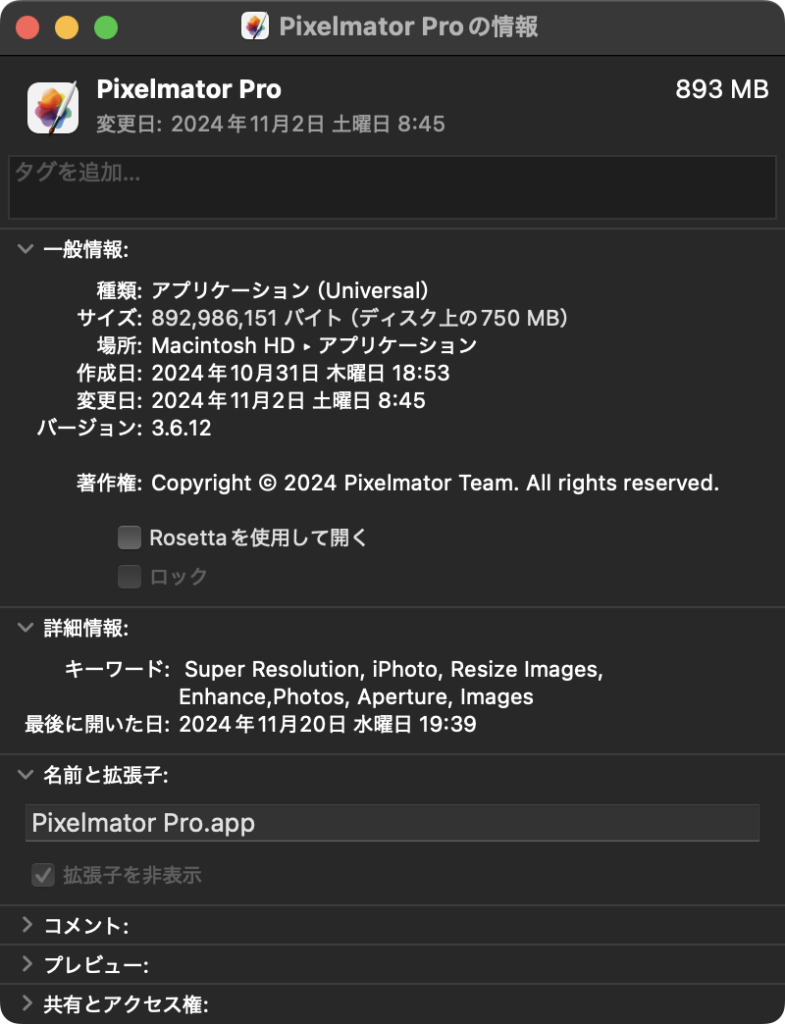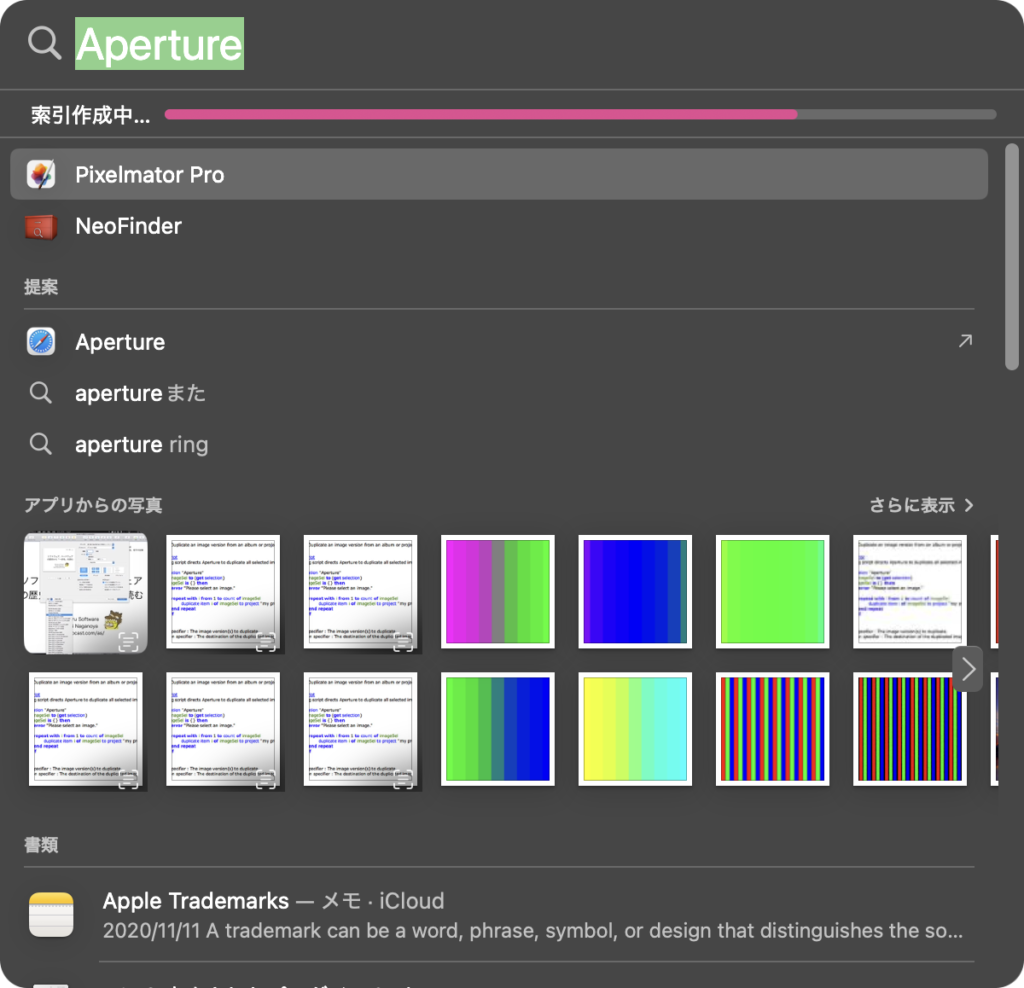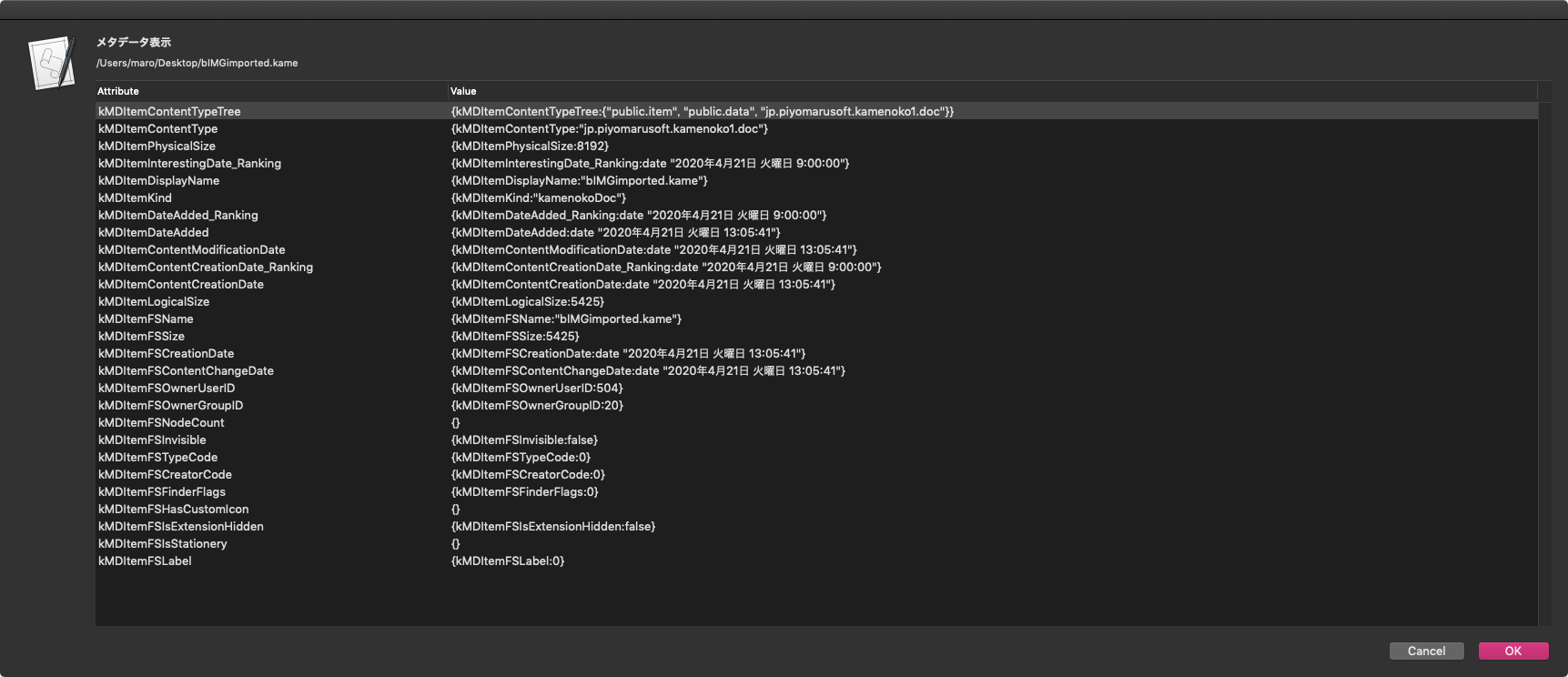アプリケーションフォルダ以下にあるアプリをすべてリストアップして、各アプリに「キーワード」が登録されているかをチェックするAppleScriptです。「キーワード」が設定されているものをPOSIX pathの一覧で返します。
「キーワード」というのは、Finder上で「情報を見る」コマンドで表示させたウィンドウで、「詳細情報」の下に表示される「キーワード」です。
最近、これを登録してあるアプリが出始めてきたので、全体でどの程度の数になっているのか調査すべく、書いてみました。実行には「Metadata Lib」AppleScriptライブラリを必要とします。実行環境はScript Debuggerである必要はありません。普通にスクリプトエディタで大丈夫です。
App Store申請時に記述する検索用キーワードとは異なるようです。他のアプリを検索したときにヒットすることを目的に、「iPhoto」「Aperture」などと指定してあるところが戦略的です。たしかに、Spotlightで「Aperture」をキーワードに検索するとPixelmator Proが出てきます。
| AppleScript名:指定フォルダ以下のアプリケーションを取得して、アプリのキーワード登録をチェック.scptd |
| — – Created by: Takaaki Naganoya – Created on: 2024/11/21 — – Copyright © 2024 Piyomaru Software, All Rights Reserved — use AppleScript use scripting additions use framework "Foundation" use framework "AppKit" use mdLib : script "Metadata Lib" version "2.0.0" –https://macosxautomation.com/applescript/apps/Script_Libs.html set origPath to {(POSIX path of (path to applications folder))} set aResList to mdLib’s searchFolders:(origPath) searchString:("kMDItemContentType == %@") searchArgs:{"com.apple.application-bundle"} set sList to {} repeat with i in aResList set j to contents of i set sRes to retAppKeywordsFromBundleIPath(j) of me if sRes ≠ "" then set the end of sList to j end if end repeat return sList –> {"/Applications/Pixelmator Pro.app", "/Applications/Dropzone 4.app", "/Applications/Spotify.app", "/Applications/MarsEdit.localized/MarsEdit.app", "/Applications/Keka.app", "/Applications/MindNode.app", "/Applications/NeoFinder.app", "/Applications/Linearity Curve.app", "/Applications/Amazon Kindle.app", "/Applications/PrimeVideo.app"} –指定パスからアプリケーションの「キーワード」メタデータを取得する on retAppKeywordsFromBundleIPath(appPath as string) set theRecord to mdLib’s fetchMetadataFor:appPath return kMDItemKeywords of theRecord end retAppKeywordsFromBundleIPath |