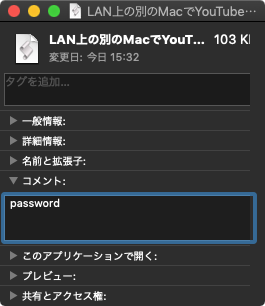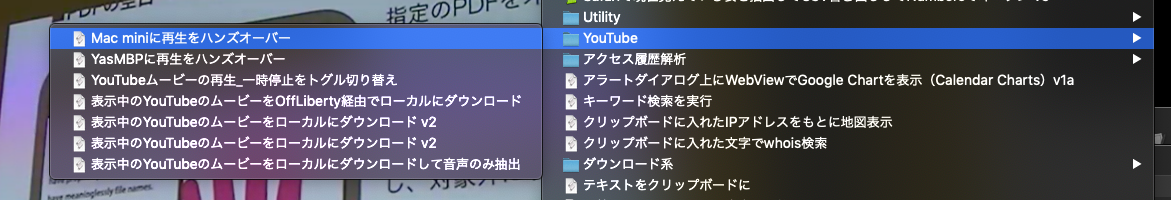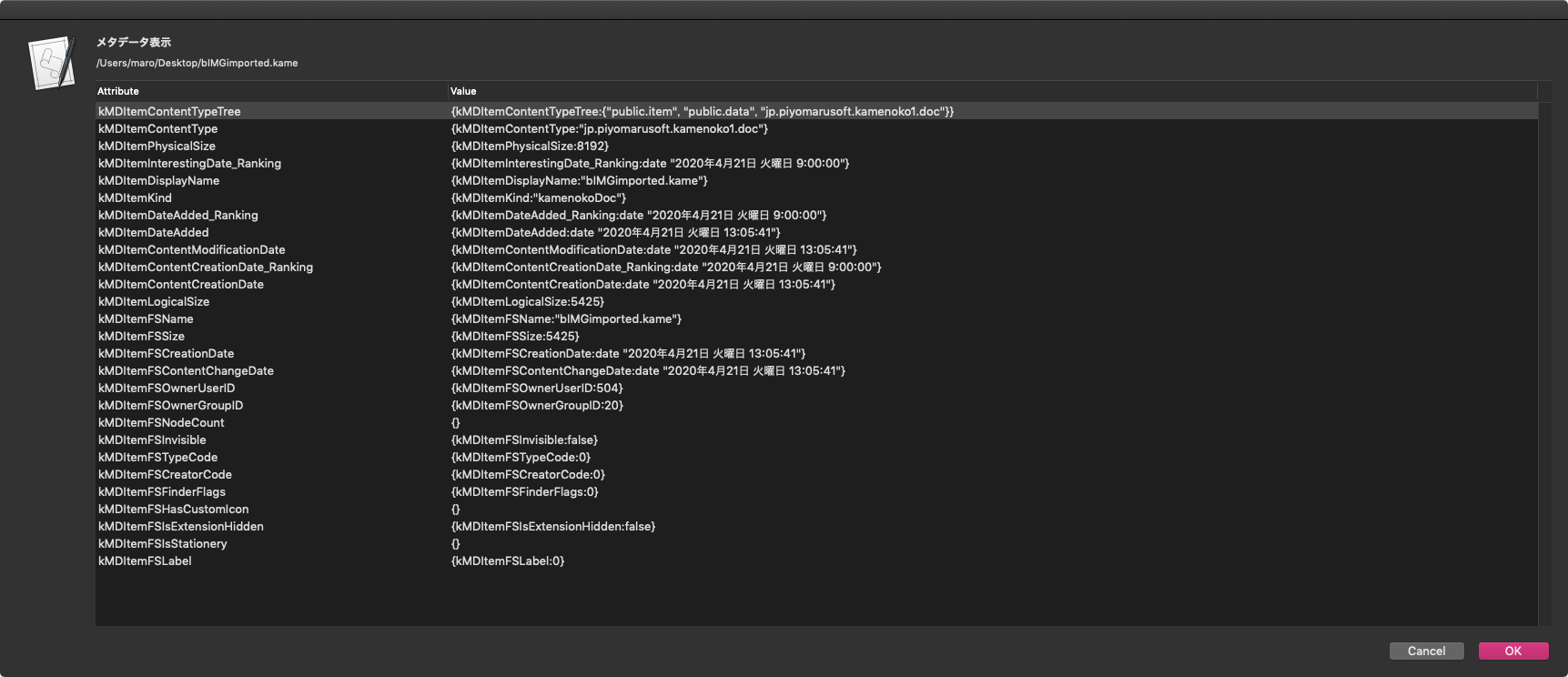Safariの最前面のウィンドウで再生中のYouTubeムービーの情報を取得し、LAN上の別のMacで再生を引き継ぐ(ハンズオーバーする)AppleScriptです。
macOS 10.13以降、リモートAppleEvents経由でGUIアプリケーションを直接操作する機能が復活しました(Mac OS X 10.7〜10.12ぐらいまでAppleScriptアプレット間のみリモート通信が許可されていた状態)。
メインマシンで再生中のYouTubeムービーを、LAN上の他のマシンに引き継がせてみました。再生を引き継がれる方のマシンでは、システム環境設定の「共有」で「リモートApple Events」の項目をオンにしています(自分のマシンではすべてこの項目をオンにしています)。
(1)リモートマシン上のユーザーのパスワード
AppleScript書類のコメント(Finderコメント)にパスワードを書いておくと、それを読み取って使用するようにしてみました。
(2)リモートマシン上のSafariの起動
リモートマシン上のアプリケーションの操作は、ただリモートマシン上のアプリケーションを指定すればOKなのですが、操作対象のアプリケーションが起動していない場合にはエラーになります。これは、とても困る仕様です。
そこで、リモートマシンのFinder経由でアプリケーションファイルをオープンすることで、リモートマシン上でSafariを起動します。オープン対象をapplication file “Safari”と指定するとエラーになりますが、application file id “com.apple.Safari”と指定するとエラーになりません。
(3)YouTubeで再生中の情報取得
以前調査しておいた内容をそのまま使っています。再生中ならPauseし、再生中の位置(時間)情報を取得し、文字列で指定するために加工してYouTubeのURLに追加しています。URLの加工部分は少々手抜きをしています。
とくに問題なく、メインマシンから他のマシン(macOS 10.15.7/macOS 11.0beta9)にLAN経由で再生をハンズオーバーできました。
実際に、コントロール先のマシン名(Bonjour名)をremoteMachineNameに、ユーザー名をremoteUserNameに、パスワードを実行するAppleScript書類のFinderコメントに書き込んで実行してください。スクリプトエディタ上でもスクリプトメニューからでも問題なく実行できています。
あとは、Safari上のYouTube再生をフルスクリーンで行えるとよいのですが、少し試した範囲ではできなかったので、また地道に調べておく感じでしょうか。
| AppleScript名:LAN上の別のMacでYouTubeムービー再生をハンズオーバー v2.scpt |
| — – Created by: Takaaki Naganoya – Created on: 2020/10/08 — – Copyright © 2020 Piyomaru Software, All Rights Reserved — use AppleScript version "2.4" — Yosemite (10.10) or later use framework "Foundation" use scripting additions property |NSURL| : a reference to current application’s |NSURL| property NSMetadataItem : a reference to current application’s NSMetadataItem set remoteMachineName to "MacMini2014.local" set remoteUserName to "maro" –ScriptのCommentに書いておいたパスワードを拾って使う set mePath to (path to me) –FinderからCommentは拾えるが、メタデータ経由で取得する処理も試してみた set remoteUserPass to getFinderComment(POSIX path of mePath) of me tell application "Safari" if running then tell front document set aURL to URL –最前面のウィンドウがYouTubeの場合のみ処理 if aURL does not start with "https://www.youtube.com/" then display notification "エラー: YouTubeを再生していないため、ハンズオーバーしませんでした" return end if –再生中のポジションを取得 set tRes to (do JavaScript "document.querySelector(’#movie_player video’).currentTime;") –再生状況を取得 set pRes to (do JavaScript "document.querySelector(’#movie_player video’).paused;") if pRes = false then –再生中であればPauseする set aRes to (do JavaScript "document.querySelector(’#movie_player .ytp-play-button’).click();") end if openYouTubeOnRemoteMachine(remoteUserName, remoteUserPass, remoteMachineName, tRes, aURL) of me end tell end if end tell –指定のリモートマシン上のSafariでYouTubeの指定ムービーの指定箇所からの再生を行う on openYouTubeOnRemoteMachine(remoteUser, remotePass, remoteMachineLocal, newDuration, newURL) set remoteMachineName to "eppc://" & remoteUser & ":" & remotePass & "@" & remoteMachineLocal –URLの加工。ちょっと手抜きをした if newDuration is not 0 then set tText to retTimeText(newDuration) of me if newURL contains "&" then set sepChar to "?" else set sepChar to "&" end if set newURL to newURL & sepChar & "t=" & tText end if using terms from application "Safari" tell application "Safari" of machine remoteMachineName if not running then –起動していなかったらあらためてSafariを起動 launchRemoteSafari(remoteMachineName) of me end if try close every document end try set aWin to make new document tell aWin set URL to newURL –フルスクリーン再生をためしてみたが、こういう書き方ではなかった模様(URLオープンを待つ必要もある) –set aRes to (do JavaScript "document.querySelector(’#movie_player playFullscreen’).click();") end tell end tell end using terms from end openYouTubeOnRemoteMachine –リモートマシン上でSafariを起動する on launchRemoteSafari(aMachine) using terms from application "Finder" tell application "Finder" of machine aMachine open application file id "com.apple.Safari" end tell end using terms from end launchRemoteSafari –数値を「h」「m」「s」でフォーマットして返す on retTimeText(aTime) set aHour to aTime div 3600 set aMinute to (aTime – (aHour * 3600)) div 60 set aSeconds to (aTime mod 60) set aString to "" if aHour > 0 then set aString to aHour & "h" end if if aMinute > 0 then set aString to aString & (aMinute as integer) & "m" end if if aSeconds > 0 then set aString to aString & (aSeconds as integer as string) & "s" end if return (aString as string) end retTimeText –Finderコメントをメタデータ経由で取得 on getFinderComment(aPOSIX) set aURL to |NSURL|’s fileURLWithPath:aPOSIX set aMetaInfo to NSMetadataItem’s alloc()’s initWithURL:aURL set metaDict to (aMetaInfo’s valuesForAttributes:{"kMDItemFinderComment"}) as record if metaDict = {} then return "" set aComment to kMDItemFinderComment of (metaDict) return aComment end getFinderComment |