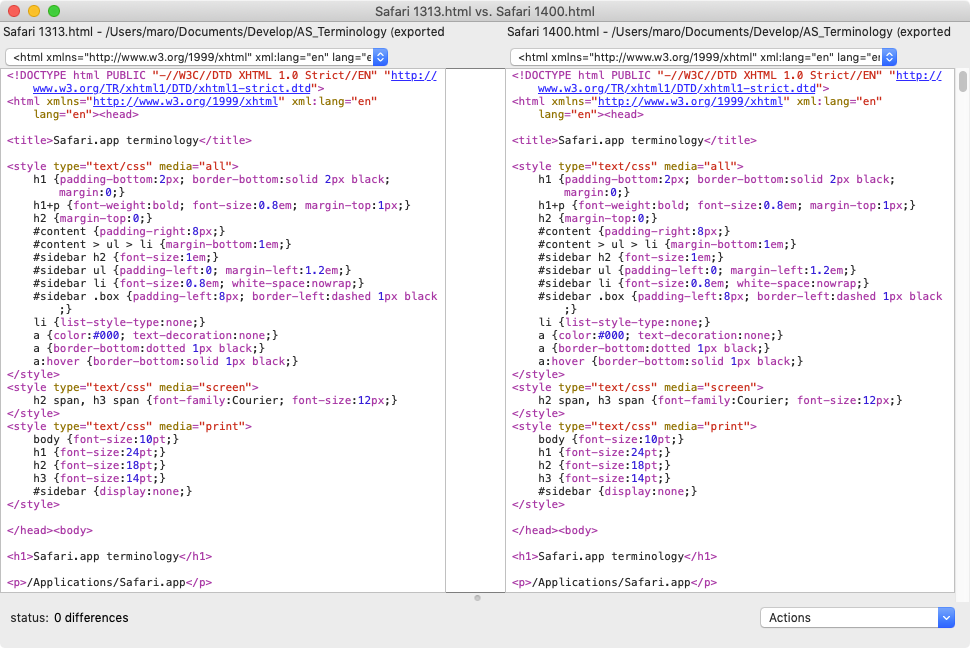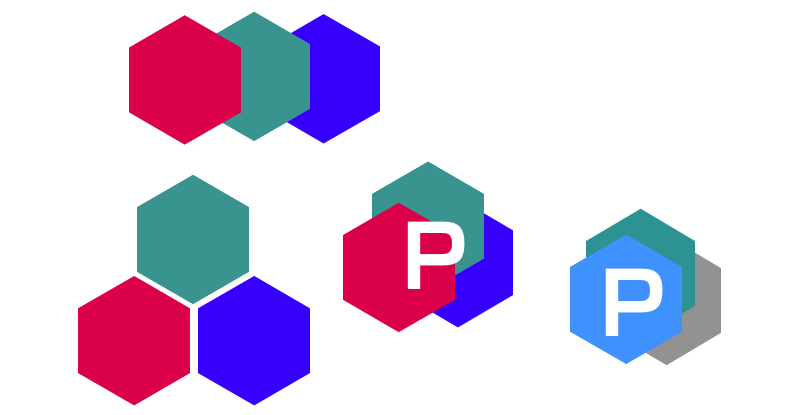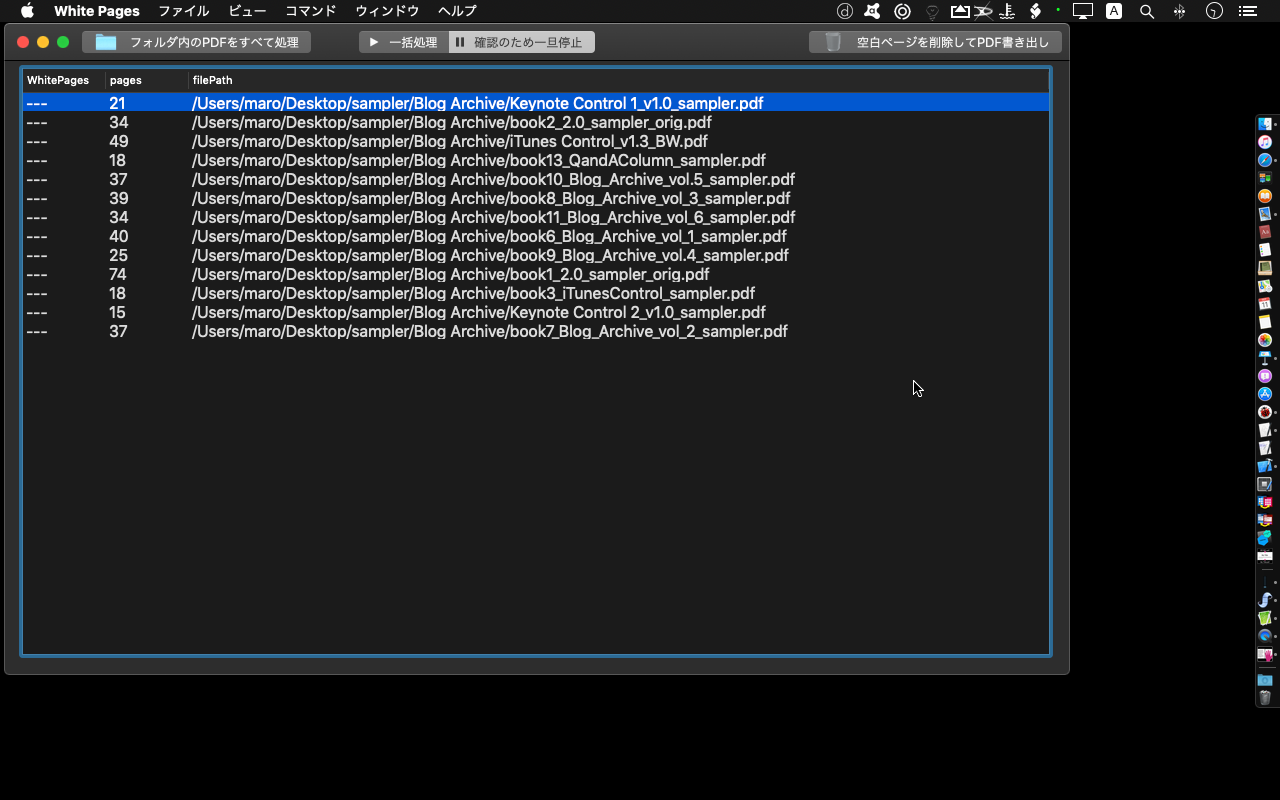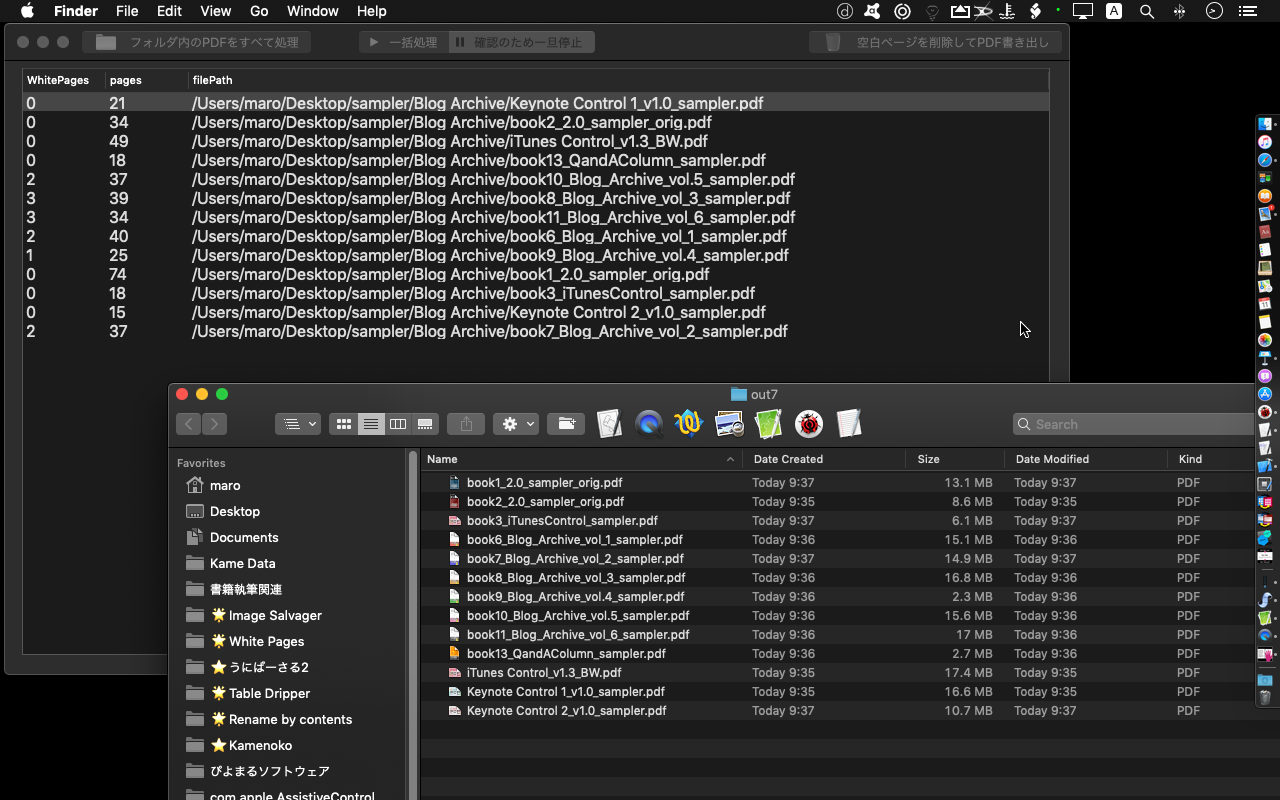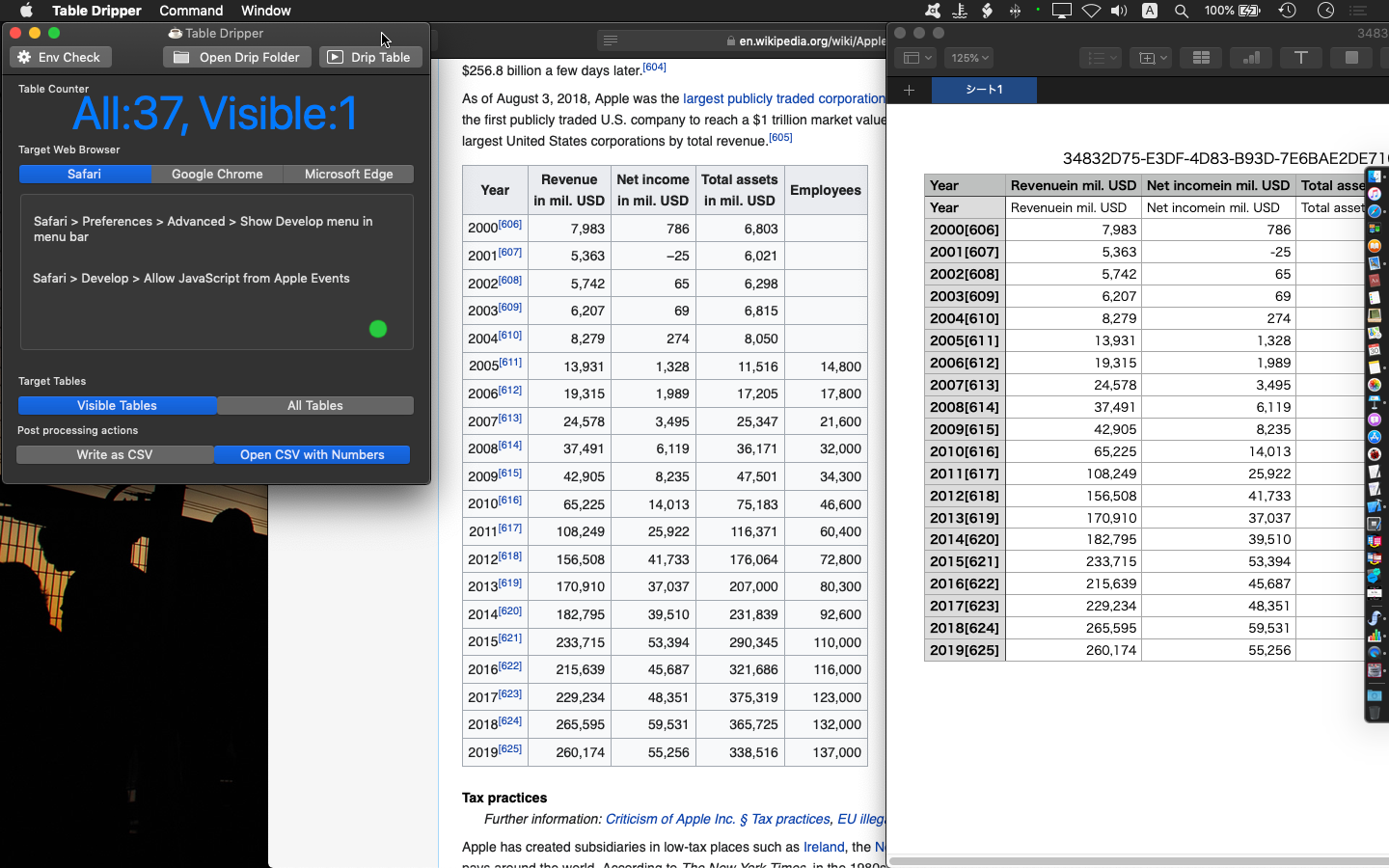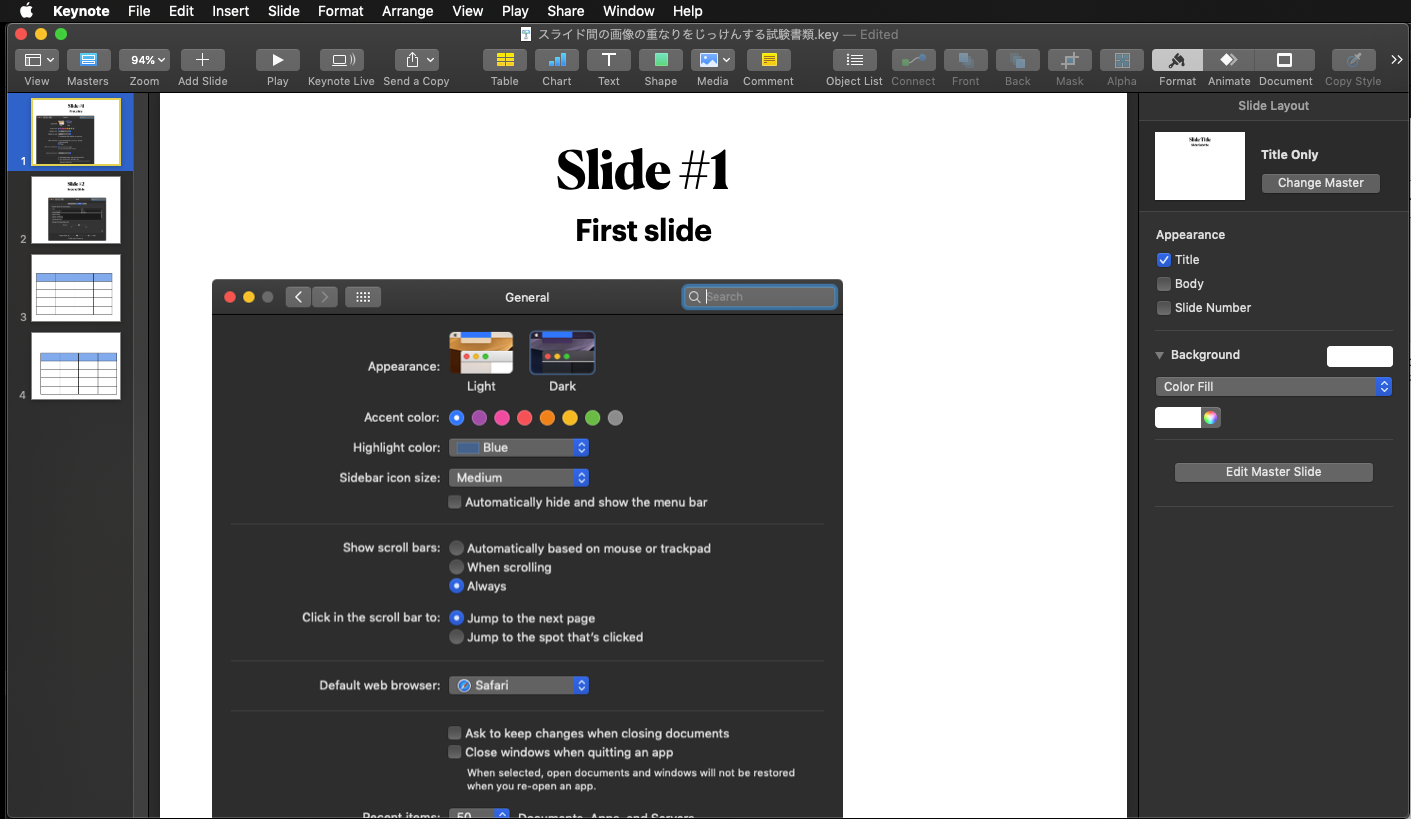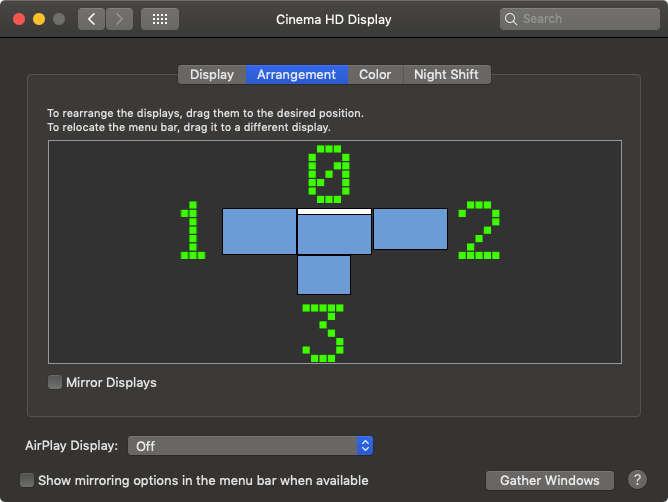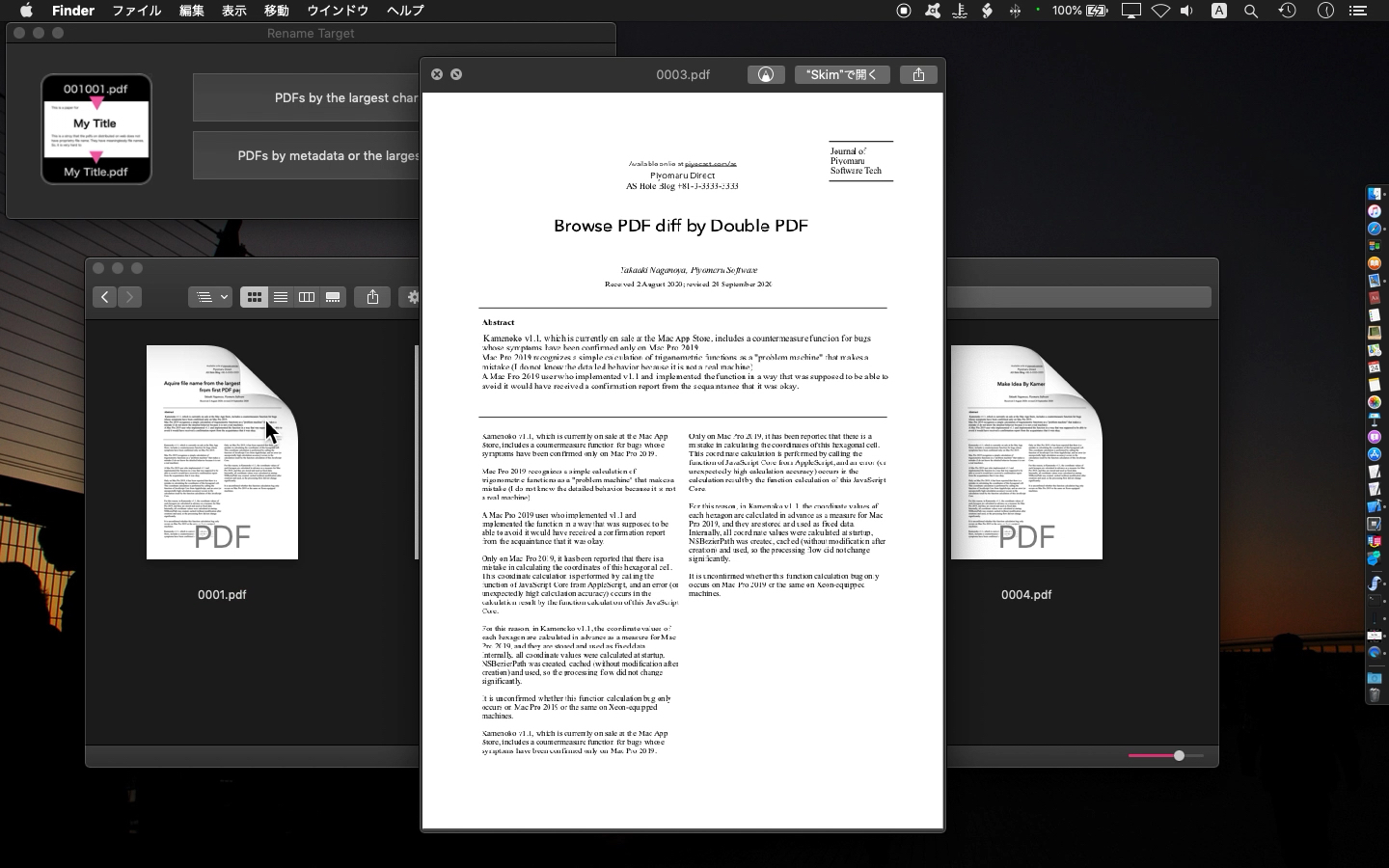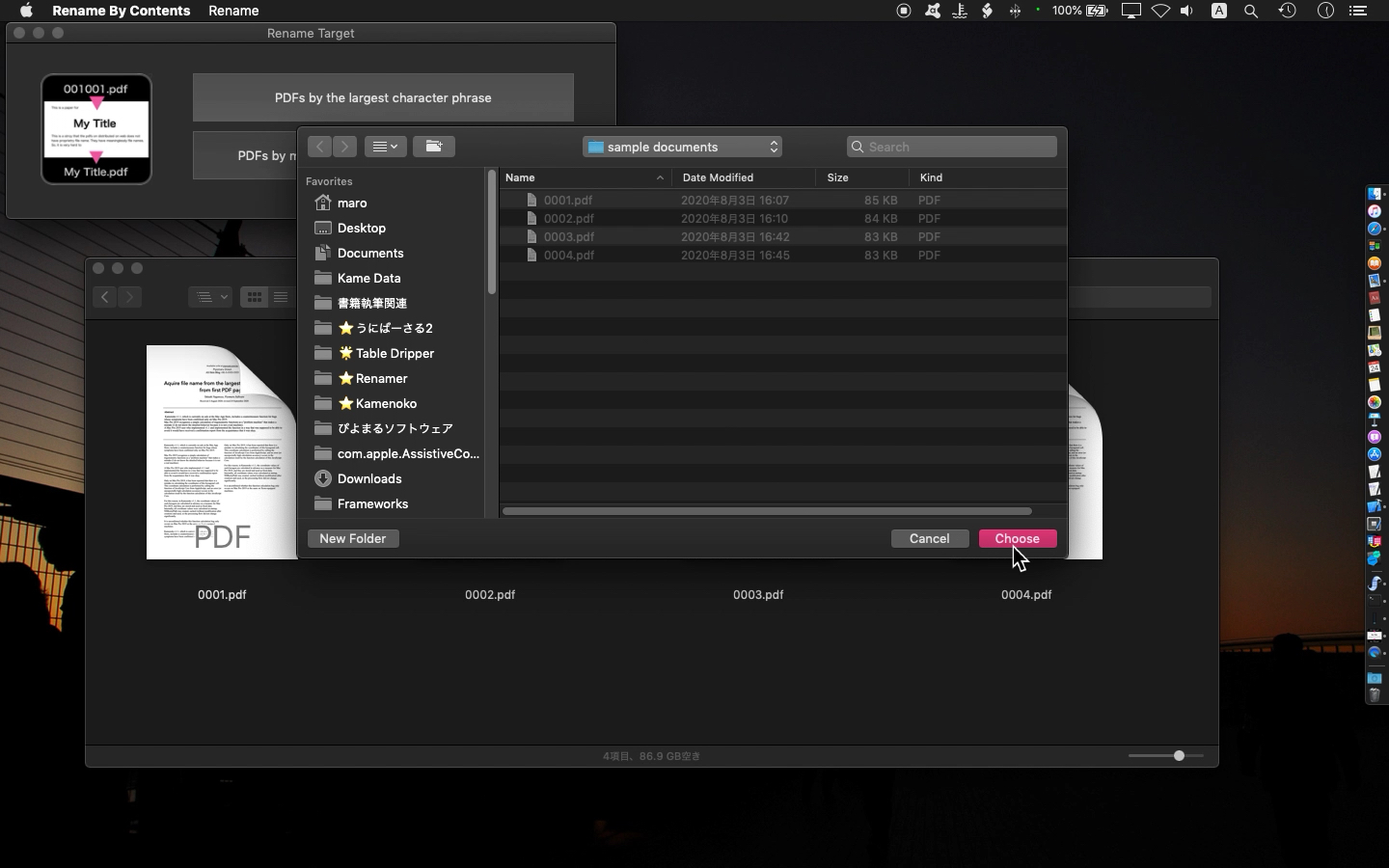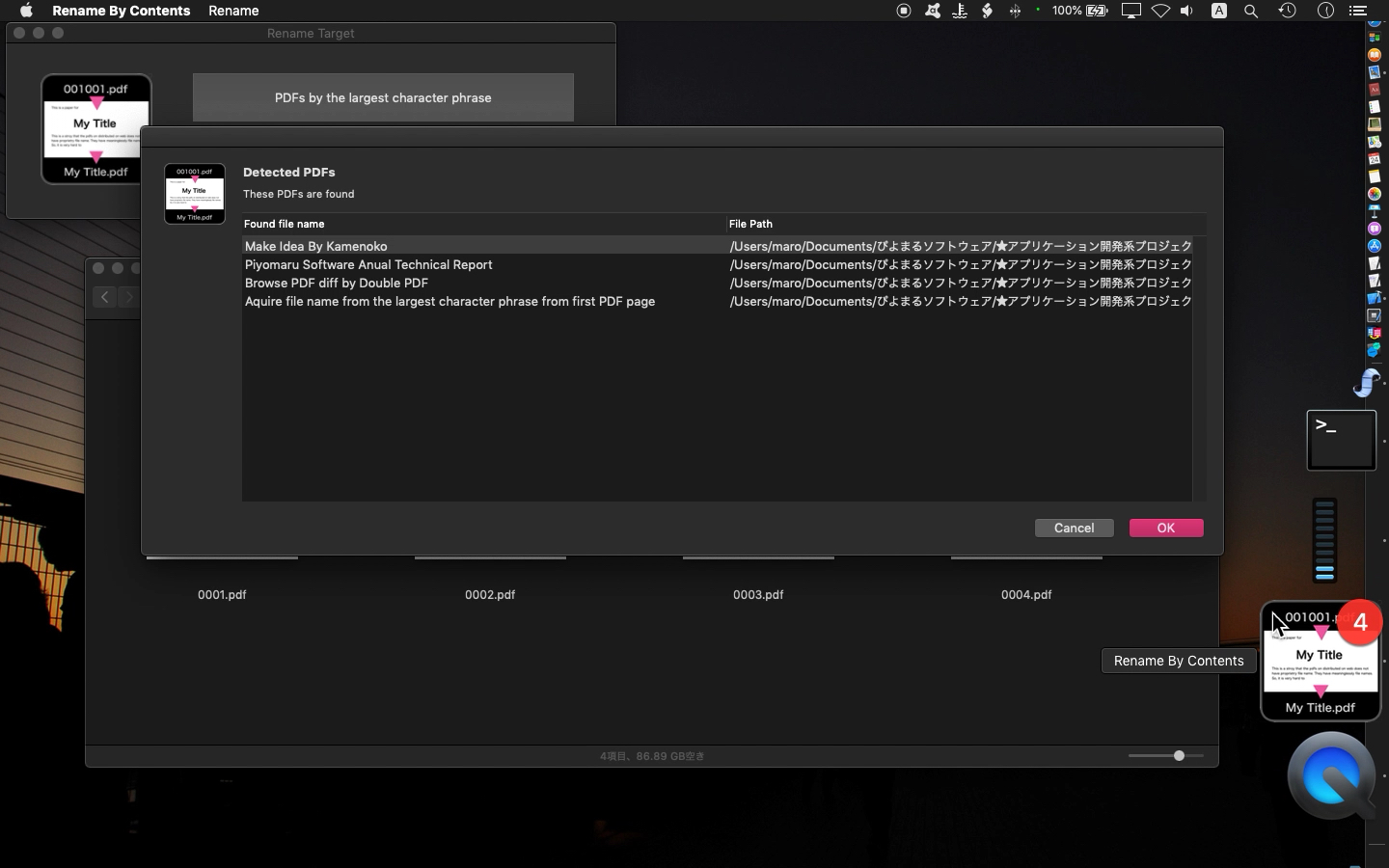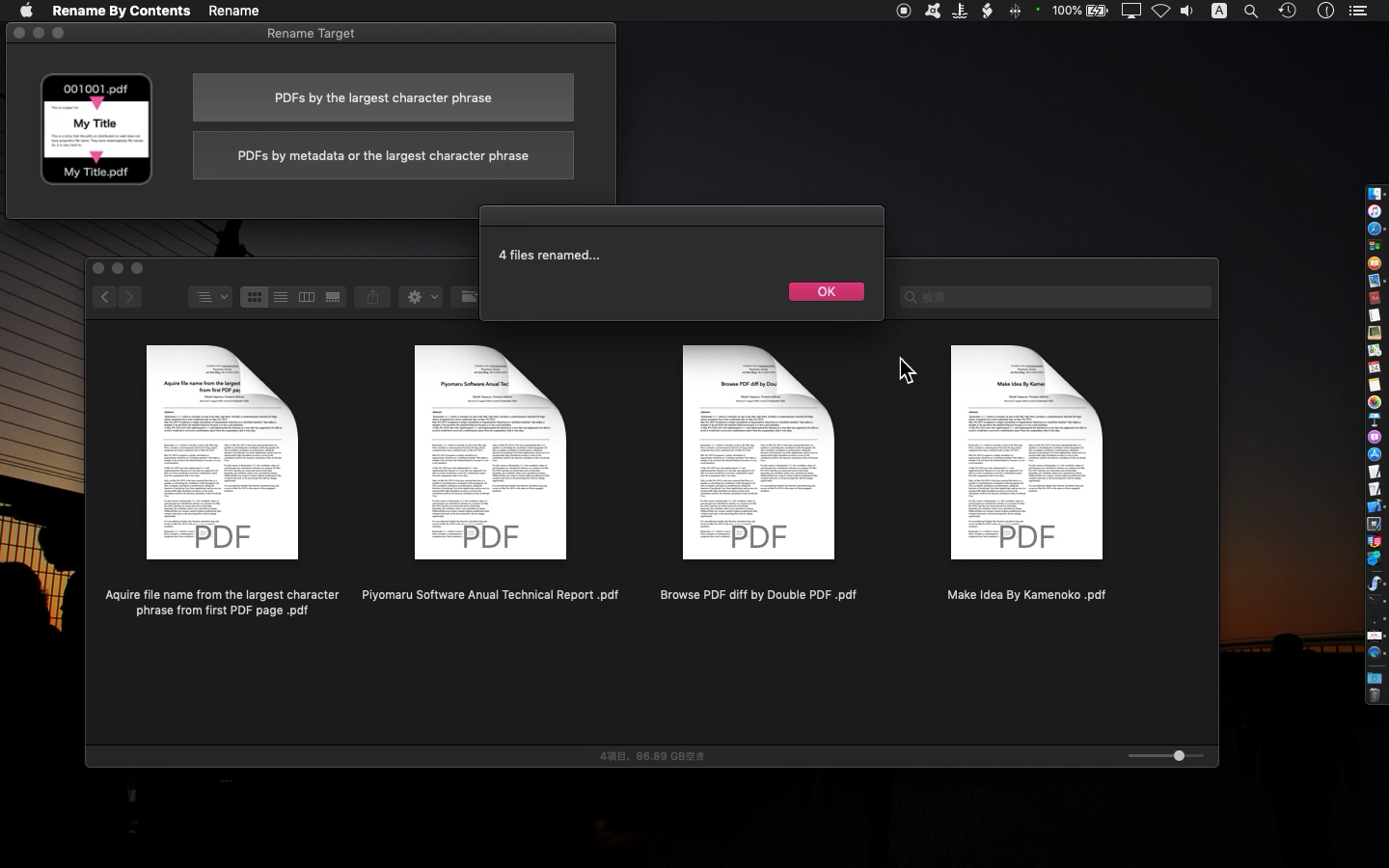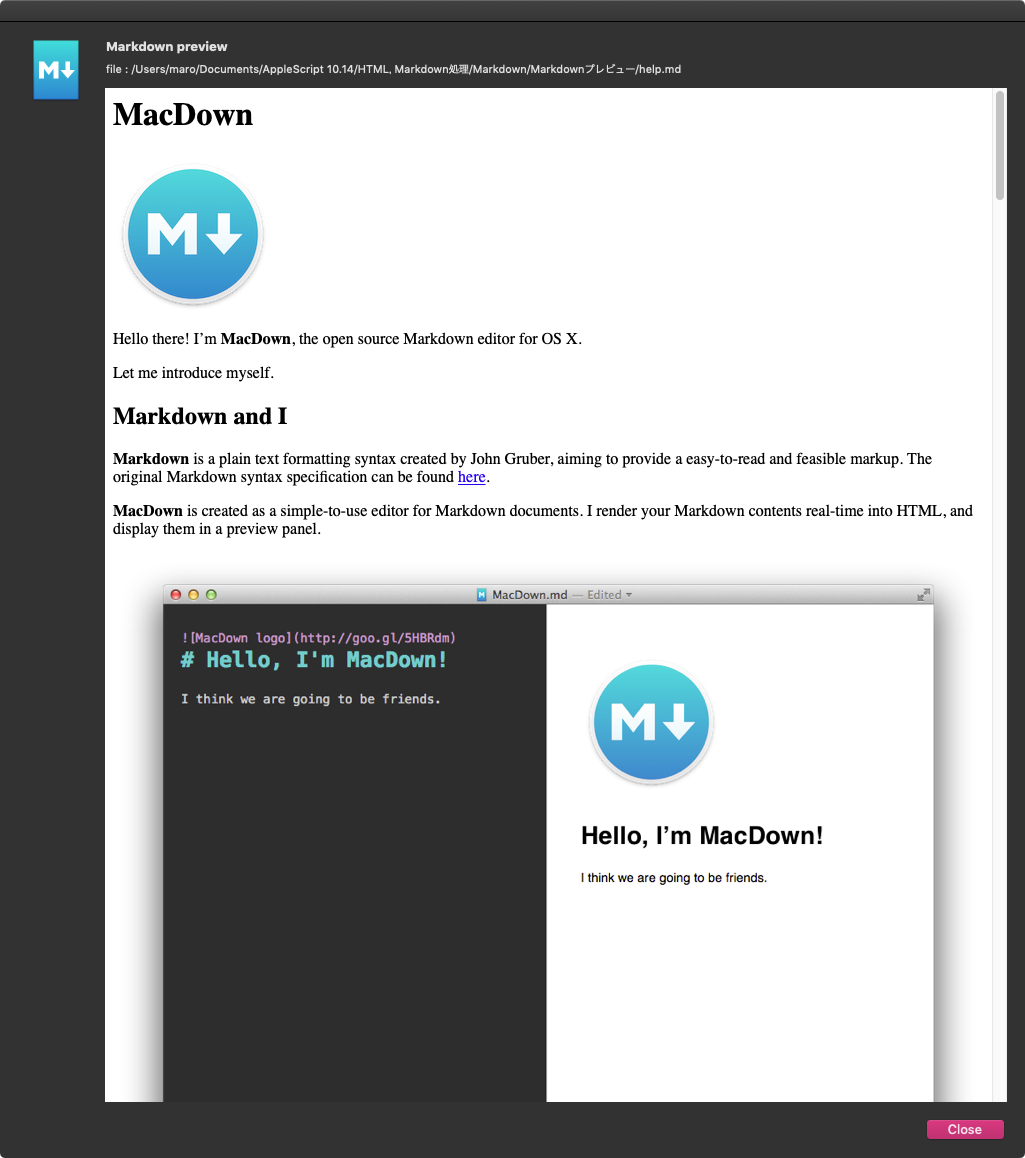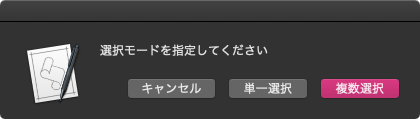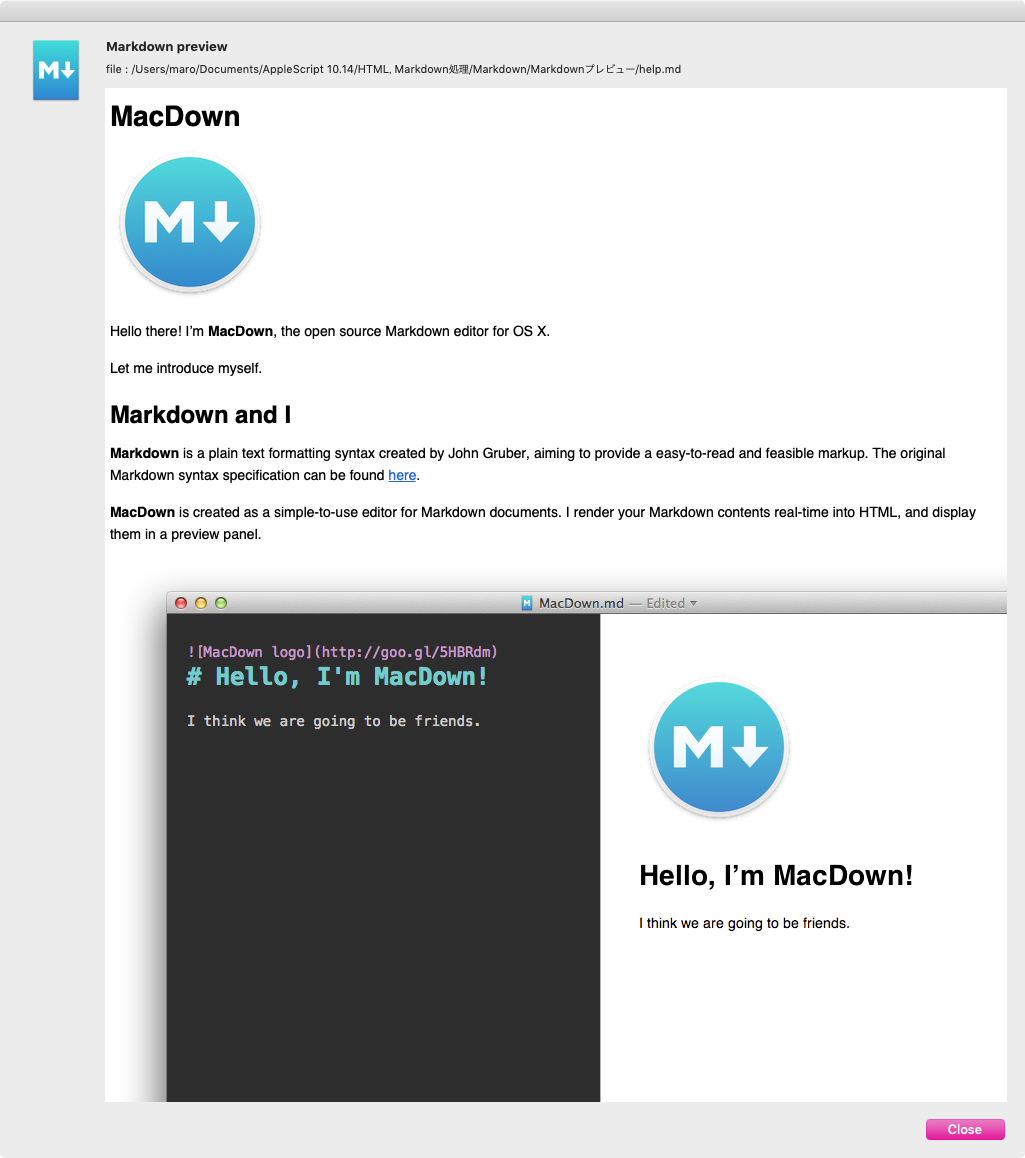![]() Late Night Software Blogの告知がTwitterに流れてきていました。Pixelmator Pro v1.8にてAppleScriptに対応したことを祝して、Late Night Software主催でPixelmator ProのAppleScriptプログラミングコンテストが開催されるとのこと。
Late Night Software Blogの告知がTwitterに流れてきていました。Pixelmator Pro v1.8にてAppleScriptに対応したことを祝して、Late Night Software主催でPixelmator ProのAppleScriptプログラミングコンテストが開催されるとのこと。
Pixelmator Proはいわば「IllustratorとPhotoshopを足して2で割った」ようなアプリケーション。Photoshopの代用になる廉価なアプリケーション、という路線です(旧Macromedia FireWorksに近いかも)。基本的にはラスター画像の処理ソフトで、ビットマップイメージを作成するものです。ベクター図形や文字などもキャンバス上に配置できますが、最終的には画像化されます。ラスター画像に対して非破壊で各種フィルタ処理が行えることが売りです。Web画像素材やアプリケーションのアイコン画像作成といった用途、写真のレタッチなどに使われているようです。登場直後にAppleScript対応リクエストを出していたものの、今回10年越しぐらいで実現して腰を抜かしました。
さて、コンテストに話を戻します。Pixelmator Pro v1.8の試用版を使うことで、同アプリケーションのScriptを書いて試せるとのこと(やっています)。辞書内容は事前に確認していましたが、ツッコミどころがあまりないぐらい、さまざまな機能が載っていました。「え、こんな機能まで乗せてるの?」という謎の充実度を見せており(Pixelmator Pro本体に搭載されていないQRコードの検出機能とか)、AS機能の開発に元AppleのSal Soghoianが協力したという話もうなづけます。
以下、コンテストのレギュレーションです。
*締め切り日:2020年10月8日 00:00(PST、日本標準時より1時間早い。別名「Shane Stanley時間」)
*Late Night Softwareのフォーラムで「いいね」が押された数で競う(あ、これ女性と子供が有利なやつだ ^ー^;)
*賞品はPixelmator ProのMac App Storeクーポンコード。優勝者は複数(Winnersと書いてある)だが、どうも人数は決めていない様子。
→ 入賞枠は3とのこと(補足)
*コンテスト応募は、LateNight Softwareのフォーラムに「pixelmatorpro」と「contest」のタグをつけて投稿すること
*AppleScriptの行数は100行まで(えーー)。コメントと空き行は除く。継続記号(┐)で続けた行も区切ってカウントされる。1行が200文字を超えてはいけない
*全Script行数の25%以上、Pixelmator Proの機能を呼び出さなくてはならない
*ScriptはmacOS 10.15, Catalina上で動作しなくてはならない
*ScriptはすべてAppleScriptでなくてはならない(JXAやshell scriptその他はダメ)。ASOCはOK
*外部Script Librariesの使用禁止(BridgePlusが使えない。これは痛い)
*Scriptはサードパーティのソフトウェア使用禁止。macOS Catalinaの標準搭載アプリケーション(ただし、Keynote、Pages、Numbersは使用OK)および(当然)Pixelmator Proのコントロールはしてよいものとする
*Scriptは製作者提供の外部データを1つに限り読み込んでよいものとする
*インターネット上のデータの読み込みはOK
*ScriptのInfo欄にスクリーンショットを入れてもいいよ
*楽しんでくれ。嫌がらせや破壊行為はNG
*ルールの明示化のためにルール自体の補足・説明を(主催者が)随時行えるものとする
*Script Debugger上で動作すること
![]()
……巨大Scriptで一部のScripterがコンテストを蹂躙することを避けつつ、「このあたり、穴場だよね?」という箇所を埋めてあります。あっと驚く参加者(たぶん、最年少参加者)が優勝をもぎ取って、真の実力者(Edama2さんみたいな)が投稿したScriptが全力でスルーされつつPixelmator Pro Scriptingの肥やしになりそうな、よく考えられたレギュレーションです(コンテストってそういうもんなんで)。
そして、一部のScripterが巨大な外部ライブラリを使ってコンテストを荒らすことを防ぐ、いいレギュレーションだと思います(Piyomaru Software対策)。
macOS標準装備のScript Editorと、LateNight Softwareが提供しているScript Debuggerの間で、(主にCocoa Scriptingで)若干の挙動の違いがありますが、レギュレーションではScript Debugger上で動作することを明記しています。まー、こんな100行程度のScriptでCocoa Scripting使ってもたいした処理が書けないんで、Cocoaの使いこなしで発生する実力差を相殺したいんだと思います。
自分が参加するとしたら、優勝狙いではなく「AppleScriptでこんなことできないでしょ」という連中を一発で黙らせるような破壊力のあるものを投稿して、それでも優勝しないという内容でしょう。ただ、100行以内だと「秘密兵器」を仕込むほどの分量がありませんね。
「1つの外部ファイルを読み込んでよい」というあたりが狙い所でしょうか。ここで勝負が決まると思います。ベトナムとかマレーシアの女子中学生あたりが優勝しそうだと予想。
Pixelmator ProのAppleScript用語辞書にはサンプルコードが多数掲載されており、それらを試してみるだけでもかなりのことがわかってきます。ただ、サンプルは行数を減らして見せるよう書かれているため、表記ゆらぎが大きく、オブジェクト階層を素直にtell文で順序立てて書くようなScriptに書き直さないと「部品」としては使いにくい印象も受けました。
実際に、Pixelmator ProのScriptingを行って、Kamenokoのネイティブデータにアクセスしてデータ書き出しを行ってみましたが、これだけでも数百行のコード規模になっているので、100行だけだと実に過酷だと感じましたわー。