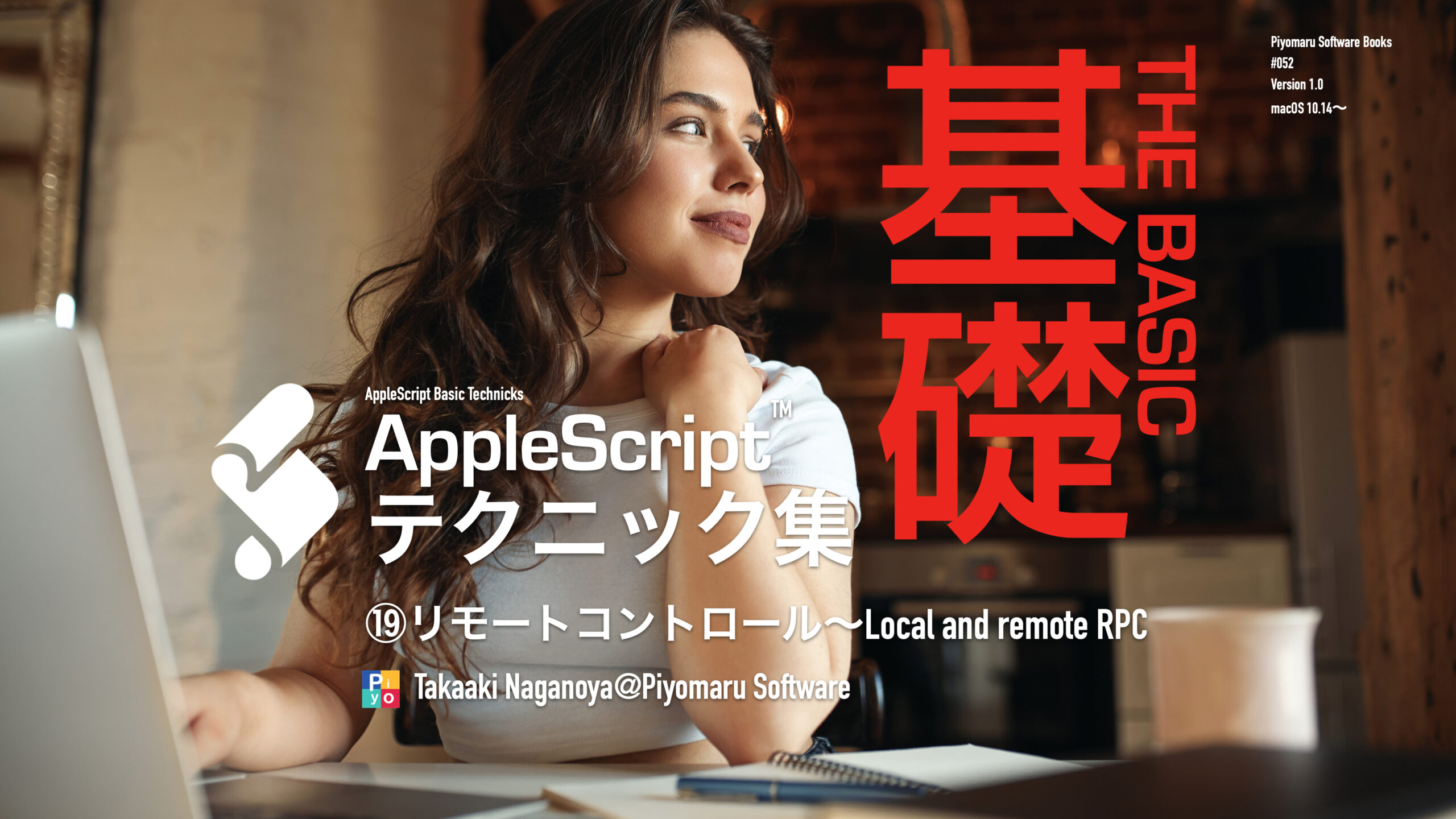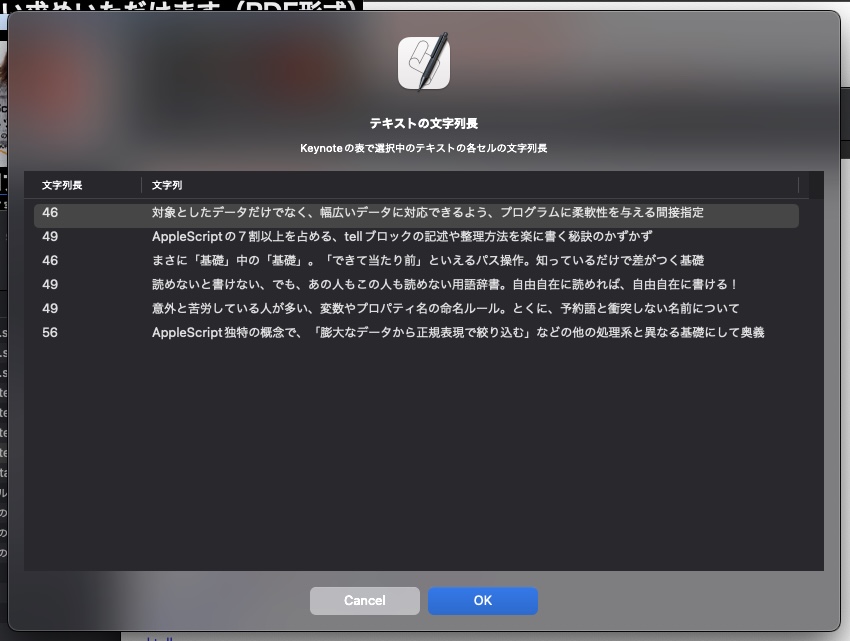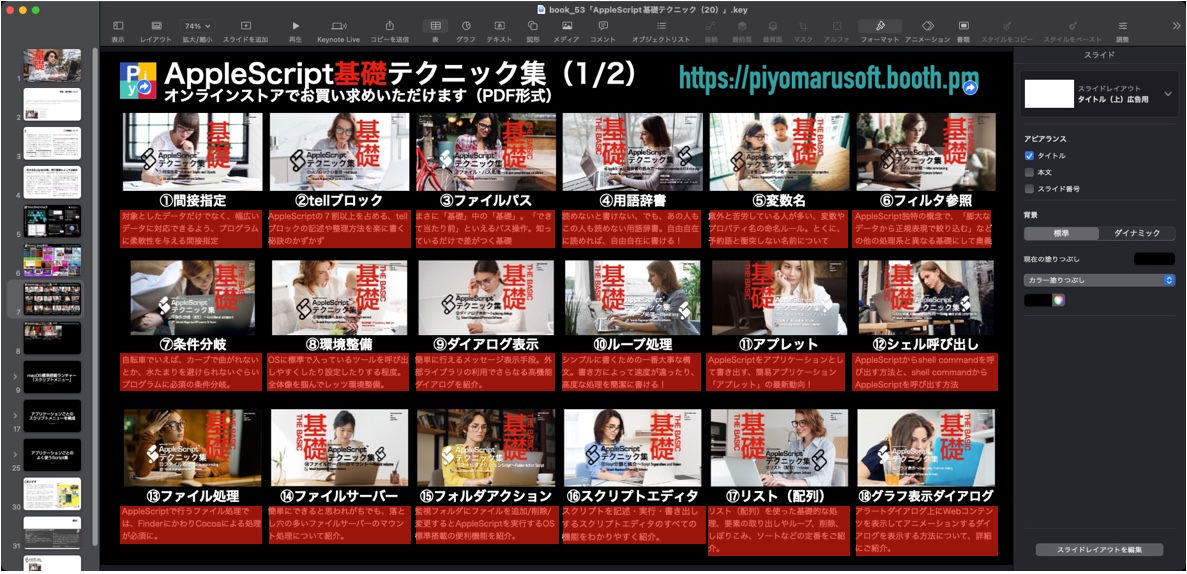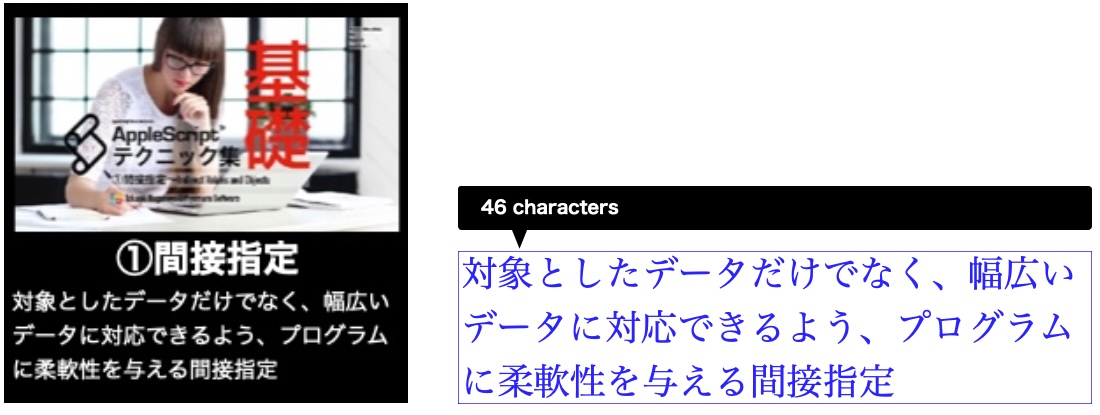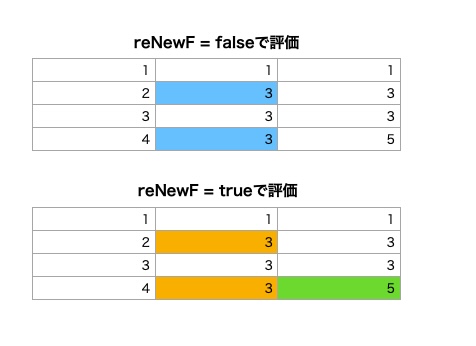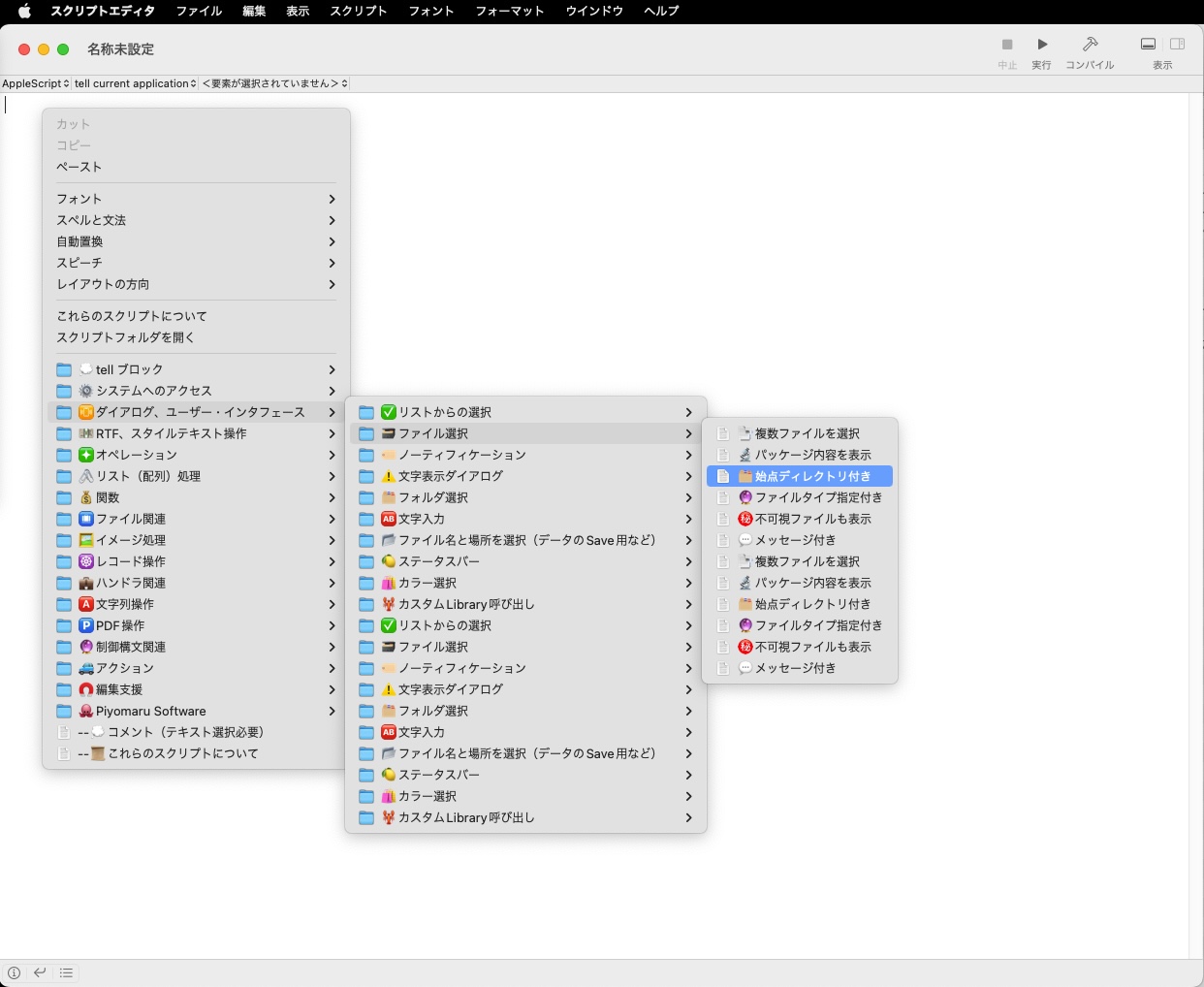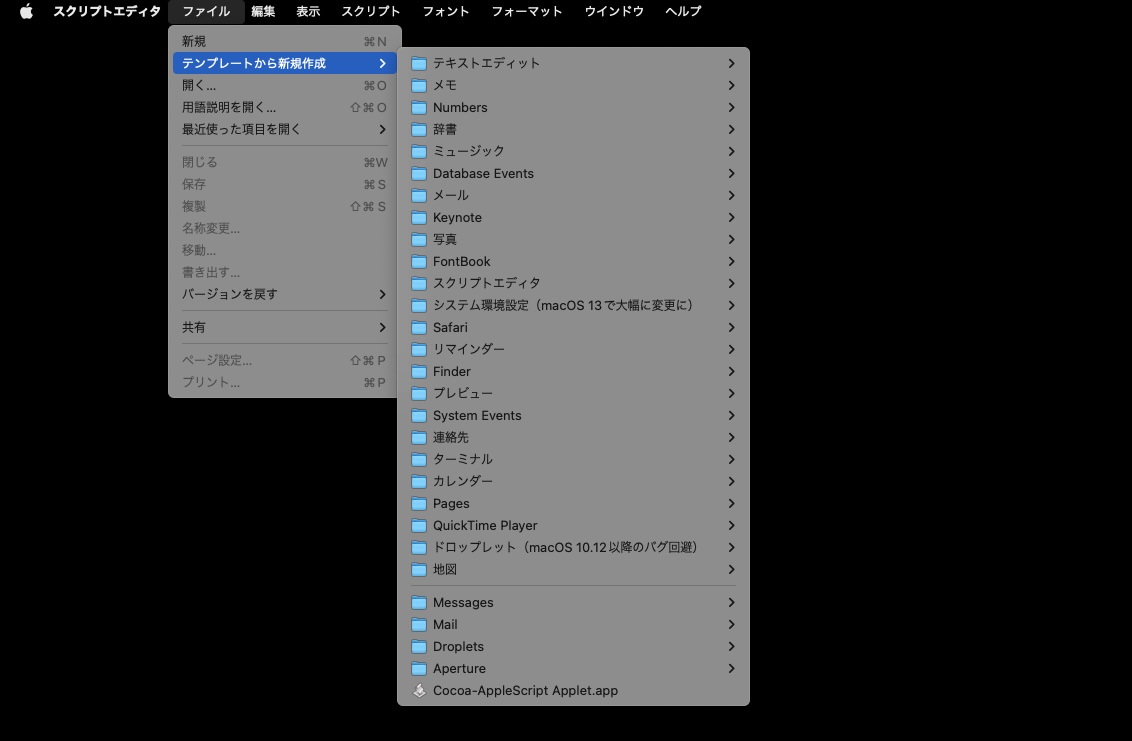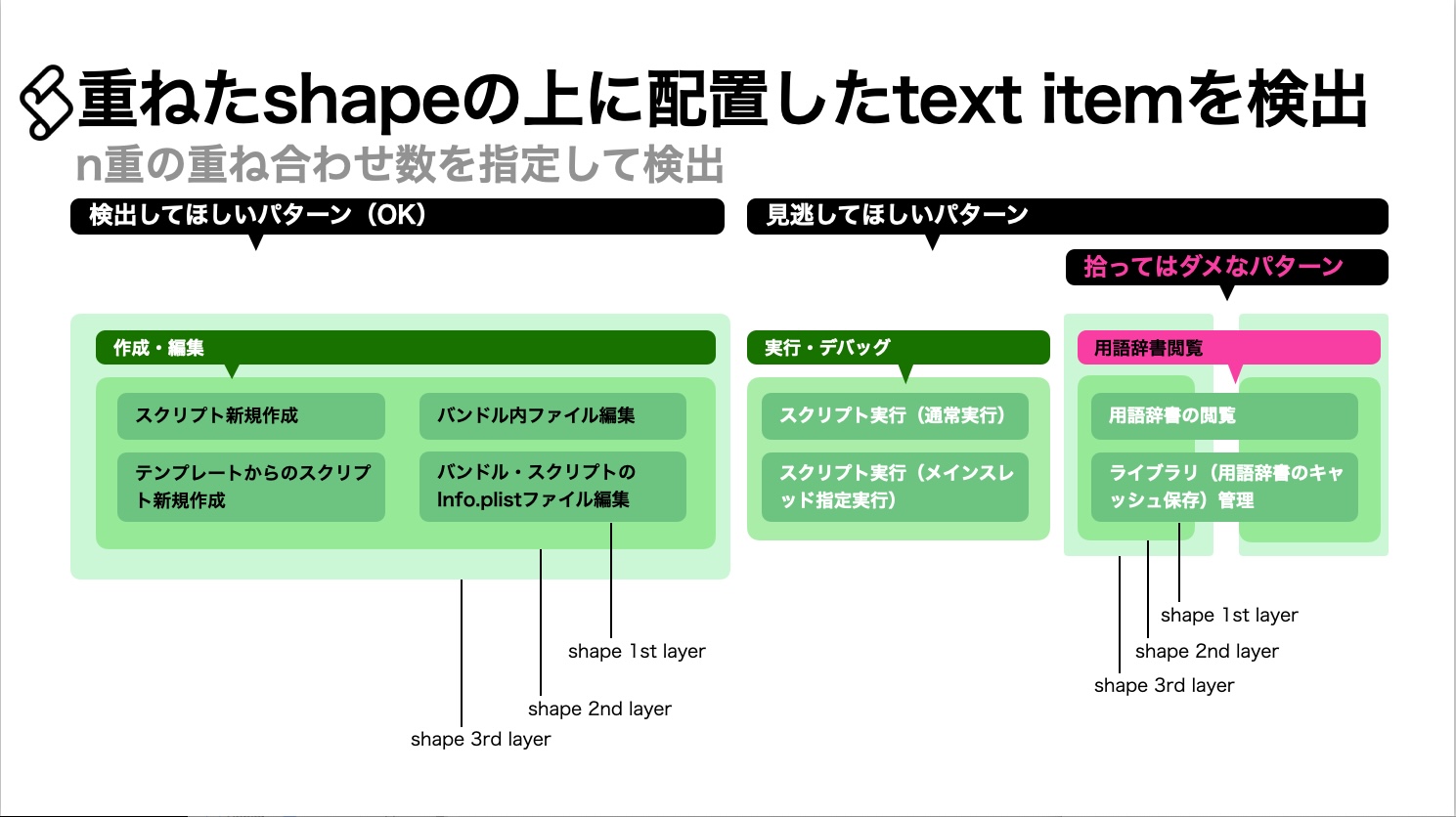macOS 12の各Betaの出来が著しくよくないので、macOS 13betaの出来映えに不安を覚える昨今です。macOS 12は、β版のときには非常に出来が良かったのに、リリース後にどんどん不具合が増えるという謎のリリースが行われていました。もう2年に一度ぐらいのアップデートぐらいにしないと無理だと思います。
外付けのSSDにmacOS 12.4→macOS 13 beta 3にアップデートの順でアップデートしてインストールしてみました。
慣れの問題なのか、iOSに寄せた画面構成に変更して、デザインがどんどんダメになっていっているような印象があります。「コレジャナイ感」が全体に漂っています。やる気のなさでWindowsと似ている印象です。
Blogへの画面キャプチャの掲載は控える必要はありますが、バージョン情報やその他のファイルについてはとくに問題ないものと考え、調査した概略を記しておきます。
真剣に使い込んだわけではなく、あくまでも触ったぐらいの試用です。
macOS 13上のAppleScriptバージョンは2.8
これは、macOS 12の時にもかなり後のβになってからバージョン番号が変わったので、なんともいえません。現状はそうだというだけです。
スクリプトメニューが起動しない?
スクリプトエディタの環境設定から、スクリプトメニューを有効にしてもメニューバー上に表示されません。プログラム的には同じ場所に存在しており、単独で起動ができない状況。ただし、これが「廃止された」という話ではなく、現状では起動できていない(macOS 13のセキュリティモデルと合致していないため起動できない???)状況です(多分)。廃止、という状態ではないと思います。macOS 13 beta4でもまだ起動できていません。
システム環境設定が「システム設定」に
System PreferenceがSystem Settingsに名称変更になりました。User InterfaceがmacOS(NEXTSTEP)風からiOS風に変更になっており、Preferences Paneの区分が変わってしまっています。AppleScriptから各パネルを表示できるようになっており、このあたりでmacOS 13上のパネルIDなり名称でオープンできることと、旧来のIDや名称で表示できるという状態にまで持っていくのか? あるいは、いつものApple風のお仕事でいえば「macOS 13上では何もしなかった」ということもありえます。
スクリプトエディタのコンテクストメニューのバグ修正
スクリプトエディタの編集支援のために用意されている「Script Assistant」の仕組みにおいて、macOS 12では「絵文字入りのフォルダ、絵文字入りのファイル」が入っていると、項目が重複して表示されるバグが発生していました。macOS 13beta 4ではこれが発生していないことを確認しています。