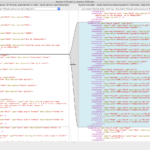Apple iWorkアプリケーション(Keynote、Pages、Numbers)の最新バージョンv12.0において、共通のバグがあるのではないか? と見ています。もちろん、見ているだけでなくAppleにバグレポートもしています。
症状は、新規作成した書類を「保存できない」というものです。
以前にも、PDFをexportできないという致命的なバグが発生していましたが、今回のも同様のメカニズムで発生しているものと見ています。つまり、「Appleが自社OSに設定したセキュリティ機能によって、自社アプリであるKeynote、Pages、Numbersが自家中毒を起こしている」という状態です。
自分の勘違いだとよいのですが….
あとは、Numbersのsaveコマンドをよく見てみると、書類フォーマットに「as Numbers」というenumがあるのですが、これはAppleScriptの処理系では「number」の複数形として認識されてしまうので、この予約語自体に無理があります。ここは、「as Numbers format」といった予約語に変えるべきです。
| AppleScript名:Keynoteで新規書類作成して指定名称で新規保存.scpt |
| set dtPath to (path to documents folder) as string set uuidStr to (do shell script "uuidgen") & ".key" set savePath to dtPath & uuidStr tell application "Keynote" set nDoc to make new document with properties {document theme:theme id "Application/21_BasicWhite/Standard", width:1024, height:768} save nDoc in file savePath as Keynote end tell |
| AppleScript名:Pagesで新規書類を作成して指定名称で新規保存.scpt |
| set dtPath to (path to documents folder) as string set uuidStr to (do shell script "uuidgen") & ".pages" set savePath to dtPath & uuidStr tell application "Pages" set nDoc to make new document with properties {document template:template id "Application/Blank/ISO"} save nDoc in file savePath as Pages Format end tell |
| AppleScript名:Numbersで新規書類作成して指定名称で新規保存.scpt |
| set dtPath to (path to documents folder) as string set uuidStr to (do shell script "uuidgen") & ".numbers" set savePath to dtPath & uuidStr tell application "Numbers" set nDoc to make new document save nDoc in file savePath as numbers –change "Numbers" word into "numbers format" because "numbers" is alredy registered as "list of number" or "every number" end tell |
More from my site
(Visited 82 times, 1 visits today)