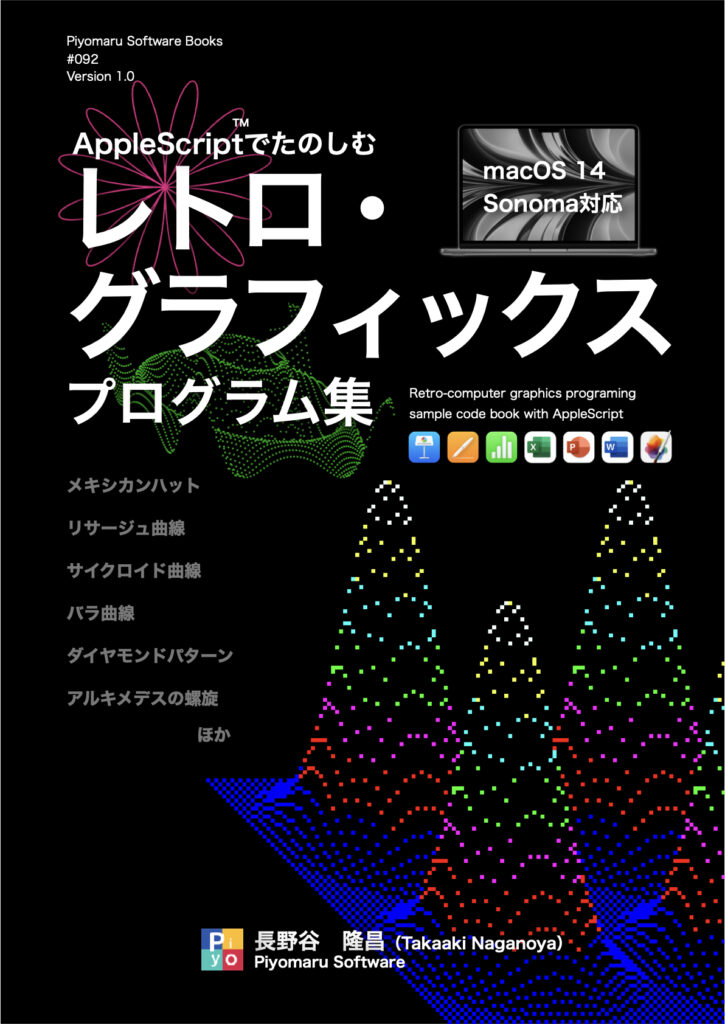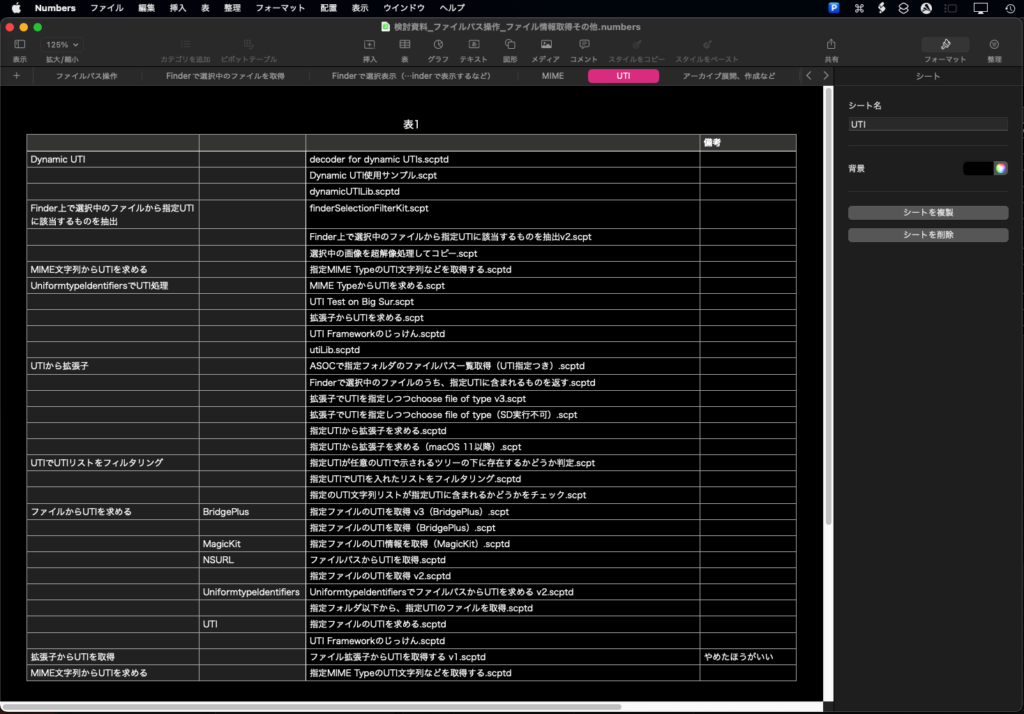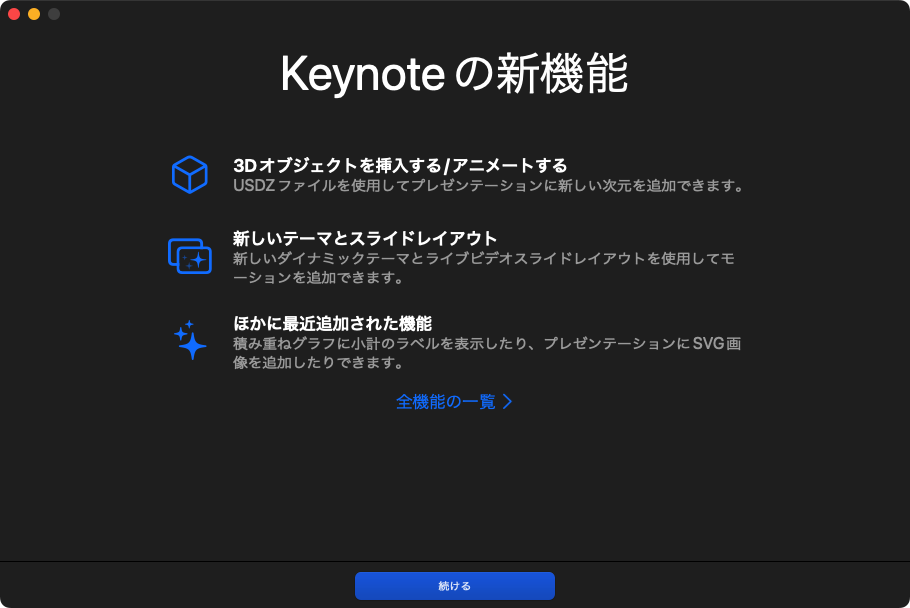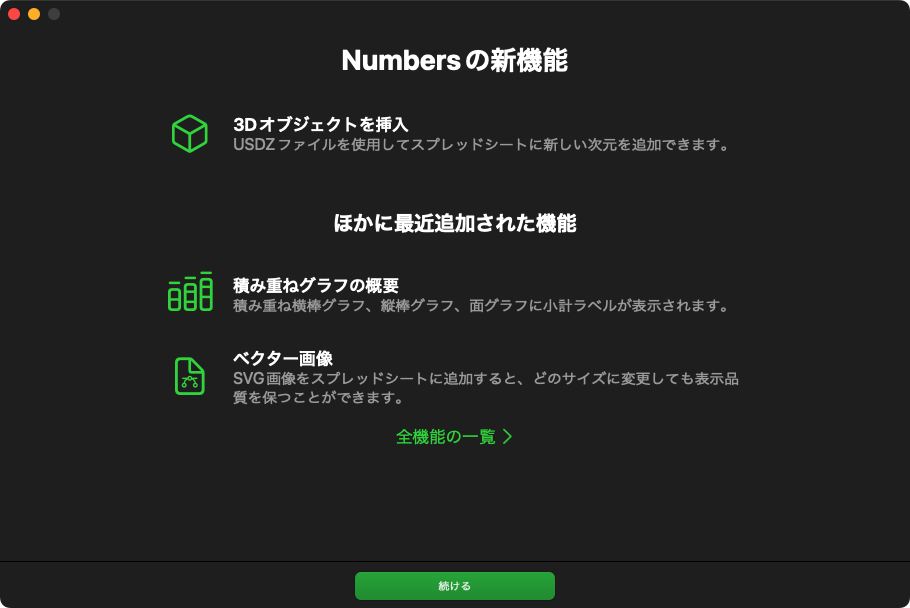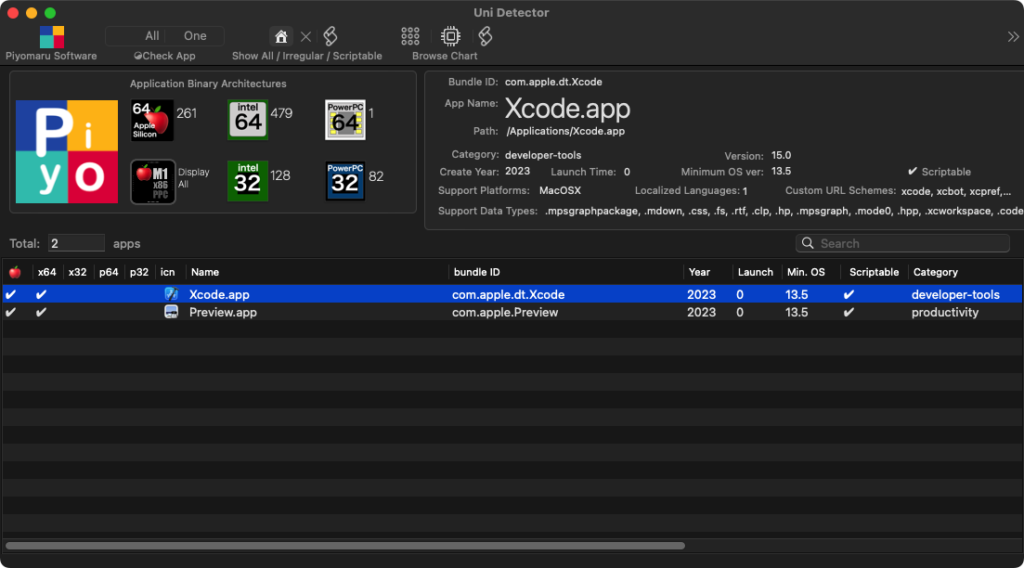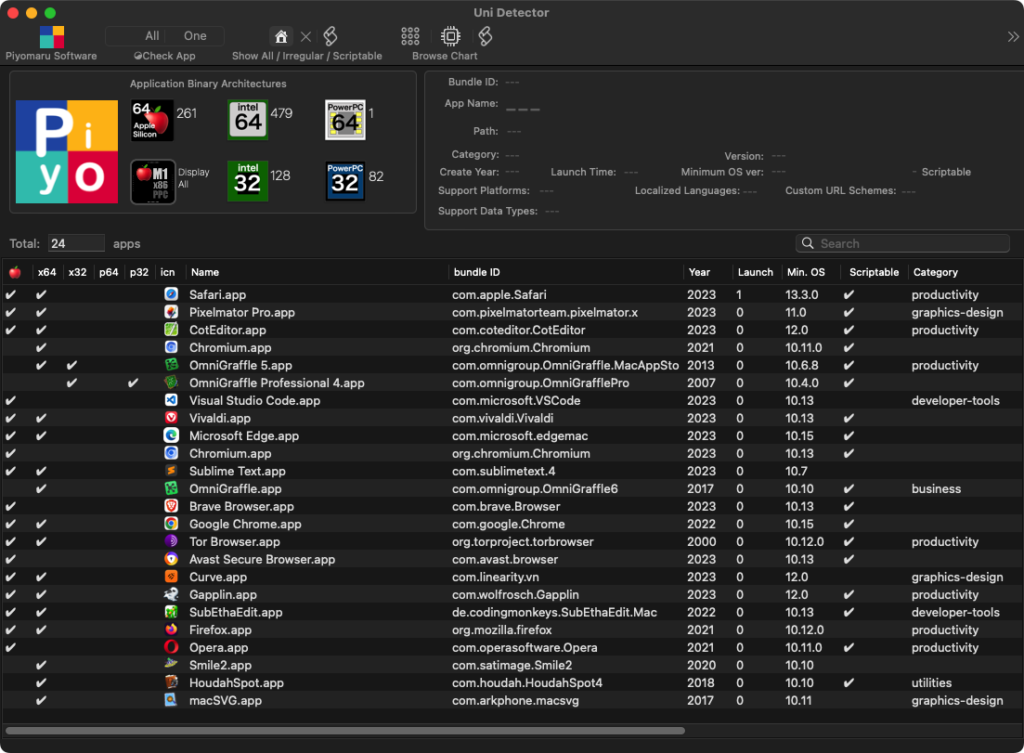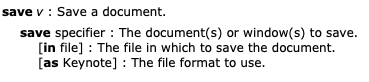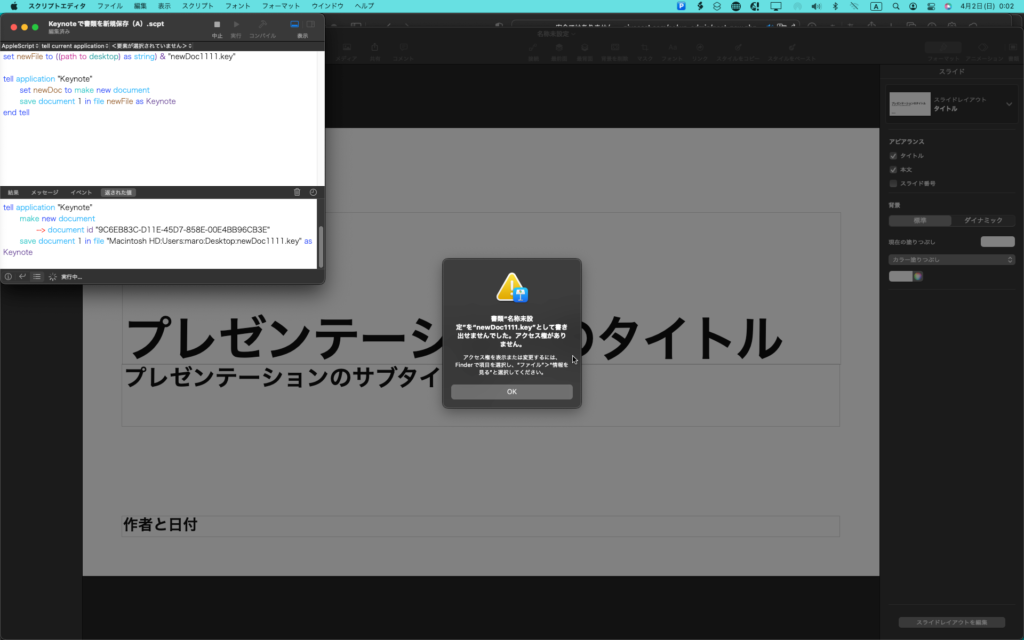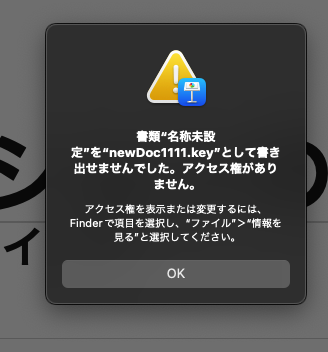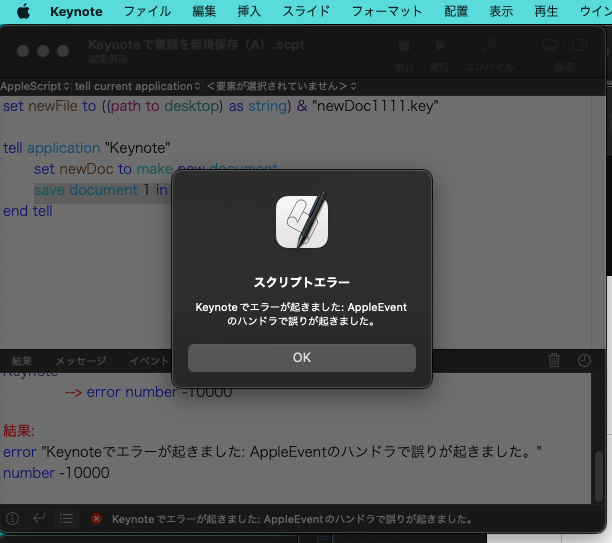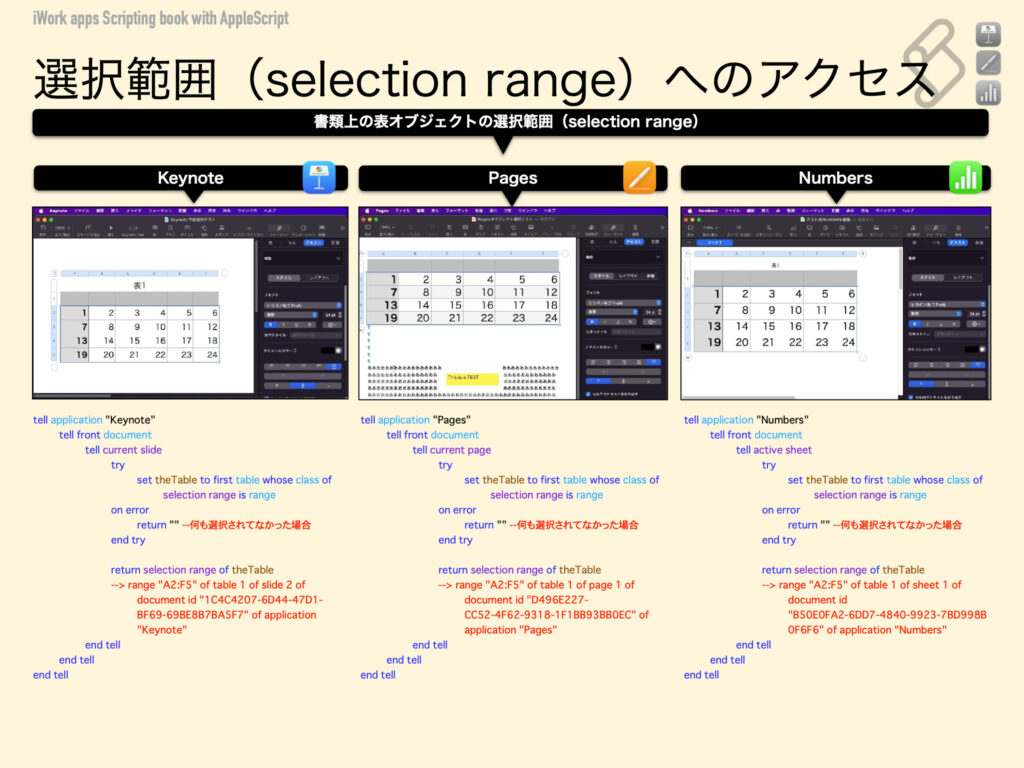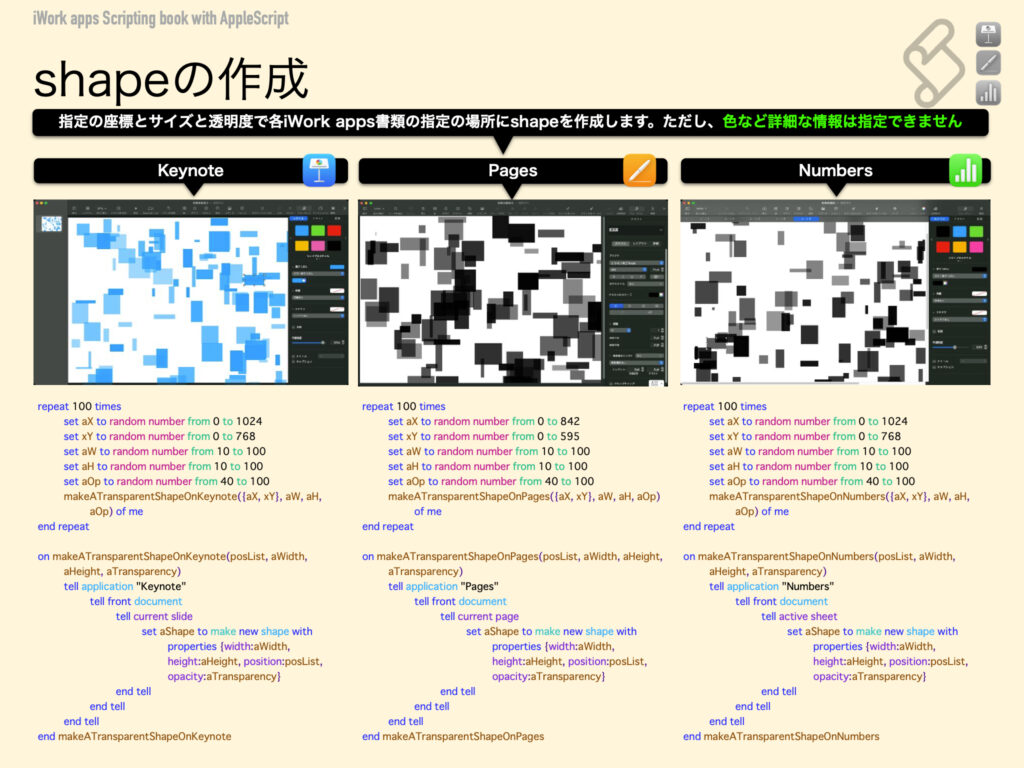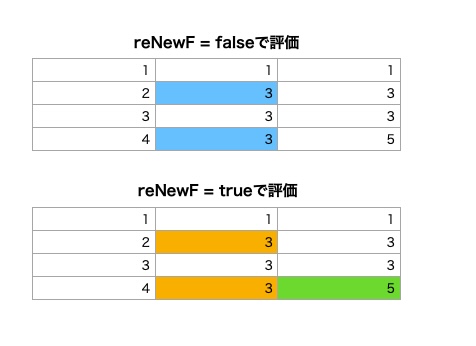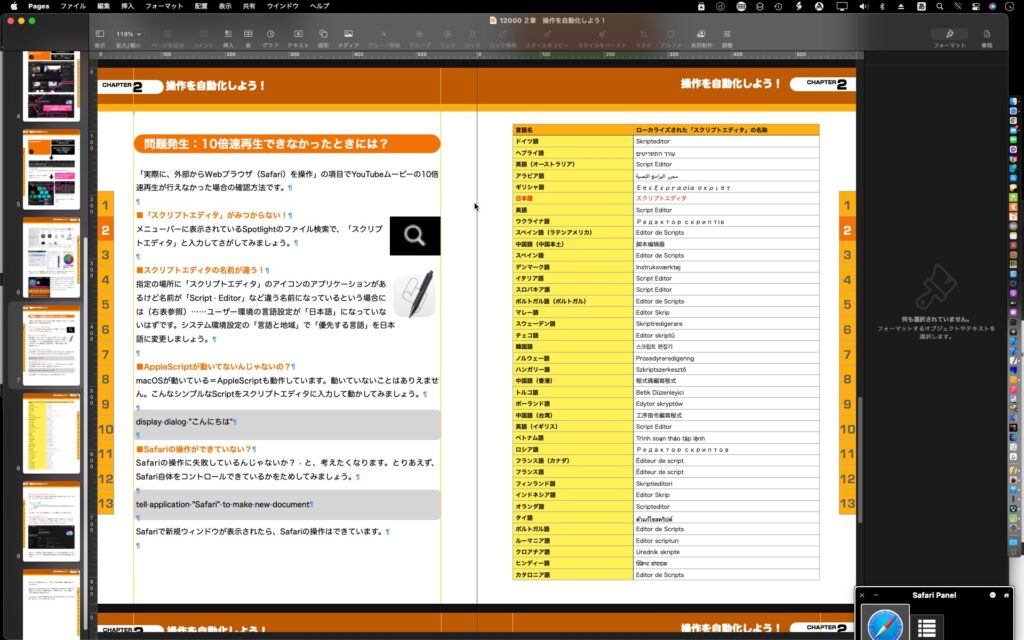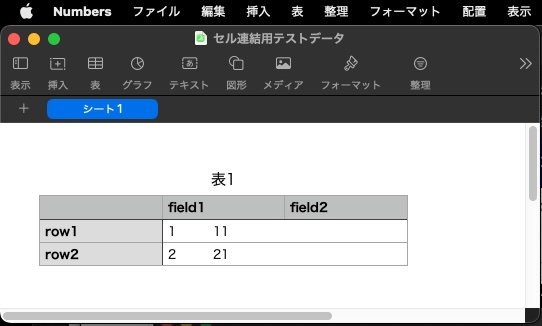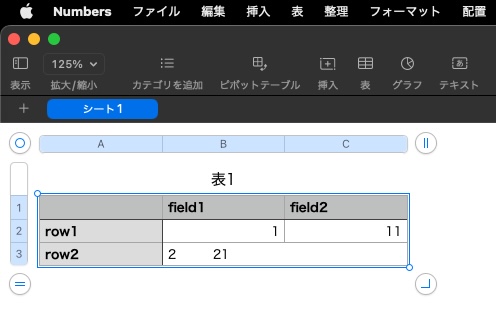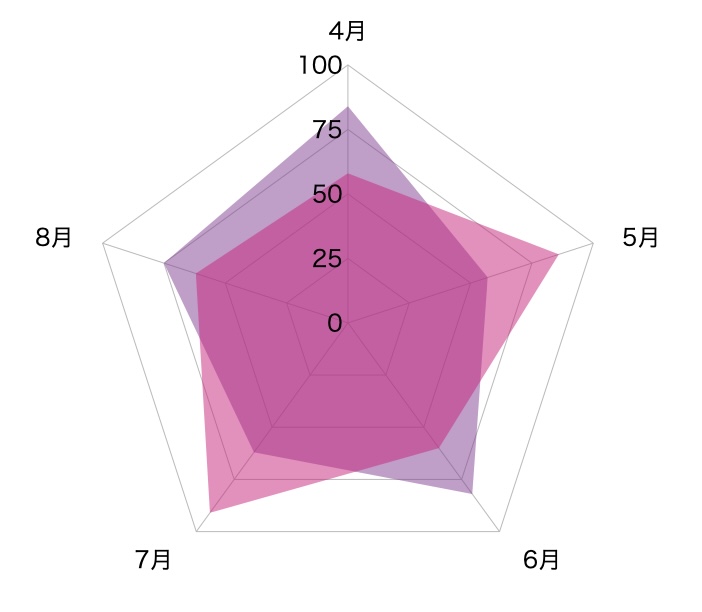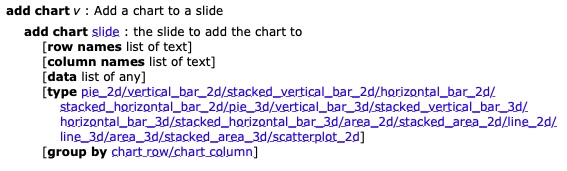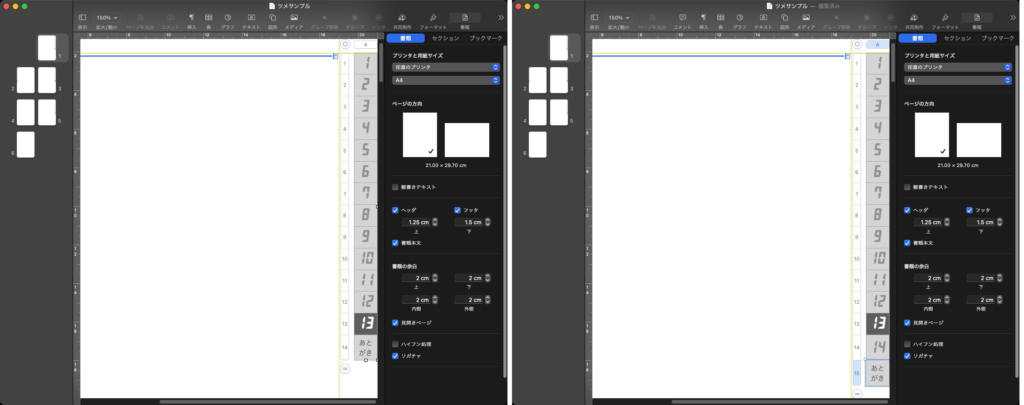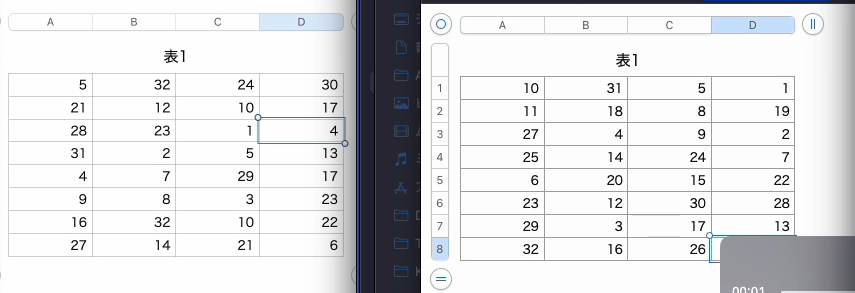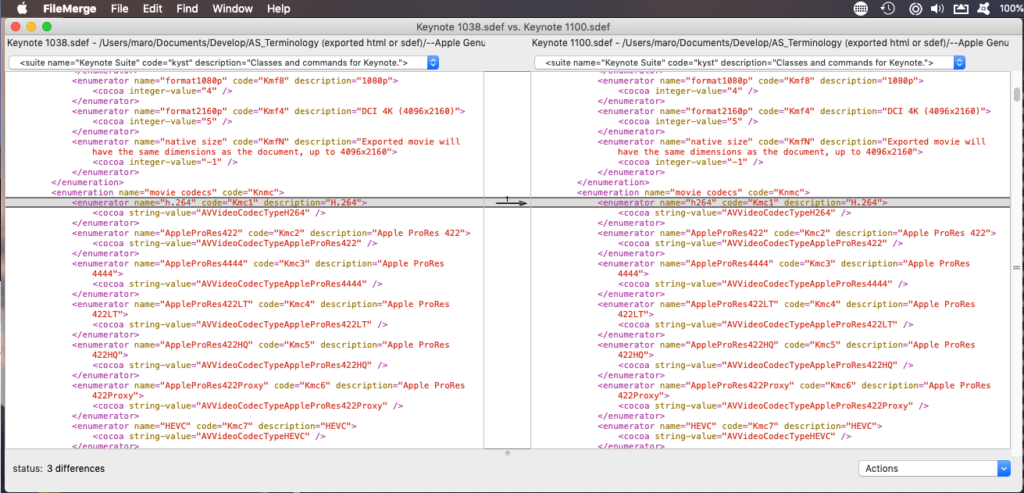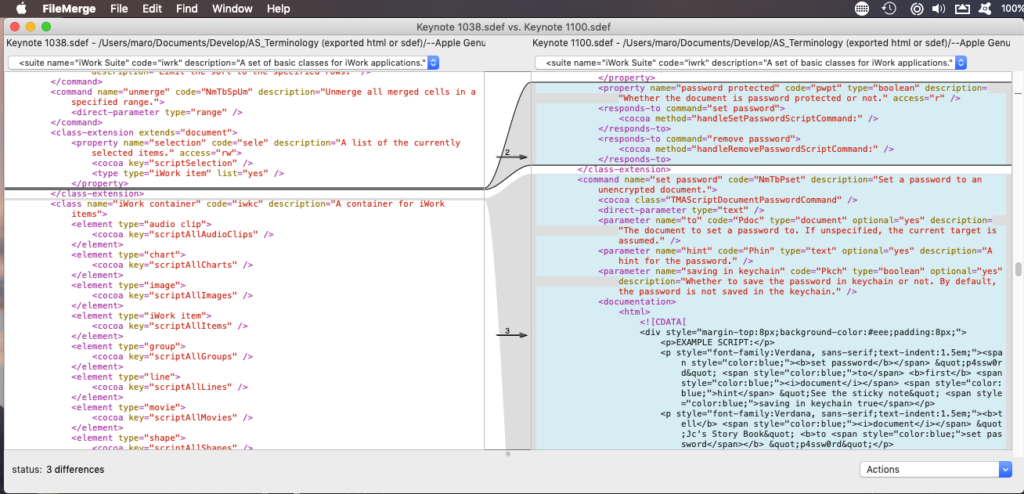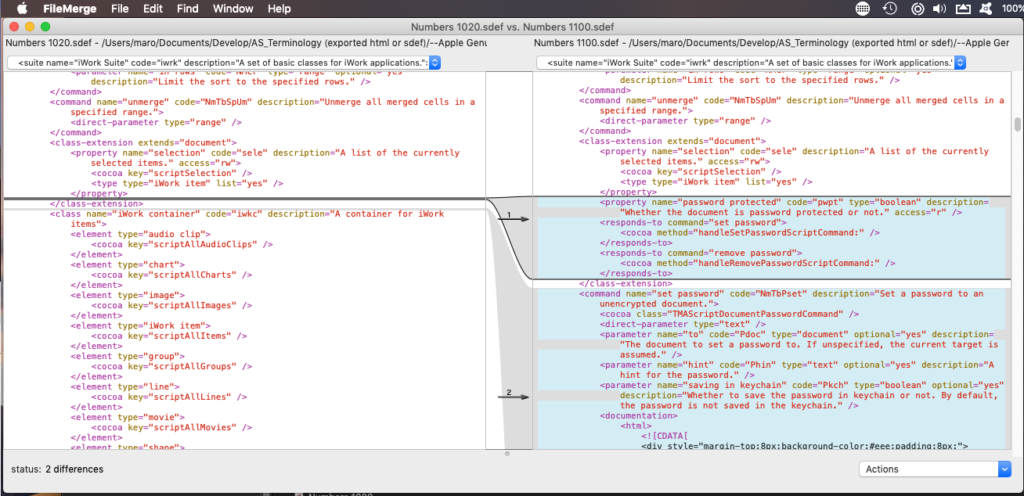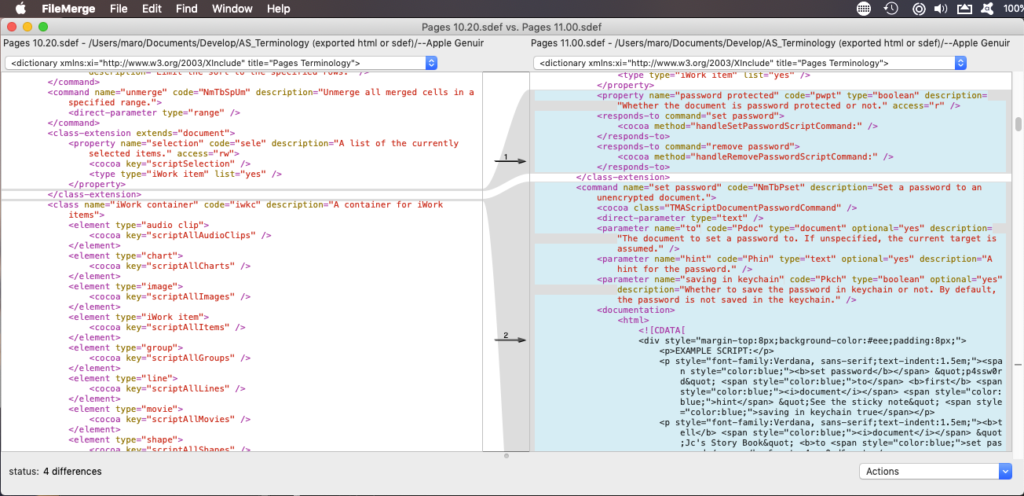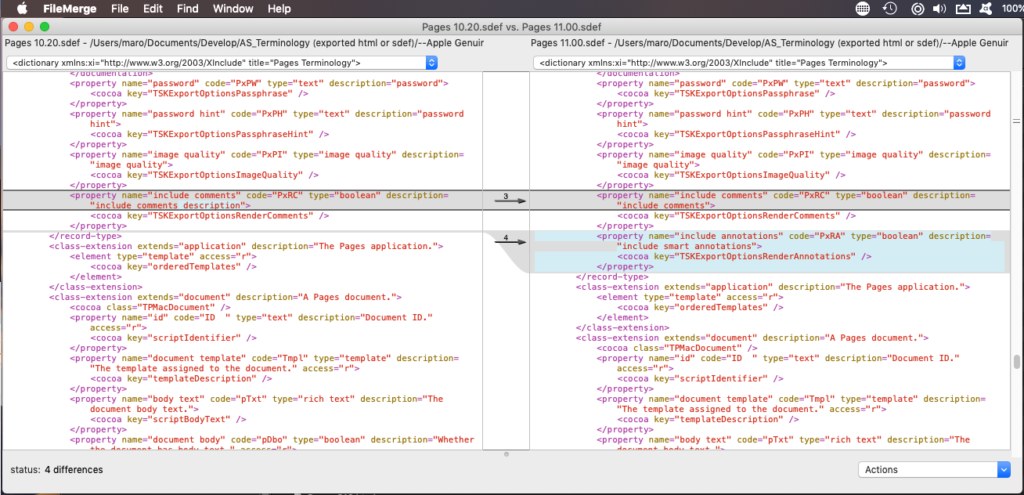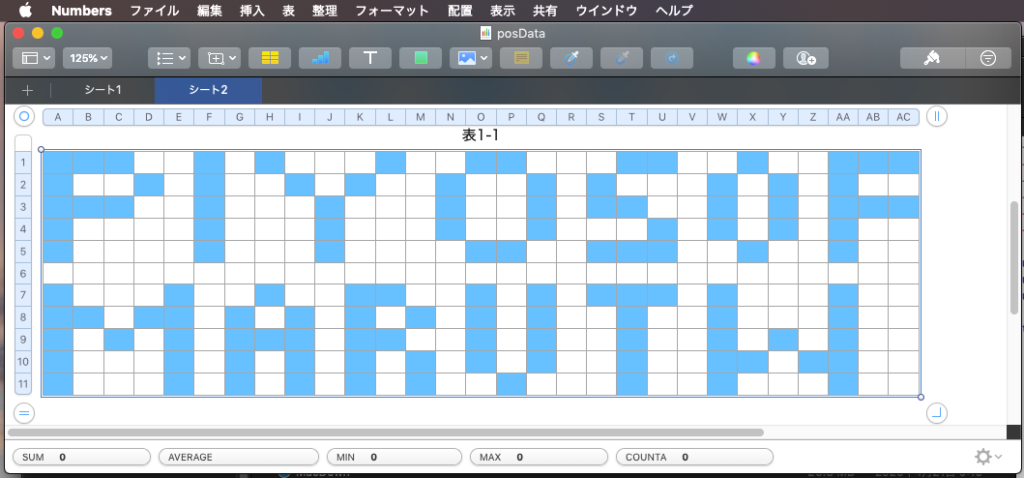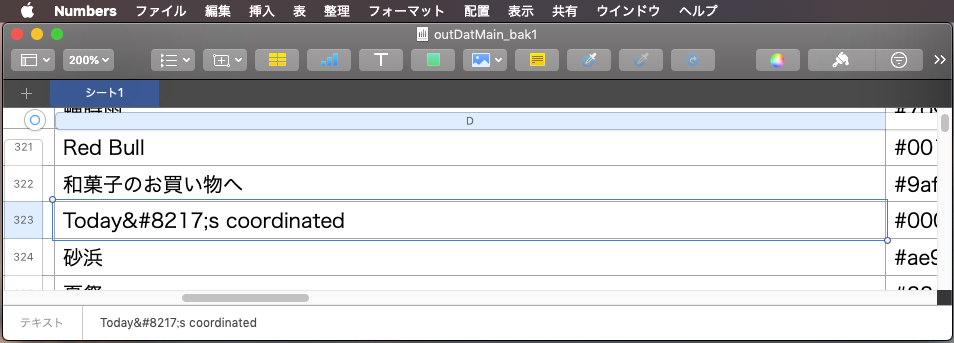電子書籍新刊「AppleScriptでたのしむ レトロ・グラフィック プログラム集」を刊行しました。全154ページ、サンプルAppleScriptアーカイブつき。
→ 販売ページ
1980年代や90年代の8/16ビットPCのBASICで描かせていた、三角関数による各種グラフィックスをAppleScriptで再現。ダイアログで表示するだけでなく、各種GUIアプリ(Keynote、Numbers、Pages、Excel、PowerPoint、Word、Pixelmator Pro)を操作して描画したり、画像書き出ししてAirDropでiOSデバイスに転送するようなサンプルを収録しています。
目次
1章 レトロ・グラフィックスの世界
懐かしのレトロCGの世界を再現
時代を経て感じる郷愁とも異なるテイスト
その昔、十数分かけて描いた三角関数グラフ
1秒以下で終了 vs 6分で終了
最新環境で動くAppleScriptにBASICのプログラムを移植
アップルスクリプトは、構文色分け必須の、色で要素を見分ける環境
最低限の知識でAppleScriptによるグラフィックを
AppleScript書類内に、実行に必要なライブラリを同梱
筆者の関数計算ライブラリ「calcLibAS」内蔵関数
コラム ポケコンエミュレータ“pockemul”
2章 早足で紹介するAppleScriptの世界
1994年から採用され続けている言語
GUIアプリを操作するために存在。搭載実行環境がとても多い
書き方は、アプリ内に存在する用語辞書を参照
本来の機能を利用するためにはシステム設定で許可する必要が
10.10以降でCocoaを直接呼べるようになったインタプリタ言語
GUI部品を直接操作してアプリを操作する強制操作機能が人気?
Web上のAPIを呼んでクラウド系の機能も利用
AS自体で予約語と機能を記述するライブラリ機能
コラム AppleScriptの世界の全体像 OS機能の最深部からGUIそのものの操作まで
3章 AppleScriptでグラフィックスを扱う
Cocoaの機能を呼び出してメモリ上で画像を作成
NSAlertの上にNSImageViewを作成しグラフィック表示
Cocoaのグラフィックス座標系”
主要なアプリケーションの座標系”
画像ファイルに書き出せば”
他のアプリにコピー&ペースト”
当時は存在していなかった透過画像”
パラメータを変えると動作が変わる”
コラム GUIアプリごとの応答速度の違い
4章 レトロ・グラフィックスプログラム集
スクリプトエディタでオープンして実行するだけ
必要なライブラリはバンドル内にすべて格納
掲載リストはグラフィックス描画にかかわる箇所のみ
How to use/ダイアログ表示AppleScript
How to use/ファイル出力AppleScript
How to use/ファイル出力+AirDrop AppleScript
How to use/クリップボード転送AppleScript
How to use/各種GUIアプリ操作AppleScript
OS標準搭載の13の実行環境およびサードパーティの数十の実行環境
線画テスト
円画テスト①
円画テスト②
サイクロイド曲線
バラ曲線
パスカルの蝸牛形
リサージュ曲線
ダイヤモンドパターン
アルキメデスの螺旋
メキシカンハット①
メキシカンハット②
メキシカンハット③
メキシカンハット④
コラム マシンごとの実行速度の違い