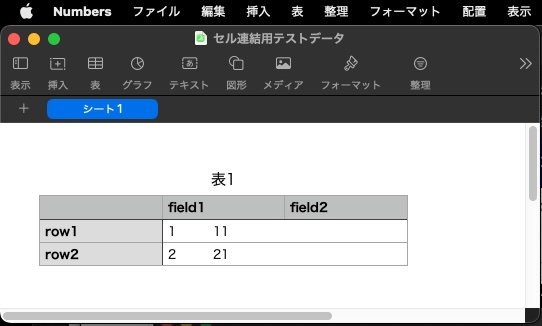指定のNumbers書類中の指定の表で、セルの連結が行われた箇所が存在していたらすべて連結解除するAppleScriptです。
Numbersの表でセルの連結が存在していると、フィルタ処理などが行えないために、セル連結箇所がないかを調べる手段がないと困ります。でも、そういう便利なコマンドがNumbersのAppleScript用語辞書には存在していないので作りました。
連結箇所が分かれば、個別に連結解除するだけです。ループですべてunmergeします。
動作確認は、M1 Mac mini+macOS 12.3beta+Numbersバージョン11.2で行なっています。
| AppleScript名:指定の表で連結セルがあればすべて分離.scpt |
| — – Created by: Takaaki Naganoya – Created on: 2022/01/31 — – Copyright © 2022 Piyomaru Software, All Rights Reserved — use AppleScript version "2.4" use scripting additions use framework "Foundation" property NSCountedSet : a reference to current application’s NSCountedSet tell application "Numbers" tell front document tell active sheet tell table 1 set nList to name of every cell set aRes1 to returnDuplicatesOnly(nList) of me –重複するセルの名称のみピックアップ –重複セルを個別に分離 repeat with i in aRes1 set j to contents of i unmerge cell j end repeat end tell end tell end tell end tell on returnDuplicatesOnly(aList as list) set aSet to NSCountedSet’s alloc()’s initWithArray:aList set bList to (aSet’s allObjects()) as list set dupList to {} repeat with i in bList set aRes to (aSet’s countForObject:i) if aRes > 1 then set the end of dupList to (contents of i) end if end repeat return dupList end returnDuplicatesOnly |
More from my site
(Visited 59 times, 1 visits today)