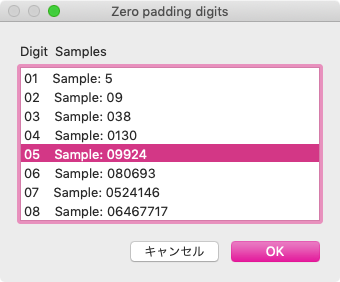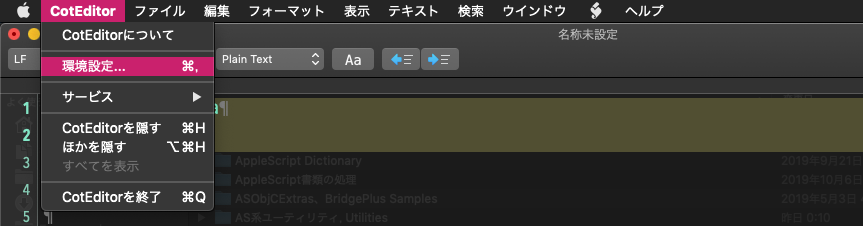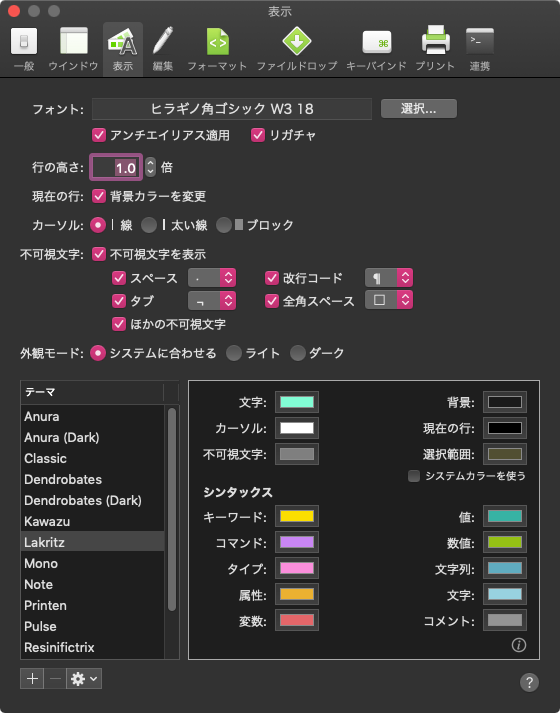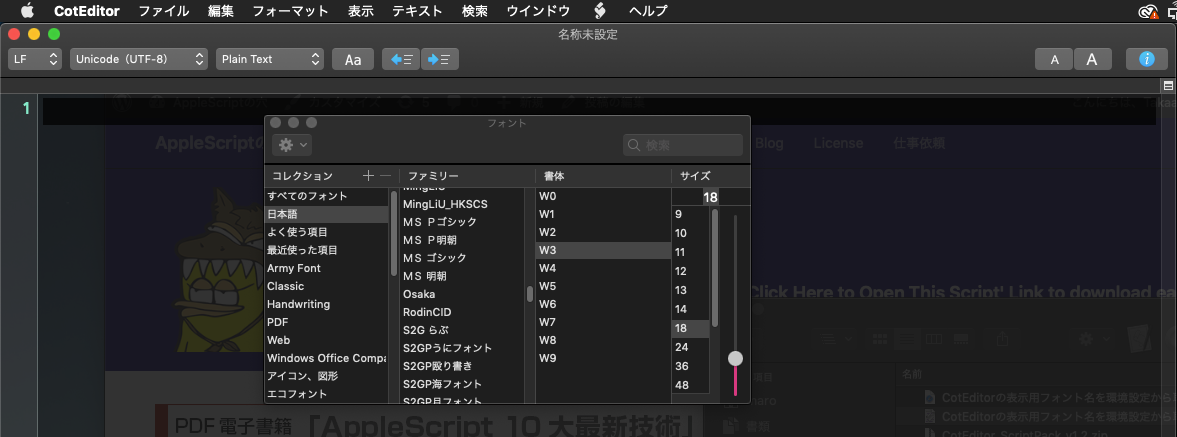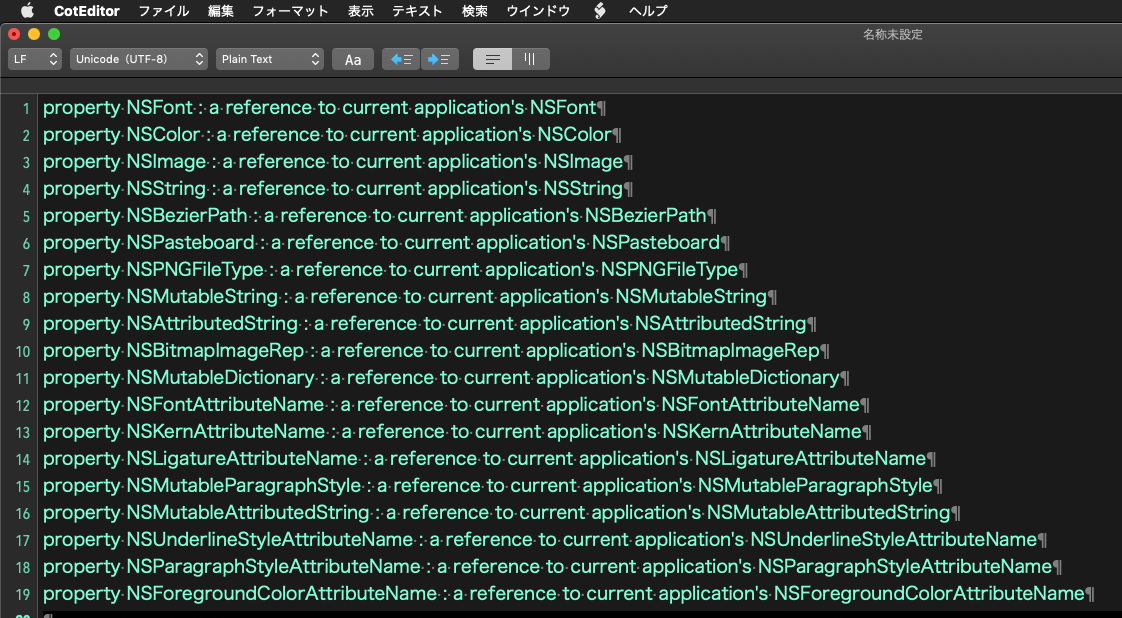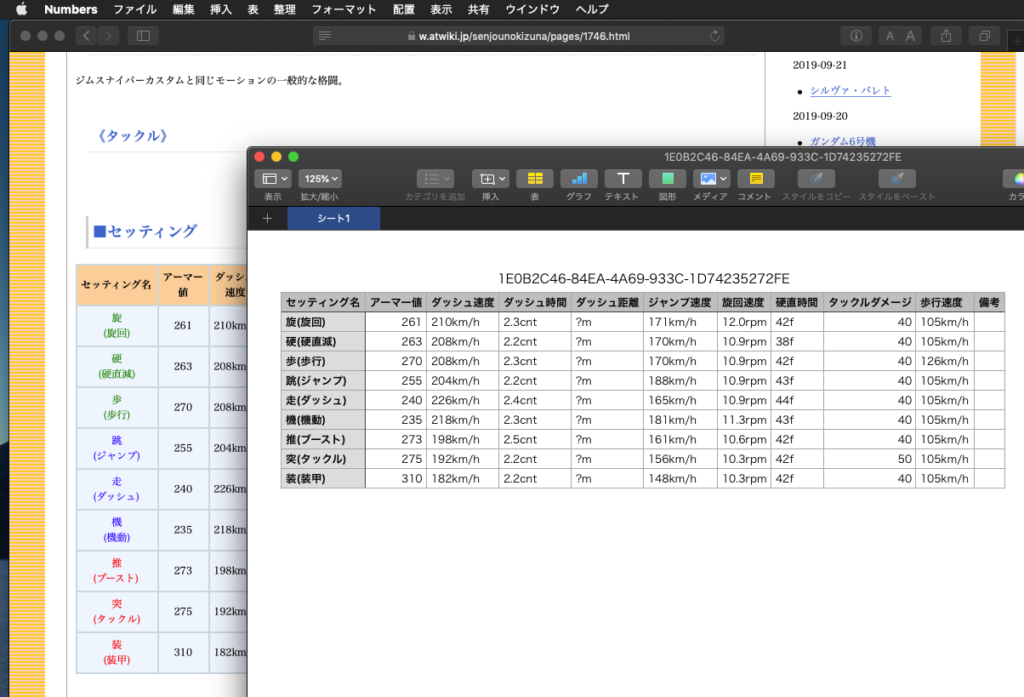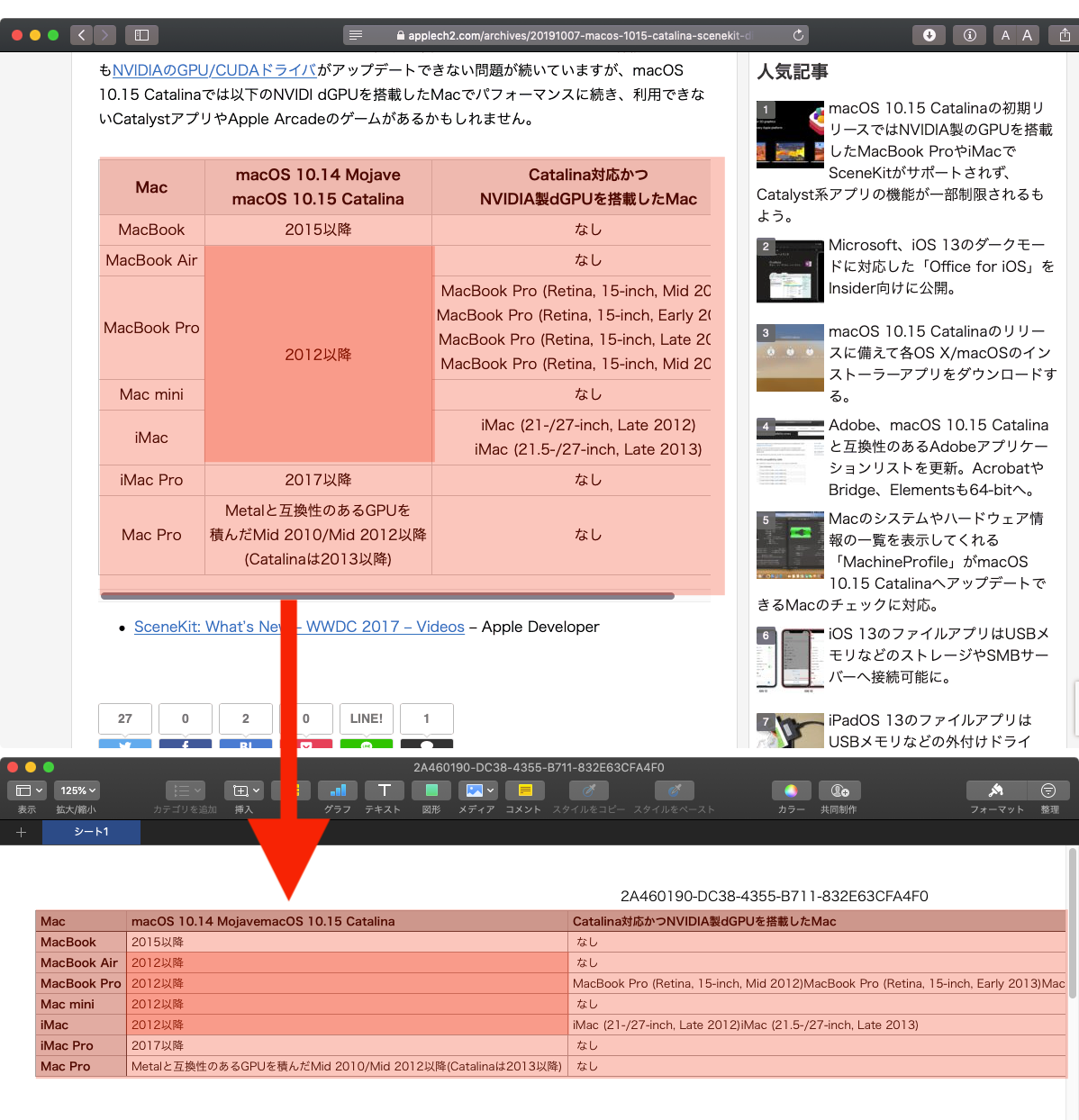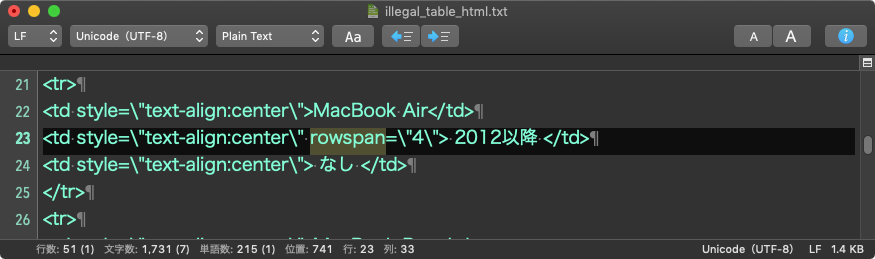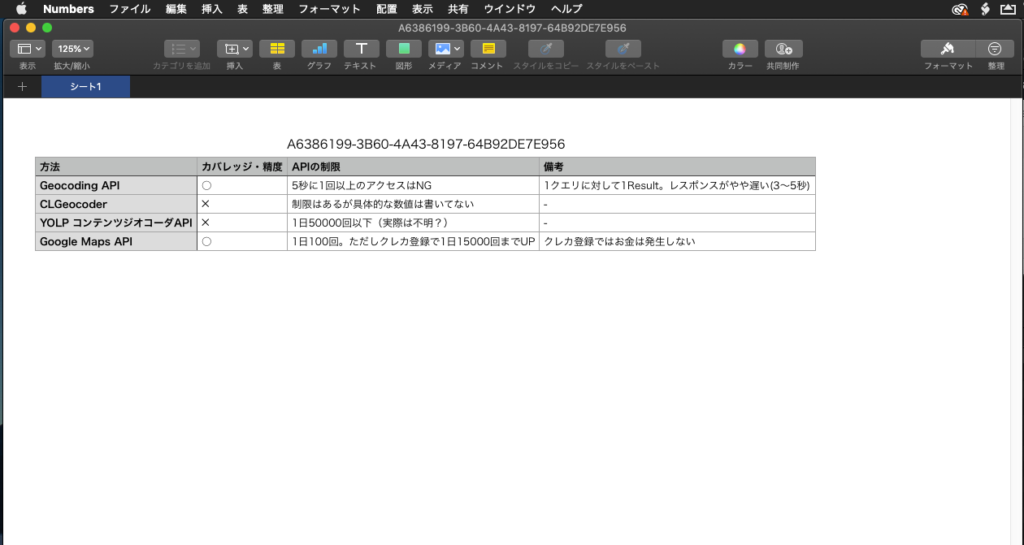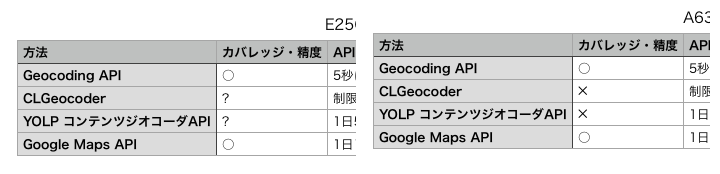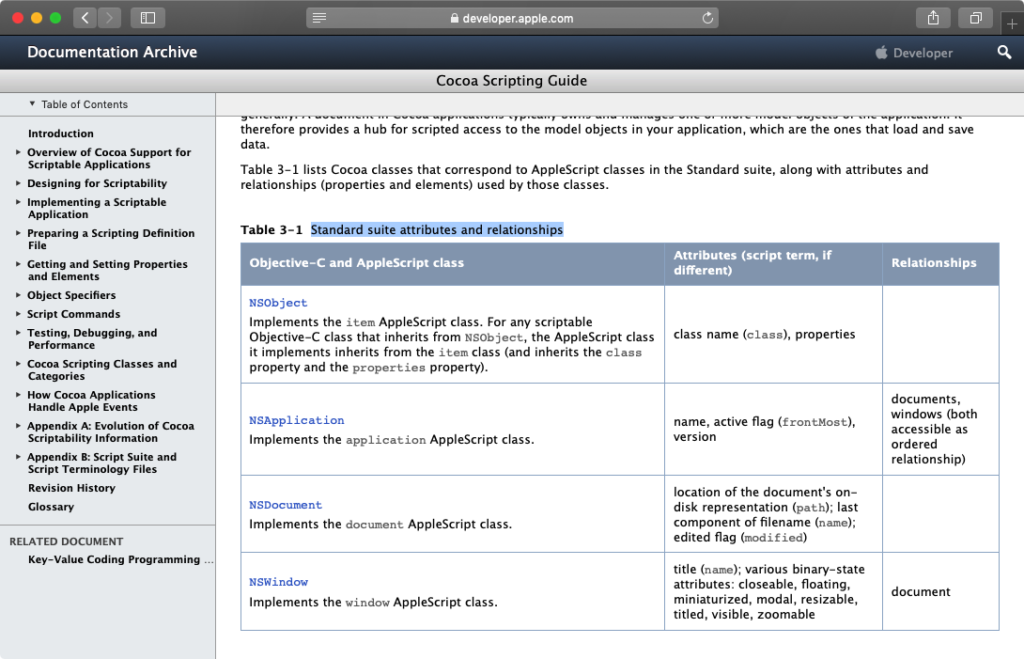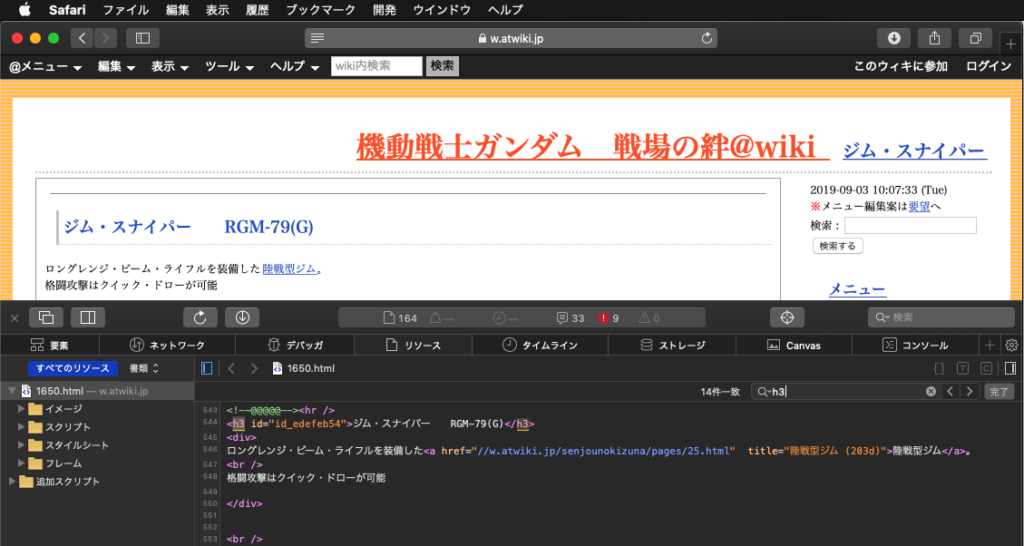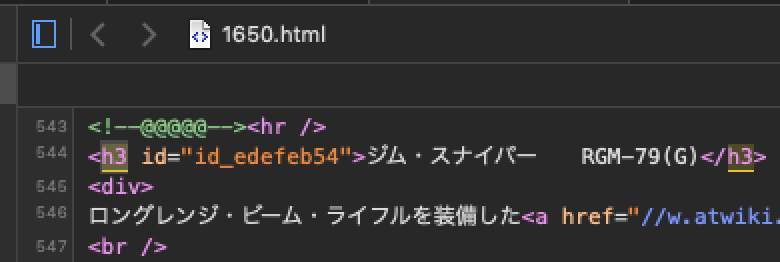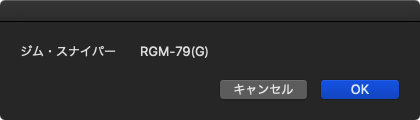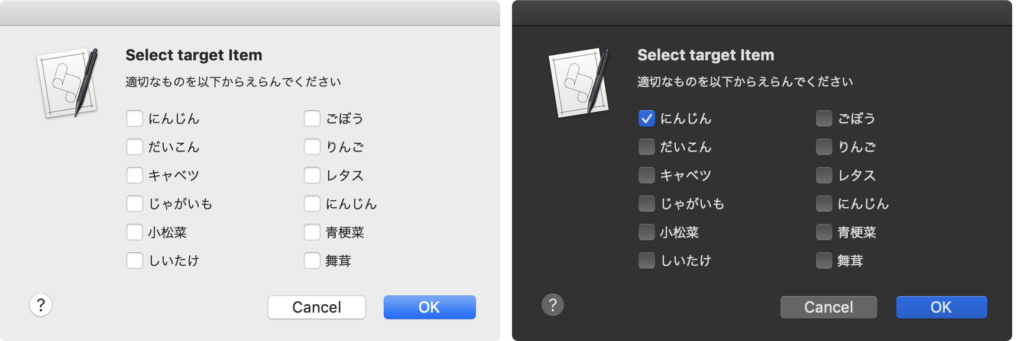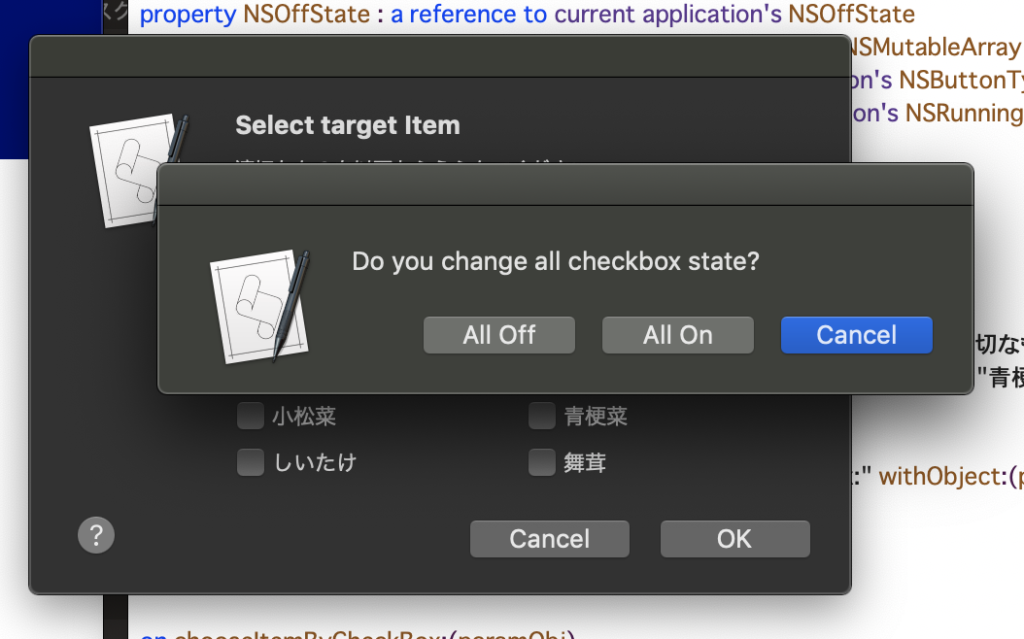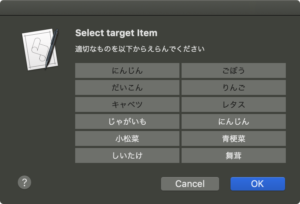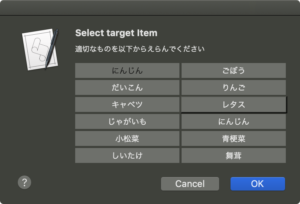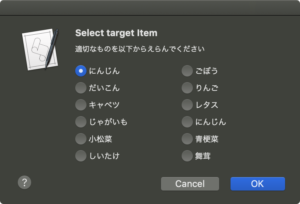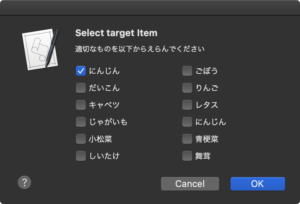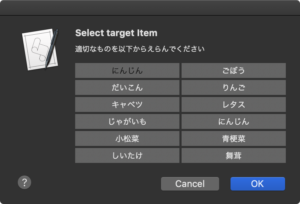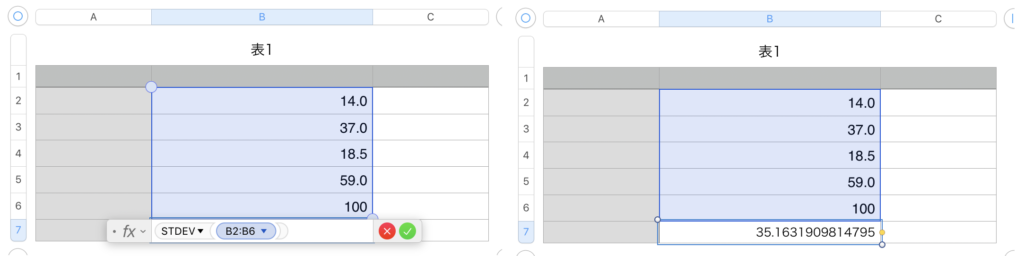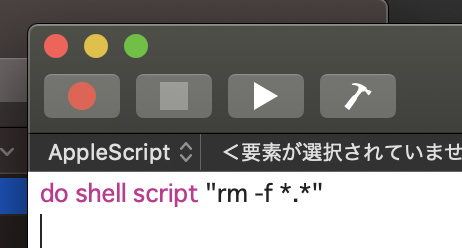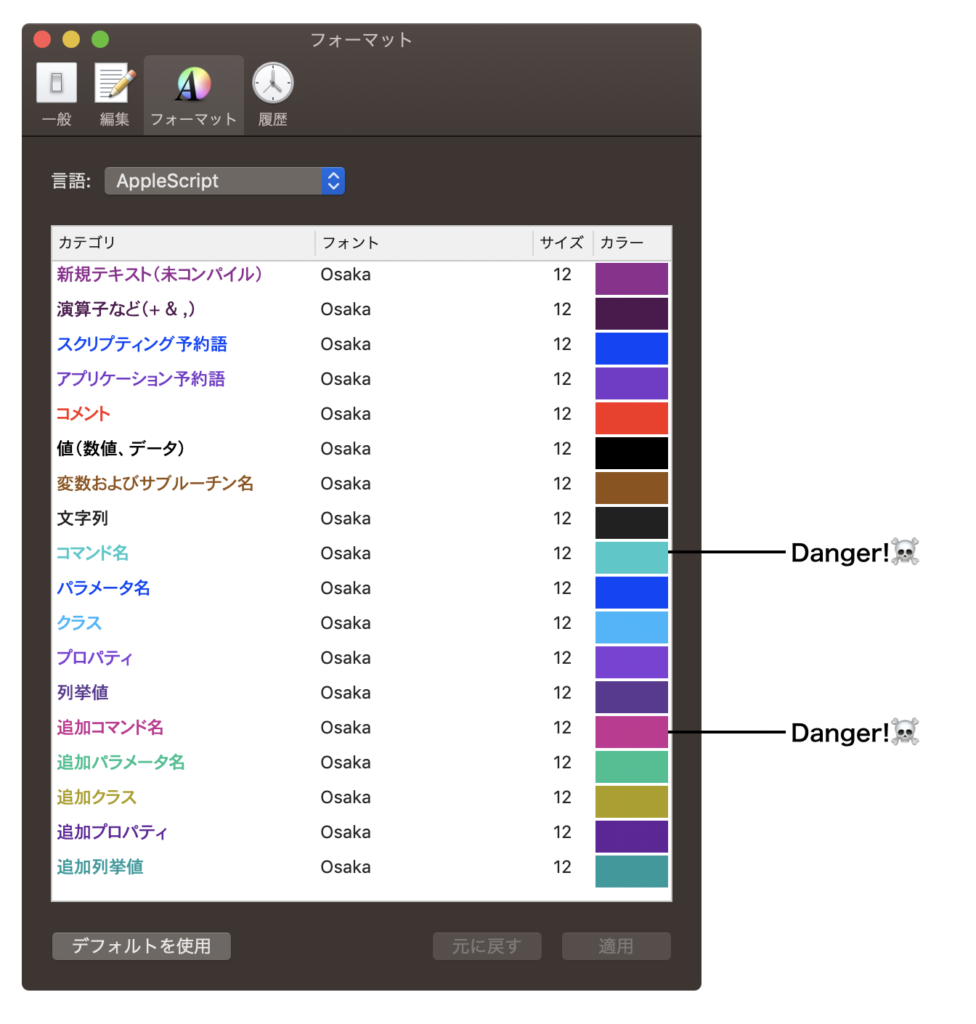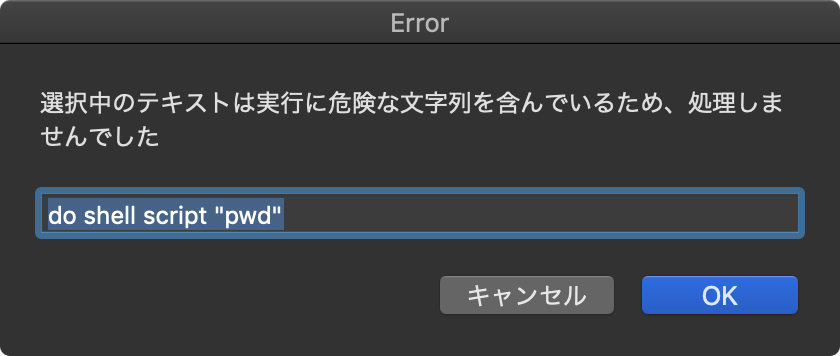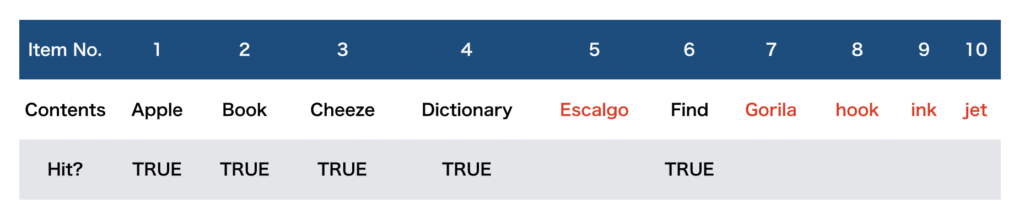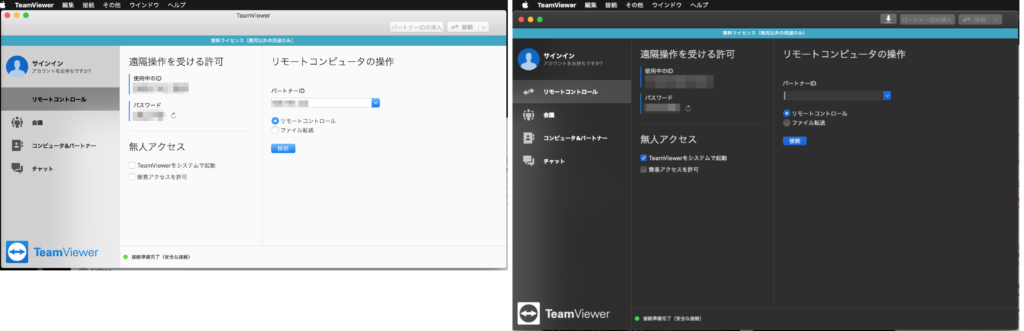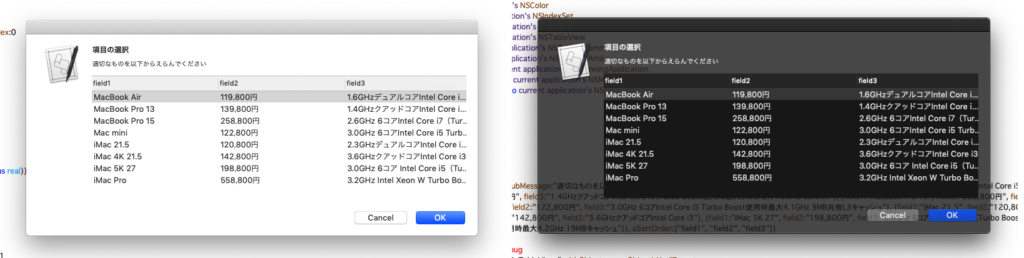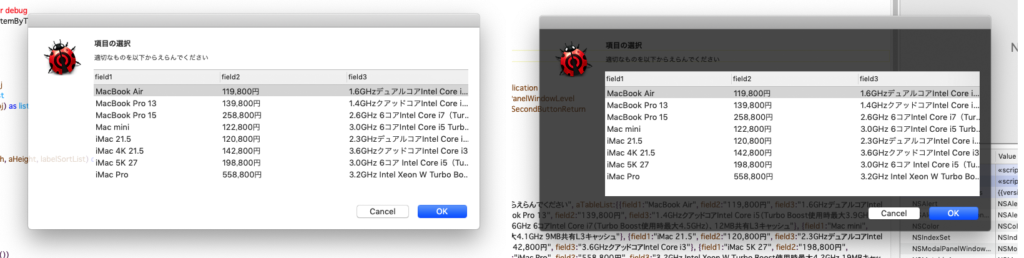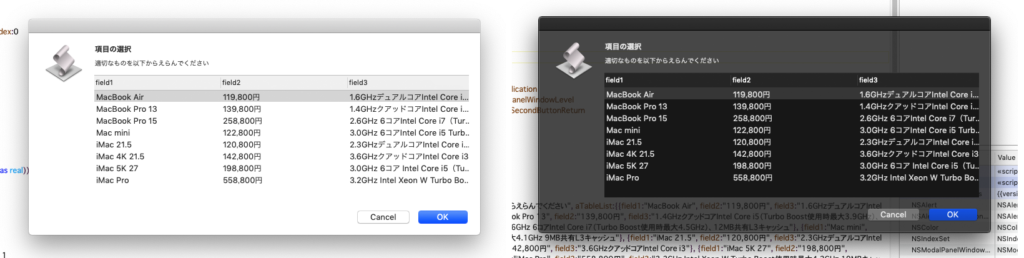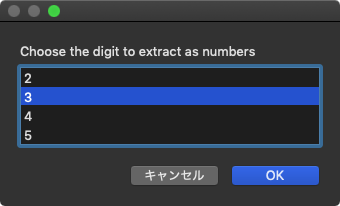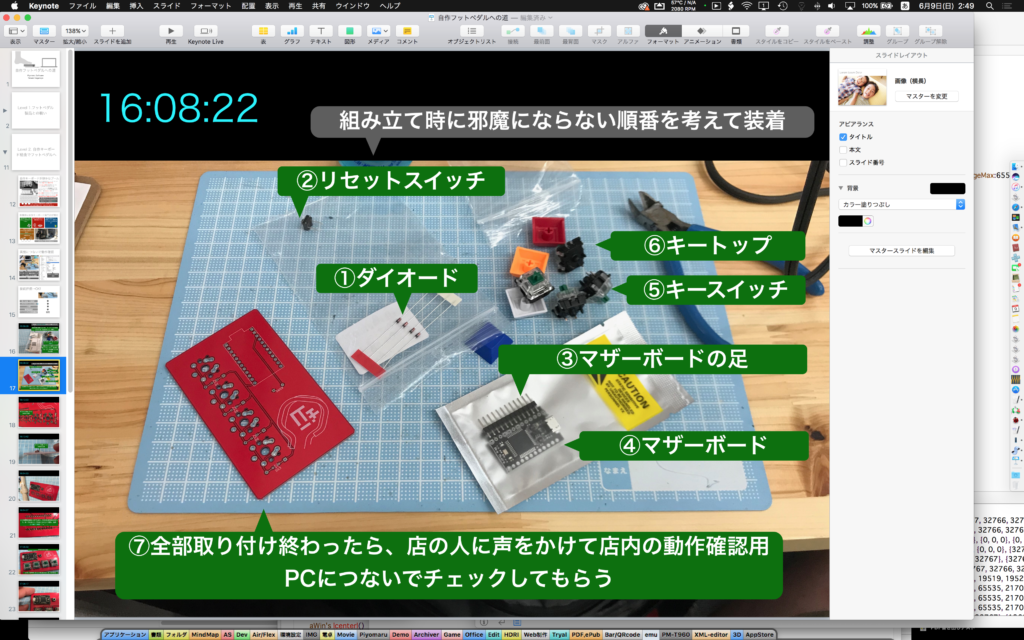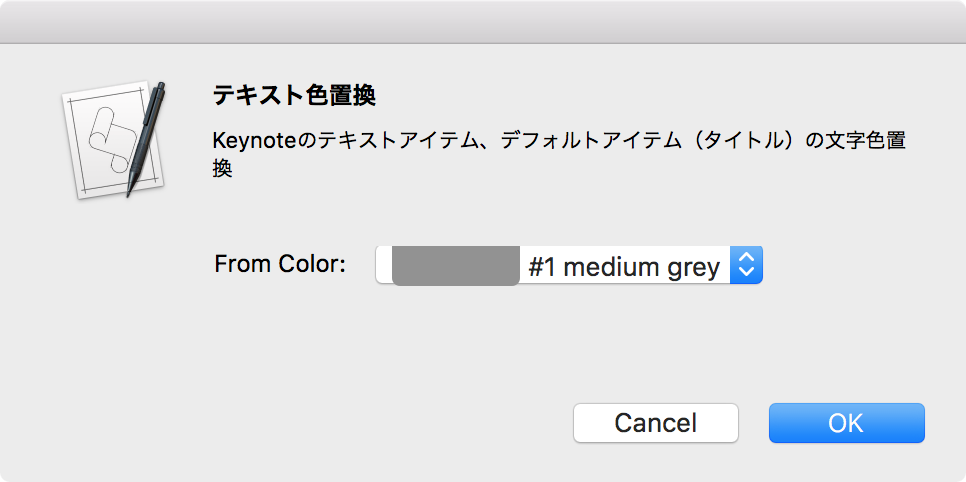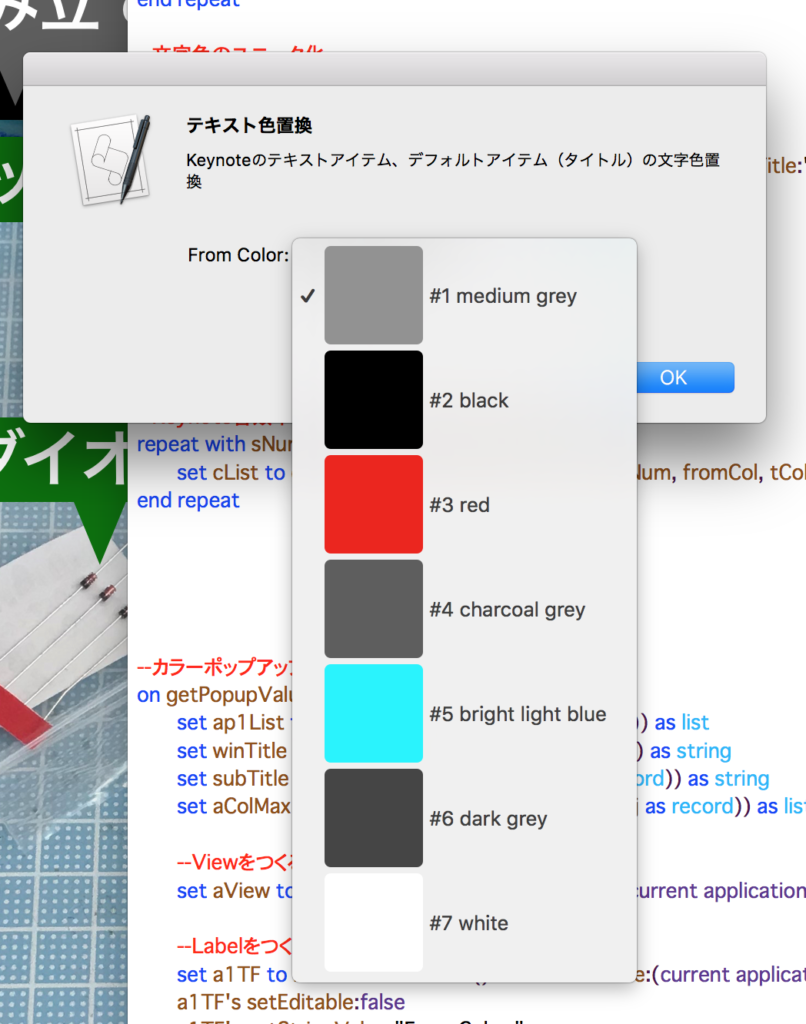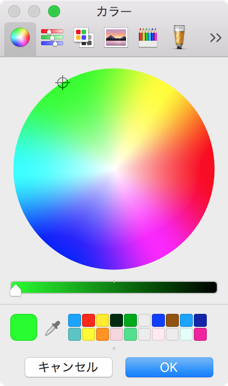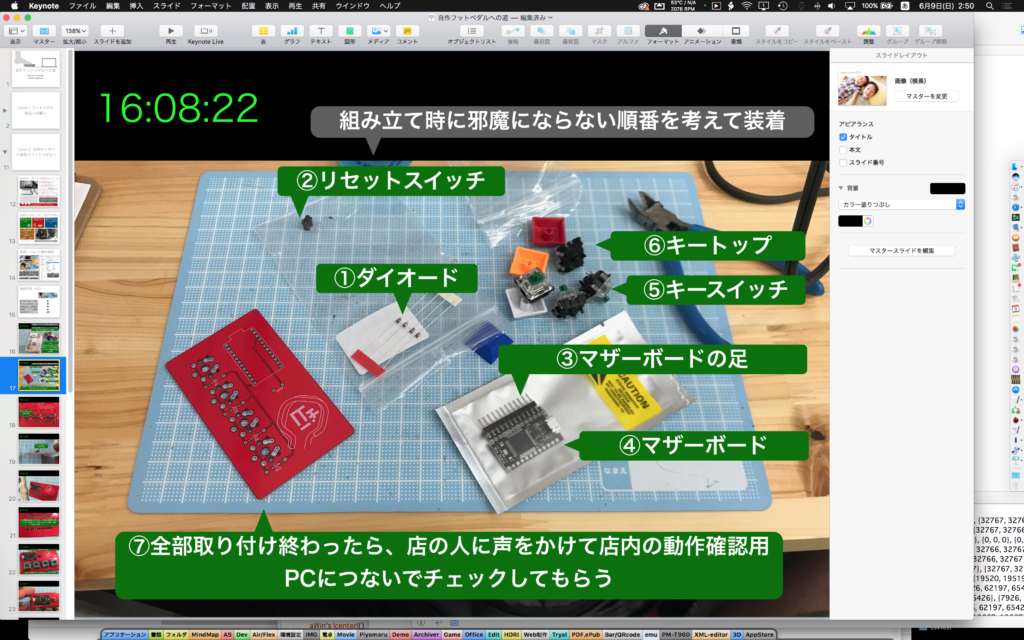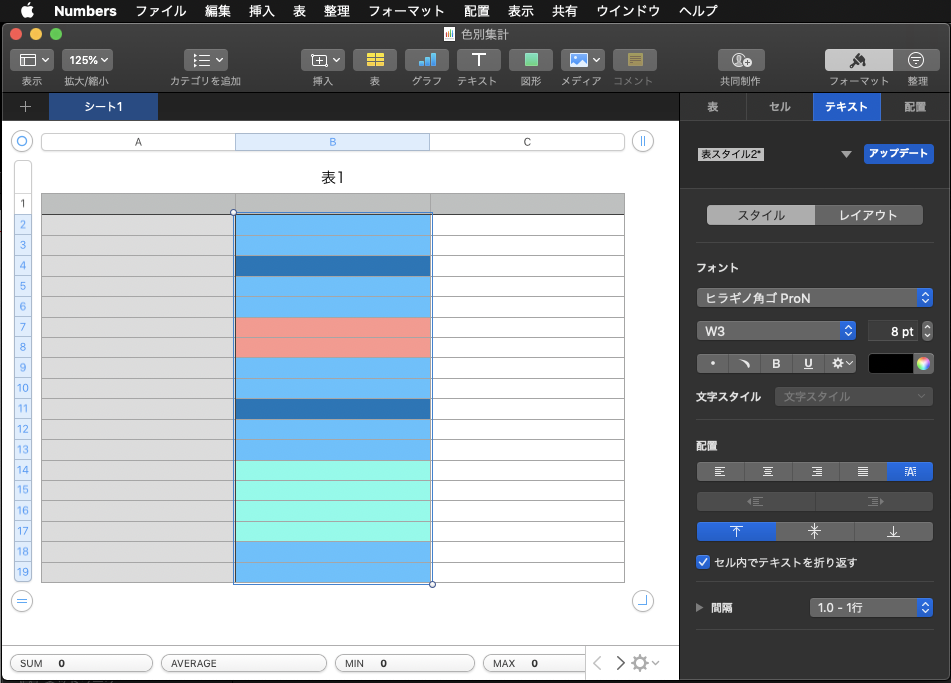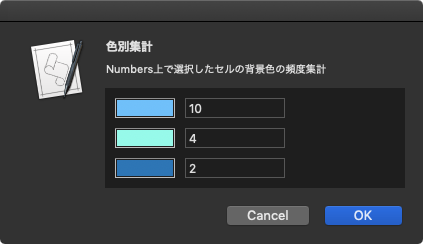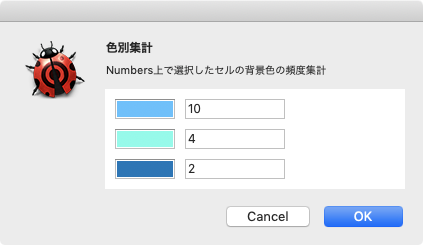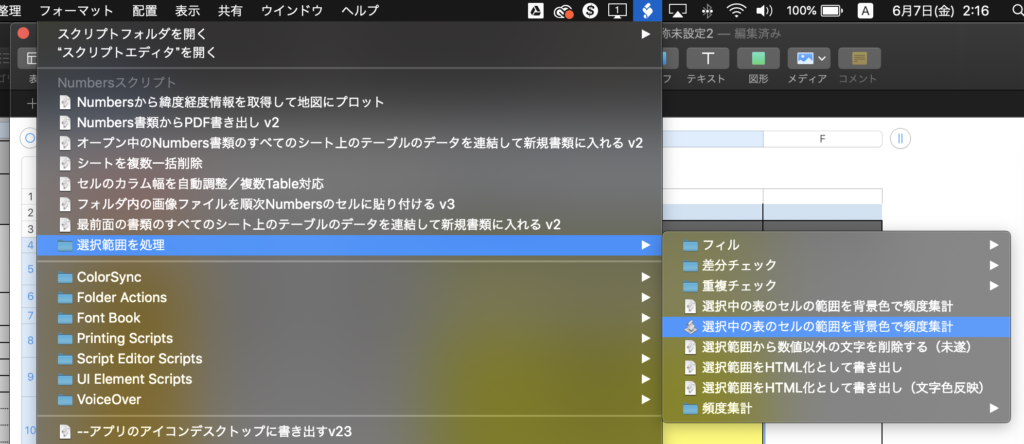指定フォルダ以下のすべてのファイル名とフォルダ名から絵文字を除去するAppleScriptです。Shane StanleyのremoveEmojiルーチンを使っています。
macOS 10.14.1で絵文字が大幅に追加されたため、これらの絵文字をファイル名に用いていた場合には10.14.1以下のバージョンのOS環境にそのままファイルを持っていくことができません。
Zipアーカイブ → 展開時にエラー
DiskImageにコピーするファイルを格納し、古いOSに持って行ってドライブとしてマウントしてファイルコピー → コピーできない(エラー)
という状態になります。絵文字自体に害はないのですが、規格がコロコロ変わる(追加される)ことで、ファイル名に用いるのには問題があるということでしょう。
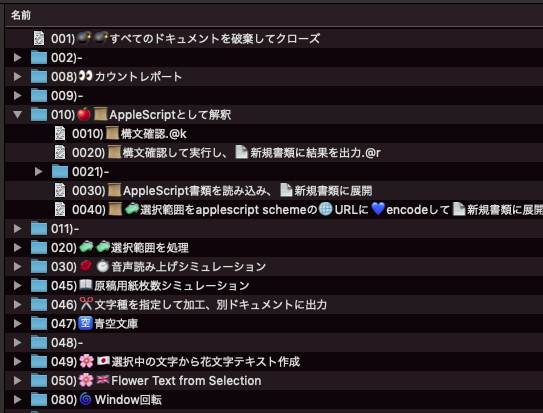
▲もともとのファイル名、フォルダ名。絵文字を大量に使用している(普段はファイル名に絵文字は使っていません)
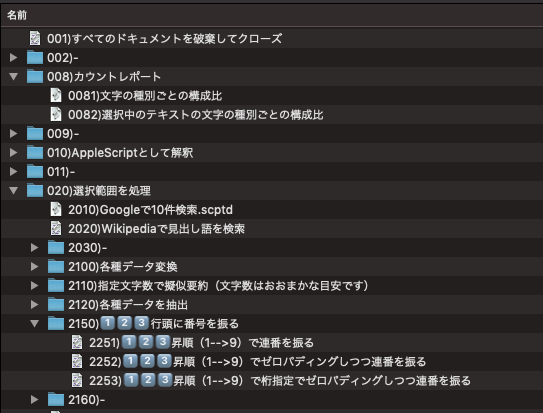
▲本Scriptで一括で処理したファイル名、フォルダ名。害のない1️⃣2️⃣3️⃣などの文字だけは残る
実際に作ってみたら、aliasに対するリネームはしょっちゅう行ってきたものの、POSIX pathを用いて指定フォルダ以下すべてをリネームするようなScriptは組んでいなかったので、ちょっと考えさせられました。
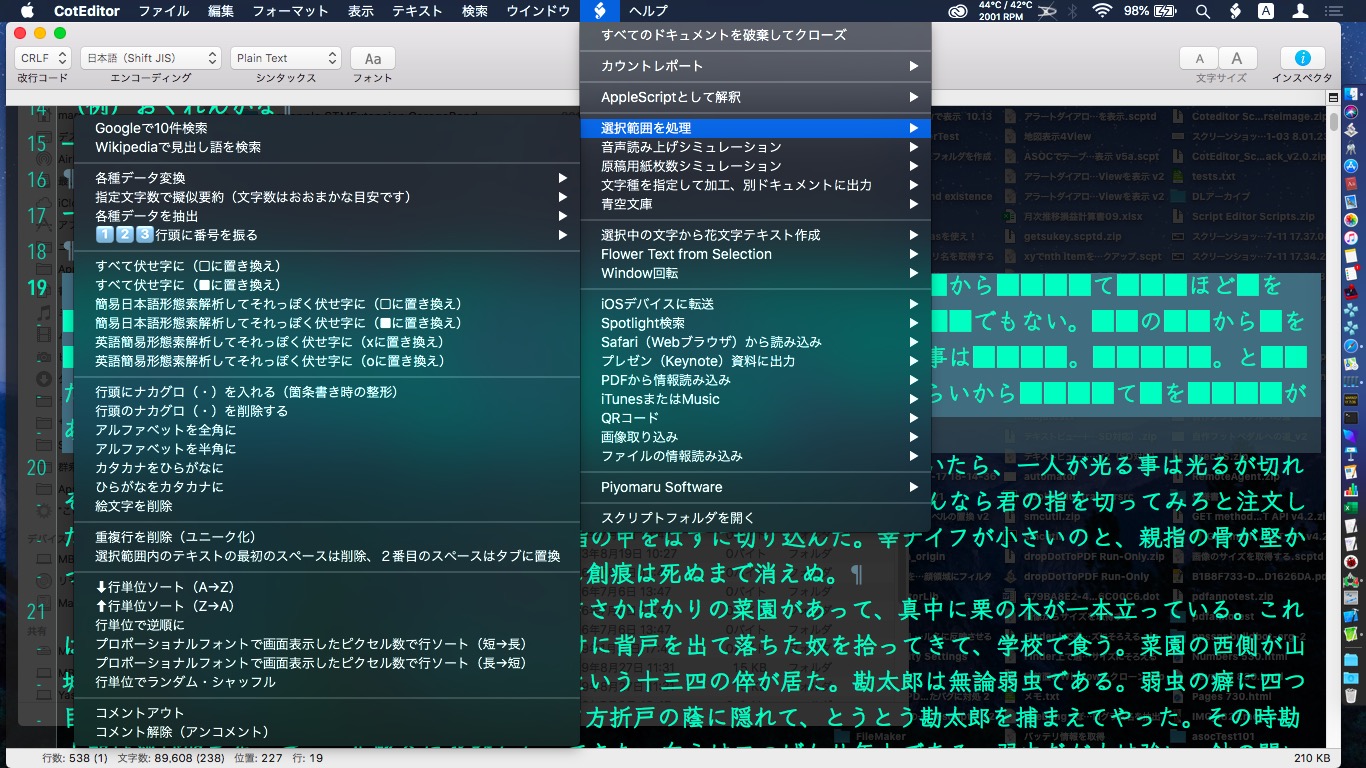
▲本Scriptでリネームして、CotEditorのScript PackをmacOS 10.13.6の環境に持っていけました。ただ、絵文字がないと寂しい感じがします
指定フォルダ以下のファイル/フォルダを一括取得するのに、今回はあえてSpotlightを使っていません。ファイルサーバー上のファイル/フォルダを処理する可能性がありそうなのと、外部ライブラリを使わないほうがよいと考え、このような構成になっています。
| AppleScript名:指定フォルダ以下のすべてのファイルとフォルダ名から絵文字を除去する v2.scptd |
| — — Created by: Takaaki Naganoya — Created on: 2019/11/04 — — Copyright © 2019 Piyomaru Software, All Rights Reserved — use AppleScript version "2.4" use scripting additions use framework "Foundation" use framework "AppKit" property |NSURL| : a reference to current application’s |NSURL| property NSString : a reference to current application’s NSString property NSPredicate : a reference to current application’s NSPredicate property NSFileManager : a reference to current application’s NSFileManager property NSMutableArray : a reference to current application’s NSMutableArray property NSRegularExpressionSearch : a reference to current application’s NSRegularExpressionSearch property NSURLBookmarkResolutionWithoutUI : a reference to current application’s NSURLBookmarkResolutionWithoutUI set aFol to POSIX path of (choose folder) set anArray to NSMutableArray’s array() set erArray to NSMutableArray’s array() set aPath to NSString’s stringWithString:aFol set dirEnum to NSFileManager’s defaultManager()’s enumeratorAtPath:aPath repeat set aName to (dirEnum’s nextObject()) if aName = missing value then exit repeat set aFullPath to aPath’s stringByAppendingPathComponent:aName anArray’s addObject:aFullPath end repeat —逆順に(フォルダの深い場所&ファイル名から先に処理) set revArray to (anArray’s reverseObjectEnumerator()’s allObjects()) as list —リネーム repeat with i in revArray set j to (NSString’s stringWithString:(contents of i)) set curName to j’s lastPathComponent() as string set newName to removeEmoji(curName) of me if curName is not equal to newName then set fRes to renameFileItem(j as string, newName) of me if fRes = false then (erArray’s addObject:{j, newName}) end if end if end repeat return erArray as list —リネームできなかったパス(フルパス、リネームするはずだった名称) —絵文字除去 on removeEmoji(aStr) set aNSString to NSString’s stringWithString:aStr return (aNSString’s stringByReplacingOccurrencesOfString:"[\\U0001F600-\\U0001F64F\\U0001F300-\\U0001F5FF\\U0001F680-\\U0001F6FF\\U00002600-\\U000026FF\\U00002700-\\U000027BF\\U0000FE00-\\U0000fE0F\\U0001F900-\\U0001F9FF\\U0001F1E6-\\U0001F1FF\\U00002B50-\\U00002B50\\U0000231A-\\U0000231B\\U00002328-\\U000023FA\\U000024C2-\\U000024C2\\U0001F194-\\U0001F194\\U0001F170-\\U0001F251\\U000025AB-\\U000025FE\\U00003297-\\U00003299\\U00002B55-\\U00002B55\\U00002139-\\U00002139\\U00002B1B-\\U00002B1C\\U000025AA-\\U000025AA\\U0001F004-\\U0001F004\\U0001F0CF-\\U0001F0CF]" withString:"" options:(NSRegularExpressionSearch) range:{0, aNSString’s |length|()}) as text end removeEmoji —ファイル/フォルダのリネーム on renameFileItem(aPOSIXPath, newName) set theNSFileManager to NSFileManager’s defaultManager() set POSIXPathNSString to NSString’s stringWithString:(aPOSIXPath) –Make New File Path set anExtension to POSIXPathNSString’s pathExtension() set newPath to (POSIXPathNSString’s stringByDeletingLastPathComponent()’s stringByAppendingPathComponent:newName) –’s stringByAppendingPathExtension:anExtension –Rename if theNSFileManager’s fileExistsAtPath:newPath then return true else set theResult to theNSFileManager’s moveItemAtPath:POSIXPathNSString toPath:newPath |error|:(missing value) if (theResult as integer = 1) then return (newPath as string) else return false end if end if end renameFileItem |