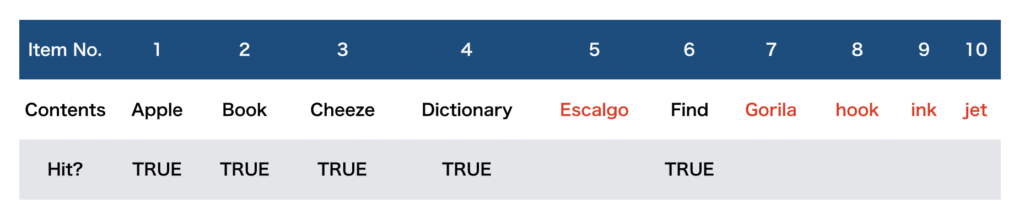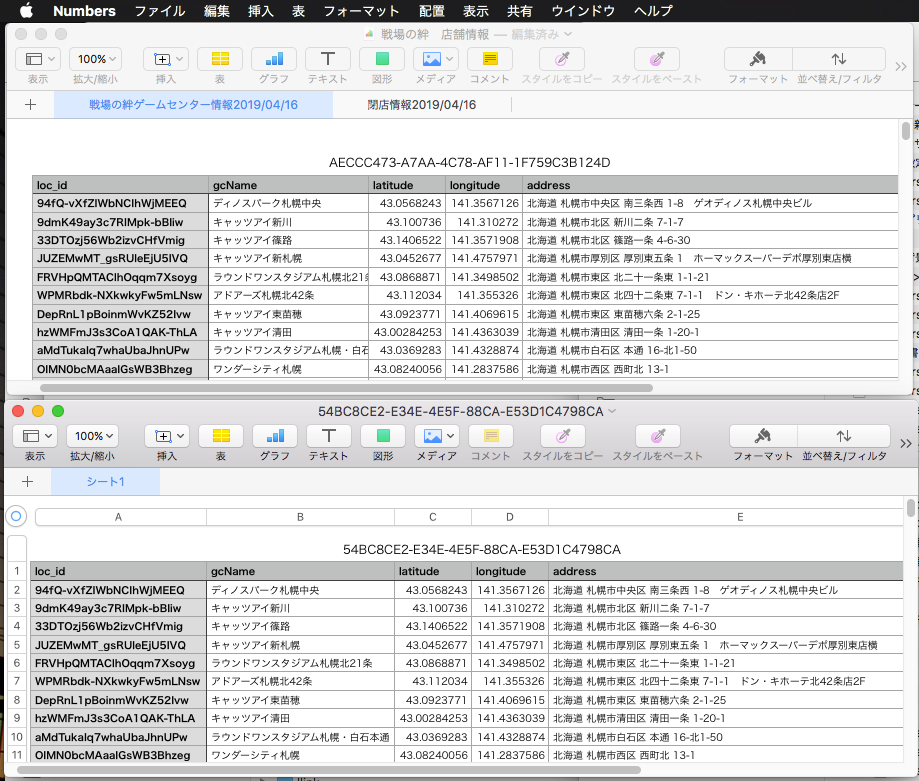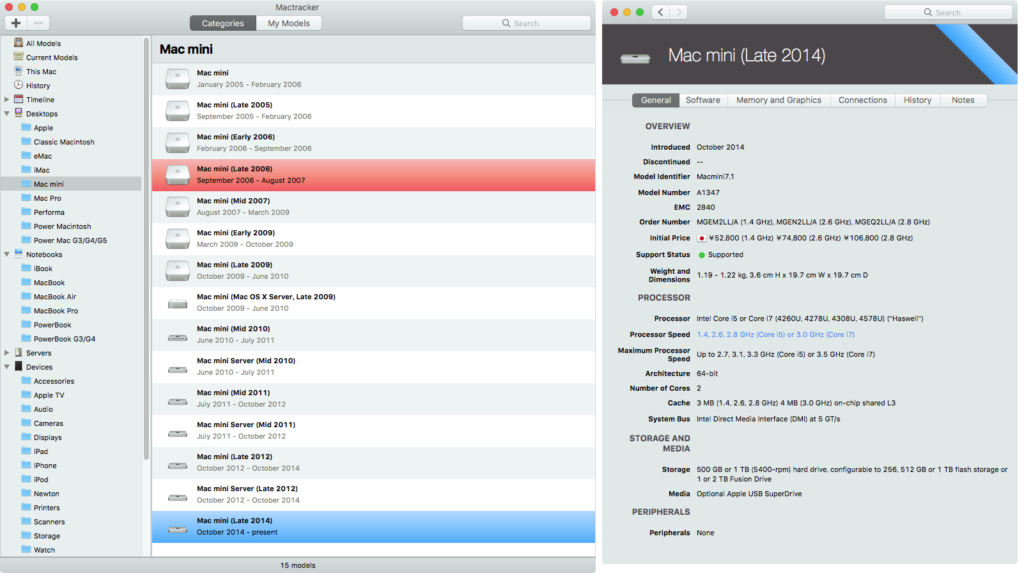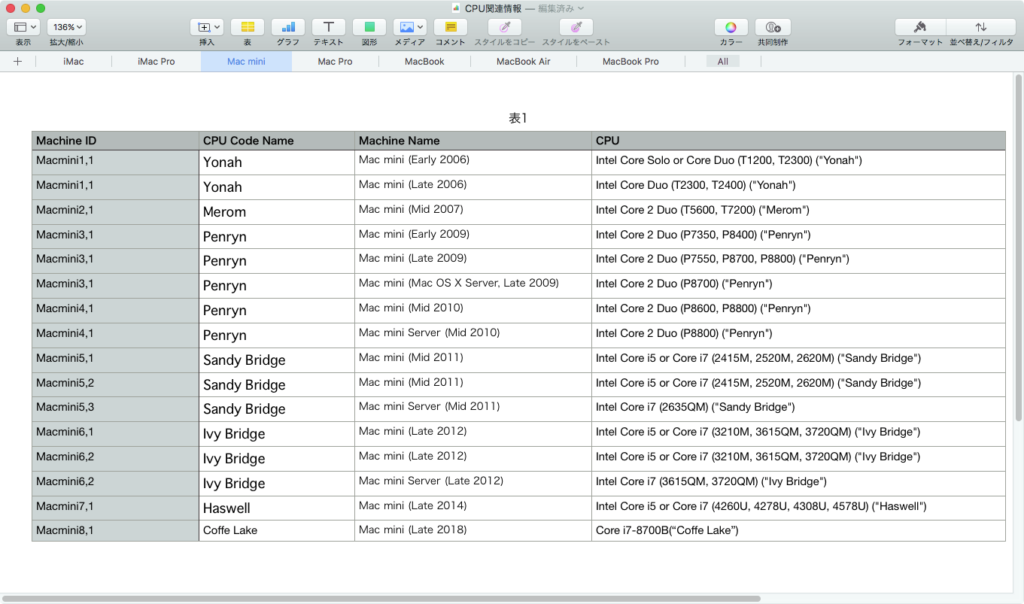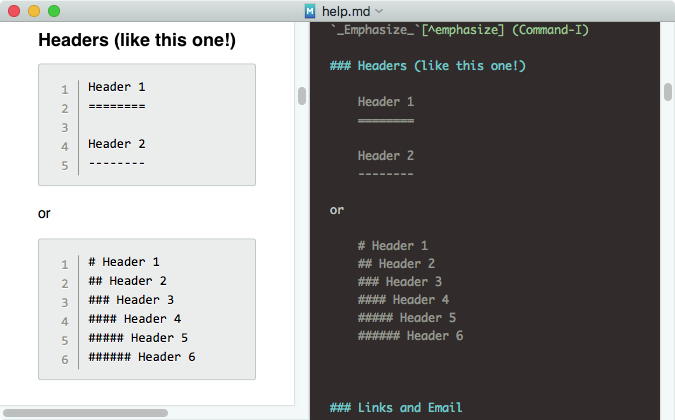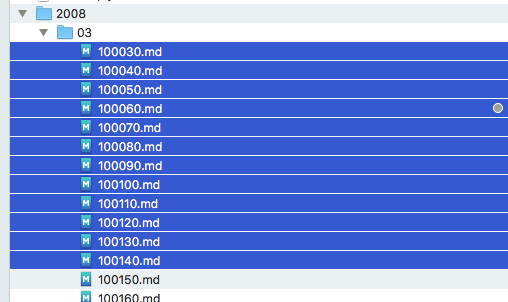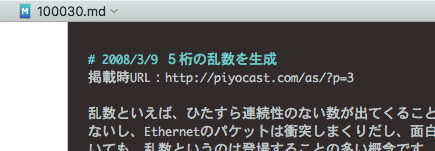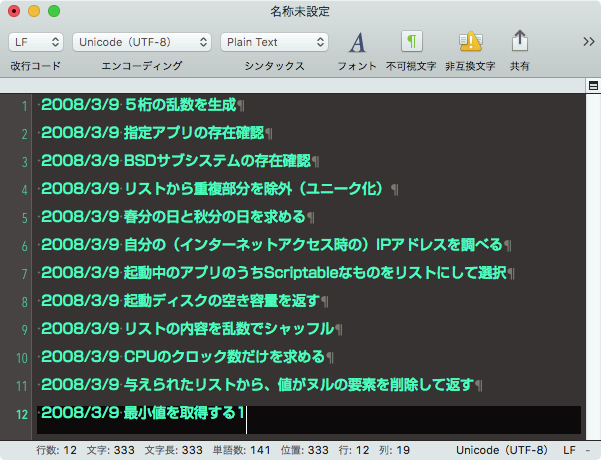CotEditorの最前面のドキュメントの選択範囲を、簡易形態素解析ルーチンeasyJparseを用いて、いい感じに伏せ字にするAppleScriptです。
–> Download makeSelectionToFuseji(Code-Signed AppleScript applet with libraries in its bundle, co-work with CotEditor)
easyJparseは日本語のコマンド解析用にでっちあげた作った超簡易形態素解析プログラムです。単語(形態素)ごとに分割しますが、品詞まではわかりません。コマンド解釈用ではあるものの、少し他の用途にも使えないかと思い、このような用途に使ってみました。
# 本Scriptは、CotEditor用のScript Pack v2.0に収録されています
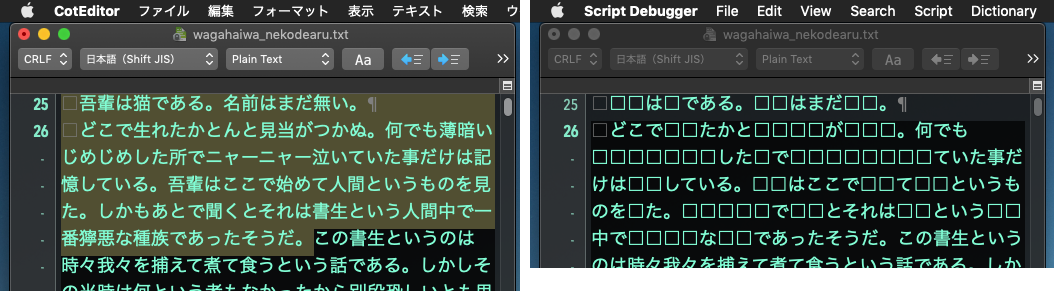
▲CotEditorの選択範囲を伏せ字にする。形態素解析して単語化して、単語単位で伏せ字にするかの判断を実行
テキストエディタ上で伏せ字処理というのは、個人的によく使います。たいていは、オリジナルの文章に対して同様の分量の文章を作らなくてはならないようなケースで、文字数の感覚をつかむために使います。一種のダミーレイアウトのようなものです。
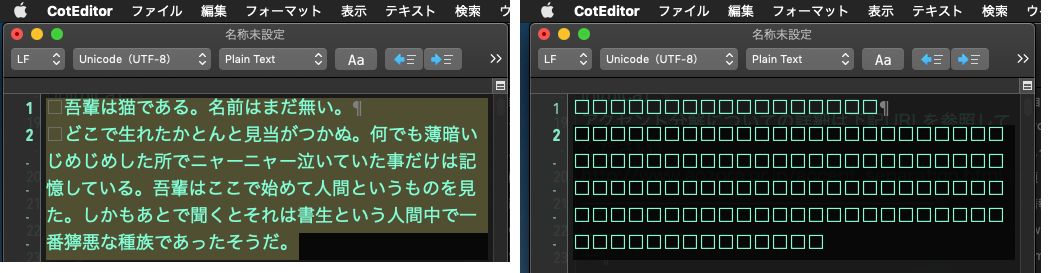
本スクリプトのような伏せ字処理については、ニーズがあるんだかないんだか不明なものですが、とりあえず掲載してみました。自分で使ってみたところ、たしかに面白いものの、実用性については未知数という印象です。
(minusList of parseSPD) に入れている語群は、どこかからか拾ってきたもののようではあるものの、すでに何か方向性を見失っているような気がしないではありません。
| AppleScript名:選択範囲を伏せ字に(簡易形態素解析でそれっぽく).scptd |
| — Created 2018-09-26 by Takaaki Naganoya — 2018 Piyomaru Software use AppleScript version "2.5" — El Capitan (10.11) or later use framework "Foundation" use scripting additions use jParser : script "easyJParse" property NSArray : a reference to current application’s NSArray property NSMutableSet : a reference to current application’s NSMutableSet property NSSortDescriptor : a reference to current application’s NSSortDescriptor property fuesejiChar : "□" script parseSPD property pList : {} property p2List : {} property oneLine : {} property outStr : "" property minusList : {} end script –伏せ字化しない助詞などの単語リスト。名詞だけを残すように整備。単語(形態素)単位で照合する set (minusList of parseSPD) to {"", " ", "ー", "あ", "で", "も", "に", "と", "の", "は", "へ", "さ", "が", "せ", "か", "た", "だ", "だっ", "ば", "つ", "な", "い", "き", "お", "ら", "る", "れ", "なっ", "それ", "これ", "あれ", "どれ", "この", "どの", "あの", "その", "まで", "こと", "もの", "いつ", "いく", "たち", "ただ", "たい", "そう", "いる", "よう", "れる", "ない", "なら", "なる", "なけれ", "から", "する", "たら", "たり", "だけ", "って", "られ", "的", "化", "いくら", "そんな", "どんな", "あんな", "者", "陰", "時", "事", "こんな", "つれ", "けど", "ああ", "ある", "あっ", "あり", "しかし", "きっと", "すっかり", "例えば", "たとえば", "さっぱり", "たとえ", "だろう", "かつ", "ところ", "まるで", "だが", "全て", "すべて", "なり", "いい", "つれ", "つけ", "ながら", "せいぜい", "そうそう", "さらに", "もっと", "まだ", "なく", "し", "を", "て", "いけ", "行く", "また", "まま", "まぁ", "『", "』", "、", "。", "。。", "……。", "【", "】", "「", "」", "(", ")", "最近", "今度", "中", "チカチカ", "グラグラ", "ふわふわ", "少し", "ついで", "より", "っぽい", "ぐらい", "何", "とき", "ため", "そっくり", "そして", "やがて", "じきに", "すぐ", "今", "次", "できる", "出来る", "いや", "そう", "おそらく", "いえ", "らしい", "とも", "ほぼ", "つい", "もう", "きっかけ", "ころ", "頃", "早々", "そこ", "どこ", "なんか", "じゃ", "くれ", "ください", "こそ", "あいつ", "だれ", "誰", "おぼしき", "らしき", "らしい", "しか", "でき", "よっ", "確か", "どう", "こう", "そう", "ああ", "くる", "ざま", "ごとく", "きれ", "はず", "さらに", "さらなる", "更なる", "など", "ごと", "とても", "たく", "いう", "とっ", "いっ", "えっ", "おっ", "ここ", "そこ", "どこ", "なかっ", "ごく", "やる", "ゆい", "ふと", "たび", "ほど", "もた", "よし", "ぜひ", "いら", "よい", "ま", "み", "む", "め", "も", "や", "けれど", "だけど", "したがっ", "すごく", "そもそも", "ほしい", "なれる", "すぎ", "もふもふ", "モフモフ", "さん", "おと", "とー", "えっと", "け", "っけ", "なん", "よ", "ね", "しっくり", "くれる", "くれた", "なぜ", "まあ", "まぁ", "ん", "なんて", "!」"} set (pList of parseSPD) to {} set (p2List of parseSPD) to {} set (oneLine of parseSPD) to {} set (outStr of parseSPD) to {} tell application "CotEditor" tell front document –選択部分が存在しているかどうかチェック set aCon to contents of selection if aCon = "" then return set (pList of parseSPD) to paragraphs of aCon end tell end tell –伏せ字にする対象単語を、助詞などを消し込むことでピックアップ repeat with i in (pList of parseSPD) if length of i > 1 then –簡易形態素解析 set tempList to parseJ(i) of jParser –簡易形態素解析したリストと助詞などのリストの差分を計算 set cList to clacListDiff(tempList, (minusList of parseSPD)) of me set (oneLine of parseSPD) to {} repeat with ii in tempList set aLen to length of ii if ii is in cList then –伏せ字化する場合 set bCon to multipleChar(fuesejiChar, aLen) of me else –そのまま出力する場合 set bCon to contents of ii end if set the end of (oneLine of parseSPD) to bCon end repeat –1つの文章ぶんの単語を連結 set cStr to retDelimedText((oneLine of parseSPD), "") of me else set cStr to "" end if set the end of (p2List of parseSPD) to cStr end repeat –すべての文章を連結して配列からテキストに set (outStr of parseSPD) to retDelimedText((p2List of parseSPD), return) of me tell application "CotEditor" tell front document set contents of selection to (outStr of parseSPD) end tell end tell –指定文字を指定回数繰り返して連結して出力 on multipleChar(aChar as string, aLen as integer) set aList to {} repeat aLen times set the end of aList to aChar end repeat return retDelimedText(aList, "") of me end multipleChar –1D Listを要素間に指定デリミタをはさんで文字列化 on retDelimedText(aList as list, aDelim as string) set aText to "" set curDelim to AppleScript’s text item delimiters set AppleScript’s text item delimiters to aDelim set aText to aList as text set AppleScript’s text item delimiters to curDelim return aText end retDelimedText –2つの1D Listの差分を計算 on clacListDiff(aList as list, bList as list) set aSet to NSMutableSet’s setWithArray:aList set bSet to NSMutableSet’s setWithArray:bList aSet’s minusSet:bSet –補集合 set aRes to aSet’s allObjects() as list return aRes end clacListDiff |