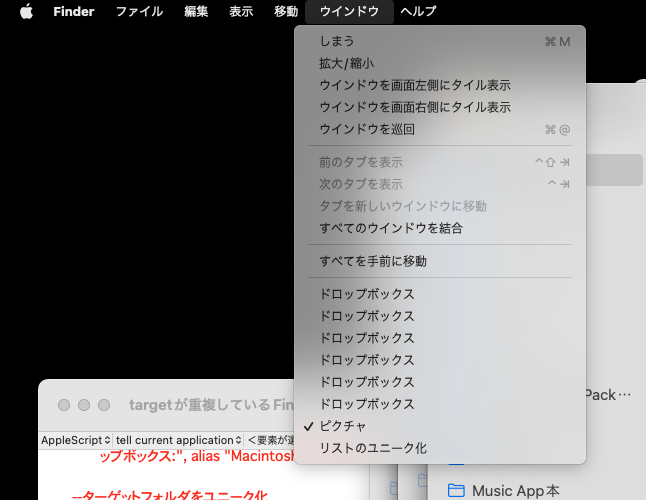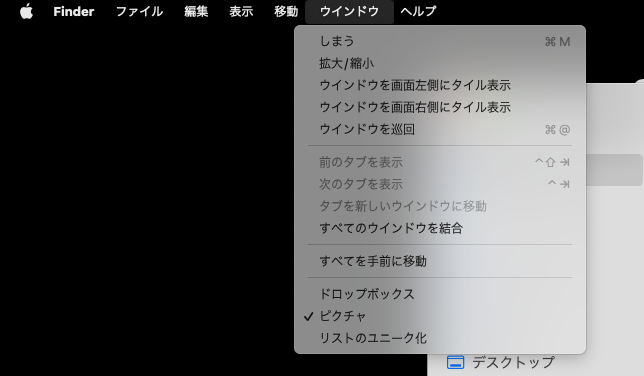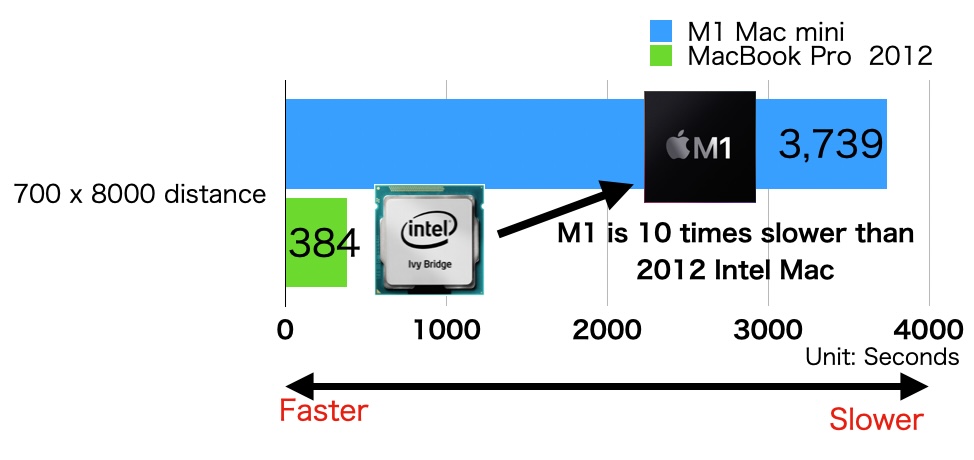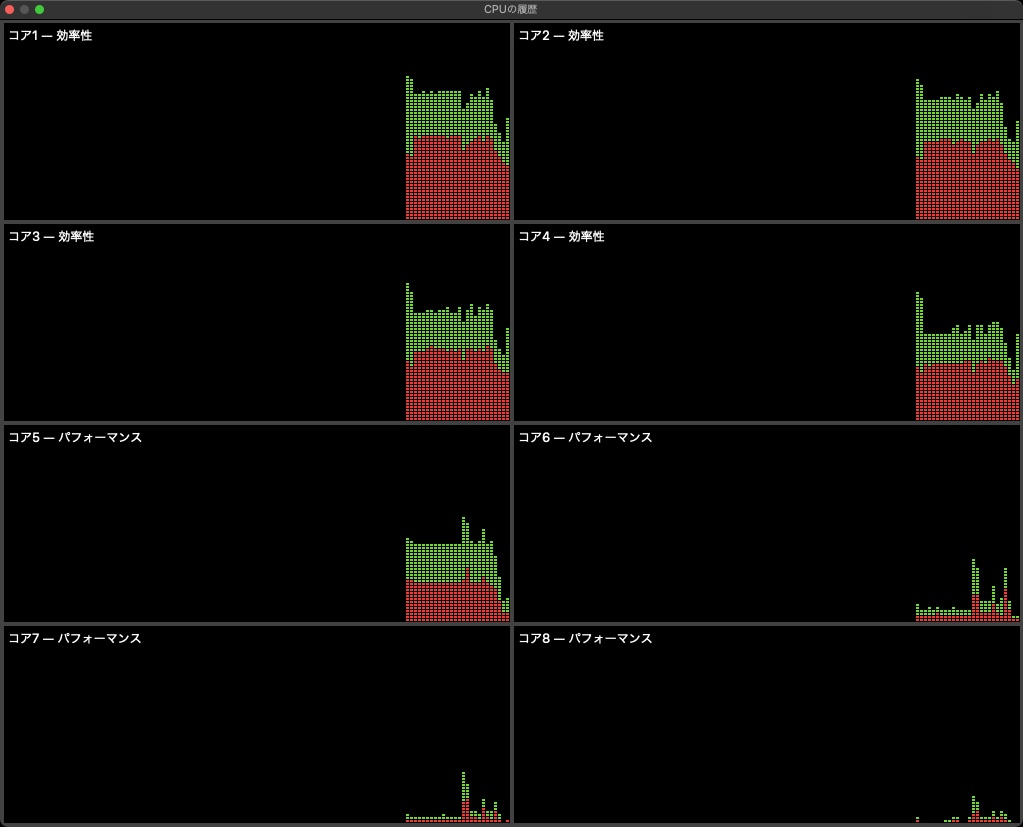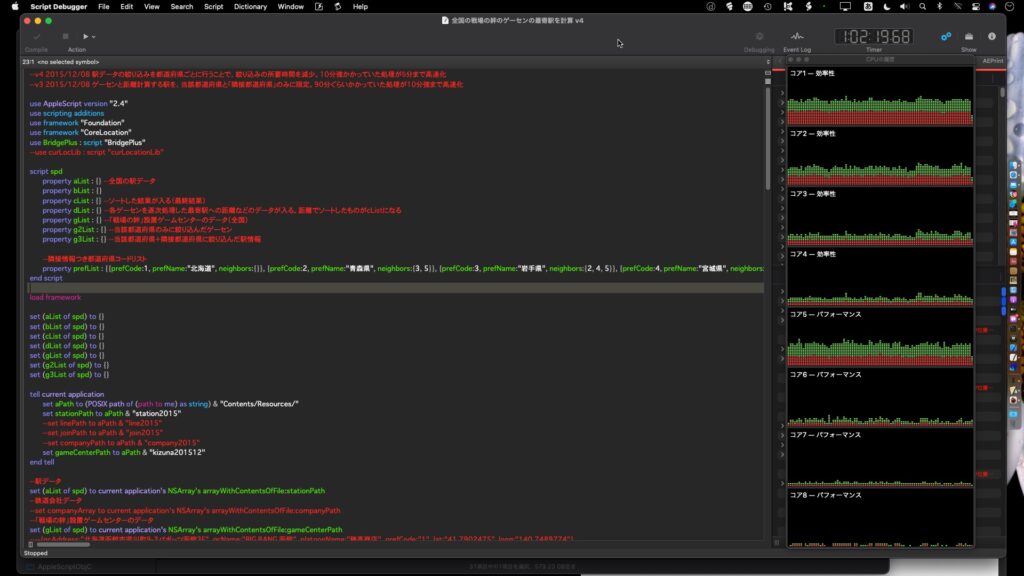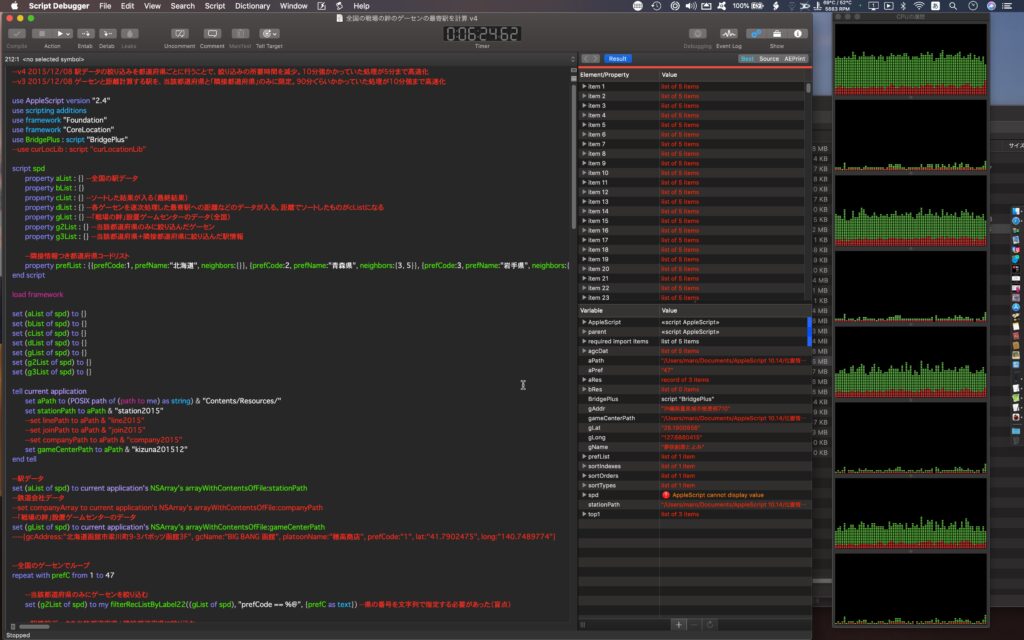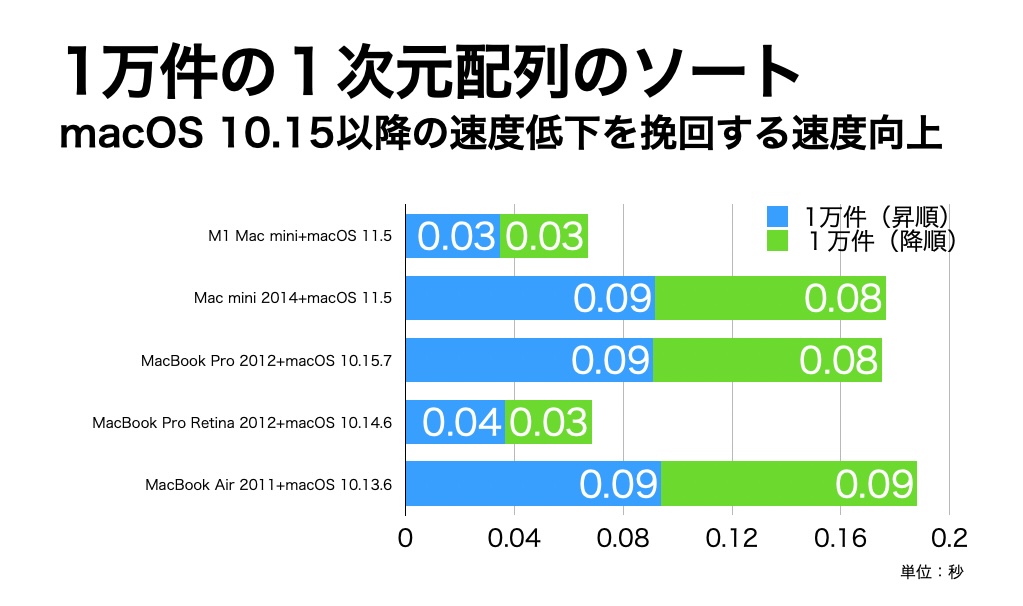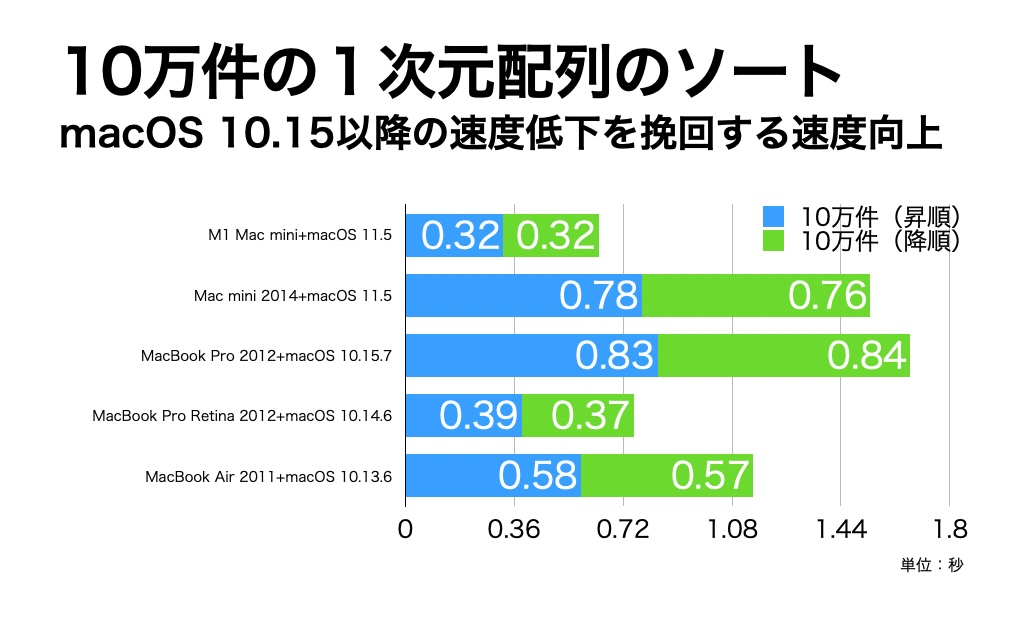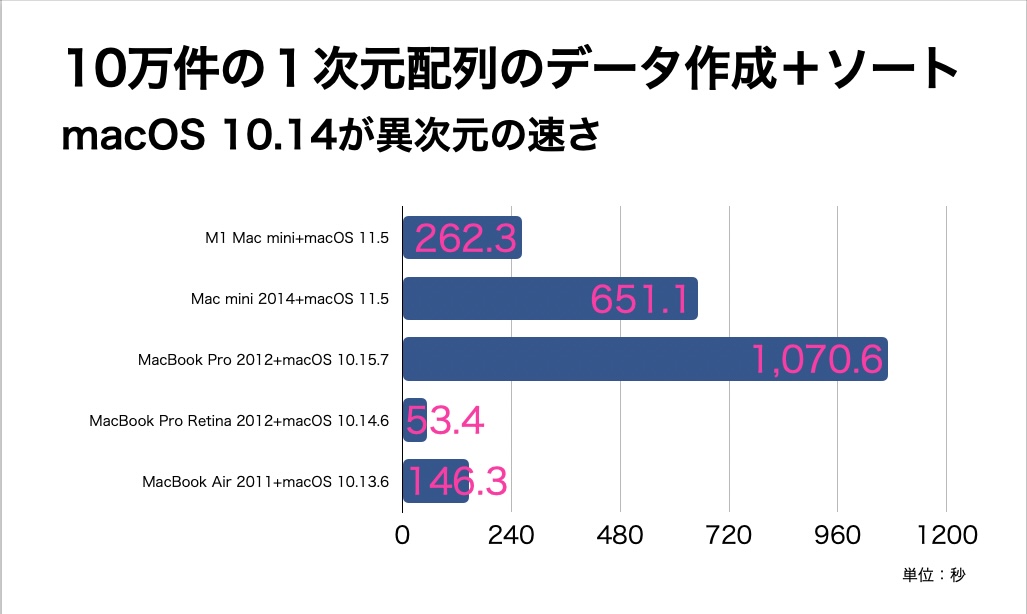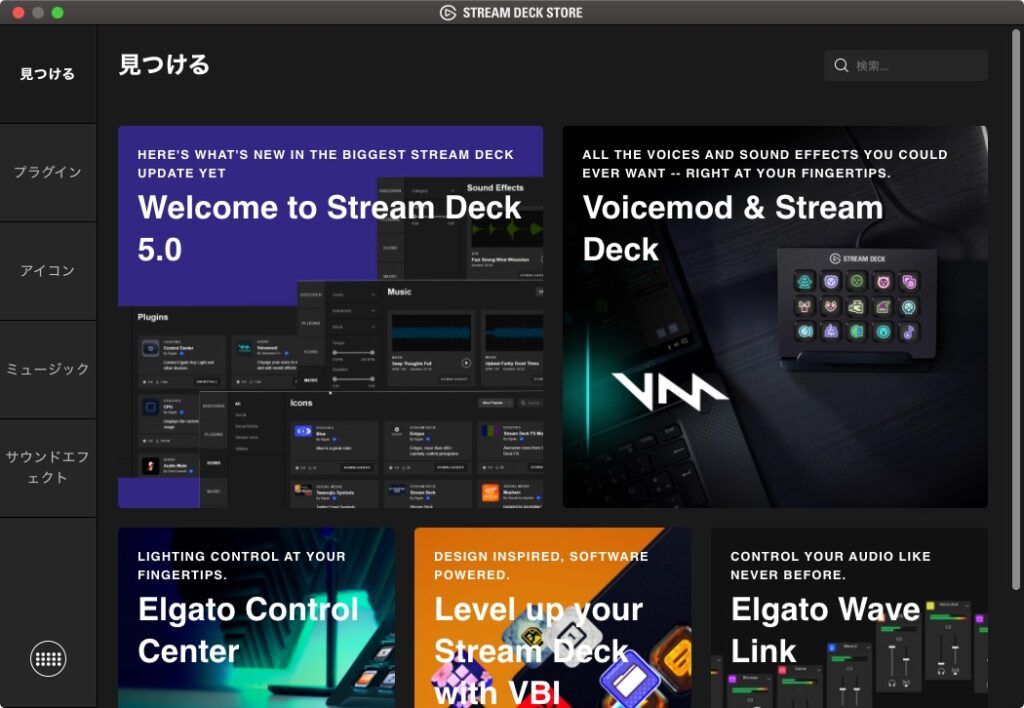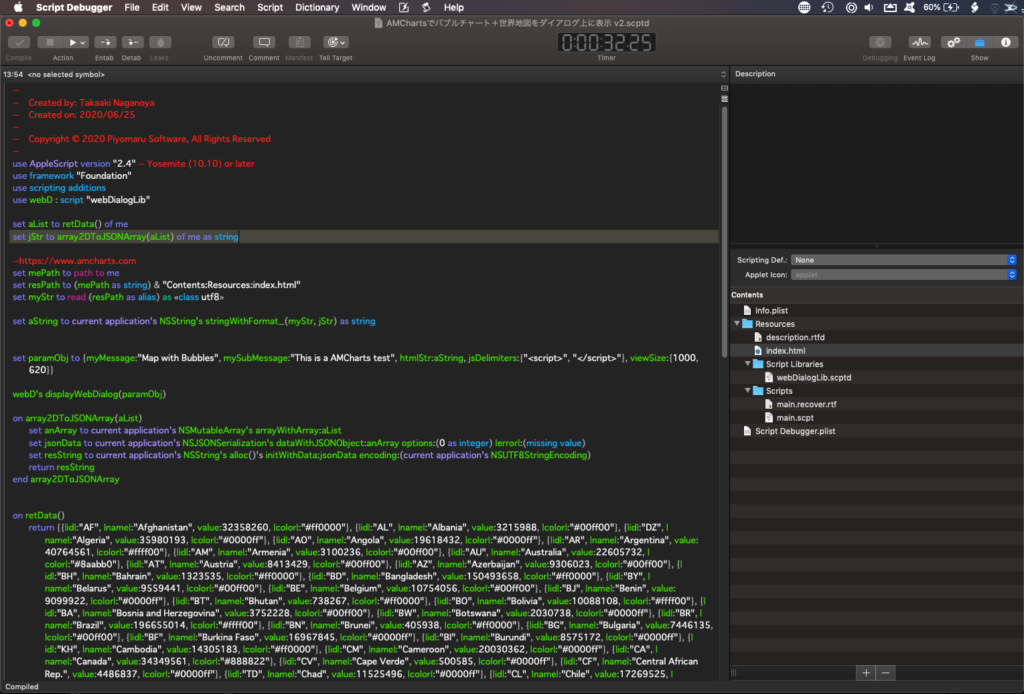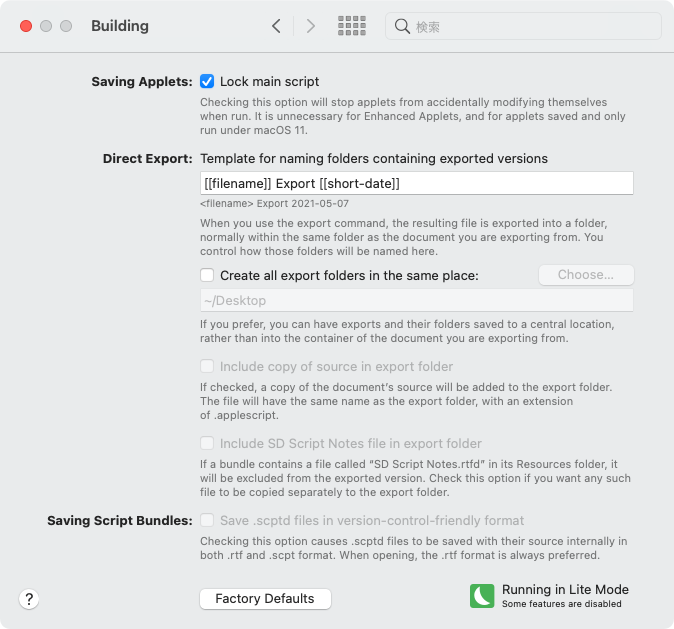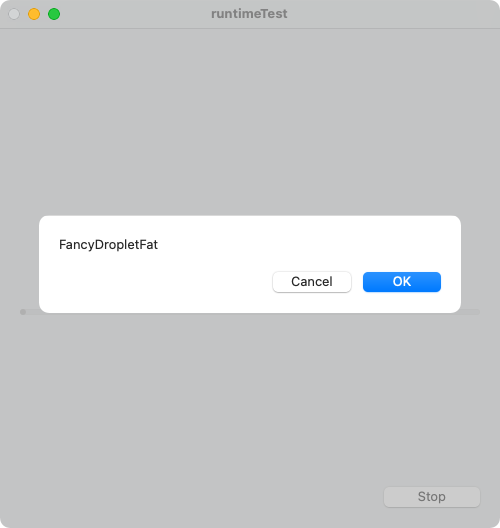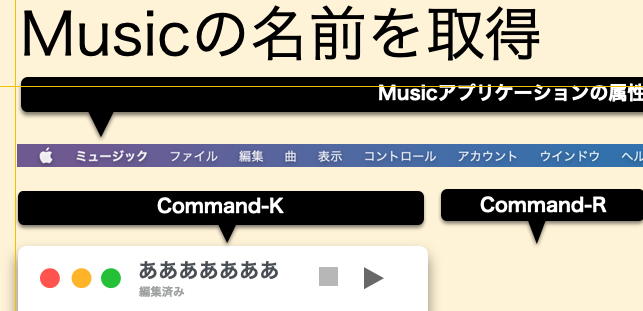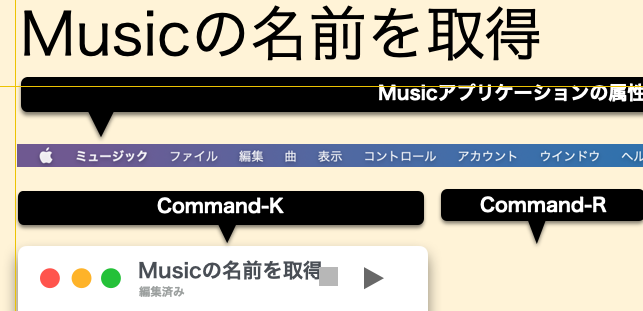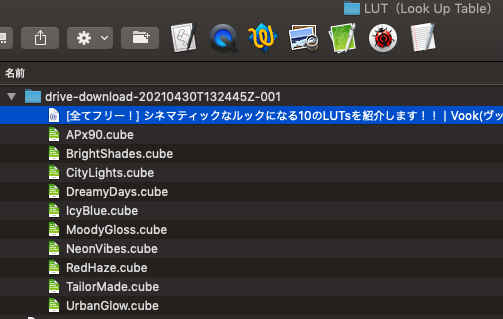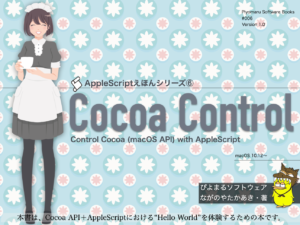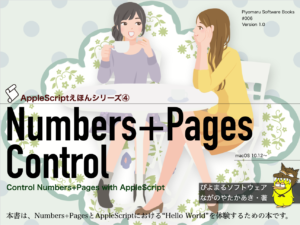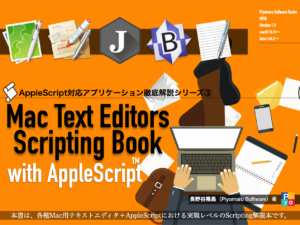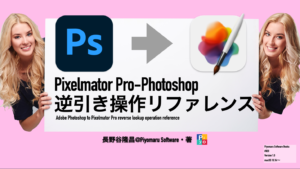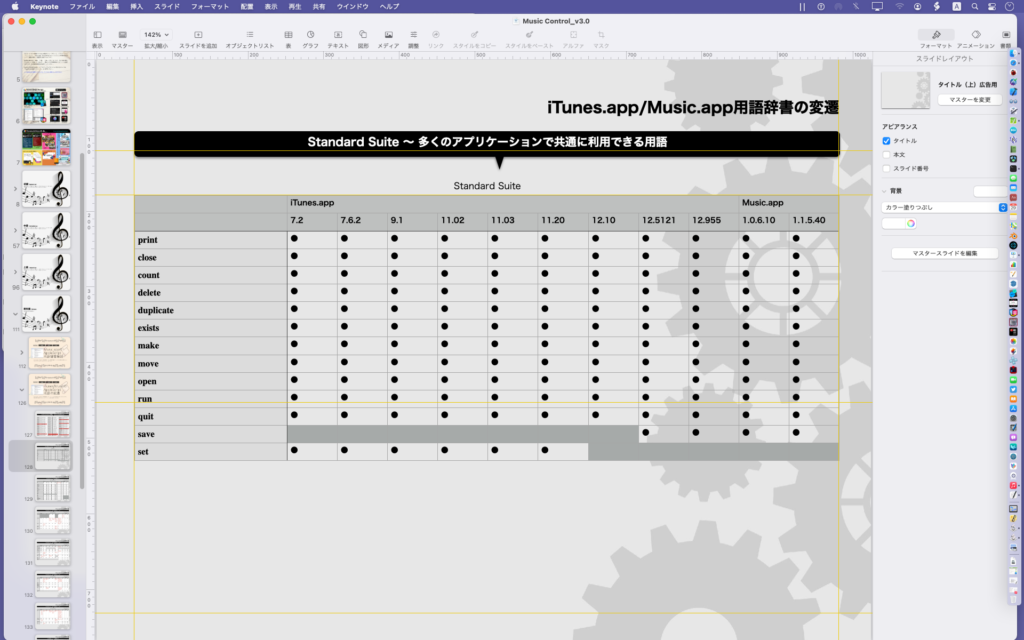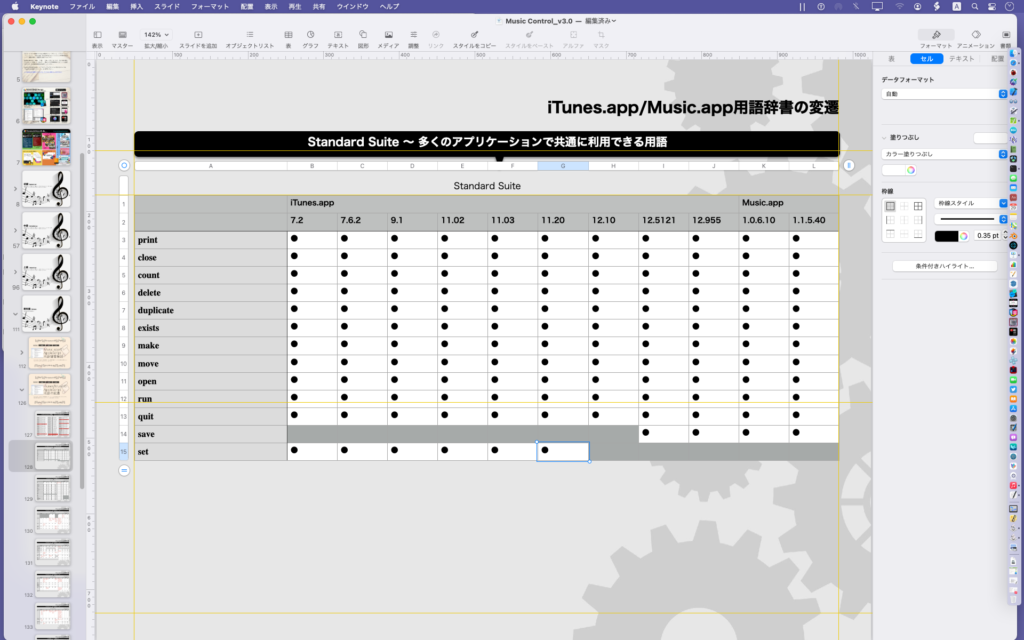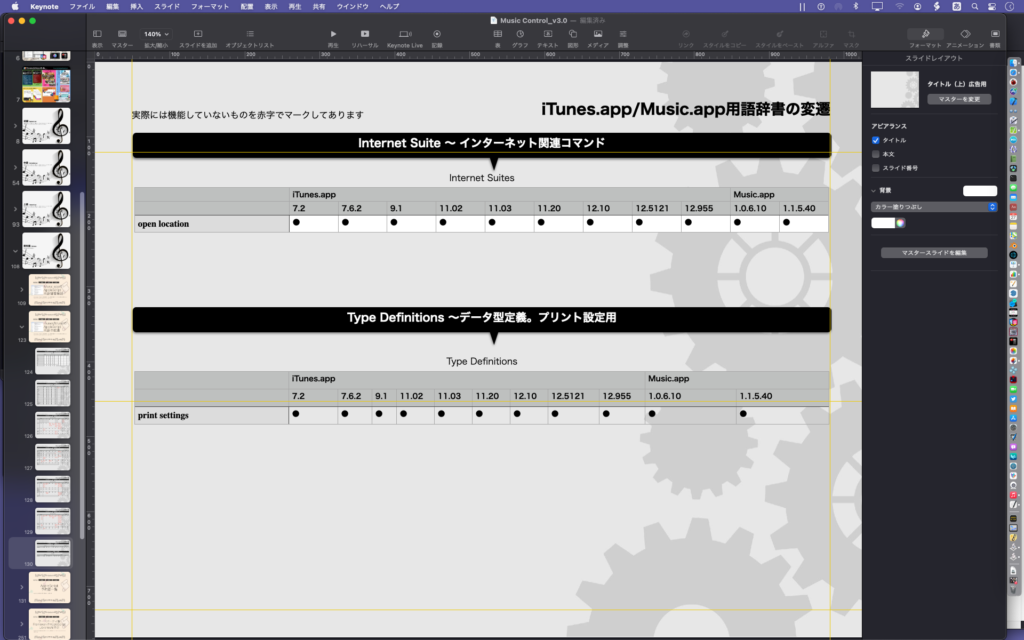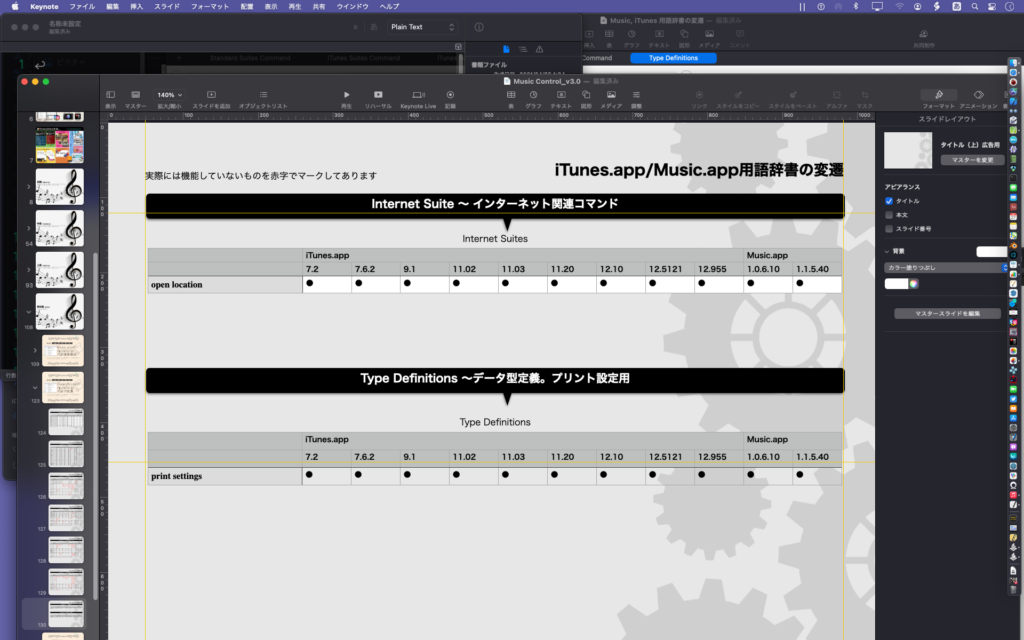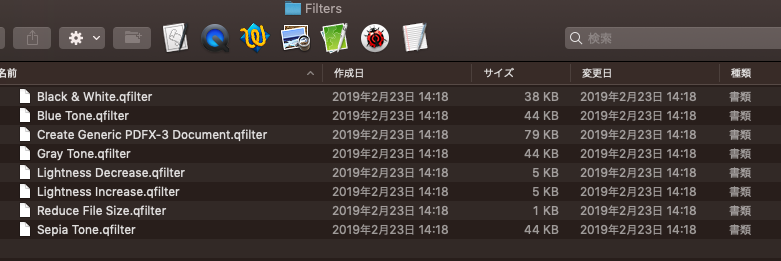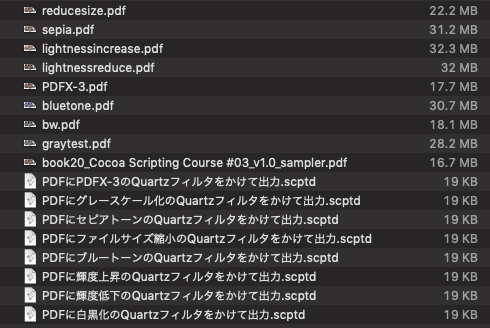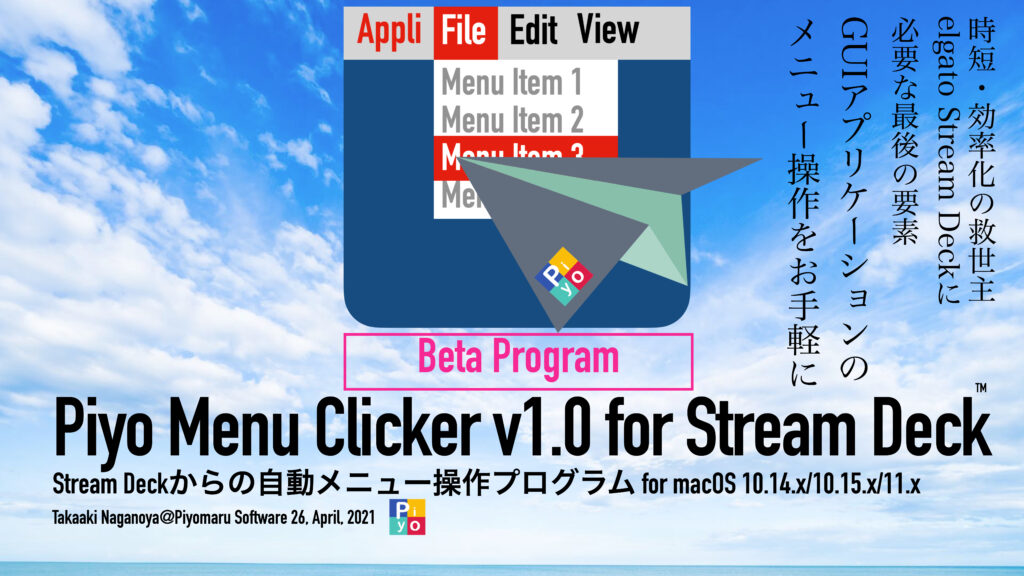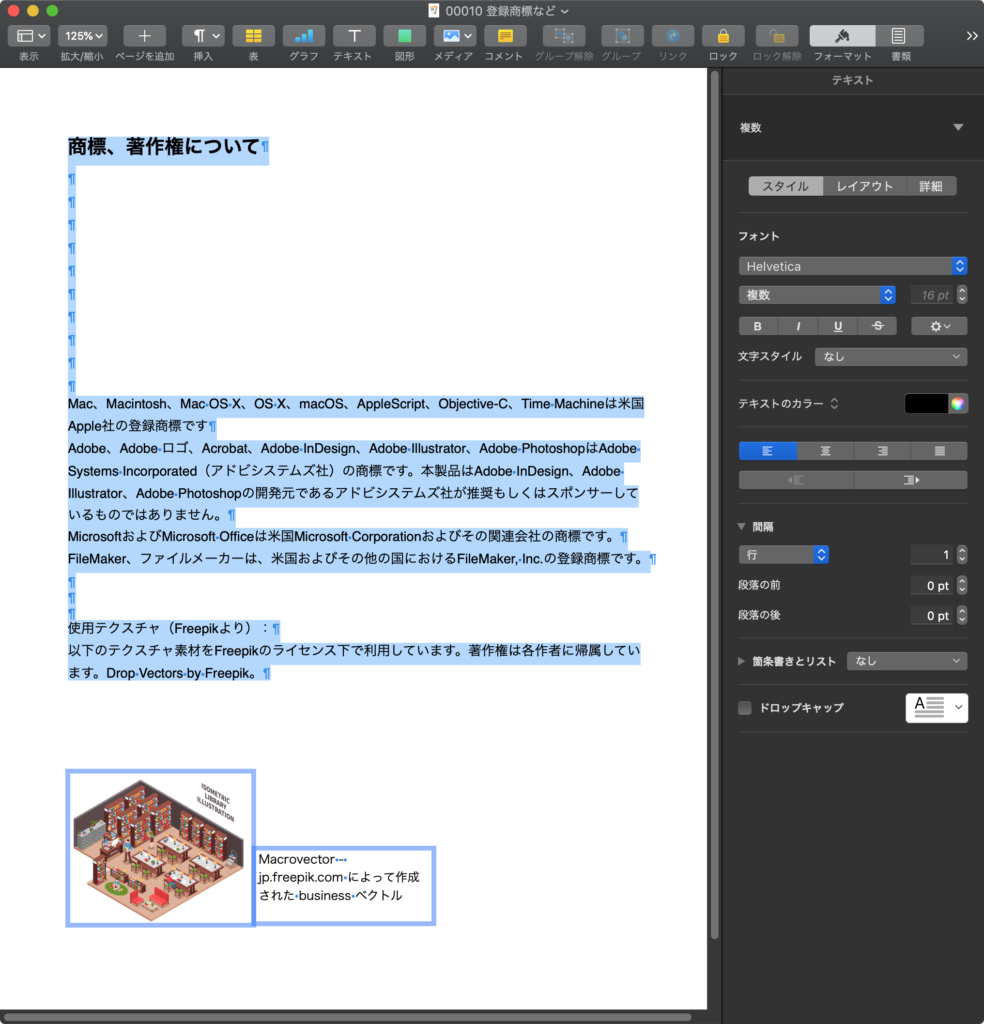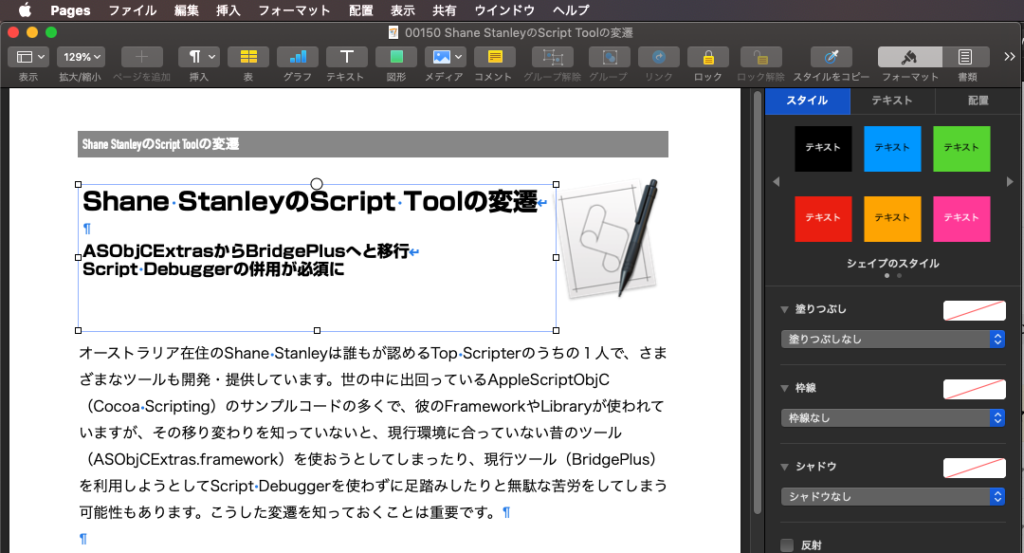実行中のMacの製品名を求めるAppleScriptです。もともと、AppleScriptで作成して使用しているアイデアプロセッサ「Kamenoko」で行っている処理なのですが、
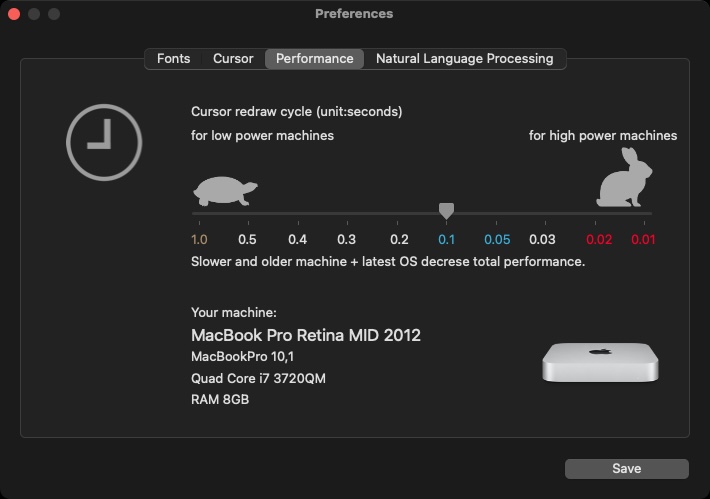
M1上で実行すると、製品名は間違えるわ、仕様は合っていないわで散々でした。あ、マシンのアイコンは取ってきていますね。その他のデータはマシン移行をしたときにそのまま前のマシンのデータが残っていたためでしょう。
調べてみると、M1 Macでは従来どおりの製品名データを持っていないようで、Intel Macでは取得できていた製品の名前をわかりやすく記述するデータがありません。各国語にローカライズされていて便利だったのですが。
そこで、M1 MacかどうかのCPUタイプ検出を行い、そのうえで処理を分けることにしました。動作原理上、購入してセットアップしたてのマシンでこのファイルが存在しているかどうか、検証が必要だと思います。
| AppleScript名:Macの製品名を求める(M1以降対応)v1a.scpt |
| — – Created by: Takaaki Naganoya – Created on: 2021/07/28 — – Copyright © 2021 Piyomaru Software, All Rights Reserved — use AppleScript version "2.7" — macOS 10.13 or later use framework "Foundation" use scripting additions set hRes to retModelName() of me –> "Mac mini (M1, 2020)"–macOS 11.5 –> "Mac mini Intelデュアルコアプロセッサおよび統合型グラフィックス搭載、2014年後期に投入。"–macOS 12beta –> "15インチMacBook Pro, Retinaディスプレイ, Intel Core i7 (Mid 2012)"–macOS 10.14.6 on retModelName() set cRes to CPU type of (system info) if cRes begins with "ARM" then –Apple Silicon Mac set sText to "defaults read ~/Library/Preferences/com.apple.SystemProfiler.plist" & " ’CPU Names’ | cut -sd ’\"’ -f 4" set hRes to do shell script sText return hRes else if cRes begins with "Intel" then –Intel Mac set hRes to retModelInfo() of me return hRes end if end retModelName on retModelInfo() tell application "System Events" set osVersion to system version of (system info) end tell — macOS 10.15.3 –> 15 considering numeric strings if osVersion ≥ "10.15" then –macOS 11.0以降 set pListPath to "/System/Library/PrivateFrameworks/ServerInformation.framework/" & "Versions/A/Resources/ja.lproj/SIMachineAttributes.plist" else if osVersion > "10.14" then –macOS 10.14まで set pListPath to "/System/Library/PrivateFrameworks/ServerInformation.framework/" & "Versions/A/Resources/Japanese.lproj/SIMachineAttributes.plist" end if end considering set aRec to retDictFromPlist(pListPath) of me set hwName to (do shell script "sysctl -n hw.model") set aMachineRec to retRecordByLabel(aRec, hwName) of me set aMachineRec2 to first item of aMachineRec return |description| of _LOCALIZABLE_ of aMachineRec2 end retModelInfo on retDictFromPlist(aPath) set thePath to current application’s NSString’s stringWithString:aPath set thePath to thePath’s stringByExpandingTildeInPath() set theDict to current application’s NSDictionary’s dictionaryWithContentsOfFile:thePath return theDict as record end retDictFromPlist on retRecordByLabel(aRec as record, aKey as string) set aDic to current application’s NSDictionary’s dictionaryWithDictionary:aRec set aVal to aDic’s valueForKey:aKey return aVal as list end retRecordByLabel on retRecordByKeyPath(aRec as record, aKey as string) set aDic to current application’s NSDictionary’s dictionaryWithDictionary:aRec set aVal to aDic’s valueForKeyPath:aKey return aVal end retRecordByKeyPath –1D Listを文字列長でソート v2 on sort1DListByStringLength(aList as list, sortOrder as boolean) set aArray to current application’s NSArray’s arrayWithArray:aList set desc1 to current application’s NSSortDescriptor’s sortDescriptorWithKey:"length" ascending:sortOrder set desc2 to current application’s NSSortDescriptor’s sortDescriptorWithKey:"self" ascending:true selector:"localizedCaseInsensitiveCompare:" set bArray to aArray’s sortedArrayUsingDescriptors:{desc1, desc2} return bArray as anything end sort1DListByStringLength |