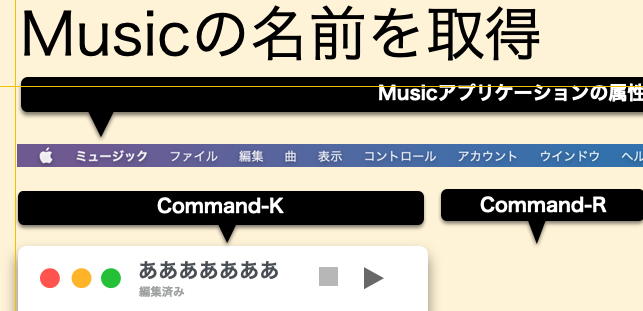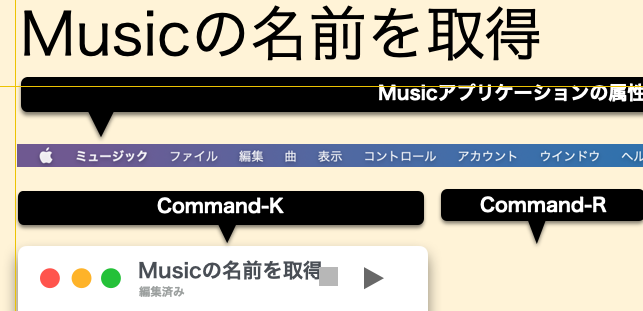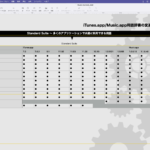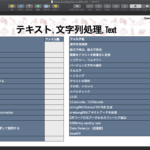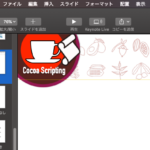Keynoteの最前面の書類の現在表示中のスライド(ページ)のタイトルを、指定の文字ではじまるテキストアイテムにコピーするAppleScriptです。
Music.app本にプログラムリストを2x Retina表示のスクリーンキャプチャで掲載してみたところ、書き出したPDFのファイルサイズが巨大になりすぎたり、後処理で圧縮したら一律に画像が荒くなったりで、画像で掲載することをあきらめてKeynoteのオブジェクトでそれっぽく組み立てて掲載することにしました。
その際に、Keynoteオブジェクトで作ったプログラムリストっぽい何かのタイトル部分を一律にダミー文字を入れておいたので、各ページのタイトルを入れてみることにしました。
| AppleScript名:現在のスライドのタイトルを指定の文字ではじまるテキストアイテムにコピーする.scptd |
| — – Created by: Takaaki Naganoya – Created on: 2021/05/03 — – Copyright © 2021 Piyomaru Software, All Rights Reserved — use AppleScript version "2.4" — Yosemite (10.10) or later use framework "Foundation" use scripting additions tell application "Keynote" tell front document tell current slide set tList to every text item whose object text starts with "あああああ" –抽出条件 set titleStr to (object text of default title item) as string repeat with i in tList set j to contents of i set object text of j to titleStr end repeat (* –サイズを自動で調整してみる??? repeat with i in tList set {xPos, yPos} to position of i set aHeight to height of i set aWidth to width of i set oList to every shape set pList to position of every shape end repeat *) end tell end tell end tell |
More from my site
(Visited 59 times, 1 visits today)