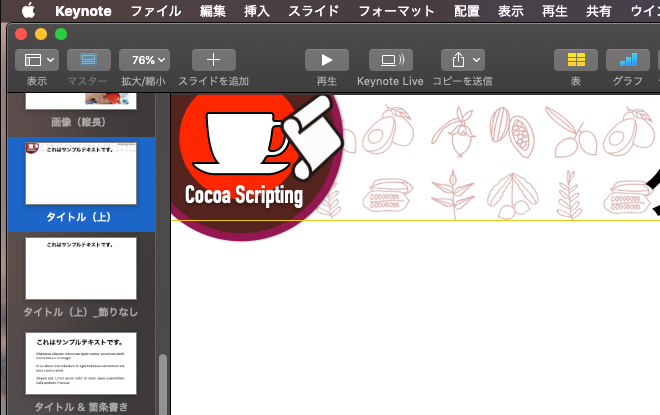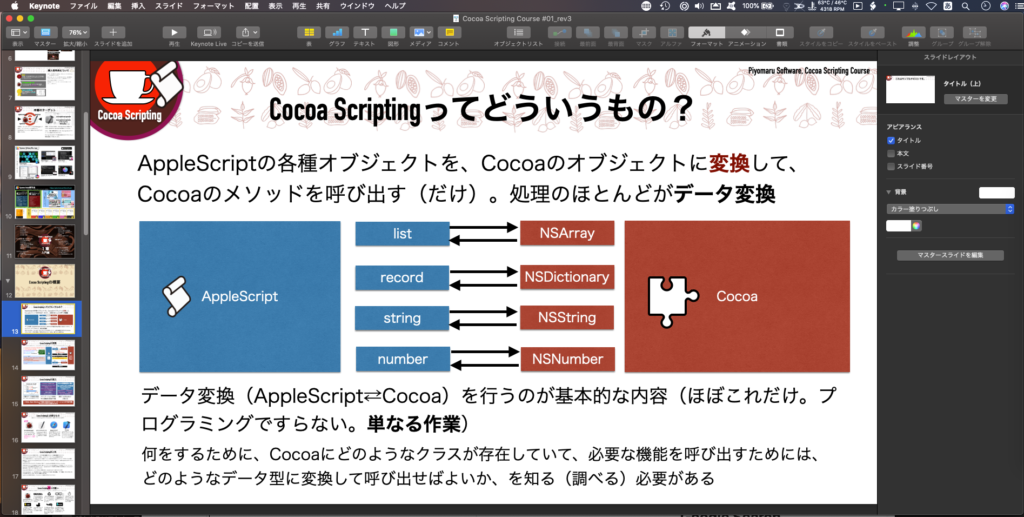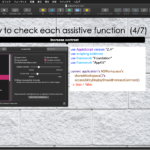Keynoteの最前面の書類で、選択したマスタースライドに該当するスライドのタイトルのテキストフレームの高さ(height)を統一するAppleScriptです。
Cocoa Scripting本の監修者のedama2さんからタイトルの大きさが不揃いで見にくいという指摘があり、その対処のために組んでみました(泣)。
| AppleScript名:全スライドのデフォルトタイトルアイテムの高さを統一.scpt |
| — – Created by: Takaaki Naganoya – Created on: 2021/03/01 — – Copyright © 2021 Piyomaru Software, All Rights Reserved — use AppleScript version "2.5" use scripting additions use framework "Foundation" set targetHeight to 97 –最前面の書類のベーススライド(マスタースライド)名称一覧を取得してユニーク化 tell application "Keynote" set baseNames to (name of base slide of every slide of front document) end tell set aRes to uniquify1DList(baseNames) of me –処理対象のマスタースライドを選択 set tSlide to (choose from list aRes with prompt "処理対象のベーススライド名を選択") as string –最前面の書類の全スライドのうち、指定のマスタースライドを指定してあるもののタイトルの高さを統一 tell application "Keynote" tell front document –全スライドを取得してループ set sList to every slide repeat with i in sList set j to contents of i tell j –スライドのマスタースライド名が指定のものに該当する場合にのみ処理 set bSlide to (name of base slide) as string if bSlide is equal to tSlide then try ignoring application responses set height of default title item to targetHeight end ignoring end try end if end tell end repeat end tell end tell on uniquify1DList(theList as list) set theSet to current application’s NSOrderedSet’s orderedSetWithArray:theList return (theSet’s array()) as list end uniquify1DList |
More from my site
(Visited 185 times, 1 visits today)