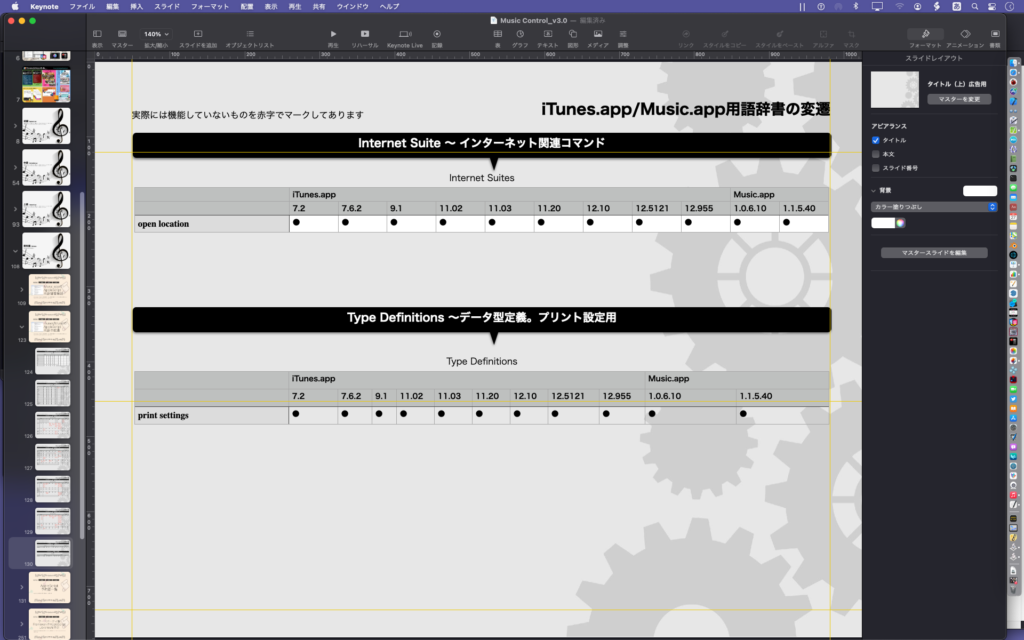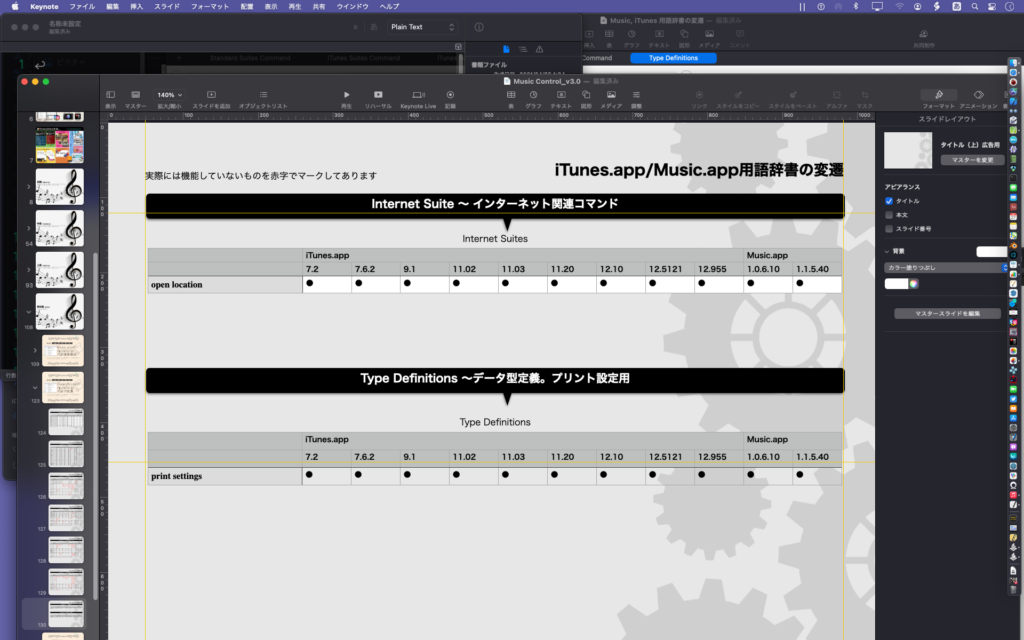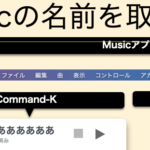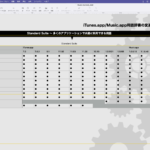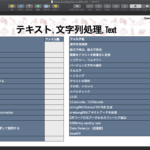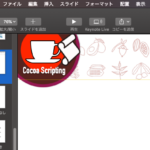Keynoteで現在オープン中の書類の表示中のスライド(ページ)に存在する表のカラム幅を自動調整するAppleScriptです。
| AppleScript名:Keynoteで現在表示中のスライド上にあるすべての表のカラム幅を自動調整 |
| — Created 2017-10-06 by Takaaki Naganoya — 2017 Piyomaru Software use AppleScript version "2.4" use scripting additions use framework "Foundation" tell application "Keynote" tell front document tell current slide set tList to every table repeat with i in tList set j to contents of i prepareCoumnWidthInATable(j) of me end repeat end tell end tell end tell on prepareCoumnWidthInATable(aTable) tell application "Keynote" tell aTable set cCount to count every column set cWidth to width of every column set aWidth to width –table width set aveWidth to (aWidth – (first item of cWidth)) / (cCount – 1) tell columns 2 thru cCount set width to aveWidth end tell end tell end tell end prepareCoumnWidthInATable |
More from my site
(Visited 62 times, 1 visits today)