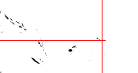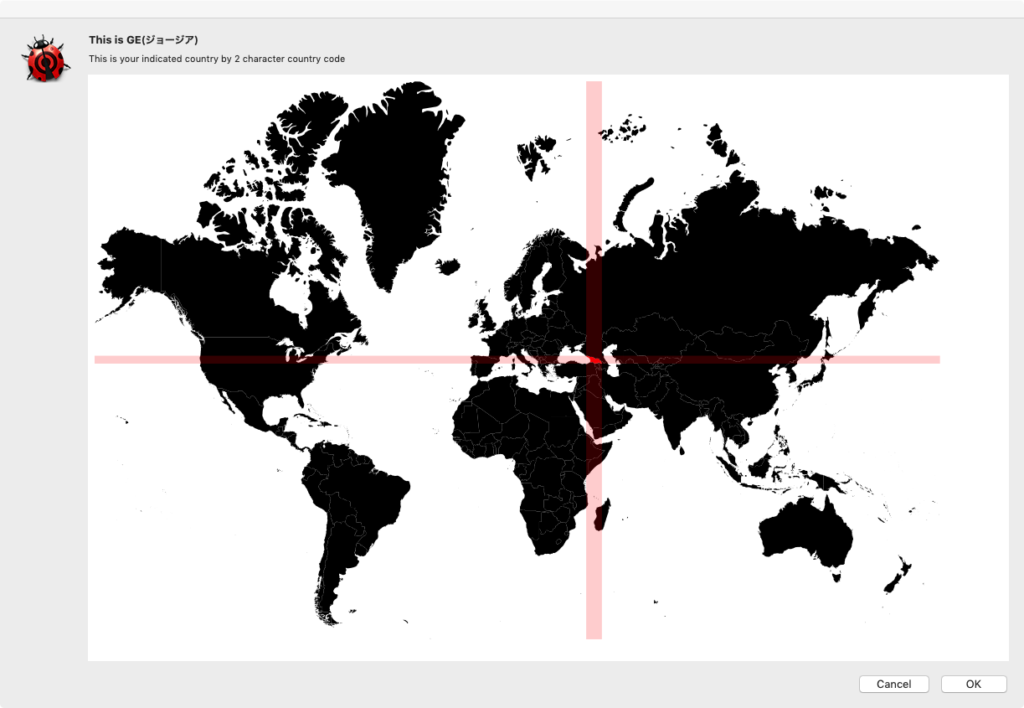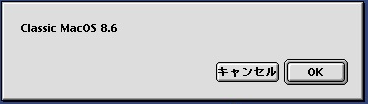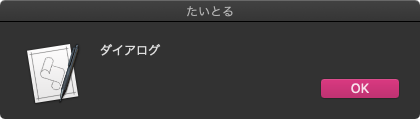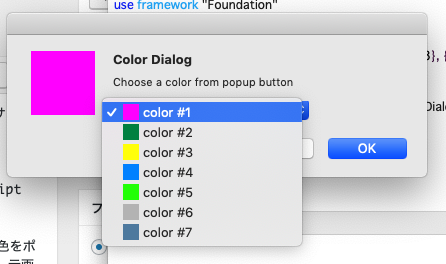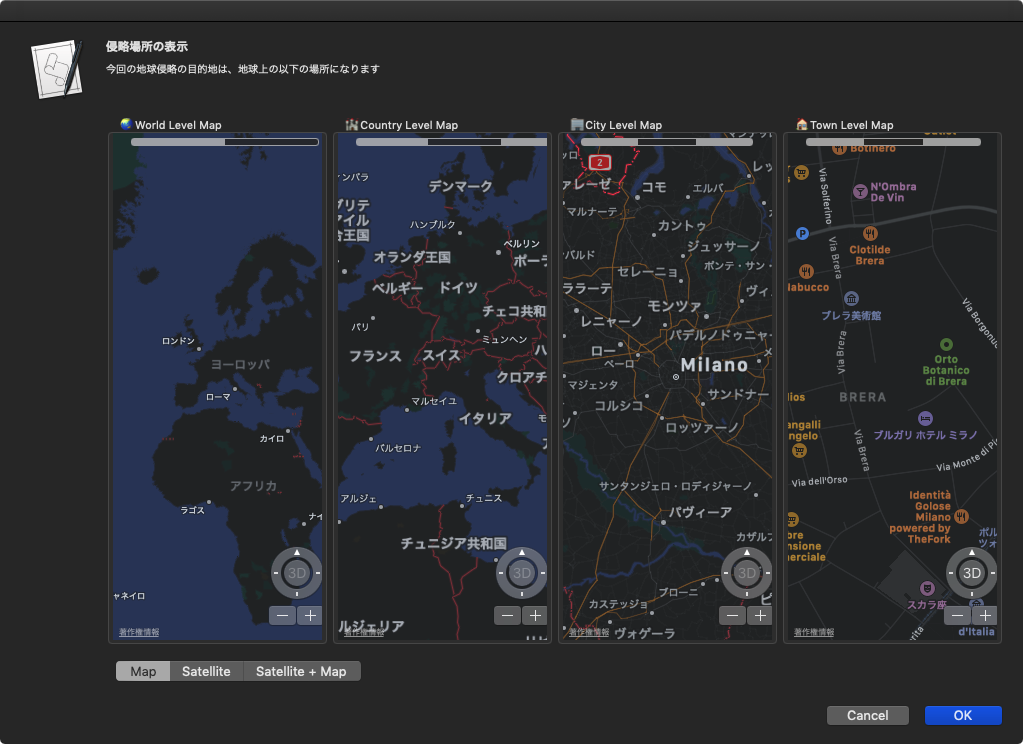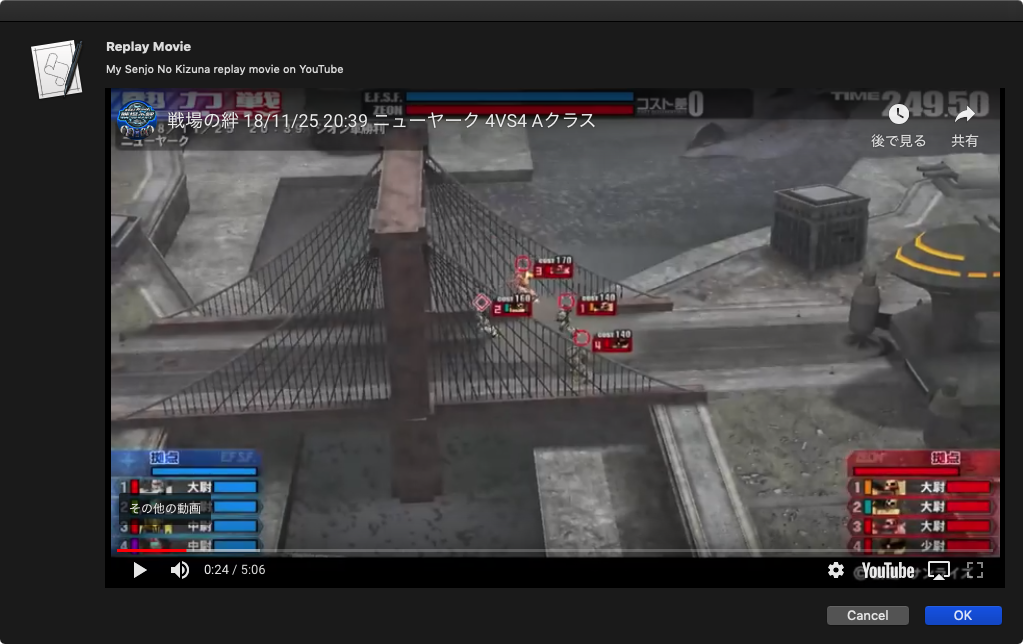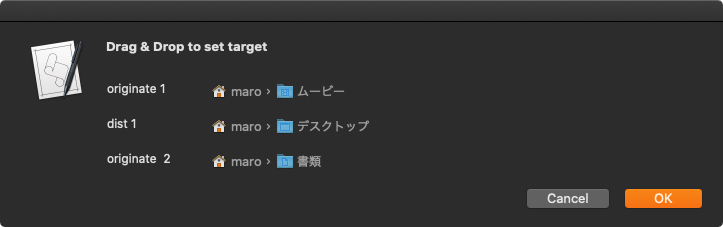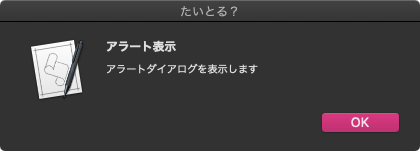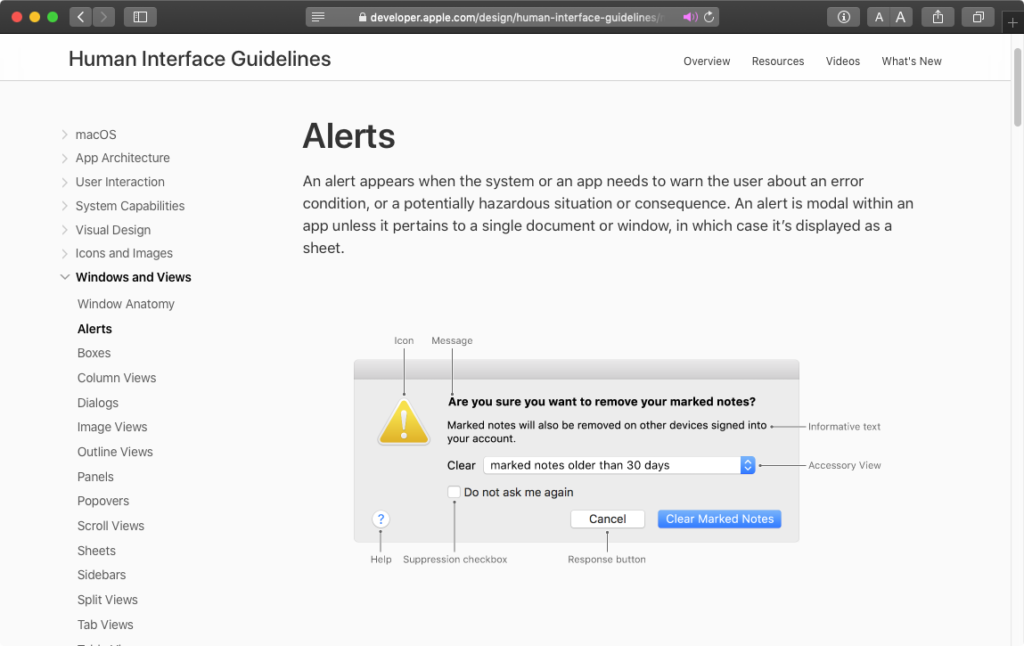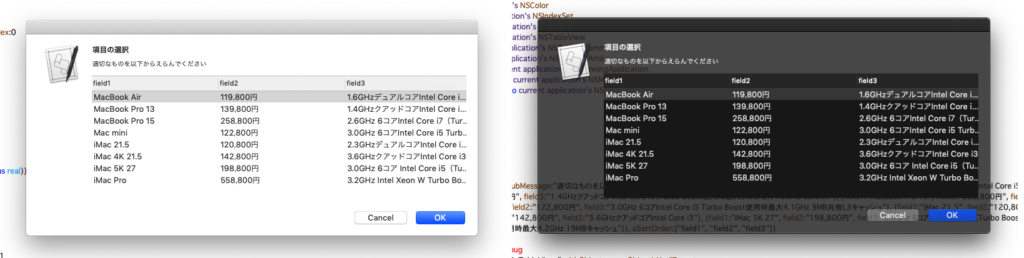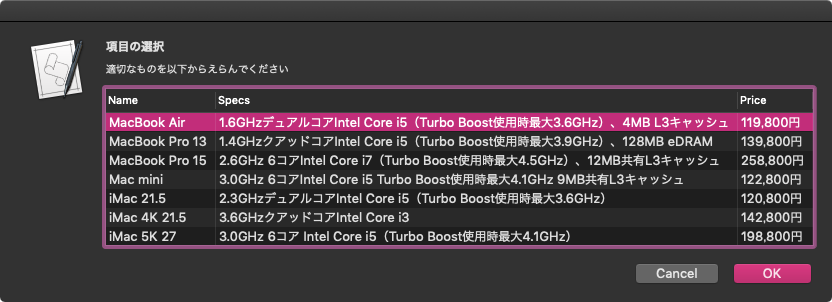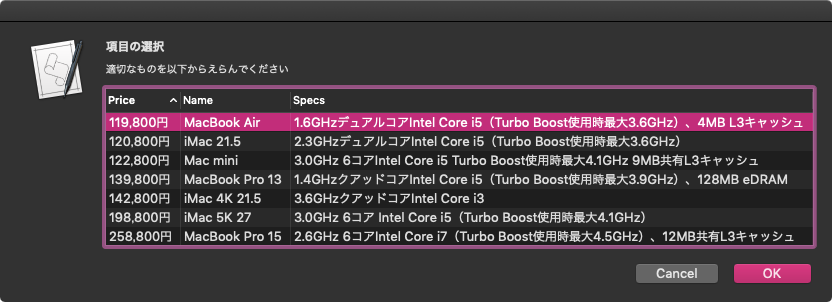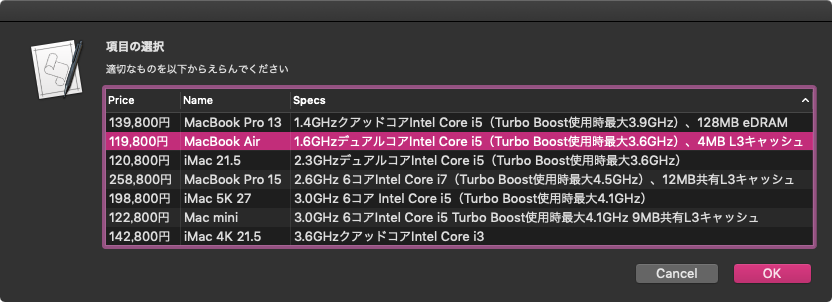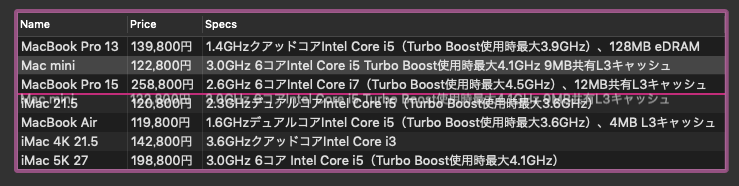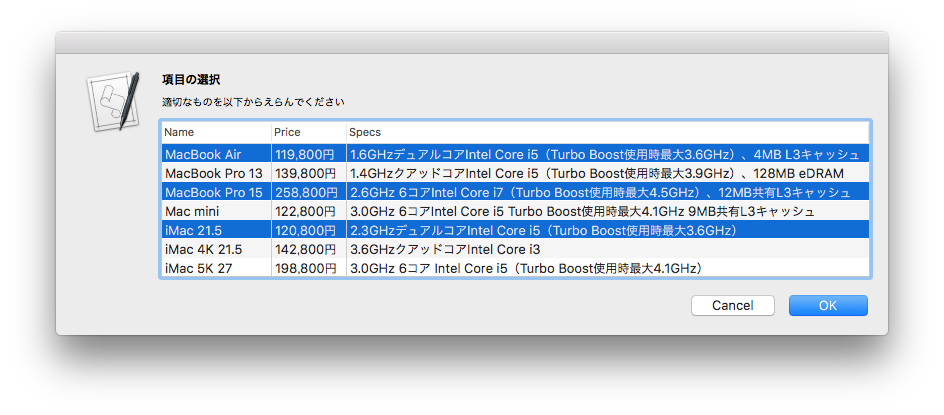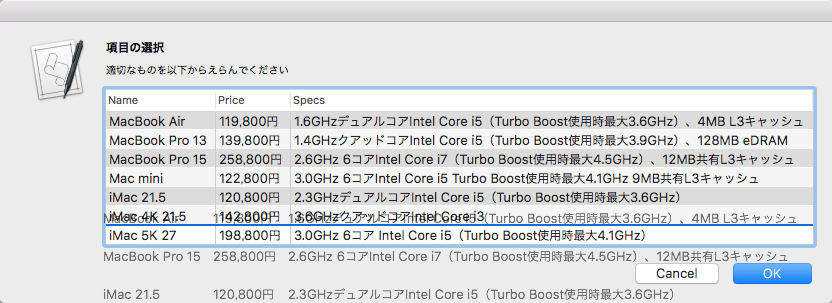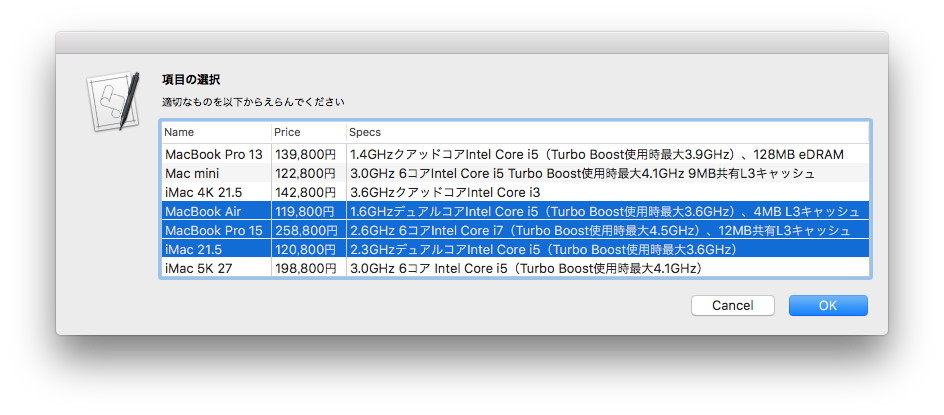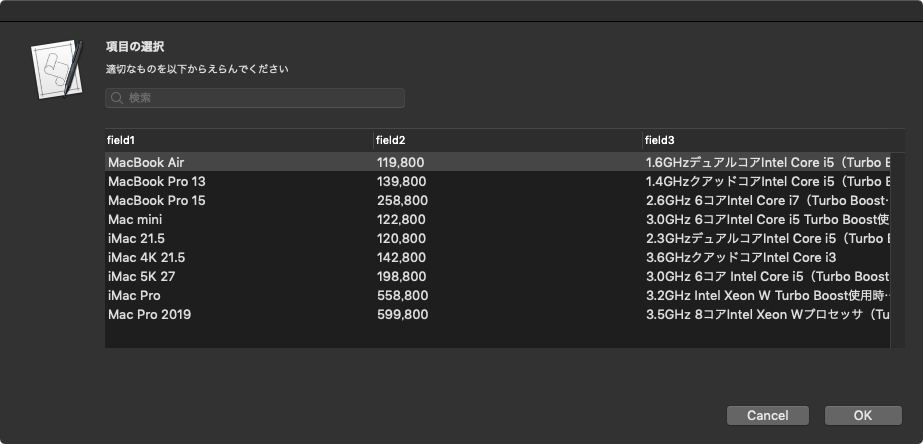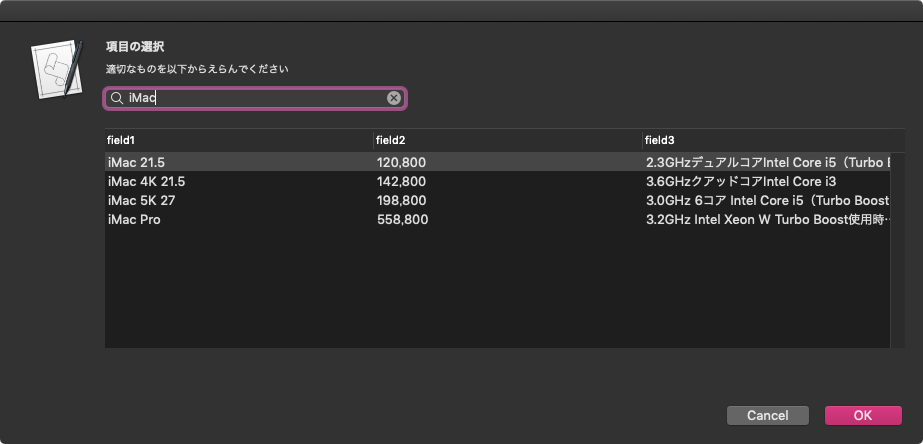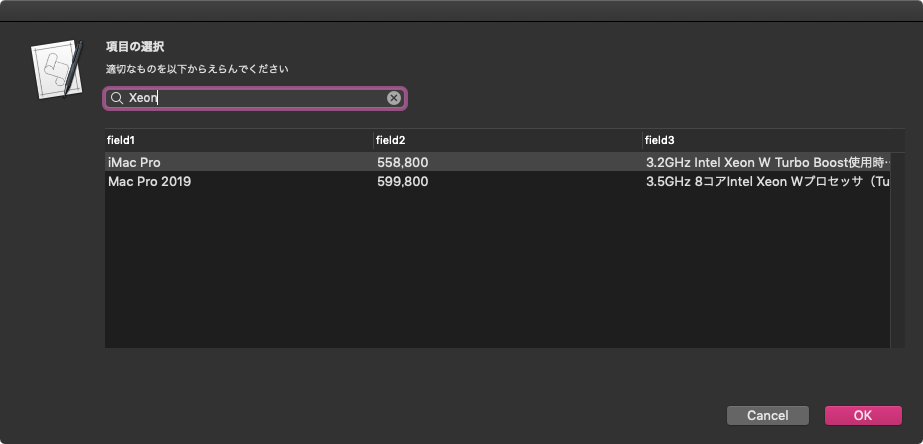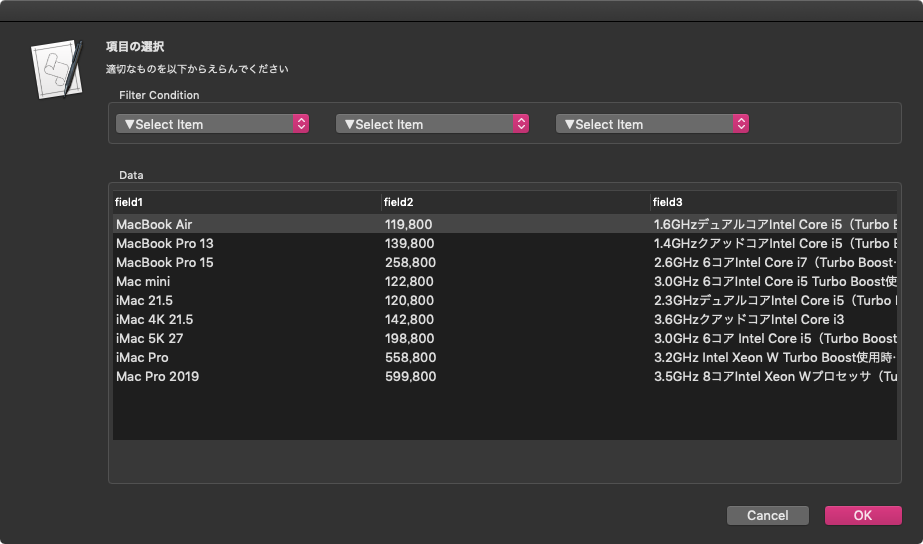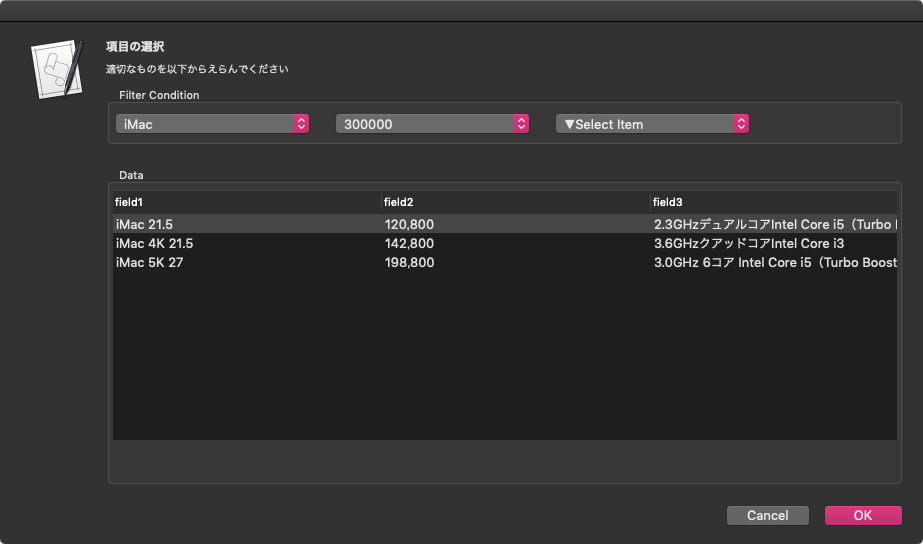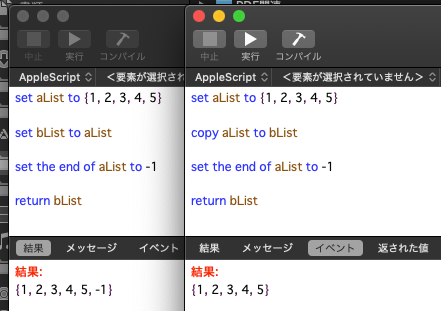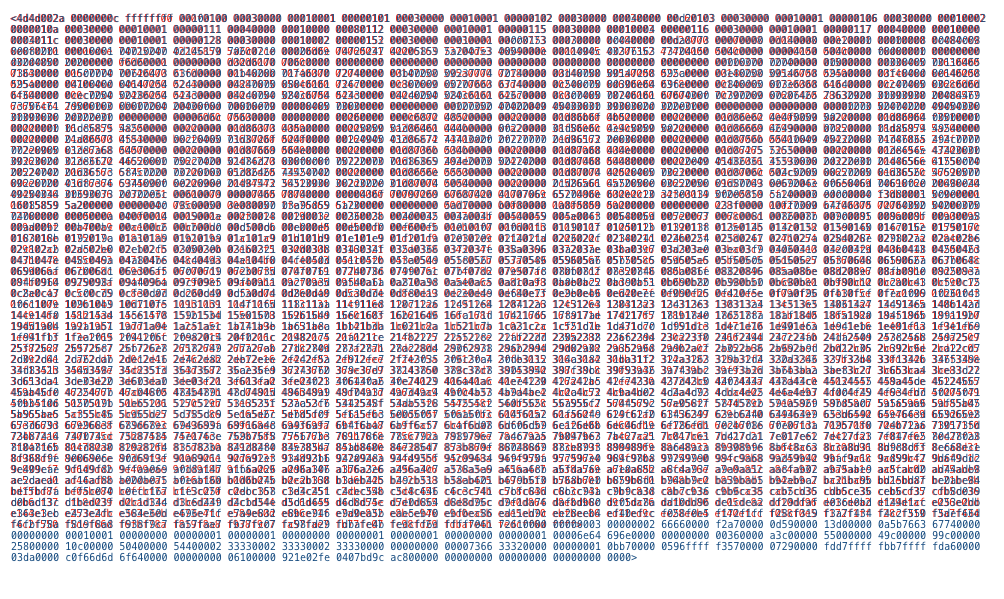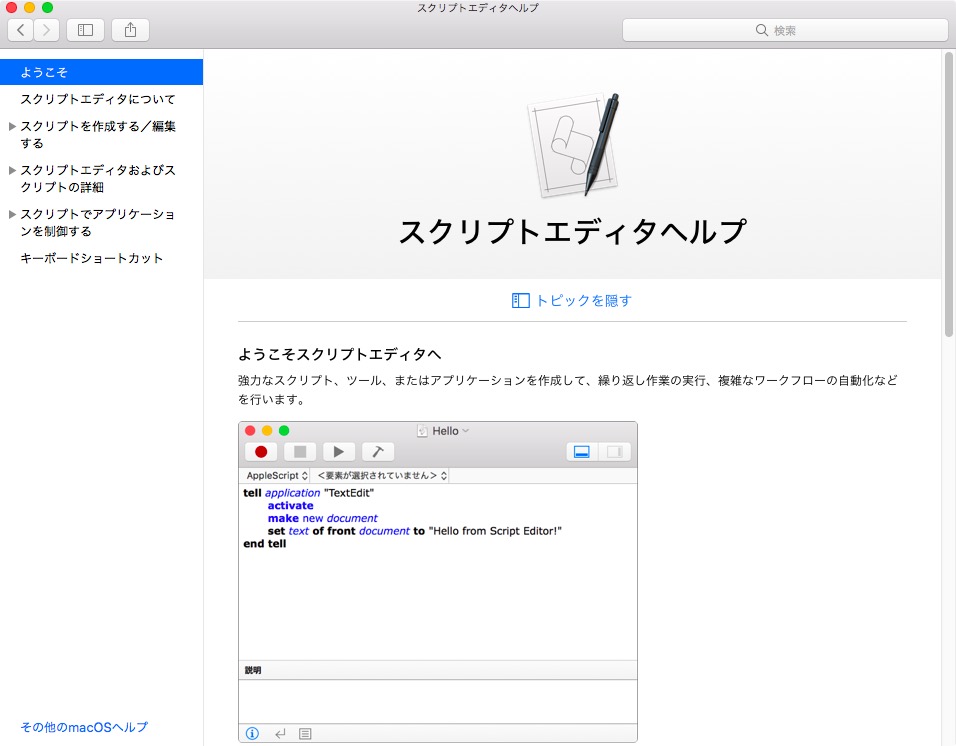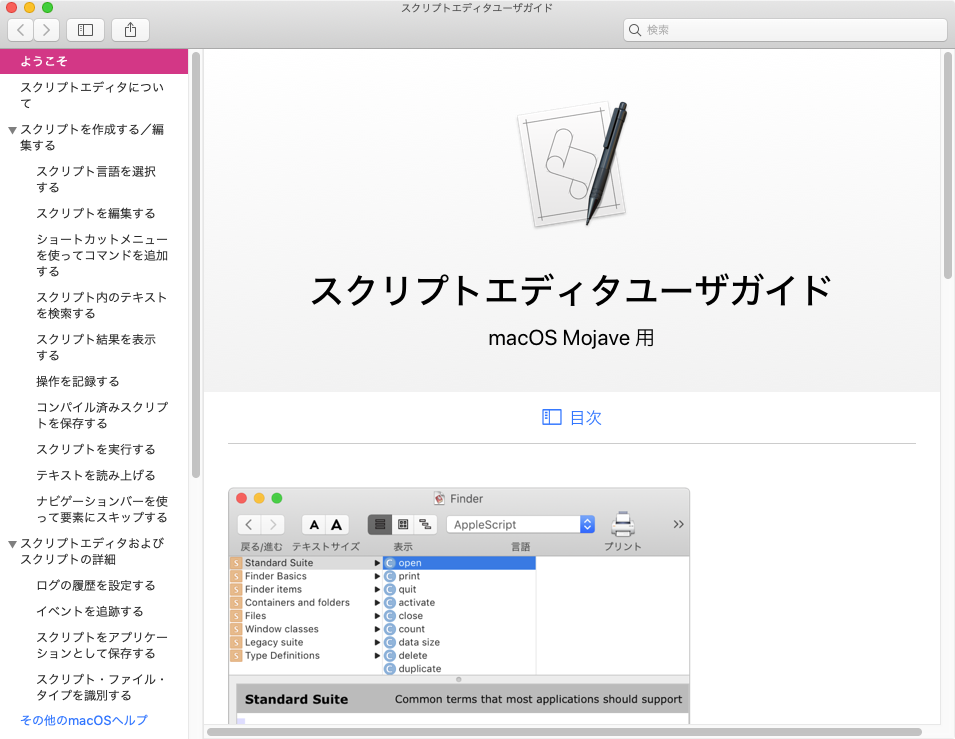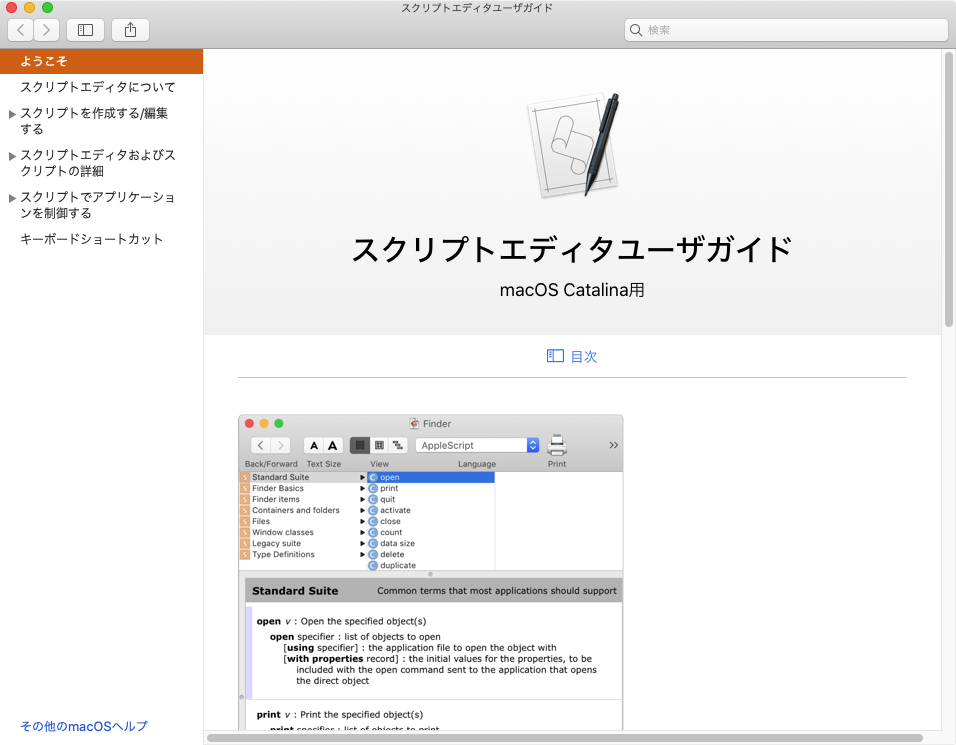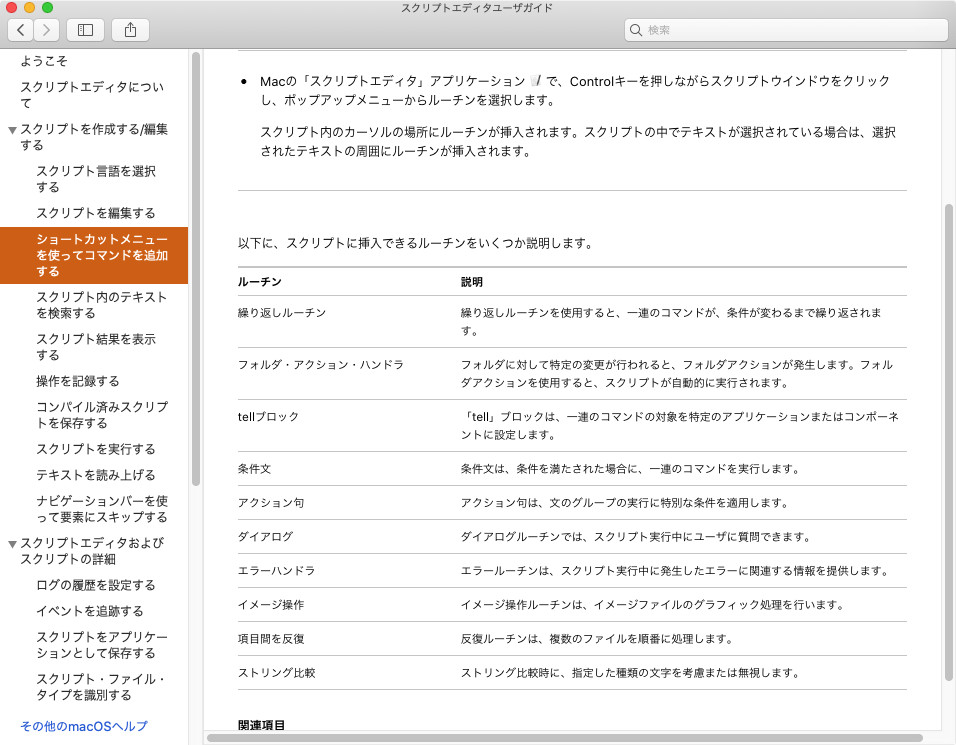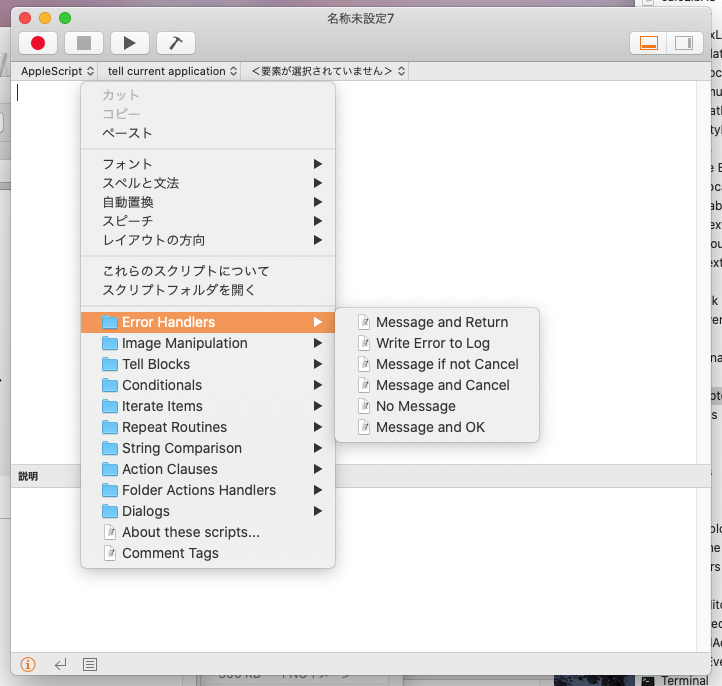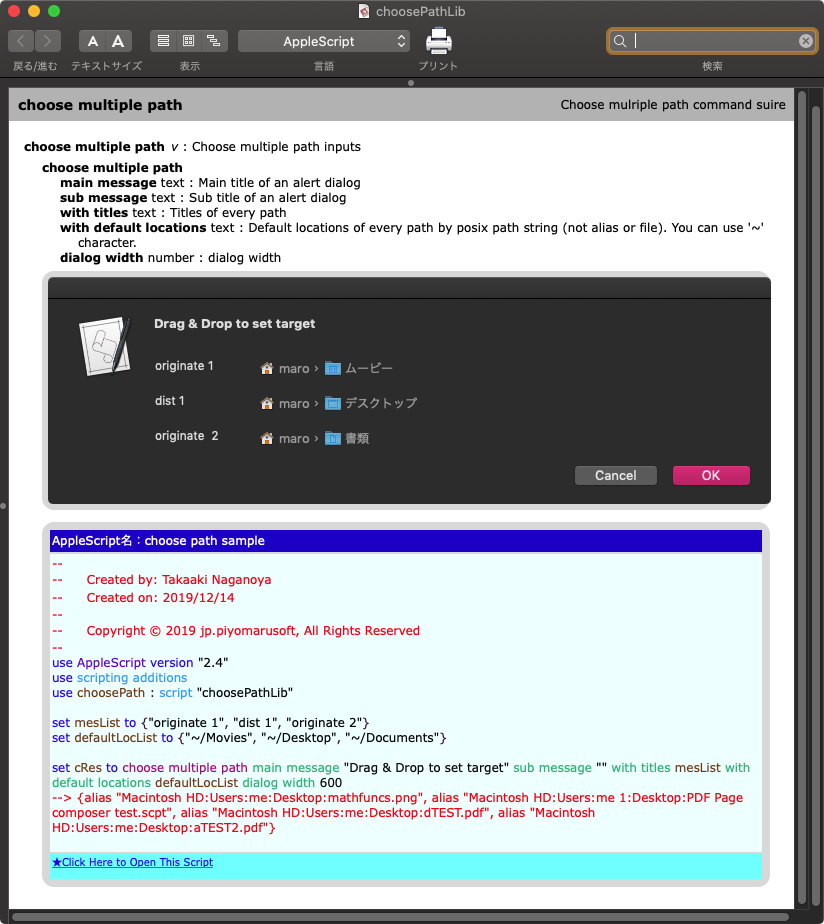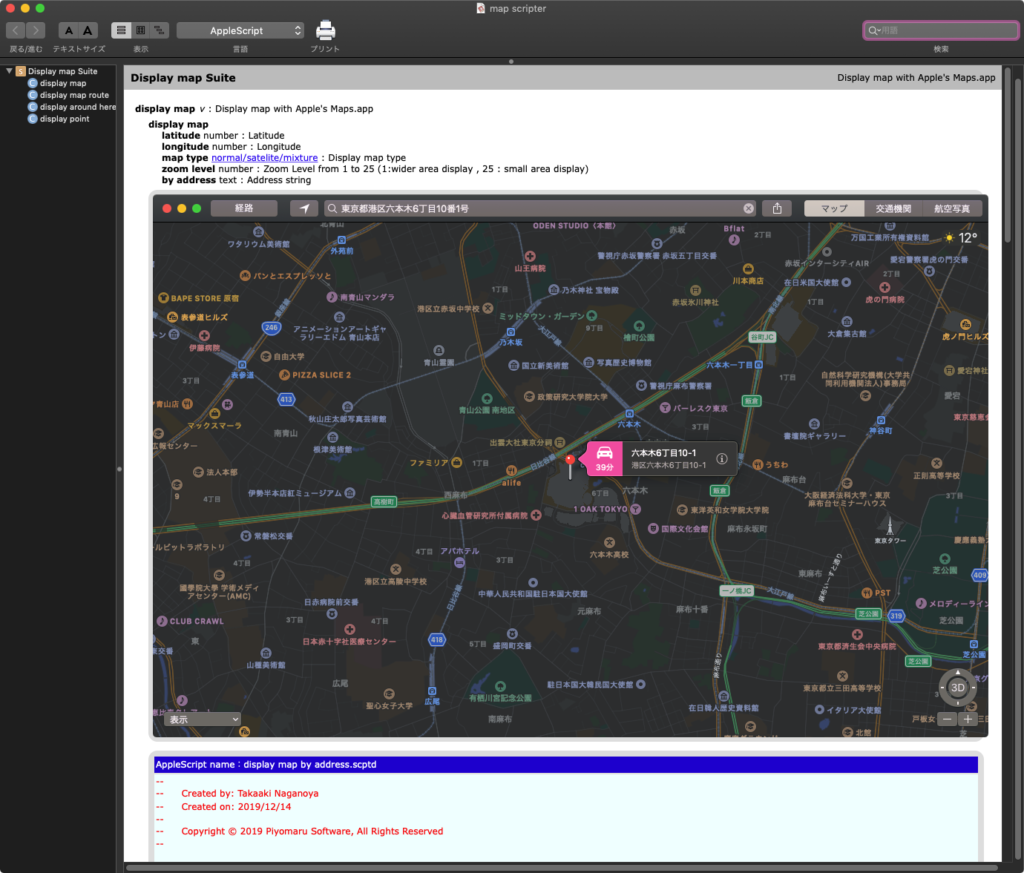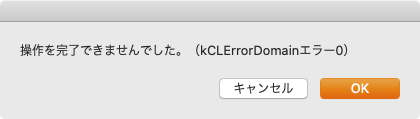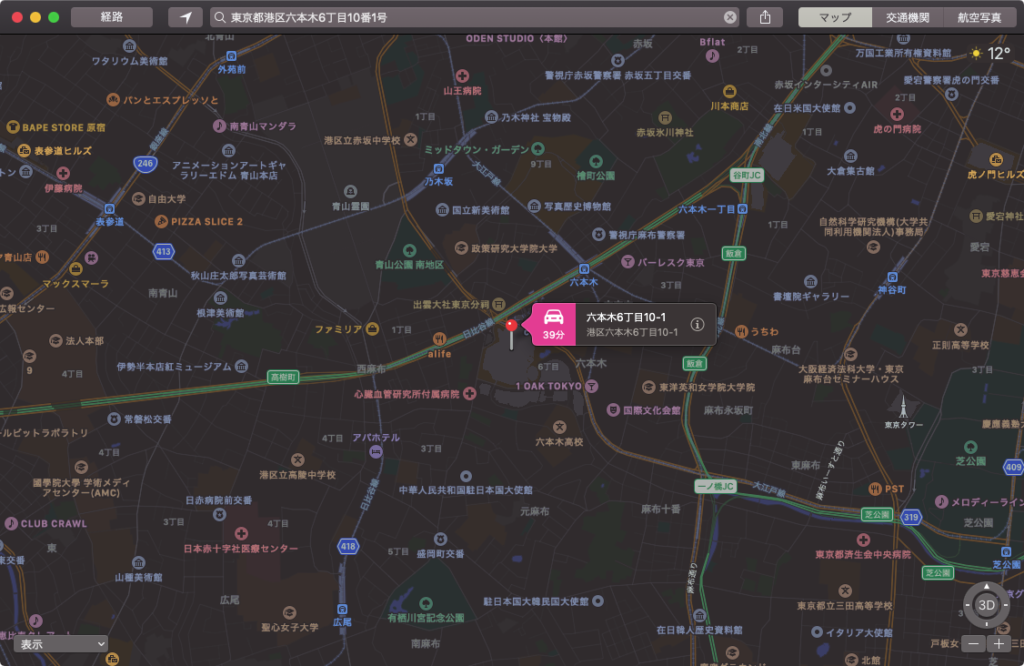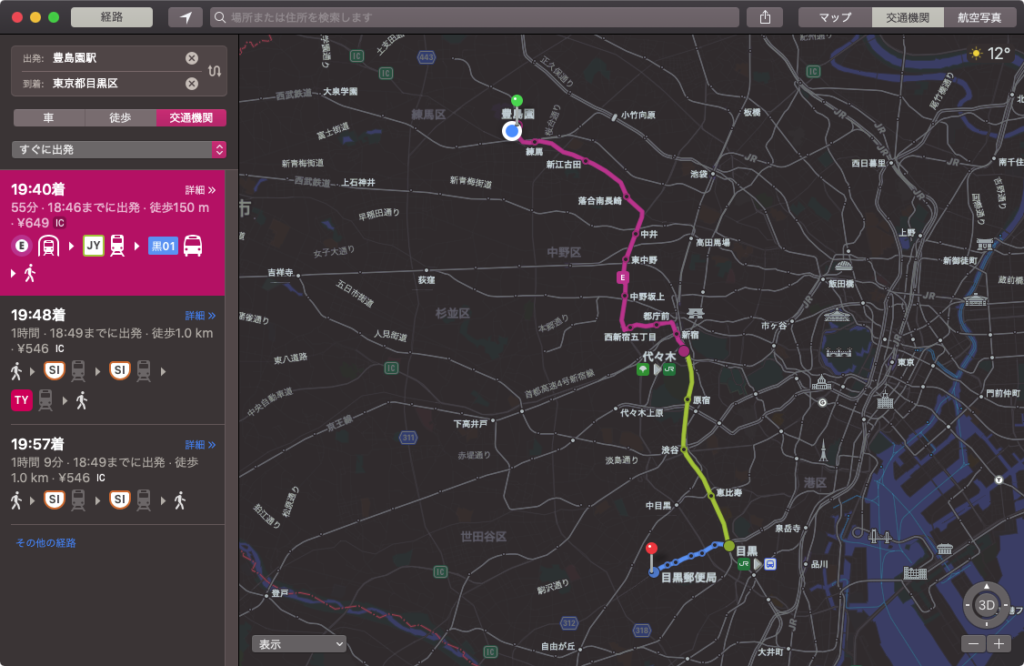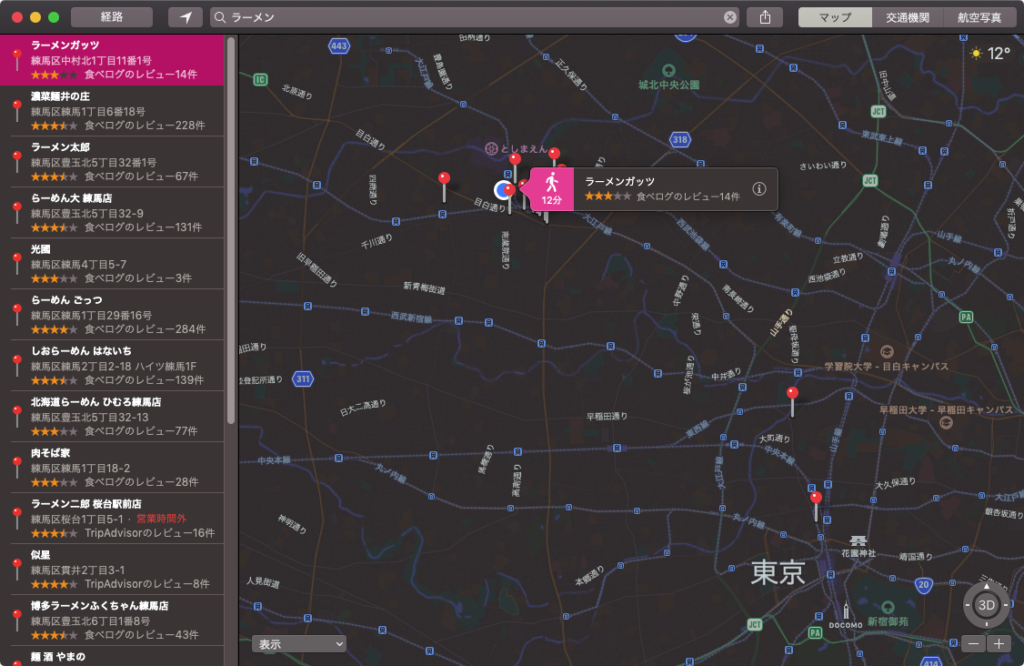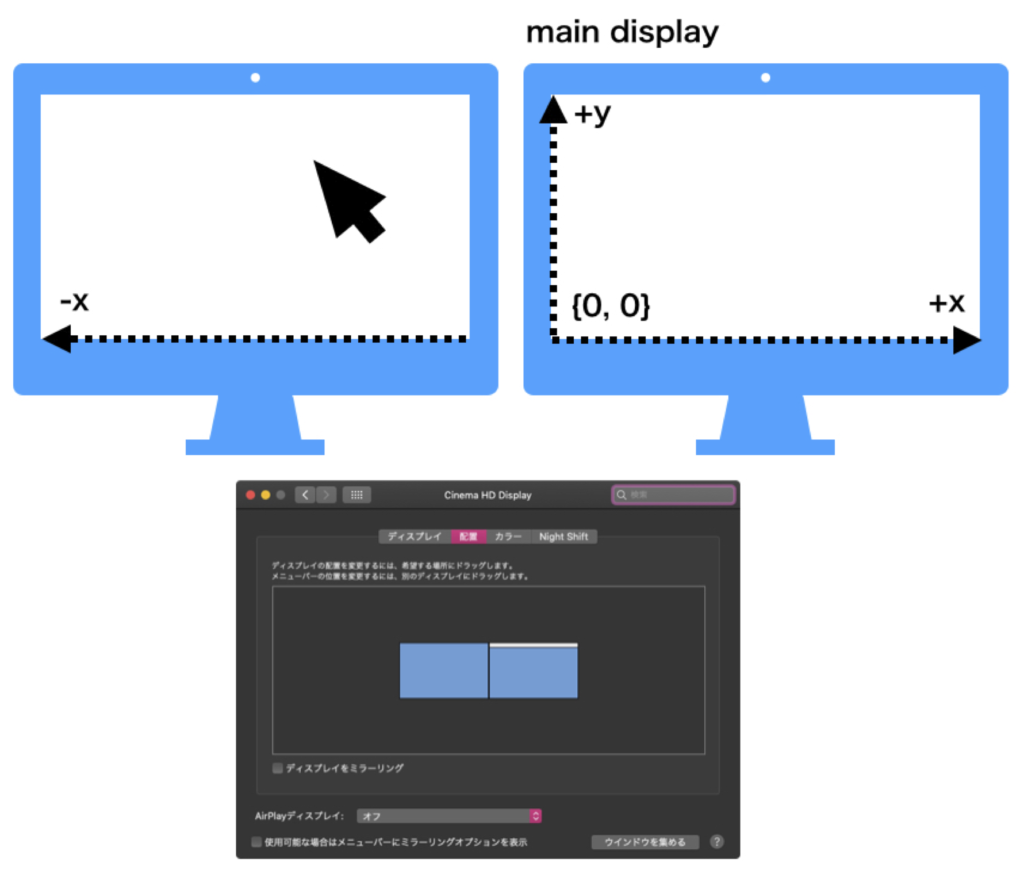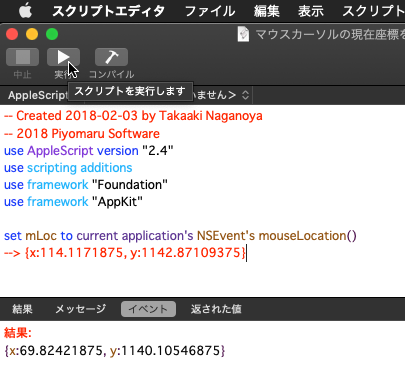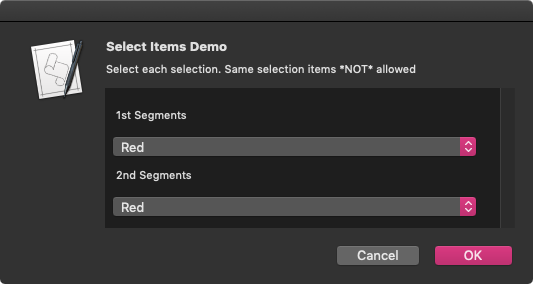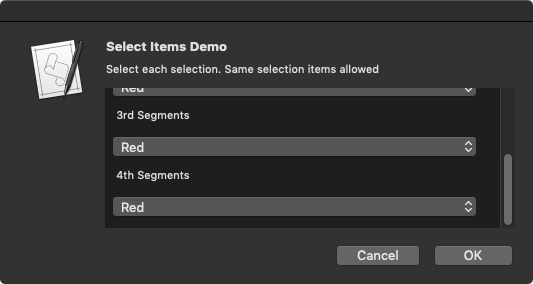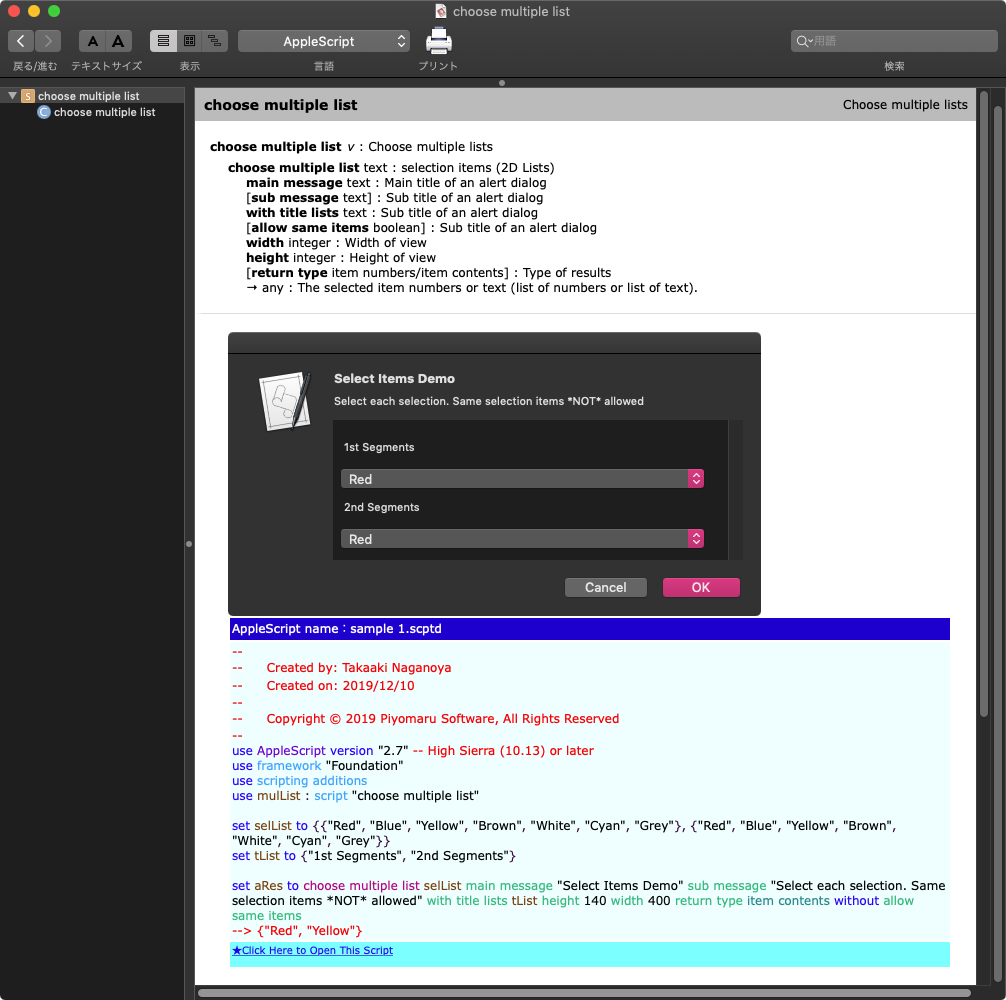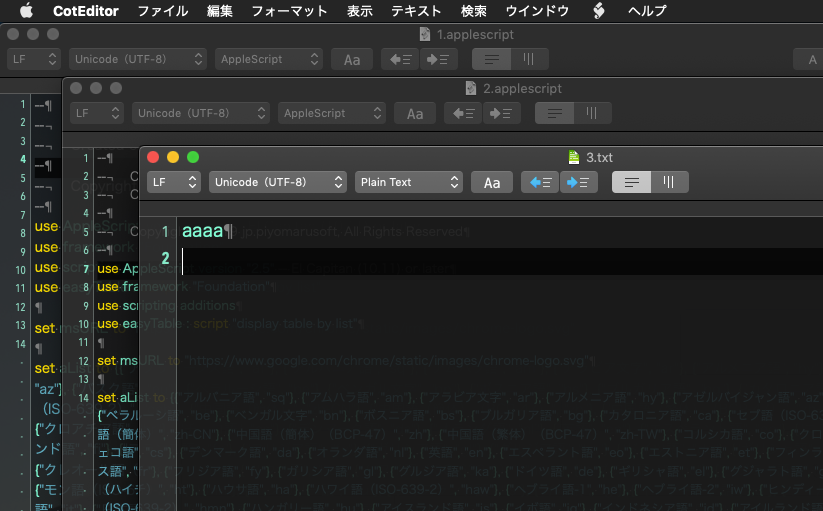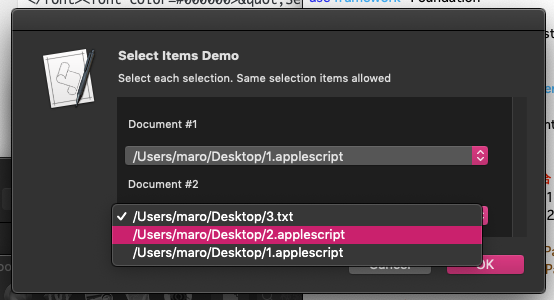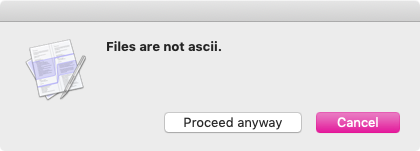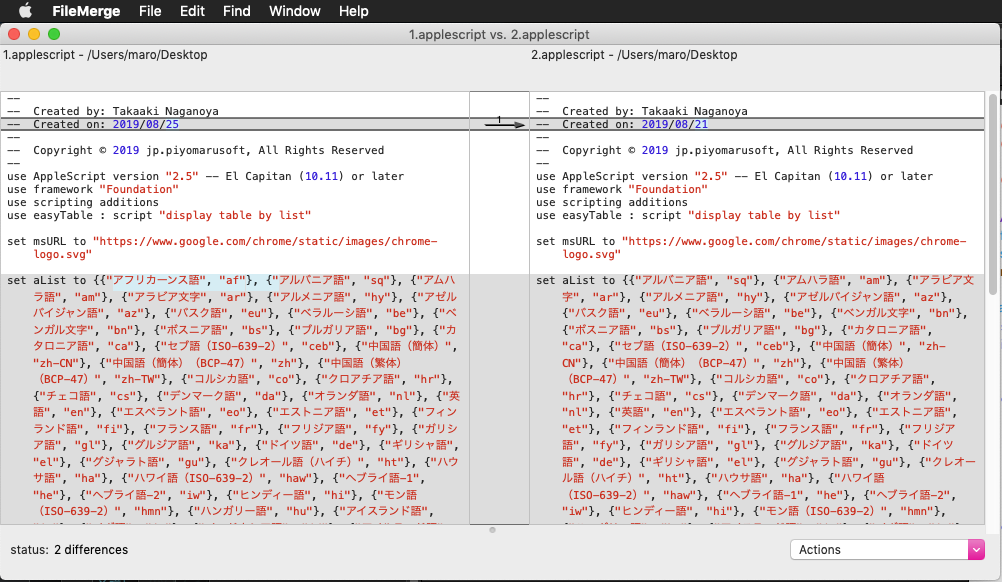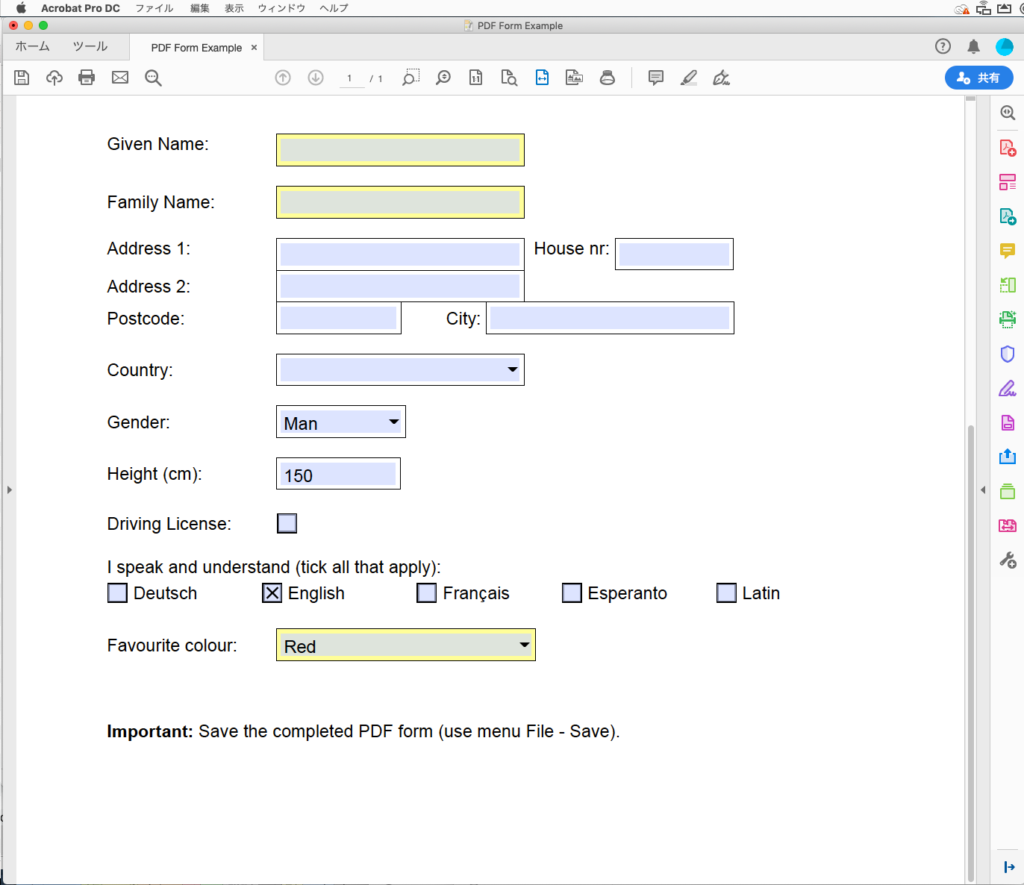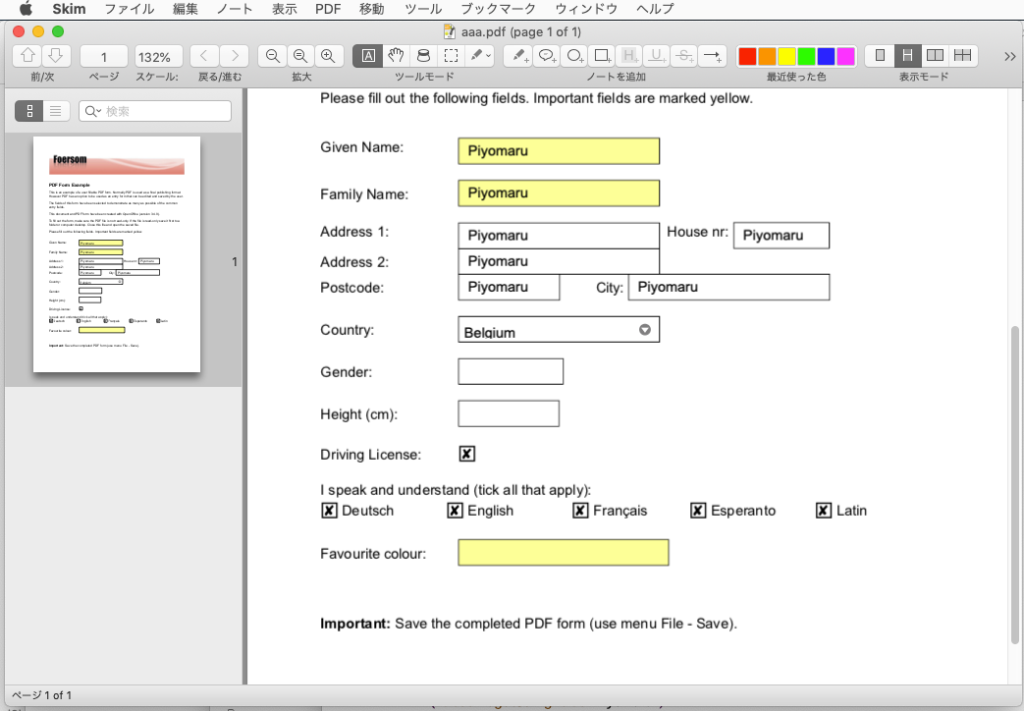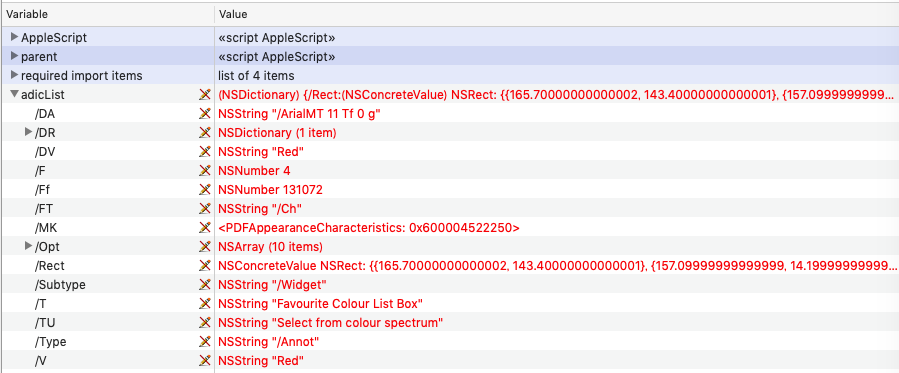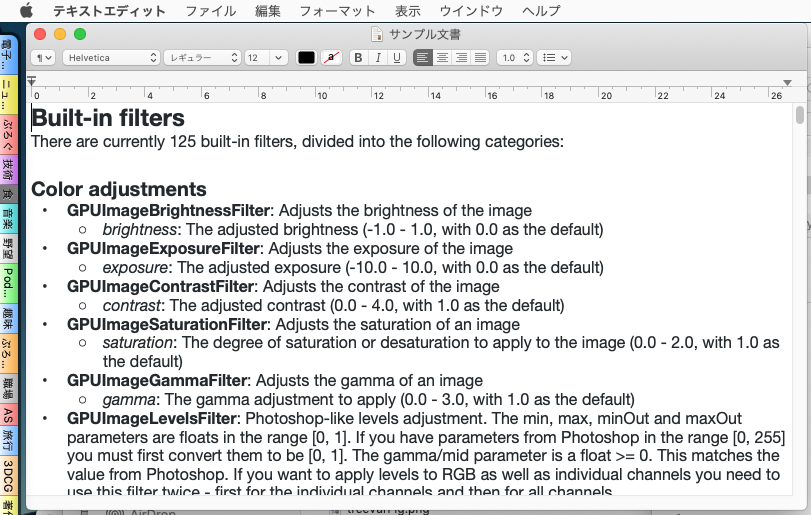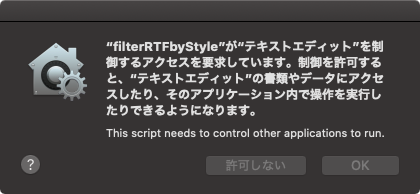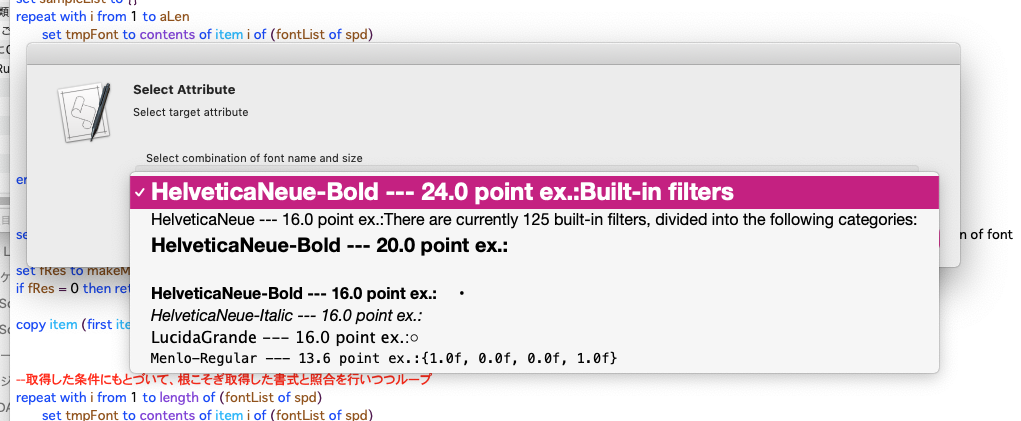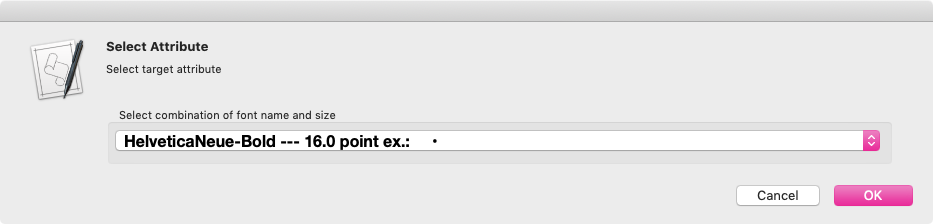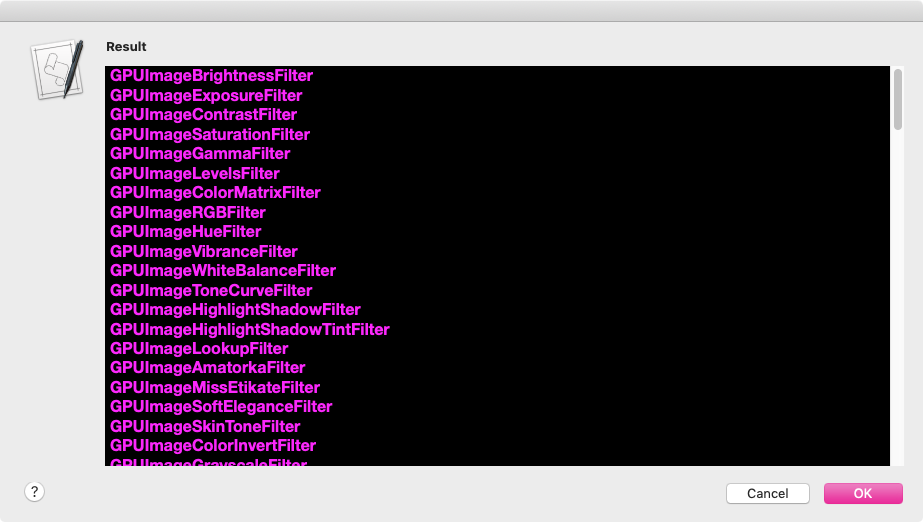SVGのPath指定(相対座標指定)をparseして、x,y座標の最小値、最大値を求めるAppleScriptです。
SVGで作られた世界地図を表示し、指定の国を赤く塗るというAppleScriptを試作したことがありました(choose countryといった命令を作る野望が)。しかし、メルカトル図法の世界地図で塗った箇所がわからないぐらいの規模の国が世界中にはたくさんあることを再認識しただけでした。つまり、アメリカ合衆国とかロシアとか中華人民共和国ぐらい国土が広ければ赤く塗っておけば視認できますが、赤く塗っても面積が小さければ視認できません。
そこで、地図上では「点」にしか見えないような国の位置を明示するためには、色を変えて塗る以外の表現方法が必要になってきます。
SVG世界地図上では、それぞれの国データがpathで表現されていました。このpathはすべてを絶対座標で表現するタイプと相対座標で表現するタイプがあり、部品として使いまわしたりデータサイズを抑えることを考えれば、相対座標でデータ表現したくなることでしょう。実際、自分が見つけたSVG世界地図データは相対座標でデータが作られていました。
そこで、指定のPath内の座標値をすべて絶対座標に計算し直しつつ、x,y座標の最小値、最大値を求め、その値を元に塗りつぶすことで、面積の小さな国の所在位置を赤い線の交点として表現できそうだと考えました。
そうした実証実験のために作成したのが本AppleScriptです。
テストデータは日本列島のもので、このサイズのデータからx,yの最小値、最大値を計算するのに0.06秒ぐらいで処理できています(自分の開発環境での計測値です)。プログラムの作りやすさを優先して、あとで全データから最大値/最小値を求めていますが、座標計算しながら最大値/最小値を求めれば、0.05秒ぐらいにはなると思います。
→ 同時に計算したら0.039秒で済みました
座標データ数がそれほど多くないので、Cocoaの機能を利用しても大幅な速度向上は見込めません。
本Scriptで取得したPathの最小値、最大値をもとに塗りつぶしを行なってみたところ、地図上で1ドットにも満たないような面積の国でも所在位置がわかるように表現できました。
面積に応じて、塗りつぶし時のアルファ値を変更するような処理もためしていますが、面積が広いのに点にも見えない国(島で構成される国)だと、対象が見えないのに塗りつぶし色が薄くて見にくいなど、まだいろいろ試行錯誤が必要なようです。
| AppleScript名:parseSVGPath.scptd |
| use AppleScript version "2.4" — Yosemite (10.10) or later use framework "Foundation" use scripting additions script spd property dStr : "" property dList : {} property d2List : {} property d3List : {} property absX : {} property absY : {} end script –Initialize set (dStr of spd) to retData() of me set (dList of spd) to parseByDelim((dStr of spd), {"m ", " z"}) of me set (d2List of spd) to {} –Parse into each stroke repeat with i in (dList of spd) set j to contents of i if j is not equal to "" then set d3 to parseByDelim(j, " ") of me if d3 is not equal to "" then set the end of (d2List of spd) to d3 end if end if end repeat set (d3List of spd) to FlattenList((d2List of spd)) of me set origPos to first item of (d3List of spd) set (d3List of spd) to rest of (d3List of spd) set {origX, origY} to parseByDelim(origPos, ",") of me set origX to origX as real set origY to origY as real set (absX of spd) to {} set (absY of spd) to {} set the end of (absX of spd) to origX set the end of (absY of spd) to origY –絶対座標のリストに変換する repeat with i in (d3List of spd) set j to contents of i if j is not equal to "" then set {curX, curY} to parseByDelim(j, ",") of me set origX to origX + (curX as real) set origY to origY + (curY as real) set the end of (absX of spd) to origX set the end of (absY of spd) to origY end if end repeat set minX to minimumFromList((absX of spd)) of me set maxX to maximumFromList((absX of spd)) of me set minY to minimumFromList((absY of spd)) of me set maxY to maximumFromList((absY of spd)) of me return {{minX, minY}, {maxX, maxY}} –最大値を取得する on maximumFromList(nList) script o property NL : nList end script set max to item 1 of o’s NL repeat with i from 2 to (count nList) set n to item i of o’s NL if n > max then set max to n end repeat return max end maximumFromList –最小値を取得する on minimumFromList(nList) script o property NL : nList end script set min to item 1 of o’s NL repeat with i from 2 to (count nList) set n to item i of o’s NL if n < min then set min to n end repeat return min end minimumFromList on parseByDelim(aData, aDelim) set curDelim to AppleScript’s text item delimiters set AppleScript’s text item delimiters to aDelim set dList to text items of aData set AppleScript’s text item delimiters to curDelim return dList end parseByDelim on FlattenList(aList) set oldDelims to AppleScript’s text item delimiters set AppleScript’s text item delimiters to {"????"} set aString to aList as text set aList to text items of aString set AppleScript’s text item delimiters to oldDelims return aList end FlattenList on retData() return "m 878.53675,325.4254 0.352,0.02 0.157,-0.018 0.269,0.059 1.067,0.591 0.322,0.075 0.333,0.009 0.234,-0.048 0.206,-0.162 0.644,-0.717 0.678,-0.655 0.075,0.025 0,0.181 -0.05,0.201 -0.3,0.599 -0.333,0.804 -0.071,0.406 0.108,0.395 0.209,0.326 0.165,0.445 0.19,0.617 0.268,0.078 0.146,0.009 0.268,-0.185 0.253,-0.235 0.218,-0.029 0.229,0.04 -0.301,0.164 -0.284,0.2 -0.244,0.378 -0.091,0.071 -0.281,-0.023 -0.161,0.014 -0.329,0.158 -0.289,0.179 -0.276,0.219 -0.301,0.117 -0.321,0.028 -0.495,0.179 -0.321,0.013 -0.603,-0.156 -0.293,0.042 -0.639,0.352 -0.582,0.508 -0.509,0.569 -0.425,0.682 -0.171,0.354 -0.103,0.396 -0.014,0.262 -0.038,0.251 -0.098,0.175 -0.118,0.142 -0.351,-0.083 -0.576,-0.362 -1.117,-0.527 -1.18,-0.809 -0.664,-0.407 -1.248,0.122 -1.181,0.776 -0.105,-0.066 -0.451,-0.532 -0.219,-0.211 -0.261,-0.06 -0.194,0.007 -0.188,0.039 -0.267,0.274 -0.098,0.197 -0.076,0.224 -0.023,0.158 0.032,0.155 0.253,0.35 0.312,0.26 0.141,0.049 0.299,-0.018 0.139,0.027 0.501,0.521 0.549,0.488 0.121,0.161 -0.203,0.169 -0.222,0.084 -0.259,-0.021 -0.256,-0.064 -0.438,-0.207 -0.188,0.176 -0.292,0.361 -0.161,0.392 -0.131,0.179 -0.322,0.236 -0.341,0.122 -0.179,-0.04 -0.136,-0.148 -0.077,-0.177 -0.039,-0.206 0.072,-0.446 0.177,-0.403 0.068,-0.412 -0.145,-0.581 -0.092,-0.122 -0.362,-0.341 -0.168,-0.333 -0.04,-0.415 0.021,-0.229 0.088,-0.507 0.088,-0.256 0.166,-0.084 0.182,-0.051 0.279,-0.184 0.307,-0.238 0.294,-0.272 0.291,-0.333 0.151,-0.366 -0.249,-0.45 -0.052,-0.268 0.037,-0.253 0.266,-0.135 0.273,0.102 0.551,0.372 0.107,0.037 0.378,0.017 0.518,0.081 0.3,-0.02 0.145,-0.056 0.218,-0.307 0.107,-0.392 -0.039,-0.505 -0.002,-0.502 0.138,-0.41 0.432,-0.661 0.124,-0.39 0.045,-0.952 0.156,-0.42 0.125,-0.437 0.06,-0.918 -0.177,-0.886 -0.178,-0.436 -0.204,-0.415 0.03,-0.397 0.165,-0.369 0.004,-0.111 0.039,-0.099 0.309,-0.07 0.145,-0.079 0.139,-0.178 0.165,-0.104 0.121,0.104 0.1,0.182 0.436,0.447 0.687,0.796 0.809,1.209 0.507,0.587 0.534,0.531 0.599,0.542 0.627,0.465 0.4,0.22 0.293,0.35 0.181,0.057 z m -7.723,-4.787 -0.108,0.252 -0.146,-0.375 -0.029,-0.405 0.084,0.002 0.154,0.061 0.037,0.197 0.008,0.268 z m 0.625,0.848 -0.194,0.028 -0.227,-0.166 -0.028,-0.208 0.164,-0.166 0.163,0.061 0.163,0.214 0.054,0.112 -0.095,0.125 z m -5.091,11.738 -0.064,0.02 -0.066,-0.032 -0.065,-0.285 0.056,-0.15 0.181,-0.105 0.176,-0.029 -0.149,0.524 -0.069,0.057 z m 4.906,2.653 0.11,0.07 0.524,-0.189 -0.1,0.571 -0.056,0.575 0.038,0.952 0.047,0.428 0.091,0.414 0.224,0.296 0.292,0.21 0.423,0.669 0.227,0.82 0.16,0.397 0.12,0.416 0.037,0.19 0.003,0.19 -0.036,0.26 0.04,0.21 -0.046,0.658 -0.189,0.759 -0.024,0.387 -0.165,0.077 -0.1,0.179 -0.085,0.083 -0.095,0.064 -0.137,0.016 -0.099,0.073 -0.039,0.205 -0.063,0.189 -0.12,0.175 -0.094,0.192 -0.077,0.468 -0.028,0.479 -0.115,0.334 -0.279,0.087 -0.319,-0.005 -0.409,0.154 -0.088,0.091 -0.323,0.582 -0.093,0.341 -0.003,0.366 0.09,0.45 0.122,0.439 0.092,0.815 -0.097,1.238 -0.094,0.395 -0.205,0.267 -0.156,0.124 -0.134,0.152 -0.174,0.401 -0.288,0.798 -0.023,0.2 10e-4,0.207 -0.078,0.27 -0.05,0.265 0.047,0.308 0.089,0.288 0.386,0.737 0.151,0.218 0.17,0.198 -0.659,0.219 -0.118,0.101 -0.392,0.418 -0.125,0.396 0.01,0.438 -0.065,0.157 -0.107,0.136 -0.112,0.09 -0.438,0.2 -0.28,0.199 -0.278,0.311 -0.11,0.162 -0.215,-0.052 -0.126,-0.144 0.124,-0.18 -0.038,-0.213 0.061,-0.547 -0.069,-0.22 0.224,-0.167 0.106,-0.266 0.232,-0.213 0.167,-0.189 0.029,-0.154 -0.149,-0.166 -0.158,-0.12 -0.218,0 -0.21,0.035 -0.137,0.158 -0.045,0.215 0.011,0.1 -0.018,0.087 -0.33,0.294 0.043,0.307 0.097,0.156 0.124,0.074 -0.037,0.105 -0.157,0.247 -0.109,0.024 -0.201,-0.346 -0.252,-0.189 -0.312,10e-4 -0.32,0.069 -0.243,0.23 -0.08,0.191 -0.052,0.197 0.018,0.479 -0.101,0.4 -0.198,0.351 -0.092,0.128 -0.241,0.238 -0.167,0.031 -0.118,-0.108 -0.096,-0.164 0.122,-0.6 -0.005,-0.338 0.282,-0.172 -0.231,-0.24 -0.284,-0.097 -0.399,0.128 -0.113,0.145 -0.077,0.194 -0.215,0.246 -0.236,0.229 -0.269,0.392 -0.18,0.463 -0.59,-0.151 -0.321,-0.034 -0.325,0.012 -0.576,-0.057 -0.632,0.095 -0.72,0.182 0.043,-0.131 0.592,-0.279 0.021,-0.082 -0.057,-0.153 -0.147,-0.007 -0.354,0.053 -0.181,-0.023 -0.073,-0.164 -0.12,-0.07 -0.08,0.067 0.026,0.318 -0.087,0.042 -0.117,-0.082 0.037,-0.248 -0.079,-0.363 -0.01,-0.226 0.124,-0.194 -0.127,-0.082 -0.134,0.031 -0.17,0.093 -0.15,0.132 -0.317,0.663 -0.123,0.378 0.232,0.303 0.634,0.423 0.108,0.104 0.002,0.18 -0.077,0.191 -0.172,0.083 -0.695,0.141 -0.603,0.273 -0.174,0.276 -0.548,1.066 -0.439,0.727 -0.62,0.25 -0.68,-0.223 -0.165,-0.253 -0.133,-0.313 -0.253,-0.283 -0.229,-0.309 -0.133,-0.367 0.021,-0.592 -0.099,-0.357 0.089,-0.095 0.375,-0.218 0.123,-0.122 0.212,-0.284 0.076,-0.158 0.011,-0.239 -0.17,-0.125 -0.44,0.004 -0.439,0.075 -0.313,-0.104 -0.407,-0.29 -0.126,-0.062 -0.438,-0.018 -0.313,0.054 -0.307,0.105 -0.325,0.034 -0.108,0.055 -0.375,0.355 -0.299,0.223 -0.258,0.111 -0.557,0.029 -0.279,0.072 -0.292,0.117 -0.082,-0.01 -0.308,0.162 -0.354,0.14 -0.188,0.14 -0.347,-0.092 -0.686,0.251 -0.332,0.031 -0.342,-0.139 -0.318,-0.225 -0.305,0.097 -0.209,0.331 -0.102,0.658 -0.119,0.296 -0.036,0.355 -0.158,-0.056 -0.918,-0.639 -0.063,-0.023 -0.742,0.11 -0.191,0.053 -0.239,0.129 -0.253,0.058 -0.23,-0.093 -0.221,-0.151 -0.212,0.045 -0.217,0.106 -0.084,-0.966 0.043,-0.127 0.133,-0.169 0.147,-0.145 0.359,-0.05 0.363,0.047 0.26,-0.066 0.22,-0.192 0.231,-0.272 0.261,-0.222 0.354,-0.175 0.342,-0.201 0.301,-0.282 0.285,-0.309 0.262,-0.227 0.285,-0.19 0.434,-0.458 0.575,-0.515 0.221,-0.382 0.137,-0.105 0.495,-0.213 0.657,-0.164 0.31,0.008 0.306,0.335 0.165,-0.046 0.168,-0.087 0.338,-0.048 0.348,0.056 0.34,0.001 0.34,-0.042 0.652,-0.11 0.344,-0.133 0.336,-0.172 1.196,-0.121 0.819,-0.289 0.13,0.021 0.126,0.066 0.01,0.214 -0.104,0.233 0.101,0.141 0.166,0.087 0.771,0.027 0.22,0.05 0.322,-0.159 0.304,-0.197 0.317,-0.26 0.222,-0.293 -0.205,-0.367 -0.045,-0.402 0.172,-0.437 0.249,-0.368 0.296,-0.223 0.273,-0.257 0.552,-0.73 0.399,-0.592 0.144,-0.73 -0.084,-0.866 0.349,-0.646 0.334,-0.111 0.663,-0.295 0.348,-0.086 0.052,0.129 -0.01,0.169 -0.521,0.542 -0.299,0.223 -0.178,0.069 -0.164,0.098 -0.067,0.191 0.266,0.318 0.067,0.235 -0.017,0.225 0.012,0.203 0.3,0.22 0.345,0.073 0.144,-0.002 0.126,-0.058 0.394,-0.539 0.088,-0.094 1.12,-0.396 0.551,-0.303 0.305,-0.079 0.286,-0.158 0.642,-0.61 0.236,-0.282 0.215,-0.312 0.172,-0.363 0.136,-0.393 0.186,-0.245 1.017,-0.585 0.327,-0.319 0.104,-0.155 0.126,-0.449 0.087,-0.467 0.123,-0.367 0.167,-0.344 0.223,-0.351 0.251,-0.327 0.148,-0.335 0.216,-0.803 0.094,-0.446 0.074,-0.161 0.108,-0.135 0.094,-0.172 0.072,-0.192 0.033,-0.19 0.046,-0.582 -0.028,-0.454 -0.168,-0.385 -0.139,-0.109 -0.151,-0.006 -0.228,0.033 -0.193,-0.157 0.04,-0.139 0.197,-0.026 0.134,-0.072 0.097,-0.131 0.181,-0.421 0.108,-0.452 0.01,-0.2 -0.142,-0.365 -0.112,-0.439 -0.003,-0.237 0.123,-0.274 0.176,-0.223 0.157,-0.052 0.17,-0.016 0.155,-0.086 0.144,-0.125 0.081,-0.138 0.126,-0.376 0.049,-0.214 -0.08,-0.576 0.082,-0.158 0.116,-0.098 0.155,0.074 0.16,0.015 0.186,-0.023 0.178,0.061 0.033,0.148 0.112,0.972 0.064,0.131 0.13,0.102 0.146,-0.015 0.126,-0.151 0.085,-0.201 0.168,-0.042 0.513,0.216 0.182,-0.154 0.118,-0.239 0.103,-0.423 -0.05,-0.382 -0.123,-0.142 -0.127,0.025 -0.112,0.105 -0.126,0.057 -0.757,0.201 0.004,-0.426 0.162,-0.64 0.089,-0.203 0.128,-0.096 0.318,0.112 0.155,0.074 0.339,0.318 z m -8.098,12.885 -0.267,0.009 -0.066,-0.035 0.161,-0.088 0.015,-0.147 0.097,-0.262 -0.002,-0.075 -0.212,-0.014 0.011,-0.297 0.158,-0.294 0.435,-0.463 0.119,-0.087 0.018,0.203 -0.132,0.479 -0.026,0.173 0.342,0.036 -0.22,0.573 -0.431,0.289 z m -13.958,5.664 -0.128,0.129 -0.24,-0.042 -0.139,-0.187 0.046,-0.211 0.251,-0.162 0.24,0.325 -0.03,0.148 z m 17.08,5.069 -0.03,0.16 -0.149,-0.035 -0.071,-0.104 0.009,-0.187 0.157,-0.001 0.084,0.167 z m -28.264,1.264 -0.057,0.163 -0.19,-0.115 -0.087,-0.104 0.177,-0.513 -0.021,-0.195 0.011,-0.095 0.351,-0.269 0.061,0.051 0.021,0.075 -0.031,0.115 0.018,0.254 -0.264,0.42 0.011,0.213 z m 15.569,0.221 -0.304,0.288 -0.264,-0.02 -0.132,-0.129 -0.044,-0.159 0.251,-0.25 0.216,-0.354 0.196,-0.157 0.158,-0.088 0.124,0.003 -0.278,0.494 0.077,0.372 z m -1.631,-0.661 -0.052,0.067 -0.05,-0.018 -0.179,0.155 -0.038,-0.149 -0.141,-0.099 -0.017,-0.078 0.403,-0.051 0.13,0.041 -0.056,0.132 z m 0.015,0.769 0.389,0.141 0.397,-0.04 -0.006,0.617 0.057,0.207 0.111,0.185 -0.057,0.269 0.18,0.092 -0.534,0.306 -0.481,0.406 -0.198,0.273 -0.179,0.293 -0.104,0.31 -0.067,0.333 -0.161,-0.132 -0.464,-0.541 -0.294,-0.148 -0.473,-0.079 -0.15,0.018 -0.972,0.505 -0.129,0.369 -0.265,0.555 -0.126,0.183 -0.14,0.053 -0.099,0.095 -0.108,0.472 -0.301,0.29 -0.185,0.009 -0.314,-0.08 -0.142,0.045 0.188,-0.465 -0.3,-0.057 -0.301,0.01 -0.007,-0.303 -0.182,-0.172 0.135,-0.224 0.004,-0.183 0.079,-0.101 0.027,-0.147 -0.011,-0.126 -0.185,-0.038 -0.113,-0.089 0.021,-0.332 -0.106,-0.012 -0.264,0.058 -0.548,0.256 -0.149,0 0.229,-0.183 0.487,-0.25 0.219,-0.144 0.478,-0.404 0.301,-0.191 0.156,-0.339 0.049,-0.206 0.102,-0.182 0.09,-0.291 0.154,-0.097 0.269,-0.25 0.154,0.024 0.172,0.307 0.231,0.235 0.166,-0.02 0.297,-0.121 0.144,-0.027 0.343,0.015 0.309,-0.149 0.126,-0.176 0.047,-0.22 -0.115,-0.369 0.148,0.037 0.143,-0.015 0.335,-0.235 0.345,-0.14 0.357,-0.035 0.402,0.133 0.389,0.212 z m -14.25,0.449 -0.183,0.137 -0.078,-0.209 0.08,-0.594 0.343,0.122 -0.006,0.182 -0.156,0.362 z m 9.258,0.028 -0.081,0.135 -0.249,-0.041 0.1,-0.117 0.076,-0.142 0.056,-0.029 0.047,0.154 0.051,0.04 z m -0.877,0.573 0.137,0.124 0.325,-0.05 0.04,0.035 -0.095,0.112 -0.144,0.111 -0.26,-0.083 -0.164,-0.004 -0.023,-0.185 0.021,-0.067 0.163,0.007 z m -3.062,1.151 0.377,0.1 0.16,0.006 0.147,-0.045 0.226,-0.131 0.235,-0.097 0.169,0.049 0.149,0.117 0.078,0.165 -0.038,0.172 -0.267,0.37 -0.22,0.394 0.504,0.074 0.504,-0.008 -0.117,0.243 -0.02,0.212 0.154,0.101 0.131,0.136 -0.034,0.123 -0.075,0.121 0.275,0.182 -0.018,0.122 -0.071,0.128 -0.687,0.834 -0.202,0.421 -0.14,0.463 -0.129,0.338 -0.094,0.351 -0.071,0.378 -0.128,0.39 0.043,0.345 -0.043,0.354 -0.345,0.872 -0.246,-0.016 -0.309,-0.105 -0.193,0.016 -0.1,0.193 0.177,0.397 -0.55,0.471 -0.608,0.316 -0.004,-0.144 0.058,-0.113 0.087,-0.091 0.063,-0.11 0.089,-0.37 -0.044,-0.373 -0.184,-0.468 -0.013,-0.168 0.127,-0.068 0.085,-0.02 0.046,-0.065 0.002,-0.155 -0.058,-0.115 -0.174,-0.037 -0.166,-0.002 -0.117,0.174 -0.161,0.335 -0.078,0.339 0.034,0.185 0.071,0.166 0.221,0.277 -0.064,0.164 -0.092,0.127 -0.78,-0.289 -0.169,-0.021 -0.14,-0.061 -0.15,-0.381 0.318,-0.092 0.094,-0.046 0.035,-0.122 0.043,-0.372 -0.148,-0.312 -0.126,-0.111 -0.102,-0.127 0.064,-0.263 -0.042,-0.332 -0.004,-0.464 0.055,-0.08 0.295,-0.094 0.213,-0.249 0.188,-0.284 0.275,-0.5 0.226,-0.541 -0.217,-0.023 -0.184,-0.102 0.2,-0.256 -0.062,-0.324 -0.3,-0.398 -0.165,-0.47 -0.265,-0.208 -0.14,-0.076 -0.171,0.11 -0.14,0.132 0.13,0.306 -0.016,0.271 0.021,0.268 0.132,0.015 0.163,-0.067 0.13,0.047 0.076,0.141 0.021,0.181 -0.058,0.179 -0.119,0.089 -0.146,-0.007 -0.147,-0.097 -0.115,-0.138 -0.275,-0.076 -0.29,0.163 -0.275,0.332 -0.235,0.168 0.11,-0.246 0.053,-0.266 -0.114,-0.187 -0.27,-0.311 -0.063,-0.18 -0.016,-0.218 0.048,-0.216 0.276,0.248 0.142,0.309 0.204,0.136 0.255,0.001 -0.196,-0.454 -0.07,-0.115 -0.274,-0.204 -0.376,-0.343 -0.238,-0.166 0.084,-0.359 0.141,-0.071 0.118,0.017 0.398,0.127 0.037,-0.179 -0.059,-0.096 -0.03,-0.111 0.263,-0.155 0.429,-0.128 0.088,-0.06 0.076,-0.129 0.105,-0.067 0.3,0.002 0.253,-0.124 0.209,-0.335 0.05,-0.184 0.074,-0.154 0.521,-0.272 0.129,-0.042 0.349,0.034 0.318,0.154 0.157,0.324 0.138,0.346 0.331,0.235 z m -3.87,-0.491 -0.194,0.139 -0.146,-0.108 0.071,-0.3 0.048,-0.1 0.166,0.099 0.055,0.27 z m -0.854,1.762 -0.197,0.157 -0.143,0 0.13,-0.184 0.018,-0.087 0.109,-0.247 0.213,-0.088 0.09,-0.011 -0.174,0.256 -0.046,0.204 z m -1.164,1.274 -0.07,0.036 -0.09,-0.3 -0.063,-0.107 0.105,-0.057 0.211,-0.545 0.038,0.216 0.082,0.214 0.082,0.034 -0.08,0.156 -0.117,0.058 -0.098,0.295 z m 30.21,-0.718 -0.049,0.035 -0.135,-0.109 -0.02,-0.097 0.024,-0.06 0.088,-0.013 0.182,0.119 -0.09,0.125 z m -31.365,0.906 0.109,0.09 0.159,-0.051 0.127,-0.012 0.091,0.043 0.115,0.231 0.042,0.137 -0.205,0.019 -0.087,0.032 -0.112,0.167 -0.161,-0.062 -0.101,-0.079 -0.022,-0.111 0.045,-0.404 z m 3.977,1.835 -0.222,0.118 -0.028,-0.113 -0.094,-0.052 0.161,-0.159 -0.006,-0.072 -0.102,-0.107 0.118,-0.406 -0.032,-0.175 0.443,-0.065 0.081,0.165 0.008,0.5 -0.327,0.366 z m 0.838,-0.641 -0.248,0.015 -0.103,-0.039 -0.041,-0.105 0.348,-0.213 0.27,0.038 -0.12,0.192 -0.106,0.112 z m -1.86,2.526 -0.088,0.057 0.056,-0.258 0.226,-0.226 0.019,0.146 -0.213,0.281 z m 3.484,4.107 -0.246,0.034 -0.005,-0.188 0.195,-0.424 0.021,-0.312 0.182,-0.394 0.077,-0.086 0.058,-0.031 0.063,0.123 -0.07,0.482 -0.183,0.365 -0.092,0.431 z m -0.945,0.433 -0.321,0.07 -0.176,-0.075 -0.162,-0.399 0.307,-0.25 0.41,0.248 0.084,0.071 -0.142,0.335 z m -3.284,6.573 -0.242,0.257 -0.257,-0.232 -0.31,-0.155 0.147,-0.042 0.086,-0.063 0.009,-0.098 0.201,-0.146 0.398,-0.113 0.127,-0.007 0.143,-0.106 0.047,-0.096 0.059,-0.046 0.257,-0.132 0.07,0.152 -0.012,0.119 -0.193,0.066 -0.188,0.159 -0.175,0.198 -0.156,0.084 -0.05,0.056 0.039,0.145 z m -0.361,0.33 0.019,0.074 -0.275,-0.062 -0.112,-0.289 0.183,0.052 0.056,0.099 0.129,0.126 z m -0.915,1.213 -0.118,0.058 -0.157,-0.08 -0.049,-0.362 0.07,-0.176 0.123,-0.039 0.107,0.313 0.074,0.129 -0.05,0.157 z m -2.075,3.352 -0.271,0.144 -0.1,0.171 -0.25,0.058 -0.243,0.24 -0.236,0.043 0.006,0.193 0.101,0.163 -0.157,0.029 -0.165,0.199 -0.013,0.145 0.059,0.116 -0.008,0.059 -0.208,0.172 -0.215,0.008 -0.009,-0.186 0.014,-0.139 0.203,-0.338 0.005,-0.393 0.188,-0.045 0.068,-0.055 0.297,-0.28 0.055,-0.119 -0.154,-0.116 0.012,-0.137 0.035,-0.058 0.244,0.044 0.099,0.102 0.049,0.011 0.143,-0.076 0.067,-0.136 0.266,-0.268 0.108,-0.266 0.215,0.218 -0.058,0.286 -0.147,0.211 z m 39.093,0.114 -0.052,0.002 -0.176,-0.331 0.051,-0.016 0.103,0.052 0.113,0.191 -0.039,0.102 z m -46.992,5.802 -0.237,0.08 -0.254,-0.047 0.041,-0.429 0.088,0.06 0.055,0.146 0.189,0.086 0.118,0.104 z m -3.231,0.698 -0.165,0.484 -0.137,0.07 -0.14,-0.039 -0.144,-0.27 0.101,-0.104 0.14,0.055 0.113,-0.021 0.257,-0.394 0.062,0.064 -0.087,0.155 z m -1.134,0.722 -0.177,0.043 -0.213,-0.053 -0.194,-0.015 -0.002,-0.091 0.203,-0.094 0.004,-0.131 0.05,-0.071 0.459,0.161 -0.02,0.118 -0.11,0.133 z" end retData |