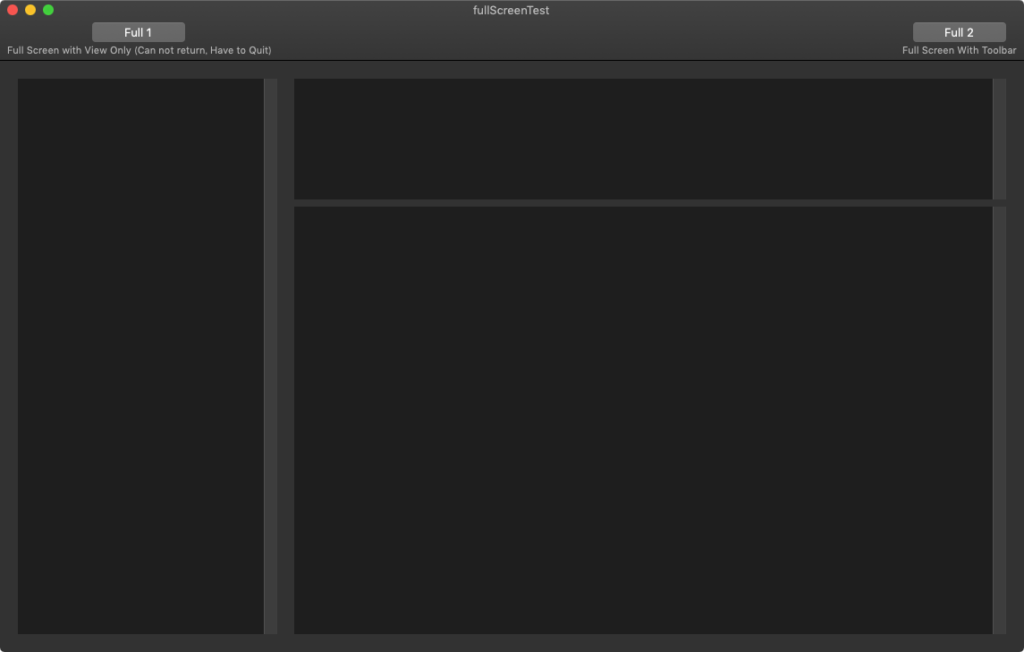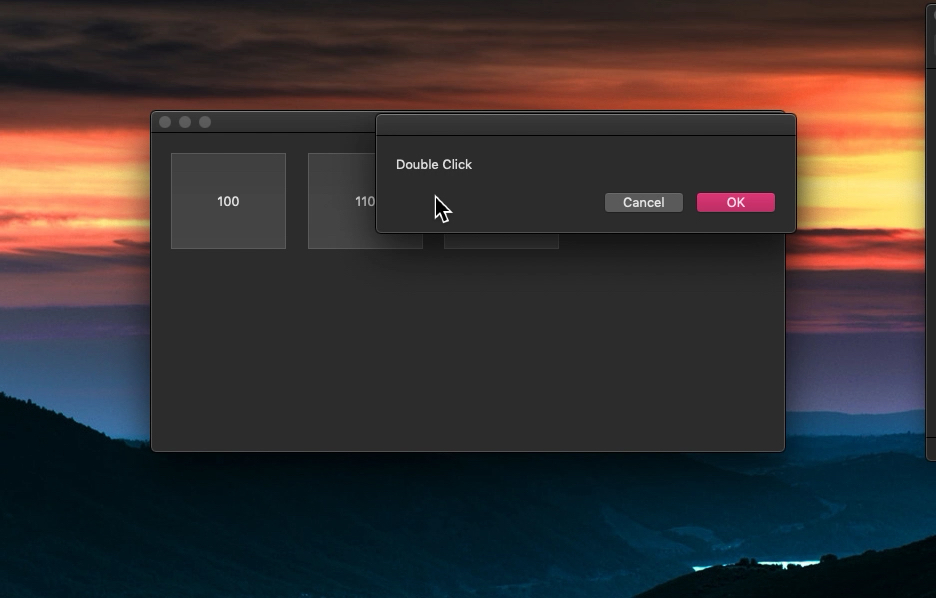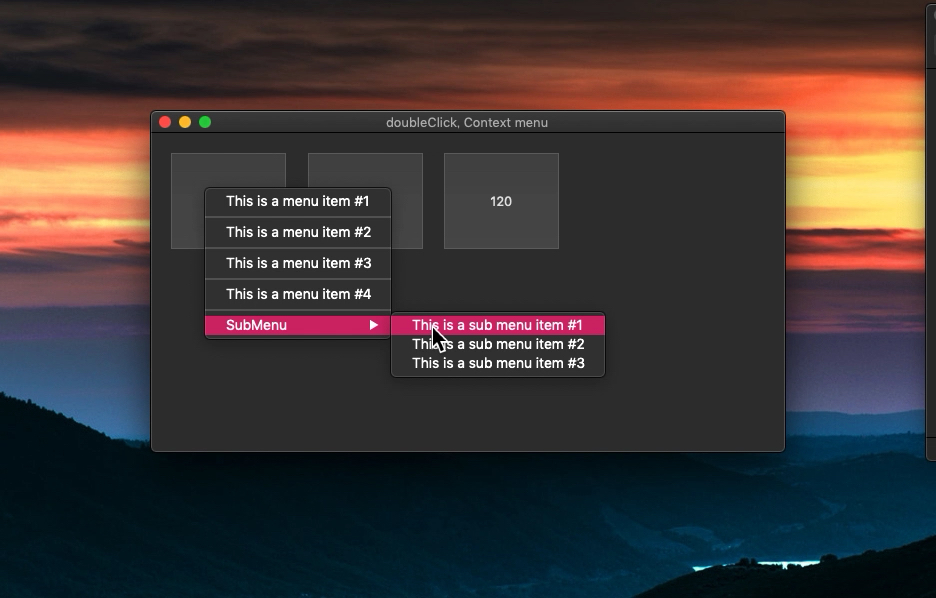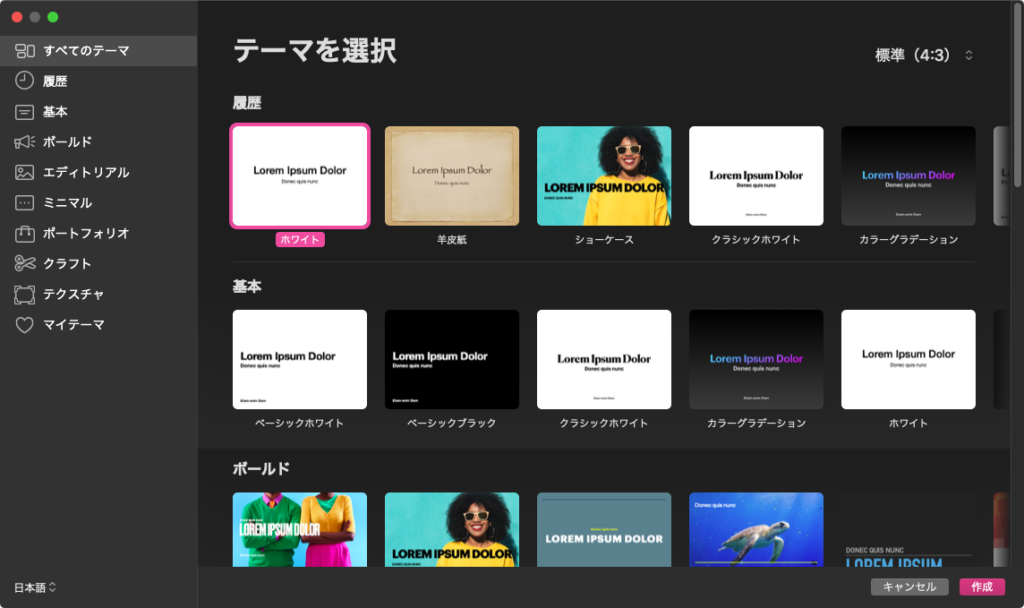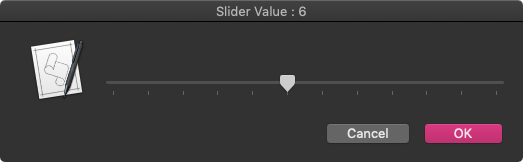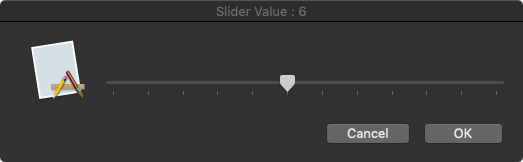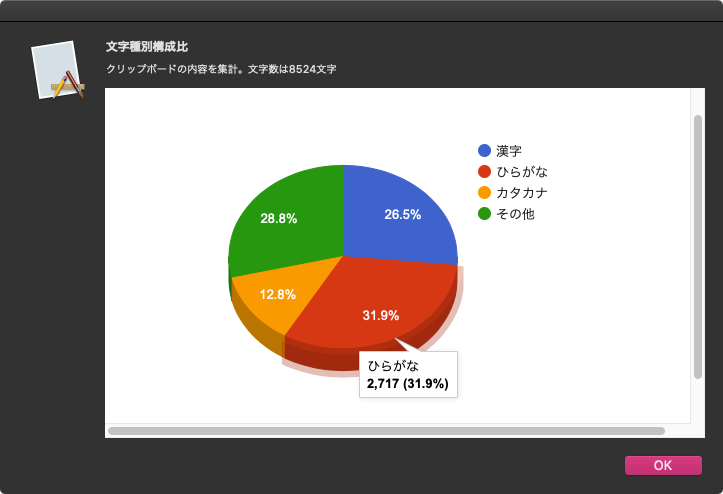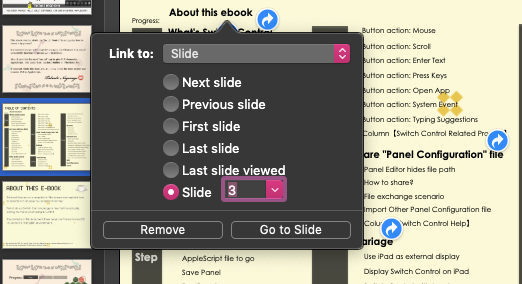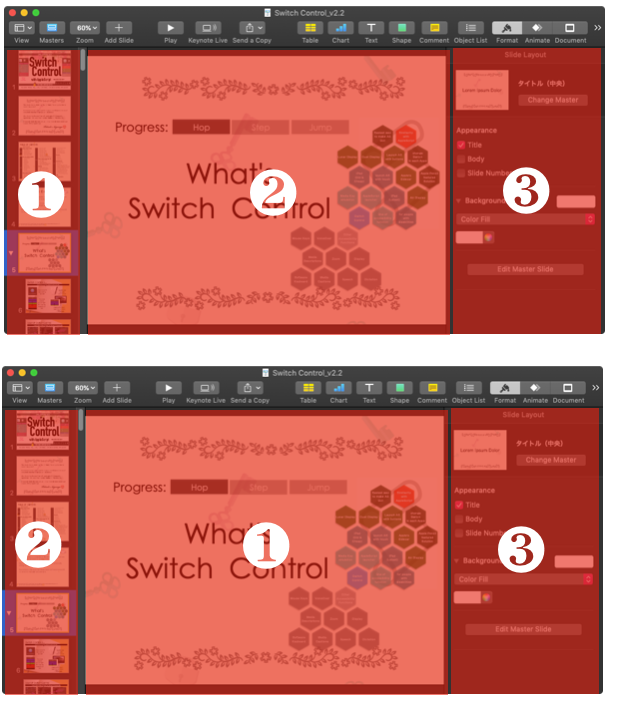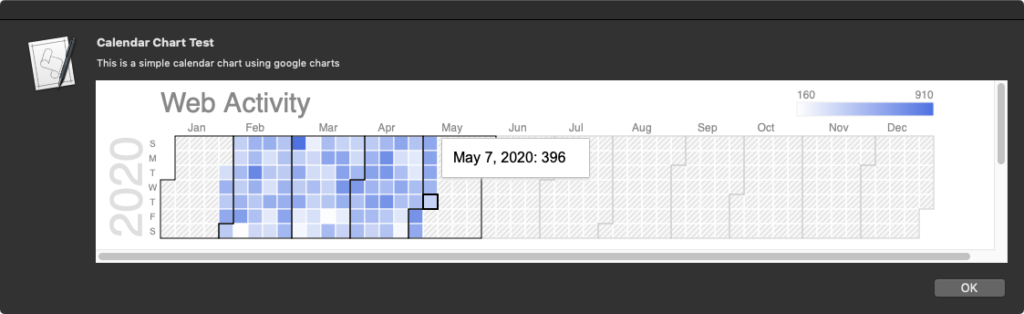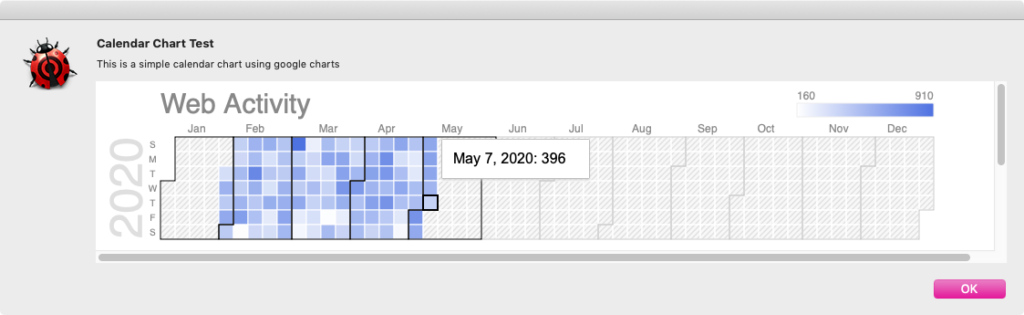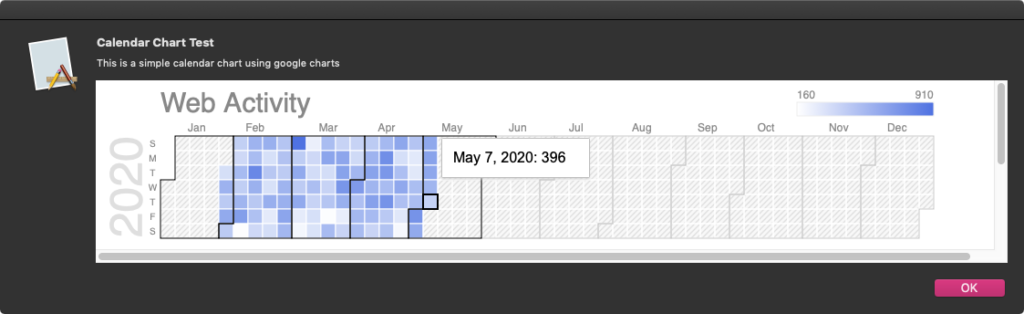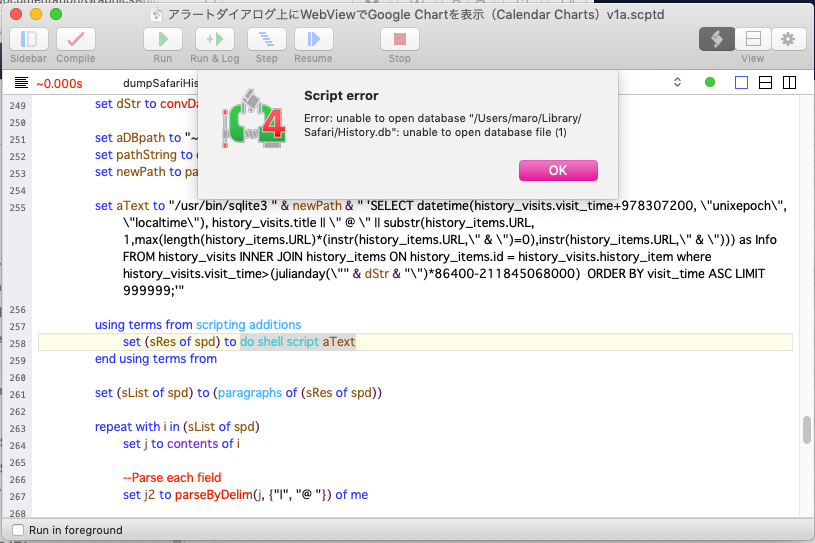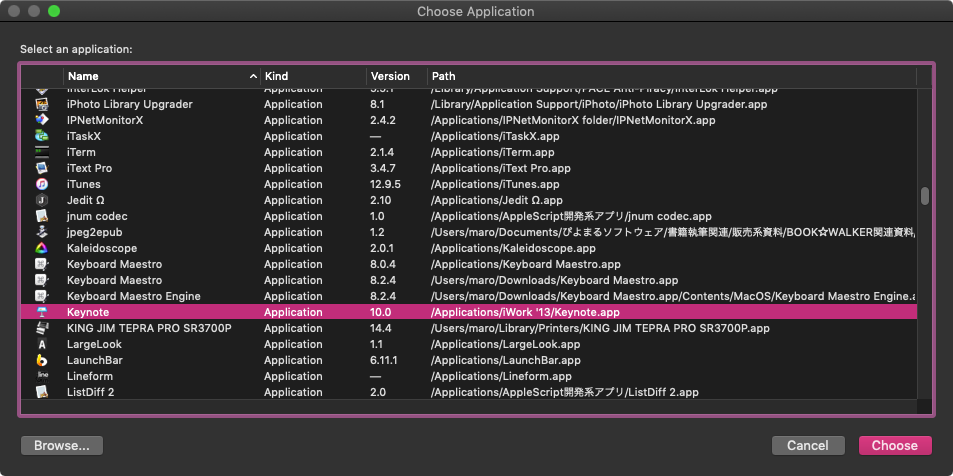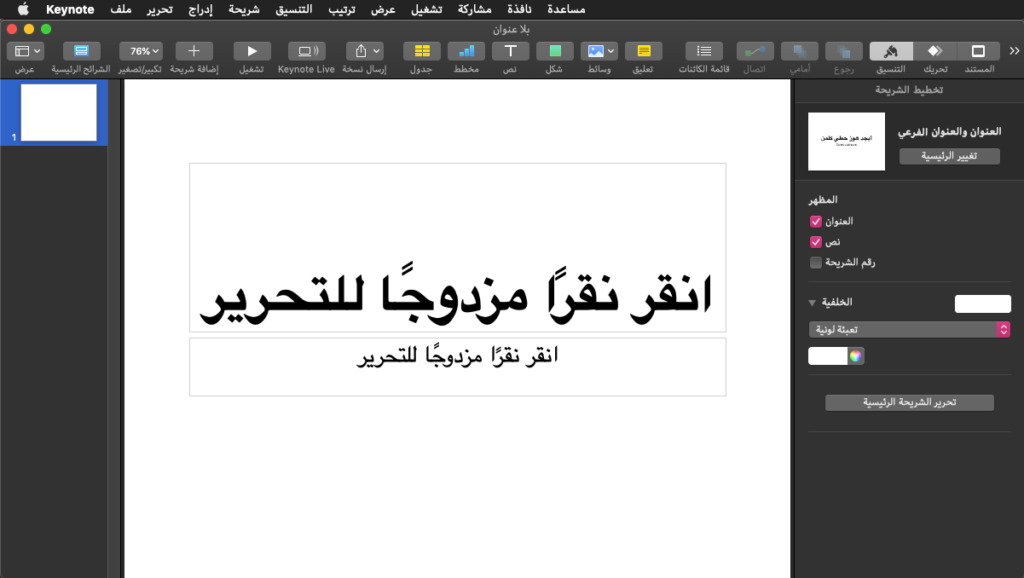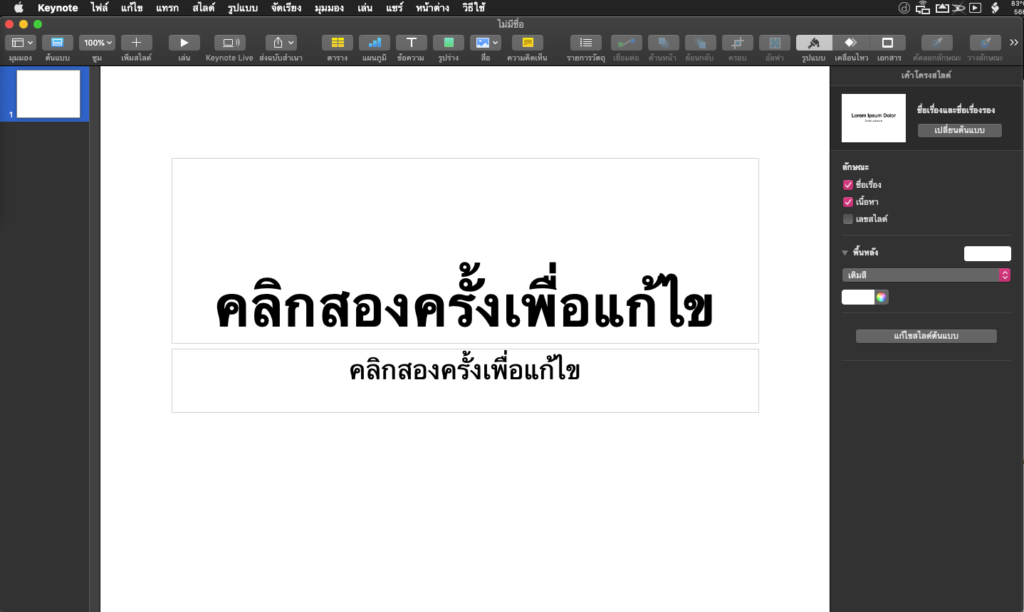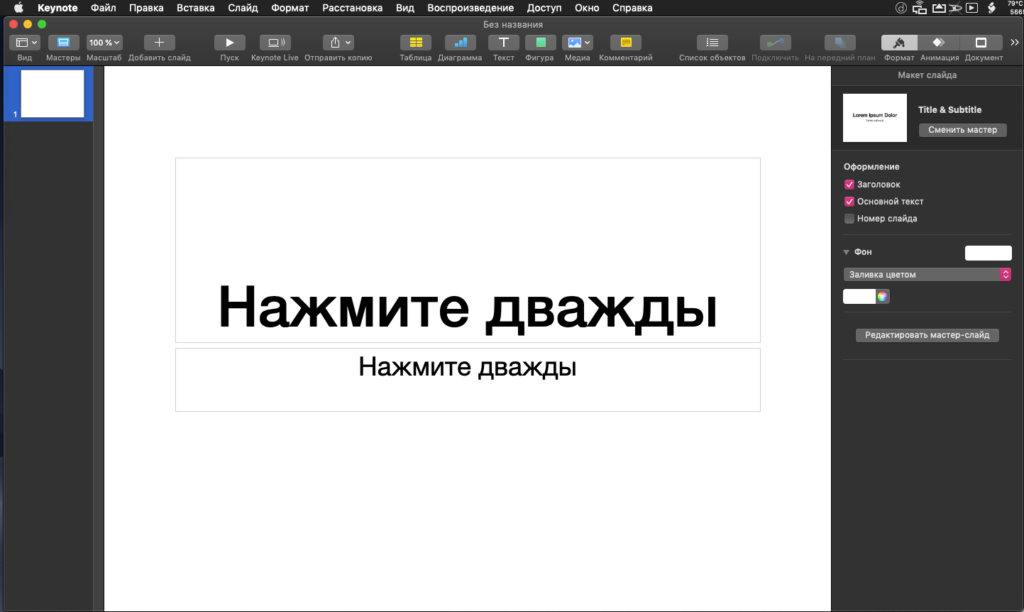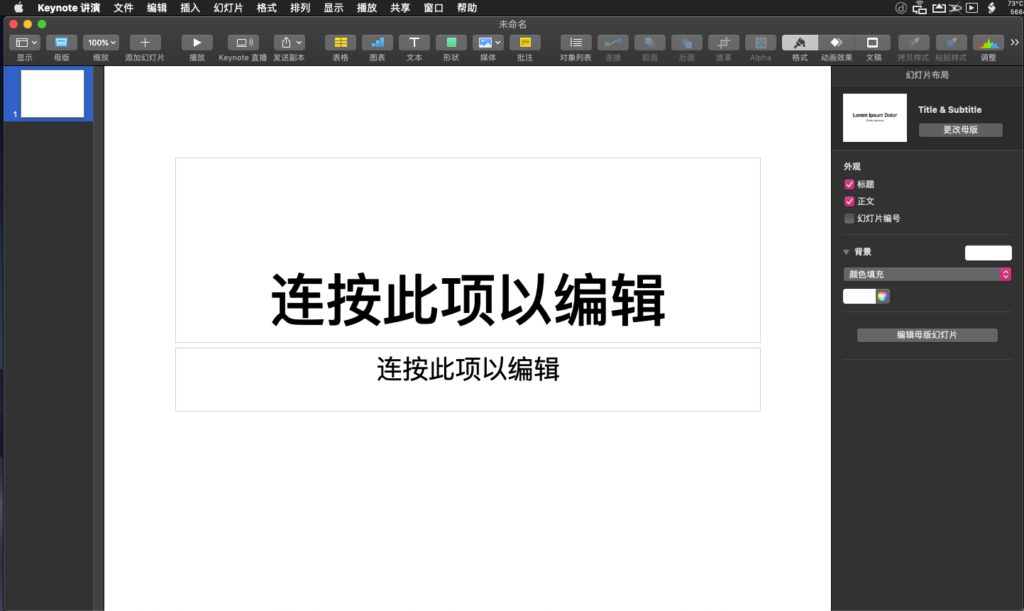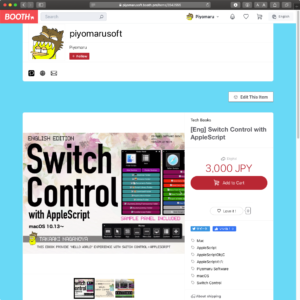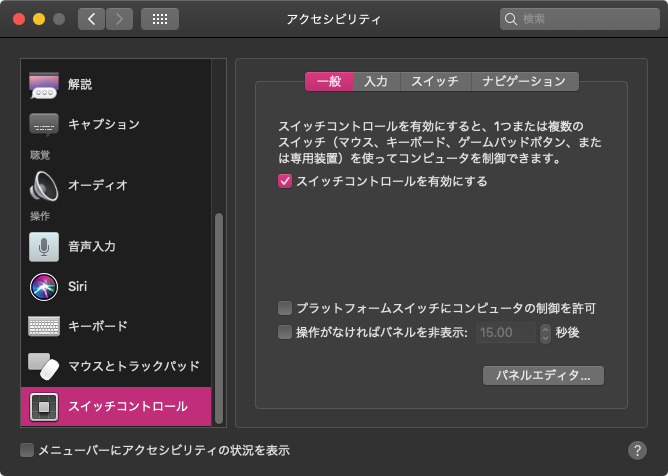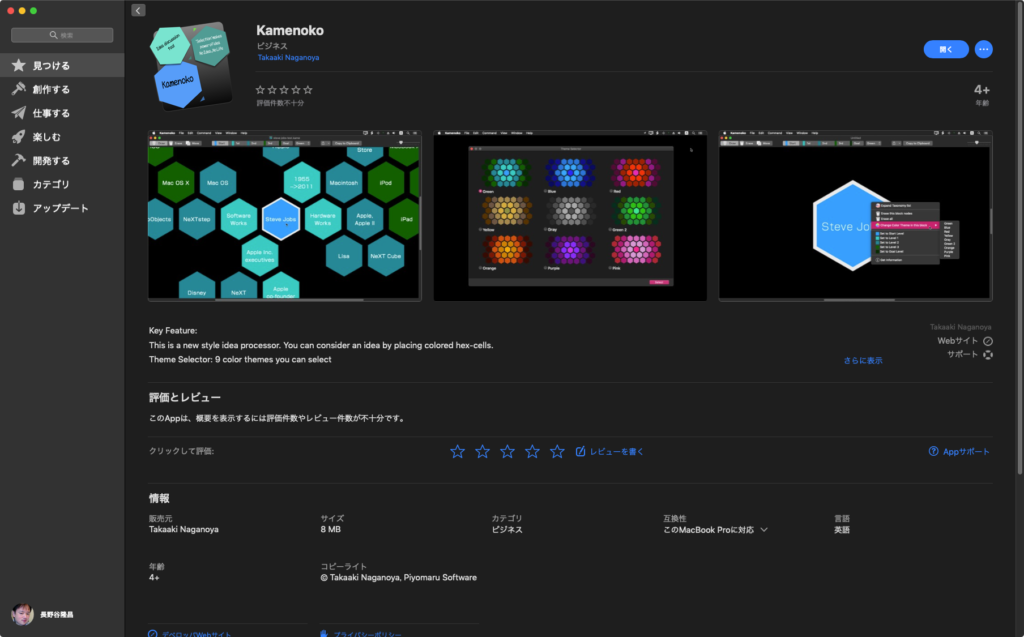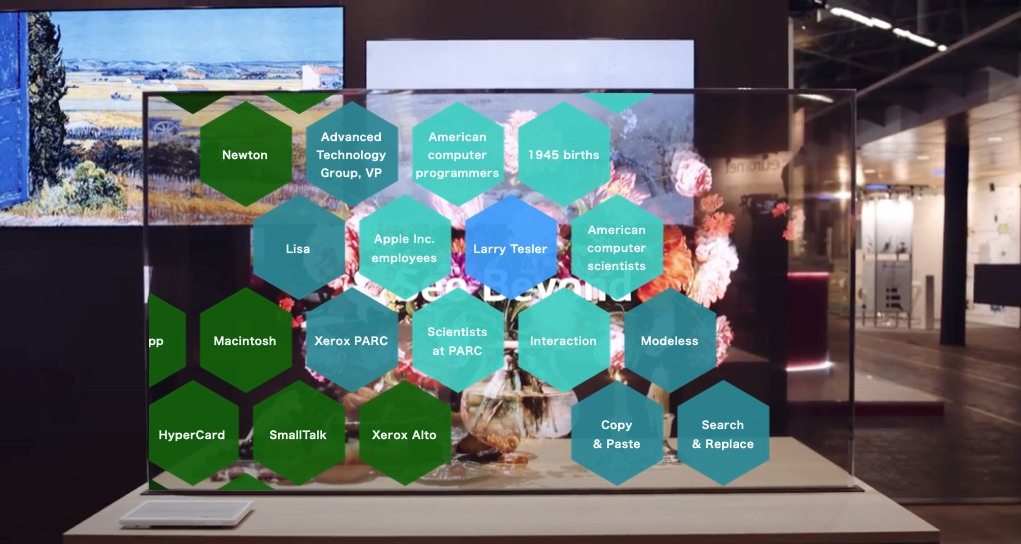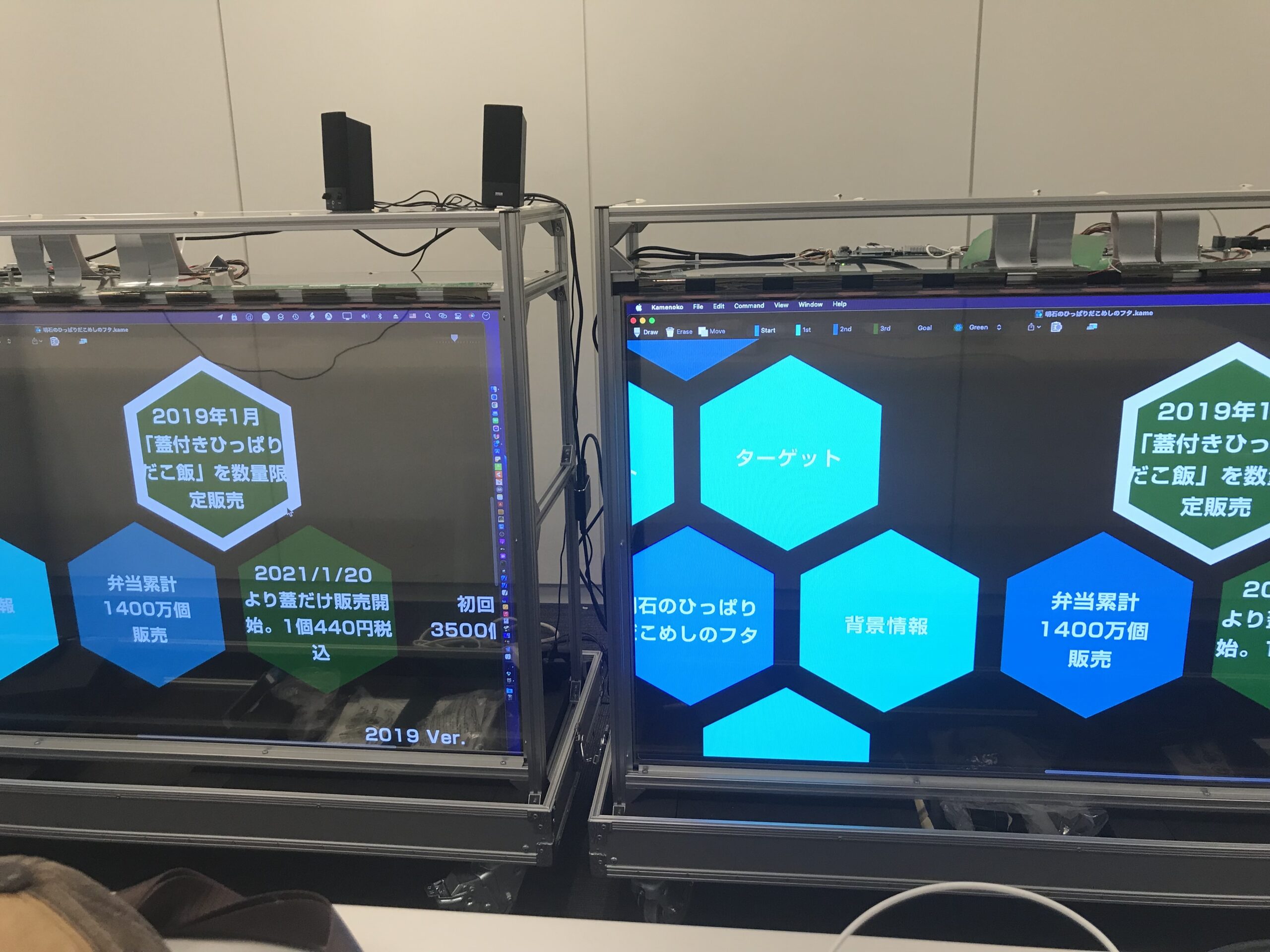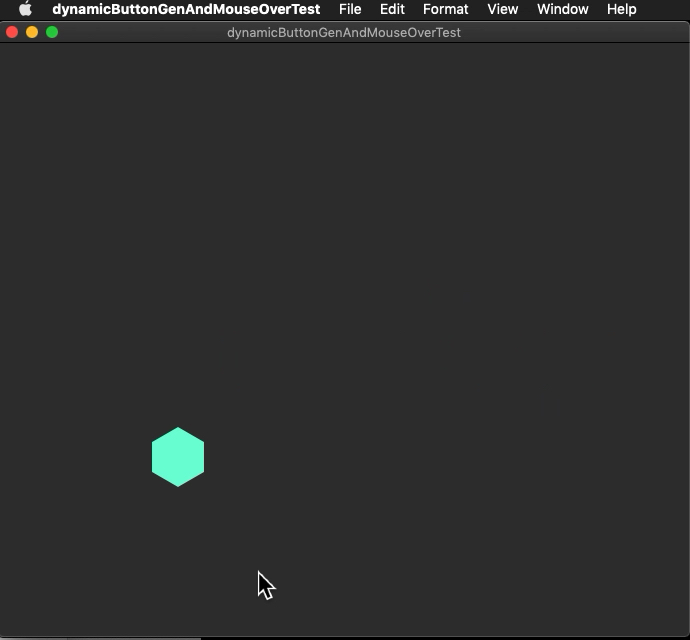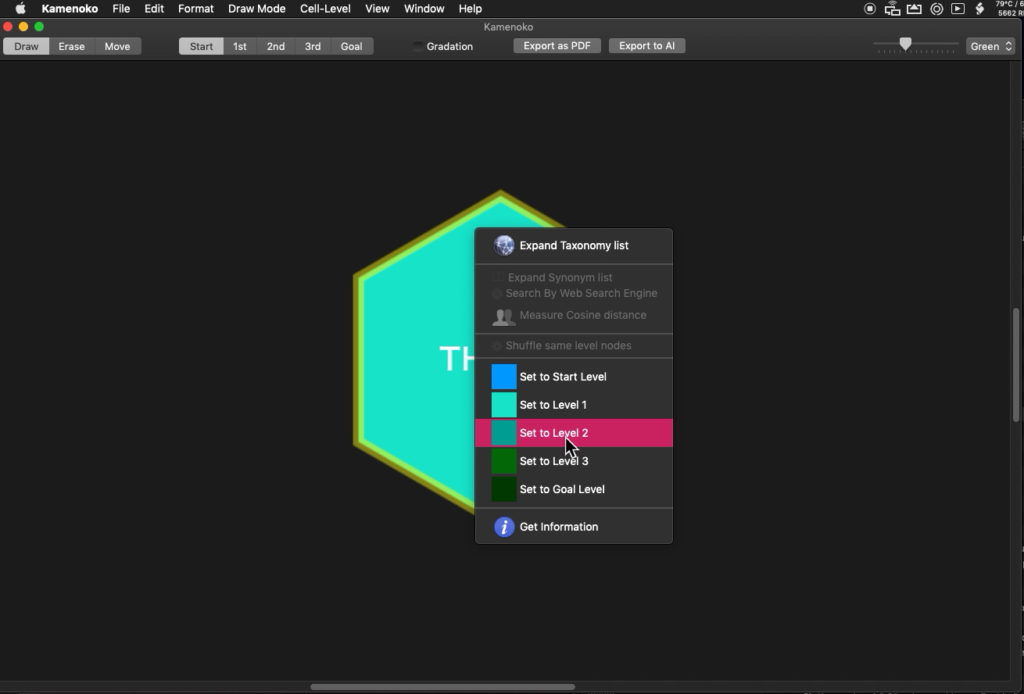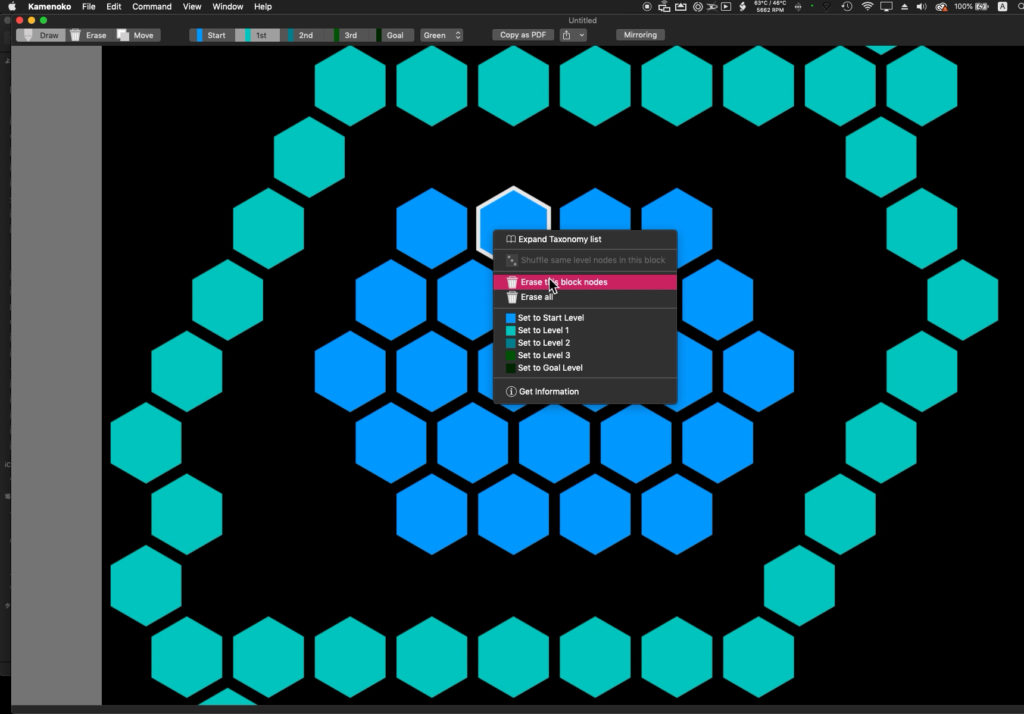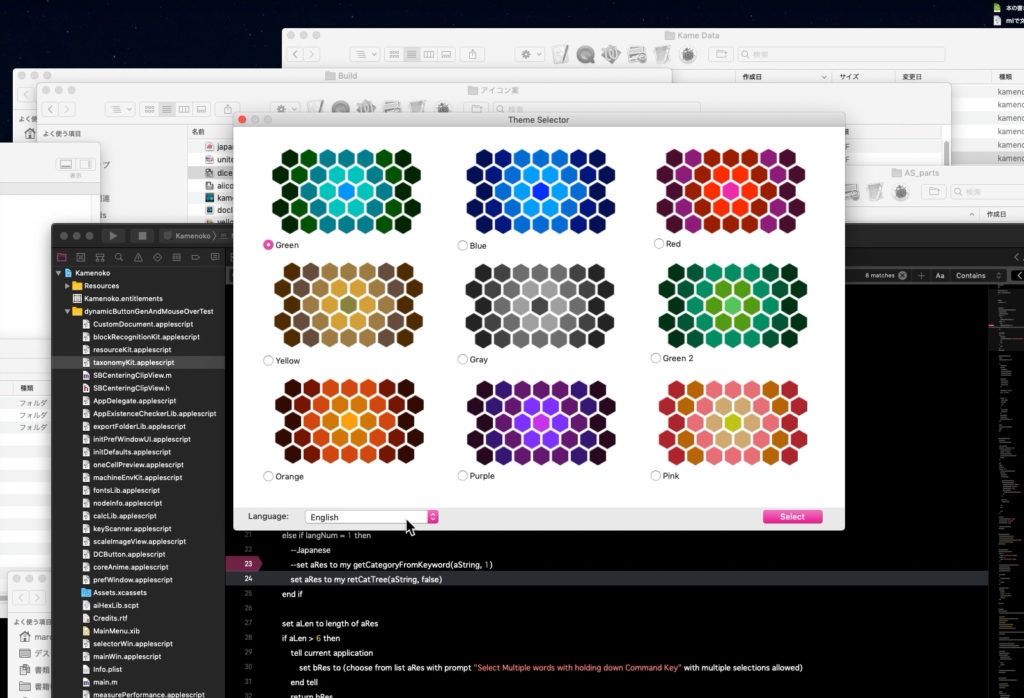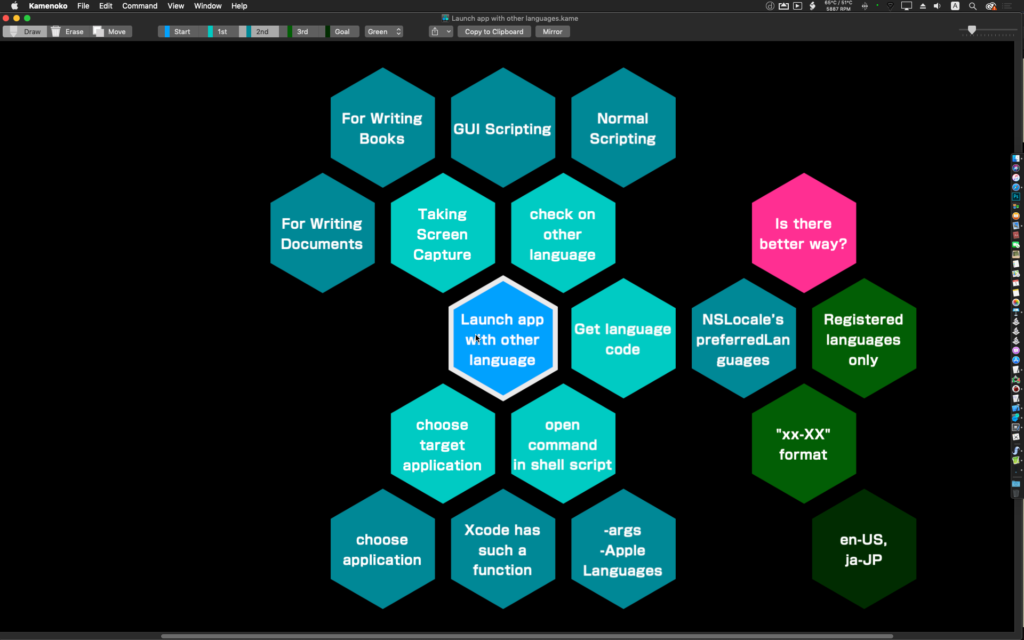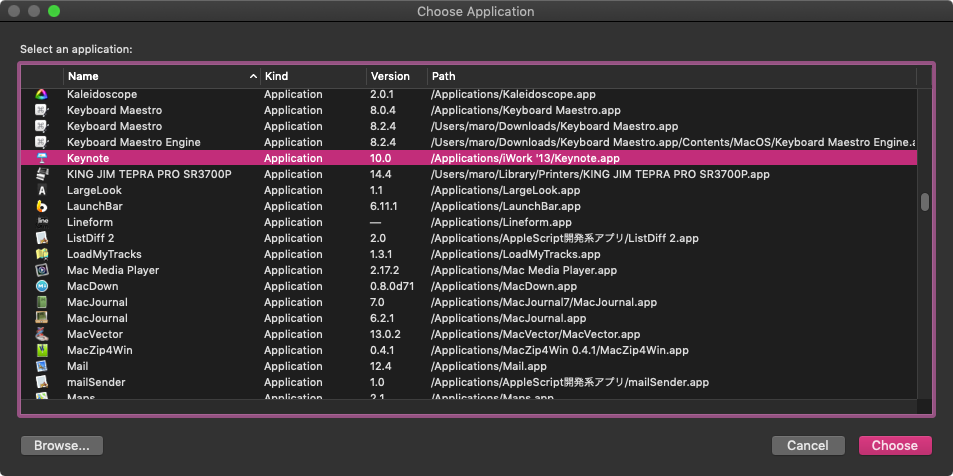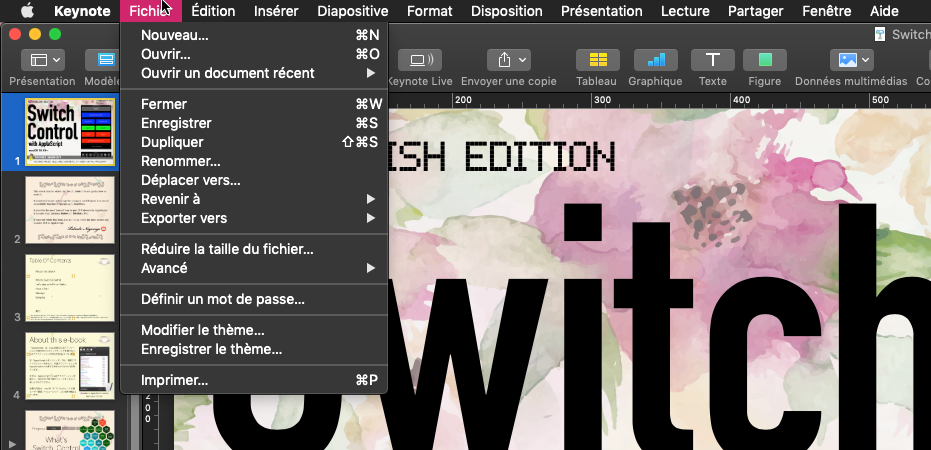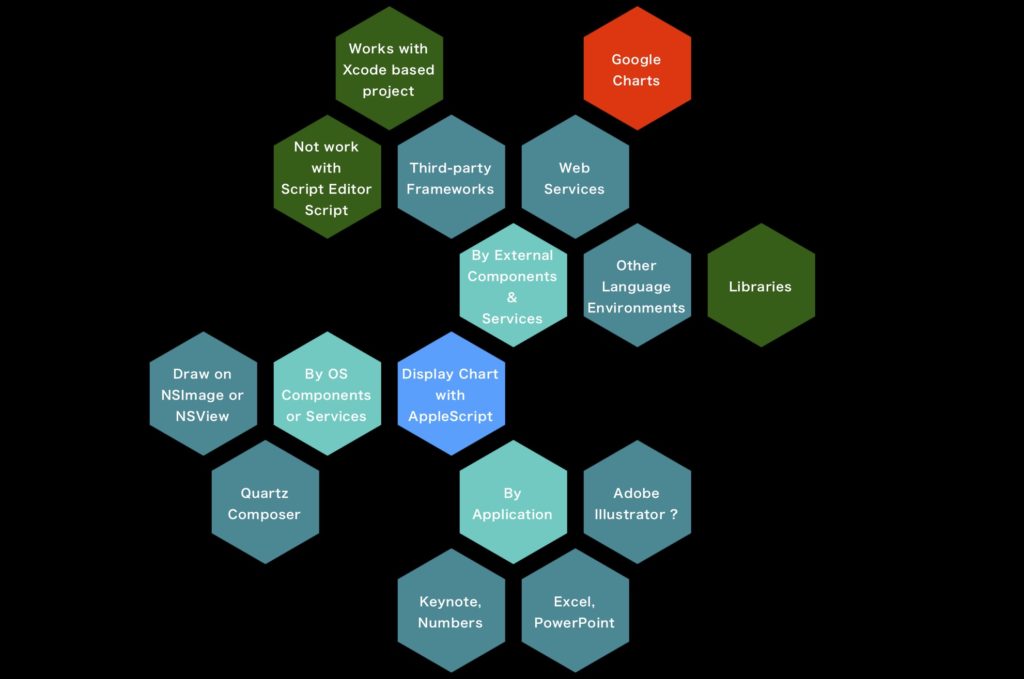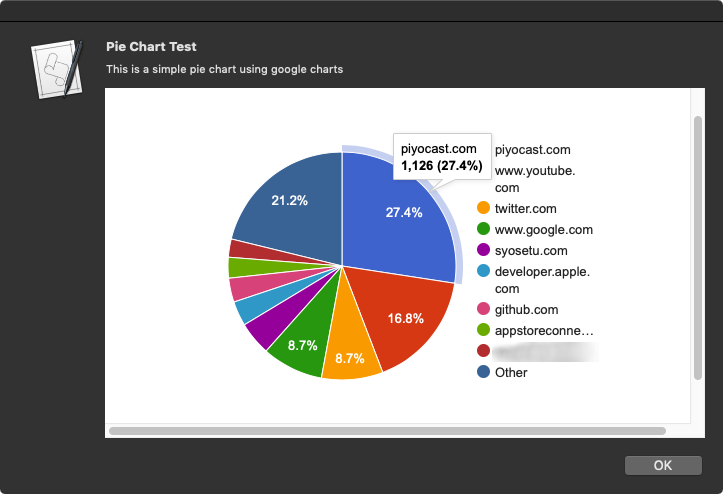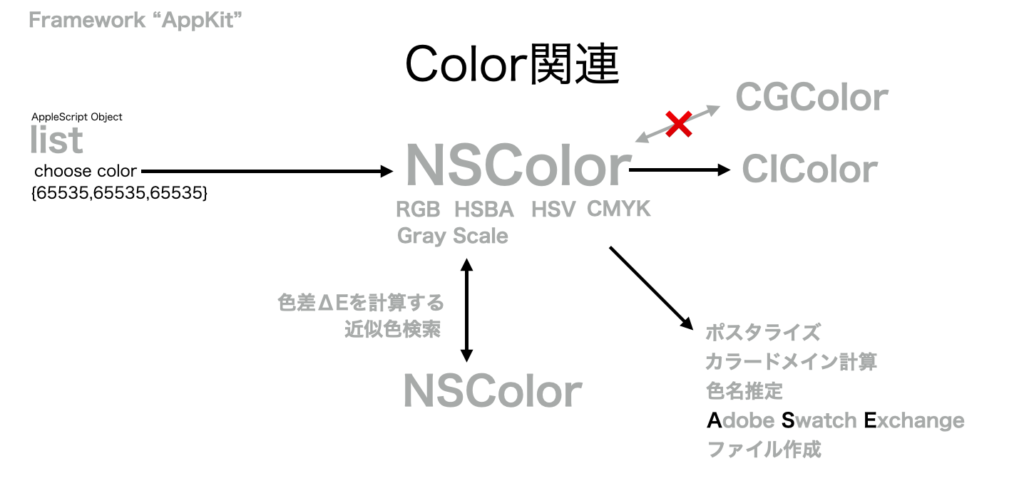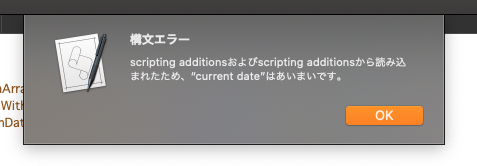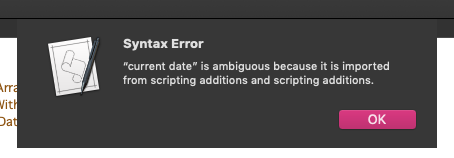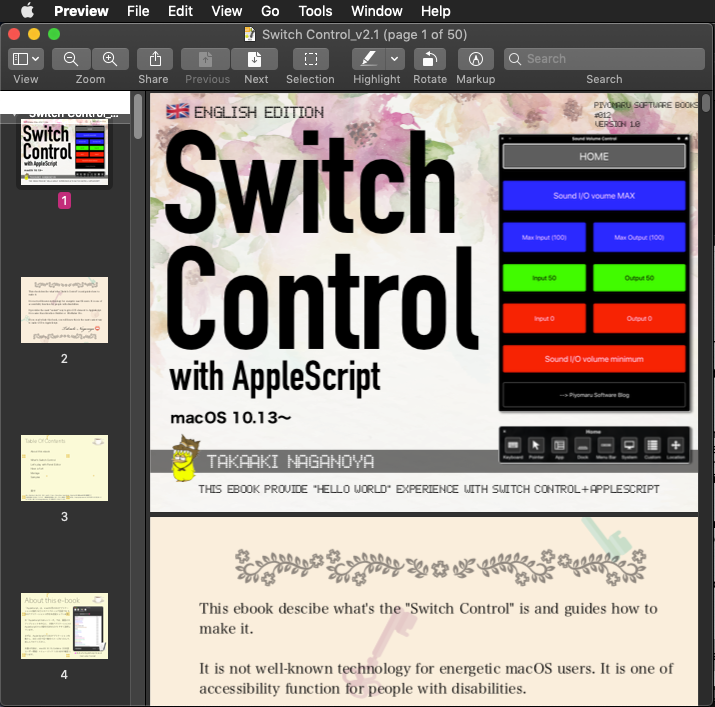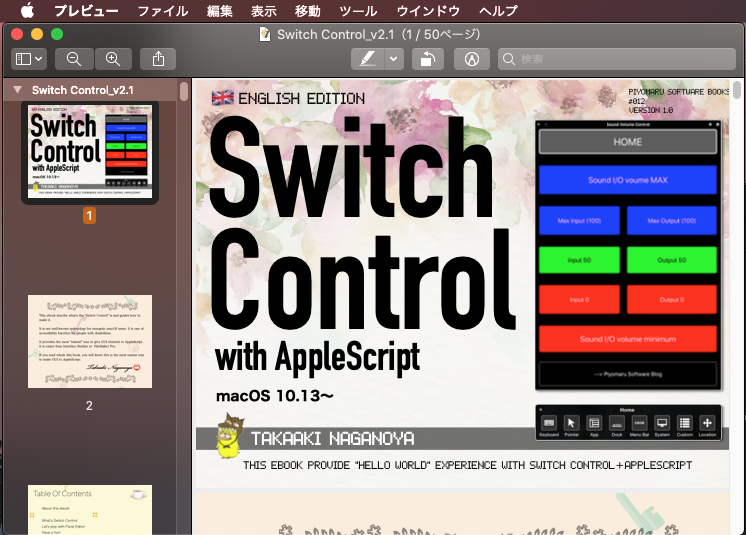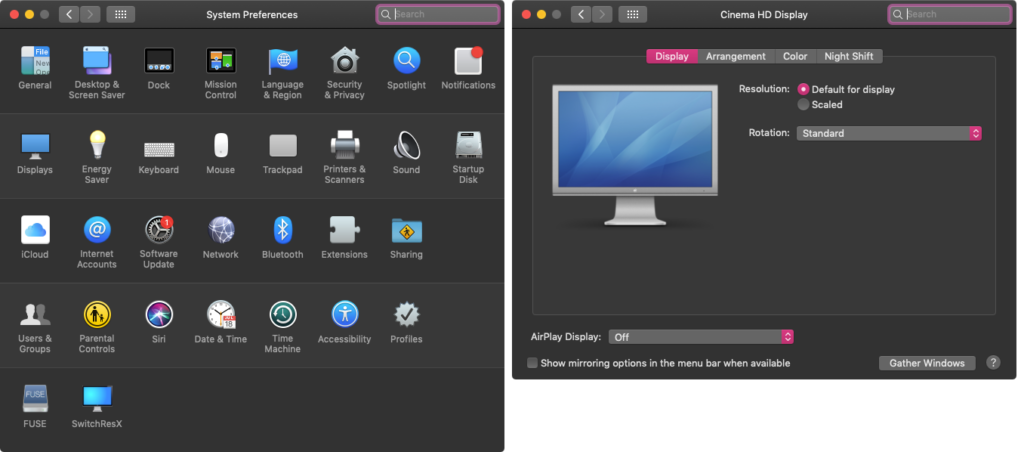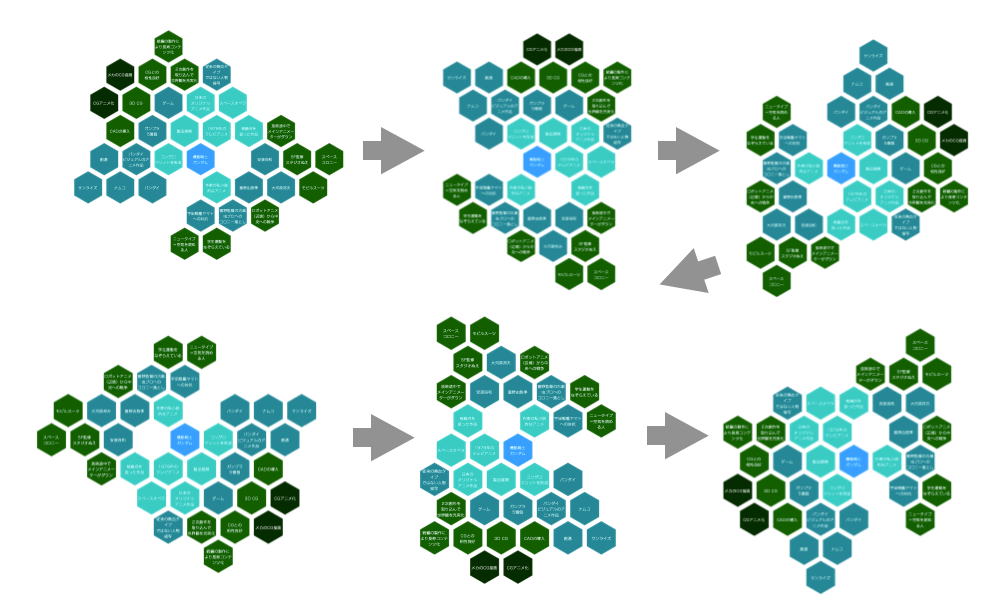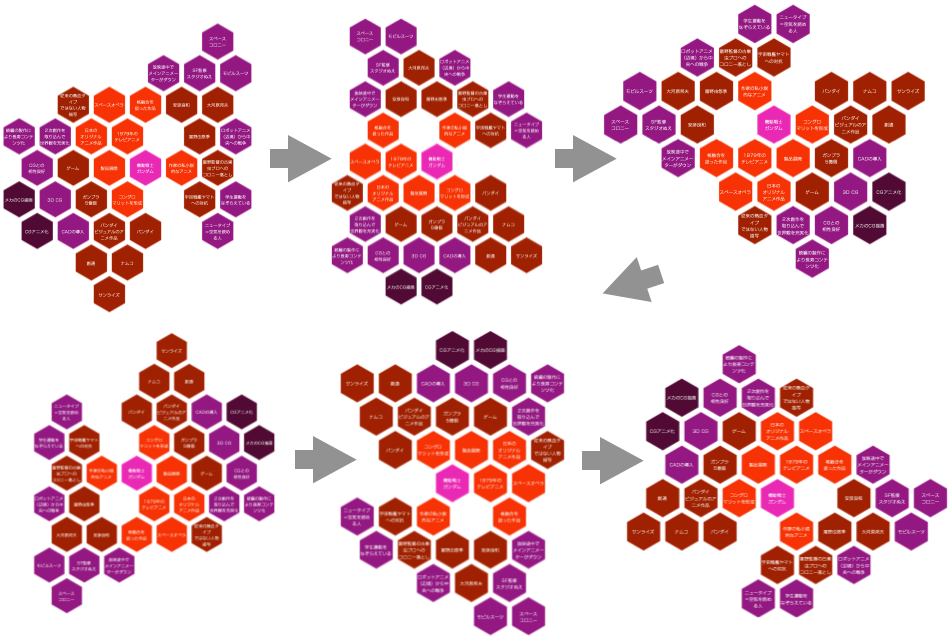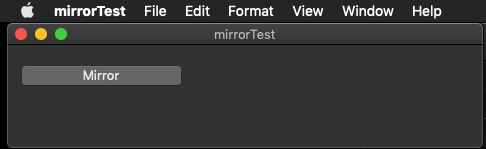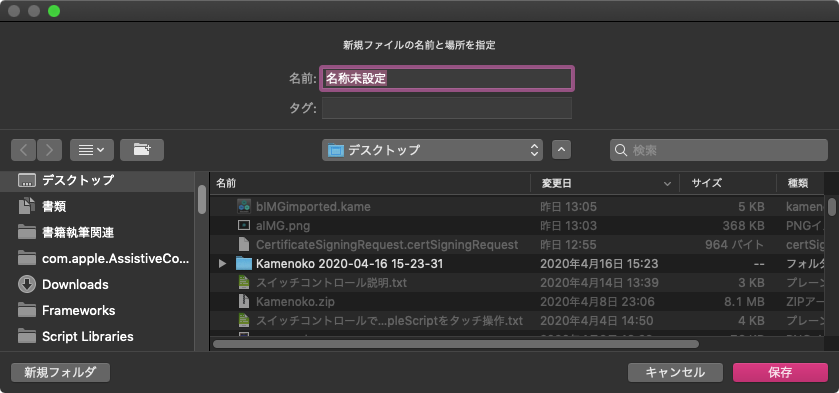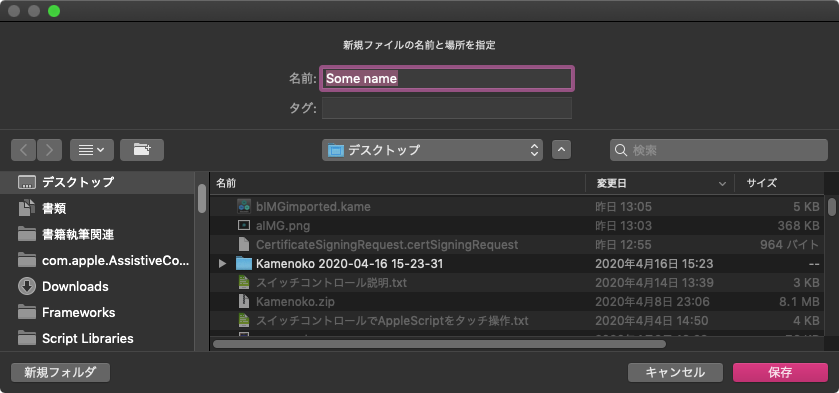Xcode上で作成したAppleScriptアプリケーションのウィンドウをフルスクリーン化するAppleScriptです。
–> download fullScreenTestv3 (Xcode project archive)
前バージョンを実際にアプリケーションに組み込んで実行してみたところ、メニューバーを表示しないうえにツールバー(NSToolbar)も非表示状態でフルスクリーン化したうえに、通常表示状態に戻ってこれませんでした。戻ってくるにはアプリケーションを終了(Command-Q)するしかありませんでした。
ゲームならこれでいいと思うのですが、通常のアプリケーションでフルスクリーンモードから戻ってこられないのは困りますし、メニューやツールバーが使えないのは困ります。
そこで、複数あるうちの別のやりかたを試してみました。本テストアプリケーションのツールバー上の左側のボタンが前バージョンと同じ働きをするもの、右側が新規に試したものです。
ツールバーの右側のボタンをクリックすると、ウィンドウの緑色のボタンをクリックして全画面表示させたのと同じ動きを行います。
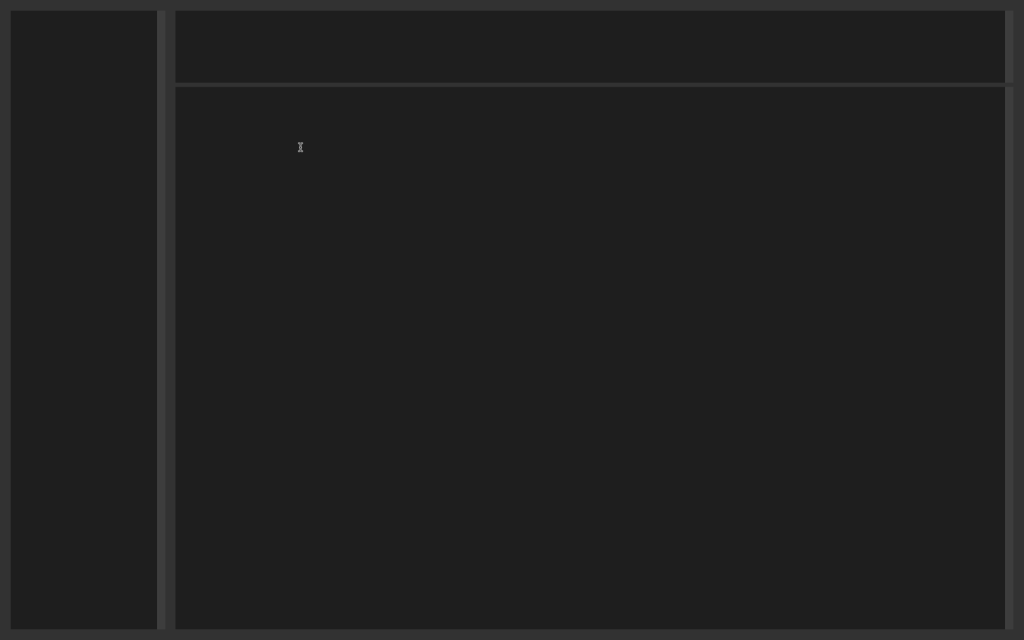
▲ツールバー左側のボタンをクリックして全画面表示させたところ。全画面表示されるが、ツールバーもメニューも表示されない。Command-Qで終了しないと解除されない

▲ツールバー右側のボタンをクリックして全画面表示させたところ。もう一度クリックすると通常表示モードに戻る

▲自分のアプリケーション(Kamenoko)のツールバーに組み込んで実験したところ(制作中のv1.1)
| AppleScript名:AppDelegate.applescript |
| — — AppDelegate.applescript — fullScreenTest — — Created by Takaaki Naganoya on 2020/05/21. — Copyright © 2020 Takaaki Naganoya. All rights reserved. — script AppDelegate property parent : class "NSObject" — IBOutlets property theWindow : missing value property theWindowView : missing value on applicationWillFinishLaunching:aNotification end applicationWillFinishLaunching: on applicationShouldTerminate:sender return current application’s NSTerminateNow end applicationShouldTerminate: on clicked:aSender set aTag to (tag of aSender) as integer if aTag = 10 then set curScreen to theWindow’s screen() set fMode to (theWindowView’s inFullScreenMode) as boolean if fMode = true then –Can not return from Full Screen Mode. Quit this test app to return from full screen mode theWindowView’s exitFullScreenModeWithOptions:(missing value) else –Enter Full Screen Mode theWindowView’s enterFullScreenMode:(curScreen) withOptions:(missing value) end if else if aTag = 20 then set fMode to (theWindowView’s inFullScreenMode) as boolean if fMode = true then –Exit Full Screen Mode theWindow’s toggleFullScreen:(missing value) else –Enter Full Screen Mode with Toolbar theWindow’s toggleFullScreen:theWindow end if end if end clicked: end script |