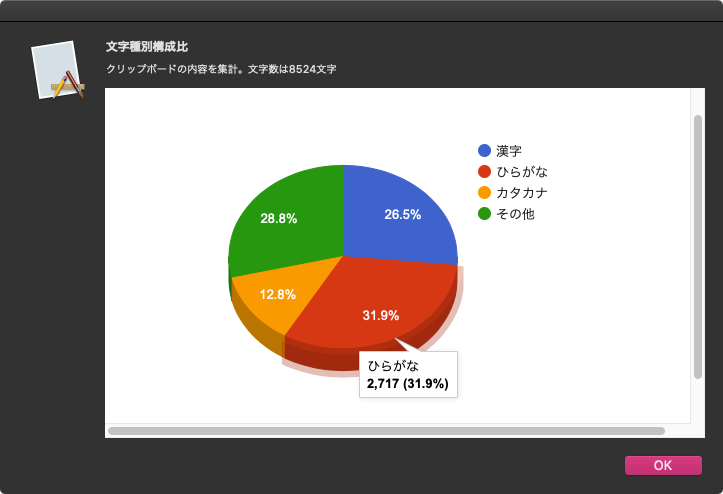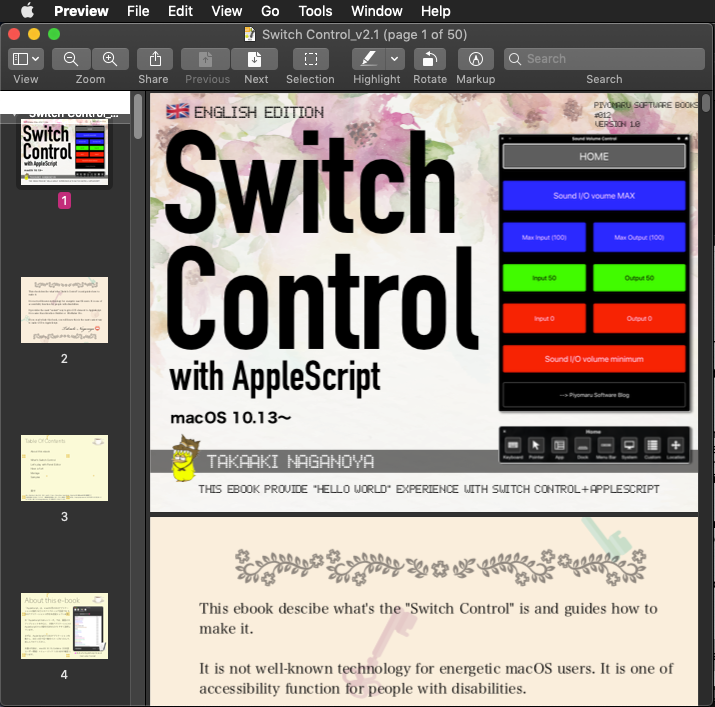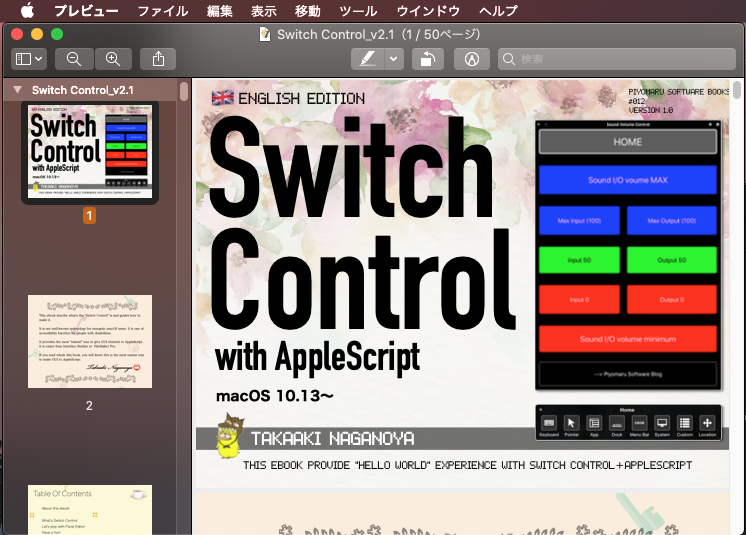クリップボード内に文字列が入っていれば、いいかえれば「文字列をコピーした状態であれば」、クリップボード内容をテキストとして取り出して文字種別ごとに集計して構成比を円グラフで表示するAppleScriptです。
# CAUTION: This script process Japanese characters. So, this script make no sense for other language users
グラフ表示部分は手抜きでGoogle Chartsを呼び出しているだけなので、Macがネットワークに接続されていない場合には表示できません。
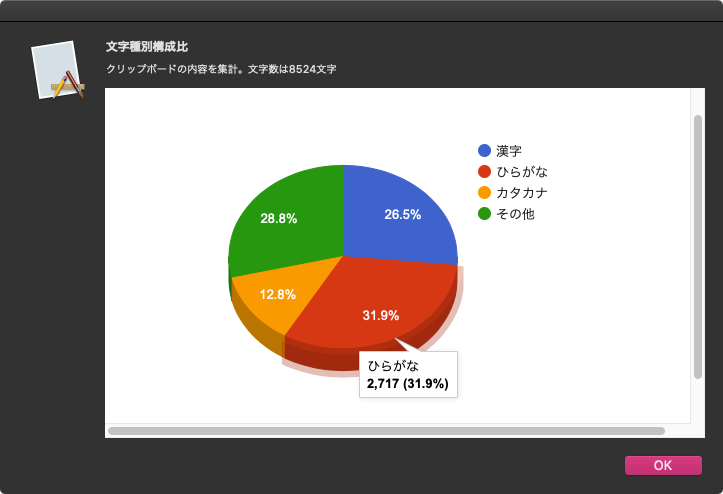
macOS標準装備のScript Menuに入れて使っています。複数の円グラフを表示させることも可能なので、典型的な例文(新聞、論文、なろう系、技術系文章、文学作品)のグラフを一覧表示して、どの例文の使用比率に近いかといったことを見てわかるようにできそうです(やらないけど)。
ありものをただ引っ張り出してきて、Script文でつないだだけなので、オリジナルで記述した部分はほとんどありません。
とはいえ、技術的にはいろいろなハードルを乗り越えまくって動かしているものでもあります。
・メインスレッドでしか動かせないWkWebView、NSAlertをScriptから呼び出している(実行環境に左右されずに実行)
・Cocoa Scriptingを行うAppleScriptObjCをscript文でscript object化して(カプセル化して)呼び出し、再利用
・WkWebViewをdialog内に表示して、マウスオーバーでデータ内容が見えるようなインタラクティブなグラフを表示
といった、いろいろ無茶なことをやっているScriptです。ただ、すでに見慣れた光景になりつつありますけれども。
| AppleScript名:クリップボード内の文字種別を集計して円グラフ表示.scptd |
—
– Created by: Takaaki Naganoya
– Created on: 2020/05/14
—
– Copyright © 2020 Piyomaru Software, All Rights Reserved
—
use AppleScript version "2.4" — Yosemite (10.10) or later
use framework "Foundation"
use framework "AppKit"
use framework "WebKit"
use scripting additions
property |NSURL| : a reference to current application’s |NSURL|
property NSAlert : a reference to current application’s NSAlert
property NSString : a reference to current application’s NSString
property NSButton : a reference to current application’s NSButton
property WKWebView : a reference to current application’s WKWebView
property WKUserScript : a reference to current application’s WKUserScript
property NSURLRequest : a reference to current application’s NSURLRequest
property NSRunningApplication : a reference to current application’s NSRunningApplication
property NSUTF8StringEncoding : a reference to current application’s NSUTF8StringEncoding
property WKUserContentController : a reference to current application’s WKUserContentController
property WKWebViewConfiguration : a reference to current application’s WKWebViewConfiguration
property NSScreenSaverWindowLevel : a reference to current application’s NSScreenSaverWindowLevel
property WKUserScriptInjectionTimeAtDocumentEnd : a reference to current application’s WKUserScriptInjectionTimeAtDocumentEnd
property returnCode : 0
–Calc Clipboard
set aRes to clipAnaliticsMain() of clipboardInfoKit
if aRes = false then return —クリップボードが空だった(文字列的に)
set totalC to totalC of aRes
set aList to {{"文字種別", "構成比"}} & rating of aRes
set aJsonArrayStr to array2DToJSONArray(aList) of me
–Pie Chart Template HTML
set myStr to "<!DOCTYPE html>
<html lang=\"UTF-8\">
<body>
<div id=\"piechart\"></div>
<script type=\"text/javascript\" src=\"https://www.gstatic.com/charts/loader.js\"></script>
<script type=\"text/javascript\">
// Load google charts
google.charts.load(’current’, {’packages’:[’corechart’]});
google.charts.setOnLoadCallback(drawChart);
// Draw the chart and set the chart values
function drawChart() {
var data = google.visualization.arrayToDataTable(%@);
// Optional; add a title and set the width and height of the chart
var options = {
is3D: true,
’width’:600, ’height’:400
};
// Display the chart inside the <div> element with id=\"piechart\"
var chart = new google.visualization.PieChart(document.getElementById(’piechart’));
chart.draw(data, options);
}
</script>
</body>
</html>"
set aString to current application’s NSString’s stringWithFormat_(myStr, aJsonArrayStr) as string
set paramObj to {myMessage:"文字種別構成比", mySubMessage:"クリップボードの内容を集計。文字数は" & (totalC as string) & "文字", htmlStr:aString}
–my browseStrWebContents:paramObj–for debug
my performSelectorOnMainThread:"browseStrWebContents:" withObject:(paramObj) waitUntilDone:true
on browseStrWebContents:paramObj
set aMainMes to myMessage of paramObj
set aSubMes to mySubMessage of paramObj
set htmlString to (htmlStr of paramObj)
set aWidth to 600
set aHeight to 450
–WebViewをつくる
set aConf to WKWebViewConfiguration’s alloc()’s init()
–指定HTML内のJavaScriptをFetch
set jsSource to pickUpFromToStr(htmlString, "<script type=\"text/javascript\">", "</script>") of me
set userScript to WKUserScript’s alloc()’s initWithSource:jsSource injectionTime:(WKUserScriptInjectionTimeAtDocumentEnd) forMainFrameOnly:true
set userContentController to WKUserContentController’s alloc()’s init()
userContentController’s addUserScript:(userScript)
aConf’s setUserContentController:userContentController
set aWebView to WKWebView’s alloc()’s initWithFrame:(current application’s NSMakeRect(0, 0, aWidth, aHeight – 100)) configuration:aConf
aWebView’s setNavigationDelegate:me
aWebView’s setUIDelegate:me
aWebView’s setTranslatesAutoresizingMaskIntoConstraints:true
set bURL to |NSURL|’s fileURLWithPath:(POSIX path of (path to me))
aWebView’s loadHTMLString:htmlString baseURL:(bURL)
— set up alert
set theAlert to NSAlert’s alloc()’s init()
tell theAlert
its setMessageText:aMainMes
its setInformativeText:aSubMes
its addButtonWithTitle:"OK"
–its addButtonWithTitle:"Cancel"
its setAccessoryView:aWebView
set myWindow to its |window|
end tell
myWindow’s setLevel:(NSScreenSaverWindowLevel)
— show alert in modal loop
NSRunningApplication’s currentApplication()’s activateWithOptions:0
my performSelectorOnMainThread:"doModal:" withObject:(theAlert) waitUntilDone:true
–Stop Web View Action
set bURL to |NSURL|’s URLWithString:"about:blank"
set bReq to NSURLRequest’s requestWithURL:bURL
aWebView’s loadRequest:bReq
if (my returnCode as number) = 1001 then error number -128
end browseStrWebContents:
on doModal:aParam
set (my returnCode) to (aParam’s runModal()) as number
end doModal:
on viewDidLoad:aNotification
return true
end viewDidLoad:
on fetchJSSourceString(aURL)
set jsURL to |NSURL|’s URLWithString:aURL
set jsSourceString to NSString’s stringWithContentsOfURL:jsURL encoding:(NSUTF8StringEncoding) |error|:(missing value)
return jsSourceString
end fetchJSSourceString
on pickUpFromToStr(aStr as string, s1Str as string, s2Str as string)
set a1Offset to offset of s1Str in aStr
if a1Offset = 0 then return false
set bStr to text (a1Offset + (length of s1Str)) thru -1 of aStr
set a2Offset to offset of s2Str in bStr
if a2Offset = 0 then return false
set cStr to text 1 thru (a2Offset – (length of s2Str)) of bStr
return cStr as string
end pickUpFromToStr
–リストを任意のデリミタ付きでテキストに
on retArrowText(aList, aDelim)
set aText to ""
set curDelim to AppleScript’s text item delimiters
set AppleScript’s text item delimiters to aDelim
set aText to aList as text
set AppleScript’s text item delimiters to curDelim
return aText
end retArrowText
on array2DToJSONArray(aList)
set anArray to current application’s NSMutableArray’s arrayWithArray:aList
set jsonData to current application’s NSJSONSerialization’s dataWithJSONObject:anArray options:(0 as integer) |error|:(missing value) –0 is
set resString to current application’s NSString’s alloc()’s initWithData:jsonData encoding:(current application’s NSUTF8StringEncoding)
return resString
end array2DToJSONArray
script clipboardInfoKit
use scripting additions
use framework "Foundation"
property parent : AppleScript
property NSString : a reference to current application’s NSString
property NSNumber : a reference to current application’s NSNumber
property NSDictionary : a reference to current application’s NSDictionary
property NSCountedSet : a reference to current application’s NSCountedSet
property NSCharacterSet : a reference to current application’s NSCharacterSet
property NSMutableArray : a reference to current application’s NSMutableArray
property NSNumberFormatter : a reference to current application’s NSNumberFormatter
property NSRegularExpressionSearch : a reference to current application’s NSRegularExpressionSearch
property NSNumberFormatterRoundUp : a reference to current application’s NSNumberFormatterRoundUp
property NSNumberFormatterRoundDown : a reference to current application’s NSNumberFormatterRoundDown
on clipAnaliticsMain()
set cCount to 0
set hCount to 0
set kCount to 0
set oCount to 0
set tCount to 0
using terms from scripting additions
set aStr to (the clipboard as «class utf8»)
if aStr = "" then
display dialog "No text data in clipboard" buttons {"OK"} default button 1
return false
end if
end using terms from
set aRec to detectCharKindRating(aStr) of me
set cCount to cCount + (kanjiNum of aRec)
set hCount to hCount + (hiraganaNum of aRec)
set kCount to kCount + (katakanaNum of aRec)
set oCount to oCount + (otherNum of aRec)
set tCount to tCount + (totalCount of aRec)
return {rating:{{"漢字", cCount}, {"ひらがな", hCount}, {"カタカナ", kCount}, {"その他", oCount}}, totalC:tCount}
end clipAnaliticsMain
on detectCharKindRating(aStr as string)
set aList to NSMutableArray’s arrayWithArray:(characters of aStr)
set theCountedSet to NSCountedSet’s alloc()’s initWithArray:aList
set theEnumerator to theCountedSet’s objectEnumerator()
set cCount to 0
set hCount to 0
set kCount to 0
set oCount to 0
set totalC to length of aStr
repeat
set aValue to theEnumerator’s nextObject()
if aValue is missing value then exit repeat
set aStr to aValue as string
set tmpCount to (theCountedSet’s countForObject:aValue)
set s1Res to chkKanji(aStr) of me
set s2Res to chkKatakana(aStr) of me
set s3Res to chkHiragana(aStr) of me
if s1Res = true then
set cCount to cCount + tmpCount
else if s2Res = true then
set kCount to kCount + tmpCount
else if s3Res = true then
set hCount to hCount + tmpCount
else
set oCount to oCount + tmpCount
end if
end repeat
set ckRes to roundingUp((cCount / totalC) * 100, 1) of me
set kkRes to roundingUp((kCount / totalC) * 100, 1) of me
set hgRes to roundingUp((hCount / totalC) * 100, 1) of me
set otRes to roundingUp((oCount / totalC) * 100, 1) of me
return {kanjiNum:cCount, kanjiRating:ckRes, hiraganaNum:hCount, hiraganaRating:hgRes, katakanaNum:kCount, katakanaRating:kkRes, otherNum:oCount, otherRating:otRes, totalCount:totalC}
end detectCharKindRating
on chkKanji(aChar)
return detectCharKind(aChar, "[一-龠]") of me
end chkKanji
on chkHiragana(aChar)
return detectCharKind(aChar, "[ぁ-ん]") of me
end chkHiragana
on chkKatakana(aChar)
return detectCharKind(aChar, "[ァ-ヶ]") of me
end chkKatakana
on detectCharKind(aChar, aPattern)
set aChar to NSString’s stringWithString:aChar
set searchStr to NSString’s stringWithString:aPattern
set matchRes to aChar’s rangeOfString:searchStr options:(NSRegularExpressionSearch)
if matchRes’s location() = (current application’s NSNotFound) or (matchRes’s location() as number) > 9.99999999E+8 then
return false
else
return true
end if
end detectCharKind
on roundingUp(aNum, aDigit as integer)
set a to aNum as real
set aFormatter to NSNumberFormatter’s alloc()’s init()
aFormatter’s setMaximumFractionDigits:aDigit
aFormatter’s setRoundingMode:(NSNumberFormatterRoundUp)
set aStr to aFormatter’s stringFromNumber:(NSNumber’s numberWithFloat:a)
return (aStr as text) as real
end roundingUp
end script
|
|
★Click Here to Open This Script
|