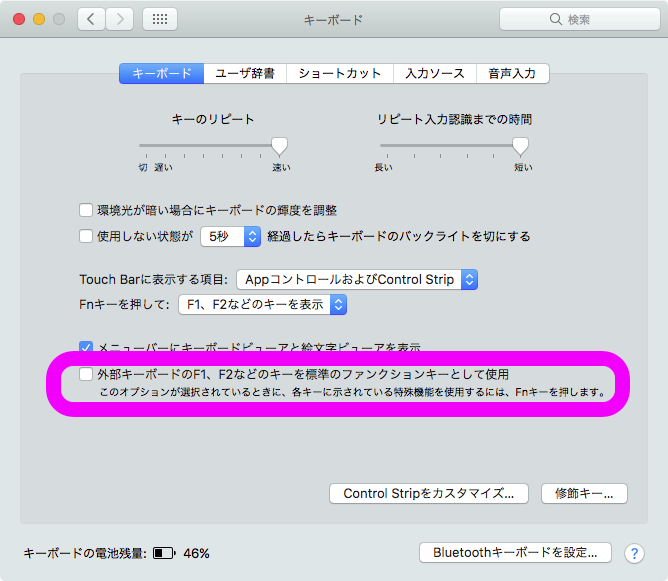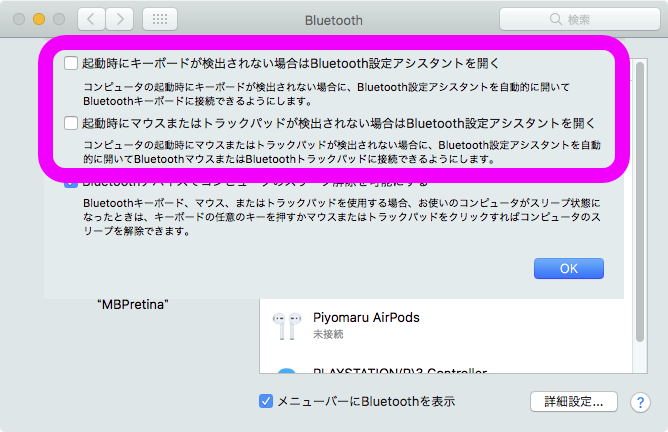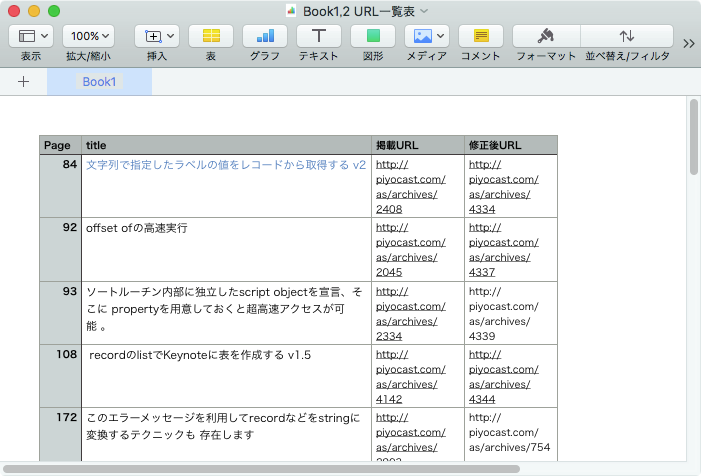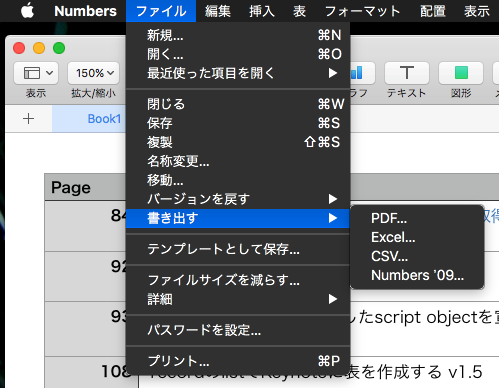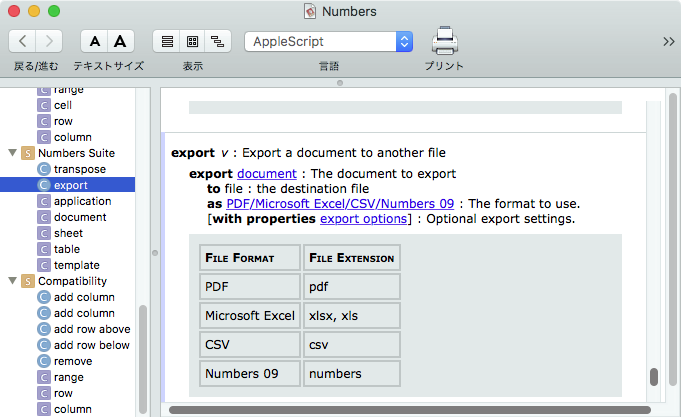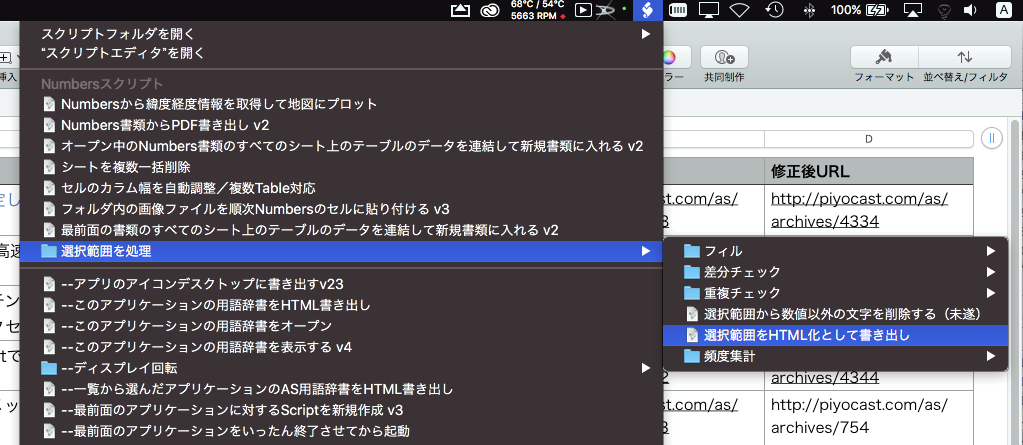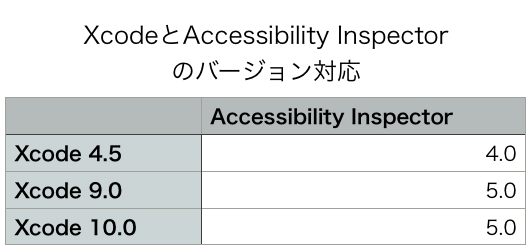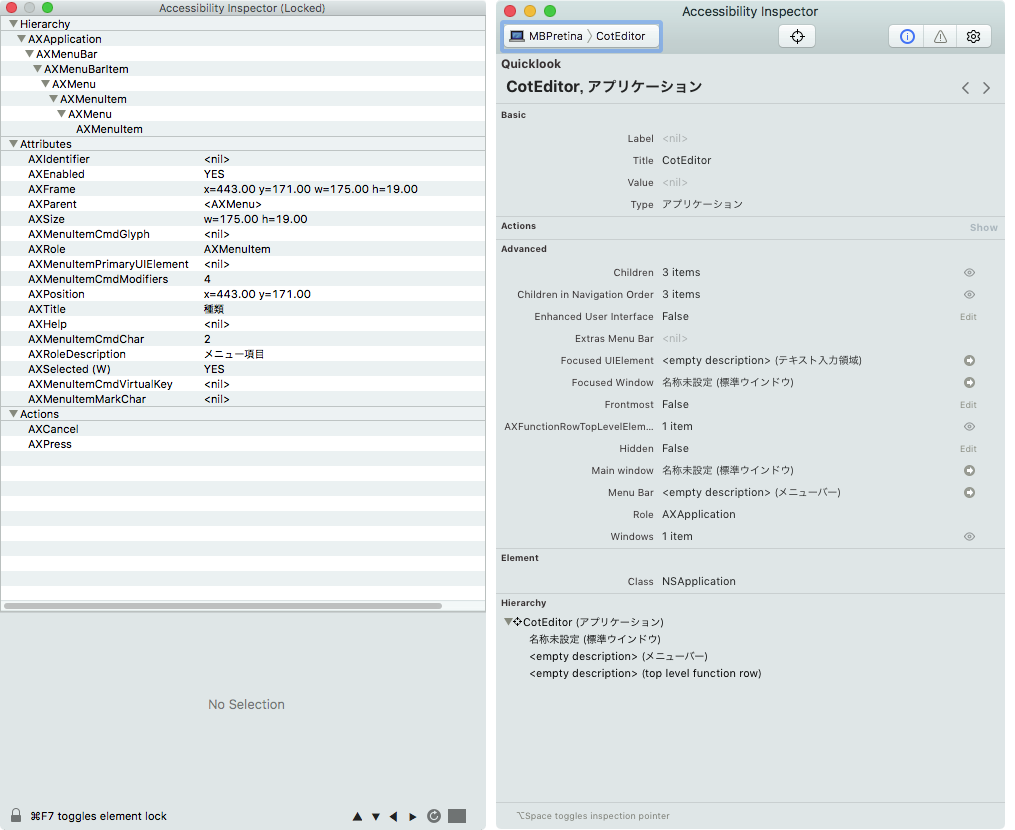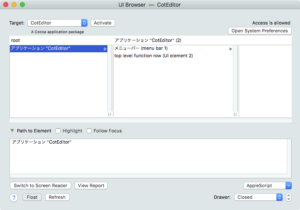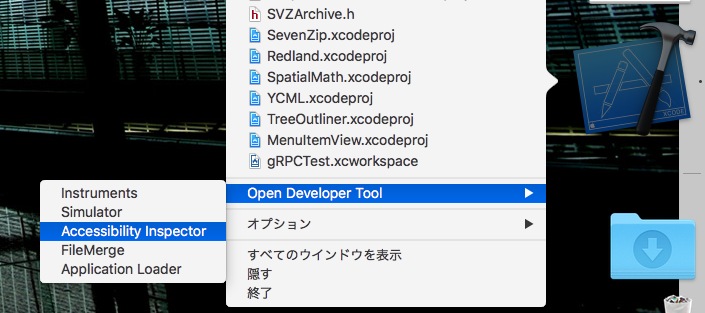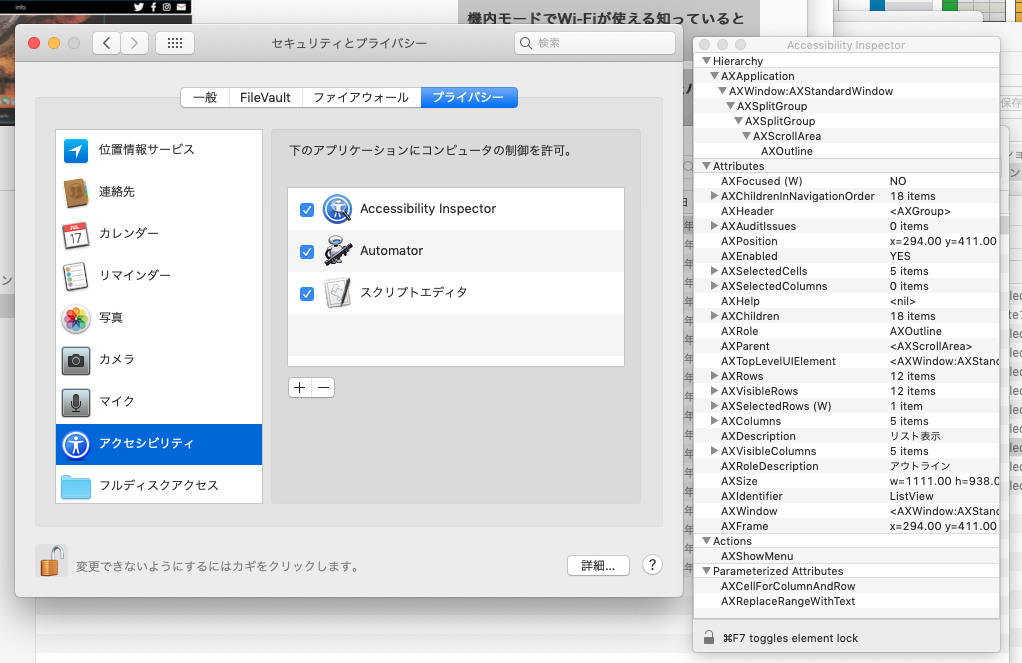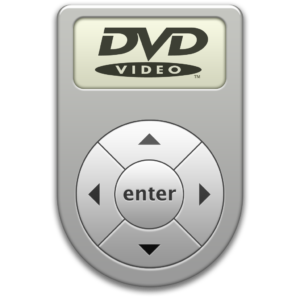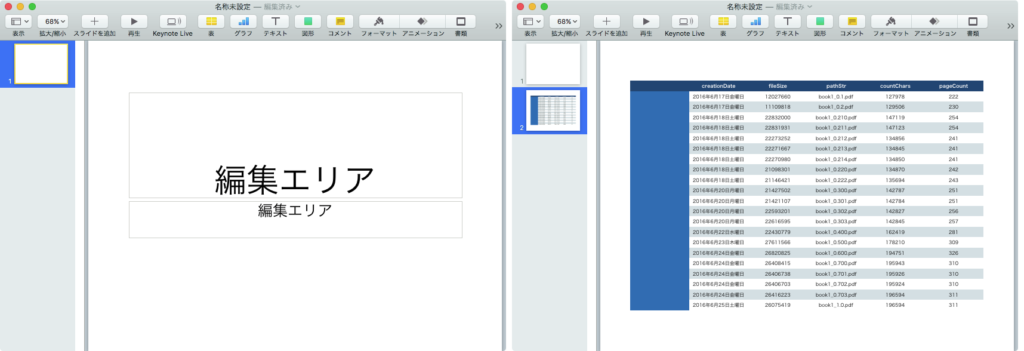オープンソースのフレームワーク「MIKMIDI」を用いてMIDIデバイス情報を取得するAppleScriptです。
Objective-Cのプログラムもいろいろ読んできましたが、その中でもこれは難易度が高く、高尚であるために読んでもさっぱりわかりません。
–> Download MIKMIDI.framework(To ~/Library/Frameworks/)
| AppleScript名:MIKMIDIでデバイス一覧を取得 v2 |
| — Created 2015-11-13 by Takaaki Naganoya — 2015 Piyomaru Software use AppleScript version "2.4" use scripting additions use framework "Foundation" use framework "MIKMIDI" –https://github.com/mixedinkey-opensource/MIKMIDI property midiDeviceManager : missing value set midiDeviceManager to current application’s MIKMIDIDeviceManager’s sharedDeviceManager()’s availableDevices() set aRes to midiDeviceManager’s mutableCopy() set endpointsInDevs to current application’s NSMutableSet’s |set|() repeat with i in (midiDeviceManager as list) set aSrcList to (current application’s NSSet’s setWithArray:(i’s entities()’s valueForKeyPath:"sources")) set aDstList to (current application’s NSSet’s setWithArray:(i’s entities()’s valueForKeyPath:"destinations")) (endpointsInDevs’s unionSet:aSrcList) (endpointsInDevs’s unionSet:aDstList) end repeat endpointsInDevs’s |description|() –> (NSSet) {{(MIKMIDISourceEndpoint) <MIKMIDISourceEndpoint: 0x7f8a61d47950> 新しい外部装置}, {(MIKMIDISourceEndpoint) <MIKMIDISourceEndpoint: 0x7f8a63a65610> IAC Driver GarageBand}, {(MIKMIDIDestinationEndpoint) <MIKMIDIDestinationEndpoint: 0x7f8a61bbc130> IAC Driver GarageBand}, {(MIKMIDIDestinationEndpoint) <MIKMIDIDestinationEndpoint: 0x7f8a5ecadcf0> 新しい外部装置}} –midiDeviceManager’s virtualSources() –Real MIDI I/Fがつながっていないとエラーになる –set devicelessSources to current application’s NSMutableSet’s setWithWrray:(midiDeviceManager’s virtualSources()) |

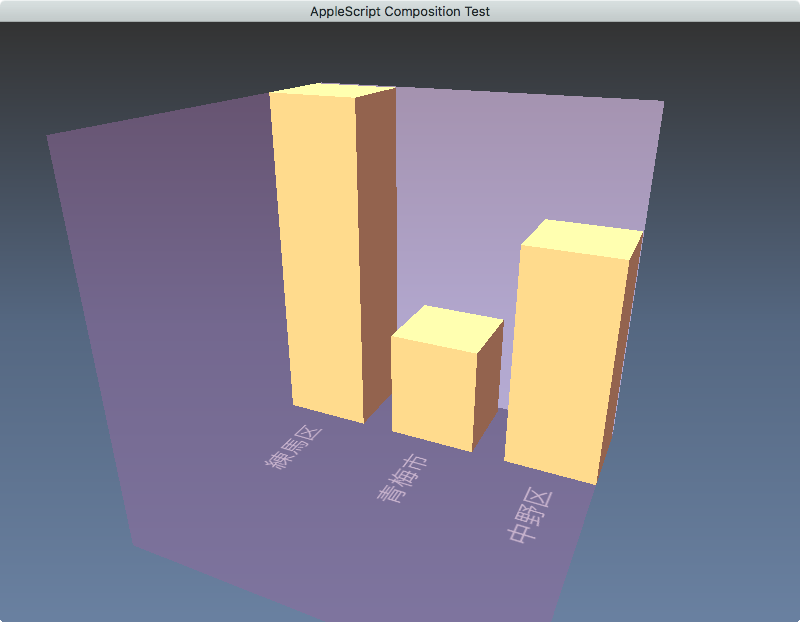
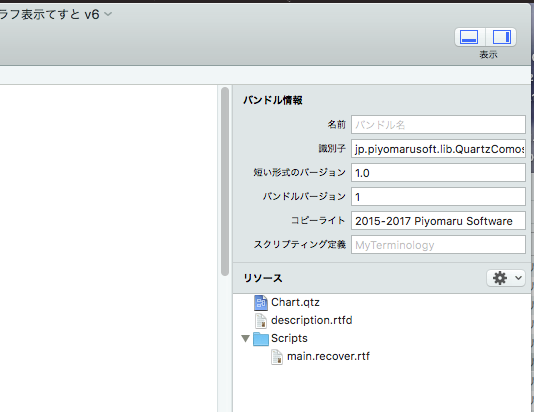
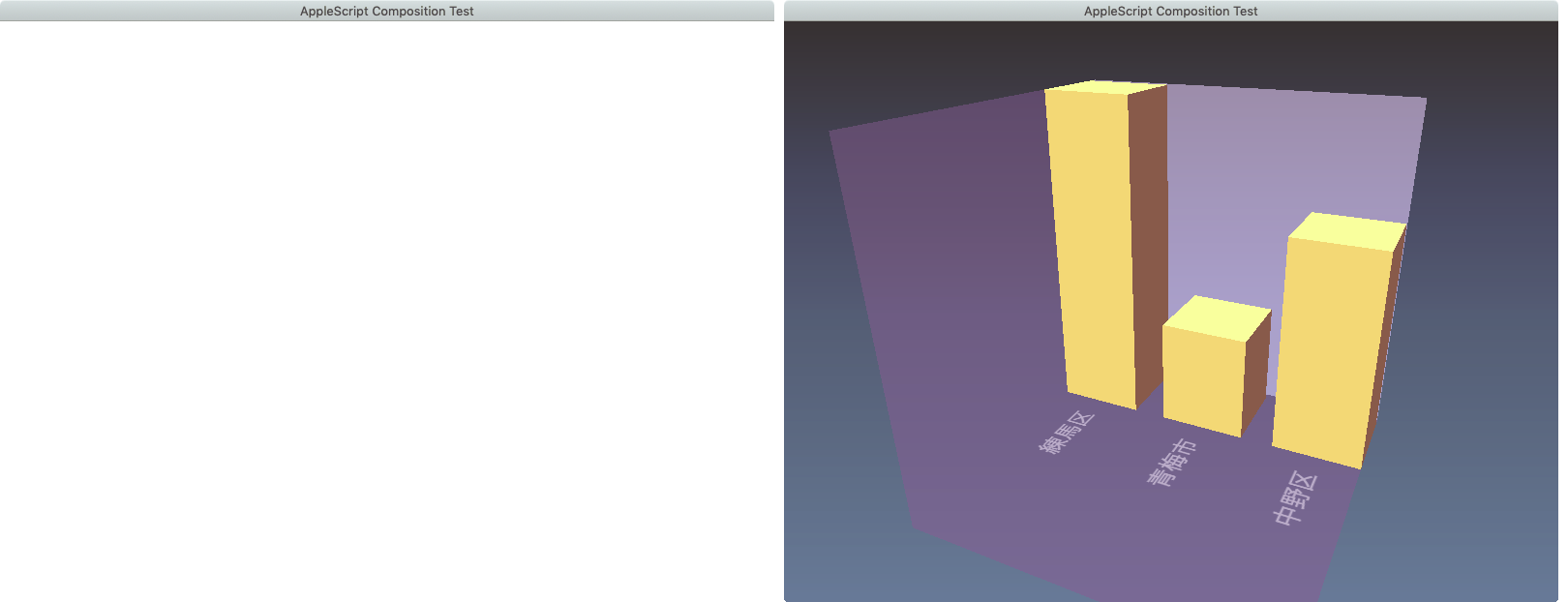
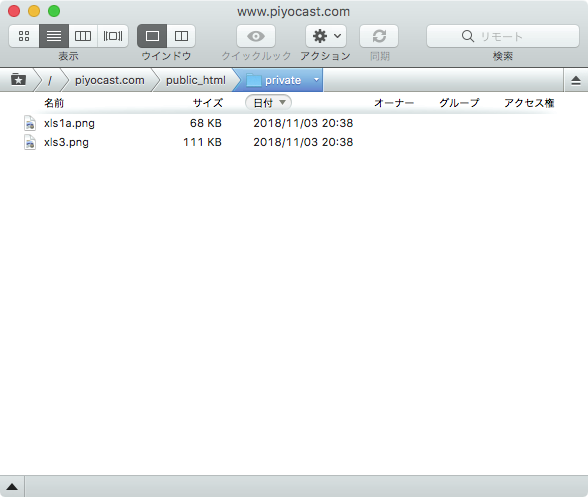
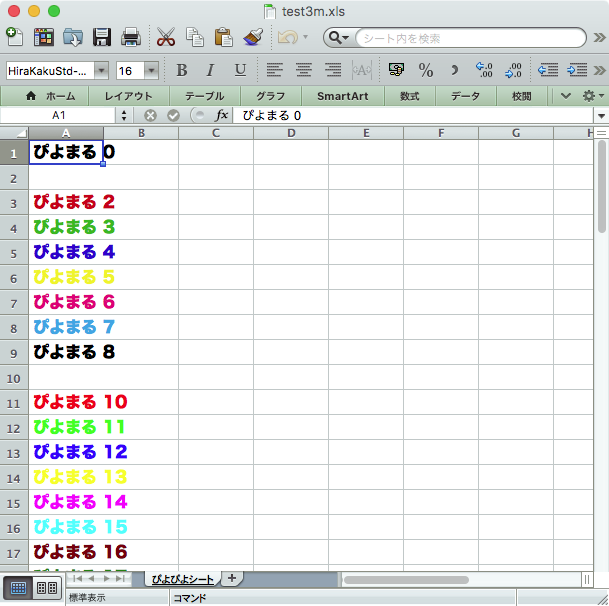
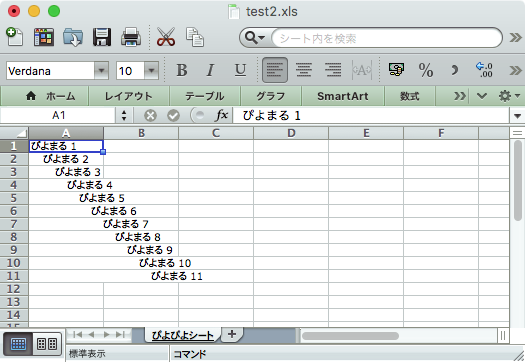
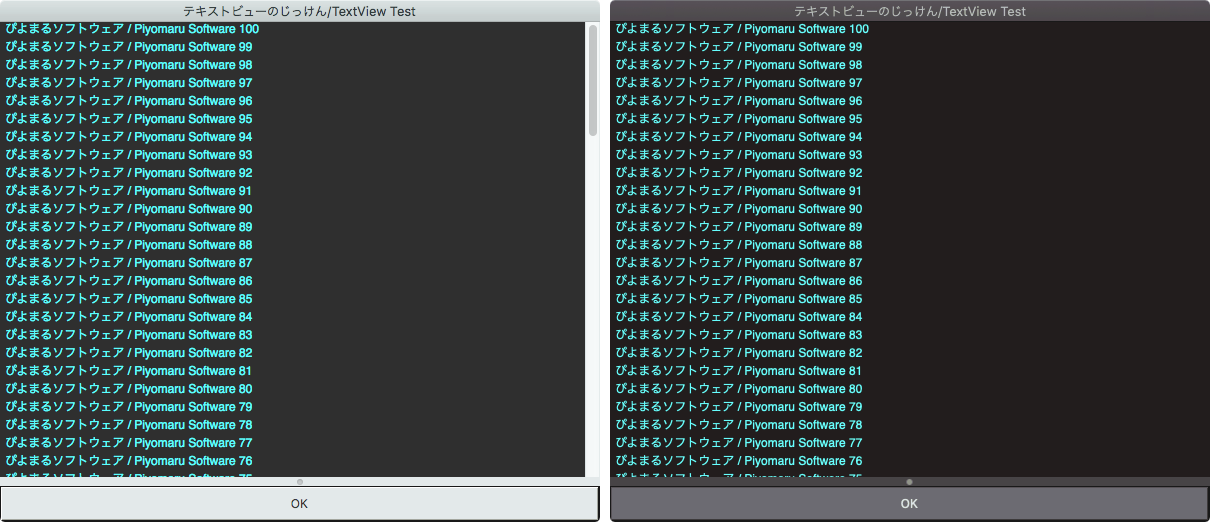
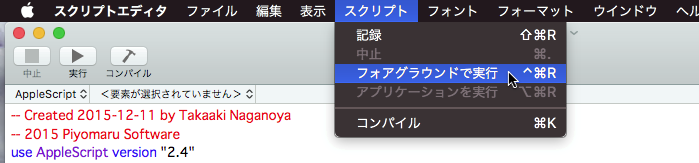
 必要な機能がなかったり、自動処理と相性がよくなかったりするためです。使用中にGoogle App Storeのダイアログなどが表示されることがあるので、自動処理中にやられると処理が止まってしまいます。これは、自動処理の仕組みを組み立てる上で絶対にあってはならない仕様です。
必要な機能がなかったり、自動処理と相性がよくなかったりするためです。使用中にGoogle App Storeのダイアログなどが表示されることがあるので、自動処理中にやられると処理が止まってしまいます。これは、自動処理の仕組みを組み立てる上で絶対にあってはならない仕様です。