オープンソースのフレームワーク「JXLS」を用いてExcelデータを組み立てるAppleScriptです。
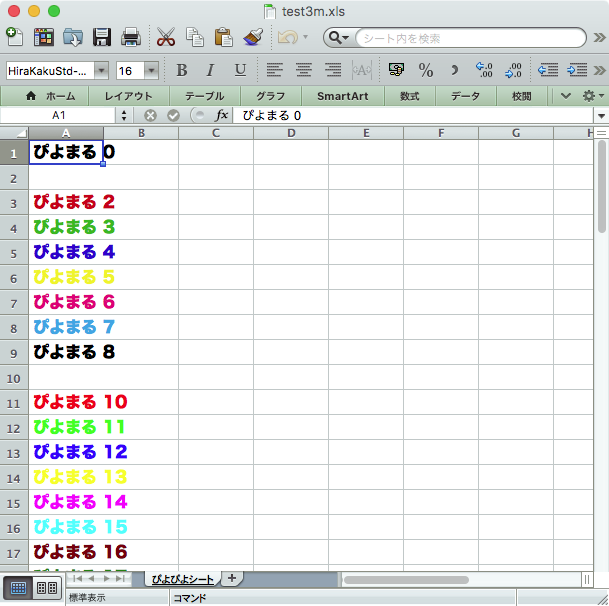
フォント名と色を指定してみました。実際に案件で使用したことがないので、徹底的に活用した………という経験がないので、いまのところ何か風景画像をExcel書類に変換して「実はExcelで作りました」とかフカすぐらいしか用途がなさそうです。
–> Download JXLS(To ~/Library/Frameworks/)
| AppleScript名:ASOCでExcelファイル生成テスト v2 |
| — Created 2015-10-08 by Takaaki Naganoya — 2015 Piyomaru Software use AppleScript version "2.4" use scripting additions use framework "Foundation" use framework "JXLS" –https://github.com/JanX2/JXLS set aFile to POSIX path of (choose file name) set filePath to current application’s NSString’s stringWithString:aFile set workBook to current application’s JXLSWorkBook’s new() set workSheet to workBook’s workSheetWithName:"ぴよぴよシート" workSheet’s setWidth:1000 forColumn:0 defaultFormat:(missing value) repeat with i from 0 to 64 set aCell to (workSheet’s setCellAtRow:i column:0 toString:(current application’s NSString’s stringWithString:("ぴよまる " & (i as text)))) (aCell’s setFontName:"HiraKakuStd-W8") (aCell’s setFontHeight:320) –this is point * 20 (aCell’s setFontColorIndex:i) (aCell’s setForegroundFillColorIndex:13) end repeat workBook’s writeToFile:filePath |
More from my site
(Visited 87 times, 1 visits today)










