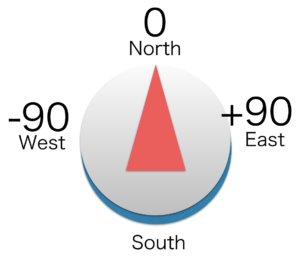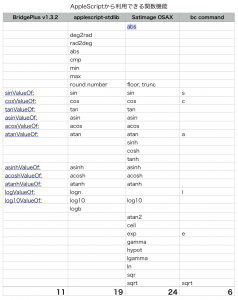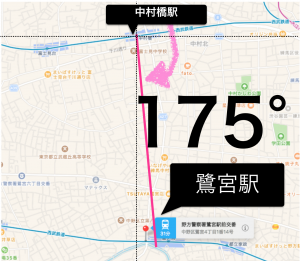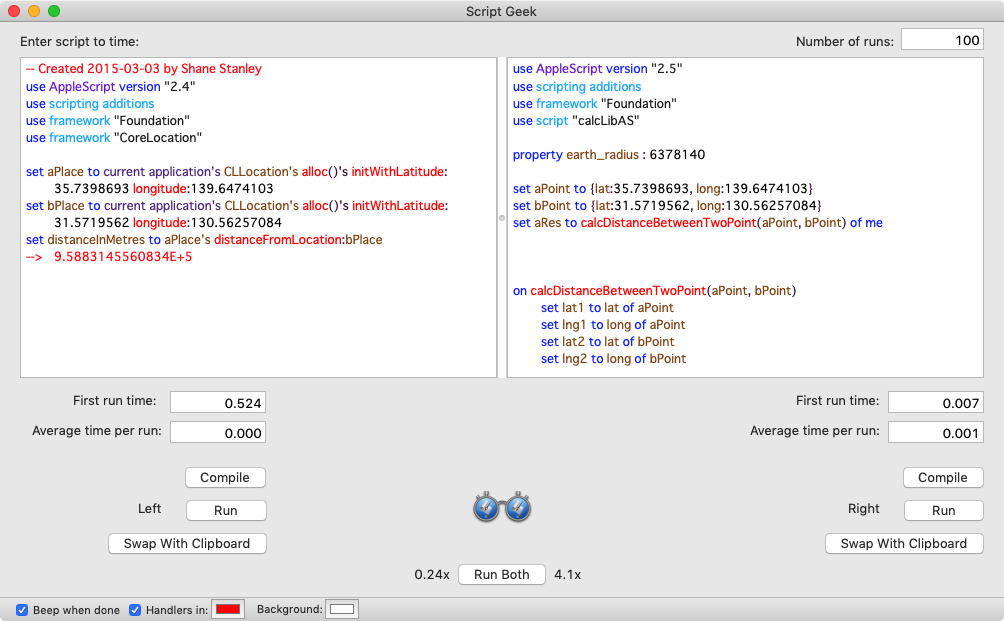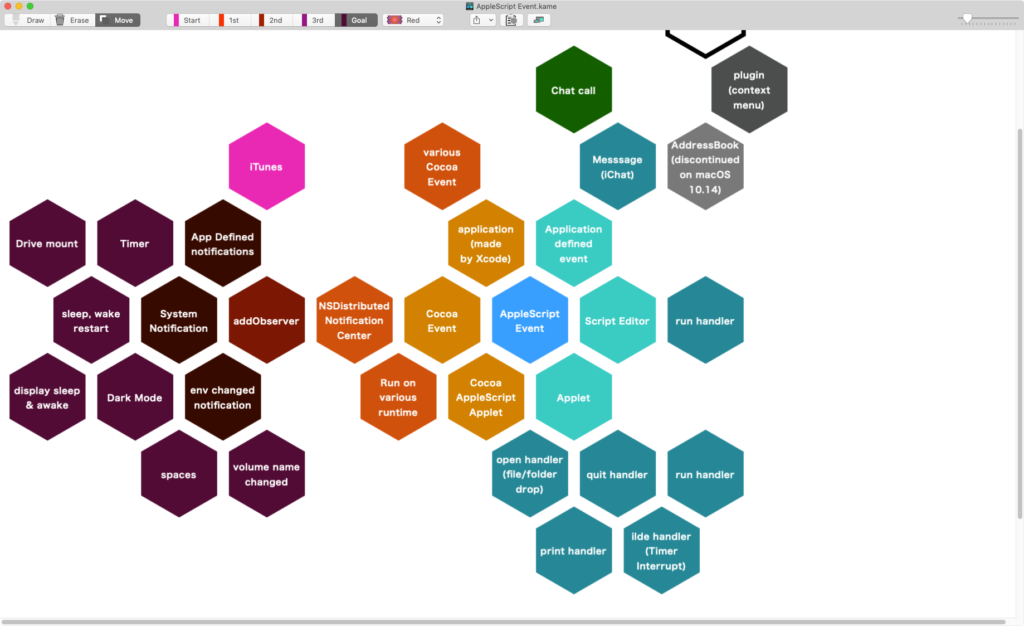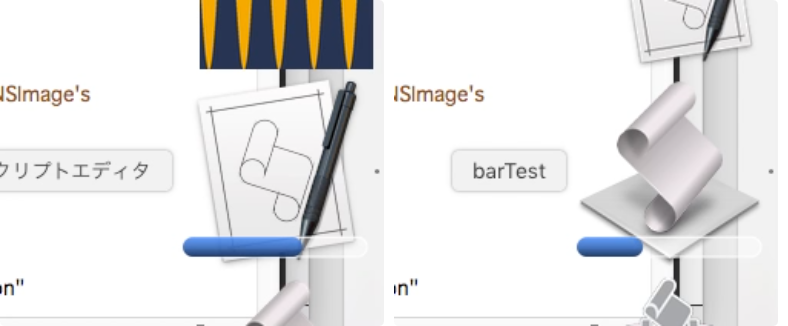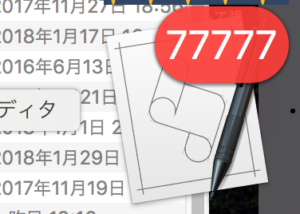— Created 2015-12-06 by Takaaki Naganoya
— 2015 Piyomaru Software
use AppleScript version "2.4"
use scripting additions
use framework "Foundation"
use BridgePlus : script "BridgePlus" –https://www.macosxautomation.com/applescript/apps/BridgePlus.html
property prefList : {{prefCode:1, prefName:"北海道", neighbors:{}}, {prefCode:2, prefName:"青森県", neighbors:{3, 5}}, {prefCode:3, prefName:"岩手県", neighbors:{2, 4, 5}}, {prefCode:4, prefName:"宮城県", neighbors:{3, 5, 6, 7}}, {prefCode:5, prefName:"秋田県", neighbors:{2, 3, 4, 6}}, {prefCode:6, prefName:"山形県", neighbors:{3, 4, 5, 7, 15}}, {prefCode:7, prefName:"福島県", neighbors:{4, 6, 8, 9, 10, 15}}, {prefCode:8, prefName:"茨城県", neighbors:{7, 9, 10, 11, 12}}, {prefCode:9, prefName:"栃木県", neighbors:{7, 8, 10, 11, 12}}, {prefCode:10, prefName:"群馬県", neighbors:{7, 9, 11, 15, 20}}, {prefCode:11, prefName:"埼玉県", neighbors:{8, 9, 10, 12, 13, 19, 20}}, {prefCode:12, prefName:"千葉県", neighbors:{8, 11, 13}}, {prefCode:13, prefName:"東京都", neighbors:{11, 12, 19, 14}}, {prefCode:14, prefName:"神奈川県", neighbors:{13, 19, 22}}, {prefCode:15, prefName:"新潟県", neighbors:{6, 7, 10, 16, 20}}, {prefCode:16, prefName:"富山県", neighbors:{15, 17, 20, 21}}, {prefCode:17, prefName:"石川県", neighbors:{16, 18, 21}}, {prefCode:18, prefName:"福井県", neighbors:{17, 21, 25, 26}}, {prefCode:19, prefName:"山梨県", neighbors:{11, 13, 14, 20, 22}}, {prefCode:20, prefName:"長野県", neighbors:{10, 11, 15, 16, 19, 21, 22, 23}}, {prefCode:21, prefName:"岐阜県", neighbors:{16, 17, 18, 20, 23, 24, 25}}, {prefCode:22, prefName:"静岡県", neighbors:{14, 19, 20, 23}}, {prefCode:23, prefName:"愛知県", neighbors:{20, 21, 22, 24}}, {prefCode:24, prefName:"三重県", neighbors:{21, 23, 25, 26, 29}}, {prefCode:25, prefName:"滋賀県", neighbors:{18, 21, 24, 26}}, {prefCode:26, prefName:"京都府", neighbors:{18, 24, 25, 27, 28, 29}}, {prefCode:27, prefName:"大阪府", neighbors:{26, 29, 28, 30}}, {prefCode:28, prefName:"兵庫県", neighbors:{26, 27, 31, 33}}, {prefCode:29, prefName:"奈良県", neighbors:{24, 25, 26, 27, 30}}, {prefCode:30, prefName:"和歌山県", neighbors:{24, 27, 29}}, {prefCode:31, prefName:"鳥取県", neighbors:{28, 33, 32, 34}}, {prefCode:32, prefName:"島根県", neighbors:{31, 34, 35}}, {prefCode:33, prefName:"岡山県", neighbors:{28, 31, 34}}, {prefCode:34, prefName:"広島県", neighbors:{33, 31, 32, 35}}, {prefCode:35, prefName:"山口県", neighbors:{32, 34}}, {prefCode:36, prefName:"徳島県", neighbors:{37, 39}}, {prefCode:37, prefName:"香川県", neighbors:{36, 38, 39}}, {prefCode:38, prefName:"愛媛県", neighbors:{37, 39}}, {prefCode:39, prefName:"高知県", neighbors:{36, 37, 38}}, {prefCode:40, prefName:"福岡県", neighbors:{44, 43, 41}}, {prefCode:41, prefName:"佐賀県", neighbors:{40, 42}}, {prefCode:42, prefName:"長崎県", neighbors:{41}}, {prefCode:43, prefName:"熊本県", neighbors:{40, 42, 44, 45, 46}}, {prefCode:44, prefName:"大分県", neighbors:{40, 43, 45}}, {prefCode:45, prefName:"宮崎県", neighbors:{43, 44, 46}}, {prefCode:46, prefName:"鹿児島県", neighbors:{43, 45}}, {prefCode:47, prefName:"沖縄県", neighbors:{}}}
set aPref to 13 –Tokyo
set aRes to my filterRecListByLabel2(prefList, "prefCode == [c]%@", {aPref})
set targList to neighbors of aRes & aPref
–> {11, 12, 19, 14, 13}–Saitama, Chiba, yamanashi, Kanagawa, Tokyo
–リストに入れたレコードを、指定の属性ラベルの値で抽出(predicateとパラメータを分離)し、1つのアイテムだけを返す
on filterRecListByLabel2(aRecList as list, aPredicate as string, aParam)
set aArray to current application’s NSArray’s arrayWithArray:aRecList
set aPredicate to current application’s NSPredicate’s predicateWithFormat:aPredicate argumentArray:aParam
set filteredArray to aArray’s filteredArrayUsingPredicate:aPredicate
set bList to ASify from filteredArray as list
set cList to first item of bList
return cList
end filterRecListByLabel2
|