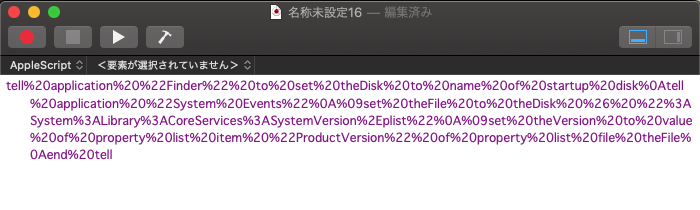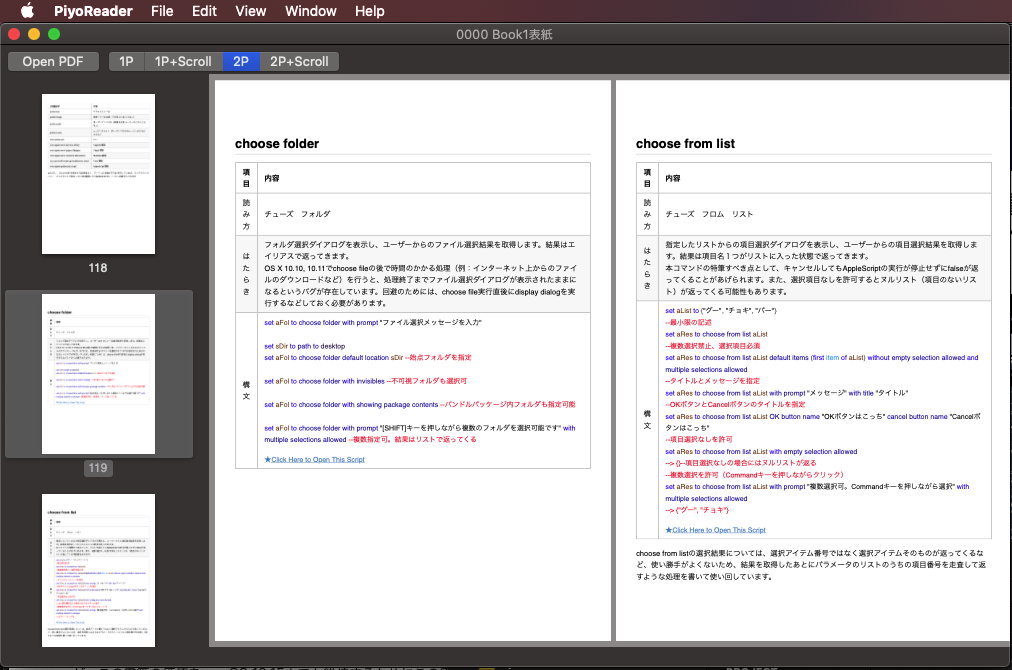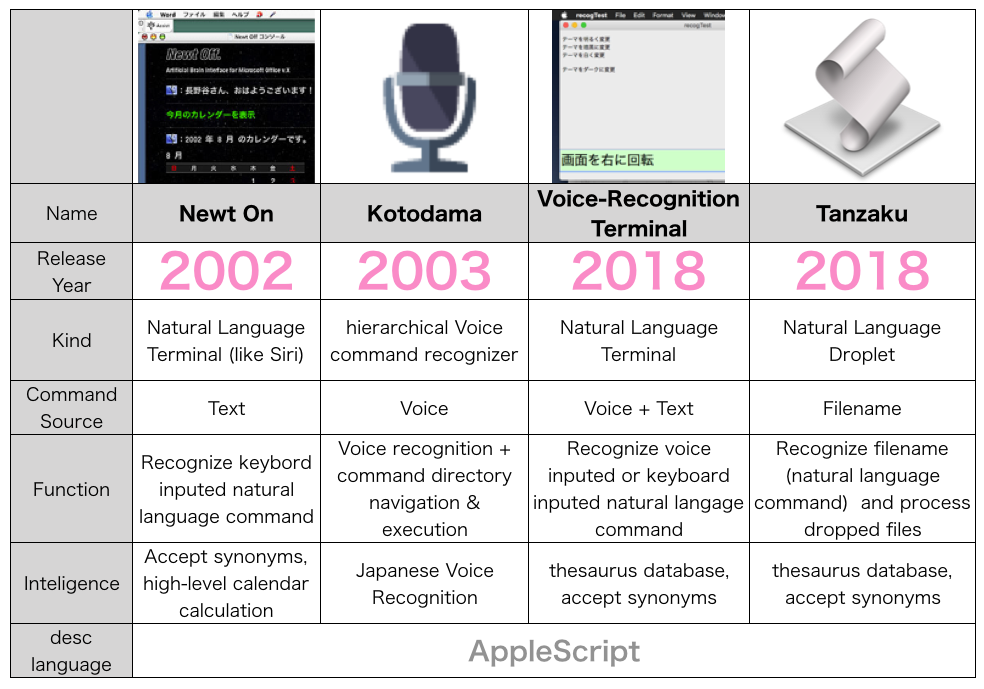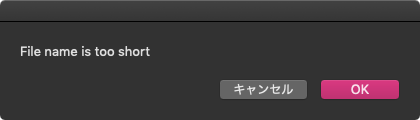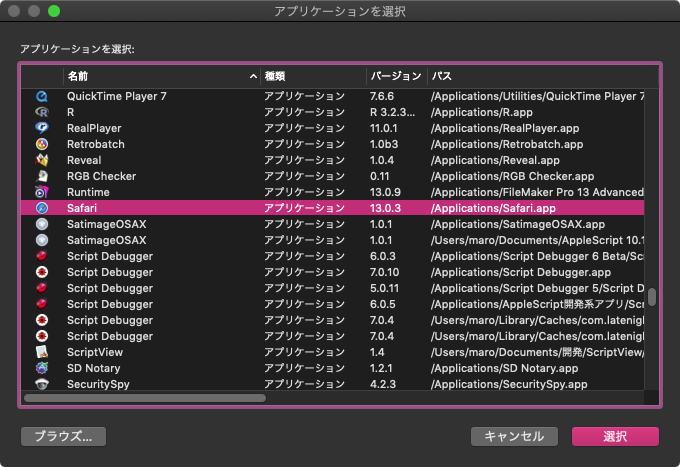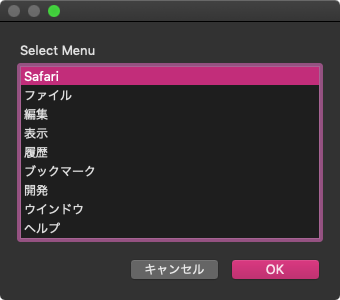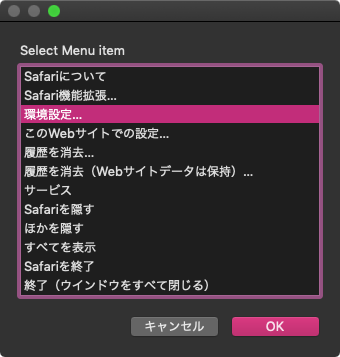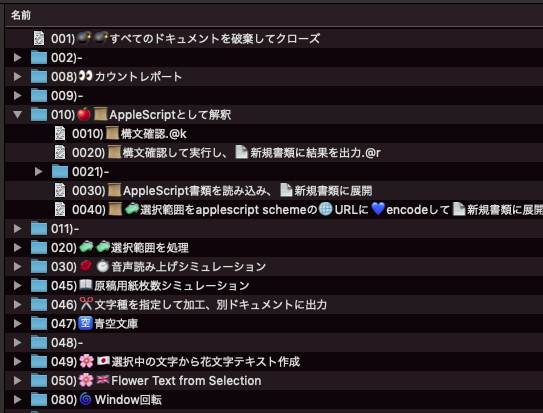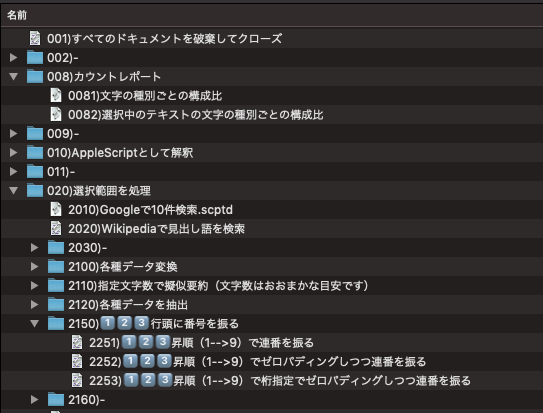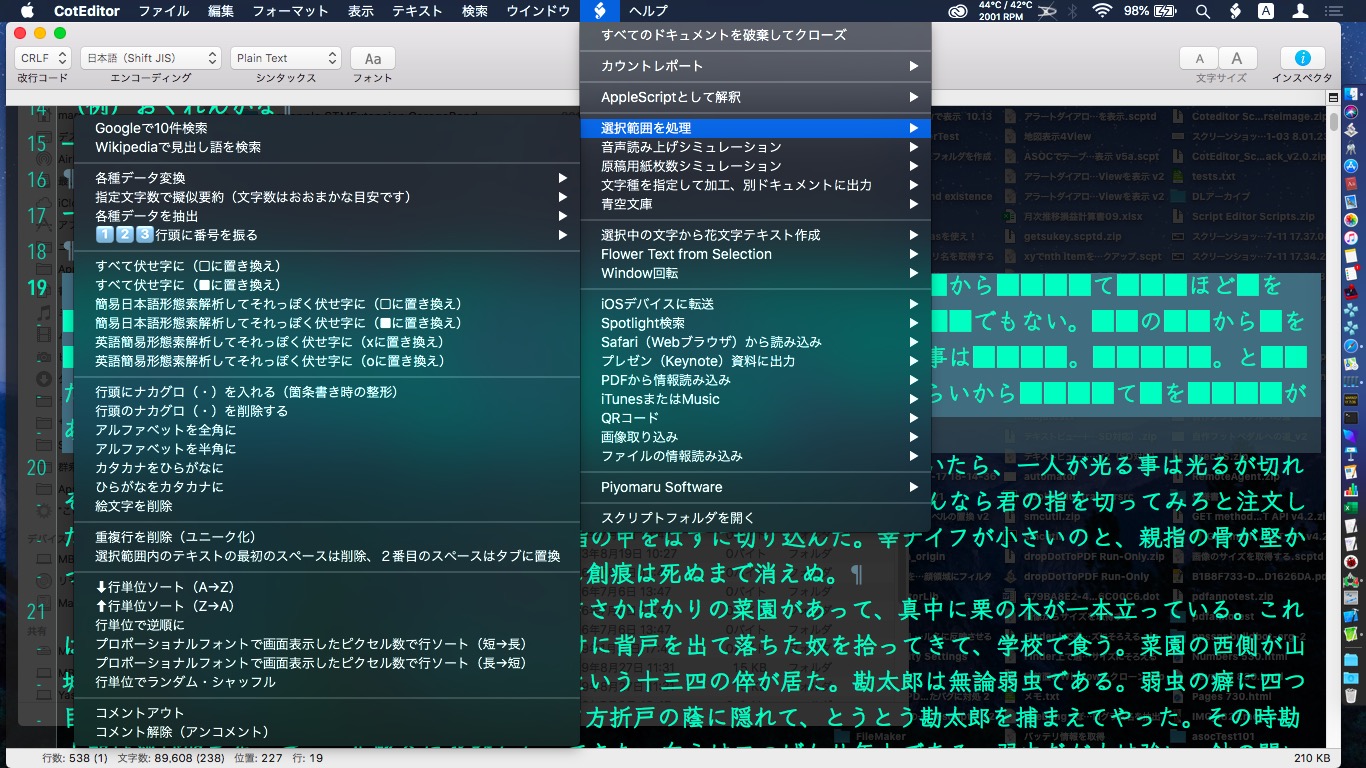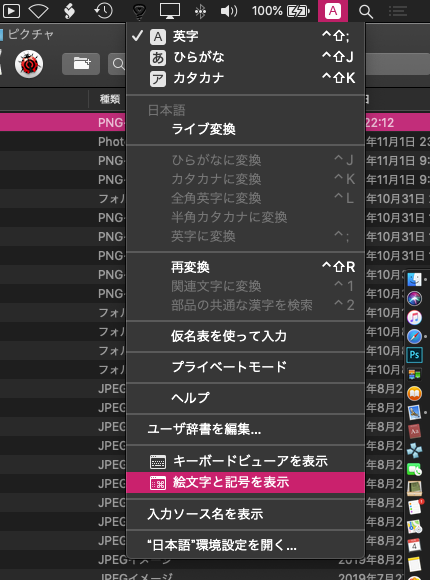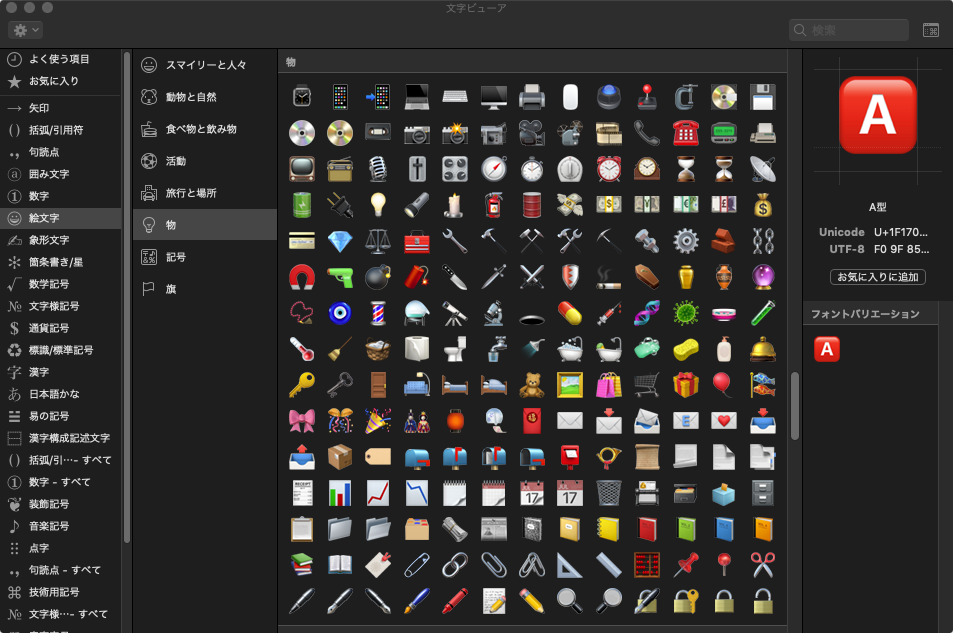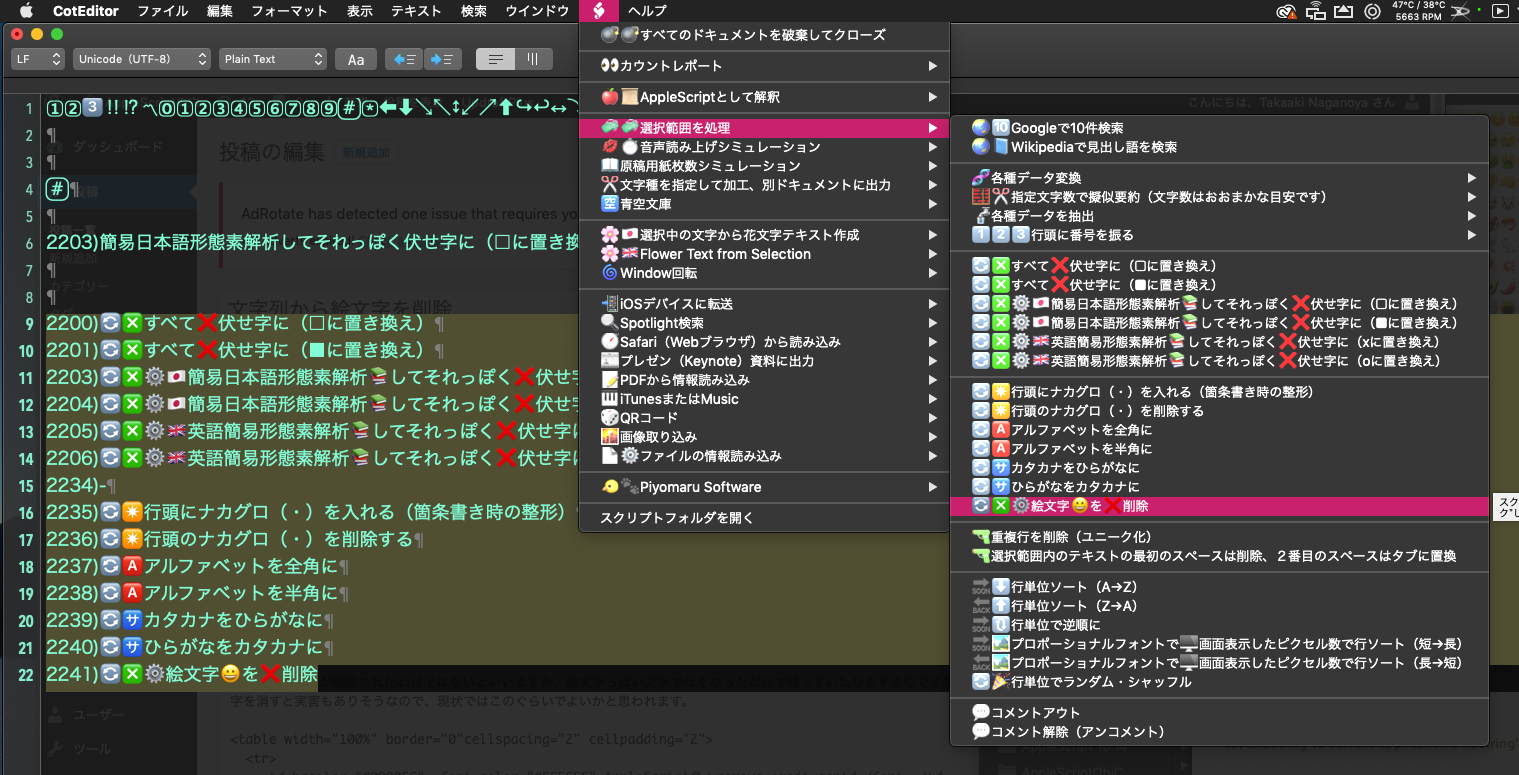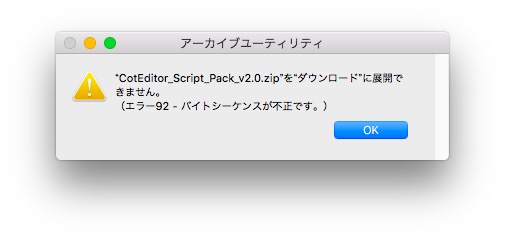Bundle IDで指定したアプリケーションからすべてのLocaleを取得し、ダイアログ選択したLocale内のすべてのstringsファイルを読み込んでNSDictionary化して指定のキーワードを含むものを抽出するAppleScriptです。
指定キーワードが含まれていた場合には、
キー, 値, stringsファイルのパス
をリストで返します。調査のための下調べを行うものです。
| AppleScript名:指定アプリケーションの指定ロケールのフォルダ内の該当キーワードを含むstringsファイル情報を抽出する |
| — – Created by: Takaaki Naganoya – Created on: 2019/09/21 — – Copyright © 2019 Piyomaru Software, All Rights Reserved — use AppleScript version "2.5" use scripting additions use framework "Foundation" property |NSURL| : a reference to current application’s |NSURL| property NSArray : a reference to current application’s NSArray property NSBundle : a reference to current application’s NSBundle property NSPredicate : a reference to current application’s NSPredicate property NSDictionary : a reference to current application’s NSDictionary property NSWorkspace : a reference to current application’s NSWorkspace property NSFileManager : a reference to current application’s NSFileManager property NSMutableDictionary : a reference to current application’s NSMutableDictionary property NSURLTypeIdentifierKey : a reference to current application’s NSURLTypeIdentifierKey property NSDirectoryEnumerationSkipsHiddenFiles : a reference to current application’s NSDirectoryEnumerationSkipsHiddenFiles property NSDirectoryEnumerationSkipsPackageDescendants : a reference to current application’s NSDirectoryEnumerationSkipsPackageDescendants set targID to "com.apple.Finder" set targWords to "のコピー" set bRes to getLocalizationsFromBundleID(targID) of me –> {"de", "he", "en_AU", "ar", "el", "ja", "en", "uk", "es_419", "zh_CN", "es", "da", "it", "sk", "pt_PT", "ms", "sv", "cs", "ko", "Base", "no", "hu", "zh_HK", "tr", "pl", "zh_TW", "en_GB", "vi", "ru", "fr_CA", "fr", "fi", "id", "nl", "th", "pt", "ro", "hr", "hi", "ca"} –Select Localization set curLang to first item of (choose from list bRes) –Get All strings file path within a bundle set aPath to retPathFromBundleID(targID) of me set aPath to aPath & "/Contents/Resources/" & curLang & ".lproj" set sList to getFilepathListByUTI(aPath, "com.apple.xcode.strings-text", "POSIX") of me –Get Every Key & Value pair then filter target keyword set aMDict to NSMutableDictionary’s new() set hitList to {} repeat with ii in sList set jj to contents of ii set aDict to (NSDictionary’s alloc()’s initWithContentsOfFile:jj) (aMDict’s addEntriesFromDictionary:aDict) set kList to aMDict’s allKeys() as list set vList to aMDict’s allValues() as list set kCount to 1 repeat with i in vList set j to contents of i if j contains targWords then set the end of hitList to {contents of item kCount of kList, j, jj} end if set kCount to kCount + 1 end repeat end repeat return hitList –> {{"PW5_V2", "^0項目のコピーの準備中", "/System/Library/CoreServices/Finder.app/Contents/Resources/Japanese.lproj/Localizable.strings"}, …} on getLocalizationsFromBundleID(aBundleID) set aRes to retPathFromBundleID(aBundleID) of me if aRes = false then error "Wrong Bundle ID." return getSpecifiedAppFilesLocalizationListWithDuplication(aRes) of me end getLocalizationsFromBundleID –指定アプリケーションファイルの、指定Localeにおけるローカライズ言語リストを求める。重複を許容 on getSpecifiedAppFilesLocalizationListWithDuplication(appPOSIXpath) set aURL to (|NSURL|’s fileURLWithPath:appPOSIXpath) set aBundle to NSBundle’s bundleWithURL:aURL set locList to aBundle’s localizations() return locList as list end getSpecifiedAppFilesLocalizationListWithDuplication on retPathFromBundleID(aBundleID) set aURL to NSWorkspace’s sharedWorkspace()’s URLForApplicationWithBundleIdentifier:aBundleID if aURL = missing value then return false –Error return aURL’s |path|() as string end retPathFromBundleID on getFilepathListByUTI(aFolPOSIX, aUTI as string, aFileType as string) script spdFile property urlList : {} end script if aFileType is not in {"file", "POSIX"} then return {} set aFM to NSFileManager’s defaultManager() set aFolExt to (aFM’s fileExistsAtPath:aFolPOSIX isDirectory:true) as boolean if aFolExt = false then return {} –フォルダ自体が存在しなければヌルリストを返す set aURL to |NSURL|’s fileURLWithPath:aFolPOSIX set theOptions to ((NSDirectoryEnumerationSkipsPackageDescendants) as integer) + ((NSDirectoryEnumerationSkipsHiddenFiles) as integer) set urlArray to (aFM’s contentsOfDirectoryAtURL:aURL includingPropertiesForKeys:{} options:theOptions |error|:(missing value)) if urlArray = missing value then return {} set (urlList of spdFile) to urlArray as list set newList to {} repeat with i in (urlList of spdFile) set j to POSIX path of i set tmpUTI to my retUTIfromPath(j) set utiRes to my filterUTIList({tmpUTI}, aUTI) if utiRes is not equal to {} then if aFileType = "POSIX" then set the end of newList to j else if aFileType = "file" then set the end of newList to POSIX file j end if end if end repeat return newList end getFilepathListByUTI –指定のPOSIX pathのファイルのUTIを求める on retUTIfromPath(aPOSIXPath) set aURL to |NSURL|’s fileURLWithPath:aPOSIXPath set {theResult, theValue} to aURL’s getResourceValue:(reference) forKey:NSURLTypeIdentifierKey |error|:(missing value) if theResult = true then return theValue as string else return theResult end if end retUTIfromPath –UTIリストが指定UTIに含まれているかどうか演算を行う on filterUTIList(aUTIList, aUTIstr) set anArray to NSArray’s arrayWithArray:aUTIList set aPred to NSPredicate’s predicateWithFormat_("SELF UTI-CONFORMS-TO %@", aUTIstr) set bRes to (anArray’s filteredArrayUsingPredicate:aPred) as list return bRes end filterUTIList |