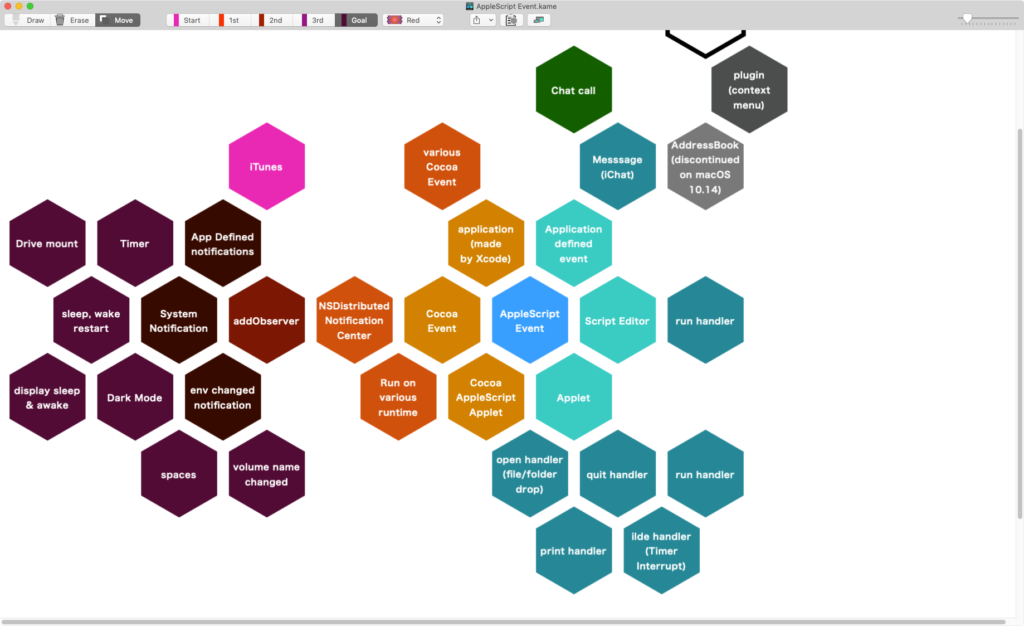| AppleScript名:なろう系ルビタグを置換 |
| — Created 2018-01-14 by Takaaki Naganoya — 2018 Piyomaru Software use AppleScript version "2.5" use scripting additions use framework "Foundation" property NSString : a reference to current application’s NSString property NSScanner : a reference to current application’s NSScanner property NSMutableArray : a reference to current application’s NSMutableArray property NSRegularExpressionSearch : a reference to current application’s NSRegularExpressionSearch property NSNumberFormatterRoundUp : a reference to current application’s NSNumberFormatterRoundUp set aStr to " 数多国ある西方諸国だが、元を辿ればとある一つの国へとつながっていた。それは幻晶騎士(シルエットナイト)の力により西方の地に覇をとなえた人類が作り上げた超巨大国家、その名を“ファダーアバーデン”という。 西方暦一二八九年の現在において西方諸国を構成する主要国家、“ジャロウデク王国”、“クシェペルカ王国”、“ロカール諸国連合”、“|孤独なる十一《イレブンフラッグス》”などの国々は、全てかの巨大国家が分裂してできた残滓なのである。" –set aStr to getEditorText() –"|○o○o○《XXXXX》" –> "XXXXX" set bRes to trimStrHeaderFromTo(aStr, "|", "《", "》") of me –"aaaaa○○○(XXXXX)" –> "XXXXX" set cStr to trimStrHeaderFromToForward(bRes, "(", ")") of me (* " 数多国ある西方諸国だが、元を辿ればとある一つの国へとつながっていた。それはシルエットナイトの力により西方の地に覇をとなえた人類が作り上げた超巨大国家、その名を“ファダーアバーデン”という。 西方暦一二八九年の現在において西方諸国を構成する主要国家、“ジャロウデク王国”、“クシェペルカ王国”、“ロカール諸国連合”、“イレブンフラッグス”などの国々は、全てかの巨大国家が分裂してできた残滓なのである。" *) –"|○o○o○《XXXXX》" –> "XXXXX" on trimStrHeaderFromTo(aParamStr, headerStr, fromStr, toStr) set theScanner to NSScanner’s scannerWithString:aParamStr set anArray to NSMutableArray’s array() repeat until (theScanner’s isAtEnd as boolean) set {theResult, theKey} to theScanner’s scanUpToString:headerStr intoString:(reference) theScanner’s scanString:fromStr intoString:(missing value) set {theResult, theValue} to theScanner’s scanUpToString:fromStr intoString:(reference) if theValue is missing value then set theValue to "" theScanner’s scanString:fromStr intoString:(missing value) anArray’s addObject:theValue end repeat if anArray’s |count|() = 0 then return aParamStr copy aParamStr to curStr repeat with i in (anArray as list) set curStr to repChar(curStr, i & fromStr, "") of me end repeat set curStr to repChar(curStr, toStr, "") of me return curStr end trimStrHeaderFromTo –"aaaaa○○○(XXXXX)" –> "XXXXX" on trimStrHeaderFromToForward(aParamStr, fromStr, toStr) set theScanner to NSScanner’s scannerWithString:aParamStr set anArray to NSMutableArray’s array() repeat until (theScanner’s isAtEnd as boolean) set {theResult, theKey} to theScanner’s scanUpToString:fromStr intoString:(reference) set curLoc to (theScanner’s scanLocation()) + 1 –scan back to different kind of character set prevKind to detectCharKindMain(text (curLoc – 1) of aParamStr) of me repeat with i from curLoc – 2 to 1 by -1 set aStr to text i of aParamStr set curKind to detectCharKindMain(aStr) of me if prevKind is not equal to curKind then exit repeat end if end repeat try set tmpStr to text (i + 1) thru curLoc of aParamStr theScanner’s scanString:fromStr intoString:(missing value) set {theResult, theValue} to theScanner’s scanUpToString:fromStr intoString:(reference) if theValue is missing value then set theValue to "" theScanner’s scanString:fromStr intoString:(missing value) anArray’s addObject:tmpStr end try end repeat if anArray’s |count|() = 0 then return aParamStr copy aParamStr to curStr repeat with i in (anArray as list) set curStr to repChar(curStr, i, "") of me end repeat set curStr to repChar(curStr, toStr, "") of me return curStr end trimStrHeaderFromToForward on repChar(aStr, targStr, repStr) set aString to current application’s NSString’s stringWithString:aStr set bString to aString’s stringByReplacingOccurrencesOfString:targStr withString:repStr set cString to bString as string return cString end repChar –文字種別判定 on detectCharKindMain(aStr) set s1Res to chkKanji(aStr) of me set s2Res to chkKatakana(aStr) of me set s3Res to chkHiragana(aStr) of me set s4Res to chkLineFeed(aStr) of me set s5Res to chkSpecialSign(aStr) of me set s6Res to chkAlphaNumeric(aStr) if s1Res = true then set curKind to "Kanji" else if s2Res = true then set curKind to "Katakana" else if s3Res = true then set curKind to "Hiragana" else if s4Res = true then set curKind to "Line Feed" else if s5Res = true then set curKind to "Sign" else if s6Res = true then set curKind to "Alpha Numeric" end if return curKind end detectCharKindMain on chkKanji(aChar) return detectCharKind(aChar, "[一-龠]") of me end chkKanji on chkHiragana(aChar) return detectCharKind(aChar, "[ぁ-ん]") of me end chkHiragana on chkKatakana(aChar) return detectCharKind(aChar, "[ァ-ヶ]") of me end chkKatakana on chkLineFeed(aChar) return aChar is in {string id 10, string id 13, string id 13 & string id 10} end chkLineFeed on chkSpecialSign(aChar) return aChar is in {"「", "」", "『", "』", "ー", "―", "〜", "~", "!", "?", "&", "/", "《", "》", "#", "…", "・", "♪", "。", "、", ".", "々", "“", "”", "*", "(", ")", "(", ")", " ", " ", "§", "【", "】", "■", "%", "≒"} end chkSpecialSign on chkAlphaNumeric(aChar) return detectCharKind(aChar, "[a-zA-Z0-9a-zA-Z0-9]") of me –半角全角英数字 end chkAlphaNumeric on detectCharKind(aChar, aPattern) set aChar to NSString’s stringWithString:aChar set searchStr to NSString’s stringWithString:aPattern set matchRes to aChar’s rangeOfString:searchStr options:(NSRegularExpressionSearch) if matchRes’s location() = (current application’s NSNotFound) or (matchRes’s location() as number) > 9.99999999E+8 then return false else return true end if end detectCharKind on getEditorText() tell application "CotEditor" if (count every document) = 0 then return false tell front document return contents end tell end tell end getEditorText |
指定写真をQRコード認識してエンコードされたデータをデコード

–> {“MEMORY:(メモ文字列)
NAME1:(姓名)
NAME2:(姓名読み)
TEL1:(電話番号1)
MAIL1:(メールアドレス1)
TEL2:(電話番号2)
MAIL2:(メールアドレス2)
MECARD:N:(姓),(名);SOUND:(姓読み),(名読み);TEL:(電話番号1);TEL:(電話番号2);EMAIL:(メールアドレス1);EMAIL:(メールアドレス2);NOTE:(メモ文字列) ;;”}
| AppleScript名:指定写真をQRコード認識してエンコードされたデータをデコード |
| use AppleScript version "2.4" use framework "Foundation" use framework "QuartzCore" use scripting additions –画像選択 set inputFile to choose file of type {"public.image"} –QRコード検出 set recogRes to qrcodeDetect(inputFile) of me –> (* {"http://www.su-gomori.com \nMEBKM:TITLE:スゴモリ;URL:http¥://www.su-gomori.com;;"} *) on qrcodeDetect(inputFile) –画像オープン set imageRef to openImageFile(inputFile) — 検出器のオプションを NSDictonary で作成 set optDic1 to current application’s NSDictionary’s dictionaryWithObject:(current application’s CIDetectorAccuracyHigh) forKey:(current application’s CIDetectorAccuracy) set faceDetector to current application’s CIDetector’s detectorOfType:(current application’s CIDetectorTypeQRCode) context:(missing value) options:optDic1 — QRコードの検出を行う際のオプションを NSDictonary で作成 set optDic2 to current application’s NSDictionary’s dictionaryWithObject:(current application’s CIDetectorImageOrientation) forKey:"Orientation" — QRコード検出を実行 set faceArray to faceDetector’s featuresInImage:imageRef options:optDic2 set fList to {} — 検出されたQRコードの位置とサイズをログに出力 repeat with i from 1 to (count of faceArray) set face to item i of faceArray set bRec to (face’s messageString()) as string –set cRec to retURLdecodedStrings(bRec) of me –URLエンコード対策 set the end of fList to bRec end repeat return fList end qrcodeDetect on openImageFile(imageFile) — imageFile: POSIX path 形式のファイルパス — aliasをURLに変換 set fileURL to current application’s |NSURL|’s fileURLWithPath:(POSIX path of imageFile) — CIImage を生成 return current application’s CIImage’s alloc()’s initWithContentsOfURL:fileURL end openImageFile on retURLencodedStrings(aText) set aStr to current application’s NSString’s stringWithString:aText set encodedStr to aStr’s stringByAddingPercentEncodingWithAllowedCharacters:(current application’s NSCharacterSet’s alphanumericCharacterSet()) return encodedStr as text end retURLencodedStrings on retURLdecodedStrings(aURLencodedStr) set aStr to current application’s NSString’s stringWithString:aURLencodedStr set aDecoded to aStr’s stringByRemovingPercentEncoding() return aDecoded as text end retURLdecodedStrings |
指定文字列からQRコード画像(PNG)をデスクトップに作成する(日本語を含むデータ)v2_画像拡大倍率指定

| AppleScript名:指定文字列からQRコード画像(PNG)をデスクトップに作成する(日本語を含むデータ)v2_画像拡大倍率指定 |
| — Created 2016-03-16 by Takaaki Naganoya — Modified 2017-01-15 by Takaaki Naganoya — 2016 Piyomaru Software use AppleScript version "2.4" use scripting additions use framework "Foundation" use framework "AppKit" use framework "QuartzCore" –QRCodeを作成 set a to "MEMORY:(メモ文字列) NAME1:(姓名) NAME2:(姓名読み) TEL1:(電話番号1) MAIL1:(メールアドレス1) TEL2:(電話番号2) MAIL2:(メールアドレス2) MECARD:N:(姓),(名);SOUND:(姓読み),(名読み);TEL:(電話番号1);TEL:(電話番号2);EMAIL:(メールアドレス1);EMAIL:(メールアドレス2);NOTE:(メモ文字列) ;;" set aStr to current application’s NSString’s stringWithString:a set strData to aStr’s dataUsingEncoding:(current application’s NSShiftJISStringEncoding) –シフトJISにエンコード set qrFilter to current application’s CIFilter’s filterWithName:"CIQRCodeGenerator" qrFilter’s setValue:strData forKey:"inputMessage" qrFilter’s setValue:"H" forKey:"inputCorrectionLevel" set anImage to qrFilter’s outputImage() set convImg to convCIimageToNSImage(anImage) of me –NSImageを拡大(アンチエイリアス解除で) set resizedImg to my resizeNSImageWithoutAntlialias:convImg toScale:16.0 –デスクトップに保存 set aDesktopPath to (current application’s NSProcessInfo’s processInfo()’s environment()’s objectForKey:("HOME"))’s stringByAppendingString:"/Desktop/" set savePath to aDesktopPath’s stringByAppendingString:((current application’s NSUUID’s UUID()’s UUIDString())’s stringByAppendingString:".png") saveNSImageAtPathAsPNG(resizedImg, savePath) of me on convCIimageToNSImage(aCIImage) set aRep to current application’s NSBitmapImageRep’s alloc()’s initWithCIImage:aCIImage set tmpSize to aRep’s |size|() set newImg to current application’s NSImage’s alloc()’s initWithSize:tmpSize newImg’s addRepresentation:aRep return newImg end convCIimageToNSImage on convNSImageToCIimage(aNSImage) set tiffDat to aNSImage’s TIFFRepresentation() set aRep to current application’s NSBitmapImageRep’s imageRepWithData:tiffDat set newImg to current application’s CIImage’s alloc()’s initWithBitmapImageRep:aRep return newImg end convNSImageToCIimage –NSImageを指定パスにPNG形式で保存 on saveNSImageAtPathAsPNG(anImage, outPath) set imageRep to anImage’s TIFFRepresentation() set aRawimg to current application’s NSBitmapImageRep’s imageRepWithData:imageRep set pathString to current application’s NSString’s stringWithString:outPath set newPath to pathString’s stringByExpandingTildeInPath() set myNewImageData to (aRawimg’s representationUsingType:(current application’s NSPNGFileType) |properties|:(missing value)) set aRes to (myNewImageData’s writeToFile:newPath atomically:true) as boolean return aRes –成功ならtrue、失敗ならfalseが返る end saveNSImageAtPathAsPNG –NSImageを指定倍率で拡大(アンチエイリアス解除状態で)–By Shane Stanley on resizeNSImageWithoutAntlialias:aSourceImg toScale:imgScale set aSize to aSourceImg’s |size|() set aWidth to (aSize’s width) * imgScale set aHeight to (aSize’s height) * imgScale set aRep to current application’s NSBitmapImageRep’s alloc()’s initWithBitmapDataPlanes:(missing value) pixelsWide:aWidth pixelsHigh:aHeight bitsPerSample:8 samplesPerPixel:4 hasAlpha:true isPlanar:false colorSpaceName:(current application’s NSCalibratedRGBColorSpace) bytesPerRow:0 bitsPerPixel:0 set newSize to {width:aWidth, height:aHeight} aRep’s setSize:newSize current application’s NSGraphicsContext’s saveGraphicsState() set theContext to current application’s NSGraphicsContext’s graphicsContextWithBitmapImageRep:aRep current application’s NSGraphicsContext’s setCurrentContext:theContext theContext’s setShouldAntialias:false theContext’s setImageInterpolation:(current application’s NSImageInterpolationNone) aSourceImg’s drawInRect:(current application’s NSMakeRect(0, 0, aWidth, aHeight)) fromRect:(current application’s NSZeroRect) operation:(current application’s NSCompositeCopy) fraction:(1.0) current application’s NSGraphicsContext’s restoreGraphicsState() set newImg to current application’s NSImage’s alloc()’s initWithSize:newSize newImg’s addRepresentation:aRep return newImg end resizeNSImageWithoutAntlialias:toScale: |
Finder上で選択中の画像を横方向に連結
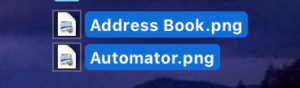

| AppleScript名:Finder上で選択中の画像を横方向に連結 |
| — Created 2017-11-21 by Takaaki Naganoya — 2017 Piyomaru Software use AppleScript version "2.4" use scripting additions use framework "Foundation" use framework "QuartzCore" use framework "AppKit" use framework "MagicKit" –https://github.com/aidansteele/magickit property |NSURL| : a reference to current application’s |NSURL| property NSUUID : a reference to current application’s NSUUID property NSArray : a reference to current application’s NSArray property NSString : a reference to current application’s NSString property NSImage : a reference to current application’s NSImage property GEMagicKit : a reference to current application’s GEMagicKit property NSPNGFileType : a reference to current application’s NSPNGFileType property NSMutableArray : a reference to current application’s NSMutableArray property NSBitmapImageRep : a reference to current application’s NSBitmapImageRep property xGap : 10 –連結時の画像間のアキ(横方向) tell application "Finder" set aSel to selection as alias list if aSel = {} or aSel = "" then return end tell –選択した画像をArrayに入れる set imgList to NSMutableArray’s new() repeat with i in aSel set aPath to POSIX path of i –指定ファイルのUTIを取得して、画像(public.image)があれば処理を行う set aRes to (GEMagicKit’s magicForFileAtPath:aPath) set utiList to (aRes’s uniformTypeHierarchy()) as list if "public.image" is in utiList then set aNSImage to (NSImage’s alloc()’s initWithContentsOfFile:aPath) (imgList’s addObject:aNSImage) end if end repeat –KVCで画像の各種情報をまとめて取得 set sizeList to (imgList’s valueForKeyPath:"size") as list –NSSize to list of record conversion set maxHeight to ((NSArray’s arrayWithArray:sizeList)’s valueForKeyPath:"@max.height") as real set totalWidth to ((NSArray’s arrayWithArray:sizeList)’s valueForKeyPath:"@sum.width") as real set totalCount to ((NSArray’s arrayWithArray:sizeList)’s valueForKeyPath:"@count") as integer –出力画像作成 set tSize to current application’s NSMakeSize((totalWidth + (xGap * totalCount)), maxHeight) set newImage to NSImage’s alloc()’s initWithSize:tSize –順次画像を新規画像に上書き set xOrig to 0 repeat with i in (imgList as list) set j to contents of i set curSize to j’s |size|() set aRect to {xOrig, (maxHeight – (curSize’s height())), (curSize’s width()), (curSize’s height())} set newImage to composeImage(newImage, j, aRect) of me set xOrig to (curSize’s width()) + xGap end repeat –デスクトップにPNG形式でNSImageをファイル保存 set aDesktopPath to current application’s NSHomeDirectory()’s stringByAppendingString:"/Desktop/" set savePath to aDesktopPath’s stringByAppendingString:((NSUUID’s UUID()’s UUIDString())’s stringByAppendingString:".png") set fRes to saveNSImageAtPathAsPNG(newImage, savePath) of me –2つのNSImageを重ね合わせ合成してNSImageで返す on composeImage(backImage, composeImage, aTargerRect) set newImage to NSImage’s alloc()’s initWithSize:(backImage’s |size|()) copy aTargerRect to {x1, y1, x2, y2} set bRect to current application’s NSMakeRect(x1, y1, x2, y2) newImage’s lockFocus() set newImageRect to current application’s CGRectZero set newImageRect’s |size| to (newImage’s |size|) backImage’s drawInRect:newImageRect composeImage’s drawInRect:bRect newImage’s unlockFocus() return newImage end composeImage –NSImageを指定パスにPNG形式で保存 on saveNSImageAtPathAsPNG(anImage, outPath) set imageRep to anImage’s TIFFRepresentation() set aRawimg to NSBitmapImageRep’s imageRepWithData:imageRep set pathString to NSString’s stringWithString:outPath set newPath to pathString’s stringByExpandingTildeInPath() set myNewImageData to (aRawimg’s representationUsingType:(NSPNGFileType) |properties|:(missing value)) set aRes to (myNewImageData’s writeToFile:newPath atomically:true) as boolean return aRes –成功ならtrue、失敗ならfalseが返る end saveNSImageAtPathAsPNG |
Get the ISO 3166 country code from Time Zone
–> contryAndLocationKit.framework
| AppleScript名:Get the ISO 3166 country code from Time Zone |
| — Created 2016-04-10 by Takaaki Naganoya — 2016 Piyomaru Software use AppleScript version "2.4" use scripting additions use framework "Foundation" use framework "contryAndLocationKit" –iospirit/NSTimeZone-ISCLLocation & BigZaphod/CLLocation-SunriseSunset –https://github.com/iospirit/NSTimeZone-ISCLLocation –https://github.com/BigZaphod/CLLocation-SunriseSunset set aTZ to (current application’s NSTimeZone’s localTimeZone())’s |description|() as string –>"Local Time Zone (Asia/Tokyo (JST) offset 32400)" set aCountry to ((current application’s NSTimeZone’s localTimeZone())’s ISO3166CountryCode()) as list of string or string –> "JP" –> missing value (error) |
1箇所から別の箇所の方位を求める
任意の緯度・経度情報から、別の箇所の緯度・経度情報の「方位」を計算するAppleScriptです。
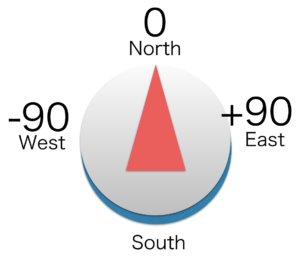
北を0として、西に向かうとマイナス、東に向かうとプラスの値で角度(方位)を返します。この手の計算に必須のatan2関数がAppleScriptに標準装備されていないため、atan2の機能を提供するSatimage OSAXを実行環境にインストールしておく必要があります。
各種三角関数に関しては、直接計算する関数がなくても、あらかじめ計算しておいてテーブルから取得する程度でも精度的には問題のないケースが多いので、テーブルでデータを持っておくことも多々あります。
最近、Numbersで内蔵関数を増やすために利用している「cephes math library」あたりがCレベルではなくObjective-Cレベルから直接利用できるとよさそうなのですが、、、
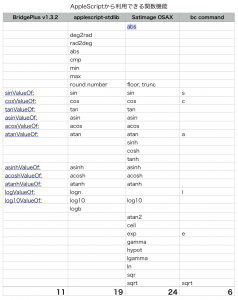

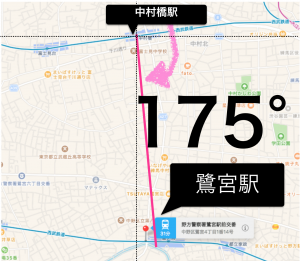



| AppleScript名:1箇所から別の箇所の方位を求める |
| — Created 2017-04-27 by Takaaki Naganoya — 2017 Piyomaru Software use AppleScript version "2.4" use scripting additions –requires "Satimage osax" http://www.satimage.fr/software/en/downloads/downloads_companion_osaxen.html use framework "Foundation" use bPlus : script "BridgePlus" –https://www.macosxautomation.com/applescript/apps/BridgePlus.html –http://zurb.com/forrst/posts/Direction_between_2_CLLocations-uAo set coord1 to {latitude:35.73677496, longitude:139.63754457} –中村橋駅 set coord2 to {latitude:35.78839012, longitude:139.61241447} –和光市駅 set dirRes to calcDirectionBetweenTwoPlaces(coord1, coord2) of me –> -25.925429877542 (*) set coord2 to {latitude:35.78839012, longitude:139.61241447} –和光市駅 set dirRes to calcDirectionBetweenTwoPlaces(coord1, coord2) of me –> -25.925429877542 set coord2 to {latitude:35.7227821, longitude:139.63860897} –鷺宮駅 set coord2 to {latitude:35.73590542, longitude:139.62986745} –富士見台駅 set coord2 to {latitude:35.73785024, longitude:139.65339321} –練馬駅 set coord2 to {latitude:35.71026838, longitude:139.81215754} –東京スカイツリー on calcDirectionBetweenTwoPlaces(coord1, coord2) load framework set deltaLong to (longitude of coord2) – (longitude of coord1) set yComponent to bPlus’s sinValueOf:deltaLong set xComponent to (bPlus’s cosValueOf:(latitude of coord1)) * (bPlus’s sinValueOf:(latitude of coord2)) – (bPlus’s sinValueOf:(latitude of coord1)) * (bPlus’s cosValueOf:(latitude of coord2)) * (bPlus’s cosValueOf:deltaLong) set vList to {yComponent, xComponent} set radians to atan2 vList —Requires SatImage OSAX set degreeRes to (radToDeg(radians) of me) return degreeRes end calcDirectionBetweenTwoPlaces on radToDeg(aRadian) return aRadian * (180 / pi) end radToDeg |
都道府県リストから隣接都道府県を含む該当のコードを抽出する
膨大な位置情報の距離を計算するような場合に、対象の都道府県と隣接する都道府県に限定して距離計算を行うことで計算量を削減するためのAppleScriptです。
ある1点の位置情報に対して大量の地点との距離計算を行う処理は割とよくあります。自宅からの最寄駅の計算や、日本全国に点在している施設の最寄駅の計算などなどです。
たいていは、総当たりですべての計算対象との距離計算を行い、近い順でソートすることになります。自分の場合では日本国内の700か所ぐらいの(「戦場の絆」が設置されている)ゲームセンターの位置と日本全国の鉄道の駅(8,000か所程度)を比較して最寄駅を計算しました。
700 x 8,000 = 5,600,000回の距離計算を行うわけで、あまりに時間がかかるのでめまいがします(90分ぐらいかかりました)。1か所あたりの距離計算の所用時間は0.086秒程度なのでいちがいに遅いとはいえません(CocoaのCoreLocationの機能を使わないで、地球を球としてみなして近似的な距離計算を行えば速くなることでしょう)。
ここで、脳みそが頭に入っている人間であれば考えるわけです。もっと速く計算できる方法があるんじゃないか? と。
だいたい、北海道にある地点の最寄駅を求めるのに九州の最果てにある駅との距離計算を行う必要はありません。8,000箇所のすべての駅との距離計算を行う中には、膨大な「無意味な計算」が含まれています。この、「無意味な計算」を除外してあげれば、計算量が半分で済む場合には計算時間は半分になります。
そうやって考えていくと、都道府県レベルで隣接している地点については計算を行う必要がありますが、隣接していない都道府県にある駅との計算は行う意味がないことに気づきます。
そして実際に本テーブルを作成して計算に導入したところ、当初の90分が10分に短縮されました。さらに、データの持ち方を変えて最終的には5分ぐらいまで短縮できました。
「都道府県レベルで計算対象の除外ができて、高速処理を実現できたんだから、市区町村レベルの隣接情報を作って計算すれば、さらに高速化できるのでは?」
と考える人がいるかもしれません。ただ、その処理を実際に頭の中でシミュレーションしてみると、市区町村レベルでは「駅」が存在していないものもあったりで、日本国内に3,0000程度あるとみられるそのレベルの地方公共団体の隣接データの作成は大変です。たしかに高速化できるかもしれませんが、その成果は微々たるものになることでしょう(東京、名古屋、大阪などの大都市にかぎっては効果があるかも? その他の地域ではさほど効果はありません)。
対象は日本国内の都道府県。海外の住所情報でも同様に都道府県にコードを振って隣接情報をデータ化すれば同様の処理は可能です。
# BridgePlus Script Libraryを併用しなくてもすむ v2を追加掲載しておきました
| AppleScript名:都道府県リストから隣接都道府県を含む該当のコードを抽出する |
| — Created 2015-12-06 by Takaaki Naganoya — 2015 Piyomaru Software use AppleScript version "2.4" use scripting additions use framework "Foundation" use BridgePlus : script "BridgePlus" –https://www.macosxautomation.com/applescript/apps/BridgePlus.html property prefList : {{prefCode:1, prefName:"北海道", neighbors:{}}, {prefCode:2, prefName:"青森県", neighbors:{3, 5}}, {prefCode:3, prefName:"岩手県", neighbors:{2, 4, 5}}, {prefCode:4, prefName:"宮城県", neighbors:{3, 5, 6, 7}}, {prefCode:5, prefName:"秋田県", neighbors:{2, 3, 4, 6}}, {prefCode:6, prefName:"山形県", neighbors:{3, 4, 5, 7, 15}}, {prefCode:7, prefName:"福島県", neighbors:{4, 6, 8, 9, 10, 15}}, {prefCode:8, prefName:"茨城県", neighbors:{7, 9, 10, 11, 12}}, {prefCode:9, prefName:"栃木県", neighbors:{7, 8, 10, 11, 12}}, {prefCode:10, prefName:"群馬県", neighbors:{7, 9, 11, 15, 20}}, {prefCode:11, prefName:"埼玉県", neighbors:{8, 9, 10, 12, 13, 19, 20}}, {prefCode:12, prefName:"千葉県", neighbors:{8, 11, 13}}, {prefCode:13, prefName:"東京都", neighbors:{11, 12, 19, 14}}, {prefCode:14, prefName:"神奈川県", neighbors:{13, 19, 22}}, {prefCode:15, prefName:"新潟県", neighbors:{6, 7, 10, 16, 20}}, {prefCode:16, prefName:"富山県", neighbors:{15, 17, 20, 21}}, {prefCode:17, prefName:"石川県", neighbors:{16, 18, 21}}, {prefCode:18, prefName:"福井県", neighbors:{17, 21, 25, 26}}, {prefCode:19, prefName:"山梨県", neighbors:{11, 13, 14, 20, 22}}, {prefCode:20, prefName:"長野県", neighbors:{10, 11, 15, 16, 19, 21, 22, 23}}, {prefCode:21, prefName:"岐阜県", neighbors:{16, 17, 18, 20, 23, 24, 25}}, {prefCode:22, prefName:"静岡県", neighbors:{14, 19, 20, 23}}, {prefCode:23, prefName:"愛知県", neighbors:{20, 21, 22, 24}}, {prefCode:24, prefName:"三重県", neighbors:{21, 23, 25, 26, 29}}, {prefCode:25, prefName:"滋賀県", neighbors:{18, 21, 24, 26}}, {prefCode:26, prefName:"京都府", neighbors:{18, 24, 25, 27, 28, 29}}, {prefCode:27, prefName:"大阪府", neighbors:{26, 29, 28, 30}}, {prefCode:28, prefName:"兵庫県", neighbors:{26, 27, 31, 33}}, {prefCode:29, prefName:"奈良県", neighbors:{24, 25, 26, 27, 30}}, {prefCode:30, prefName:"和歌山県", neighbors:{24, 27, 29}}, {prefCode:31, prefName:"鳥取県", neighbors:{28, 33, 32, 34}}, {prefCode:32, prefName:"島根県", neighbors:{31, 34, 35}}, {prefCode:33, prefName:"岡山県", neighbors:{28, 31, 34}}, {prefCode:34, prefName:"広島県", neighbors:{33, 31, 32, 35}}, {prefCode:35, prefName:"山口県", neighbors:{32, 34}}, {prefCode:36, prefName:"徳島県", neighbors:{37, 39}}, {prefCode:37, prefName:"香川県", neighbors:{36, 38, 39}}, {prefCode:38, prefName:"愛媛県", neighbors:{37, 39}}, {prefCode:39, prefName:"高知県", neighbors:{36, 37, 38}}, {prefCode:40, prefName:"福岡県", neighbors:{44, 43, 41}}, {prefCode:41, prefName:"佐賀県", neighbors:{40, 42}}, {prefCode:42, prefName:"長崎県", neighbors:{41}}, {prefCode:43, prefName:"熊本県", neighbors:{40, 42, 44, 45, 46}}, {prefCode:44, prefName:"大分県", neighbors:{40, 43, 45}}, {prefCode:45, prefName:"宮崎県", neighbors:{43, 44, 46}}, {prefCode:46, prefName:"鹿児島県", neighbors:{43, 45}}, {prefCode:47, prefName:"沖縄県", neighbors:{}}} set aPref to 13 –Tokyo set aRes to my filterRecListByLabel2(prefList, "prefCode == [c]%@", {aPref}) set targList to neighbors of aRes & aPref –> {11, 12, 19, 14, 13}–Saitama, Chiba, yamanashi, Kanagawa, Tokyo –リストに入れたレコードを、指定の属性ラベルの値で抽出(predicateとパラメータを分離)し、1つのアイテムだけを返す on filterRecListByLabel2(aRecList as list, aPredicate as string, aParam) set aArray to current application’s NSArray’s arrayWithArray:aRecList set aPredicate to current application’s NSPredicate’s predicateWithFormat:aPredicate argumentArray:aParam set filteredArray to aArray’s filteredArrayUsingPredicate:aPredicate set bList to ASify from filteredArray as list set cList to first item of bList return cList end filterRecListByLabel2 |
| AppleScript名:都道府県リストから隣接都道府県を含む該当のコードを抽出する v2.scpt |
| — Created 2015-12-06 by Takaaki Naganoya — 2015 Piyomaru Software use AppleScript version "2.4" use scripting additions use framework "Foundation" —BridgePlusを使わなくていいように書き換え property prefList : {{prefCode:1, prefName:"北海道", neighbors:{}}, {prefCode:2, prefName:"青森県", neighbors:{3, 5}}, {prefCode:3, prefName:"岩手県", neighbors:{2, 4, 5}}, {prefCode:4, prefName:"宮城県", neighbors:{3, 5, 6, 7}}, {prefCode:5, prefName:"秋田県", neighbors:{2, 3, 4, 6}}, {prefCode:6, prefName:"山形県", neighbors:{3, 4, 5, 7, 15}}, {prefCode:7, prefName:"福島県", neighbors:{4, 6, 8, 9, 10, 15}}, {prefCode:8, prefName:"茨城県", neighbors:{7, 9, 10, 11, 12}}, {prefCode:9, prefName:"栃木県", neighbors:{7, 8, 10, 11, 12}}, {prefCode:10, prefName:"群馬県", neighbors:{7, 9, 11, 15, 20}}, {prefCode:11, prefName:"埼玉県", neighbors:{8, 9, 10, 12, 13, 19, 20}}, {prefCode:12, prefName:"千葉県", neighbors:{8, 11, 13}}, {prefCode:13, prefName:"東京都", neighbors:{11, 12, 19, 14}}, {prefCode:14, prefName:"神奈川県", neighbors:{13, 19, 22}}, {prefCode:15, prefName:"新潟県", neighbors:{6, 7, 10, 16, 20}}, {prefCode:16, prefName:"富山県", neighbors:{15, 17, 20, 21}}, {prefCode:17, prefName:"石川県", neighbors:{16, 18, 21}}, {prefCode:18, prefName:"福井県", neighbors:{17, 21, 25, 26}}, {prefCode:19, prefName:"山梨県", neighbors:{11, 13, 14, 20, 22}}, {prefCode:20, prefName:"長野県", neighbors:{10, 11, 15, 16, 19, 21, 22, 23}}, {prefCode:21, prefName:"岐阜県", neighbors:{16, 17, 18, 20, 23, 24, 25}}, {prefCode:22, prefName:"静岡県", neighbors:{14, 19, 20, 23}}, {prefCode:23, prefName:"愛知県", neighbors:{20, 21, 22, 24}}, {prefCode:24, prefName:"三重県", neighbors:{21, 23, 25, 26, 29}}, {prefCode:25, prefName:"滋賀県", neighbors:{18, 21, 24, 26}}, {prefCode:26, prefName:"京都府", neighbors:{18, 24, 25, 27, 28, 29}}, {prefCode:27, prefName:"大阪府", neighbors:{26, 29, 28, 30}}, {prefCode:28, prefName:"兵庫県", neighbors:{26, 27, 31, 33}}, {prefCode:29, prefName:"奈良県", neighbors:{24, 25, 26, 27, 30}}, {prefCode:30, prefName:"和歌山県", neighbors:{24, 27, 29}}, {prefCode:31, prefName:"鳥取県", neighbors:{28, 33, 32, 34}}, {prefCode:32, prefName:"島根県", neighbors:{31, 34, 35}}, {prefCode:33, prefName:"岡山県", neighbors:{28, 31, 34}}, {prefCode:34, prefName:"広島県", neighbors:{33, 31, 32, 35}}, {prefCode:35, prefName:"山口県", neighbors:{32, 34}}, {prefCode:36, prefName:"徳島県", neighbors:{37, 39}}, {prefCode:37, prefName:"香川県", neighbors:{36, 38, 39}}, {prefCode:38, prefName:"愛媛県", neighbors:{37, 39}}, {prefCode:39, prefName:"高知県", neighbors:{36, 37, 38}}, {prefCode:40, prefName:"福岡県", neighbors:{44, 43, 41}}, {prefCode:41, prefName:"佐賀県", neighbors:{40, 42}}, {prefCode:42, prefName:"長崎県", neighbors:{41}}, {prefCode:43, prefName:"熊本県", neighbors:{40, 42, 44, 45, 46}}, {prefCode:44, prefName:"大分県", neighbors:{40, 43, 45}}, {prefCode:45, prefName:"宮崎県", neighbors:{43, 44, 46}}, {prefCode:46, prefName:"鹿児島県", neighbors:{43, 45}}, {prefCode:47, prefName:"沖縄県", neighbors:{}}} set aPref to 13 –Tokyo set aRes to my filterRecListByLabel2(prefList, "prefCode == [c]%@", {aPref}) set targList to neighbors of aRes & aPref –> {11, 12, 19, 14, 13}–Saitama, Chiba, yamanashi, Kanagawa, Tokyo –リストに入れたレコードを、指定の属性ラベルの値で抽出(predicateとパラメータを分離)し、1つのアイテムだけを返す on filterRecListByLabel2(aRecList as list, aPredicate as string, aParam) set aArray to current application’s NSArray’s arrayWithArray:aRecList set aPredicate to current application’s NSPredicate’s predicateWithFormat:aPredicate argumentArray:aParam set filteredArray to aArray’s filteredArrayUsingPredicate:aPredicate set bList to filteredArray as list set cList to first item of bList return cList end filterRecListByLabel2 |
2点間の距離を求める v3
Core Locationを用いた地球上の2点間の距離計算のAppleScriptです。
地球は楕円体であるため、その楕円率を考慮して距離計算する必要があります。Core Locationには楕円率を考慮した計算が行われていることを期待しています。
完全球体として2点間の距離を計算すると近似値になってしまうものの、(東京近郊の2点の計算時)実際の計算結果を比較すると、4.2kmの距離計算時に1メートル程度の誤差としてしか表れてこないため、計算精度をさほど求められない用途においては、地球を完全球体として扱った近似計算でも十分に有用なケースがあります。
東京-鹿児島間で距離計算したときに、
A. 楕円率を考慮して計算:960392.341424メートル
B. 完全球体として近似計算:960581.2302612メートル
誤差(A.- B.):189メートル
ぐらいの誤差です。日本国内の1点からの最寄りの施設を計算するぐらいなら完全球体として計算しても大丈夫でしょう。処理時間とか計算対象の座標数を考慮し、用途に応じて選択するとよいでしょう。
追記:
気になったので、CoreLocationで距離を求めるタイプ(First)と、完全球体で近似計算を行うタイプ(Second)のルーチンで1万回ループで実行して、実行時間を求めてみました。
MacBookPro10,1, macOS Version 10.14.6 (Build 18G6006), 10000 iterations
First Run Total Time Average
First 0.005 11.614 0.001
Second 0.001 2.958 0.000
Ratio (excluding first run): 3.93:1
結果は、予想どおりCoreLocationで行うルーチン(本Script)の方が約4倍低速でした。ただし、実際の処理に組み込んでこの通りにならないケースもあるので、実際の処理で計測してどちらを用いるべきかを判断することになるでしょう。
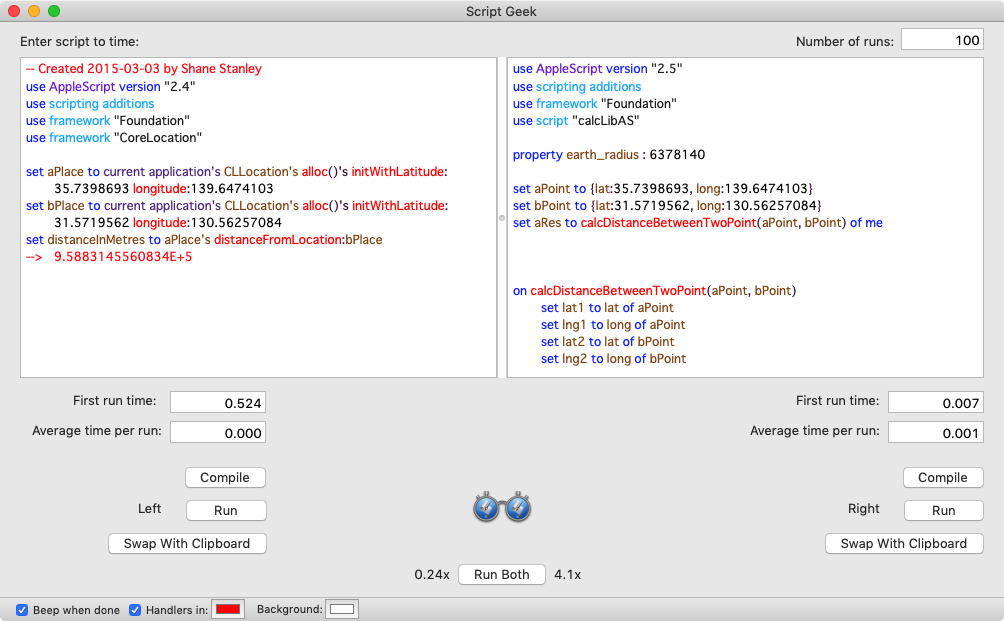
| AppleScript名:2点間の距離を求める v3 |
| — Created 2015-03-03 by Shane Stanley use AppleScript version "2.4" use scripting additions use framework "Foundation" use framework "CoreLocation" set aPlace to current application’s CLLocation’s alloc()’s initWithLatitude:35.737072 longitude:139.637826 set bPlace to current application’s CLLocation’s alloc()’s initWithLatitude:35.753108 longitude:139.595123 set distanceInMetres to aPlace’s distanceFromLocation:bPlace –> 4252.71123319014 |
(GET)Yahoo! 住所ジオコーダAPIを呼び出す
Yahoo!の住所ジオコーダAPIを呼び出して、住所情報から緯度、経度を取得するAppleScriptです。
実行のためには、Yahoo!に利用登録を行い、API Keyを取得してretAccessKey()ハンドラ内に書いておいてください。これは、サンプル用にわかりやすさを優先したためで、実際にはKeychainにAPI Keyを入れておいて問い合わせ、Script中にAPI Keyを直接書かないのが望ましいところです。
GoogleやYahoo!のWeb APIベース、AppleのOS内蔵住所ジオコーダなどさまざまですが、個人的にはYahoo!の住所ジオコーダをよく使っています。ただし、指定の住所がかならずしも一発で緯度・経度情報に変換できるわけでもないので、エラー時には後ろから1文字ずつ削除して再試行しています。
| AppleScript名:(GET)Yahoo! 住所ジオコーダAPIを呼び出す |
| — Created 2016-11-25 by Takaaki Naganoya — 2016 Piyomaru Software use AppleScript version "2.5" use scripting additions use framework "Foundation" –http://developer.yahoo.co.jp/webapi/map/openlocalplatform/v1/geocoder.html set anAddress to "東京都墨田区押上1-1−2" set aResList to addressGeoCoderByYahoo(anAddress) of me –> {"35.66042757", "139.72918139"} on addressGeoCoderByYahoo(addrStr) set reqURLStr to "http://geo.search.olp.yahooapis.jp/OpenLocalPlatform/V1/geoCoder" set aKey to retAccessKey() of me set aRec to {query:addrStr, output:"json", appid:aKey, datum:"tky"} –日本測地系 set aURL to retURLwithParams(reqURLStr, aRec) of me set aRes to callRestGETAPIAndParseResults(aURL) of me set aRESCode to responseCode of aRes if aRESCode is not equal to 200 then return false set aRESHeader to responseHeader of aRes set aJSONres to (json of aRes) set anAdd1 to (aJSONres’s valueForKeyPath:"Feature")’s firstObject() set aGPSstr to (anAdd1’s valueForKeyPath:"Geometry.Coordinates") set {aLon, aLat} to separateStrByAMark(aGPSstr, ",") of me return {aLat, aLon} end addressGeoCoderByYahoo –GET methodのREST APIを呼ぶ on callRestGETAPIAndParseResults(aURL) set aRequest to current application’s NSMutableURLRequest’s requestWithURL:(current application’s |NSURL|’s URLWithString:aURL) aRequest’s setHTTPMethod:"GET" aRequest’s setCachePolicy:(current application’s NSURLRequestReloadIgnoringLocalCacheData) aRequest’s setHTTPShouldHandleCookies:false aRequest’s setTimeoutInterval:60 aRequest’s setValue:"application/json" forHTTPHeaderField:"Accept" –CALL REST API set aRes to current application’s NSURLConnection’s sendSynchronousRequest:aRequest returningResponse:(reference) |error|:(missing value) –Parse Results set resList to aRes as list set bRes to contents of (first item of resList) set resStr to current application’s NSString’s alloc()’s initWithData:bRes encoding:(current application’s NSUTF8StringEncoding) set jsonString to current application’s NSString’s stringWithString:resStr set jsonData to jsonString’s dataUsingEncoding:(current application’s NSUTF8StringEncoding) set aJsonDict to current application’s NSJSONSerialization’s JSONObjectWithData:jsonData options:0 |error|:(missing value) –Get Response Code & Header set dRes to contents of second item of resList if dRes is not equal to missing value then set resCode to (dRes’s statusCode()) as number set resHeaders to (dRes’s allHeaderFields()) as record else set resCode to 0 set resHeaders to {} end if return {json:aJsonDict, responseCode:resCode, responseHeader:resHeaders} end callRestGETAPIAndParseResults on retURLwithParams(aBaseURL, aRec) set aDic to current application’s NSMutableDictionary’s dictionaryWithDictionary:aRec set aKeyList to (aDic’s allKeys()) as list set aValList to (aDic’s allValues()) as list set aLen to length of aKeyList set qList to {} repeat with i from 1 to aLen set aName to contents of item i of aKeyList set aVal to contents of item i of aValList set the end of qList to (current application’s NSURLQueryItem’s queryItemWithName:aName value:aVal) end repeat set aComp to current application’s NSURLComponents’s alloc()’s initWithString:aBaseURL aComp’s setQueryItems:qList set aURL to (aComp’s |URL|()’s absoluteString()) as text return aURL end retURLwithParams on retAccessKey() return "xxXxxxXxXXxxxXXXXXXXXXXXXXXxXXXxxxXXxXXxxXXxxxXXXxxXXXX-" –Yahoo! API Key end retAccessKey on urlencodeStr(aStr) set aString to current application’s NSString’s stringWithString:aStr set aString to (aString’s stringByAddingPercentEncodingWithAllowedCharacters:(current application’s NSCharacterSet’s URLQueryAllowedCharacterSet())) as text return aString end urlencodeStr –リストに入れたレコードを、指定の属性ラベルの値で抽出 on filterRecListByLabel1(aRecList as list, aPredicate as string) set aArray to current application’s NSArray’s arrayWithArray:aRecList set aPredicate to current application’s NSPredicate’s predicateWithFormat:aPredicate set filteredArray to aArray’s filteredArrayUsingPredicate:aPredicate set bList to filteredArray as list return bList end filterRecListByLabel1 –テキストを指定記号を元に分割する on separateStrByAMark(aStr as string, aMark as string) set aMarkLen to length of aMark set aOffset to offset of "," in aStr set aPart to text 1 thru (aOffset – 1) of aStr set bPart to text (aOffset + aMarkLen) thru -1 of aStr return {aPart, bPart} end separateStrByAMark |
(GET)Yahoo! 逆住所ジオコーダAPIを呼び出す
Yahoo!の逆住所ジオコーダAPIを呼び出して、緯度、経度から住所情報を取得するAppleScriptです。
実行のためには、Yahoo!に利用登録を行い、API Keyを取得してretAccessKey()ハンドラ内に書いておいてください。これは、サンプル用にわかりやすさを優先したためで、実際にはKeychainにAPI Keyを入れておいて問い合わせ、Script中にAPI Keyを直接書かないのが望ましいところです。
| AppleScript名:(GET)Yahoo! 逆住所ジオコーダAPIを呼び出す |
| — Created 2016-11-20 by Takaaki Naganoya — 2016 Piyomaru Software use AppleScript version "2.5" use scripting additions use framework "Foundation" –http://developer.yahoo.co.jp/webapi/map/openlocalplatform/v1/reversegeocoder.html set aLat to 35.74 as string set aLon to 139.6 as string set aResList to reverseGeoCoderByYahoo(aLat, aLon) of me –> {"東京都", "練馬区"} on reverseGeoCoderByYahoo(aLat, aLon) set reqURLStr to "http://reverse.search.olp.yahooapis.jp/OpenLocalPlatform/V1/reverseGeoCoder" set aKey to retAccessKey() of me set aRec to {lat:aLat, lon:aLon, output:"json", appid:aKey, datum:"tky"} set aURL to retURLwithParams(reqURLStr, aRec) of me set aRes to callRestGETAPIAndParseResults(aURL) of me set aRESCode to responseCode of aRes if aRESCode is not equal to 200 then return false set aRESHeader to responseHeader of aRes set aJSONres to (json of aRes) set anAddress to (aJSONres’s valueForKeyPath:"Feature.Property")’s firstObject() set anElement to anAddress’s valueForKeyPath:"AddressElement" set aPrefecture to first item of (my filterRecListByLabel1(anElement, "Level == ’prefecture’")) –> {Kana:"とうきょうと", Name:"東京都", Level:"prefecture", Code:"13"} set aCity to first item of (my filterRecListByLabel1(anElement, "Level == ’city’")) –> {Kana:"ねりまく", Name:"練馬区", Level:"city", Code:"13120"} set aPref to |Name| of aPrefecture set aCt to |Name| of aCity return {aPref, aCt} end reverseGeoCoderByYahoo –GET methodのREST APIを呼ぶ on callRestGETAPIAndParseResults(aURL) set aRequest to current application’s NSMutableURLRequest’s requestWithURL:(current application’s |NSURL|’s URLWithString:aURL) aRequest’s setHTTPMethod:"GET" aRequest’s setCachePolicy:(current application’s NSURLRequestReloadIgnoringLocalCacheData) aRequest’s setHTTPShouldHandleCookies:false aRequest’s setTimeoutInterval:60 aRequest’s setValue:"application/json" forHTTPHeaderField:"Accept" –CALL REST API set aRes to current application’s NSURLConnection’s sendSynchronousRequest:aRequest returningResponse:(reference) |error|:(missing value) –Parse Results set resList to aRes as list set bRes to contents of (first item of resList) set resStr to current application’s NSString’s alloc()’s initWithData:bRes encoding:(current application’s NSUTF8StringEncoding) set jsonString to current application’s NSString’s stringWithString:resStr set jsonData to jsonString’s dataUsingEncoding:(current application’s NSUTF8StringEncoding) set aJsonDict to current application’s NSJSONSerialization’s JSONObjectWithData:jsonData options:0 |error|:(missing value) –Get Response Code & Header set dRes to contents of second item of resList if dRes is not equal to missing value then set resCode to (dRes’s statusCode()) as number set resHeaders to (dRes’s allHeaderFields()) as record else set resCode to 0 set resHeaders to {} end if return {json:aJsonDict, responseCode:resCode, responseHeader:resHeaders} end callRestGETAPIAndParseResults on retURLwithParams(aBaseURL, aRec) set aDic to current application’s NSMutableDictionary’s dictionaryWithDictionary:aRec set aKeyList to (aDic’s allKeys()) as list set aValList to (aDic’s allValues()) as list set aLen to length of aKeyList set qList to {} repeat with i from 1 to aLen set aName to contents of item i of aKeyList set aVal to contents of item i of aValList set the end of qList to (current application’s NSURLQueryItem’s queryItemWithName:aName value:aVal) end repeat set aComp to current application’s NSURLComponents’s alloc()’s initWithString:aBaseURL aComp’s setQueryItems:qList set aURL to (aComp’s |URL|()’s absoluteString()) as text return aURL end retURLwithParams on retAccessKey() return "xxXxxxXxXXxxxXXXXXXXXXXXXXXxXXXxxxXXxXXxxXXxxxXXXxxXXXX-" –Yahoo! API Key end retAccessKey on urlencodeStr(aStr) set aString to current application’s NSString’s stringWithString:aStr set aString to (aString’s stringByAddingPercentEncodingWithAllowedCharacters:(current application’s NSCharacterSet’s URLQueryAllowedCharacterSet())) as text return aString end urlencodeStr –リストに入れたレコードを、指定の属性ラベルの値で抽出 on filterRecListByLabel1(aRecList as list, aPredicate as string) set aArray to current application’s NSArray’s arrayWithArray:aRecList set aPredicate to current application’s NSPredicate’s predicateWithFormat:aPredicate set filteredArray to aArray’s filteredArrayUsingPredicate:aPredicate set bList to filteredArray as list return bList end filterRecListByLabel1 |
Notification
macOS 10.10より、標準のScripting環境(スクリプトエディタ)上でCocoa-bridgeが使えるようになったので、Cocoa系のevent(Notification)が使えるようになったことを利用したサンプルです。
AppleScriptは基本的に、アプリケーションの機能や設定値を呼び出すためのもので、ごく一部の限られたアプリケーション以外からは「アプリケーション側からAppleScript(の所定のハンドラ)を呼び出す」方向のイベント呼び出しは利用できませんでした。
しかし、Cocoaのnotificationが利用できるようになったことで、多彩なイベント受信が行えるようになりました。
iTunes(or Music.app)の再生曲変更のnotificationを受信してやたらとTwitterなどに流そうとする入門Scripterがいるのですが(どこかの伝統芸か何かなんだろうか?)、そこはそんなに楽しいとも思えないし、本来のパワーを発揮していないとは思うのですが、見かけたらそっと触れないようにしておくことにしています。
| AppleScript名:Notification |
| — Created 2017-10-13 by Takaaki Naganoya — 2017 Piyomaru Software use AppleScript version "2.4" use scripting additions use framework "Foundation" use framework "AppKit" property NSDistributedNotificationCenter : a reference to current application’s NSDistributedNotificationCenter on run NSDistributedNotificationCenter’s defaultCenter()’s addObserver:me selector:"statusChanged:" |name|:"com.apple.iTunes.playerInfo" object:(missing value) end run on statusChanged:sender tell application id "com.apple.iTunes" try tell current track set anAlbum to album set aName to name set anArtist to album artist set aRating to rating end tell on error return end try end tell display notification aName end statusChanged: |
指定Bundle IDのプロセス存在確認(ASOC)v3
| AppleScript名:指定Bundle IDのプロセス存在確認(ASOC)v3 |
| — Created 2015-02-08 by Takaaki Naganoya — Created 2017-02-26 by Takaaki Naganoya — 2017 Piyomaru Software use AppleScript version "2.4" use scripting additions use framework "Foundation" use framework "AppKit" set aRes to chkAppProcesByBundleID("com.apple.iWork.Keynote") –> true on chkAppProcesByBundleID(aBundleID as string) set procArray to current application’s NSWorkspace’s sharedWorkspace’s runningApplications()’s valueForKeyPath:"bundleIdentifier" return (procArray’s containsObject:aBundleID) as boolean end chkAppProcesByBundleID |
バンドルIDで指定したプロセスを強制終了(NSRunningApplication)
バンドルIDで指定したプロセスを強制終了させるAppleScriptです。
Finderを終了させてみると、あえて意図して起動しないとFinderが終了したままの状態で戻って来ません。
| AppleScript名:バンドルIDで指定したプロセスを強制終了(NSRunningApplication) |
| — Created 2017-09-17 by Takaaki Naganoya — 2017 Piyomaru Software use AppleScript version "2.4" use scripting additions use framework "Foundation" use framework "AppKit" set pRes to forceQuitAProcessByBUndleID("com.apple.finder") of me –指定プロセスの強制終了 on forceQuitAProcessByBUndleID(aBundleID) set appArray to current application’s NSRunningApplication’s runningApplicationsWithBundleIdentifier:aBundleID if appArray’s |count|() > 0 then set appItem to appArray’s objectAtIndex:0 set aRes to (appItem’s terminate()) as boolean return aRes else return false end if end forceQuitAProcessByBUndleID |
他のアプリケーションを隠す
| AppleScript名:他のアプリケーションを隠す |
| — Created 2017-01-07 by Takaaki Naganoya — 2017 Piyomaru Software use AppleScript version "2.4" use scripting additions use framework "Foundation" use framework "AppKit" current application’s NSWorkspace’s sharedWorkspace()’s hideOtherApplications() |
指定名称のアプリケーションプロセスが存在すればその正しい名前を返す
| AppleScript名:指定名称のアプリケーションプロセスが存在すればその正しい名前を返す |
| — Created 2015-07-29 16:43:11 +0900 by Takaaki Naganoya — 2015 Piyomaru Software use AppleScript version "2.4" use scripting additions use framework "Foundation" set aName to "メール" set aRes to returnExactNameOfAnApp(aName) of me on returnExactNameOfAnApp(aName) tell application "System Events" set ap1List to every process whose name is equal to aName if ap1List = {} then set ap1List to every process whose displayed name is equal to aName if ap1List = {} then return false end if set anApp to contents of first item of ap1List return name of anApp end tell end returnExactNameOfAnApp |
ASOCで現在実行中のプロセスの情報を取得
| AppleScript名:ASOCで現在実行中のプロセスの情報を取得 |
| — Created 2015-09-08 by Takaaki Naganoya — 2015 Piyomaru Software use AppleScript version "2.4" use scripting additions use framework "Foundation" set procInfo to current application’s NSProcessInfo’s processInfo() –> (NSProcessInfo) <NSProcessInfo: 0x6000000587e0> set argList to procInfo’s arguments() –> (NSArray) {"/Applications/ASObjC Explorer 4.app/Contents/MacOS/ASObjC Explorer 4"}–ASObjC Explorer 4 set envList to procInfo’s environment() –> (NSDictionary) {PATH:"/usr/bin:/bin:/usr/sbin:/sbin", TMPDIR:"/var/folders/h4/jfhlwst88xl9z0001s7k9vk00000gr/T/", LOGNAME:"me", HOME:"/Users/me", XPC_FLAGS:"0x0", Apple_PubSub_Socket_Render:"/private/tmp/com.apple.launchd.OLjjErklL4/Render", USER:"me", SSH_AUTH_SOCK:"/private/tmp/com.apple.launchd.y3g31V3gh7/Listeners", SECURITYSESSIONID:"XXXXX", DISPLAY:"/private/tmp/com.apple.launchd.63oTa9LGKM/org.macosforge.xquartz:0", XPC_SERVICE_NAME:"au.com.myriad-com.ASObjC-Explorer-4.69328", SHELL:"/bin/xxxx", __CF_USER_TEXT_ENCODING:"0x1F8:0x1:0xE"} set anUniqueStr to procInfo’s globallyUniqueString() –> (NSString) "XXXXXXX-XXXX-XXXX-XXXX-XXXXXXXXXXXX-XXXX-XXXXXXXXXXXXXXXX" set anID to procInfo’s processIdentifier() –> 4283–Unix Process ID (pid) set aName to procInfo’s processName() –> (NSString) "ASObjC Explorer 4" set aHostName to procInfo’s hostName() –> (NSString) "mbpretina.local" set aVersionStr to procInfo’s operatingSystemVersionString() –> (NSString) "バージョン 10.10.5(ビルド 14F27)" set aVersion to procInfo’s operatingSystemVersion() –> can’t bridge argument of type {_NSOperatingSystemVersion=qqq}. OS X 10.10ではブリッジ不可。10.11でOK set aCPUCores to procInfo’s processorCount() –> 8 set activeCPUCores to procInfo’s activeProcessorCount() –> 8 set anRAMcapacity to procInfo’s physicalMemory() –> 8.589934592E+9 set anRAMcapacity to procInfo’s systemUptime() –> 6.8344782485801E+4 set aThermalState to procInfo’s thermalState() –> 0 –NSProcessInfoThermalStateNominal (* enum { NSProcessInfoThermalStateNominal, NSProcessInfoThermalStateFair, NSProcessInfoThermalStateSerious, NSProcessInfoThermalStateCritical }; *) |
ASOCでプロセス情報を取得
| AppleScript名:ASOCでプロセス情報を取得 |
| — Created 2015-10-23 by Takaaki Naganoya — 2015 Piyomaru Software use AppleScript version "2.4" use scripting additions use framework "Foundation" use framework "AppKit" set runningApplications to (current application’s NSWorkspace’s sharedWorkspace()’s runningApplications()) as list repeat with i in runningApplications set aName to (i’s localizedName()) as text set anIcon to (i’s icon()) set anBundleID to (i’s bundleIdentifier()) as text set anBundleURL to (i’s bundleURL()) set tmpArch to (i’s executableArchitecture()) if tmpArch = 16777223 then set anArch to "X86_64" else if tmpArch = 7 then set anArch to "I386 " else set anArch to "Another Arch (PPC? or Error)" end if set anLaunchDate to (i’s launchDate()) set anFinishLaunch to (i’s isFinishedLaunching()) set aProcID to (i’s processIdentifier()) set anOwnMenubar to (i’s ownsMenuBar()) log {aName, tmpArch, anArch} –> (* {"CCLibrary", -1, "Another Arch (PPC?)"} *) end repeat |
NSRunningApplicationでアプリケーションプロセス情報を取得
AppleScriptで他のアプリケーションプロセスの情報を取得するには、OS標準装備のSystem Eventsに対して、
tell application "System Events"
set aProp to properties of process "Safari"
end tell
--> {has scripting terminology:true, bundle identifier:"com.apple.Safari", file:alias "Macintosh HD:Applications:Safari.app:" of application "System Events", creator type:"sfri", subrole:missing value, entire contents:{}, selected:missing value, application file:alias "Cherry:Applications:Safari.app:" of application "System Events", orientation:missing value, role:"AXApplication", accepts high level events:true, file type:"APPL", value:missing value, position:missing value, id:909534, displayed name:"Safari", name:"Safari", class:application process, background only:false, frontmost:false, size:missing value, visible:true, Classic:false, role description:"application", maximum value:missing value, architecture:"x86_64", partition space used:0, short name:"Safari", focused:missing value, minimum value:missing value, help:missing value, title:"Safari", accepts remote events:false, total partition size:0, description:"application", accessibility description:missing value, enabled:missing value, unix id:3386}
などと操作することになります。ただし、System Eventsがつねに使えるわけではありません。
Mac App Storeに出すアプリケーションの中だと、些細な用途に他のアプリケーションを呼び出そうとしても、よほどの理由がないかぎり通りません(リジェクトされます)。Dark Mode/Light Modeの検出に安直にSystem Eventsを使おうとしてリジェクトされた経験があります。
そこで、他のサービス(shell commandとか、Cocoa Frameworkとか)を経由して機能を呼び出すことになります。まったく同じことができるわけではありませんが、1つの目的に対して複数の方法を用意しておくのはセオリーです。OS側でバグを作られた場合の回避策とか(正しくないOSバージョンを返してくるmacOSがありました)、目的に応じて利用に制限がかかる用途(まさにMac App Storeがそれです)があるためです。
| AppleScript名:NSRunningApplicationでアプリケーションプロセス情報を取得 |
| — Created 2017-09-17 15:27:23 +0900 by Takaaki Naganoya — 2017 Piyomaru Software use AppleScript version "2.4" use scripting additions use framework "Foundation" use framework "AppKit" set aBundleID to "com.apple.Safari" set appArray to current application’s NSRunningApplication’s runningApplicationsWithBundleIdentifier:aBundleID if appArray’s |count|() = 0 then its return set appItem to appArray’s objectAtIndex:0 set iconRes to (appItem’s icon()) (* –> (NSImage) <NSImage 0x618001478f40 Size={32, 32} Reps=( "<NSIconRefImageRep:0x61800029b300 iconRef=0x8403 size:128×128 pixels:128×128>", "<NSIconRefImageRep:0x61800089f7c0 iconRef=0x8403 size:128×128 pixels:256×256>", "<NSIconRefImageRep:0x6180006989c0 iconRef=0x8403 size:256×256 pixels:256×256>", "<NSIconRefImageRep:0x61800129f040 iconRef=0x8403 size:256×256 pixels:512×512>", "<NSIconRefImageRep:0x618000898dd0 iconRef=0x8403 size:512×512 pixels:512×512>", "<NSIconRefImageRep:0x61800029a270 iconRef=0x8403 size:48×48 pixels:48×48>", "<NSIconRefImageRep:0x618000691490 iconRef=0x8403 size:36×36 pixels:36×36>", "<NSIconRefImageRep:0x618000c8e100 iconRef=0x8403 size:36×36 pixels:72×72>", "<NSIconRefImageRep:0x618000a80460 iconRef=0x8403 size:32×32 pixels:32×32>", "<NSIconRefImageRep:0x6180004899c0 iconRef=0x8403 size:32×32 pixels:64×64>", "<NSIconRefImageRep:0x61800089db50 iconRef=0x8403 size:18×18 pixels:18×18>", "<NSIconRefImageRep:0x618001291530 iconRef=0x8403 size:18×18 pixels:36×36>", "<NSIconRefImageRep:0x618000c8e0b0 iconRef=0x8403 size:16×16 pixels:16×16>", "<NSIconRefImageRep:0x618000880280 iconRef=0x8403 size:16×16 pixels:32×32>", "<NSIconRefImageRep:0x618000e99a50 iconRef=0x8403 size:512×512 pixels:1024×1024>" )> *) set locRes to (appItem’s localizedName()) as string –> "Safari" set bID to (appItem’s bundleIdentifier()) as string –> "com.apple.Safari" set bURL to (appItem’s bundleURL()) as string –> "Cherry:Applications:Safari.app:" set arch to (appItem’s executableArchitecture()) –> 16777223 set exeURL to (appItem’s executableURL()) –> (NSURL) file:///Applications/Safari.app/Contents/MacOS/Safari set launchDate to (appItem’s launchDate()) –> (NSDate) 2017-09-13 01:58:16 +0000 set launchFinish to (appItem’s finishedLaunching) as integer –> 1 set pID to (appItem’s processIdentifier) as integer –> 11877 set oenMenu to (appItem’s ownsMenuBar()) as boolean –> false |
アプレットのアイコンをDockに出さない2
| AppleScript名:アプレットのアイコンをDockに出さない2 |
| — Created 2015-10-22 by Takaaki Naganoya — 2015 Piyomaru Software use AppleScript version "2.4" use scripting additions use framework "Foundation" use framework "AppKit" –Dockアイコン非表示、dialogも出ない current application’s NSApp’s setActivationPolicy:(current application’s NSApplicationActivationPolicyProhibited) repeat with i from 1 to 10 tell current application display notification (i as text) delay 1 end tell end repeat quit |
Dockとメニューバーを隠す→戻す
| AppleScript名:Dockとメニューバーを隠す→戻す |
| — Created 2017-03-15 by Takaaki Naganoya — 2017 Piyomaru Software use AppleScript version "2.4" use scripting additions use framework "Foundation" use framework "AppKit" –Main MenuとDockを隠す current application’s NSApplication’s sharedApplication()’s setPresentationOptions:10 –NSApplicationPresentationHideMenuBar | NSApplicationPresentationHideDock delay 10 –MenuとDockを通常に戻す current application’s NSApplication’s sharedApplication()’s setPresentationOptions:(current application’s NSApplicationPresentationDefault) |