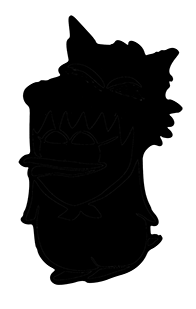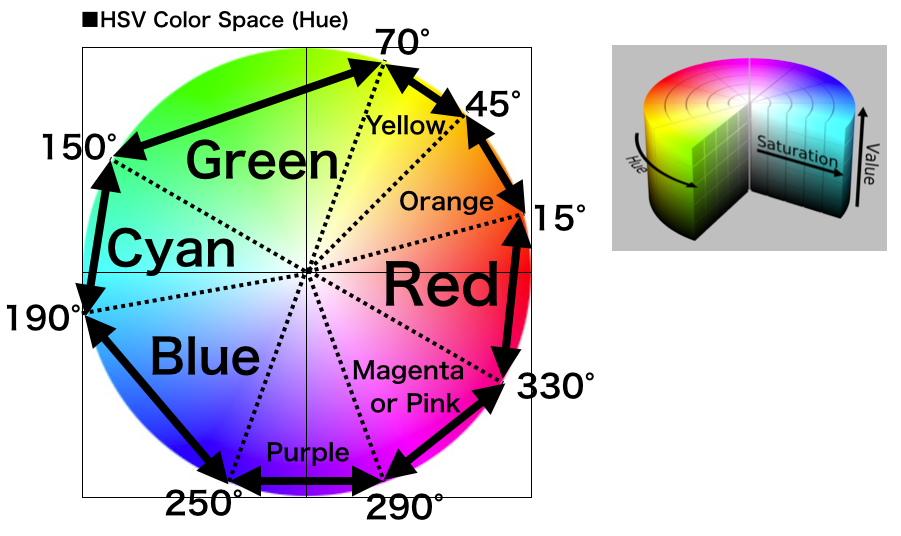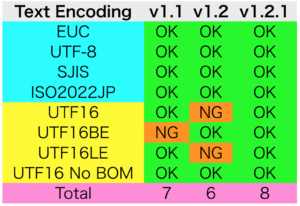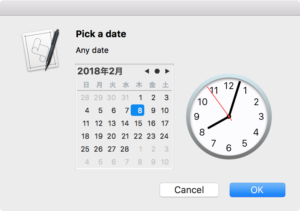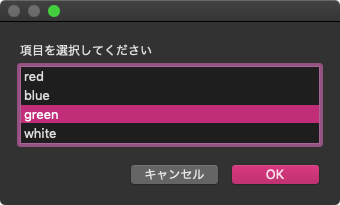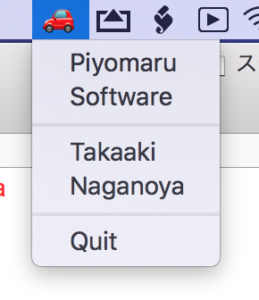指定のテキストファイル(日本語テキストを想定)を、文字エンコーディングを自動判定して読み込むAppleScriptです。
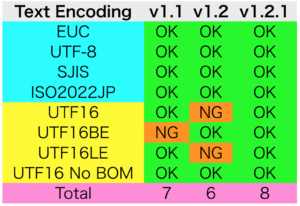
これまで、日本語テキストファイルの文字エンコーディングを自動判定するのにテキストエディタをAppleScriptからコントロールして使っていましたが、それだと並列処理するAppleScriptの中で使用できないし、テキストエディタがない環境では実行することができません(ダウンロードすればいいだけの話ですが)。
さまざまな日本語テキストエディタのソースコードをながめて、文字コードの自動判定ロジックがわかってきたので、AppleScriptで実装してみました。さらに、独自の「文字化け判定ロジック」を考えたので、それを併用しています。
Step 1 伝統的な判定(勝ち抜け方式)
伝統的な文字コードの判定を順次行います。この、判定を行う順序が重要です。最初にISO2022JPのチェック、ついでEUC、UTF-8、シフトJISと、順次コード判定を行います。勝ち抜け方式で、妥当な文字エンコーディングとみなしたらそこで評価を打ち切ります。
Step 2 総当たり判定(全部評価してから考える)
UTF-16BE/LE/無印Unicodeについては、それぞれの文字エンコーディングで実際に評価してみて、文字化けしないものを採用します。独自ロジックにより文字化け状態をプログラム的に判断するのと、そのエンコーディングで読み込んだ結果をNSLinguisticTaggerで評価し、「ja」(日本語)と判定するかどうかの確認をすべてのエンコーディングで行なっています。
以上の2ステップでだいたい日本語テキストのエンコーディング自動判定ができています。
もし、寿司屋の湯のみ茶碗のように漢字で魚の名前を羅列した日本語テキストがUTF-16BEとかで書かれていたりすると自動判定できない可能性もありますが、青空文庫の日本語テキストやWebに掲載されているテクニカルな記事(アルファベットやカタカナの使用比率が高い)でテストしてみたところ、問題なく判定できています(実際に魚の名前のテキストを作って読み込んでみましたが、とくに問題はありませんでした)。
だいたい、日本語として意味をなしているようなテキストであれば、文字コードの自動判定はできているように思います。ただ、世間は広いので、本Scriptのロジックで判定できないようなケースもあるかもしれません。そのような時にはコメント欄やフォーラムへの報告をお願いいたします(対応するかどうかは別として。知り合いのテキストエディタ作者の方は、無償で公開しているソフトに文句を言われて「すぐに対応しろ!」だのと散々言われたそうで、、、、、、、)。
| AppleScript名:文字エンコーディングを自動判別してファイル読み込み v1.2.1 |
— Created 2014-12-28 by Takaaki Naganoya
— Modified 2014-12-29 by Shane Stanley
— Modified 2015-10-03 by Takaaki Naganoya
use AppleScript version "2.5"
use scripting additions
use framework "Foundation"
set aPath to POSIX path of (choose file)
set aRes to readJapanesTextFileWithGuessingEncoding(aPath) of me
set bRes to aRes as string
–Read Japanese text with detecting its text encoding
on readJapanesTextFileWithGuessingEncoding(aPOSIXpath as string)
–ISO2022JP check
set aNSData to current application’s NSData’s dataWithContentsOfFile:aPOSIXpath
set aDataLength to aNSData’s |length|()
if aDataLength > 1024 then set aDataLength to 1024
–0x1B check
set anNSString to current application’s NSString’s stringWithString:(character id 27) — 0x1B
set theData to anNSString’s dataUsingEncoding:(current application’s NSUTF8StringEncoding)
set theRange to aNSData’s rangeOfData:theData options:0 range:(current application’s NSMakeRange(0, aDataLength))
–found 0x1B in aNSData
if |length| of theRange = 1 and location of theRange < aDataLength then
set aStr to (current application’s NSString’s alloc()’s initWithData:aNSData encoding:(current application’s NSISO2022JPStringEncoding)) –21
if aStr is not equal to missing value then return (aStr as text) — ISO2022JP
end if
–EUC
set resValue to (current application’s NSString’s alloc()’s initWithData:aNSData encoding:(current application’s NSJapaneseEUCStringEncoding))
–log resValue
if resValue is not equal to missing value then return (resValue as text)
–UTF-8
set resValue to (current application’s NSString’s alloc()’s initWithData:aNSData encoding:(current application’s NSUTF8StringEncoding))
–log resValue
if resValue is not equal to missing value then return (resValue as text)
–SHift JIS
set resValue to (current application’s NSString’s alloc()’s initWithData:aNSData encoding:(current application’s NSShiftJISStringEncoding))
–log resValue
if resValue is not equal to missing value then return (resValue as text)
–UTF-16BE/LE/無印Unicodeは多数決を取る
set resValue1 to (current application’s NSString’s alloc()’s initWithData:aNSData encoding:(current application’s NSUTF16BigEndianStringEncoding)) as text
–log resValue1
set sample1 to getTextSample(resValue1) of me
set lang1 to specifyLanguageOfText(sample1) of me
set para1 to length of (paragraphs of sample1)
set words1 to length of (words of sample1)
set resValue2 to (current application’s NSString’s alloc()’s initWithData:aNSData encoding:(current application’s NSUTF16LittleEndianStringEncoding)) as text
–log resValue2
set sample2 to getTextSample(resValue2) of me
set lang2 to specifyLanguageOfText(sample2) of me
set para2 to length of (paragraphs of sample2)
set words2 to length of (words of sample2)
set resValue3 to (current application’s NSString’s alloc()’s initWithData:aNSData encoding:(current application’s NSUnicodeStringEncoding)) as text
–log resValue3
set sample3 to getTextSample(resValue3) of me
set lang3 to specifyLanguageOfText(sample3) of me
set para3 to length of (paragraphs of sample3)
set words3 to length of (words of sample3)
–文字および文法的に見て「日本語」ならそれを返す
if lang1 = "ja" then return resValue1
if lang2 = "ja" then return resValue2
if lang3 = "ja" then return resValue2
–文字化けしたときには、日本語の「Word」として認識されづらく、Paragraphも少ない(1とか)なので条件で除外する
if para1 is not equal to 1 then
if (words1 ≤ words2) or (words1 ≤ words3) then
return resValue1
end if
end if
if para2 is not equal to 1 then
if (words2 ≤ words1) or (words2 ≤ words3) then
return resValue2
end if
end if
if para3 is not equal to 1 then
if (words3 ≤ words1) or (words3 ≤ words2) then
return resValue3
end if
end if
return false
(*
–おまけ(未確認)
set resValue to (current application’s NSString’s alloc()’s initWithData:aNSData encoding:(current application’s NSWindowsCP1251StringEncoding))
if resValue is not equal to missing value then return resValue
set resValue to (current application’s NSString’s alloc()’s initWithData:aNSData encoding:(current application’s NSWindowsCP1252StringEncoding))
if resValue is not equal to missing value then return resValue
set resValue to (current application’s NSString’s alloc()’s initWithData:aNSData encoding:(current application’s NSWindowsCP1253StringEncoding))
if resValue is not equal to missing value then return resValue
set resValue to (current application’s NSString’s alloc()’s initWithData:aNSData encoding:(current application’s NSWindowsCP1254StringEncoding))
if resValue is not equal to missing value then return resValue
set resValue to (current application’s NSString’s alloc()’s initWithData:aNSData encoding:(current application’s NSWindowsCP1250StringEncoding))
if resValue is not equal to missing value then return resValue
return false
*)
end readJapanesTextFileWithGuessingEncoding
on specifyLanguageOfText(aStr)
set aNSstring to current application’s NSString’s stringWithString:aStr
set tagSchemes to current application’s NSArray’s arrayWithObjects:(current application’s NSLinguisticTagSchemeLanguage)
set tagger to current application’s NSLinguisticTagger’s alloc()’s initWithTagSchemes:tagSchemes options:0
tagger’s setString:aNSstring
set aLanguage to tagger’s tagAtIndex:0 |scheme|:(current application’s NSLinguisticTagSchemeLanguage) tokenRange:(missing value) sentenceRange:(missing value)
return aLanguage as text
end specifyLanguageOfText
on getTextSample(aText)
set aLen to length of aText
if aLen < 1024 then
set bLen to aLen
else
set bLen to 1024
end if
return (text 1 thru bLen of aText)
end getTextSample
|
|
★Click Here to Open This Script
|