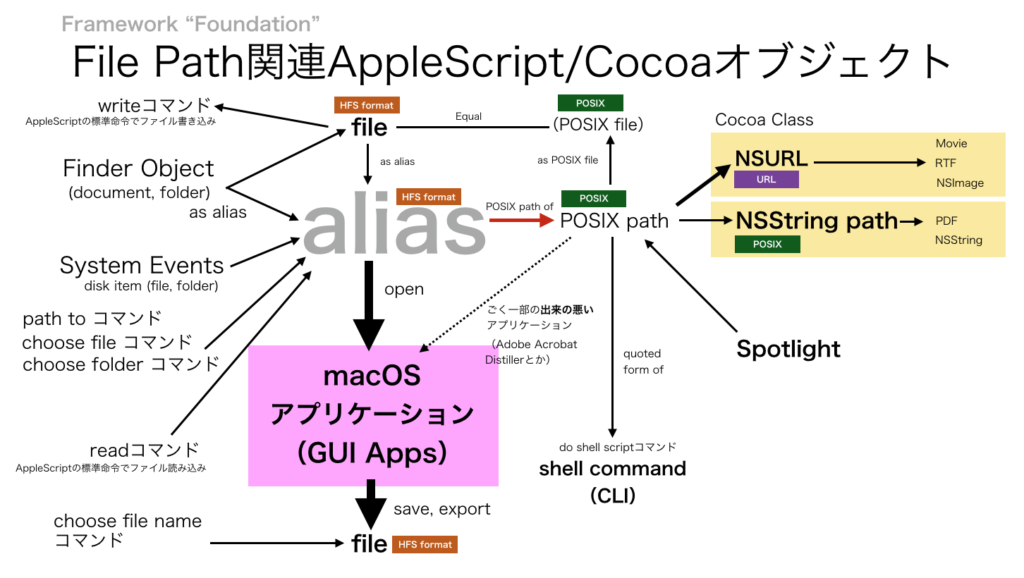| AppleScript名:POSIX Pathから拡張子を外して、別の拡張子に付け替える |
| — Created 2017-11-05 by Takaaki Naganoya — 2017 Piyomaru Software use AppleScript version "2.4" use scripting additions use framework "Foundation" set aPath to "/Users/me/Desktop/test2.scpt" set pathString to current application’s NSString’s stringWithString:aPath set newPath to ((pathString’s stringByDeletingPathExtension())’s stringByAppendingPathExtension:"scptd") as string –> "/Users/me/Desktop/test2.scptd" |
タグ: 10.12savvy
ファイル名から拡張子を外して、別の拡張子に付け替える
| AppleScript名:ファイル名から拡張子を外して、別の拡張子に付け替える |
| — Created 2018-01-29 by Takaaki Naganoya — 2018 Piyomaru Software use AppleScript version "2.4" use scripting additions use framework "Foundation" set origName to "6020 Touch BarとAppleScript.md" set newName to repFileNameExtension(origName, ".pdf") of me –> "6020 Touch BarとAppleScript.pdf" set origName to "6020 Touch BarとAppleScript" set newName to repFileNameExtension(origName, ".pdf") of me –> "6020 Touch BarとAppleScript.pdf" on repFileNameExtension(origName, newExt) set aName to current application’s NSString’s stringWithString:origName set theExtension to aName’s pathExtension() if (theExtension as string) is not equal to "" then set thePathNoExt to aName’s stringByDeletingPathExtension() set newName to (thePathNoExt’s stringByAppendingString:newExt) else set newName to (aName’s stringByAppendingString:newExt) end if return newName as string end repFileNameExtension |
Homeフォルダへのパスを求める1
| AppleScript名:Homeフォルダへのパスを求める1 |
| — Created 2016-02-19 by Takaaki Naganoya — 2016 Piyomaru Software use AppleScript version "2.4" use scripting additions use framework "Foundation" set aDesktopPath to (current application’s NSProcessInfo’s processInfo()’s environment()’s objectForKey:"HOME") as string –> "/Users/me" |
Homeフォルダへのパスを求める2
| AppleScript名:Homeフォルダへのパスを求める2 |
| — Created 2016-02-19 by Takaaki Naganoya — 2016 Piyomaru Software use AppleScript version "2.4" use scripting additions use framework "Foundation" set homeDir to (current application’s NSHomeDirectory()) as string –> "/Users/me" |
path toの高度な機能(アプリケーションへのパス)
| AppleScript名:path toの高度な機能(アプリケーションへのパス) |
| –現在最前面になっているアプリケーション set bPath to path to frontmost application –> alias "Macintosh HD:Applications:Utilities:Script Editor.app:" –現在対象になっているアプリケーション set aPath to path to current application –> alias "Macintosh HD:Applications:Utilities:Script Editor.app:" –アプリケーション名で指定 set cPath to path to application "Calendar" –> alias "Macintosh HD:Applications:Calendar.app:" –バンドルIDで指定 set dPath to path to application id "com.apple.ichat" –> alias "Macintosh HD:Applications:Messages.app:" |
path toでシステムのさまざまなパスを求める(4文字指定)
path toでさまざまなフォルダへのパスを求めるAppleScriptの4文字パラメータで指定するバージョンです。
過去の(Classic MacOS時代の)Scriptとの互換性を維持するために残されている機能のようですが、さすがにファイルクリエータ的なパラメータは今日では好きこのんで使うものでもないので、不思議なpath toの記述を見かけたときに参照する程度でしょうか。
| AppleScript名:path toでシステムのさまざまなパスを求める(4文字指定) |
| set r001 to path to "macs" –> alias "Macintosh HD:System:" set r002 to path to "desk" –> alias "Macintosh HD:Users:me:Desktop:" –set r003 to path to "sdsk" –> alias "Macintosh HD:Users:me:Desktop Folder:" set r004 to path to "trsh" –> alias "Macintosh HD:Users:me:.Trash:" set r005 to path to "empt" –> alias "Macintosh HD:Users:me:.Trash:" set r006 to path to "font" –> alias "Macintosh HD:System:Library:Fonts:" set r007 to path to "pref" –> alias "Macintosh HD:Users:me:Library:Preferences:" set r008 to path to "sprf" –> alias "Macintosh HD:System:Library:PreferencePanes:" set r009 to path to "temp" –> alias "Macintosh HD:private:var:folders:h4:jfhlwst88xl9z0001s7k9vk00000gr:T:TemporaryItems:" set r010 to path to "apps" –> alias "Macintosh HD:Applications:" set r011 to path to "docs" –> alias "Macintosh HD:Users:me:Documents:" set r012 to path to "root" –> alias "Macintosh HD:System:" set r013 to path to "flnt" –> alias "Macintosh HD:private:var:folders:h4:jfhlwst88xl9z0001s7k9vk00000gr:T:Cleanup At Startup:" set r014 to path to "asup" –> alias "Macintosh HD:Library:Application Support:" set r015 to path to "トhlp" –> alias "Macintosh HD:Library:Documentation:Help:" –set r016 to path to "トmod" –> alias "Macintosh HD:System:Library:Modem Scripts:" –set r017 to path to "ppdf" –> alias "Macintosh HD:System:Library:Printers:PPDs:" set r018 to path to "トscr" –> alias "Macintosh HD:System:Library:ScriptingAdditions:" –set r019 to path to "トlib" –> alias "Macintosh HD:System:Library:CFMSupport:" set r020 to path to "fvoc" –> alias "Macintosh HD:System:Library:Speech:Voices:" set r021 to path to "utiト" –> alias "Macintosh HD:Applications:Utilities:" set r022 to path to "aexト" –> alias "Macintosh HD:Applications:Extras:" set r023 to path to "cmnu" –> alias "Macintosh HD:Library:Contextual Menu Items:" set r024 to path to "prof" –> alias "Macintosh HD:System:Library:ColorSync:Profiles:" set r025 to path to "favs" –> alias "Macintosh HD:Users:me:Library:Favorites:" set r026 to path to "dtpト" –> alias "Macintosh HD:Library:Desktop Pictures:" set r027 to path to "issf" –> alias "Macintosh HD:Users:me:Library:Internet Search Sites:" –set r028 to path to "fnds" –> alias "Macintosh HD:System:Library:Find:" set r029 to path to "ilgf" –> alias "Macintosh HD:Library:Receipts:" set r030 to path to "scrト" –> alias "Macintosh HD:Users:maro:Library:Scripts:" set r031 to path to "fasf" –> alias "Macintosh HD:Users:me:Library:Scripts:Folder Action Scripts:" set r032 to path to "rapp" –> alias "Macintosh HD:Users:me:Library:Recent Applications:" set r033 to path to "rdoc" –> alias "Macintosh HD:Users:me:Library:Recent Documents:" set r034 to path to "rsvr" –> alias "Macintosh HD:Users:me:Library:Recent Servers:" set r035 to path to "kchn" –> alias "Macintosh HD:Users:me:Library:Keychains:" set r036 to path to "qtex" –> alias "Macintosh HD:System:Library:QuickTime:" set r037 to path to "usrs" –> alias "Macintosh HD:Users:" set r038 to path to "cusr" –> alias "Macintosh HD:Users:me:" set r039 to path to "sdat" –> alias "Macintosh HD:Users:Shared:" set r040 to path to "rotf" –> alias "Macintosh HD:System:" set r041 to path to "csrv" –> alias "Cherry:System:Library:CoreServices:" |
path toの高度な機能(さまざまなフォルダへのパスを求める)

| AppleScript名:path toの高度な機能(さまざまなフォルダへのパスを求める) |
| set aPath to path to system folder –> alias "Cherry:System:" set aPath to path to system preferences –> alias "Cherry:System:Library:PreferencePanes:" set aPath to path to application support from user domain with folder creation –> alias "Macintosh HD:Users:maro:Library:Application Support:" set aPath to path to applications folder –> alias "Macintosh HD:Applications:" set aPath to path to desktop from user domain –> alias "Macintosh HD:Users:maro:Desktop:" set aPath to path to desktop pictures folder from user domain with folder creation –> alias "Macintosh HD:Users:maro:Library:Desktop Pictures:" set aPath to path to documents folder from user domain with folder creation –> alias "Macintosh HD:Users:maro:Documents:" set aPath to path to downloads folder from user domain with folder creation –> alias "Macintosh HD:Users:maro:Downloads:" set aPath to path to favorites folder from user domain with folder creation –> alias "Macintosh HD:Users:maro:Library:Favorites:" set aPath to path to Folder Action scripts folder from user domain –> alias "Macintosh HD:Users:maro:Library:Scripts:Folder Action Scripts:" set aPath to path to fonts folder from user domain with folder creation –> alias "Macintosh HD:Users:maro:Library:Fonts:" set aPath to path to help folder from user domain with folder creation –> alias "Macintosh HD:Users:maro:Library:Documentation:Help:" set aPath to path to home folder from user domain with folder creation –> alias "Macintosh HD:Users:me:" set aPath to path to internet plugins folder from user domain with folder creation –> alias "Macintosh HD:Users:me:Library:Internet Plug-Ins:" set aPath to path to keychain folder from user domain with folder creation –> alias "Macintosh HD:Users:me:Library:Keychains:" set aPath to path to library folder from user domain with folder creation –> alias "Macintosh HD:Users:me:Library:" –set aPath to path to modem scripts from user domain with folder creation –> alias "Macintosh HD:Users:me:Library:Modem Scripts:" set aPath to path to movies folder from user domain with folder creation –> alias "Macintosh HD:Users:me:Movies:" set aPath to path to music folder from user domain with folder creation –> alias "Macintosh HD:Users:me:Music:" set aPath to path to pictures folder from user domain with folder creation –> alias "Macintosh HD:Users:me:Pictures:" set aPath to path to preferences from user domain with folder creation –> alias "Macintosh HD:Users:me:Library:Preferences:" set aPath to path to printer descriptions from user domain with folder creation –> alias "Macintosh HD:Users:me:Library:Printers:PPDs:" set aPath to path to public folder from user domain with folder creation –> alias "Macintosh HD:Users:me:Public:" set aPath to path to scripting additions folder from user domain with folder creation –> alias "Macintosh HD:Users:me:Library:ScriptingAdditions:" set aPath to path to scripts folder from user domain with folder creation –> alias "Macintosh HD:Users:me:Library:Scripts:" set aPath to path to services folder from user domain with folder creation –> alias "Macintosh HD:Users:me:Library:Services:" set aPath to path to shared documents from user domain with folder creation –> alias "Cherry:Users:Shared:" –set aPath to path to shared libraries from user domain with folder creation set aPath to path to sites folder from user domain with folder creation –> alias "Macintosh HD:Users:me:Sites:" set aPath to path to startup disk –> alias "Cherry:" set aPath to path to startup items –> alias "Macintosh HD:Library:StartupItems:" set aPath to path to temporary items –> alias "Cherry:private:var:folders:h4:jfhlwst88xl9z0001s7k9vk00000gr:T:TemporaryItems:" set aPath to path to trash –> alias "Macintosh HD:Users:me:.Trash:" set aPath to path to users folder –> alias "Cherry:Users:" set aPath to path to workflows folder –> alias "Macintosh HD:Users:me:Library:Workflows:" set aPath to path to voices –> alias "Cherry:System:Library:Speech:Voices:" –set aPath to path to apple menu –set aPath to path to control panels –set aPath to path to control strip modules –set aPath to path to extensions –set aPath to path to launcher items folder –set aPath to path to printer drivers –set aPath to path to printmonitor –set aPath to path to shutdown folder –set aPath to path to speakable items –set aPath to path to stationery |
選択したファイルのローカライズ名を取得する v2
| AppleScript名:選択したファイルのローカライズ名を取得する v2 |
| — Created 2014-12-14 by Takaaki Naganoya — 2014 Piyomaru Software use AppleScript version "2.4" use scripting additions use framework "Foundation" property |NSURL| : a reference to current application’s |NSURL| property NSURLLocalizedNameKey : a reference to current application’s NSURLLocalizedNameKey set a to choose folder –> alias "Macintosh HD:Users:me:Music:" set b to getLocalizedNameFor(a) –> {true, "ミュージック"} on getLocalizedNameFor(aPath) set anNSURL to |NSURL|’s fileURLWithPath:(POSIX path of aPath) set {theResult, theValue} to anNSURL’s getResourceValue:(reference) forKey:(NSURLLocalizedNameKey) |error|:(missing value) return {theResult, theValue as string} as list end getLocalizedNameFor |
選択したファイルパスに枝番を追加する
| AppleScript名:選択したファイルパスに枝番を追加する |
| — Created 2014-12-27 by Takaaki Naganoya — 2014 Piyomaru Software use AppleScript version "2.4" use scripting additions use framework "Foundation" set aPOSIXpath to POSIX path of (choose file of type {"com.adobe.pdf"} with prompt "PDFを指定してください") set bPath to addStringbeforeExtension(aPOSIXpath, "_1") –> "/Users/me/Desktop/ryuoh01_1.pdf" on addStringbeforeExtension(aPath, extraString) set pathString to current application’s NSString’s stringWithString:aPath set theExtension to pathString’s pathExtension() set thePathNoExt to pathString’s stringByDeletingPathExtension() set newPath to (thePathNoExt’s stringByAppendingString:extraString)’s stringByAppendingPathExtension:theExtension return newPath as string end addStringbeforeExtension |
OLD StyleASでチルダ入りパス展開
| AppleScript名:OLD Style ASでチルダ入りパス展開 |
| — Created 2016-05-13 by Christopher Stone
set aPath to "~/Desktop" set aRes to expandTildeInPath(aPath) of me –> "/Users/me/Desktop" on expandTildeInPath(thePath) tell application "System Events" return (POSIX path of (disk item thePath)) end tell end expandTildeInPath |
チルダ入りパス展開
チルダ入りのPOSIX pathをCocoaの機能を用いてフルパスに展開するAppleScriptです。
| AppleScript名:チルダ入りパス展開 |
| use AppleScript version "2.4" use scripting additions use framework "Foundation" set bPath to "~/Desktop" set pathString to current application’s NSString’s stringWithString:bPath set newPath to pathString’s stringByExpandingTildeInPath() as string –> "/Users/me/Desktop" |
フルパスからファイル名を取得する
フルパスからファイル名を取得するAppleScriptです。
AppleScriptでは、ファイルパス形式をいくつか併用しています。HFS形式、URL形式、POSIX形式などです。
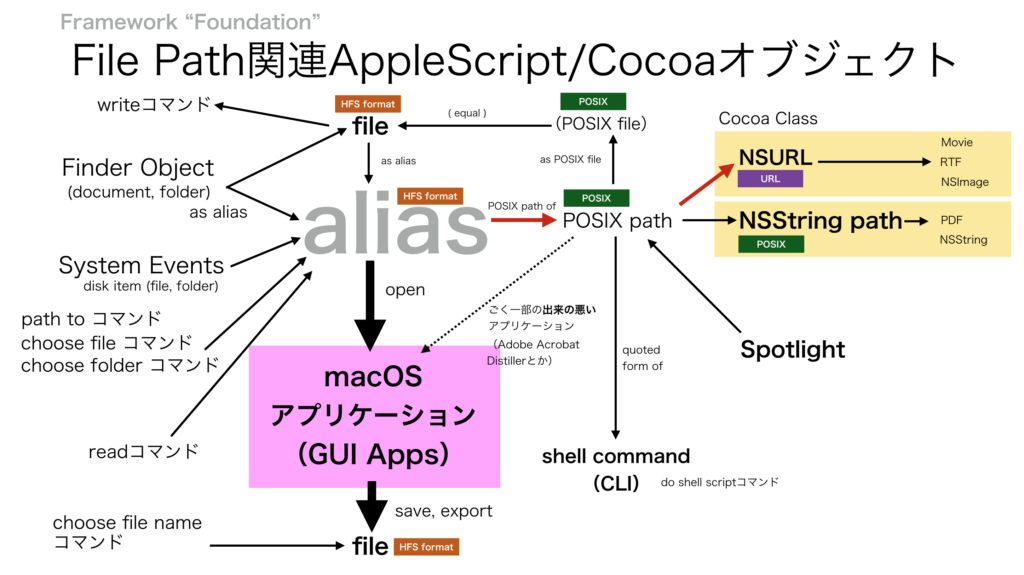
▲2019/7/20変更。POSIX pathからaliasに直接変換できるような誤解を招く表現があったので、いったんPOSIX file(=file)を経由しないとaliasに変換できないことを表現
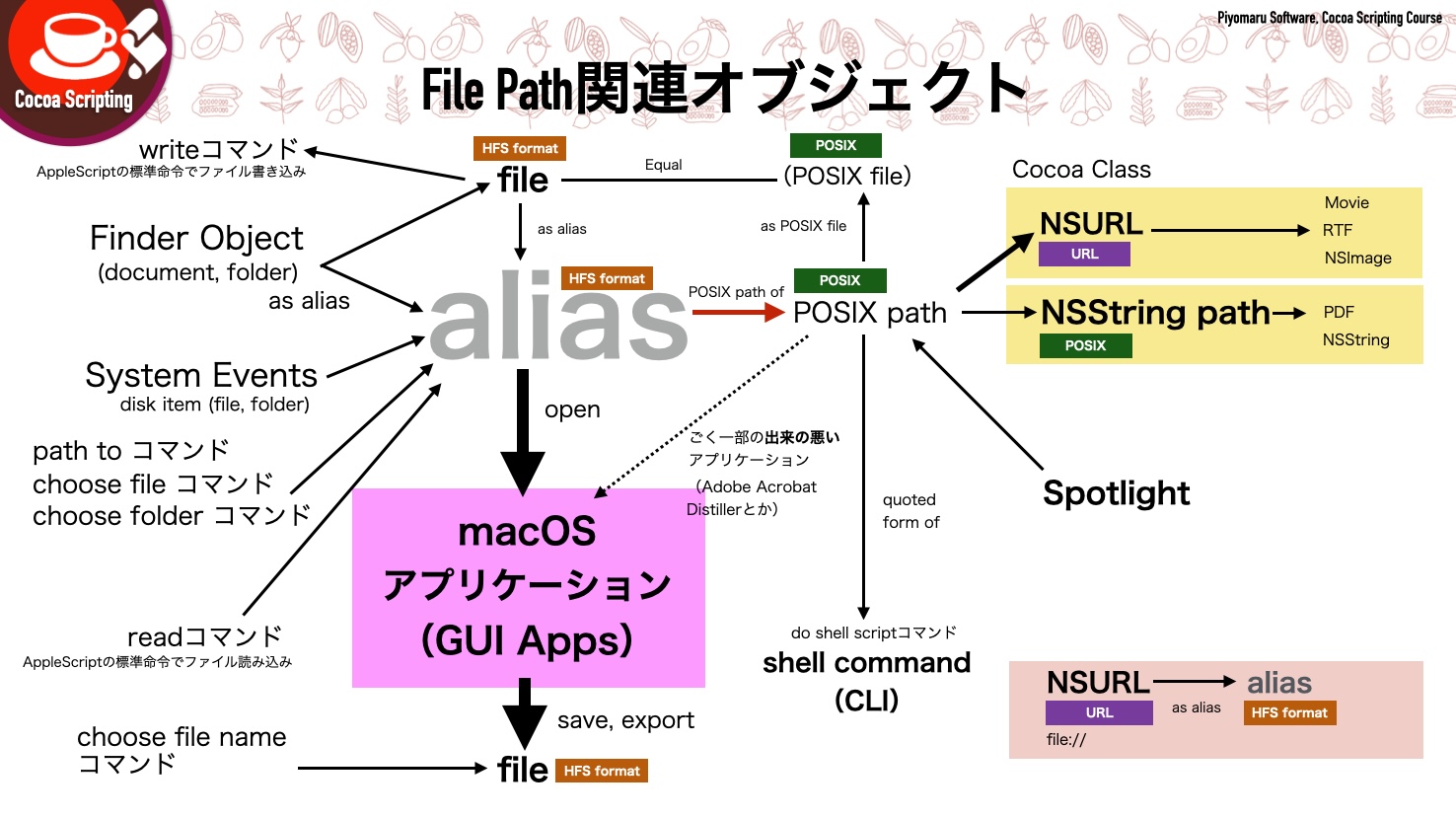
▲2022/6/3変更。NSURL(file://)から直接「as alias」で変換できることが判明。この変換を追記
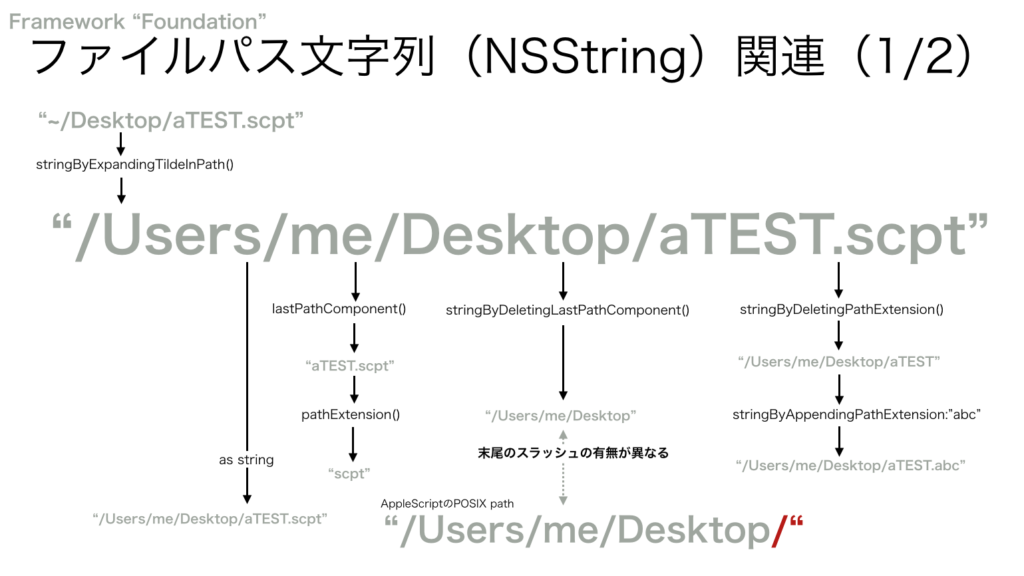
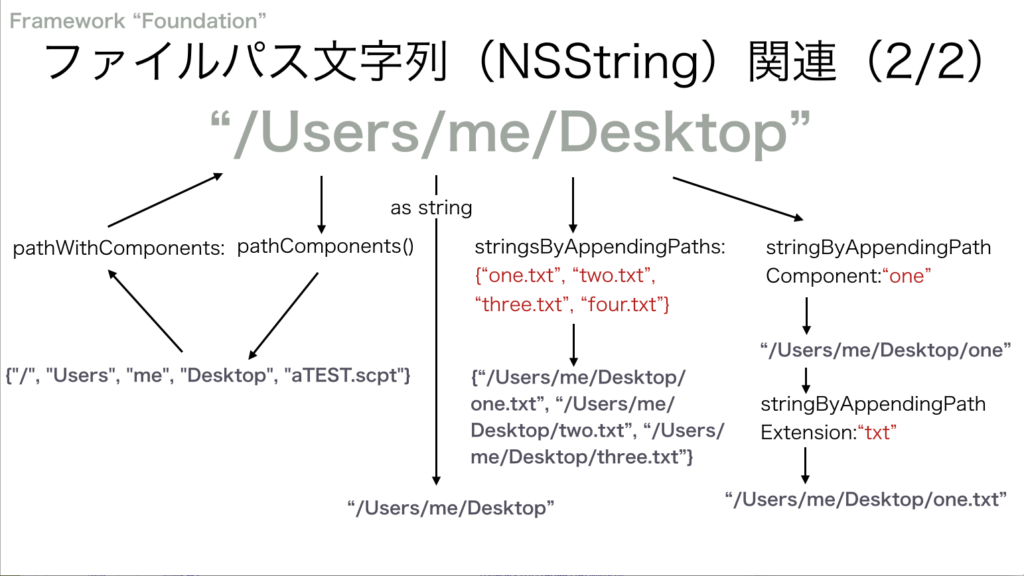
ここではPOSIX形式のパスからファイル名を、Cocoaの機能を用いて求めるScriptを掲載しています。
| AppleScript名:フルパスからファイル名を取得する |
| — Created 2017-02-04 10:38:44 +0900 by Takaaki Naganoya — 2017 Piyomaru Software use AppleScript version "2.4" use scripting additions use framework "Foundation" set aPath to "/Users/me/Documents/ぴよまるソフトウェア/–Book1「AppleScript最新リファレンス」/9999_images/E81F91B7-4931-463F-A027-21A18A853290.jpg" set aStr to (current application’s NSString’s stringWithString:aPath)’s lastPathComponent() as string –> "E81F91B7-4931-463F-A027-21A18A853290.jpg" |
古典的なAppleScriptのやり方だと、aliasからアプリケーションの機能を用いてファイル名を取得することになります。
| AppleScript名:aliasからファイル名を取得(Finder) |
| set aFile to choose file
tell application "Finder" set aName to name of aFile end tell |
| AppleScript名:aliasからファイル名を取得(System Events) |
| set aFile to choose file
tell application "System Events" set aName to name of aFile end tell |
フルパスからファイル名を取得して拡張子を削除する
| AppleScript名:フルパスからファイル名を取得して拡張子を削除する |
| — Created 2017-02-04 10:38:44 +0900 by Takaaki Naganoya — 2017 Piyomaru Software use AppleScript version "2.4" use scripting additions use framework "Foundation" set aPath to "/Users/me/Documents/ぴよまるソフトウェア/–Book1「AppleScript最新リファレンス」/9999_images/E81F91B7-4931-463F-A027-21A18A853290.jpg" set aStr to (current application’s NSString’s stringWithString:aPath)’s lastPathComponent()’s stringByDeletingPathExtension() as string –> "E81F91B7-4931-463F-A027-21A18A853290.jpg" |
ファイルパスの変換(Alias→POSIX path→NSURL→POSIX path→file→Alias)
AppleScriptで使用するファイルパスには、alias(hfs形式)、file(hfs形式)、POSIX path形式(shell commandとのやりとりに使う)、URL形式(ほとんど使わないがごくまれに)などがありますが、macOS 10.10以降はCocoaのオブジェクトを扱えるようになったので、Cocoaオブジェクトとの間でも変換する必要が出てきました。
CocoaもPath形式にPOSIX path(NSString)、URL(NSURL)という複数のパス表現形式があり、AppleScript側のファイルパス情報と相互変換する必要があります。相互変換が一発でできれば楽ですが、たとえばaliasならalias→POSIX path→CocoaのNSStringのpathと2段階で変換する必要があります。
難しいかといわれれば、別に慣れればそんなもんでしょう。技術的な難易度はそれほど高くありません。こうした全体像を知っているかどうか、ということがキーです。
| AppleScript名:ファイルパスの変換(Alias→POSIX path→NSURL→POSIX path→file→Alias) |
| — Created 2016-02-19 by Takaaki Naganoya — 2016 Piyomaru Software use AppleScript version "2.4" use scripting additions use framework "Foundation" –Get Alias (AppleScript native file path format) set anAlias to choose file –> alias "Macintosh HD:Users:me:Documents:……" –Get POSIX path from Alias set aPOSIX to POSIX path of anAlias –> "/Users/me/Documents/……" –Get NSURL from POSIX path set aURL to current application’s |NSURL|’s fileURLWithPath:aPOSIX –> (NSURL) file:///Users/me/Documents/………%83%88%EF%BC%92.scptd/ –Get NSURL string set bPath to aURL’s absoluteString() –> (NSString) "file:///Users/me/Documents/A….9C%EF%BC%89.scptd/" –Get file path (POSIX path) NSString set cPath to aURL’s |path|() –> (NSString) "/Users/me/Documents/……scptd" –Get POSIX file path string from NSString set dPath to cPath as string –> "/Users/me/Documents/……..scptd" –Get file from POSIX path set aFile to POSIX file dPath –> file "Macintosh HD:Users:me:Documents:….scptd" –Get Alias from file set bAlias to aFile as alias –> alias "Macintosh HD:Users:me:Documents:….scptd" |
POSIX –> URL –> POSIX
| AppleScript名:POSIX –> URL –> POSIX |
| — Created 2017-03-02 23:41:25 +0900 by Takaaki Naganoya — 2017 Piyomaru Software use AppleScript version "2.4" use scripting additions use framework "Foundation" set aPOSIX to POSIX path of (choose file) –POSIX set aURL to current application’s |NSURL|’s fileURLWithPath:aPOSIX –URL set bPath to aURL’s |path|() as string –POSIX |
file URL String to alias
| AppleScript名:file URL String to alias |
| — Created 2017-09-18 by Takaaki Naganoya — 2017 Piyomaru Software use AppleScript version "2.4" use scripting additions use framework "Foundation" property |NSURL| : a reference to current application’s |NSURL| set aFile to choose file set aPOSIX to POSIX path of aFile set aFileURL to (|NSURL|’s fileURLWithPath:aPOSIX)’s absoluteString() as string –Target (file URL string) –> "file:///Users/maro/Documents/…. set aPath to ((|NSURL|’s URLWithString:aFileURL)’s |path|()) as string set bPath to (POSIX file aPath) as alias –> alias "Cherry:Users:maro:Documents/… |
相対パスから絶対パスを計算してを求める v2
| AppleScript名:相対パスから絶対パスを計算してを求める v2 |
| — Created 2017-11-11 by Takaaki Naganoya use AppleScript version "2.4" use scripting additions use framework "Foundation" set absolutePath to "/Users/me/Documents/–Book 1「AppleScript最新リファレンス」/5000 iOSデバイスとの連携/5100 iOSデバイスからMacに画面を出力するAirServer.md" set relativePath to "../9999_images/img-1.jpg" set relativePath to calcAbsolutePath(absolutePath, relativePath) of me –> "/Users/me/Documents/–Book 1「AppleScript最新リファレンス」/9999_images/img-1.jpg" on calcAbsolutePath(aAbsolutePOSIXfile, bRelativePOSIXfile) set aStr to current application’s NSString’s stringWithString:aAbsolutePOSIXfile set bStr to current application’s NSString’s stringWithString:bRelativePOSIXfile set aList to aStr’s pathComponents() as list set bList to bStr’s pathComponents() as list set aLen to length of aList set aCount to 1 repeat with i in bList set j to contents of i if j is not equal to ".." then exit repeat end if set aCount to aCount + 1 end repeat set tmp1List to items 1 thru (aLen – aCount) of aList set tmp2List to items aCount thru -1 of bList set allRes to current application’s NSString’s pathWithComponents:(tmp1List & tmp2List) return allRes as text end calcAbsolutePath |
2つのパスの相対パスを求める v3
| AppleScript名:2つのパスの相対パスを求める v3 |
| — Created 2017-01-28 by Takaaki Naganoya — Modified 2017-01-30 by Shane Stanley — Modified 2017-02-03 by Takaaki Naganoya use AppleScript version "2.4" use scripting additions use framework "Foundation" –Markdown書類(フルパス) set aFile to "/Users/me/Documents/ぴよまるソフトウェア/書籍原稿/–Book 1a「AppleScript最新リファレンス バージョン2.7対応」/5000 iOSデバイスとの連携/5100 iOSデバイスからMacに画面を出力するAirServer.md" –リンク画像(フルパス) set bFile to "/Users/me/Documents/ぴよまるソフトウェア/書籍原稿/–Book 1a「AppleScript最新リファレンス バージョン2.7対応」/9999_images/img-1.php.jpeg" set relativePath to calcRelativePath(aFile, bFile) of me –> "../9999_images/img-1.php.jpeg" on calcRelativePath(aPOSIXfile, bPOSIXfile) set aStr to current application’s NSString’s stringWithString:aPOSIXfile set bStr to current application’s NSString’s stringWithString:bPOSIXfile set aList to aStr’s pathComponents() as list set bList to bStr’s pathComponents() as list set aLen to length of aList set bLen to length of bList if aLen ≥ bLen then copy aLen to aMax else copy bLen to aMax end if repeat with i from 1 to aMax set aTmp to contents of item i of aList set bTmp to contents of item i of bList if aTmp is not equal to bTmp then exit repeat end if end repeat set bbList to items i thru -1 of bList set aaItem to (length of aList) – i set tmpStr to {} repeat with ii from 1 to aaItem set the end of tmpStr to ".." end repeat set allRes to current application’s NSString’s pathWithComponents:(tmpStr & bbList) return allRes as text end calcRelativePath |
Bluetoothに接続中のデバイス名を取得するv4
| AppleScript名:Bluetoothに接続中のデバイス名を取得するv4 |
| — Created 2017-07-24 by Takaaki Naganoya — 2017 Piyomaru Software use AppleScript version "2.4" use scripting additions use framework "Foundation" use framework "IOBluetooth" set pRes to getBluetoothPowerState() of me if pRes = false then return set dArray to current application’s IOBluetoothDevice’s pairedDevices() set aRes to my filterRecListByLabel1(dArray, "mIONotification != 0") set dNames to (aRes’s mName) as list –> {"Piyomaru AirPods", "Takaaki Naganoya のマウス"} –リストに入れたレコードを、指定の属性ラベルの値で抽出 on filterRecListByLabel1(aRecList, aPredicate as string) set aArray to current application’s NSArray’s arrayWithArray:aRecList set aPredicate to current application’s NSPredicate’s predicateWithFormat:aPredicate set filteredArray to aArray’s filteredArrayUsingPredicate:aPredicate return filteredArray end filterRecListByLabel1 –Mac本体のBluetoothのパワー状態を取得 on getBluetoothPowerState() set aCon to current application’s IOBluetoothHostController’s alloc()’s init() set pRes to (aCon’s powerState()) as boolean end getBluetoothPowerState |
Bluetoothのオン、オフ状態を取得する
| AppleScript名:Bluetoothのオン、オフ状態を取得する |
| — Created 2017-07-25 by Takaaki Naganoya — 2017 Piyomaru Software use AppleScript version "2.4" use scripting additions use framework "Foundation" use framework "IOBluetooth" set pRes to getBluetoothPowerState() of me on getBluetoothPowerState() set aCon to current application’s IOBluetoothHostController’s alloc()’s init() set pRes to (aCon’s powerState()) as boolean end getBluetoothPowerState |