フルパスからファイル名を取得するAppleScriptです。
AppleScriptでは、ファイルパス形式をいくつか併用しています。HFS形式、URL形式、POSIX形式などです。
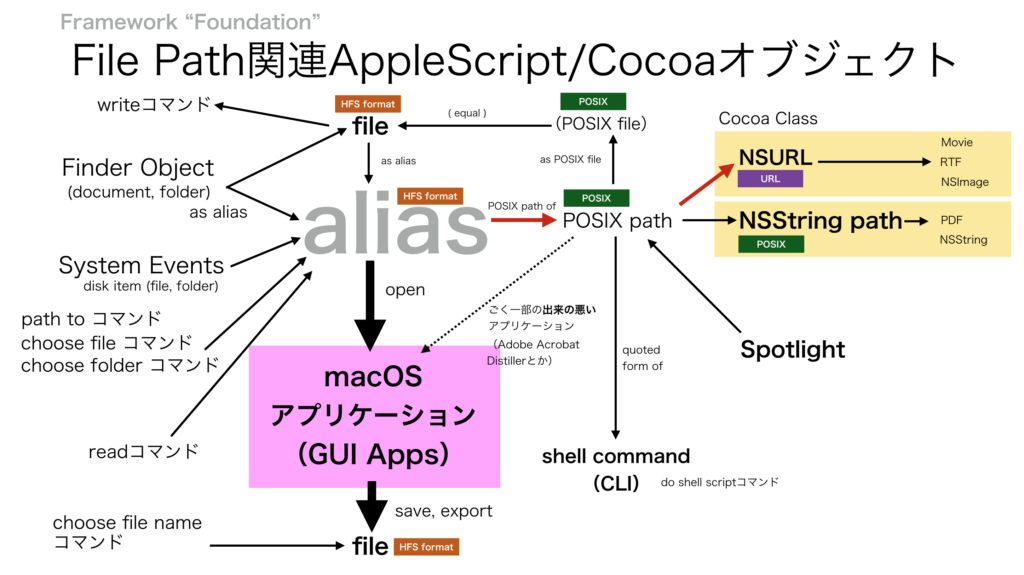
▲2019/7/20変更。POSIX pathからaliasに直接変換できるような誤解を招く表現があったので、いったんPOSIX file(=file)を経由しないとaliasに変換できないことを表現
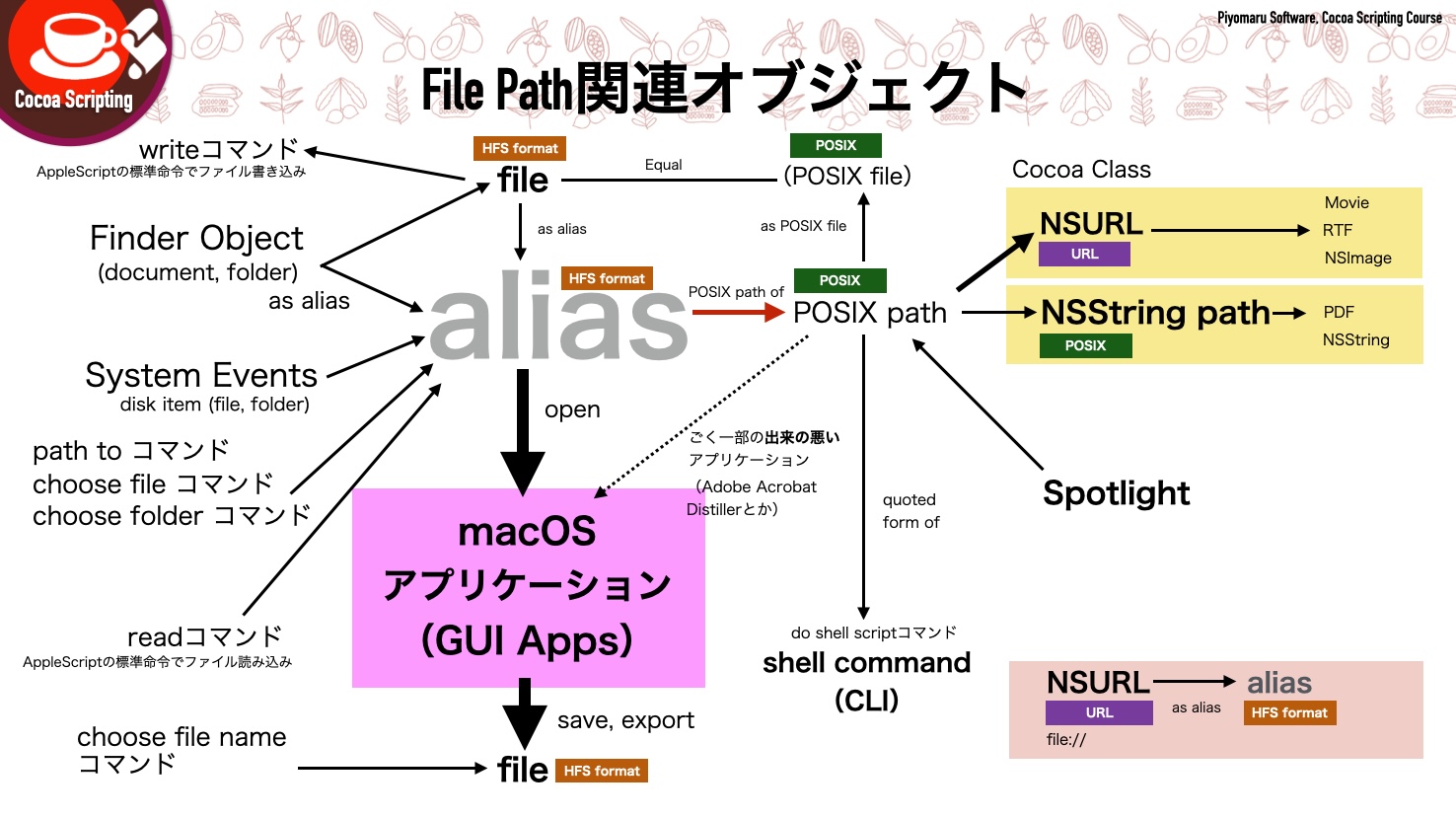
▲2022/6/3変更。NSURL(file://)から直接「as alias」で変換できることが判明。この変換を追記
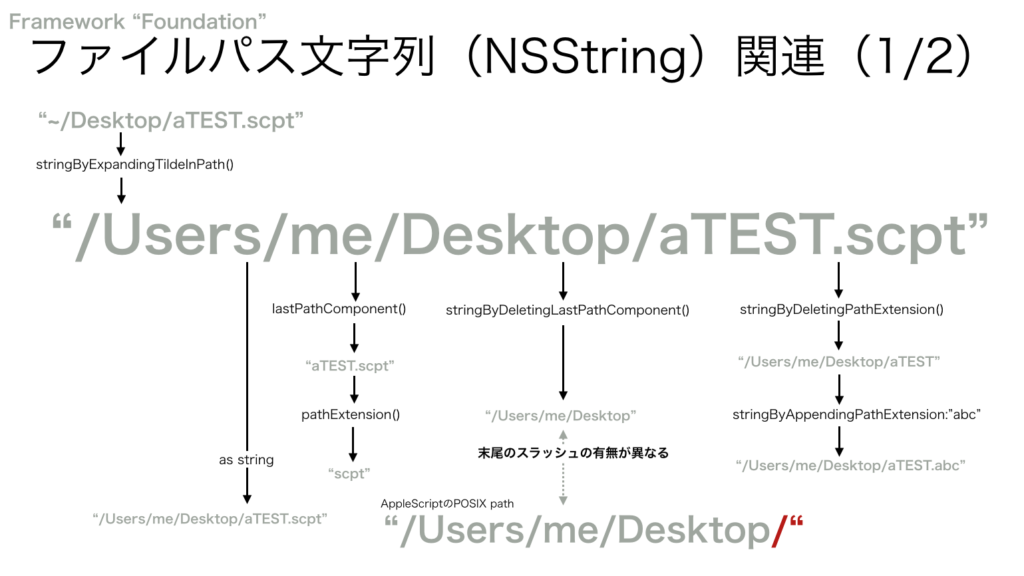
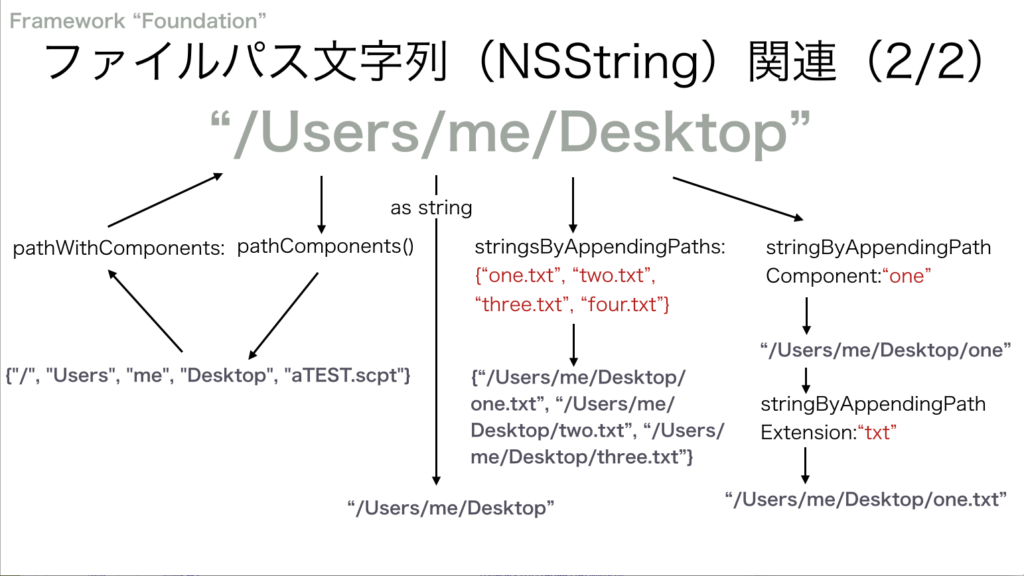
ここではPOSIX形式のパスからファイル名を、Cocoaの機能を用いて求めるScriptを掲載しています。
| AppleScript名:フルパスからファイル名を取得する |
| — Created 2017-02-04 10:38:44 +0900 by Takaaki Naganoya — 2017 Piyomaru Software use AppleScript version "2.4" use scripting additions use framework "Foundation" set aPath to "/Users/me/Documents/ぴよまるソフトウェア/–Book1「AppleScript最新リファレンス」/9999_images/E81F91B7-4931-463F-A027-21A18A853290.jpg" set aStr to (current application’s NSString’s stringWithString:aPath)’s lastPathComponent() as string –> "E81F91B7-4931-463F-A027-21A18A853290.jpg" |
古典的なAppleScriptのやり方だと、aliasからアプリケーションの機能を用いてファイル名を取得することになります。
| AppleScript名:aliasからファイル名を取得(Finder) |
| set aFile to choose file
tell application "Finder" set aName to name of aFile end tell |
| AppleScript名:aliasからファイル名を取得(System Events) |
| set aFile to choose file
tell application "System Events" set aName to name of aFile end tell |
(Visited 1,923 times, 1 visits today)





