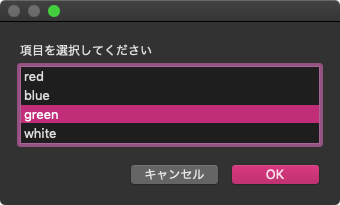| AppleScript名:指定リストから、Regexpで要素を抽出(NSPredicate) |
| — Created 2017-10-29 by Takaaki Naganoya — 2017 Piyomaru Software use AppleScript version "2.4" use scripting additions use framework "Foundation" set stringArray to current application’s NSArray’s arrayWithArray:{"adobe", "22", "microsoft", "99"} set thePred to current application’s NSPredicate’s predicateWithFormat:"self MATCHES ’\\\\d\\\\d’" set bList to (stringArray’s filteredArrayUsingPredicate:thePred) as list –> {"22", "99"} |
カテゴリー: list
同スコアを考慮した順位決定(汎用ルーチン)
| AppleScript名:同スコアを考慮した順位決定(汎用ルーチン) |
| use AppleScript version "2.4" use scripting additions set rList to {{"近 装甲強化型ジム COST: 200", 60}, {"遠 ジム・キャノン COST: 160", 39}, {"近 ジム・コマンド COST: 200", 32}, {"近 ジム(WD隊) COST: 160", 26}, {"近 陸戦型ガンダム COST: 220", 23}, {"近 ジム改 COST: 240", 22}, {"遠 ガンタンク COST: 200", 21}, {"格 ジム(指揮官機) COST: 160", 20}, {"近 ジム COST: 120", 19}, {"格 陸戦型ジム COST: 120", 10}, {"近 ジム・トレーナー COST: 120", 9}, {"射 ジム・スナイパーII(WD隊) COST: 220", 8}, {"射 陸戦型ガンダム(ジム頭) COST: 200", 7}, {"格 ガンダム COST: 280", 6}, {"近 ザクII(F2) COST: 160", 6}, {"格 ジム・ストライカー COST: 180", 4}, {"近 ジム・寒冷地仕様 COST: 200", 4}, {"狙 ジム・スナイパーカスタム COST: 200", 3}, {"近 アクア・ジム COST: 160", 2}, {"遠 量産型ガンタンク COST: 160", 2}, {"格 ガンキャノン重装型 COST: 160", 1}, {"近 ジム・コマンドライトアーマー COST: 160", 1}, {"射 ガンキャノン COST: 200", 1}, {"格 ボールK型 COST: 120", 0}, {"射 デザート・ジム COST: 160", 0}} set rRes to retRankingList(rList) of me –> {{rank:1, aCon:"近 装甲強化型ジム COST: 200", aTimes:60}, {rank:2, aCon:"遠 ジム・キャノン COST: 160", aTimes:39}, {rank:3, aCon:"近 ジム・コマンド COST: 200", aTimes:32}, {rank:4, aCon:"近 ジム(WD隊) COST: 160", aTimes:26}, {rank:5, aCon:"近 陸戦型ガンダム COST: 220", aTimes:23}, {rank:6, aCon:"近 ジム改 COST: 240", aTimes:22}, {rank:7, aCon:"遠 ガンタンク COST: 200", aTimes:21}, {rank:8, aCon:"格 ジム(指揮官機) COST: 160", aTimes:20}, {rank:9, aCon:"近 ジム COST: 120", aTimes:19}, {rank:10, aCon:"格 陸戦型ジム COST: 120", aTimes:10}, {rank:11, aCon:"近 ジム・トレーナー COST: 120", aTimes:9}, {rank:12, aCon:"射 ジム・スナイパーII(WD隊) COST: 220", aTimes:8}, {rank:13, aCon:"射 陸戦型ガンダム(ジム頭) COST: 200", aTimes:7}, {rank:14, aCon:"格 ガンダム COST: 280", aTimes:6}, {rank:14, aCon:"近 ザクII(F2) COST: 160", aTimes:6}, {rank:16, aCon:"格 ジム・ストライカー COST: 180", aTimes:4}, {rank:16, aCon:"近 ジム・寒冷地仕様 COST: 200", aTimes:4}, {rank:18, aCon:"狙 ジム・スナイパーカスタム COST: 200", aTimes:3}, {rank:19, aCon:"近 アクア・ジム COST: 160", aTimes:2}, {rank:19, aCon:"遠 量産型ガンタンク COST: 160", aTimes:2}, {rank:21, aCon:"格 ガンキャノン重装型 COST: 160", aTimes:1}, {rank:21, aCon:"近 ジム・コマンドライトアーマー COST: 160", aTimes:1}, {rank:21, aCon:"射 ガンキャノン COST: 200", aTimes:1}, {rank:24, aCon:"格 ボールK型 COST: 120", aTimes:0}, {rank:24, aCon:"射 デザート・ジム COST: 160", aTimes:0}} on retRankingList(rList) set aText to {} –出力用リスト set aCount to 0 set prevPoint to -1 set buffCount to 0 repeat with i in rList copy i to {j, bCount} if prevPoint = bCount then –同じポイントが続いた場合 if buffCount is not equal to 0 then –同じポイントが複数回(2回以上)続いている場合 set buffCount to buffCount + 1 log {"case A:", buffCount, aCount, bCount, prevPoint} else –同じポイントが続いている場合(2回目) set buffCount to 1 log {"case B:", buffCount, aCount, bCount, prevPoint} end if else –同じポイントが続いていない場合 if buffCount is not equal to 0 then –直前まで同じポイントが続いていた場合 set aCount to aCount + buffCount + 1 –バッファしておいたカウントを出力する set buffCount to 0 log {"case C:", buffCount, aCount, bCount, prevPoint} else –通常パターン(直前まで同じポイントが続いていたりしない) set buffCount to 0 set aCount to aCount + 1 –ランキング順位を+1 log {"case D:", buffCount, aCount, bCount, prevPoint} end if end if set the end of aText to {rank:aCount, aCon:j as string, aTimes:bCount} copy bCount to prevPoint end repeat return aText end retRankingList –リストを任意のデリミタ付きでテキストに on retArrowText(aList, aDelim) set aText to "" set curDelim to AppleScript’s text item delimiters set AppleScript’s text item delimiters to aDelim set aText to aList as text set AppleScript’s text item delimiters to curDelim return aText end retArrowText |
AppleScript sorting performance comparison
Pure AppleScriptからAppleScriptObjCに部品を書き換えて、どの程度パフォーマンスが向上するかを調べてまとめてみました。グラフ内の単位は秒(seconds)です。
1D Array(list)では、Pure AppleScriptを使う意義はほとんど感じません。
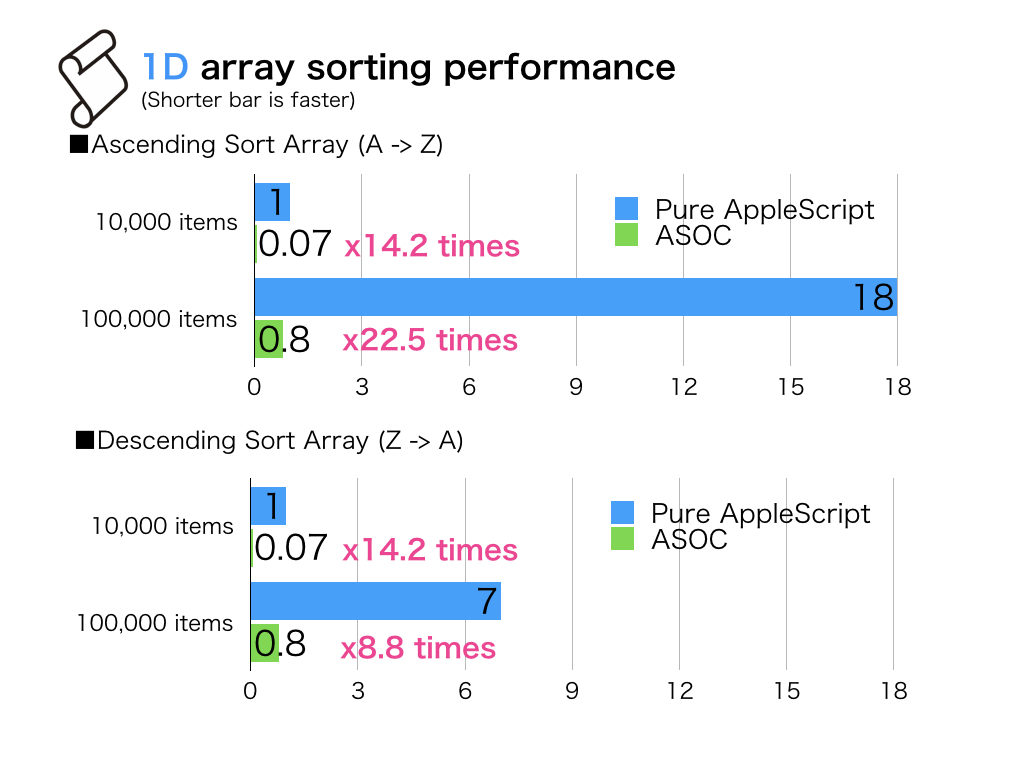
2D Arrayで思ったよりもASOCが速いように見えませんが、Pure AppleScript側は指定できるキー数が1つのみのルーチンで、ASOC側は複数キーで個別にAscending/Descendingの指定ができるため、複数キー対応ソートルーチンで比較するべきなのかもしれません。
ただし、各GUIアプリケーションのオブジェクトはNSArrayに入れることはできないため、Pure AppleScript版の2D listのソーティングルーチンには利用価値があります。
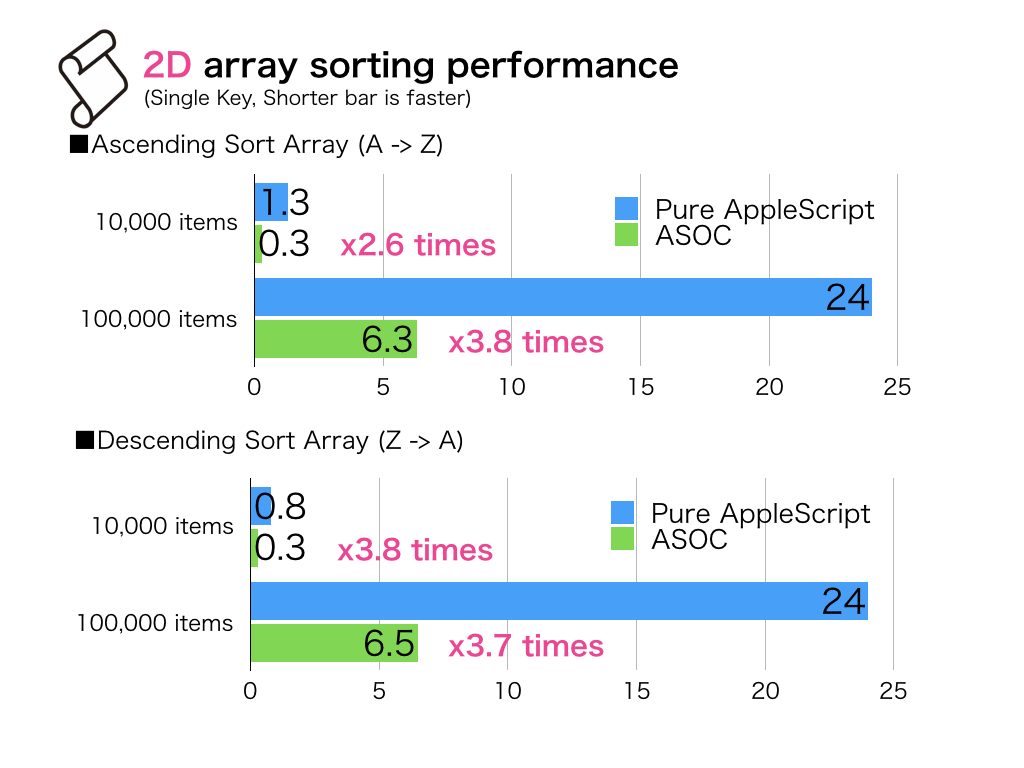
今回のテストで予想外の結果が出たのがコレです。思ったよりもdictionary in array(record in list)のソートでパフォーマンス向上が見られない、といったところでしょうか。大量のデータをソートする場合に、dictionary in arrayよりも2D Arrayでデータを保持したほうが高速、ということは確実にいえるでしょう。
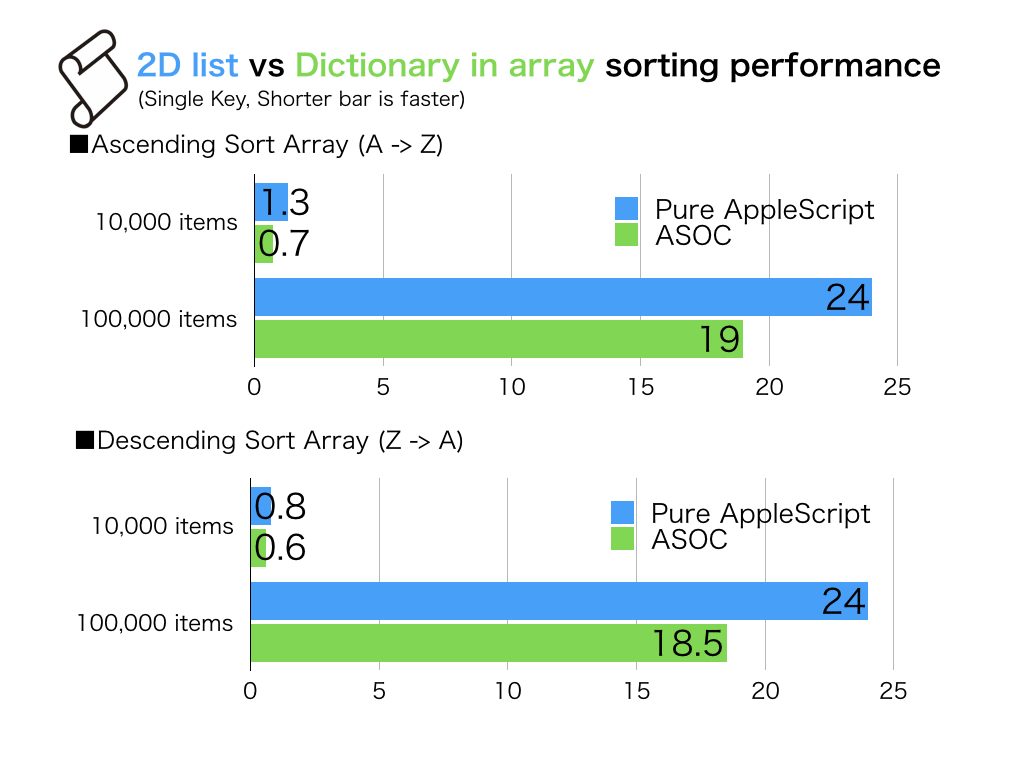
ファイルパスの階層とリストとの相互変換
| AppleScript名:ファイルパスの階層とリストとの相互変換 |
| — Created 2016-11-07 by Takaaki Naganoya — 2016 Piyomaru Software use AppleScript version "2.4" use scripting additions use framework "Foundation" set aStr to current application’s NSString’s stringWithString:"/Users/maro/Desktop/aTEST.scpt" set aList to aStr’s pathComponents() as list –> {"/", "Users", "maro", "Desktop", "aTEST.scpt"} set bList to {"/", "Users", "maro", "Desktop", "aTEST.scpt"} set bStr to (current application’s NSString’s pathWithComponents:bList) as string –> "/Users/maro/Desktop/aTEST.scpt" |
RTFを読み込んで書式をDictionary化 v3.0
指定のRTF書類の内容を読み取って、書式情報をNSDictionaryに変換するAppleScriptです。
stringVal:文字列データ
colorStr:RGBの色データを文字列化したもの
colorVal:RGBの色データの数値list
colorDomainName:おおまかな色名称
fontName:フォント名
fontSize:フォントサイズ
書式情報で抽出しやすくしてあります。複数要素(例:フォント名+色)を一緒にまとめて格納しておくことで、検索パフォーマンスを稼げるはずです。
| AppleScript名:RTFを読み込んで書式をDictionary化 v3.0 |
| — Created 2017-12-10 by Takaaki Naganoya — Modified 2017-12-11 by Shane Stanley — Modified 2017-12-11 by Nigel Garvey — Modified 2017-12-12 by Takaaki Naganoya use AppleScript version "2.4" use scripting additions use framework "Foundation" use framework "AppKit" property NSData : a reference to current application’s NSData property NSString : a reference to current application’s NSString property NSAttributedString : a reference to current application’s NSAttributedString set fRes to choose file of type {"public.rtf"} set aFilePath to NSString’s stringWithString:(POSIX path of fRes) set aData to NSData’s dataWithContentsOfFile:aFilePath options:0 |error|:(missing value) set theStyledText to NSAttributedString’s alloc()’s initWithData:aData options:(missing value) documentAttributes:(missing value) |error|:(missing value) set attrRes to getAttributeRunsFromAttrString(theStyledText) of me (* –> {{stringVal:"■■■■■■■", colorStr:"0 0 0", colorVal:{0, 0, 0}, colorDomainName:"black", fontName:"ヒラギノ角ゴ ProN W6", fontSize:12.0}, {stringVal:"Xxxxxxx", colorStr:"217 11 0", colorVal:{217, 11, 0}, colorDomainName:"red", fontName:"ヒラギノ角ゴ ProN W6", fontSize:12.0}, … *) on getAttributeRunsFromAttrString(theStyledText) script aSpd property styleList : {} end script set (styleList of aSpd) to {} —for output set thePureString to theStyledText’s |string|() –pure string from theStyledText set theLength to theStyledText’s |length|() set startIndex to 0 repeat until (startIndex = theLength) set {theAtts, theRange} to theStyledText’s attributesAtIndex:startIndex longestEffectiveRange:(reference) inRange:{startIndex, theLength – startIndex} –String set aText to (thePureString’s substringWithRange:theRange) as string –Color set aColor to (theAtts’s valueForKeyPath:"NSColor") if aColor is not equal to missing value then set aSpace to aColor’s colorSpace() set aRed to (aColor’s redComponent()) * 255 set aGreen to (aColor’s greenComponent()) * 255 set aBlue to (aColor’s blueComponent()) * 255 set colList to {aRed as integer, aGreen as integer, aBlue as integer} –for comparison set colStrForFind to (aRed as integer as string) & " " & (aGreen as integer as string) & " " & (aBlue as integer as string) –for filtering else set colList to {0, 0, 0} set colStrForFind to "0 0 0" end if –Color domain name set cdnStr to retColorDomainNameFromNSColor(aColor) of me –Font set aFont to (theAtts’s valueForKeyPath:"NSFont") if aFont is not equal to missing value then set aDFontName to aFont’s displayName() set aDFontSize to aFont’s pointSize() end if set the end of (styleList of aSpd) to {stringVal:aText, colorStr:colStrForFind, colorVal:colList, colorDomainName:cdnStr, fontName:aDFontName as string, fontSize:aDFontSize} set startIndex to current application’s NSMaxRange(theRange) end repeat return (styleList of aSpd) end getAttributeRunsFromAttrString on retColorDomainNameFromNSColor(aCol) set hueVal to aCol’s hueComponent() set satVal to aCol’s saturationComponent() set brightVal to aCol’s brightnessComponent() if satVal ≤ 0.01 then set satVal to 0.0 set colName to "" if satVal = 0.0 then if brightVal ≤ 0.2 then set colName to "black" else if (brightVal > 0.95) then set colName to "white" else set colName to "gray" end if else if hueVal ≤ (15.0 / 360) or hueVal ≥ (330 / 360) then set colName to "red" else if hueVal ≤ (45.0 / 360) then set colName to "orange" else if hueVal < (70.0 / 360) then set colName to "yellow" else if hueVal < (150.0 / 360) then set colName to "green" else if hueVal < (190.0 / 360) then set colName to "cyan" else if (hueVal < 250.0 / 360.0) then set colName to "blue" else if (hueVal < 290.0 / 360.0) then set colName to "purple" else set colName to "magenta" end if end if return colName end retColorDomainNameFromNSColor |
リストから選択してアイテム番号を返す
AppleScriptの配列変数であるリスト型の変数(ただし、1次元)から選択し、選択した要素のアイテム番号(1はじまり)を数値で返すAppleScriptです。
AppleScriptに標準で用意されている「choose from list」コマンドは、選択した項目の文字列を返してきますが、その仕様だと困るケースがけっこうあります。
選択された要素の内容(文字列)ではなく、何項目(インデックス、アイテム番号)が選択されたかという情報を返してきてほしいところです。
そこで、ないなら作ってしまえばよいわけで、そういう仕様のルーチンを自分で作っておいたわけです。
| AppleScript名:リストから選択してアイテム番号を返す |
| set aList to {"red", "blue", "green", "white"} set aMes to "項目を選択してください" set aRes to retItemFromListByItemNo(aList, aMes) of me –> 3 (選択したアイテムの番号(1はじまり)が返る –リストから選択してアイテム番号を返す on retItemFromListByItemNo(aList, aMes) set aRes to choose from list aList with prompt aMes if aRes = false then return 0 set aRes to contents of item 1 of aRes set hitNum to 1 repeat with i in aList set j to contents of i if j is equal to aRes then exit repeat end if set hitNum to hitNum + 1 end repeat return hitNum end retItemFromListByItemNo |
都道府県リストから隣接都道府県を含む該当のコードを抽出する
膨大な位置情報の距離を計算するような場合に、対象の都道府県と隣接する都道府県に限定して距離計算を行うことで計算量を削減するためのAppleScriptです。
ある1点の位置情報に対して大量の地点との距離計算を行う処理は割とよくあります。自宅からの最寄駅の計算や、日本全国に点在している施設の最寄駅の計算などなどです。
たいていは、総当たりですべての計算対象との距離計算を行い、近い順でソートすることになります。自分の場合では日本国内の700か所ぐらいの(「戦場の絆」が設置されている)ゲームセンターの位置と日本全国の鉄道の駅(8,000か所程度)を比較して最寄駅を計算しました。
700 x 8,000 = 5,600,000回の距離計算を行うわけで、あまりに時間がかかるのでめまいがします(90分ぐらいかかりました)。1か所あたりの距離計算の所用時間は0.086秒程度なのでいちがいに遅いとはいえません(CocoaのCoreLocationの機能を使わないで、地球を球としてみなして近似的な距離計算を行えば速くなることでしょう)。
ここで、脳みそが頭に入っている人間であれば考えるわけです。もっと速く計算できる方法があるんじゃないか? と。
だいたい、北海道にある地点の最寄駅を求めるのに九州の最果てにある駅との距離計算を行う必要はありません。8,000箇所のすべての駅との距離計算を行う中には、膨大な「無意味な計算」が含まれています。この、「無意味な計算」を除外してあげれば、計算量が半分で済む場合には計算時間は半分になります。
そうやって考えていくと、都道府県レベルで隣接している地点については計算を行う必要がありますが、隣接していない都道府県にある駅との計算は行う意味がないことに気づきます。
そして実際に本テーブルを作成して計算に導入したところ、当初の90分が10分に短縮されました。さらに、データの持ち方を変えて最終的には5分ぐらいまで短縮できました。
「都道府県レベルで計算対象の除外ができて、高速処理を実現できたんだから、市区町村レベルの隣接情報を作って計算すれば、さらに高速化できるのでは?」
と考える人がいるかもしれません。ただ、その処理を実際に頭の中でシミュレーションしてみると、市区町村レベルでは「駅」が存在していないものもあったりで、日本国内に3,0000程度あるとみられるそのレベルの地方公共団体の隣接データの作成は大変です。たしかに高速化できるかもしれませんが、その成果は微々たるものになることでしょう(東京、名古屋、大阪などの大都市にかぎっては効果があるかも? その他の地域ではさほど効果はありません)。
対象は日本国内の都道府県。海外の住所情報でも同様に都道府県にコードを振って隣接情報をデータ化すれば同様の処理は可能です。
# BridgePlus Script Libraryを併用しなくてもすむ v2を追加掲載しておきました
| AppleScript名:都道府県リストから隣接都道府県を含む該当のコードを抽出する |
| — Created 2015-12-06 by Takaaki Naganoya — 2015 Piyomaru Software use AppleScript version "2.4" use scripting additions use framework "Foundation" use BridgePlus : script "BridgePlus" –https://www.macosxautomation.com/applescript/apps/BridgePlus.html property prefList : {{prefCode:1, prefName:"北海道", neighbors:{}}, {prefCode:2, prefName:"青森県", neighbors:{3, 5}}, {prefCode:3, prefName:"岩手県", neighbors:{2, 4, 5}}, {prefCode:4, prefName:"宮城県", neighbors:{3, 5, 6, 7}}, {prefCode:5, prefName:"秋田県", neighbors:{2, 3, 4, 6}}, {prefCode:6, prefName:"山形県", neighbors:{3, 4, 5, 7, 15}}, {prefCode:7, prefName:"福島県", neighbors:{4, 6, 8, 9, 10, 15}}, {prefCode:8, prefName:"茨城県", neighbors:{7, 9, 10, 11, 12}}, {prefCode:9, prefName:"栃木県", neighbors:{7, 8, 10, 11, 12}}, {prefCode:10, prefName:"群馬県", neighbors:{7, 9, 11, 15, 20}}, {prefCode:11, prefName:"埼玉県", neighbors:{8, 9, 10, 12, 13, 19, 20}}, {prefCode:12, prefName:"千葉県", neighbors:{8, 11, 13}}, {prefCode:13, prefName:"東京都", neighbors:{11, 12, 19, 14}}, {prefCode:14, prefName:"神奈川県", neighbors:{13, 19, 22}}, {prefCode:15, prefName:"新潟県", neighbors:{6, 7, 10, 16, 20}}, {prefCode:16, prefName:"富山県", neighbors:{15, 17, 20, 21}}, {prefCode:17, prefName:"石川県", neighbors:{16, 18, 21}}, {prefCode:18, prefName:"福井県", neighbors:{17, 21, 25, 26}}, {prefCode:19, prefName:"山梨県", neighbors:{11, 13, 14, 20, 22}}, {prefCode:20, prefName:"長野県", neighbors:{10, 11, 15, 16, 19, 21, 22, 23}}, {prefCode:21, prefName:"岐阜県", neighbors:{16, 17, 18, 20, 23, 24, 25}}, {prefCode:22, prefName:"静岡県", neighbors:{14, 19, 20, 23}}, {prefCode:23, prefName:"愛知県", neighbors:{20, 21, 22, 24}}, {prefCode:24, prefName:"三重県", neighbors:{21, 23, 25, 26, 29}}, {prefCode:25, prefName:"滋賀県", neighbors:{18, 21, 24, 26}}, {prefCode:26, prefName:"京都府", neighbors:{18, 24, 25, 27, 28, 29}}, {prefCode:27, prefName:"大阪府", neighbors:{26, 29, 28, 30}}, {prefCode:28, prefName:"兵庫県", neighbors:{26, 27, 31, 33}}, {prefCode:29, prefName:"奈良県", neighbors:{24, 25, 26, 27, 30}}, {prefCode:30, prefName:"和歌山県", neighbors:{24, 27, 29}}, {prefCode:31, prefName:"鳥取県", neighbors:{28, 33, 32, 34}}, {prefCode:32, prefName:"島根県", neighbors:{31, 34, 35}}, {prefCode:33, prefName:"岡山県", neighbors:{28, 31, 34}}, {prefCode:34, prefName:"広島県", neighbors:{33, 31, 32, 35}}, {prefCode:35, prefName:"山口県", neighbors:{32, 34}}, {prefCode:36, prefName:"徳島県", neighbors:{37, 39}}, {prefCode:37, prefName:"香川県", neighbors:{36, 38, 39}}, {prefCode:38, prefName:"愛媛県", neighbors:{37, 39}}, {prefCode:39, prefName:"高知県", neighbors:{36, 37, 38}}, {prefCode:40, prefName:"福岡県", neighbors:{44, 43, 41}}, {prefCode:41, prefName:"佐賀県", neighbors:{40, 42}}, {prefCode:42, prefName:"長崎県", neighbors:{41}}, {prefCode:43, prefName:"熊本県", neighbors:{40, 42, 44, 45, 46}}, {prefCode:44, prefName:"大分県", neighbors:{40, 43, 45}}, {prefCode:45, prefName:"宮崎県", neighbors:{43, 44, 46}}, {prefCode:46, prefName:"鹿児島県", neighbors:{43, 45}}, {prefCode:47, prefName:"沖縄県", neighbors:{}}} set aPref to 13 –Tokyo set aRes to my filterRecListByLabel2(prefList, "prefCode == [c]%@", {aPref}) set targList to neighbors of aRes & aPref –> {11, 12, 19, 14, 13}–Saitama, Chiba, yamanashi, Kanagawa, Tokyo –リストに入れたレコードを、指定の属性ラベルの値で抽出(predicateとパラメータを分離)し、1つのアイテムだけを返す on filterRecListByLabel2(aRecList as list, aPredicate as string, aParam) set aArray to current application’s NSArray’s arrayWithArray:aRecList set aPredicate to current application’s NSPredicate’s predicateWithFormat:aPredicate argumentArray:aParam set filteredArray to aArray’s filteredArrayUsingPredicate:aPredicate set bList to ASify from filteredArray as list set cList to first item of bList return cList end filterRecListByLabel2 |
| AppleScript名:都道府県リストから隣接都道府県を含む該当のコードを抽出する v2.scpt |
| — Created 2015-12-06 by Takaaki Naganoya — 2015 Piyomaru Software use AppleScript version "2.4" use scripting additions use framework "Foundation" —BridgePlusを使わなくていいように書き換え property prefList : {{prefCode:1, prefName:"北海道", neighbors:{}}, {prefCode:2, prefName:"青森県", neighbors:{3, 5}}, {prefCode:3, prefName:"岩手県", neighbors:{2, 4, 5}}, {prefCode:4, prefName:"宮城県", neighbors:{3, 5, 6, 7}}, {prefCode:5, prefName:"秋田県", neighbors:{2, 3, 4, 6}}, {prefCode:6, prefName:"山形県", neighbors:{3, 4, 5, 7, 15}}, {prefCode:7, prefName:"福島県", neighbors:{4, 6, 8, 9, 10, 15}}, {prefCode:8, prefName:"茨城県", neighbors:{7, 9, 10, 11, 12}}, {prefCode:9, prefName:"栃木県", neighbors:{7, 8, 10, 11, 12}}, {prefCode:10, prefName:"群馬県", neighbors:{7, 9, 11, 15, 20}}, {prefCode:11, prefName:"埼玉県", neighbors:{8, 9, 10, 12, 13, 19, 20}}, {prefCode:12, prefName:"千葉県", neighbors:{8, 11, 13}}, {prefCode:13, prefName:"東京都", neighbors:{11, 12, 19, 14}}, {prefCode:14, prefName:"神奈川県", neighbors:{13, 19, 22}}, {prefCode:15, prefName:"新潟県", neighbors:{6, 7, 10, 16, 20}}, {prefCode:16, prefName:"富山県", neighbors:{15, 17, 20, 21}}, {prefCode:17, prefName:"石川県", neighbors:{16, 18, 21}}, {prefCode:18, prefName:"福井県", neighbors:{17, 21, 25, 26}}, {prefCode:19, prefName:"山梨県", neighbors:{11, 13, 14, 20, 22}}, {prefCode:20, prefName:"長野県", neighbors:{10, 11, 15, 16, 19, 21, 22, 23}}, {prefCode:21, prefName:"岐阜県", neighbors:{16, 17, 18, 20, 23, 24, 25}}, {prefCode:22, prefName:"静岡県", neighbors:{14, 19, 20, 23}}, {prefCode:23, prefName:"愛知県", neighbors:{20, 21, 22, 24}}, {prefCode:24, prefName:"三重県", neighbors:{21, 23, 25, 26, 29}}, {prefCode:25, prefName:"滋賀県", neighbors:{18, 21, 24, 26}}, {prefCode:26, prefName:"京都府", neighbors:{18, 24, 25, 27, 28, 29}}, {prefCode:27, prefName:"大阪府", neighbors:{26, 29, 28, 30}}, {prefCode:28, prefName:"兵庫県", neighbors:{26, 27, 31, 33}}, {prefCode:29, prefName:"奈良県", neighbors:{24, 25, 26, 27, 30}}, {prefCode:30, prefName:"和歌山県", neighbors:{24, 27, 29}}, {prefCode:31, prefName:"鳥取県", neighbors:{28, 33, 32, 34}}, {prefCode:32, prefName:"島根県", neighbors:{31, 34, 35}}, {prefCode:33, prefName:"岡山県", neighbors:{28, 31, 34}}, {prefCode:34, prefName:"広島県", neighbors:{33, 31, 32, 35}}, {prefCode:35, prefName:"山口県", neighbors:{32, 34}}, {prefCode:36, prefName:"徳島県", neighbors:{37, 39}}, {prefCode:37, prefName:"香川県", neighbors:{36, 38, 39}}, {prefCode:38, prefName:"愛媛県", neighbors:{37, 39}}, {prefCode:39, prefName:"高知県", neighbors:{36, 37, 38}}, {prefCode:40, prefName:"福岡県", neighbors:{44, 43, 41}}, {prefCode:41, prefName:"佐賀県", neighbors:{40, 42}}, {prefCode:42, prefName:"長崎県", neighbors:{41}}, {prefCode:43, prefName:"熊本県", neighbors:{40, 42, 44, 45, 46}}, {prefCode:44, prefName:"大分県", neighbors:{40, 43, 45}}, {prefCode:45, prefName:"宮崎県", neighbors:{43, 44, 46}}, {prefCode:46, prefName:"鹿児島県", neighbors:{43, 45}}, {prefCode:47, prefName:"沖縄県", neighbors:{}}} set aPref to 13 –Tokyo set aRes to my filterRecListByLabel2(prefList, "prefCode == [c]%@", {aPref}) set targList to neighbors of aRes & aPref –> {11, 12, 19, 14, 13}–Saitama, Chiba, yamanashi, Kanagawa, Tokyo –リストに入れたレコードを、指定の属性ラベルの値で抽出(predicateとパラメータを分離)し、1つのアイテムだけを返す on filterRecListByLabel2(aRecList as list, aPredicate as string, aParam) set aArray to current application’s NSArray’s arrayWithArray:aRecList set aPredicate to current application’s NSPredicate’s predicateWithFormat:aPredicate argumentArray:aParam set filteredArray to aArray’s filteredArrayUsingPredicate:aPredicate set bList to filteredArray as list set cList to first item of bList return cList end filterRecListByLabel2 |
2D ListをCSVに v3(サニタイズ処理つき)
| AppleScript名:2D ListをCSVに v3(サニタイズ処理つき) |
| — Created 2015-10-01 by Takaaki Naganoya — 2015 Piyomaru Software use AppleScript version "2.4" use scripting additions use framework "Foundation" set aNewFile to choose file name set dataList to {{"0010", "ひよこタオルギフト", "200", "手に取ったとき、\"使うとき\"、ちょっと楽しくてかわいいひよこのタオル。", "●サイズ/H200㎜×W200㎜●素材/ひよこ羽毛100%●重量/170g●内容/5枚入り"}, {"0020", "ひよこホイッスル", "250", "今までにないデザインの、ひよこ型のホイッスル。ぴよ〜音を音階で吹き分けます。", "●サイズ/H60㎜×W40㎜×D10㎜●素材/プラスチック ●色/ひよこ色●重量/10g●付属品/首かけロープ付き ●型番/PIYO1"}} saveAsCSV(dataList, aNewFile) of me –2D List to CSV file on saveAsCSV(aList, aPath) –set crlfChar to (ASCII character 13) & (ASCII character 10) set crlfChar to (string id 13) & (string id 10) set LF to (string id 10) set wholeText to "" repeat with i in aList set newLine to {} –Sanitize (Double Quote) repeat with ii in i set jj to ii as text set kk to repChar(jj, string id 34, (string id 34) & (string id 34)) of me –Escape Double Quote set the end of newLine to kk end repeat –Change Delimiter set aLineText to "" set curDelim to AppleScript’s text item delimiters set AppleScript’s text item delimiters to "\",\"" set aLineList to newLine as text set AppleScript’s text item delimiters to curDelim set aLineText to repChar(aLineList, return, "") of me –delete return set aLineText to repChar(aLineText, LF, "") of me –delete lf set wholeText to wholeText & "\"" & aLineText & "\"" & crlfChar –line terminator: CR+LF end repeat if (aPath as string) does not end with ".csv" then set bPath to aPath & ".csv" as Unicode text else set bPath to aPath as Unicode text end if write_to_file(wholeText, bPath, false) of me end saveAsCSV on write_to_file(this_data, target_file, append_data) tell current application try set the target_file to the target_file as text set the open_target_file to open for access file target_file with write permission if append_data is false then set eof of the open_target_file to 0 write this_data to the open_target_file starting at eof close access the open_target_file return true on error error_message try close access file target_file end try return error_message end try end tell end write_to_file on repChar(origText as text, targChar as text, repChar as text) set curDelim to AppleScript’s text item delimiters set AppleScript’s text item delimiters to targChar set tmpList to text items of origText set AppleScript’s text item delimiters to repChar set retText to tmpList as string set AppleScript’s text item delimiters to curDelim return retText end repChar |
CSVのParse 5(ASOC)
| AppleScript名:CSVのParse 5(ASOC) |
| –Created By Shane Stanley 2015/03/12 –Commented & Arranged By Takaaki Naganoya 2015/03/12 use scripting additions use framework "Foundation" set theString to "cust1,\"prod,1\",season 1, cust1,prod1,season2, cust2,prod1,event1,season1 cust2,prod3,event1,season 1" its makeListsFromCSV:theString commaIs:"," –> {{"cust1", "prod,1", "season 1"}, {"cust1", "prod1", "season2"}, {"cust2", "prod1", "event1", "season1"}, {"cust2", "prod3", "event1", "season 1"}} –CSV Parser ASOC ver (Translated from "ASObjCExtras.framework" Objective-C version) on makeListsFromCSV:theString commaIs:theComma set theRows to {} –最終的に出力するデータ(2D Listになる) set newLineCharSet to current application’s NSCharacterSet’s newlineCharacterSet() –改行キャラクタ set importantCharSet to current application’s NSMutableCharacterSet’s characterSetWithCharactersInString:("\"" & theComma) –カンマ importantCharSet’s formUnionWithCharacterSet:newLineCharSet set theNSScanner to current application’s NSScanner’s scannerWithString:theString theNSScanner’s setCharactersToBeSkipped:(missing value) –データ末尾を検出するまでループ repeat while (theNSScanner’s isAtEnd() as integer = 0) set insideQuotes to false set finishedRow to false set theColumns to {} set currentColumn to "" –すべての行を処理終了するまでループ(行内部の処理) repeat while (not finishedRow) set {theResult, tempString} to theNSScanner’s scanUpToCharactersFromSet:importantCharSet intoString:(reference) –log {"theResult", theResult, "tempString", tempString} if theResult as integer = 1 then set currentColumn to currentColumn & (tempString as text) –log {"currentColumn", currentColumn} –データ末尾検出 if theNSScanner’s isAtEnd() as integer = 1 then if currentColumn is not "" then set end of theColumns to currentColumn set finishedRow to true else –データ末尾ではない場合 set {theResult, tempString} to theNSScanner’s scanCharactersFromSet:newLineCharSet intoString:(reference) if theResult as integer = 1 then if insideQuotes then –ダブルクォート文字内の場合 set currentColumn to currentColumn & (tempString as text) else –ダブルクォート内ではない場合 if currentColumn is not "" then set end of theColumns to currentColumn set finishedRow to true end if else –行末文字が見つからない場合 set theResult to theNSScanner’s scanString:"\"" intoString:(missing value) if theResult as integer = 1 then –ダブルクォート文字が見つかった場合 if insideQuotes then –ダブルクォート文字内の場合 set theResult to theNSScanner’s scanString:"\"" intoString:(missing value) if theResult as integer = 1 then set currentColumn to currentColumn & "\"" else set insideQuotes to (not insideQuotes) end if else –ダブルクォート文字内ではない場合 set insideQuotes to (not insideQuotes) end if else –ダブルクォート文字が見つからなかった場合 set theResult to theNSScanner’s scanString:theComma intoString:(missing value) –カンマの検索 if theResult as integer = 1 then if insideQuotes then set currentColumn to currentColumn & theComma else set end of theColumns to currentColumn set currentColumn to "" theNSScanner’s scanCharactersFromSet:(current application’s NSCharacterSet’s whitespaceCharacterSet()) intoString:(missing value) end if end if end if end if end if end repeat if (count of theColumns) > 0 then set end of theRows to theColumns –行データ(1D List)をtheRowsに追加(2D List) end repeat return theRows end makeListsFromCSV:commaIs: |
CSVのParse 4a(ASOC)
| AppleScript名:CSVのParse 4a(ASOC) |
| — Created 2015-03-11 by Shane Stanley use AppleScript version "2.4" use scripting additions use framework "Foundation" use Bplus : script "BridgePlus" –https://www.macosxautomation.com/applescript/apps/BridgePlus.html load framework set someString to read (choose file of type {"public.comma-separated-values-text"}) set theData to current application’s SMSForder’s arrayFromCSV:someString commaIs:"," set theData to (current application’s SMSForder’s subarraysIn:theData paddedWith:"" |error|:(missing value)) as list –> {{"cust1", "prod,1", "season 1", ""}, {"cust1", "prod1", "season 2", ""}, {"cust2", "prod1", "event1", "season 1"}, {"cust2", "prod2", "event1", "season 2"}, {"cust2", "prod3", "event1", "season 1"}} |
ASOCでNSPredicateによる正規表現を併用した抽出
| AppleScript名:ASOCでNSPredicateによる正規表現を併用した抽出 |
| — Created 2015-09-28 by Takaaki Naganoya — 2015 Piyomaru Software use AppleScript version "2.4" use scripting additions use framework "Foundation" use BridgePlus : script "BridgePlus" —https://www.macosxautomation.com/applescript/apps/BridgePlus.html set sampleList to {{textData:"Piyomaru", uID:1}, {textData:"Xx Piyomaru x", uID:2}, {textData:"xxxxx 11111111 98 x xxxxxxxx.", uID:3}, {textData:"98x Xxxxxx (xx xxxxxxxxxx)", uID:4}, {textData:"<< 98158113 >>", uID:5}, {textData:"#98158084 Xxxxx Xxxxx xxxx", uID:6}, {textData:"#98158084 Xxxxx Xxxxx xxxx", uID:7}, {textData:"Office # 98158107", uID:8}, {textData:"ID#98158087", uID:9}, {textData:"98158089", uID:10}, {textData:"00158098", uID:11}} –全文一致で抽出 set aRes to my filterRecListByLabel1(sampleList, "textData == ’Piyomaru’") –> {{textData:"Piyomaru", uID:1}} –部分一致で抽出 set bRes to my filterRecListByLabel1(sampleList, "textData contains ’Piyomaru’") –> {{textData:"Piyomaru", uID:1}, {textData:"Xx Piyomaru x", uID:2}} –正規表現で抽出(8桁の数字) set cRes to my filterRecListByLabel1(sampleList, "textData MATCHES ’\\\\d{8}’") –> {{textData:"98158089", uID:10}, {textData:"00158089", uID:11}} set dRes to my filterRecListByLabel1(sampleList, "textData MATCHES ’98\\\\d{6}’") –> {{textData:"98158089", uID:10}} set eRes to my filterRecListByLabel1(sampleList, "textData LIKE ’*98??????*’") –> {{textData:"xxxxx 11111111 98 x xxxxxxxx.", uID:3}, {textData:"98x Xxxxxx (xx xxxxxxxxxx)", uID:4}, {textData:"<< 98158113 >>", uID:5}, {textData:"#98158084 Xxxxx Xxxxx xxxx", uID:6}, {textData:"#98158084 Xxxxx Xxxxx xxxx", uID:7}, {textData:"Office # 98158107", uID:8}, {textData:"ID#98158087", uID:9}, {textData:"98158089", uID:10}} set fRes to my filterRecListByLabel1(sampleList, "textData LIKE ’*\"98\"[0-9][0-9][0-9][0-9][0-9][0-9]*’") –Oops!! –> {} set gRes to my filterRecListByLabel1(sampleList, "textData LIKE ’*[0-9][0-9][0-9][0-9][0-9][0-9][0-9][0-9]*’") –Oops!! –> {} set hRes to my filterRecListByLabel1(sampleList, "textData MATCHES ’.*[98]\\\\d{6}.*’") –OK!! –> {{textData:"<< 98158113 >>", uID:5}, {textData:"#98158084 Xxxxx Xxxxx xxxx", uID:6}, {textData:"#98158084 Xxxxx Xxxxx xxxx", uID:7}, {textData:"Office # 98158107", uID:8}, {textData:"ID#98158087", uID:9}, {textData:"98158089", uID:10}} –リストに入れたレコードを、指定の属性ラベルの値で抽出 on filterRecListByLabel1(aRecList as list, aPredicate as string) set aArray to current application’s NSArray’s arrayWithArray:aRecList set aPredicate to current application’s NSPredicate’s predicateWithFormat:aPredicate set filteredArray to aArray’s filteredArrayUsingPredicate:aPredicate set bList to ASify from filteredArray as list return bList end filterRecListByLabel1 |
リストに入れたレコードを、指定の属性ラベルの値で抽出
| AppleScript名:リストに入れたレコードを、指定の属性ラベルの値で抽出 |
| — Created 2017-03-16 by Takaaki Naganoya — 2017 Piyomaru Software use AppleScript version "2.4" use scripting additions use framework "Foundation" set aList to {{aLabel:"1", bLabel:"1"}, {aLabel:"2", bLabel:"2"}, {aLabel:"3", bLabel:"3"}, {aLabel:"4", bLabel:"4"}} set anArray to current application’s NSMutableArray’s arrayWithArray:aList set aRes to my filterRecListByLabel1(anArray, "aLabel == ’1’") –> {{aLabel:"1", bLabel:"1"}} –リストに入れたレコードを、指定の属性ラベルの値で抽出 on filterRecListByLabel1(aRecList as list, aPredicate as string) set aArray to current application’s NSArray’s arrayWithArray:aRecList set aPredicate to current application’s NSPredicate’s predicateWithFormat:aPredicate set filteredArray to aArray’s filteredArrayUsingPredicate:aPredicate return filteredArray as list end filterRecListByLabel1 |
ASOCでレコードのリストから抽出
| AppleScript名:ASOCでレコードのリストから抽出 |
| — Created 2017-08-05 by Takaaki Naganoya — 2017 Piyomaru Software use AppleScript version "2.4" use scripting additions use framework "Foundation" set dList to {{deviceName:"Piyomaru AirPods", deviceAddress:"7c-04-d0-8b-bc-fb"}, {deviceName:"Takaaki Naganoya のマウス", deviceAddress:"ac-bc-32-dd-99-3e"}, {deviceName:"Takaaki Naganoya のキーボード #1", deviceAddress:"04-69-f8-be-2a-c7"}} set dRes to filterRecListByLabel(dList, "deviceName contains ’AirPods’") of me if dRes = {} then return false –Case: No match set dAddr to dRes’s first item’s deviceAddress return dAddr –リストに入れたレコードを、指定の属性ラベルの値で抽出 on filterRecListByLabel(aRecList as list, aPredicate as string) –ListからNSArrayへの型変換 set aArray to current application’s NSArray’s arrayWithArray:aRecList –抽出 set aPredicate to current application’s NSPredicate’s predicateWithFormat:aPredicate set filteredArray to aArray’s filteredArrayUsingPredicate:aPredicate –NSArrayからListに型変換して返す set bList to filteredArray as list return bList end filterRecListByLabel |
ASOCでDict読み込みして、指定のMSの搭乗回数を取得する v2
| AppleScript名:ASOCでDict読み込みして、指定のMSの搭乗回数を取得する v2 |
| use AppleScript version "2.4" use scripting additions use framework "Foundation" set aName to "efsf.plist" set aFolName to "戦場の絆" set aRec to retDictFromPlist(aFolName, aName) of me set msL to msList of aRec set eList to filterRecListByLabel(msL, "msName CONTAINS ’近 ザクII(F2) 獲得済’") of me set aTimes to sortieTimes of first item of eList on retDictFromPlist(aFolName, aPlistName) set myAppSupDir to ((path to application support from user domain) as string) & aFolName & ":" tell application "System Events" –Finderでなくこちらを使ってみた tell folder myAppSupDir set aExit to exists of file aPlistName end tell end tell if aExit = false then return {} else set aPath to (POSIX path of myAppSupDir) & aPlistName set thePath to current application’s NSString’s stringWithString:aPath set thePath to thePath’s stringByExpandingTildeInPath() set theDict to current application’s NSDictionary’s dictionaryWithContentsOfFile:thePath return theDict as record end if end retDictFromPlist –リストに入れたレコードを、指定の属性ラベルの値で抽出 on filterRecListByLabel(aRecList as list, aPredicate as string) –ListからNSArrayへの型変換 set aArray to current application’s NSArray’s arrayWithArray:aRecList –抽出 set aPredicate to current application’s NSPredicate’s predicateWithFormat:aPredicate set filteredArray to aArray’s filteredArrayUsingPredicate:aPredicate –NSArrayからListに型変換して返す set bList to filteredArray as list return bList end filterRecListByLabel |
ASOCでDict書き込み_3(Bridge Plus)
| AppleScript名:ASOCでDict書き込み_3(Bridge Plus) |
| use AppleScript version "2.4" use framework "Foundation" use scripting additions use script "BridgePlus" — https://www.macosxautomation.com/applescript/apps/BridgePlus.html load framework — BridgePlus command to load set a1List to {"msName", "sortieTimes"} set b1List to {{"近 装甲強化型ジム 獲得済 COST: 200", 66}, {"遠 ジム・キャノン 獲得済 COST: 160", 43}, {"近 ザクII(F2) 獲得済 COST: 160", 42}, {"近 ジム・コマンド 獲得済 COST: 200", 32}, {"近 ジム(WD隊) 獲得済 COST: 160", 28}, {"近 陸戦型ガンダム 獲得済 COST: 220", 24}, {"近 ジム改 獲得済 COST: 240", 22}, {"遠 ガンタンク 獲得済 COST: 200", 22}, {"格 ジム(指揮官機) 獲得済 COST: 160", 20}, {"近 ジム 獲得済 COST: 120", 19}, {"遠 量産型ガンタンク 獲得済 COST: 160", 14}, {"格 陸戦型ジム 獲得済 COST: 120", 12}, {"格 ガンダム 獲得済 COST: 280", 11}, {"近 ジム・トレーナー 獲得済 COST: 120", 9}, {"射 ジム・スナイパーII(WD隊) 獲得済 COST: 220", 9}, {"射 陸戦型ガンダム(ジム頭) 獲得済 COST: 200", 7}, {"格 ガンダムEz8 獲得済 COST: 240", 6}, {"近 ジム・寒冷地仕様 獲得済 COST: 200", 6}, {"狙 ジム・スナイパーカスタム 獲得済 COST: 200", 6}, {"格 ジム・ストライカー 獲得済 COST: 180", 4}, {"格 ガンキャノン重装型 獲得済 COST: 160", 3}, {"近 アクア・ジム 獲得済 COST: 160", 2}, {"射 ガンキャノン 獲得済 COST: 200", 2}, {"近 ジム・コマンドライトアーマー 獲得済 COST: 160", 1}, {"格 ボールK型 獲得済 COST: 120", 0}, {"格 B.D.2号機 獲得済 COST: 260", 0}, {"格 プロトタイプガンダム 獲得済 COST: 280", 0}, {"近 パワード・ジム 獲得済 COST: 240", 0}, {"射 デザート・ジム 獲得済 COST: 160", 0}, {"遠 量産型ガンキャノン 獲得済 COST: 200", 0}} — BridgePlus uses SMSForder instead of SMSFord in ASOBjCExtras, but method is the same set aArray to current application’s SMSForder’s subarraysIn:b1List asDictionariesUsingLabels:a1List |error|:(missing value) set cRec to {msList:aArray, sortieDate:date string of (current date)} set aName to "efsf.plist" saveRecordToFolAsPlist(cRec, "戦場の絆", aName) of me on saveRecordToFolAsPlist(theRecord, folName, aName) set myAppSupDir to POSIX path of (path to application support from user domain) set folderURL to (current application’s class "NSURL"’s fileURLWithPath:myAppSupDir)’s URLByAppendingPathComponent:folName –do shell script(mkdir -p)のかわりに、指定ディレクトリまで作成 current application’s NSFileManager’s defaultManager()’s createDirectoryAtURL:folderURL withIntermediateDirectories:true attributes:(missing value) |error|:(missing value) set theDict to current application’s NSDictionary’s dictionaryWithDictionary:theRecord set aRes to theDict’s writeToURL:(folderURL’s URLByAppendingPathComponent:aName) atomically:true return aRes as boolean end saveRecordToFolAsPlist |
ASOCでレコードのリストをユニーク化
| AppleScript名:ASOCでレコードのリストをユニーク化 |
| use AppleScript version "2.4" use framework "Foundation" use scripting additions set msRecList to {{msName:"格 陸戦型ジム 獲得済 COST: 120", sortieTimes:12}, {msName:"狙 ジム・スナイパーカスタム 獲得済 COST: 200", sortieTimes:6}, {msName:"狙 ジム・スナイパーカスタム 獲得済 COST: 200", sortieTimes:6}} set newMsList to uniquefyList(msRecList) –> {{sortieTimes:6, msName:"狙 ジム・スナイパーカスタム 獲得済 COST: 200"}, {sortieTimes:12, msName:"格 陸戦型ジム 獲得済 COST: 120"}} –レコードのリストをユニーク化 on uniquefyList(aList) set msArray to current application’s NSArray’s arrayWithArray:aList set aRes to current application’s NSSet’s setWithArray:(msArray’s allObjects()) set bRes to aRes’s allObjects() set cRes to bRes as list return cRes end uniquefyList |
なんでもデータを文字列化 v2
数値でもリストでもレコードでもなんでも文字列化するAppleScriptです。
大規模なシステムを作っているときに、ログに詳細なデータを書き込む必要があって、その入り組んだrecordから各種要素を取り出すのが嫌だったので、「そのまま文字列化してしまえ」と考えて作成したものです。
エラートラップを仕掛けてわざとエラーを発生させ、エラーメッセージに表記されているデータを加工して出力するというトリッキーかつやけっぱちな処理内容ですが、たしかに動作し、日本語以外の言語環境でもきちんと動くためひそかに利用されている処理です。
ただし、本ルーチンではアプリケーションのオブジェクトを含むデータの文字列化が行えないので、のちになって作成したOSAScriptControllerで実際にAppleScriptを実行して結果をすべて文字列で取得するようなタイプのものに入れ替えています。
| AppleScript名:なんでもデータを文字列化 v2 |
| set a to {{aName:"PiyoPiyo", anAge:10}, {aName:"Piyoko", anAge:9}} –record in list –set a to {aName:"PiyoPiyo", anAge:10}–record –set a to {{1, 2, 3}, {4, 5, 6}}–list –set a to 1.0 as real–real –set a to 1 as integer–integer –set a to "1.0" as string–string –set a to true–boolean –set a to front window of application "Finder"–アプリケーションのオブジェクトはエラーになるよ! –set a to missing value set aRes to convToStr(a) of somethingToStrKit –> "{{aName:\"PiyoPiyo\", anAge:10}, {aName:\"Piyoko\", anAge:9}}" –リストでもレコードでもなんでも文字列化して返すキット script somethingToStrKit on convToStr(aRec) set aClass to (class of aRec) as string if (aClass = "integer") or (aClass = "number") or (aClass = "real") or (aClass = "string") or (aClass = "text") or (aClass = "Unicode text") or (aClass = "boolean") then set aRes to aRec as string else if aClass is "list" then set aRes to listToString(aRec) else if aClass is "record" then set aRes to recToString(aRec) else try set aRes to aRec as string on error –アプリケーションのオブジェクトとかはエラーで返す return false end try end if return aRes end convToStr –レコードをStringに変換 –エラートラップを使って、わざとエラーを発生させ、エラーメッセージからレコードをstringに変換する on recToString(aRec) –レコードを無理矢理stringにcastして、エラーメッセージを取得する try set a to aRec as string –ここでエラー発生 on error aMes set a to aMes end try –エラーメッセージ文字列から、元のレコードの情報を組み立てる set b to trimStrFromTo(a, "{", "}") set b to "{" & b & "}" return b end recToString on trimStrFromTo(aStr, fromStr, toStr) –fromStrは前から探す if fromStr is not equal to "" then set sPos to (offset of fromStr in aStr) + 1 else set sPos to 1 end if –toStrは後ろから探す if toStr is not equal to "" then set b to (reverse of characters of aStr) as string set ePos to (offset of toStr in b) set ePos to ((length of aStr) – ePos) else set ePos to length of aStr end if set aRes to text sPos thru ePos of aStr return aRes end trimStrFromTo –リストおよびリストに入ったレコードをStringに変換 on listToString(aList) set listText to {"{"} set quotChar to ASCII character 34 set firstFlag to true repeat with i in aList set j to contents of i set aClass to (class of i) as string if (aClass = "integer") or (aClass = "number") or (aClass = "real") then set the end of listText to (getFirst(firstFlag) of me & j as text) set firstFlag to false else if (aClass = "string") or (aClass = "text") or (aClass = "Unicode text") then set the end of listText to ((getFirst(firstFlag) of me & quotChar & j as text) & quotChar) set firstFlag to false else if aClass is "list" then set the end of listText to (getFirst(firstFlag) & listToString(j)) –ちょっと再帰処理 set firstFlag to false else if aClass is "record" then set the end of listText to (getFirst(firstFlag) & recToString(j)) set firstFlag to false end if end repeat set the end of listText to "}" set listText to listText as text return listText end listToString on getFirst(aFlag) if aFlag = true then return "" if aFlag = false then return ", " end getFirst end script |
asoc_レコードのリストをソート
| AppleScript名:asoc_レコードのリストをソート |
| — Created 2017-05-22 by Takaaki Naganoya — 2017 Piyomaru Software use AppleScript version "2.4" use scripting additions use framework "Foundation" set aList to {{theWord:"英国", retweetCount:0}, {theWord:"新潟記念", retweetCount:0}, {theWord:"一時的", retweetCount:0}, {theWord:"原宿", retweetCount:0}, {theWord:"経常収支", retweetCount:0}, {theWord:"板倉", retweetCount:0}, {theWord:"格安スマホ", retweetCount:0}, {theWord:"Wikileaks", retweetCount:0}, {theWord:"ジャニーズ事務所", retweetCount:0}, {theWord:"日産", retweetCount:0}, {theWord:"あずきバー", retweetCount:0}, {theWord:"海南省", retweetCount:0}, {theWord:"海外市場", retweetCount:0}, {theWord:"亀田劇場", retweetCount:0}, {theWord:"東芝", retweetCount:0}, {theWord:"南シナ海", retweetCount:0}, {theWord:"光害", retweetCount:0}, {theWord:"債務不履行", retweetCount:0}, {theWord:"BR", retweetCount:0}, {theWord:"大リーグ", retweetCount:0}, {theWord:"イスラム", retweetCount:0}, {theWord:"未来", retweetCount:0}, {theWord:"インプラント", retweetCount:0}, {theWord:"リーバイス", retweetCount:0}, {theWord:"スマホ", retweetCount:0}, {theWord:"ジル", retweetCount:0}, {theWord:"G7", retweetCount:0}, {theWord:"貿易統計", retweetCount:0}, {theWord:"宮崎県", retweetCount:0}, {theWord:"新基準", retweetCount:0}, {theWord:"福岡三越", retweetCount:0}, {theWord:"Croiseur Milan", retweetCount:0}, {theWord:"リスクオン", retweetCount:0}, {theWord:"異常接近", retweetCount:0}, {theWord:"キャッシング", retweetCount:0}, {theWord:"キレイだ", retweetCount:0}, {theWord:"HD", retweetCount:0}, {theWord:"高校野球", retweetCount:0}, {theWord:"田母神俊雄", retweetCount:0}, {theWord:"2月", retweetCount:0}, {theWord:"本田圭佑", retweetCount:0}, {theWord:"工藤静香", retweetCount:0}, {theWord:"大久保", retweetCount:0}, {theWord:"山東", retweetCount:0}, {theWord:"生中継", retweetCount:0}, {theWord:"有田哲平", retweetCount:0}, {theWord:"ジカ熱", retweetCount:0}, {theWord:"11月26日", retweetCount:0}, {theWord:"事実上", retweetCount:0}, {theWord:"英語表記", retweetCount:0}, {theWord:"文句なし", retweetCount:0}, {theWord:"糖質制限", retweetCount:0}, {theWord:"ベン", retweetCount:0}, {theWord:"監視社会", retweetCount:0}, {theWord:"三原じゅん子", retweetCount:0}, {theWord:"週刊ダイヤモンド", retweetCount:0}, {theWord:"スウェーデン", retweetCount:0}, {theWord:"赤ちゃんポスト", retweetCount:0}, {theWord:"20歳", retweetCount:0}, {theWord:"見聞録", retweetCount:0}, {theWord:"運動員", retweetCount:0}, {theWord:"liverty", retweetCount:0}, {theWord:"民進党", retweetCount:0}, {theWord:"ケー・エフ・シー", retweetCount:0}, {theWord:"ロシア当局", retweetCount:0}, {theWord:"拡張現実", retweetCount:0}, {theWord:"キスショット", retweetCount:0}, {theWord:"に学ぶ", retweetCount:0}, {theWord:"ASCII", retweetCount:0}, {theWord:"FOMC", retweetCount:0}, {theWord:"機関投資家", retweetCount:0}, {theWord:"労働法", retweetCount:0}, {theWord:"カンヌ映画祭", retweetCount:0}, {theWord:"賛否両論", retweetCount:0}, {theWord:"ユキ", retweetCount:0}, {theWord:"サウジ", retweetCount:0}, {theWord:"スカイツリー", retweetCount:0}, {theWord:"アリゲーターガー", retweetCount:0}, {theWord:"オフィスワーク", retweetCount:0}, {theWord:"アフガン", retweetCount:0}, {theWord:"北九州", retweetCount:0}, {theWord:"キリスト", retweetCount:0}, {theWord:"利上げ観測", retweetCount:0}, {theWord:"渋谷", retweetCount:0}, {theWord:"カナダ", retweetCount:0}, {theWord:"京大", retweetCount:0}, {theWord:"侵略者", retweetCount:0}, {theWord:"夏季五輪", retweetCount:0}, {theWord:"乾", retweetCount:0}, {theWord:"グラミー賞", retweetCount:3154}, {theWord:"トヨタショック", retweetCount:27716}, {theWord:"スペイン", retweetCount:57180}, {theWord:"ソ連崩壊", retweetCount:1028}, {theWord:"マイナス金利", retweetCount:11783}, {theWord:"Triumph", retweetCount:5955}, {theWord:"通信社", retweetCount:10379}, {theWord:"そのままで", retweetCount:8114}, {theWord:"高須", retweetCount:50330}, {theWord:"田口淳之介", retweetCount:30}, {theWord:"利下げ観測", retweetCount:0}, {theWord:"日本企業", retweetCount:109187}, {theWord:"日向夏", retweetCount:98639}, {theWord:"観光農園", retweetCount:2342}, {theWord:"ASEAN", retweetCount:267}, {theWord:"規制撤廃", retweetCount:2044}, {theWord:"国2", retweetCount:27669}, {theWord:"サラリーマン川柳", retweetCount:581}, {theWord:"株式相場", retweetCount:6}, {theWord:"ハラ", retweetCount:1010}, {theWord:"仙台", retweetCount:44049}, {theWord:"駐日大使", retweetCount:233}, {theWord:"有吉", retweetCount:267388}, {theWord:"英", retweetCount:22235}, {theWord:"一発逆転", retweetCount:2923}, {theWord:"北海道", retweetCount:8818}, {theWord:"3D", retweetCount:18976}, {theWord:"佐田建設", retweetCount:2901}, {theWord:"穏健派", retweetCount:4641}, {theWord:"聞く力", retweetCount:399}, {theWord:"火星探査機", retweetCount:1216}, {theWord:"ウォール街", retweetCount:1092}, {theWord:"Crowd Funding", retweetCount:6811}, {theWord:"赤羽", retweetCount:6874}, {theWord:"株高", retweetCount:28}, {theWord:"Pizza Hut", retweetCount:55727}, {theWord:"KAT-TUN", retweetCount:3330}, {theWord:"ドイツ", retweetCount:573124}, {theWord:"バルサ", retweetCount:4872}, {theWord:"SweetS", retweetCount:16952}, {theWord:"コミー", retweetCount:1305}, {theWord:"ご当地グルメ", retweetCount:1240}, {theWord:"アレグラ", retweetCount:0}, {theWord:"安倍首相", retweetCount:49530}, {theWord:"大腸がん", retweetCount:78}, {theWord:"業務提携", retweetCount:119}, {theWord:"米国", retweetCount:11739}, {theWord:"5日", retweetCount:18262}, {theWord:"総選挙", retweetCount:8269}, {theWord:"東武鉄道", retweetCount:963}, {theWord:"Samsung", retweetCount:20895}, {theWord:"RALPH LAUREN", retweetCount:7611}, {theWord:"ロ", retweetCount:4692}, {theWord:"ローソン", retweetCount:166787}, {theWord:"大嘘", retweetCount:8333}, {theWord:"森友", retweetCount:39699}, {theWord:"高島市", retweetCount:9868}, {theWord:"チワワ", retweetCount:9022}, {theWord:"栗原類", retweetCount:3020}, {theWord:"プラスワン", retweetCount:2299}, {theWord:"東大阪", retweetCount:5250}, {theWord:"政治学者", retweetCount:3365}, {theWord:"京", retweetCount:6701}, {theWord:"開催地", retweetCount:10018}, {theWord:"視聴率", retweetCount:20114}, {theWord:"大企業", retweetCount:11424}, {theWord:"近畿", retweetCount:4530}, {theWord:"石狩", retweetCount:145}, {theWord:"小田急", retweetCount:94364}, {theWord:"ベルーフ", retweetCount:12}, {theWord:"鉄道ジャーナル", retweetCount:970}, {theWord:"IT", retweetCount:437124}, {theWord:"公明党", retweetCount:2060}, {theWord:"表参道", retweetCount:18059}, {theWord:"経済成長", retweetCount:2257}, {theWord:"魚住りえ", retweetCount:25}, {theWord:"女子高生", retweetCount:512226}, {theWord:"野村", retweetCount:14080}, {theWord:"Google", retweetCount:1515}, {theWord:"NYダウ", retweetCount:253}, {theWord:"くりぃむ", retweetCount:5893}, {theWord:"博多", retweetCount:679890}, {theWord:"交通事故", retweetCount:3622}, {theWord:"就職四季報", retweetCount:0}, {theWord:"大統領制", retweetCount:3455}, {theWord:"トルコ", retweetCount:28673}, {theWord:"長野駅", retweetCount:11630}, {theWord:"繁華街", retweetCount:8179}, {theWord:"Deep Impact", retweetCount:10379}, {theWord:"ソニー", retweetCount:25410}, {theWord:"統一省", retweetCount:1250}, {theWord:"赤羽駅", retweetCount:9681}, {theWord:"U2", retweetCount:214}, {theWord:"日経ビジネス", retweetCount:4942}, {theWord:"日本人男性", retweetCount:6990}, {theWord:"キャサリン妃", retweetCount:1242}, {theWord:"重賞", retweetCount:670}, {theWord:"ニッポン", retweetCount:10690}, {theWord:"ブラジル", retweetCount:53316}, {theWord:"本部長", retweetCount:12333}, {theWord:"香川真司", retweetCount:28884}, {theWord:"金融市場", retweetCount:248}, {theWord:"万景峰号", retweetCount:2228}, {theWord:"W杯", retweetCount:9696}, {theWord:"北朝鮮", retweetCount:260562}, {theWord:"You Tube", retweetCount:70170}, {theWord:"橋本愛", retweetCount:4255}, {theWord:"日の丸半導体", retweetCount:464}, {theWord:"Enterprise", retweetCount:19289}, {theWord:"SNS", retweetCount:273982}, {theWord:"ヴェノム", retweetCount:18037}, {theWord:"インフレ率", retweetCount:5034}, {theWord:"アプリ", retweetCount:312863}, {theWord:"柴崎岳", retweetCount:1282}, {theWord:"独自制裁", retweetCount:1548}, {theWord:"弾道ミサイル", retweetCount:12150}, {theWord:"エジプト", retweetCount:55094}, {theWord:"日独", retweetCount:1528}, {theWord:"大分県警", retweetCount:1133}, {theWord:"ベルギー", retweetCount:29151}, {theWord:"労働組合", retweetCount:14314}, {theWord:"委員長", retweetCount:30619}, {theWord:"企業戦士", retweetCount:2749}, {theWord:"円高株安", retweetCount:18536}, {theWord:"下げ幅", retweetCount:56}, {theWord:"日本型", retweetCount:2164}, {theWord:"ペットショップ", retweetCount:7808}, {theWord:"イラン大統領", retweetCount:2817}, {theWord:"サマー2000シリーズ", retweetCount:0}, {theWord:"広尾", retweetCount:436}, {theWord:"本田翼", retweetCount:8313}, {theWord:"深読み", retweetCount:4269}, {theWord:"妖怪ウォッチ", retweetCount:5}, {theWord:"情報筋", retweetCount:7180}, {theWord:"液晶ディスプレイ", retweetCount:86}, {theWord:"ピッパ・ミドルトン", retweetCount:1255}, {theWord:"経済学", retweetCount:1208}, {theWord:"婚活", retweetCount:16789}, {theWord:"女子アナ", retweetCount:83}, {theWord:"SMAP", retweetCount:19538}, {theWord:"バフェット", retweetCount:466}, {theWord:"専門家", retweetCount:75824}, {theWord:"体験型", retweetCount:1906}, {theWord:"ラストチャンス", retweetCount:121140}, {theWord:"和歌山大", retweetCount:911}, {theWord:"通勤電車", retweetCount:3988}, {theWord:"ロス", retweetCount:1625}, {theWord:"駒の", retweetCount:515}, {theWord:"タカタ", retweetCount:36}, {theWord:"今季初", retweetCount:7164}, {theWord:"電子機器", retweetCount:585}, {theWord:"反政府デモ", retweetCount:762}, {theWord:"市場規模", retweetCount:288}, {theWord:"NY", retweetCount:377126}, {theWord:"鉄道事故", retweetCount:5084}, {theWord:"発達障害", retweetCount:46538}, {theWord:"コーセー", retweetCount:4444}, {theWord:"梅田", retweetCount:110569}, {theWord:"中国", retweetCount:69727}, {theWord:"埼玉", retweetCount:410646}, {theWord:"JR東海", retweetCount:227767}, {theWord:"雄二", retweetCount:2185}, {theWord:"不動産業", retweetCount:12112}, {theWord:"観測機", retweetCount:15345}, {theWord:"竹内結子", retweetCount:1727}, {theWord:"労基署", retweetCount:23756}, {theWord:"ホー", retweetCount:6316}, {theWord:"東洋経済オンライン", retweetCount:165}, {theWord:"EA", retweetCount:8341}, {theWord:"UZA", retweetCount:23153}, {theWord:"ロシア", retweetCount:729687}, {theWord:"環境相", retweetCount:9992}, {theWord:"過剰反応", retweetCount:381747}, {theWord:"イラン", retweetCount:9612}, {theWord:"フランス人", retweetCount:38565}, {theWord:"金融緩和", retweetCount:1261}, {theWord:"相鉄", retweetCount:1203}, {theWord:"ブレ", retweetCount:27000}, {theWord:"鑑定士", retweetCount:24350}, {theWord:"BOSS", retweetCount:273204}, {theWord:"IMF", retweetCount:0}, {theWord:"ポケ", retweetCount:0}, {theWord:"若い人", retweetCount:0}, {theWord:"準々決勝", retweetCount:0}, {theWord:"I-O DATA", retweetCount:0}, {theWord:"国際政治", retweetCount:0}, {theWord:"FRB", retweetCount:0}, {theWord:"NIKE", retweetCount:0}, {theWord:"警視庁", retweetCount:0}, {theWord:"ロイター", retweetCount:0}, {theWord:"FBI", retweetCount:0}, {theWord:"FBI", retweetCount:0}, {theWord:"エコカー", retweetCount:0}, {theWord:"働く男", retweetCount:0}, {theWord:"消費者", retweetCount:0}, {theWord:"旗艦店", retweetCount:0}, {theWord:"サービス業", retweetCount:0}, {theWord:"個人投資家", retweetCount:0}, {theWord:"エルドアン", retweetCount:0}, {theWord:"千葉テレビ", retweetCount:0}, {theWord:"首都圏", retweetCount:0}, {theWord:"蓮舫", retweetCount:0}, {theWord:"大幅続落", retweetCount:0}, {theWord:"字数制限", retweetCount:0}, {theWord:"国際テロ", retweetCount:0}, {theWord:"懐疑的", retweetCount:0}, {theWord:"日本", retweetCount:0}, {theWord:"環境省", retweetCount:0}, {theWord:"北極星", retweetCount:0}, {theWord:"カンボジア", retweetCount:0}, {theWord:"大統領選", retweetCount:0}, {theWord:"EU", retweetCount:0}, {theWord:"財務相", retweetCount:0}, {theWord:"武", retweetCount:0}, {theWord:"EV", retweetCount:0}, {theWord:"日銀", retweetCount:0}, {theWord:"DELI", retweetCount:0}, {theWord:"田母神", retweetCount:0}, {theWord:"スキー場", retweetCount:0}, {theWord:"スリーエフ", retweetCount:0}, {theWord:"創設者", retweetCount:0}, {theWord:"日本銀行", retweetCount:0}, {theWord:"政府広報", retweetCount:0}, {theWord:"米韓", retweetCount:0}, {theWord:"HONZ", retweetCount:0}, {theWord:"国交省", retweetCount:0}, {theWord:"青森山田", retweetCount:0}, {theWord:"下値余地", retweetCount:0}, {theWord:"学生野球", retweetCount:0}, {theWord:"都知事選", retweetCount:0}, {theWord:"受動喫煙", retweetCount:0}, {theWord:"体調不良", retweetCount:0}, {theWord:"バーガー", retweetCount:0}, {theWord:"2016年", retweetCount:0}, {theWord:"本田", retweetCount:0}, {theWord:"シュツットガルト", retweetCount:0}, {theWord:"日本郵政", retweetCount:0}, {theWord:"億万長者", retweetCount:0}, {theWord:"堀ちえみ", retweetCount:0}, {theWord:"近畿財務局", retweetCount:0}, {theWord:"日本株", retweetCount:0}, {theWord:"ラッカ", retweetCount:0}, {theWord:"中谷美紀", retweetCount:0}, {theWord:"ロシア経済", retweetCount:0}, {theWord:"決算説明会", retweetCount:0}, {theWord:"秋山進", retweetCount:0}, {theWord:"通勤時間", retweetCount:0}, {theWord:"三菱自", retweetCount:0}, {theWord:"マクロン", retweetCount:0}, {theWord:"バイロン・ネルソン", retweetCount:0}, {theWord:"浅香光代", retweetCount:0}, {theWord:"官房長官", retweetCount:0}, {theWord:"Halloween", retweetCount:0}, {theWord:"浅野", retweetCount:0}, {theWord:"東武", retweetCount:0}, {theWord:"ミサイル発射", retweetCount:0}, {theWord:"共同店舗", retweetCount:0}, {theWord:"西武", retweetCount:0}, {theWord:"大手私鉄", retweetCount:0}, {theWord:"食物繊維", retweetCount:0}, {theWord:"ガジェット", retweetCount:0}, {theWord:"民主党", retweetCount:0}, {theWord:"軍事衛星", retweetCount:0}, {theWord:"タカ派", retweetCount:0}, {theWord:"SIM", retweetCount:0}, {theWord:"原油価格", retweetCount:0}, {theWord:"電通", retweetCount:0}, {theWord:"早実", retweetCount:0}, {theWord:"株安", retweetCount:0}, {theWord:"共謀罪", retweetCount:0}, {theWord:"アンド", retweetCount:0}, {theWord:"芸能活動", retweetCount:0}, {theWord:"JR", retweetCount:0}, {theWord:"青山", retweetCount:0}, {theWord:"国連", retweetCount:0}, {theWord:"ウィリアム", retweetCount:0}, {theWord:"GDP", retweetCount:0}, {theWord:"南青山", retweetCount:0}, {theWord:"大阪", retweetCount:0}, {theWord:"モテる", retweetCount:0}, {theWord:"名城大", retweetCount:0}, {theWord:"新興国", retweetCount:0}, {theWord:"キキララ", retweetCount:0}, {theWord:"金", retweetCount:0}, {theWord:"旅行会社", retweetCount:0}, {theWord:"メタンハイドレート", retweetCount:0}, {theWord:"井手", retweetCount:0}, {theWord:"マクドナルド", retweetCount:0}, {theWord:"国立科学博物館", retweetCount:0}, {theWord:"バークシャー", retweetCount:0}, {theWord:"成長率", retweetCount:0}, {theWord:"松坂桃李", retweetCount:0}, {theWord:"高齢者", retweetCount:0}, {theWord:"週刊東洋経済", retweetCount:253003}, {theWord:"マイケル・コース", retweetCount:0}, {theWord:"菊地", retweetCount:0}, {theWord:"ドル円", retweetCount:0}, {theWord:"音鼓 -OTOKO-", retweetCount:0}, {theWord:"滋賀", retweetCount:0}, {theWord:"株式市場", retweetCount:0}, {theWord:"資生堂", retweetCount:0}, {theWord:"東野圭吾", retweetCount:0}, {theWord:"投資家", retweetCount:0}, {theWord:"FLYNN", retweetCount:0}, {theWord:"キーエンス", retweetCount:0}, {theWord:"小澤征爾", retweetCount:0}, {theWord:"ダルビッシュ", retweetCount:0}, {theWord:"G1", retweetCount:0}, {theWord:"自動車産業", retweetCount:0}, {theWord:"低インフレ", retweetCount:0}, {theWord:"6月", retweetCount:0}, {theWord:"G2", retweetCount:0}, {theWord:"ワケ", retweetCount:0}, {theWord:"キアヌ・リーヴス", retweetCount:0}, {theWord:"韓国", retweetCount:0}, {theWord:"KIN", retweetCount:0}, {theWord:"欧州", retweetCount:0}, {theWord:"取締役会", retweetCount:0}, {theWord:"国民投票", retweetCount:0}, {theWord:"カリフォルニア", retweetCount:0}, {theWord:"配偶者", retweetCount:0}, {theWord:"AI", retweetCount:0}, {theWord:"特別展", retweetCount:0}, {theWord:"国内政治", retweetCount:0}, {theWord:"傷物語", retweetCount:0}, {theWord:"表現の自由", retweetCount:0}, {theWord:"大西", retweetCount:0}, {theWord:"関東大会", retweetCount:0}, {theWord:"ヘッドマーク", retweetCount:0}, {theWord:"家宅捜索", retweetCount:0}, {theWord:"EU", retweetCount:0}, {theWord:"ウォーターゲート事件", retweetCount:0}, {theWord:"名古屋城", retweetCount:0}, {theWord:"金融政策", retweetCount:0}, {theWord:"ACミラン", retweetCount:0}, {theWord:"インドネシア", retweetCount:0}, {theWord:"イギリス", retweetCount:0}, {theWord:"湘南新宿ライン", retweetCount:0}, {theWord:"消費増税", retweetCount:0}, {theWord:"世論調査", retweetCount:0}, {theWord:"リアル", retweetCount:0}, {theWord:"唯夫", retweetCount:0}, {theWord:"豊", retweetCount:0}, {theWord:"可能性", retweetCount:0}, {theWord:"2015年", retweetCount:0}, {theWord:"欧州諸国", retweetCount:0}, {theWord:"AR", retweetCount:0}, {theWord:"リオ", retweetCount:0}, {theWord:"有罪判決", retweetCount:0}, {theWord:"不動産鑑定士", retweetCount:0}, {theWord:"対象外", retweetCount:0}, {theWord:"エル特急", retweetCount:0}, {theWord:"東京", retweetCount:0}, {theWord:"宅配ピザ", retweetCount:0}, {theWord:"従業員", retweetCount:0}, {theWord:"モスル", retweetCount:0}, {theWord:"札幌2歳S", retweetCount:0}, {theWord:"利用者", retweetCount:0}, {theWord:"関係悪化", retweetCount:0}, {theWord:"LinkedIn", retweetCount:0}, {theWord:"わにとかげぎす", retweetCount:0}, {theWord:"ノアの箱舟", retweetCount:0}, {theWord:"公取委", retweetCount:0}, {theWord:"イタリア", retweetCount:0}, {theWord:"ミャンマー", retweetCount:0}, {theWord:"Oracle", retweetCount:0}, {theWord:"フェンネル", retweetCount:0}, {theWord:"シリコンバレー", retweetCount:0}, {theWord:"保守穏健派", retweetCount:0}, {theWord:"ヨーロッパ", retweetCount:0}, {theWord:"リオ五輪", retweetCount:0}, {theWord:"性同一性障害", retweetCount:0}, {theWord:"国税庁", retweetCount:0}, {theWord:"自民党", retweetCount:0}, {theWord:"長澤まさみ", retweetCount:0}, {theWord:"フリーキック!", retweetCount:0}, {theWord:"江東", retweetCount:0}, {theWord:"証明書", retweetCount:0}, {theWord:"国際エネルギー機関", retweetCount:0}, {theWord:"独", retweetCount:0}, {theWord:"Web", retweetCount:0}, {theWord:"ロハニ", retweetCount:0}, {theWord:"経営者", retweetCount:0}, {theWord:"シャラポワ", retweetCount:0}, {theWord:"喫煙者", retweetCount:0}, {theWord:"自民", retweetCount:0}, {theWord:"清宮", retweetCount:0}, {theWord:"Fess", retweetCount:0}, {theWord:"再生可能エネルギー", retweetCount:0}, {theWord:"回復の兆し", retweetCount:0}, {theWord:"野田稔", retweetCount:0}, {theWord:"依存症", retweetCount:0}, {theWord:"バブル期", retweetCount:0}, {theWord:"評価額", retweetCount:0}, {theWord:"ロッキード", retweetCount:0}, {theWord:"強硬派", retweetCount:0}, {theWord:"ボランチ", retweetCount:0}, {theWord:"下院", retweetCount:0}, {theWord:"サウジアラビア", retweetCount:0}, {theWord:"武装勢力", retweetCount:0}, {theWord:"白岡", retweetCount:0}, {theWord:"May", retweetCount:0}, {theWord:"元夫", retweetCount:0}, {theWord:"ロシア正教会", retweetCount:0}, {theWord:"横浜", retweetCount:0}, {theWord:"ベネズエラ", retweetCount:0}, {theWord:"財務局", retweetCount:0}, {theWord:"ハーバード大", retweetCount:0}, {theWord:"AMO’S STYLE", retweetCount:0}, {theWord:"高城幸司", retweetCount:0}, {theWord:"突然死", retweetCount:0}, {theWord:"無効化", retweetCount:0}, {theWord:"7月", retweetCount:0}, {theWord:"大西英男", retweetCount:0}, {theWord:"大串", retweetCount:0}, {theWord:"東急プラザ", retweetCount:0}, {theWord:"スローフード", retweetCount:0}, {theWord:"眞子さま", retweetCount:0}, {theWord:"東証", retweetCount:0}, {theWord:"キモ", retweetCount:0}, {theWord:"過激派", retweetCount:0}, {theWord:"シンシナティ動物園", retweetCount:0}, {theWord:"フジテレビ", retweetCount:0}} set bList to sortRecListByLabel(aList, "retweetCount", false) of me –昇順ソート –リストに入れたレコードを、指定の属性ラベルの値でソート on sortRecListByLabel(aRecList as list, aLabelStr as string, ascendF as boolean) –ListからNSArrayへの型変換 set aArray to current application’s NSArray’s arrayWithArray:aRecList –ソート set sortDesc to current application’s NSSortDescriptor’s alloc()’s initWithKey:aLabelStr ascending:ascendF set sortDescArray to current application’s NSArray’s arrayWithObjects:sortDesc set sortedArray to aArray’s sortedArrayUsingDescriptors:sortDescArray –NSArrayからListに型変換して返す set bList to (sortedArray) as list return bList end sortRecListByLabel |
asoc_レコード内の計算(平均)v2
| AppleScript名:asoc_レコード内の計算(平均)v2 |
| — Created 2014-11-19 by Takaaki Naganoya — 2014 Piyomaru Software use AppleScript version "2.4" use scripting additions use framework "Foundation" set aCompanyRec to {employees:{{age:20, nameStr:"A"}, {age:23, nameStr:"B"}, {age:19, nameStr:"C"}}} set aDic to current application’s NSDictionary’s dictionaryWithDictionary:aCompanyRec set aveAge to (aDic’s valueForKeyPath:"employees.@avg.age") set aveAgeNum to aveAge as real –> 20.666666666667 |
asoc_レコード内の計算(カウント)v2
| AppleScript名:asoc_レコード内の計算(カウント)v2 |
| — Created 2014-11-19 by Takaaki Naganoya — 2014 Piyomaru Software use AppleScript version "2.4" use scripting additions use framework "Foundation" set aCompanyRec to {employees:{{age:20, nameStr:"A"}, {age:23, nameStr:"B"}, {age:19, nameStr:"C"}}} set aDic to current application’s NSDictionary’s dictionaryWithDictionary:aCompanyRec set aveAge to (aDic’s valueForKeyPath:"employees.@count.age") set aveAgeNum to aveAge as real –> 3.0 |