Pagesでオープン中の最前面の書類の1ページ目に存在する表オブジェクト中の背景色を置換するAppleScriptです。
Pages書類の「表オブジェクト」にAppleScriptからアクセスするためには、Pages上で表オブジェクトを選択した状態で、
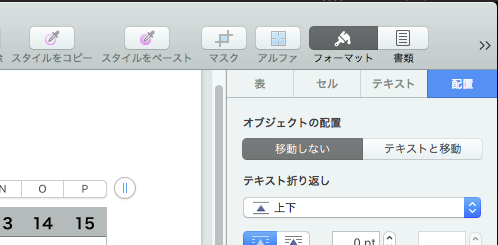
「オブジェクトの配置」を「移動しない」に事前に設定しておく必要があります。
本AppleScriptを実行可能なランタイム環境は、スクリプトエディタ、アプレットの2つです。スクリプトメニューおよびScript Debuggerでは各GUI部品のクリックイベントを拾えないために、実行しても選択などが行えません。
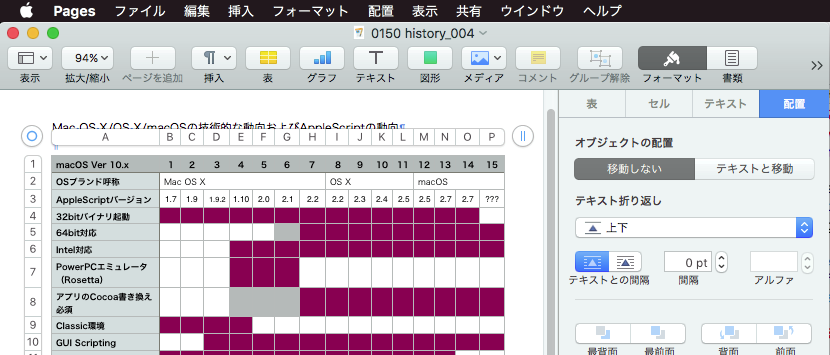
のように、1ページのみのPages書類に表オブジェクトを入れて、「移動しない」設定にしてある状態で本AppleScriptを実行。
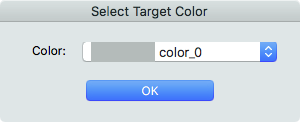
表のセル中の色をすべて取得して、ユニーク化してポップアップメニューから「変更元」の色を選択できます。
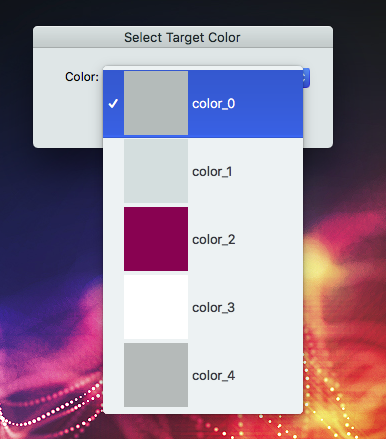
選択して、「OK」ボタンをクリック。ここで選択した色が置換されます。
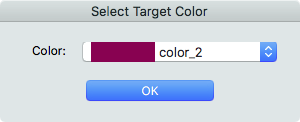
選択した色をどの色に変更(置換)するのかを指定します。
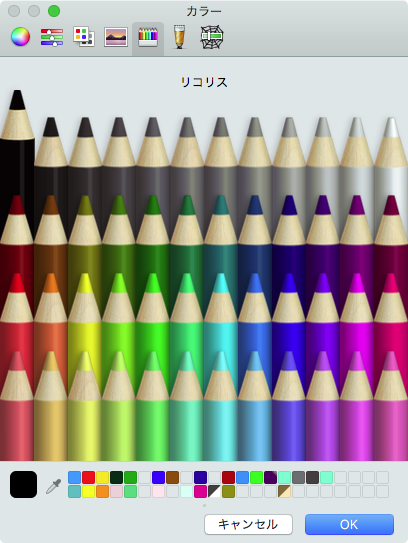
黒い色を選択。
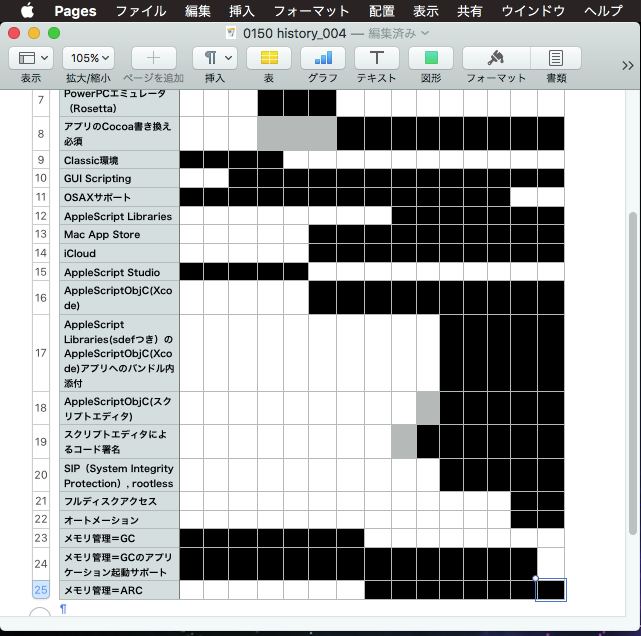
ちょっと置換に時間がかかりますが(テストデータ+開発環境で20秒前後)、セルの背景色をします。このあたり、Pagesの表オブジェクト中のセルに対して、background colorでフィルタ参照できればよかったのですが、自分が試した範囲ではフィルタ参照で抽出できませんでした。全セルを取得してループで背景色のチェックと置換を行なっています。
こういう機能が最初からPagesに実装されているわけでもないので、手作業よりははるかに高速なのでしばらく放っておけば終わるのでいいんじゃないでしょうか。
本来であれば、指定色に該当するセルをフィルタ参照で抽出して、ヒットしたセルだけでループして背景色を変更できるとベストですが、実際にフィルタ参照で抽出できるかどうかはアプリケーション側の対応度次第なので、実際にやってみないとわかりません。
| AppleScript名:Pages書類の1ページ目の表の背景色を置換 |
| — Created 2017-07-15 by Takaaki Naganoya — Created 2019-01-28 by Takaaki Naganoya — 2019 Piyomaru Software use AppleScript version "2.4" use scripting additions use framework "Foundation" use framework "AppKit" use Bplus : script "BridgePlus" –https://www.macosxautomation.com/applescript/apps/BridgePlus.html property NSView : a reference to current application’s NSView property NSColor : a reference to current application’s NSColor property NSArray : a reference to current application’s NSArray property NSMenu : a reference to current application’s NSMenu property NSImage : a reference to current application’s NSImage property NSScreen : a reference to current application’s NSScreen property NSButton : a reference to current application’s NSButton property NSWindow : a reference to current application’s NSWindow property NSTextField : a reference to current application’s NSTextField property NSMenuItem : a reference to current application’s NSMenuItem property NSBezierPath : a reference to current application’s NSBezierPath property NSPopUpButton : a reference to current application’s NSPopUpButton property NSWindowController : a reference to current application’s NSWindowController property NSTitledWindowMask : a reference to current application’s NSTitledWindowMask property NSRoundedBezelStyle : a reference to current application’s NSRoundedBezelStyle property NSNormalWindowLevel : a reference to current application’s NSNormalWindowLevel property NSBackingStoreBuffered : a reference to current application’s NSBackingStoreBuffered property NSMomentaryLightButton : a reference to current application’s NSMomentaryLightButton property windisp : false property wController : false property pop1ind : missing value –Pagesの1ページ目にある表の塗り色を取得 tell application "Pages" tell front document tell table 1 set cList to background color of every cell end tell end tell end tell –色データをユニーク化(重複削除) set bList to uniquifyList(cList) of me –missing value(背景色なし)を除外する load framework set cList to (current application’s SMSForder’s arrayByDeletingBlanksIn:(bList)) as list –Popup Menuで置換色選択 set aButtonMSG to "OK" set aSliderValMSG to "Select Target Color" set paramObj to {cList, 65535, aButtonMSG, aSliderValMSG, 20} my performSelectorOnMainThread:"getPopupValues:" withObject:(paramObj) waitUntilDone:true –カラーピッカーで色選択 set fromCol to (contents of item pop1ind of cList) set tCol to choose color default color fromCol –実際に表の背景色を置換する tell application "Pages" tell front document tell table 1 set cellList to every cell repeat with i in cellList set aBG to background color of i if aBG = fromCol then ignoring application responses set background color of i to tCol end ignoring end if end repeat end tell end tell end tell –カラーポップアップメニューをウィンドウ表示 on getPopupValues:paramObj copy (paramObj as list) to {ap1List, aColMax, aButtonMSG, aSliderValMSG, timeOutSecs} set (my windisp) to true set aView to NSView’s alloc()’s initWithFrame:(current application’s NSMakeRect(0, 0, 360, 100)) –Labelをつくる set a1TF to NSTextField’s alloc()’s initWithFrame:(current application’s NSMakeRect(30, 60, 80, 20)) a1TF’s setEditable:false a1TF’s setStringValue:"Color:" a1TF’s setDrawsBackground:false a1TF’s setBordered:false –Ppopup Buttonをつくる set a1Button to NSPopUpButton’s alloc()’s initWithFrame:(current application’s NSMakeRect(80, 60, 200, 20)) pullsDown:false a1Button’s removeAllItems() set a1Menu to NSMenu’s alloc()’s init() set iCount to 0 repeat with i in ap1List copy i to {r1, g1, b1} set nsCol to makeNSColorFromRGBAval(r1, g1, b1, aColMax, aColMax) of me set anImage to makeNSImageWithFilledWithColor(64, 64, nsCol) of me set aTitle to "color_" & (iCount as string) set aMenuItem to (NSMenuItem’s alloc()’s initWithTitle:aTitle action:"actionHandler:" keyEquivalent:"") (aMenuItem’s setImage:anImage) (aMenuItem’s setEnabled:true) (a1Menu’s addItem:aMenuItem) set iCount to iCount + 1 end repeat a1Button’s setMenu:a1Menu –Buttonをつくる set bButton to (NSButton’s alloc()’s initWithFrame:(current application’s NSMakeRect(80, 10, 140, 40))) bButton’s setButtonType:(NSMomentaryLightButton) bButton’s setBezelStyle:(NSRoundedBezelStyle) bButton’s setTitle:aButtonMSG bButton’s setTarget:me bButton’s setAction:("clicked:") bButton’s setKeyEquivalent:(return) aView’s addSubview:a1TF aView’s addSubview:a1Button aView’s addSubview:bButton aView’s setNeedsDisplay:true –NSWindowControllerを作ってみた(いらない?) set aWin to (my makeWinWithView(aView, 300, 100, aSliderValMSG)) set wController to NSWindowController’s alloc() wController’s initWithWindow:aWin wController’s showWindow:me set aCount to timeOutSecs * 100 set hitF to false repeat aCount times if (my windisp) = false then set hitF to true exit repeat end if delay 0.01 set aCount to aCount – 1 end repeat my closeWin:aWin if hitF = true then set s1Val to ((a1Button’s indexOfSelectedItem() as number) + 1) else set s1Val to false end if copy s1Val to my pop1ind end getPopupValues: on clicked:aSender set (my windisp) to false end clicked: –make Window for Display on makeWinWithView(aView, aWinWidth, aWinHeight, aTitle) set aScreen to NSScreen’s mainScreen() set aFrame to {{0, 0}, {aWinWidth, aWinHeight}} set aBacking to NSTitledWindowMask set aDefer to NSBackingStoreBuffered — Window set aWin to NSWindow’s alloc() (aWin’s initWithContentRect:aFrame styleMask:aBacking backing:aDefer defer:false screen:aScreen) aWin’s setTitle:aTitle aWin’s setDelegate:me aWin’s setDisplaysWhenScreenProfileChanges:true aWin’s setHasShadow:true aWin’s setIgnoresMouseEvents:false aWin’s setLevel:(NSNormalWindowLevel) aWin’s setOpaque:false aWin’s setReleasedWhenClosed:true aWin’s |center|() aWin’s setContentView:aView return aWin end makeWinWithView –close win on closeWin:aWindow repeat with n from 10 to 1 by -1 (aWindow’s setAlphaValue:n / 10) delay 0.02 end repeat aWindow’s |close|() end closeWin: –Popup Action Handler on actionHandler:sender set aTag to tag of sender as integer set aTitle to title of sender as string end actionHandler: –aMaxValを最大値とする数値でNSColorを作成して返す on makeNSColorFromRGBAval(redValue as integer, greenValue as integer, blueValue as integer, alphaValue as integer, aMaxVal as integer) set aRedCocoa to (redValue / aMaxVal) as real set aGreenCocoa to (greenValue / aMaxVal) as real set aBlueCocoa to (blueValue / aMaxVal) as real set aAlphaCocoa to (alphaValue / aMaxVal) as real set aColor to NSColor’s colorWithCalibratedRed:aRedCocoa green:aGreenCocoa blue:aBlueCocoa alpha:aAlphaCocoa return aColor end makeNSColorFromRGBAval –指定サイズのNSImageを作成し、指定色で塗ってNSImageで返す on makeNSImageWithFilledWithColor(aWidth, aHeight, fillColor) set anImage to NSImage’s alloc()’s initWithSize:(current application’s NSMakeSize(aWidth, aHeight)) anImage’s lockFocus() — set theRect to {{x:0, y:0}, {height:aHeight, width:aWidth}} set theNSBezierPath to NSBezierPath’s bezierPath theNSBezierPath’s appendBezierPathWithRect:theRect — fillColor’s |set|() –色設定 theNSBezierPath’s fill() –ぬりつぶし — anImage’s unlockFocus() — return anImage end makeNSImageWithFilledWithColor on uniquifyList(aList as list) set aArray to NSArray’s arrayWithArray:aList set bArray to aArray’s valueForKeyPath:"@distinctUnionOfObjects.self" return bArray as list end uniquifyList |


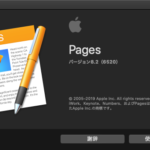

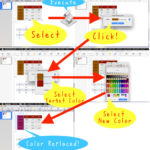
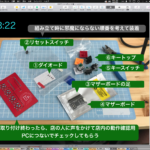
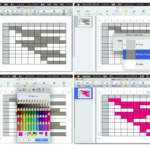
Pages書類の1ページ目の表の背景色を置換 v3(約20倍速) – AppleScriptの穴 says:
[…] 初版では表中のセルをすべて取得し、すべてのセルについて順次背景色を求め、置換対象色であれば塗り直していました。セル1個ずつ塗っていたので、それなりの時間(テストデータ […]