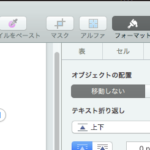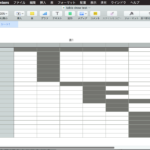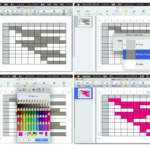Pagesでオープン中の最前面の書類の1ページ目に存在する表オブジェクト中の背景色を置換するAppleScriptの高速化版です。
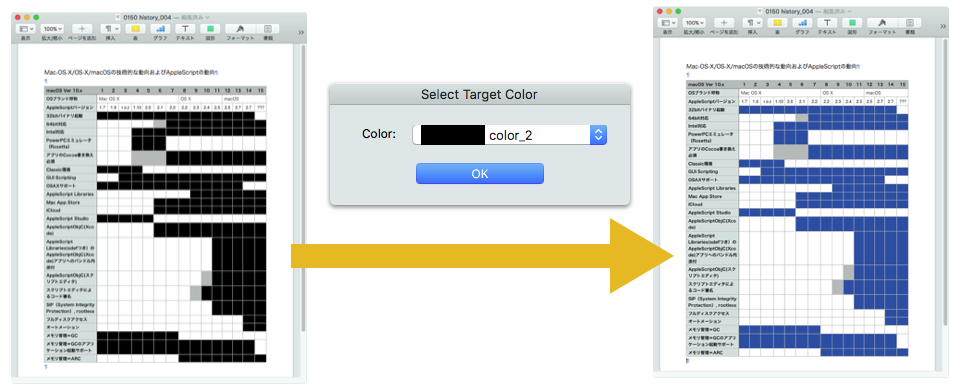
初版では表中のセルをすべて取得し、すべてのセルについて順次背景色を求め、置換対象色であれば塗り直していました。セル1個ずつ塗っていたので、それなりの時間(テストデータでは20秒)がかかっていました。GUIアプリケーションを操作するために存在しているAppleScriptですが、アプリケーションとの通信はコストが高いので、この通信部分を減らすことが高速化の基本です。
ちなみに、「ignoring application responses」〜「end ignoring」で囲った範囲は非同期実行モードで実行され、2.5倍ぐらい高速になります。AppleScriptでは、GUIアプリケーションに対してコマンドを実行した場合、「コマンド実行」「コマンド処理」「コマンド結果受信」の3ステップを行なっています。非同期実行モードでは「コマンド実行」だけを行うので高速ですが、設定値や状態を知りたいような場合には(結果が返ってこないので)使う意味がありません。本Blogを「ignoring application responses」で検索しても、あまり出てこないはずです。
v2では、高速化のために全セルの背景色を抽出したあとに、2次元配列データ上で当該セルの座標を計算し、塗り替え対象セルのみ処理することで約35%のスピードアップを行いました。GUIアプリケーションにコマンドを送る(そして、処理を待って結果を受信する)よりも配列変数上で検索を行ったほうがはるかに高速です。
本v3では、さらなる高速化のために、2次元配列データ上で当該セルの座標を計算したあと、それらを横方向にスキャンして、点ではなく範囲(range)として評価し、極力複数のセルを連続する範囲(range)としてまとめて、rangeを一括塗りすることで初版から約20倍の高速化を行なったものです。v1やv2ではセルを1つずつ塗りつぶしていましたが、v3からは横方向に複数まとめてぬりつぶします。
実際のPages書類上の表の塗りつぶし領域が、ヘッダーや年表のような横方向に連続した塗りエリアを持つことが多いことに着目して、複数セルを一度に塗りつぶすことで高速化しました(1セル塗るのと複数セルを塗るのとで時間かわらず)。本Scriptでも1マスごとに塗りつぶしが存在するようなハッチング模様の表の塗りつぶし色を変更する場合にはパフォーマンスが最悪の状態に落ち込みますが、v2のレベル以下に落ちることはないでしょう。
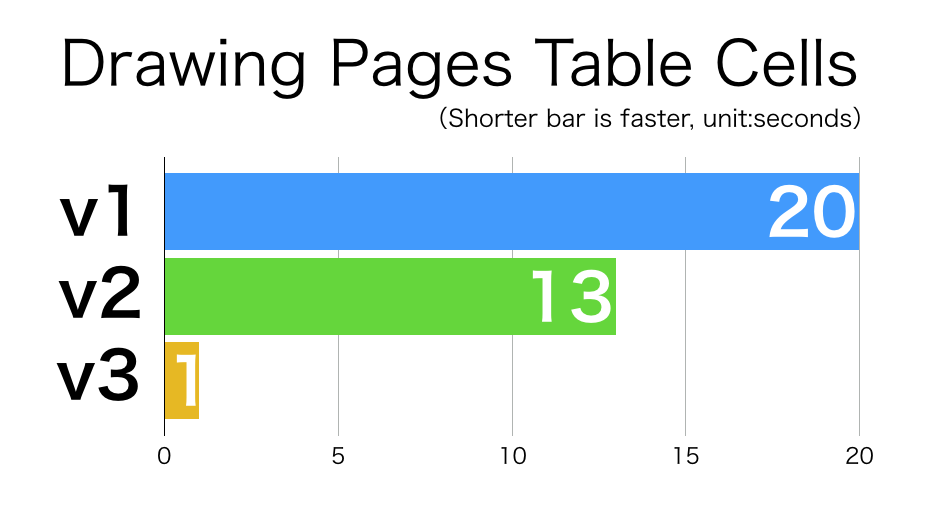
この世のどこかには、さらにデータを1D Arrayではなく2D Arrayとして評価して、最大限まとめた面積のrangeとみなすことで本ルーチンの2倍ぐらいの速度で処理できるプログラムも存在しそうですが、人類の叡智のレベルを超えそうなので、自分はこのぐらいの速度が出れば満足です(総当たり的なアプローチで全パターンをシミュレーションして、一番いい結果が出るものを採用というのも考えないではないですが、シミュレーションをていねいに行うと処理時間が余計にかかるので、、、)。
1D Listに入っている座標値をX軸方向に評価して、連続値であればrangeに変換するルーチン「retRangeFromPosList」については、それほど真剣にテストしていないので処理が間違っている可能性もあります。
→ 処理に誤りがあったので修正しました(v3.1)
また、数値からExcelのA1形式のアドレスに変換するために作ってホコリをかぶっていた「aNumToExcelColumn」ルーチンも、一応テストはしてありますが変換できるアドレスの上限値が存在しているため注意が必要です。
| AppleScript名:Pages書類の1ページ目の表の背景色を置換 v3.11 |
| — Created 2017-07-15 by Takaaki Naganoya — Modified 2019-01-29 by Takaaki Naganoya — 2019 Piyomaru Software use AppleScript version "2.4" use scripting additions use framework "Foundation" use framework "AppKit" use Bplus : script "BridgePlus" –https://www.macosxautomation.com/applescript/apps/BridgePlus.html –v1:First Version –v2:Pick Up target cells by calculate every background color (35% speed up) –v3:Draw cells by range (x20 speed up) –v3.1:Bug Fix (retRangeFromPosList) –v3.1.1:Bug Fix (retRangeFromPosList) property NSView : a reference to current application’s NSView property NSColor : a reference to current application’s NSColor property NSArray : a reference to current application’s NSArray property NSMenu : a reference to current application’s NSMenu property NSImage : a reference to current application’s NSImage property NSScreen : a reference to current application’s NSScreen property NSButton : a reference to current application’s NSButton property NSWindow : a reference to current application’s NSWindow property NSTextField : a reference to current application’s NSTextField property NSMenuItem : a reference to current application’s NSMenuItem property NSBezierPath : a reference to current application’s NSBezierPath property NSPopUpButton : a reference to current application’s NSPopUpButton property NSWindowController : a reference to current application’s NSWindowController property NSTitledWindowMask : a reference to current application’s NSTitledWindowMask property NSRoundedBezelStyle : a reference to current application’s NSRoundedBezelStyle property NSNormalWindowLevel : a reference to current application’s NSNormalWindowLevel property NSBackingStoreBuffered : a reference to current application’s NSBackingStoreBuffered property NSMomentaryLightButton : a reference to current application’s NSMomentaryLightButton property windisp : true property wController : missing value property pop1ind : 1 –初期化 set (my windisp) to true set (my pop1ind) to 1 load framework –Pagesの1ページ目にある表の塗り色を取得 tell application "Pages" tell front document tell table 1 set c1List to background color of every cell set aProp to properties set xCount to column count of aProp end tell end tell end tell –色データをユニーク化(重複削除) set bList to uniquifyList(c1List) of me –Convert 1D List to 2D List set c3List to (current application’s SMSForder’s subarraysFrom:c1List groupedBy:xCount |error|:(missing value)) as list –missing value(背景色なし)を除外する load framework set c2List to (current application’s SMSForder’s arrayByDeletingBlanksIn:(bList)) as list –Popup Menuで置換色選択 set aButtonMSG to "OK" set aSliderValMSG to "Select Target Color" set paramObj to {c2List, 65535, aButtonMSG, aSliderValMSG, 20} my performSelectorOnMainThread:"getPopupValues:" withObject:(paramObj) waitUntilDone:true set fromCol to (contents of item pop1ind of c2List) –カラーピッカーで置換色選択 set tCol to choose color default color fromCol set d1 to current date –実際に表の背景色を置換する set hitList to findDataFrom2DList(fromCol, c3List) of me –データ上で当該色のセル情報を計算する set rangeList to retRangeFromPosList(hitList) of me tell application "Pages" tell front document tell table 1 repeat with i in rangeList set j to contents of i ignoring application responses –非同期実行モードで高速実行 set background color of range j to tCol end ignoring end repeat end tell end tell end tell set d2 to current date return d2 – d1 –カラーポップアップメニューをウィンドウ表示 on getPopupValues:paramObj copy (paramObj as list) to {ap1List, aColMax, aButtonMSG, aSliderValMSG, timeOutSecs} set (my windisp) to true set aView to NSView’s alloc()’s initWithFrame:(current application’s NSMakeRect(0, 0, 360, 100)) –Labelをつくる set a1TF to NSTextField’s alloc()’s initWithFrame:(current application’s NSMakeRect(30, 60, 80, 20)) a1TF’s setEditable:false a1TF’s setStringValue:"Color:" a1TF’s setDrawsBackground:false a1TF’s setBordered:false –Ppopup Buttonをつくる set a1Button to NSPopUpButton’s alloc()’s initWithFrame:(current application’s NSMakeRect(80, 60, 200, 20)) pullsDown:false a1Button’s removeAllItems() set a1Menu to NSMenu’s alloc()’s init() set iCount to 1 repeat with i in ap1List copy i to {r1, g1, b1} set nsCol to makeNSColorFromRGBAval(r1, g1, b1, aColMax, aColMax) of me set anImage to makeNSImageWithFilledWithColor(64, 64, nsCol) of me set aTitle to "color_" & (iCount as string) set aMenuItem to (NSMenuItem’s alloc()’s initWithTitle:aTitle action:"actionHandler:" keyEquivalent:"") (aMenuItem’s setImage:anImage) (aMenuItem’s setEnabled:true) (a1Menu’s addItem:aMenuItem) set iCount to iCount + 1 end repeat a1Button’s setMenu:a1Menu –Buttonをつくる set bButton to (NSButton’s alloc()’s initWithFrame:(current application’s NSMakeRect(80, 10, 140, 40))) bButton’s setButtonType:(NSMomentaryLightButton) bButton’s setBezelStyle:(NSRoundedBezelStyle) bButton’s setTitle:aButtonMSG bButton’s setTarget:me bButton’s setAction:("clicked:") bButton’s setKeyEquivalent:(return) aView’s addSubview:a1TF aView’s addSubview:a1Button aView’s addSubview:bButton aView’s setNeedsDisplay:true –NSWindowControllerを作ってみた(いらない?) set aWin to (my makeWinWithView(aView, 300, 100, aSliderValMSG)) set wController to NSWindowController’s alloc() wController’s initWithWindow:aWin wController’s showWindow:me set aCount to timeOutSecs * 100 set hitF to false repeat aCount times if (my windisp) = false then set hitF to true exit repeat end if delay 0.01 set aCount to aCount – 1 end repeat my closeWin:aWin if hitF = true then set s1Val to ((a1Button’s indexOfSelectedItem() as number) + 1) else set s1Val to false end if copy s1Val to my pop1ind end getPopupValues: on clicked:aSender set (my windisp) to false end clicked: –make Window for Display on makeWinWithView(aView, aWinWidth, aWinHeight, aTitle) set aScreen to NSScreen’s mainScreen() set aFrame to {{0, 0}, {aWinWidth, aWinHeight}} set aBacking to NSTitledWindowMask set aDefer to NSBackingStoreBuffered — Window set aWin to NSWindow’s alloc() (aWin’s initWithContentRect:aFrame styleMask:aBacking backing:aDefer defer:false screen:aScreen) aWin’s setTitle:aTitle aWin’s setDelegate:me aWin’s setDisplaysWhenScreenProfileChanges:true aWin’s setHasShadow:true aWin’s setIgnoresMouseEvents:false aWin’s setLevel:(NSNormalWindowLevel) aWin’s setOpaque:false aWin’s setReleasedWhenClosed:true aWin’s |center|() aWin’s setContentView:aView return aWin end makeWinWithView –close win on closeWin:aWindow repeat with n from 10 to 1 by -1 (aWindow’s setAlphaValue:n / 10) delay 0.02 end repeat aWindow’s |close|() end closeWin: –Popup Action Handler on actionHandler:sender set aTag to tag of sender as integer set aTitle to title of sender as string end actionHandler: –aMaxValを最大値とする数値でNSColorを作成して返す on makeNSColorFromRGBAval(redValue as integer, greenValue as integer, blueValue as integer, alphaValue as integer, aMaxVal as integer) set aRedCocoa to (redValue / aMaxVal) as real set aGreenCocoa to (greenValue / aMaxVal) as real set aBlueCocoa to (blueValue / aMaxVal) as real set aAlphaCocoa to (alphaValue / aMaxVal) as real set aColor to NSColor’s colorWithCalibratedRed:aRedCocoa green:aGreenCocoa blue:aBlueCocoa alpha:aAlphaCocoa return aColor end makeNSColorFromRGBAval –指定サイズのNSImageを作成し、指定色で塗ってNSImageで返す on makeNSImageWithFilledWithColor(aWidth, aHeight, fillColor) set anImage to NSImage’s alloc()’s initWithSize:(current application’s NSMakeSize(aWidth, aHeight)) anImage’s lockFocus() — set theRect to {{x:0, y:0}, {height:aHeight, width:aWidth}} set theNSBezierPath to NSBezierPath’s bezierPath theNSBezierPath’s appendBezierPathWithRect:theRect — fillColor’s |set|() –色設定 theNSBezierPath’s fill() –ぬりつぶし — anImage’s unlockFocus() — return anImage end makeNSImageWithFilledWithColor on uniquifyList(aList as list) set aArray to NSArray’s arrayWithArray:aList set bArray to aArray’s valueForKeyPath:"@distinctUnionOfObjects.self" return bArray as list end uniquifyList on findDataFrom2DList(anItem, aList) script spd property aList : {} property resList : {} end script set (aList of spd) to aList set (resList of spd) to {} set yCount to 1 repeat with i in (aList of spd) set aResList to (Bplus’s indexesOfItem:anItem inList:i inverting:false) as list set tmpList to {} if aResList is not equal to {} then repeat with ii in aResList set jj to contents of ii set the end of tmpList to {jj, yCount} end repeat set (resList of spd) to (resList of spd) & tmpList end if set yCount to yCount + 1 end repeat return (resList of spd) –return {{x, y}…..} item list (1-based) end findDataFrom2DList on retRangeFromPosList(posList as list) script rangeSPD property posList2 : {} end script copy posList to (posList2 of rangeSPD) –先頭データをピックアップ set firstData to first item of (posList2 of rangeSPD) set (posList2 of rangeSPD) to rest of (posList2 of rangeSPD) copy firstData to {curX1, curY1} set tmpRangeStr to aNumToExcelColumn(curX1) of me & (curY1 as string) & ":" set tmpRange to {} set hitF to false set outList to {} repeat with i in (posList2 of rangeSPD) copy i to {tmpX, tmpY} –log {"{curX1, curY1}", {curX1, curY1}} –log {"{tmpX, tmpY}", {tmpX, tmpY}} if (curX1 + 1 = tmpX) and (curY1 = tmpY) then –X方向への連続値を拾っている最中 if hitF = false then –log "case 1a" –log {"hitF", hitF} set hitF to true else –log "case 1b" –log {"hitF", hitF} –横に連続しているブロックの途中 end if else –直前の値と連続していない if hitF = false then –log "case 2a" –log {"hitF", hitF} set tmpRangeStr to tmpRangeStr & aNumToExcelColumn(curX1) of me & (curY1 as string) set the end of outList to tmpRangeStr set tmpRangeStr to aNumToExcelColumn(tmpX) of me & (tmpY as string) & ":" set hitF to false else –log "case 2b" –log {"hitF", hitF} –連続ブロックの末尾を拾った set tmpRangeStr to tmpRangeStr & aNumToExcelColumn(curX1) of me & (curY1 as string) set the end of outList to tmpRangeStr set tmpRangeStr to aNumToExcelColumn(tmpX) of me & (tmpY as string) & ":" set hitF to false –log {"tmpRangeStr", tmpRangeStr} end if end if copy {tmpX, tmpY} to {curX1, curY1} end repeat –log {tmpRangeStr, hitF} if (hitF = true) or (tmpRangeStr is not equal to "") then set tmpRangeStr to tmpRangeStr & aNumToExcelColumn(curX1) of me & (curY1 as string) set the end of outList to tmpRangeStr end if return outList end retRangeFromPosList –2008/05/01 By Takaaki Naganoya –10進数数値をExcel 2004/2008的カラム表現にエンコードするサブルーチン を使いまわし –1〜1351までの間であれば正しいエンコーディング結果を返す on aNumToExcelColumn(origNum as integer) if origNum > 1351 then display dialog "エラー:Excel 2004/2008的カラム表現(A1形式)への変換ルーチンにおいて、想定範囲外(1351以上)のパラメータが指定されました" buttons {"OK"} default button 1 return "" end if set upperDigitEncTable to {"A", "B", "C", "D", "E", "F", "G", "H", "I", "J", "K", "L", "M", "N", "O", "P", "Q", "R", "S", "T", "U", "V", "W", "X", "Y", "Z", "A"} set lowerDigitEncTable to {"A", "B", "C", "D", "E", "F", "G", "H", "I", "J", "K", "L", "M", "N", "O", "P", "Q", "R", "S", "T", "U", "V", "W", "X", "Y", "Z", "A"} set oNum to origNum set nTh to 26 set stringLength to 4 –数字が1桁の場合の対応 if origNum < 27 then set aRes to (item origNum of upperDigitEncTable) as string return aRes end if if origNum > 702 then –3桁になる場合 set upupNum to oNum div 676 –整数除算–上の上の桁 set oNum to oNum – (upupNum * 676) set upNum to oNum div 26 –整数除算–上の桁 set lowNum to oNum mod 26 – 1 –余剰計算–下の桁 –超つじつま合わせ処理 if lowNum = -1 then set upNum to upNum – 1 set lowNum to 25 end if set upupChar to (item upupNum of upperDigitEncTable) as string set upChar to (item upNum of upperDigitEncTable) as string set lowChar to (item (lowNum + 1) of lowerDigitEncTable) as string set resText to upupChar & upChar & lowChar else –2桁の場合 set upNum to oNum div 26 –整数除算–上の桁 set lowNum to oNum mod 26 – 1 –余剰計算–下の桁 –超つじつま合わせ処理 if lowNum = -1 then set upNum to upNum – 1 set lowNum to 25 end if set upChar to (item upNum of upperDigitEncTable) as string set lowChar to (item (lowNum + 1) of lowerDigitEncTable) as string set resText to upChar & lowChar end if return resText end aNumToExcelColumn |