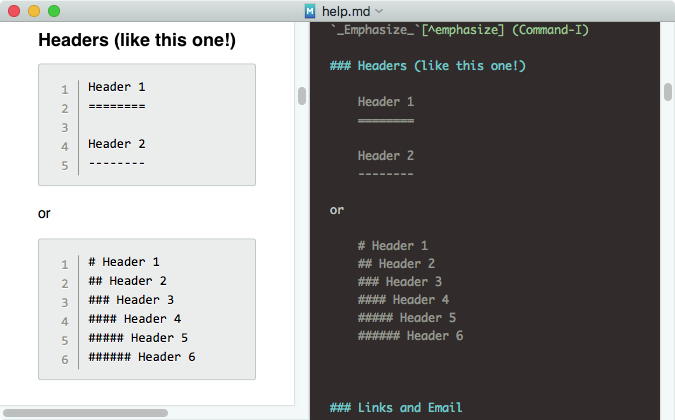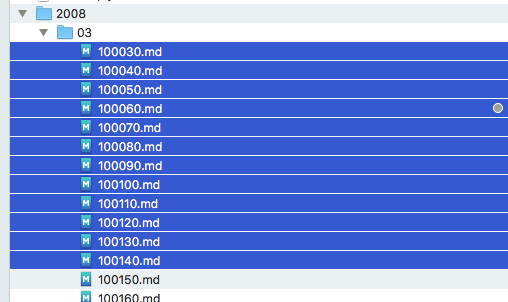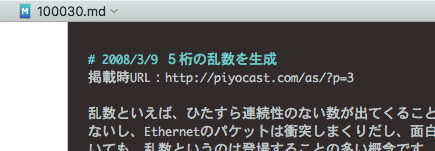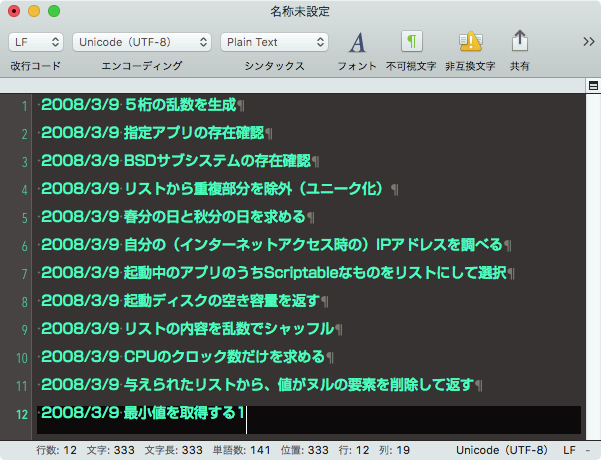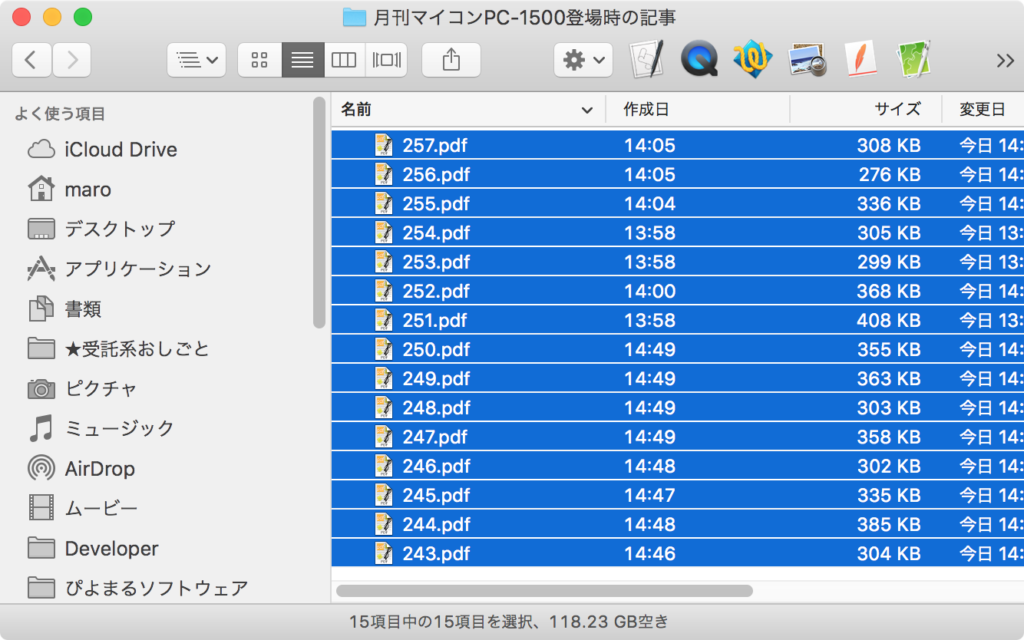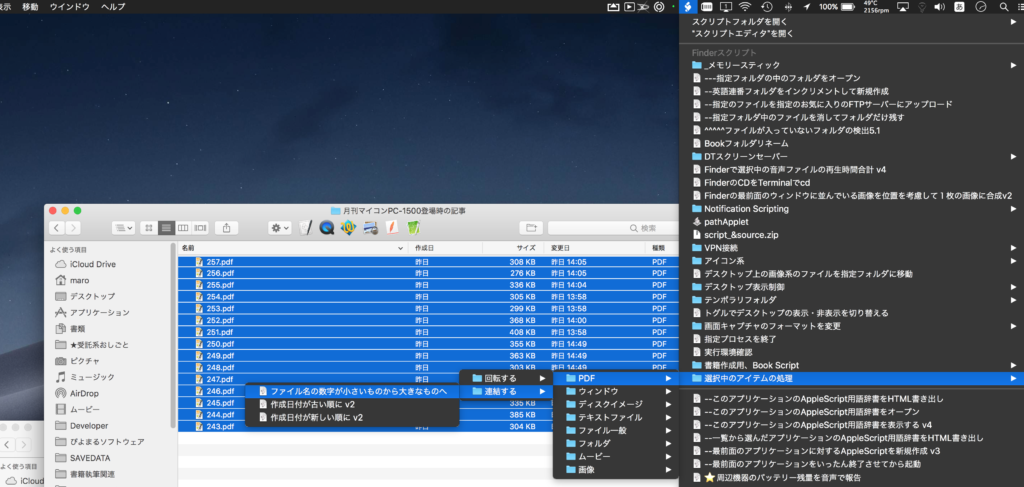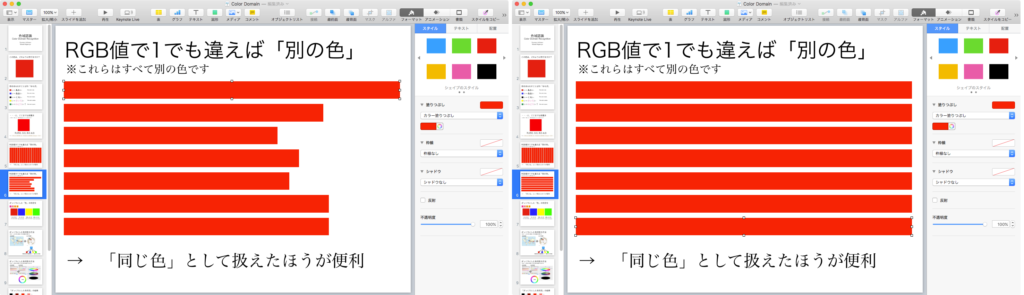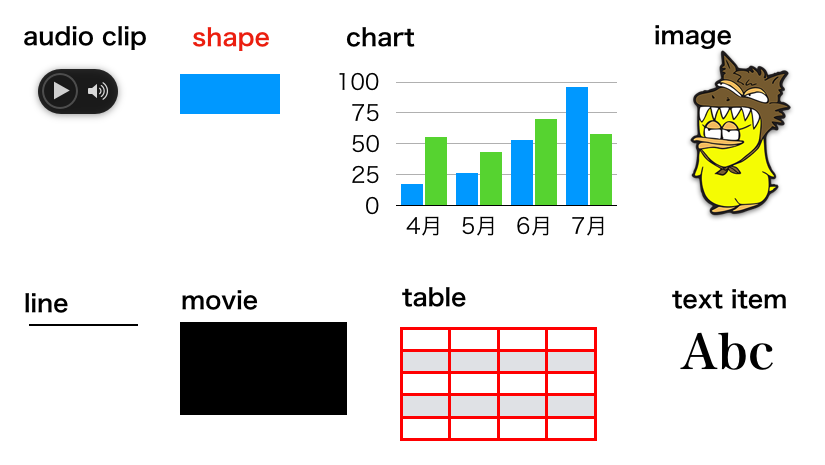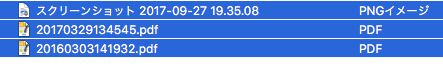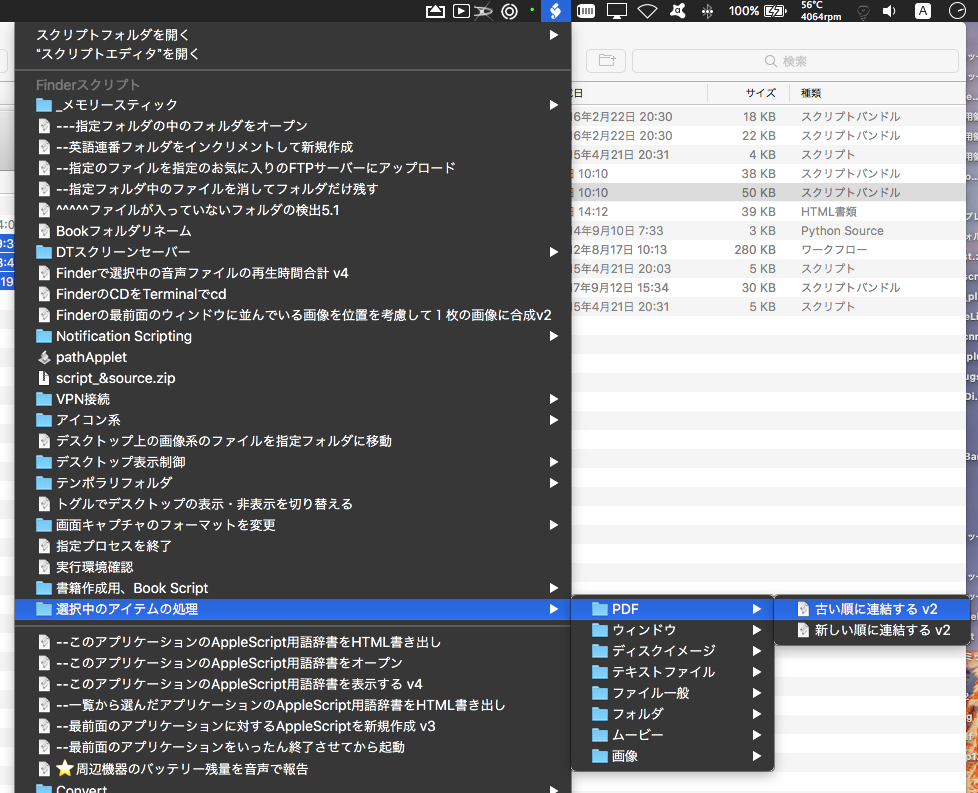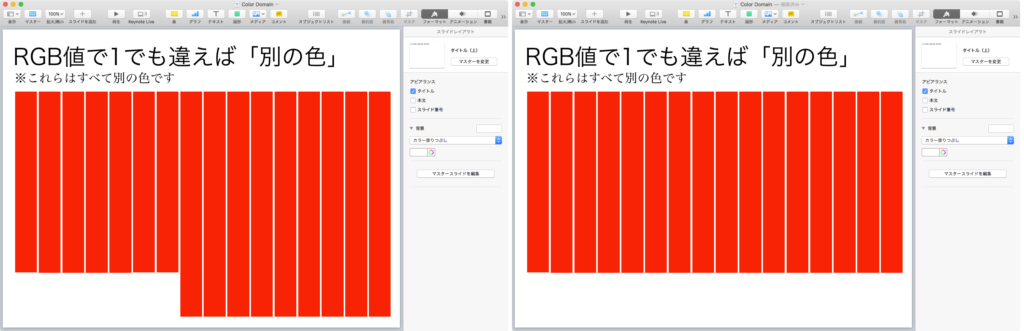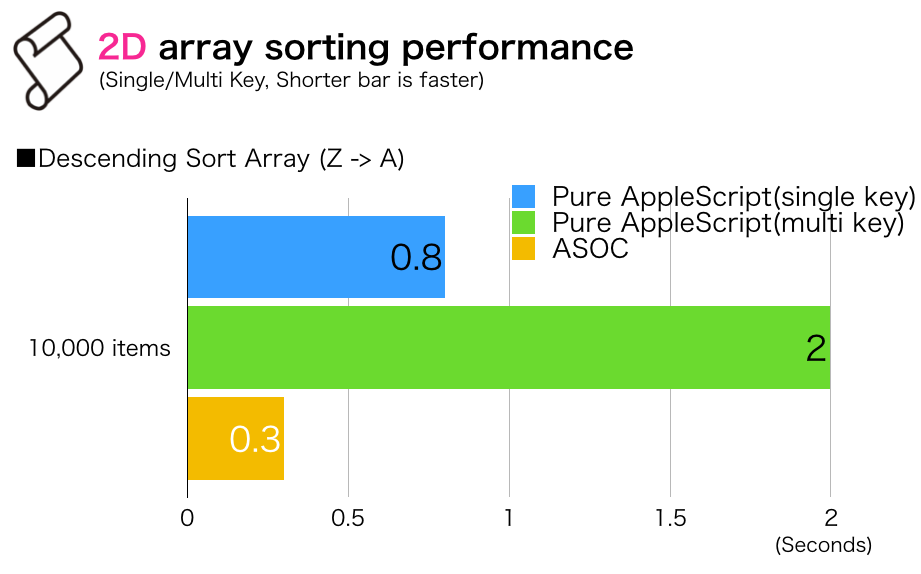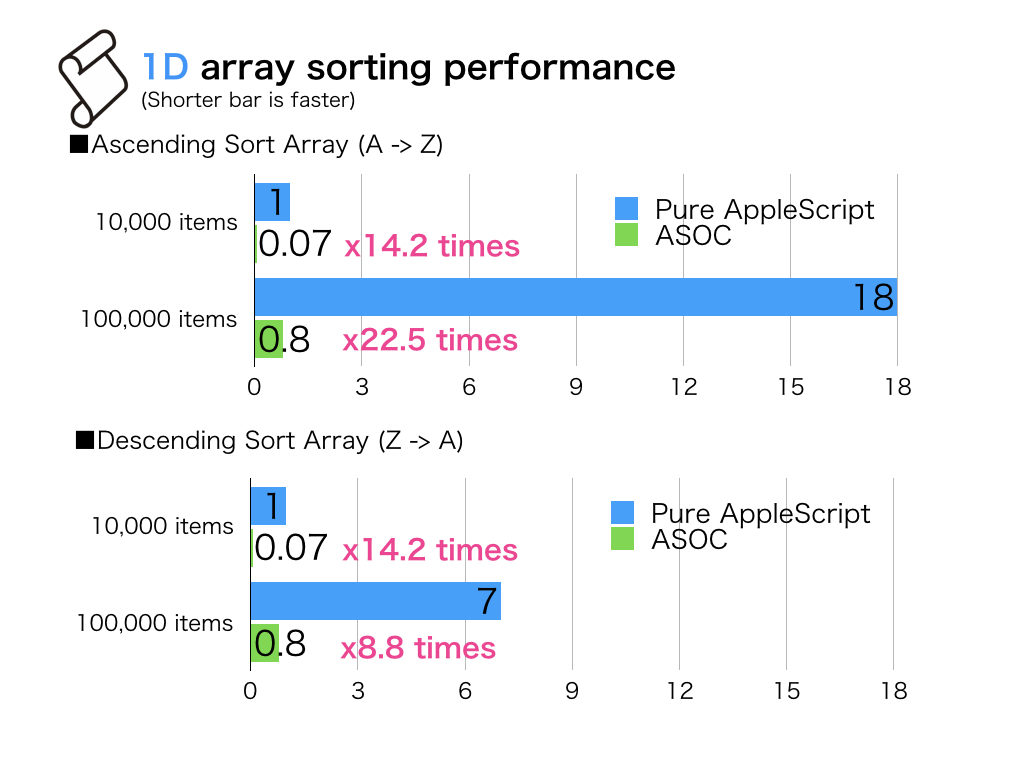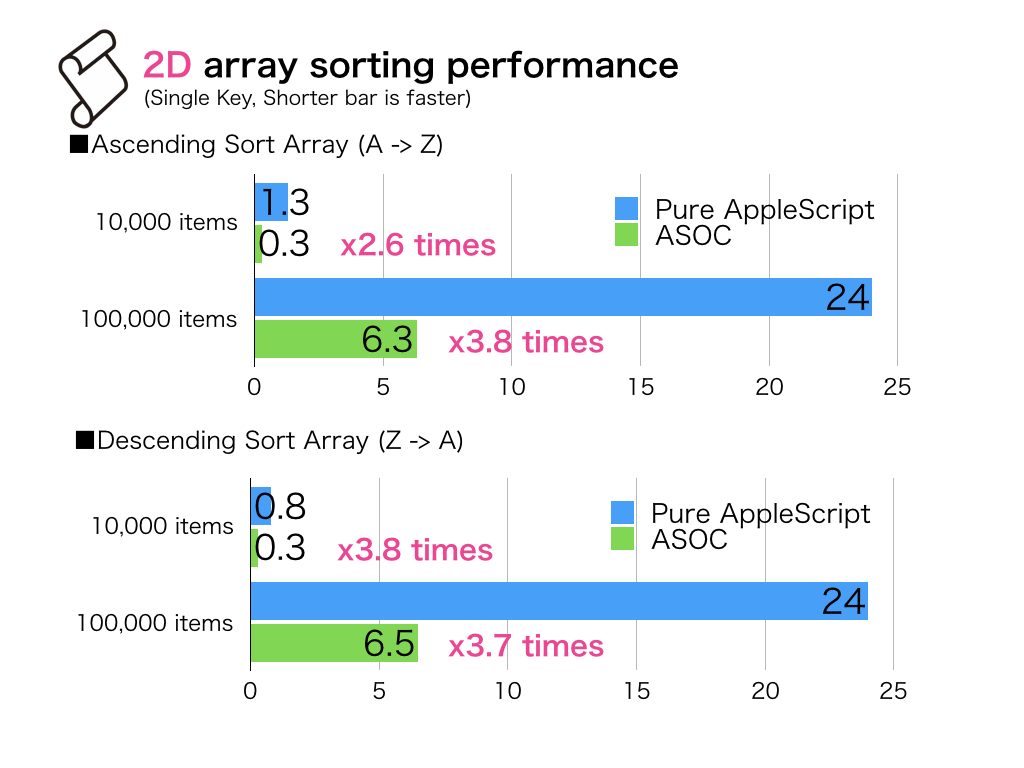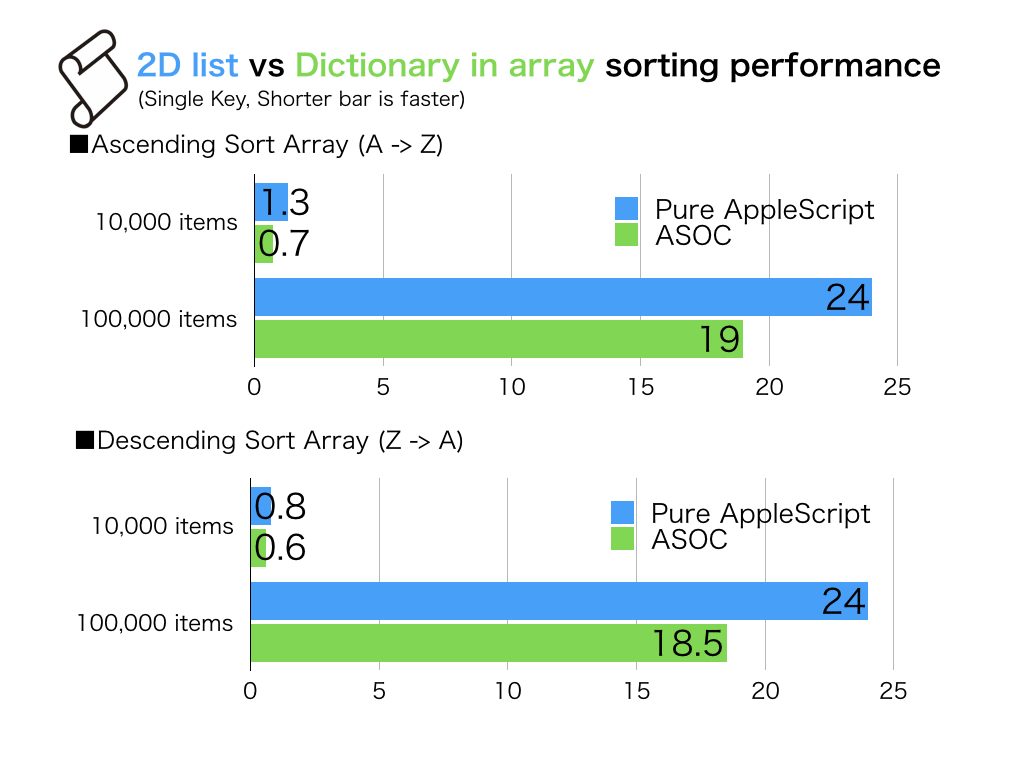— Created 2017-05-22 by Takaaki Naganoya
— 2017 Piyomaru Software
use AppleScript version "2.4"
use scripting additions
use framework "Foundation"
set aList to {{theWord:"英国", retweetCount:0}, {theWord:"新潟記念", retweetCount:0}, {theWord:"一時的", retweetCount:0}, {theWord:"原宿", retweetCount:0}, {theWord:"経常収支", retweetCount:0}, {theWord:"板倉", retweetCount:0}, {theWord:"格安スマホ", retweetCount:0}, {theWord:"Wikileaks", retweetCount:0}, {theWord:"ジャニーズ事務所", retweetCount:0}, {theWord:"日産", retweetCount:0}, {theWord:"あずきバー", retweetCount:0}, {theWord:"海南省", retweetCount:0}, {theWord:"海外市場", retweetCount:0}, {theWord:"亀田劇場", retweetCount:0}, {theWord:"東芝", retweetCount:0}, {theWord:"南シナ海", retweetCount:0}, {theWord:"光害", retweetCount:0}, {theWord:"債務不履行", retweetCount:0}, {theWord:"BR", retweetCount:0}, {theWord:"大リーグ", retweetCount:0}, {theWord:"イスラム", retweetCount:0}, {theWord:"未来", retweetCount:0}, {theWord:"インプラント", retweetCount:0}, {theWord:"リーバイス", retweetCount:0}, {theWord:"スマホ", retweetCount:0}, {theWord:"ジル", retweetCount:0}, {theWord:"G7", retweetCount:0}, {theWord:"貿易統計", retweetCount:0}, {theWord:"宮崎県", retweetCount:0}, {theWord:"新基準", retweetCount:0}, {theWord:"福岡三越", retweetCount:0}, {theWord:"Croiseur Milan", retweetCount:0}, {theWord:"リスクオン", retweetCount:0}, {theWord:"異常接近", retweetCount:0}, {theWord:"キャッシング", retweetCount:0}, {theWord:"キレイだ", retweetCount:0}, {theWord:"HD", retweetCount:0}, {theWord:"高校野球", retweetCount:0}, {theWord:"田母神俊雄", retweetCount:0}, {theWord:"2月", retweetCount:0}, {theWord:"本田圭佑", retweetCount:0}, {theWord:"工藤静香", retweetCount:0}, {theWord:"大久保", retweetCount:0}, {theWord:"山東", retweetCount:0}, {theWord:"生中継", retweetCount:0}, {theWord:"有田哲平", retweetCount:0}, {theWord:"ジカ熱", retweetCount:0}, {theWord:"11月26日", retweetCount:0}, {theWord:"事実上", retweetCount:0}, {theWord:"英語表記", retweetCount:0}, {theWord:"文句なし", retweetCount:0}, {theWord:"糖質制限", retweetCount:0}, {theWord:"ベン", retweetCount:0}, {theWord:"監視社会", retweetCount:0}, {theWord:"三原じゅん子", retweetCount:0}, {theWord:"週刊ダイヤモンド", retweetCount:0}, {theWord:"スウェーデン", retweetCount:0}, {theWord:"赤ちゃんポスト", retweetCount:0}, {theWord:"20歳", retweetCount:0}, {theWord:"見聞録", retweetCount:0}, {theWord:"運動員", retweetCount:0}, {theWord:"liverty", retweetCount:0}, {theWord:"民進党", retweetCount:0}, {theWord:"ケー・エフ・シー", retweetCount:0}, {theWord:"ロシア当局", retweetCount:0}, {theWord:"拡張現実", retweetCount:0}, {theWord:"キスショット", retweetCount:0}, {theWord:"に学ぶ", retweetCount:0}, {theWord:"ASCII", retweetCount:0}, {theWord:"FOMC", retweetCount:0}, {theWord:"機関投資家", retweetCount:0}, {theWord:"労働法", retweetCount:0}, {theWord:"カンヌ映画祭", retweetCount:0}, {theWord:"賛否両論", retweetCount:0}, {theWord:"ユキ", retweetCount:0}, {theWord:"サウジ", retweetCount:0}, {theWord:"スカイツリー", retweetCount:0}, {theWord:"アリゲーターガー", retweetCount:0}, {theWord:"オフィスワーク", retweetCount:0}, {theWord:"アフガン", retweetCount:0}, {theWord:"北九州", retweetCount:0}, {theWord:"キリスト", retweetCount:0}, {theWord:"利上げ観測", retweetCount:0}, {theWord:"渋谷", retweetCount:0}, {theWord:"カナダ", retweetCount:0}, {theWord:"京大", retweetCount:0}, {theWord:"侵略者", retweetCount:0}, {theWord:"夏季五輪", retweetCount:0}, {theWord:"乾", retweetCount:0}, {theWord:"グラミー賞", retweetCount:3154}, {theWord:"トヨタショック", retweetCount:27716}, {theWord:"スペイン", retweetCount:57180}, {theWord:"ソ連崩壊", retweetCount:1028}, {theWord:"マイナス金利", retweetCount:11783}, {theWord:"Triumph", retweetCount:5955}, {theWord:"通信社", retweetCount:10379}, {theWord:"そのままで", retweetCount:8114}, {theWord:"高須", retweetCount:50330}, {theWord:"田口淳之介", retweetCount:30}, {theWord:"利下げ観測", retweetCount:0}, {theWord:"日本企業", retweetCount:109187}, {theWord:"日向夏", retweetCount:98639}, {theWord:"観光農園", retweetCount:2342}, {theWord:"ASEAN", retweetCount:267}, {theWord:"規制撤廃", retweetCount:2044}, {theWord:"国2", retweetCount:27669}, {theWord:"サラリーマン川柳", retweetCount:581}, {theWord:"株式相場", retweetCount:6}, {theWord:"ハラ", retweetCount:1010}, {theWord:"仙台", retweetCount:44049}, {theWord:"駐日大使", retweetCount:233}, {theWord:"有吉", retweetCount:267388}, {theWord:"英", retweetCount:22235}, {theWord:"一発逆転", retweetCount:2923}, {theWord:"北海道", retweetCount:8818}, {theWord:"3D", retweetCount:18976}, {theWord:"佐田建設", retweetCount:2901}, {theWord:"穏健派", retweetCount:4641}, {theWord:"聞く力", retweetCount:399}, {theWord:"火星探査機", retweetCount:1216}, {theWord:"ウォール街", retweetCount:1092}, {theWord:"Crowd Funding", retweetCount:6811}, {theWord:"赤羽", retweetCount:6874}, {theWord:"株高", retweetCount:28}, {theWord:"Pizza Hut", retweetCount:55727}, {theWord:"KAT-TUN", retweetCount:3330}, {theWord:"ドイツ", retweetCount:573124}, {theWord:"バルサ", retweetCount:4872}, {theWord:"SweetS", retweetCount:16952}, {theWord:"コミー", retweetCount:1305}, {theWord:"ご当地グルメ", retweetCount:1240}, {theWord:"アレグラ", retweetCount:0}, {theWord:"安倍首相", retweetCount:49530}, {theWord:"大腸がん", retweetCount:78}, {theWord:"業務提携", retweetCount:119}, {theWord:"米国", retweetCount:11739}, {theWord:"5日", retweetCount:18262}, {theWord:"総選挙", retweetCount:8269}, {theWord:"東武鉄道", retweetCount:963}, {theWord:"Samsung", retweetCount:20895}, {theWord:"RALPH LAUREN", retweetCount:7611}, {theWord:"ロ", retweetCount:4692}, {theWord:"ローソン", retweetCount:166787}, {theWord:"大嘘", retweetCount:8333}, {theWord:"森友", retweetCount:39699}, {theWord:"高島市", retweetCount:9868}, {theWord:"チワワ", retweetCount:9022}, {theWord:"栗原類", retweetCount:3020}, {theWord:"プラスワン", retweetCount:2299}, {theWord:"東大阪", retweetCount:5250}, {theWord:"政治学者", retweetCount:3365}, {theWord:"京", retweetCount:6701}, {theWord:"開催地", retweetCount:10018}, {theWord:"視聴率", retweetCount:20114}, {theWord:"大企業", retweetCount:11424}, {theWord:"近畿", retweetCount:4530}, {theWord:"石狩", retweetCount:145}, {theWord:"小田急", retweetCount:94364}, {theWord:"ベルーフ", retweetCount:12}, {theWord:"鉄道ジャーナル", retweetCount:970}, {theWord:"IT", retweetCount:437124}, {theWord:"公明党", retweetCount:2060}, {theWord:"表参道", retweetCount:18059}, {theWord:"経済成長", retweetCount:2257}, {theWord:"魚住りえ", retweetCount:25}, {theWord:"女子高生", retweetCount:512226}, {theWord:"野村", retweetCount:14080}, {theWord:"Google", retweetCount:1515}, {theWord:"NYダウ", retweetCount:253}, {theWord:"くりぃむ", retweetCount:5893}, {theWord:"博多", retweetCount:679890}, {theWord:"交通事故", retweetCount:3622}, {theWord:"就職四季報", retweetCount:0}, {theWord:"大統領制", retweetCount:3455}, {theWord:"トルコ", retweetCount:28673}, {theWord:"長野駅", retweetCount:11630}, {theWord:"繁華街", retweetCount:8179}, {theWord:"Deep Impact", retweetCount:10379}, {theWord:"ソニー", retweetCount:25410}, {theWord:"統一省", retweetCount:1250}, {theWord:"赤羽駅", retweetCount:9681}, {theWord:"U2", retweetCount:214}, {theWord:"日経ビジネス", retweetCount:4942}, {theWord:"日本人男性", retweetCount:6990}, {theWord:"キャサリン妃", retweetCount:1242}, {theWord:"重賞", retweetCount:670}, {theWord:"ニッポン", retweetCount:10690}, {theWord:"ブラジル", retweetCount:53316}, {theWord:"本部長", retweetCount:12333}, {theWord:"香川真司", retweetCount:28884}, {theWord:"金融市場", retweetCount:248}, {theWord:"万景峰号", retweetCount:2228}, {theWord:"W杯", retweetCount:9696}, {theWord:"北朝鮮", retweetCount:260562}, {theWord:"You Tube", retweetCount:70170}, {theWord:"橋本愛", retweetCount:4255}, {theWord:"日の丸半導体", retweetCount:464}, {theWord:"Enterprise", retweetCount:19289}, {theWord:"SNS", retweetCount:273982}, {theWord:"ヴェノム", retweetCount:18037}, {theWord:"インフレ率", retweetCount:5034}, {theWord:"アプリ", retweetCount:312863}, {theWord:"柴崎岳", retweetCount:1282}, {theWord:"独自制裁", retweetCount:1548}, {theWord:"弾道ミサイル", retweetCount:12150}, {theWord:"エジプト", retweetCount:55094}, {theWord:"日独", retweetCount:1528}, {theWord:"大分県警", retweetCount:1133}, {theWord:"ベルギー", retweetCount:29151}, {theWord:"労働組合", retweetCount:14314}, {theWord:"委員長", retweetCount:30619}, {theWord:"企業戦士", retweetCount:2749}, {theWord:"円高株安", retweetCount:18536}, {theWord:"下げ幅", retweetCount:56}, {theWord:"日本型", retweetCount:2164}, {theWord:"ペットショップ", retweetCount:7808}, {theWord:"イラン大統領", retweetCount:2817}, {theWord:"サマー2000シリーズ", retweetCount:0}, {theWord:"広尾", retweetCount:436}, {theWord:"本田翼", retweetCount:8313}, {theWord:"深読み", retweetCount:4269}, {theWord:"妖怪ウォッチ", retweetCount:5}, {theWord:"情報筋", retweetCount:7180}, {theWord:"液晶ディスプレイ", retweetCount:86}, {theWord:"ピッパ・ミドルトン", retweetCount:1255}, {theWord:"経済学", retweetCount:1208}, {theWord:"婚活", retweetCount:16789}, {theWord:"女子アナ", retweetCount:83}, {theWord:"SMAP", retweetCount:19538}, {theWord:"バフェット", retweetCount:466}, {theWord:"専門家", retweetCount:75824}, {theWord:"体験型", retweetCount:1906}, {theWord:"ラストチャンス", retweetCount:121140}, {theWord:"和歌山大", retweetCount:911}, {theWord:"通勤電車", retweetCount:3988}, {theWord:"ロス", retweetCount:1625}, {theWord:"駒の", retweetCount:515}, {theWord:"タカタ", retweetCount:36}, {theWord:"今季初", retweetCount:7164}, {theWord:"電子機器", retweetCount:585}, {theWord:"反政府デモ", retweetCount:762}, {theWord:"市場規模", retweetCount:288}, {theWord:"NY", retweetCount:377126}, {theWord:"鉄道事故", retweetCount:5084}, {theWord:"発達障害", retweetCount:46538}, {theWord:"コーセー", retweetCount:4444}, {theWord:"梅田", retweetCount:110569}, {theWord:"中国", retweetCount:69727}, {theWord:"埼玉", retweetCount:410646}, {theWord:"JR東海", retweetCount:227767}, {theWord:"雄二", retweetCount:2185}, {theWord:"不動産業", retweetCount:12112}, {theWord:"観測機", retweetCount:15345}, {theWord:"竹内結子", retweetCount:1727}, {theWord:"労基署", retweetCount:23756}, {theWord:"ホー", retweetCount:6316}, {theWord:"東洋経済オンライン", retweetCount:165}, {theWord:"EA", retweetCount:8341}, {theWord:"UZA", retweetCount:23153}, {theWord:"ロシア", retweetCount:729687}, {theWord:"環境相", retweetCount:9992}, {theWord:"過剰反応", retweetCount:381747}, {theWord:"イラン", retweetCount:9612}, {theWord:"フランス人", retweetCount:38565}, {theWord:"金融緩和", retweetCount:1261}, {theWord:"相鉄", retweetCount:1203}, {theWord:"ブレ", retweetCount:27000}, {theWord:"鑑定士", retweetCount:24350}, {theWord:"BOSS", retweetCount:273204}, {theWord:"IMF", retweetCount:0}, {theWord:"ポケ", retweetCount:0}, {theWord:"若い人", retweetCount:0}, {theWord:"準々決勝", retweetCount:0}, {theWord:"I-O DATA", retweetCount:0}, {theWord:"国際政治", retweetCount:0}, {theWord:"FRB", retweetCount:0}, {theWord:"NIKE", retweetCount:0}, {theWord:"警視庁", retweetCount:0}, {theWord:"ロイター", retweetCount:0}, {theWord:"FBI", retweetCount:0}, {theWord:"FBI", retweetCount:0}, {theWord:"エコカー", retweetCount:0}, {theWord:"働く男", retweetCount:0}, {theWord:"消費者", retweetCount:0}, {theWord:"旗艦店", retweetCount:0}, {theWord:"サービス業", retweetCount:0}, {theWord:"個人投資家", retweetCount:0}, {theWord:"エルドアン", retweetCount:0}, {theWord:"千葉テレビ", retweetCount:0}, {theWord:"首都圏", retweetCount:0}, {theWord:"蓮舫", retweetCount:0}, {theWord:"大幅続落", retweetCount:0}, {theWord:"字数制限", retweetCount:0}, {theWord:"国際テロ", retweetCount:0}, {theWord:"懐疑的", retweetCount:0}, {theWord:"日本", retweetCount:0}, {theWord:"環境省", retweetCount:0}, {theWord:"北極星", retweetCount:0}, {theWord:"カンボジア", retweetCount:0}, {theWord:"大統領選", retweetCount:0}, {theWord:"EU", retweetCount:0}, {theWord:"財務相", retweetCount:0}, {theWord:"武", retweetCount:0}, {theWord:"EV", retweetCount:0}, {theWord:"日銀", retweetCount:0}, {theWord:"DELI", retweetCount:0}, {theWord:"田母神", retweetCount:0}, {theWord:"スキー場", retweetCount:0}, {theWord:"スリーエフ", retweetCount:0}, {theWord:"創設者", retweetCount:0}, {theWord:"日本銀行", retweetCount:0}, {theWord:"政府広報", retweetCount:0}, {theWord:"米韓", retweetCount:0}, {theWord:"HONZ", retweetCount:0}, {theWord:"国交省", retweetCount:0}, {theWord:"青森山田", retweetCount:0}, {theWord:"下値余地", retweetCount:0}, {theWord:"学生野球", retweetCount:0}, {theWord:"都知事選", retweetCount:0}, {theWord:"受動喫煙", retweetCount:0}, {theWord:"体調不良", retweetCount:0}, {theWord:"バーガー", retweetCount:0}, {theWord:"2016年", retweetCount:0}, {theWord:"本田", retweetCount:0}, {theWord:"シュツットガルト", retweetCount:0}, {theWord:"日本郵政", retweetCount:0}, {theWord:"億万長者", retweetCount:0}, {theWord:"堀ちえみ", retweetCount:0}, {theWord:"近畿財務局", retweetCount:0}, {theWord:"日本株", retweetCount:0}, {theWord:"ラッカ", retweetCount:0}, {theWord:"中谷美紀", retweetCount:0}, {theWord:"ロシア経済", retweetCount:0}, {theWord:"決算説明会", retweetCount:0}, {theWord:"秋山進", retweetCount:0}, {theWord:"通勤時間", retweetCount:0}, {theWord:"三菱自", retweetCount:0}, {theWord:"マクロン", retweetCount:0}, {theWord:"バイロン・ネルソン", retweetCount:0}, {theWord:"浅香光代", retweetCount:0}, {theWord:"官房長官", retweetCount:0}, {theWord:"Halloween", retweetCount:0}, {theWord:"浅野", retweetCount:0}, {theWord:"東武", retweetCount:0}, {theWord:"ミサイル発射", retweetCount:0}, {theWord:"共同店舗", retweetCount:0}, {theWord:"西武", retweetCount:0}, {theWord:"大手私鉄", retweetCount:0}, {theWord:"食物繊維", retweetCount:0}, {theWord:"ガジェット", retweetCount:0}, {theWord:"民主党", retweetCount:0}, {theWord:"軍事衛星", retweetCount:0}, {theWord:"タカ派", retweetCount:0}, {theWord:"SIM", retweetCount:0}, {theWord:"原油価格", retweetCount:0}, {theWord:"電通", retweetCount:0}, {theWord:"早実", retweetCount:0}, {theWord:"株安", retweetCount:0}, {theWord:"共謀罪", retweetCount:0}, {theWord:"アンド", retweetCount:0}, {theWord:"芸能活動", retweetCount:0}, {theWord:"JR", retweetCount:0}, {theWord:"青山", retweetCount:0}, {theWord:"国連", retweetCount:0}, {theWord:"ウィリアム", retweetCount:0}, {theWord:"GDP", retweetCount:0}, {theWord:"南青山", retweetCount:0}, {theWord:"大阪", retweetCount:0}, {theWord:"モテる", retweetCount:0}, {theWord:"名城大", retweetCount:0}, {theWord:"新興国", retweetCount:0}, {theWord:"キキララ", retweetCount:0}, {theWord:"金", retweetCount:0}, {theWord:"旅行会社", retweetCount:0}, {theWord:"メタンハイドレート", retweetCount:0}, {theWord:"井手", retweetCount:0}, {theWord:"マクドナルド", retweetCount:0}, {theWord:"国立科学博物館", retweetCount:0}, {theWord:"バークシャー", retweetCount:0}, {theWord:"成長率", retweetCount:0}, {theWord:"松坂桃李", retweetCount:0}, {theWord:"高齢者", retweetCount:0}, {theWord:"週刊東洋経済", retweetCount:253003}, {theWord:"マイケル・コース", retweetCount:0}, {theWord:"菊地", retweetCount:0}, {theWord:"ドル円", retweetCount:0}, {theWord:"音鼓 -OTOKO-", retweetCount:0}, {theWord:"滋賀", retweetCount:0}, {theWord:"株式市場", retweetCount:0}, {theWord:"資生堂", retweetCount:0}, {theWord:"東野圭吾", retweetCount:0}, {theWord:"投資家", retweetCount:0}, {theWord:"FLYNN", retweetCount:0}, {theWord:"キーエンス", retweetCount:0}, {theWord:"小澤征爾", retweetCount:0}, {theWord:"ダルビッシュ", retweetCount:0}, {theWord:"G1", retweetCount:0}, {theWord:"自動車産業", retweetCount:0}, {theWord:"低インフレ", retweetCount:0}, {theWord:"6月", retweetCount:0}, {theWord:"G2", retweetCount:0}, {theWord:"ワケ", retweetCount:0}, {theWord:"キアヌ・リーヴス", retweetCount:0}, {theWord:"韓国", retweetCount:0}, {theWord:"KIN", retweetCount:0}, {theWord:"欧州", retweetCount:0}, {theWord:"取締役会", retweetCount:0}, {theWord:"国民投票", retweetCount:0}, {theWord:"カリフォルニア", retweetCount:0}, {theWord:"配偶者", retweetCount:0}, {theWord:"AI", retweetCount:0}, {theWord:"特別展", retweetCount:0}, {theWord:"国内政治", retweetCount:0}, {theWord:"傷物語", retweetCount:0}, {theWord:"表現の自由", retweetCount:0}, {theWord:"大西", retweetCount:0}, {theWord:"関東大会", retweetCount:0}, {theWord:"ヘッドマーク", retweetCount:0}, {theWord:"家宅捜索", retweetCount:0}, {theWord:"EU", retweetCount:0}, {theWord:"ウォーターゲート事件", retweetCount:0}, {theWord:"名古屋城", retweetCount:0}, {theWord:"金融政策", retweetCount:0}, {theWord:"ACミラン", retweetCount:0}, {theWord:"インドネシア", retweetCount:0}, {theWord:"イギリス", retweetCount:0}, {theWord:"湘南新宿ライン", retweetCount:0}, {theWord:"消費増税", retweetCount:0}, {theWord:"世論調査", retweetCount:0}, {theWord:"リアル", retweetCount:0}, {theWord:"唯夫", retweetCount:0}, {theWord:"豊", retweetCount:0}, {theWord:"可能性", retweetCount:0}, {theWord:"2015年", retweetCount:0}, {theWord:"欧州諸国", retweetCount:0}, {theWord:"AR", retweetCount:0}, {theWord:"リオ", retweetCount:0}, {theWord:"有罪判決", retweetCount:0}, {theWord:"不動産鑑定士", retweetCount:0}, {theWord:"対象外", retweetCount:0}, {theWord:"エル特急", retweetCount:0}, {theWord:"東京", retweetCount:0}, {theWord:"宅配ピザ", retweetCount:0}, {theWord:"従業員", retweetCount:0}, {theWord:"モスル", retweetCount:0}, {theWord:"札幌2歳S", retweetCount:0}, {theWord:"利用者", retweetCount:0}, {theWord:"関係悪化", retweetCount:0}, {theWord:"LinkedIn", retweetCount:0}, {theWord:"わにとかげぎす", retweetCount:0}, {theWord:"ノアの箱舟", retweetCount:0}, {theWord:"公取委", retweetCount:0}, {theWord:"イタリア", retweetCount:0}, {theWord:"ミャンマー", retweetCount:0}, {theWord:"Oracle", retweetCount:0}, {theWord:"フェンネル", retweetCount:0}, {theWord:"シリコンバレー", retweetCount:0}, {theWord:"保守穏健派", retweetCount:0}, {theWord:"ヨーロッパ", retweetCount:0}, {theWord:"リオ五輪", retweetCount:0}, {theWord:"性同一性障害", retweetCount:0}, {theWord:"国税庁", retweetCount:0}, {theWord:"自民党", retweetCount:0}, {theWord:"長澤まさみ", retweetCount:0}, {theWord:"フリーキック!", retweetCount:0}, {theWord:"江東", retweetCount:0}, {theWord:"証明書", retweetCount:0}, {theWord:"国際エネルギー機関", retweetCount:0}, {theWord:"独", retweetCount:0}, {theWord:"Web", retweetCount:0}, {theWord:"ロハニ", retweetCount:0}, {theWord:"経営者", retweetCount:0}, {theWord:"シャラポワ", retweetCount:0}, {theWord:"喫煙者", retweetCount:0}, {theWord:"自民", retweetCount:0}, {theWord:"清宮", retweetCount:0}, {theWord:"Fess", retweetCount:0}, {theWord:"再生可能エネルギー", retweetCount:0}, {theWord:"回復の兆し", retweetCount:0}, {theWord:"野田稔", retweetCount:0}, {theWord:"依存症", retweetCount:0}, {theWord:"バブル期", retweetCount:0}, {theWord:"評価額", retweetCount:0}, {theWord:"ロッキード", retweetCount:0}, {theWord:"強硬派", retweetCount:0}, {theWord:"ボランチ", retweetCount:0}, {theWord:"下院", retweetCount:0}, {theWord:"サウジアラビア", retweetCount:0}, {theWord:"武装勢力", retweetCount:0}, {theWord:"白岡", retweetCount:0}, {theWord:"May", retweetCount:0}, {theWord:"元夫", retweetCount:0}, {theWord:"ロシア正教会", retweetCount:0}, {theWord:"横浜", retweetCount:0}, {theWord:"ベネズエラ", retweetCount:0}, {theWord:"財務局", retweetCount:0}, {theWord:"ハーバード大", retweetCount:0}, {theWord:"AMO’S STYLE", retweetCount:0}, {theWord:"高城幸司", retweetCount:0}, {theWord:"突然死", retweetCount:0}, {theWord:"無効化", retweetCount:0}, {theWord:"7月", retweetCount:0}, {theWord:"大西英男", retweetCount:0}, {theWord:"大串", retweetCount:0}, {theWord:"東急プラザ", retweetCount:0}, {theWord:"スローフード", retweetCount:0}, {theWord:"眞子さま", retweetCount:0}, {theWord:"東証", retweetCount:0}, {theWord:"キモ", retweetCount:0}, {theWord:"過激派", retweetCount:0}, {theWord:"シンシナティ動物園", retweetCount:0}, {theWord:"フジテレビ", retweetCount:0}}
set bList to sortRecListByLabel(aList, "retweetCount", false) of me –昇順ソート
–リストに入れたレコードを、指定の属性ラベルの値でソート
on sortRecListByLabel(aRecList as list, aLabelStr as string, ascendF as boolean)
–ListからNSArrayへの型変換
set aArray to current application’s NSArray’s arrayWithArray:aRecList
–ソート
set sortDesc to current application’s NSSortDescriptor’s alloc()’s initWithKey:aLabelStr ascending:ascendF
set sortDescArray to current application’s NSArray’s arrayWithObjects:sortDesc
set sortedArray to aArray’s sortedArrayUsingDescriptors:sortDescArray
–NSArrayからListに型変換して返す
set bList to (sortedArray) as list
return bList
end sortRecListByLabel
|