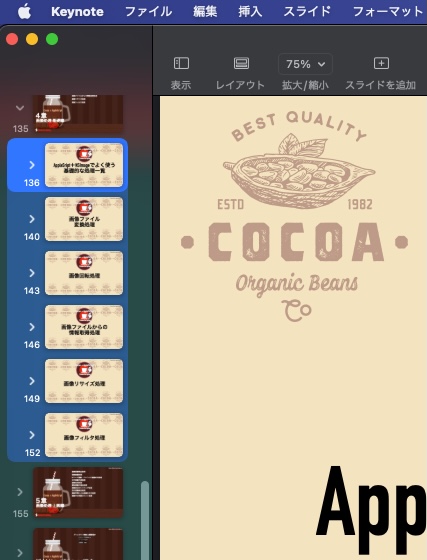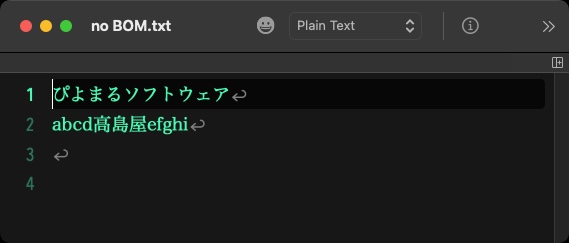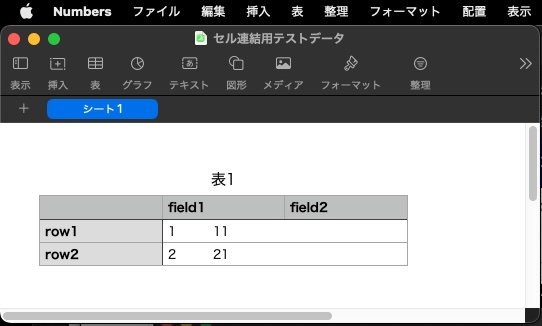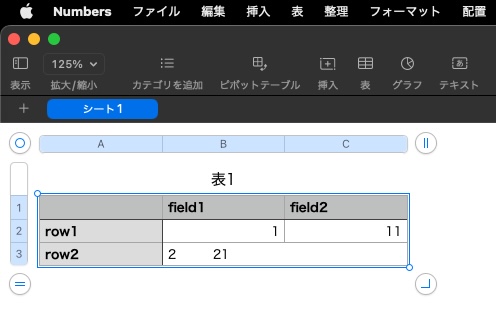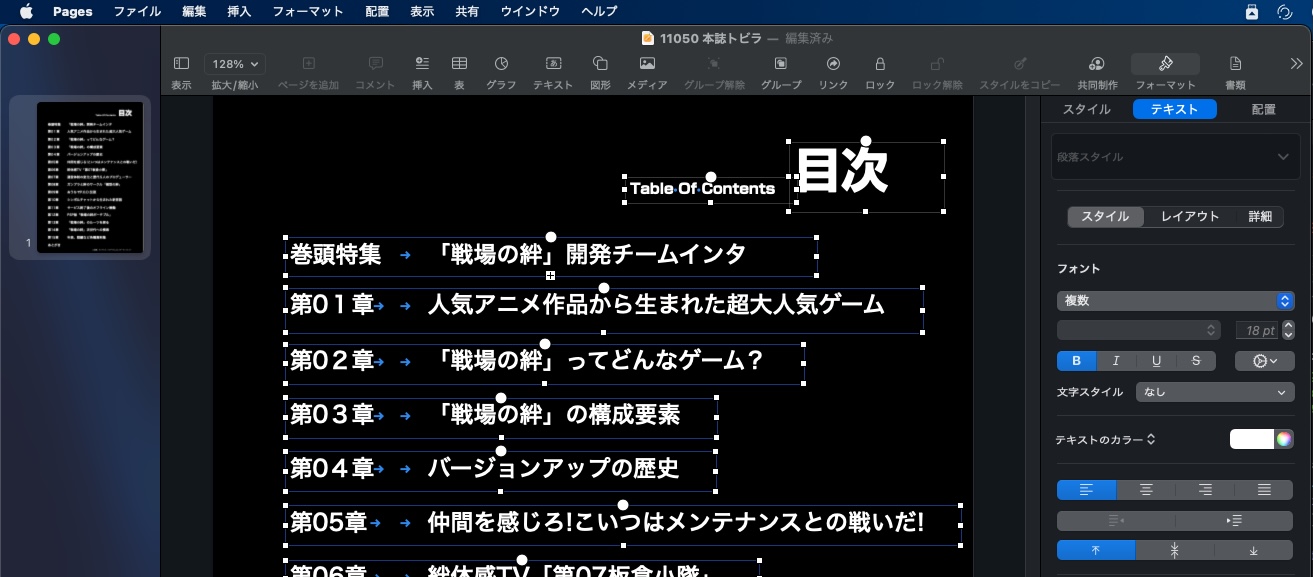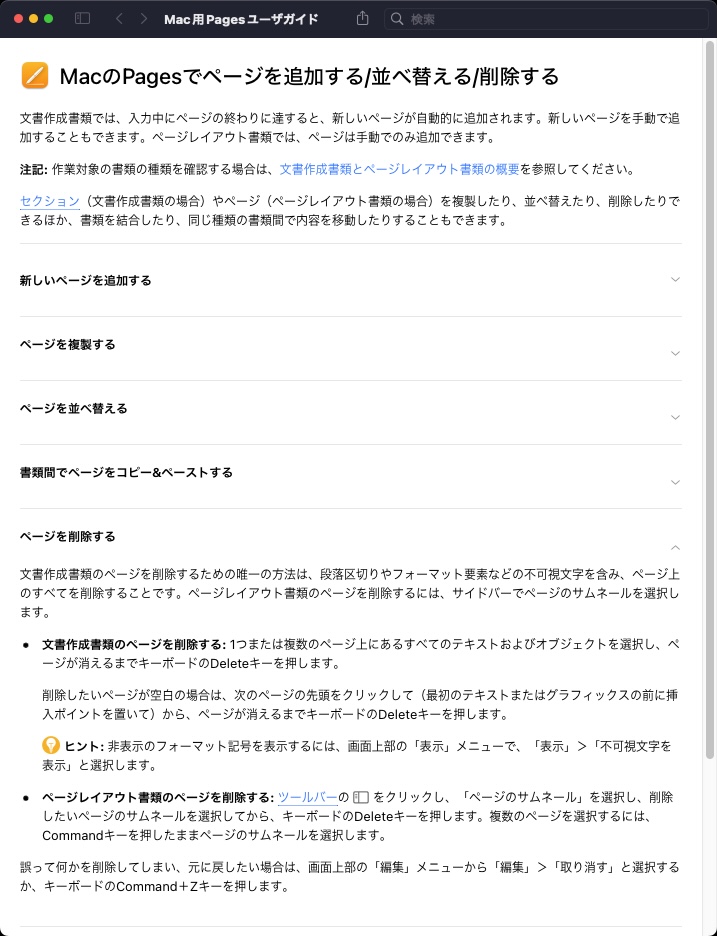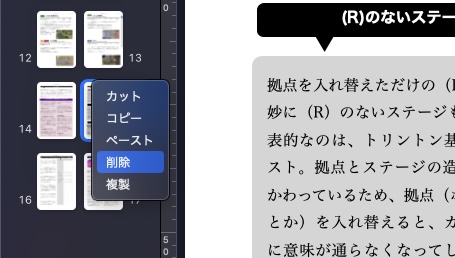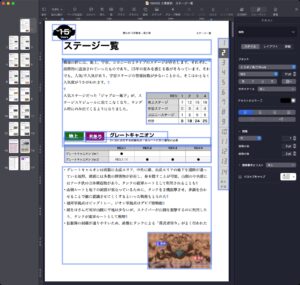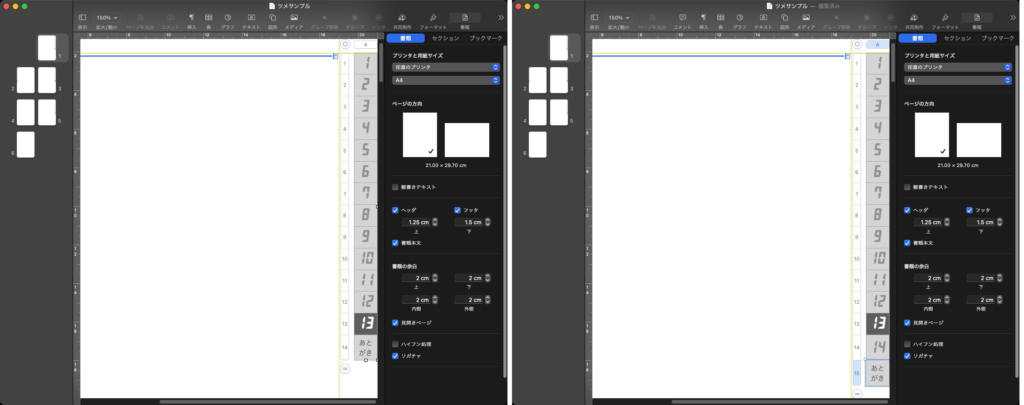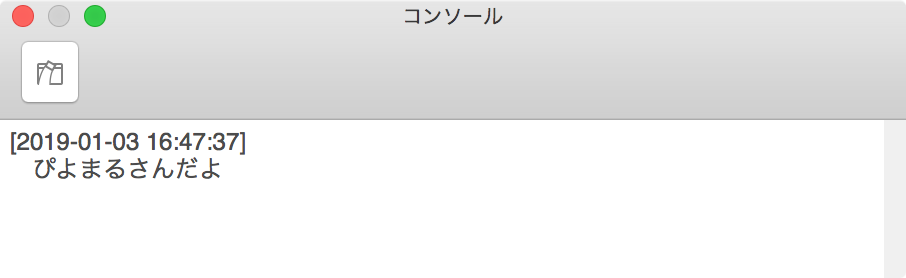Keynote v12.0以降で、最前面の書類で選択中のスライド(複数可)にある表のすべての文字色を「黒」に変更するAppleScriptです。
Keynote v12.0で「selection」がまともに機能するようになったので、Keynote用Scriptの実用性がたいへんに高まっています。
# ファイル保存できないとかいうバグが一刻も早く治ることを希望しています。とくに、Pages!
もともと、複数ページにわたって掲載している「表」の中に赤字でマークした箇所があって、そのマークの意図とは別の赤字を入れたかったので、いったんすべて書式をリセットしたかったので書いたものです。
もうちょっと長いScriptを書かなければならないかと思っていたのですが、ことのほかシンプルに書けました。
もっとシンプルに書けるか(everyを使ってスライドごと指定するとか)も試してみたのですが、どうやらこのあたりが限界のようです。
Keynoteのselectionを活かしたScriptでいまいちばん活躍しているのは、Keynoteのテキストアイテム(text item)から内容を取得して、メモリ上でAppleScriptとしてコンパイルし、構文色分けを反映させたスタイル付きテキストを取得して、テキストアイテムに書式を反映させるものです。実に、Keynote上にテキストで書いておいたAppleScriptのリストを構文色分けを反映させた掲載リストに変換できるので便利です。
| AppleScript名:Keynoteで選択中のスライドのすべての表のセル内文字色を黒にする.scpt |
| — – Created by: Takaaki Naganoya – Created on: 2022/05/27 — – Copyright © 2022 Piyomaru Software, All Rights Reserved — tell application "Keynote" set aVer to version considering numeric strings if aVer < 12.0 then return –Keynote v12.0より以前のバージョンでは実行できない end considering tell front document set aaSel to selection set selClass to class of contents of first item of aaSel if selClass is not equal to slide then return –選択中のオブジェクトがslide(ページ)でなければ処理終了 repeat with i in aaSel set j to contents of i tell j –現在のスライド上のすべての表のすべてのセルの文字色を黒 {0, 0, 0}に set text color of every cell of every table to {0, 0, 0} end tell end repeat end tell end tell |