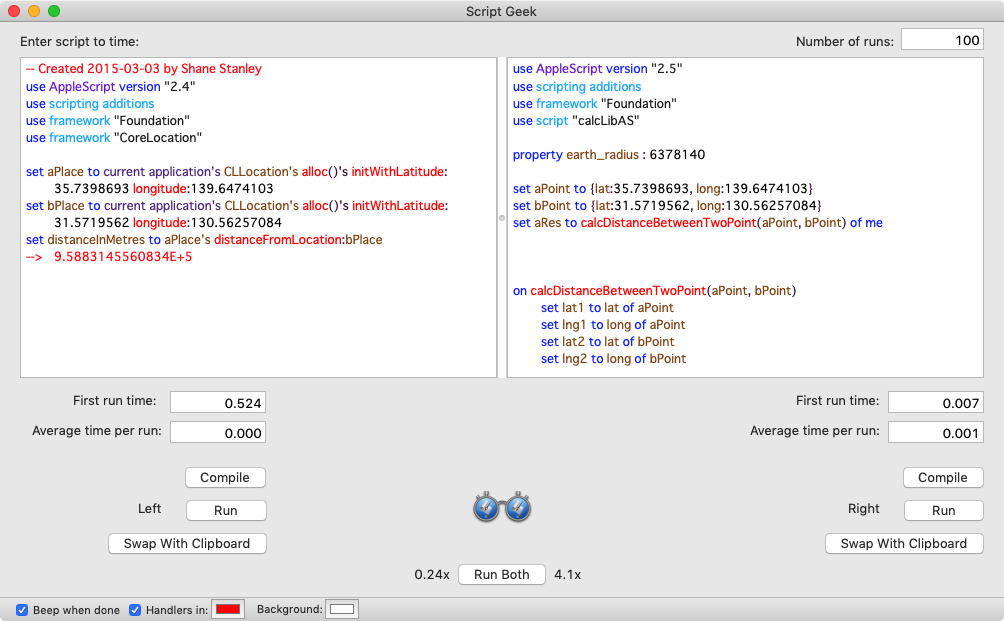膨大な位置情報の距離を計算するような場合に、対象の都道府県と隣接する都道府県に限定して距離計算を行うことで計算量を削減するためのAppleScriptです。
ある1点の位置情報に対して大量の地点との距離計算を行う処理は割とよくあります。自宅からの最寄駅の計算や、日本全国に点在している施設の最寄駅の計算などなどです。
たいていは、総当たりですべての計算対象との距離計算を行い、近い順でソートすることになります。自分の場合では日本国内の700か所ぐらいの(「戦場の絆」が設置されている)ゲームセンターの位置と日本全国の鉄道の駅(8,000か所程度)を比較して最寄駅を計算しました。
700 x 8,000 = 5,600,000回の距離計算を行うわけで、あまりに時間がかかるのでめまいがします(90分ぐらいかかりました)。1か所あたりの距離計算の所用時間は0.086秒程度なのでいちがいに遅いとはいえません(CocoaのCoreLocationの機能を使わないで、地球を球としてみなして近似的な距離計算を行えば速くなることでしょう)。
ここで、脳みそが頭に入っている人間であれば考えるわけです。もっと速く計算できる方法があるんじゃないか? と。
だいたい、北海道にある地点の最寄駅を求めるのに九州の最果てにある駅との距離計算を行う必要はありません。8,000箇所のすべての駅との距離計算を行う中には、膨大な「無意味な計算」が含まれています。この、「無意味な計算」を除外してあげれば、計算量が半分で済む場合には計算時間は半分になります。
そうやって考えていくと、都道府県レベルで隣接している地点については計算を行う必要がありますが、隣接していない都道府県にある駅との計算は行う意味がないことに気づきます。
そして実際に本テーブルを作成して計算に導入したところ、当初の90分が10分に短縮されました。さらに、データの持ち方を変えて最終的には5分ぐらいまで短縮できました。
「都道府県レベルで計算対象の除外ができて、高速処理を実現できたんだから、市区町村レベルの隣接情報を作って計算すれば、さらに高速化できるのでは?」
と考える人がいるかもしれません。ただ、その処理を実際に頭の中でシミュレーションしてみると、市区町村レベルでは「駅」が存在していないものもあったりで、日本国内に3,0000程度あるとみられるそのレベルの地方公共団体の隣接データの作成は大変です。たしかに高速化できるかもしれませんが、その成果は微々たるものになることでしょう(東京、名古屋、大阪などの大都市にかぎっては効果があるかも? その他の地域ではさほど効果はありません)。
対象は日本国内の都道府県。海外の住所情報でも同様に都道府県にコードを振って隣接情報をデータ化すれば同様の処理は可能です。
# BridgePlus Script Libraryを併用しなくてもすむ v2を追加掲載しておきました
| AppleScript名:都道府県リストから隣接都道府県を含む該当のコードを抽出する |
| — Created 2015-12-06 by Takaaki Naganoya — 2015 Piyomaru Software use AppleScript version "2.4" use scripting additions use framework "Foundation" use BridgePlus : script "BridgePlus" –https://www.macosxautomation.com/applescript/apps/BridgePlus.html property prefList : {{prefCode:1, prefName:"北海道", neighbors:{}}, {prefCode:2, prefName:"青森県", neighbors:{3, 5}}, {prefCode:3, prefName:"岩手県", neighbors:{2, 4, 5}}, {prefCode:4, prefName:"宮城県", neighbors:{3, 5, 6, 7}}, {prefCode:5, prefName:"秋田県", neighbors:{2, 3, 4, 6}}, {prefCode:6, prefName:"山形県", neighbors:{3, 4, 5, 7, 15}}, {prefCode:7, prefName:"福島県", neighbors:{4, 6, 8, 9, 10, 15}}, {prefCode:8, prefName:"茨城県", neighbors:{7, 9, 10, 11, 12}}, {prefCode:9, prefName:"栃木県", neighbors:{7, 8, 10, 11, 12}}, {prefCode:10, prefName:"群馬県", neighbors:{7, 9, 11, 15, 20}}, {prefCode:11, prefName:"埼玉県", neighbors:{8, 9, 10, 12, 13, 19, 20}}, {prefCode:12, prefName:"千葉県", neighbors:{8, 11, 13}}, {prefCode:13, prefName:"東京都", neighbors:{11, 12, 19, 14}}, {prefCode:14, prefName:"神奈川県", neighbors:{13, 19, 22}}, {prefCode:15, prefName:"新潟県", neighbors:{6, 7, 10, 16, 20}}, {prefCode:16, prefName:"富山県", neighbors:{15, 17, 20, 21}}, {prefCode:17, prefName:"石川県", neighbors:{16, 18, 21}}, {prefCode:18, prefName:"福井県", neighbors:{17, 21, 25, 26}}, {prefCode:19, prefName:"山梨県", neighbors:{11, 13, 14, 20, 22}}, {prefCode:20, prefName:"長野県", neighbors:{10, 11, 15, 16, 19, 21, 22, 23}}, {prefCode:21, prefName:"岐阜県", neighbors:{16, 17, 18, 20, 23, 24, 25}}, {prefCode:22, prefName:"静岡県", neighbors:{14, 19, 20, 23}}, {prefCode:23, prefName:"愛知県", neighbors:{20, 21, 22, 24}}, {prefCode:24, prefName:"三重県", neighbors:{21, 23, 25, 26, 29}}, {prefCode:25, prefName:"滋賀県", neighbors:{18, 21, 24, 26}}, {prefCode:26, prefName:"京都府", neighbors:{18, 24, 25, 27, 28, 29}}, {prefCode:27, prefName:"大阪府", neighbors:{26, 29, 28, 30}}, {prefCode:28, prefName:"兵庫県", neighbors:{26, 27, 31, 33}}, {prefCode:29, prefName:"奈良県", neighbors:{24, 25, 26, 27, 30}}, {prefCode:30, prefName:"和歌山県", neighbors:{24, 27, 29}}, {prefCode:31, prefName:"鳥取県", neighbors:{28, 33, 32, 34}}, {prefCode:32, prefName:"島根県", neighbors:{31, 34, 35}}, {prefCode:33, prefName:"岡山県", neighbors:{28, 31, 34}}, {prefCode:34, prefName:"広島県", neighbors:{33, 31, 32, 35}}, {prefCode:35, prefName:"山口県", neighbors:{32, 34}}, {prefCode:36, prefName:"徳島県", neighbors:{37, 39}}, {prefCode:37, prefName:"香川県", neighbors:{36, 38, 39}}, {prefCode:38, prefName:"愛媛県", neighbors:{37, 39}}, {prefCode:39, prefName:"高知県", neighbors:{36, 37, 38}}, {prefCode:40, prefName:"福岡県", neighbors:{44, 43, 41}}, {prefCode:41, prefName:"佐賀県", neighbors:{40, 42}}, {prefCode:42, prefName:"長崎県", neighbors:{41}}, {prefCode:43, prefName:"熊本県", neighbors:{40, 42, 44, 45, 46}}, {prefCode:44, prefName:"大分県", neighbors:{40, 43, 45}}, {prefCode:45, prefName:"宮崎県", neighbors:{43, 44, 46}}, {prefCode:46, prefName:"鹿児島県", neighbors:{43, 45}}, {prefCode:47, prefName:"沖縄県", neighbors:{}}} set aPref to 13 –Tokyo set aRes to my filterRecListByLabel2(prefList, "prefCode == [c]%@", {aPref}) set targList to neighbors of aRes & aPref –> {11, 12, 19, 14, 13}–Saitama, Chiba, yamanashi, Kanagawa, Tokyo –リストに入れたレコードを、指定の属性ラベルの値で抽出(predicateとパラメータを分離)し、1つのアイテムだけを返す on filterRecListByLabel2(aRecList as list, aPredicate as string, aParam) set aArray to current application’s NSArray’s arrayWithArray:aRecList set aPredicate to current application’s NSPredicate’s predicateWithFormat:aPredicate argumentArray:aParam set filteredArray to aArray’s filteredArrayUsingPredicate:aPredicate set bList to ASify from filteredArray as list set cList to first item of bList return cList end filterRecListByLabel2 |
| AppleScript名:都道府県リストから隣接都道府県を含む該当のコードを抽出する v2.scpt |
| — Created 2015-12-06 by Takaaki Naganoya — 2015 Piyomaru Software use AppleScript version "2.4" use scripting additions use framework "Foundation" —BridgePlusを使わなくていいように書き換え property prefList : {{prefCode:1, prefName:"北海道", neighbors:{}}, {prefCode:2, prefName:"青森県", neighbors:{3, 5}}, {prefCode:3, prefName:"岩手県", neighbors:{2, 4, 5}}, {prefCode:4, prefName:"宮城県", neighbors:{3, 5, 6, 7}}, {prefCode:5, prefName:"秋田県", neighbors:{2, 3, 4, 6}}, {prefCode:6, prefName:"山形県", neighbors:{3, 4, 5, 7, 15}}, {prefCode:7, prefName:"福島県", neighbors:{4, 6, 8, 9, 10, 15}}, {prefCode:8, prefName:"茨城県", neighbors:{7, 9, 10, 11, 12}}, {prefCode:9, prefName:"栃木県", neighbors:{7, 8, 10, 11, 12}}, {prefCode:10, prefName:"群馬県", neighbors:{7, 9, 11, 15, 20}}, {prefCode:11, prefName:"埼玉県", neighbors:{8, 9, 10, 12, 13, 19, 20}}, {prefCode:12, prefName:"千葉県", neighbors:{8, 11, 13}}, {prefCode:13, prefName:"東京都", neighbors:{11, 12, 19, 14}}, {prefCode:14, prefName:"神奈川県", neighbors:{13, 19, 22}}, {prefCode:15, prefName:"新潟県", neighbors:{6, 7, 10, 16, 20}}, {prefCode:16, prefName:"富山県", neighbors:{15, 17, 20, 21}}, {prefCode:17, prefName:"石川県", neighbors:{16, 18, 21}}, {prefCode:18, prefName:"福井県", neighbors:{17, 21, 25, 26}}, {prefCode:19, prefName:"山梨県", neighbors:{11, 13, 14, 20, 22}}, {prefCode:20, prefName:"長野県", neighbors:{10, 11, 15, 16, 19, 21, 22, 23}}, {prefCode:21, prefName:"岐阜県", neighbors:{16, 17, 18, 20, 23, 24, 25}}, {prefCode:22, prefName:"静岡県", neighbors:{14, 19, 20, 23}}, {prefCode:23, prefName:"愛知県", neighbors:{20, 21, 22, 24}}, {prefCode:24, prefName:"三重県", neighbors:{21, 23, 25, 26, 29}}, {prefCode:25, prefName:"滋賀県", neighbors:{18, 21, 24, 26}}, {prefCode:26, prefName:"京都府", neighbors:{18, 24, 25, 27, 28, 29}}, {prefCode:27, prefName:"大阪府", neighbors:{26, 29, 28, 30}}, {prefCode:28, prefName:"兵庫県", neighbors:{26, 27, 31, 33}}, {prefCode:29, prefName:"奈良県", neighbors:{24, 25, 26, 27, 30}}, {prefCode:30, prefName:"和歌山県", neighbors:{24, 27, 29}}, {prefCode:31, prefName:"鳥取県", neighbors:{28, 33, 32, 34}}, {prefCode:32, prefName:"島根県", neighbors:{31, 34, 35}}, {prefCode:33, prefName:"岡山県", neighbors:{28, 31, 34}}, {prefCode:34, prefName:"広島県", neighbors:{33, 31, 32, 35}}, {prefCode:35, prefName:"山口県", neighbors:{32, 34}}, {prefCode:36, prefName:"徳島県", neighbors:{37, 39}}, {prefCode:37, prefName:"香川県", neighbors:{36, 38, 39}}, {prefCode:38, prefName:"愛媛県", neighbors:{37, 39}}, {prefCode:39, prefName:"高知県", neighbors:{36, 37, 38}}, {prefCode:40, prefName:"福岡県", neighbors:{44, 43, 41}}, {prefCode:41, prefName:"佐賀県", neighbors:{40, 42}}, {prefCode:42, prefName:"長崎県", neighbors:{41}}, {prefCode:43, prefName:"熊本県", neighbors:{40, 42, 44, 45, 46}}, {prefCode:44, prefName:"大分県", neighbors:{40, 43, 45}}, {prefCode:45, prefName:"宮崎県", neighbors:{43, 44, 46}}, {prefCode:46, prefName:"鹿児島県", neighbors:{43, 45}}, {prefCode:47, prefName:"沖縄県", neighbors:{}}} set aPref to 13 –Tokyo set aRes to my filterRecListByLabel2(prefList, "prefCode == [c]%@", {aPref}) set targList to neighbors of aRes & aPref –> {11, 12, 19, 14, 13}–Saitama, Chiba, yamanashi, Kanagawa, Tokyo –リストに入れたレコードを、指定の属性ラベルの値で抽出(predicateとパラメータを分離)し、1つのアイテムだけを返す on filterRecListByLabel2(aRecList as list, aPredicate as string, aParam) set aArray to current application’s NSArray’s arrayWithArray:aRecList set aPredicate to current application’s NSPredicate’s predicateWithFormat:aPredicate argumentArray:aParam set filteredArray to aArray’s filteredArrayUsingPredicate:aPredicate set bList to filteredArray as list set cList to first item of bList return cList end filterRecListByLabel2 |