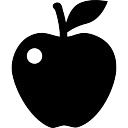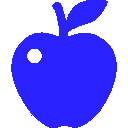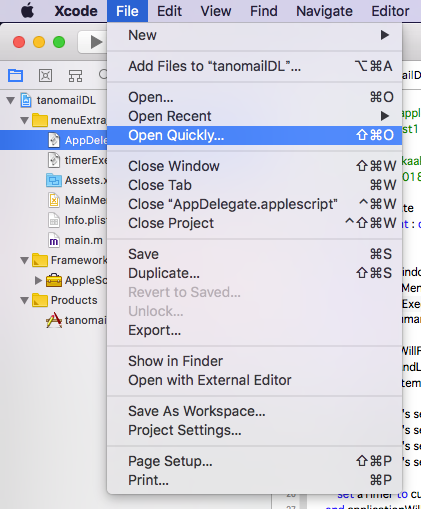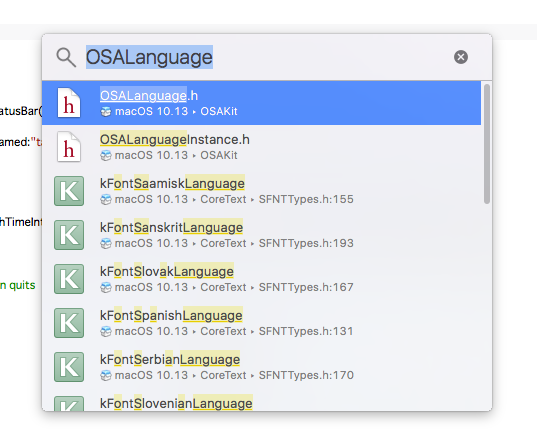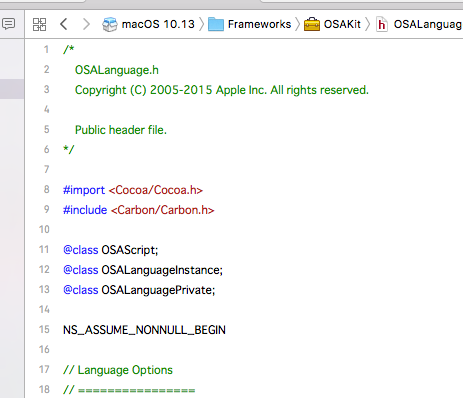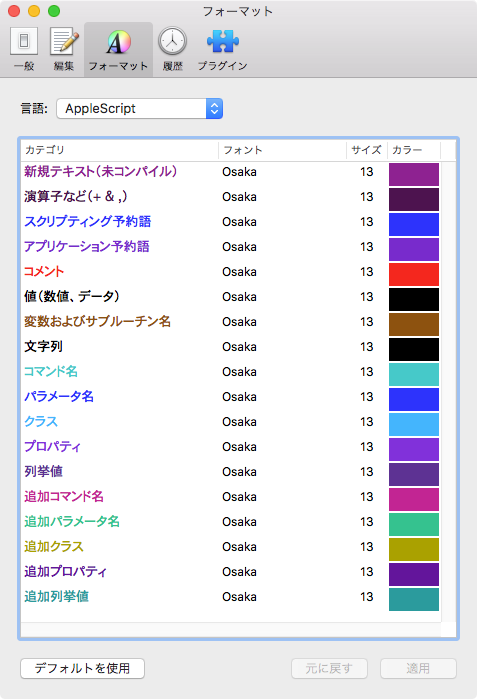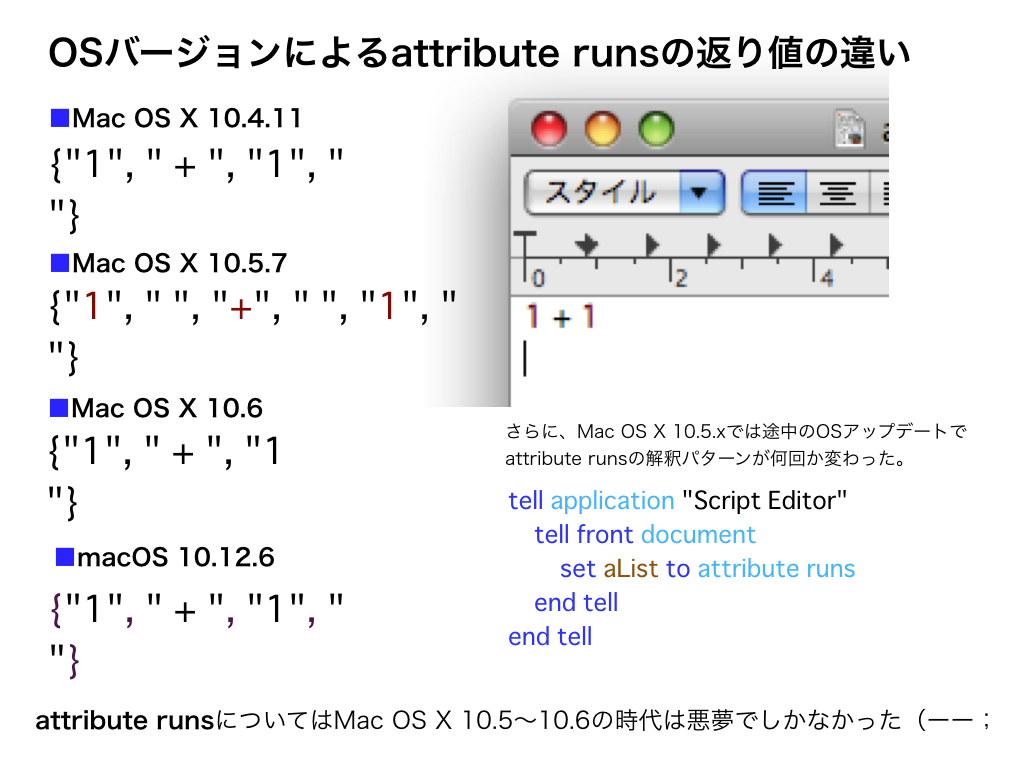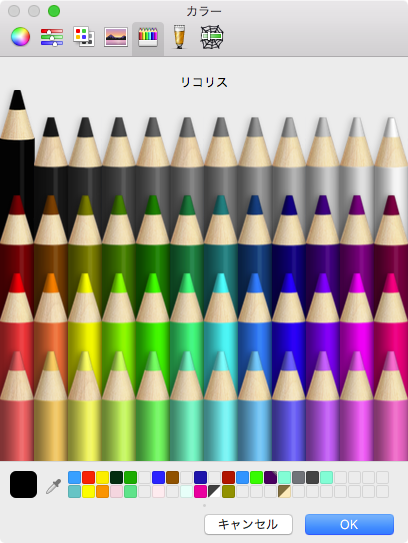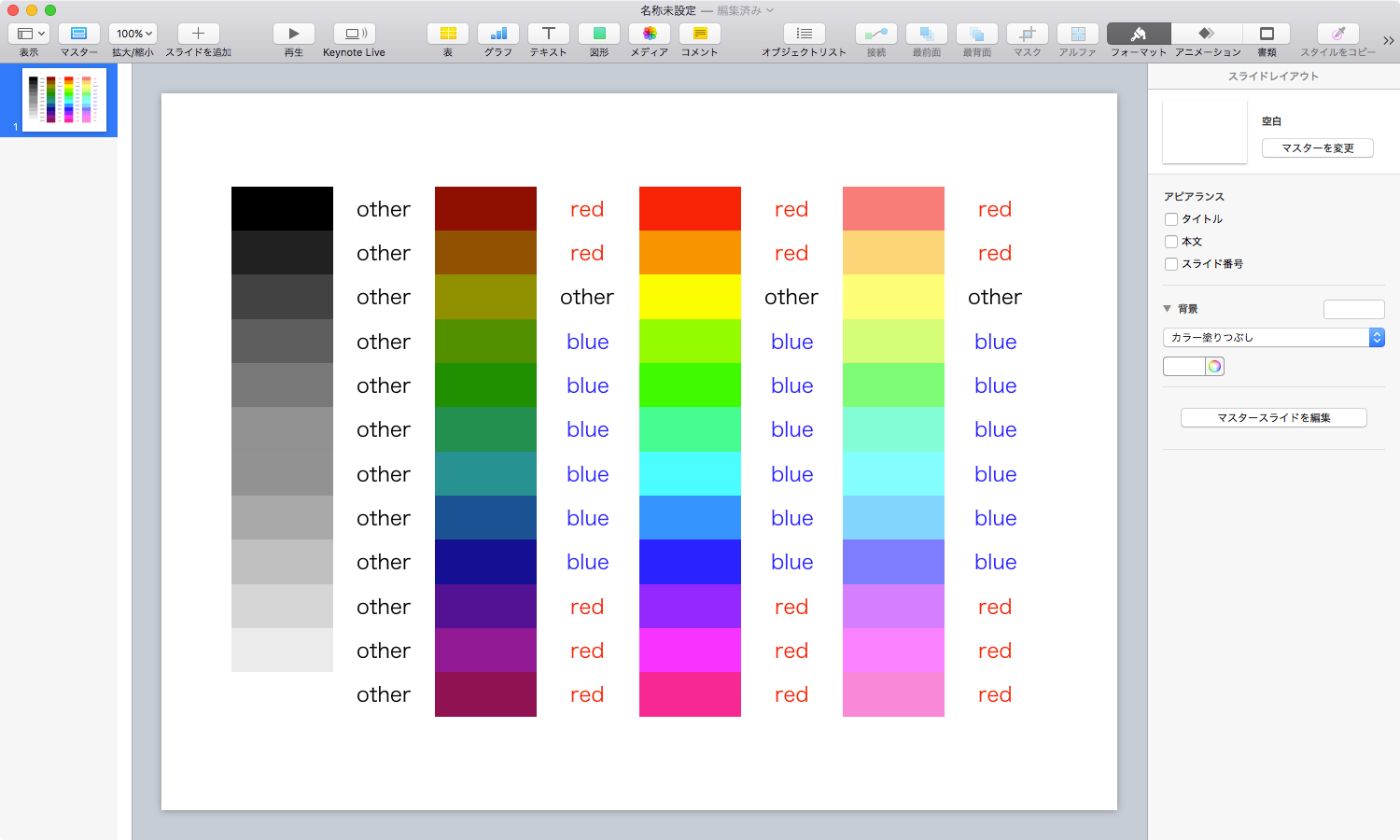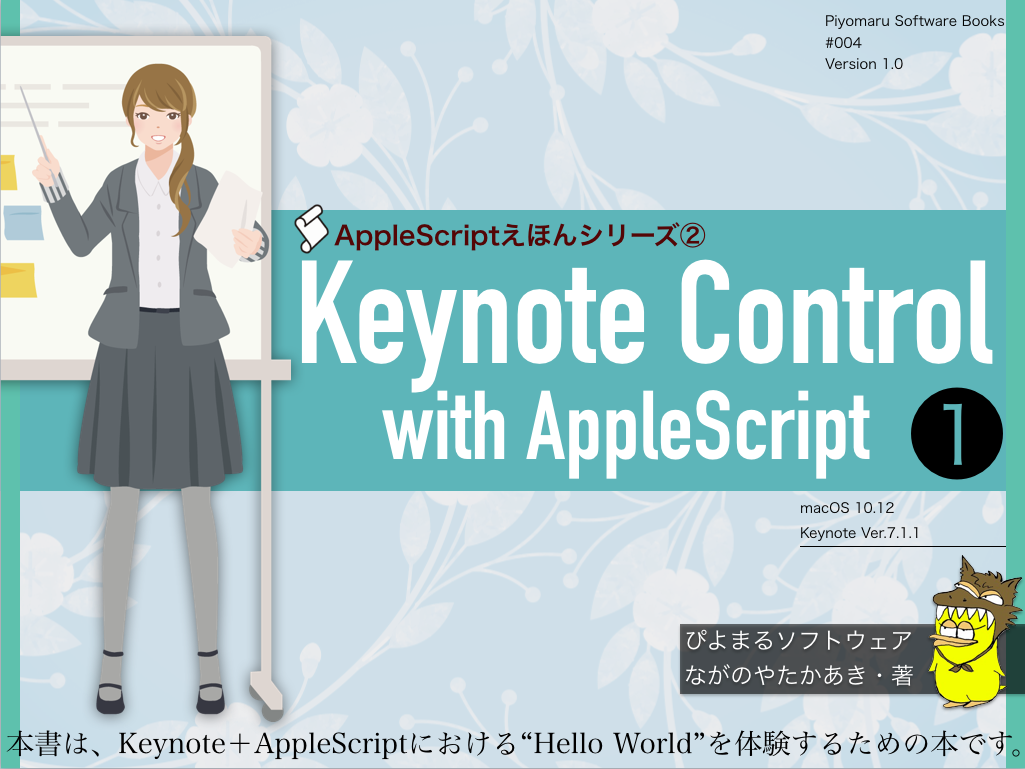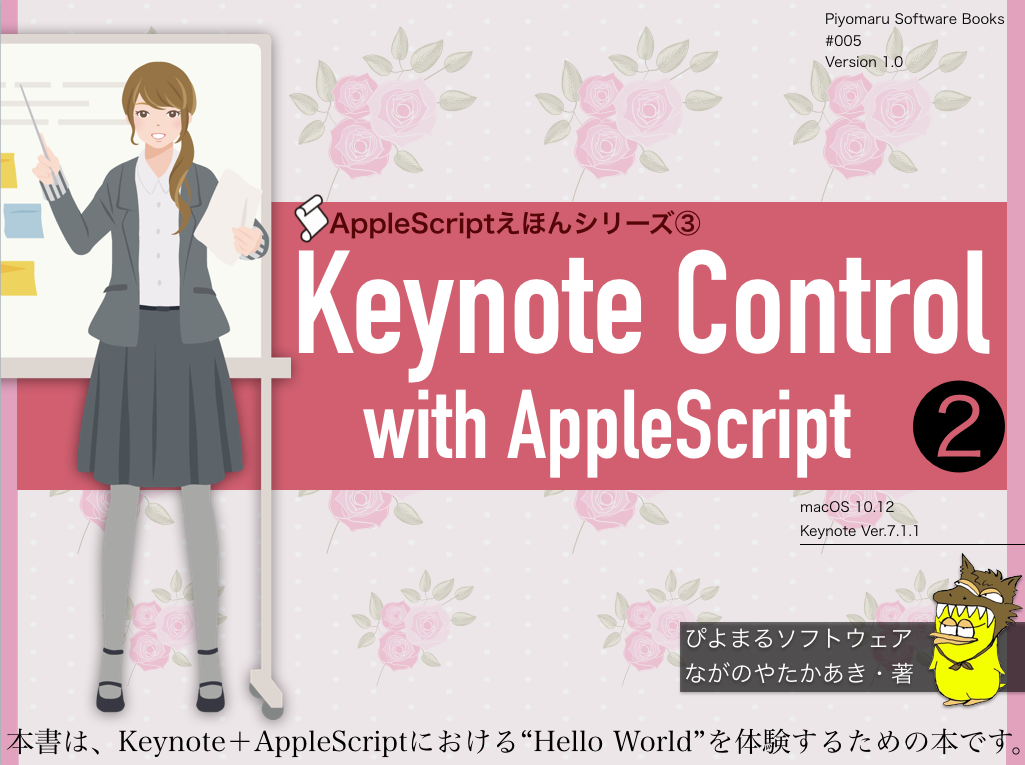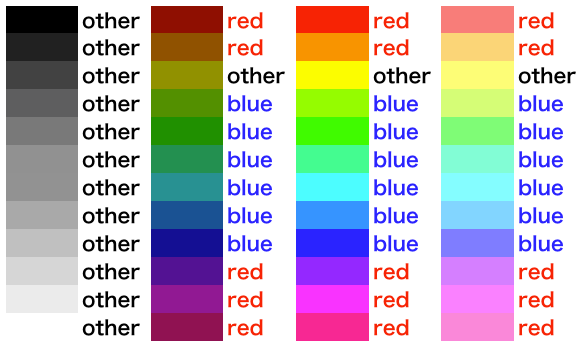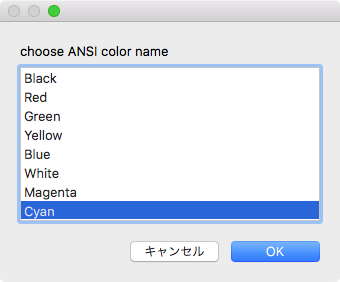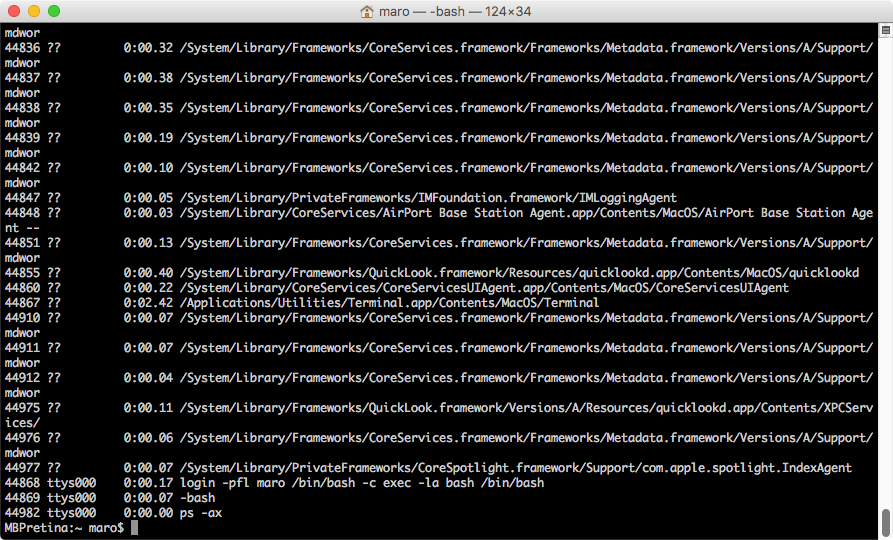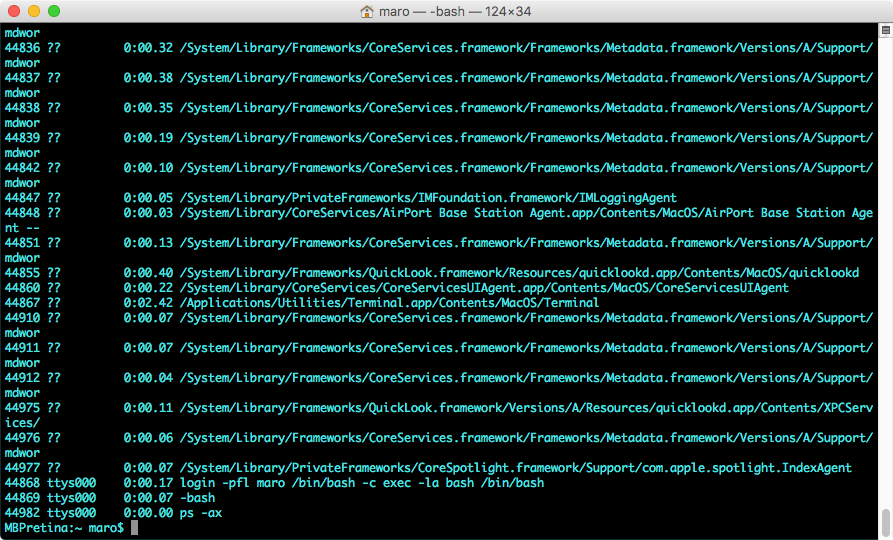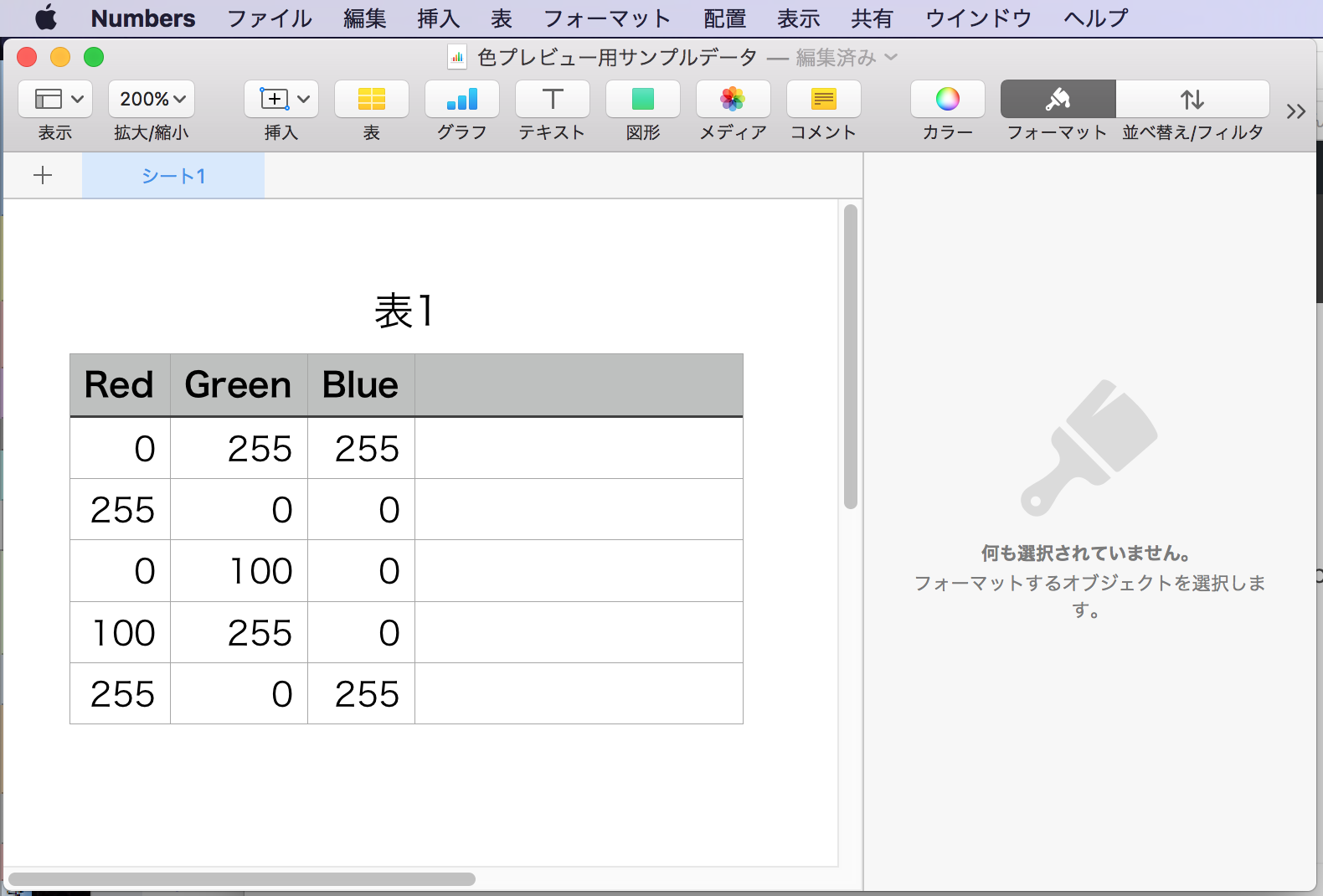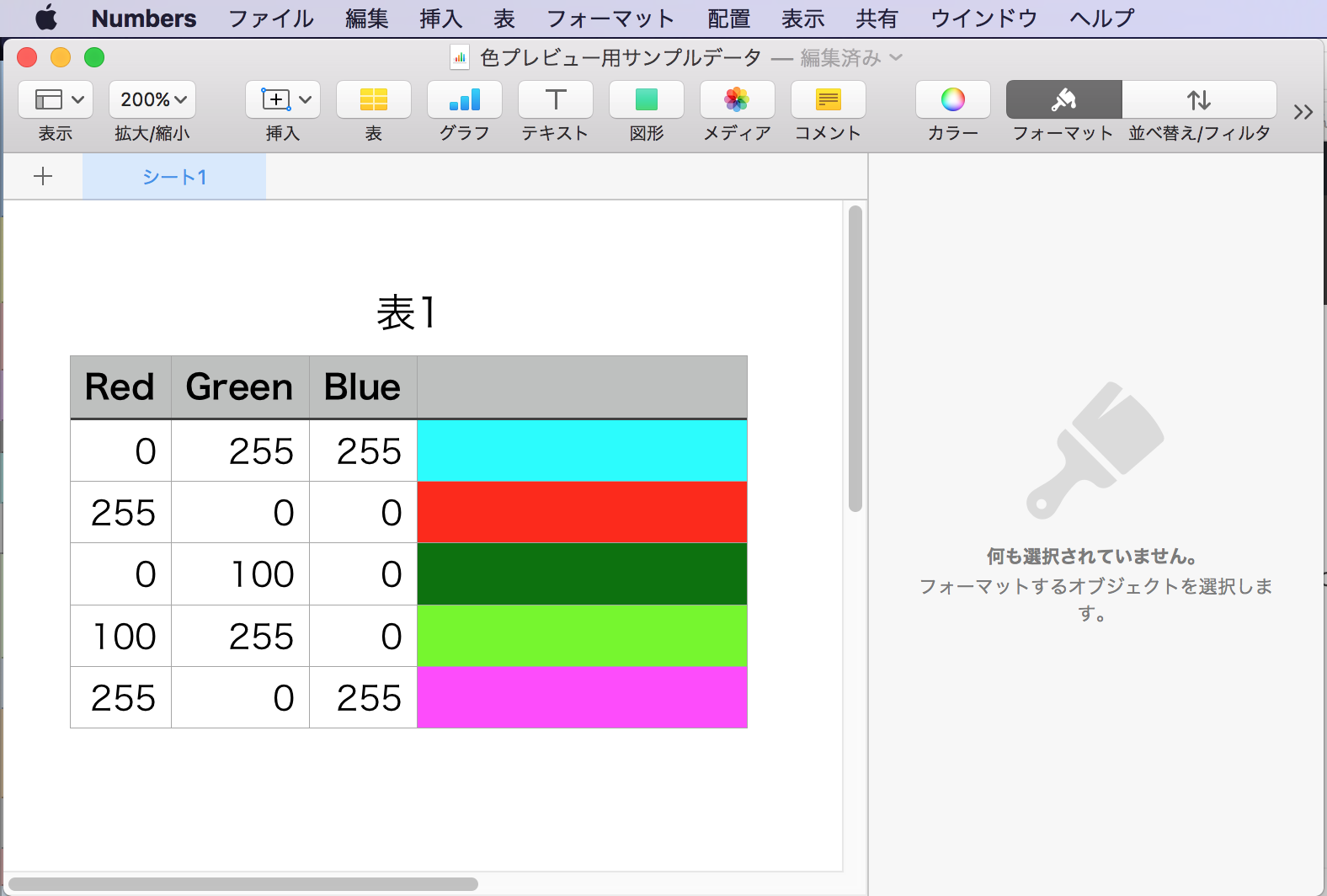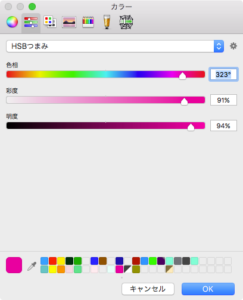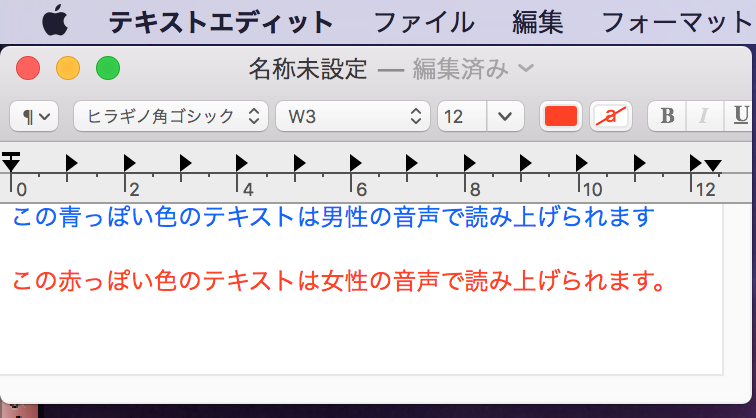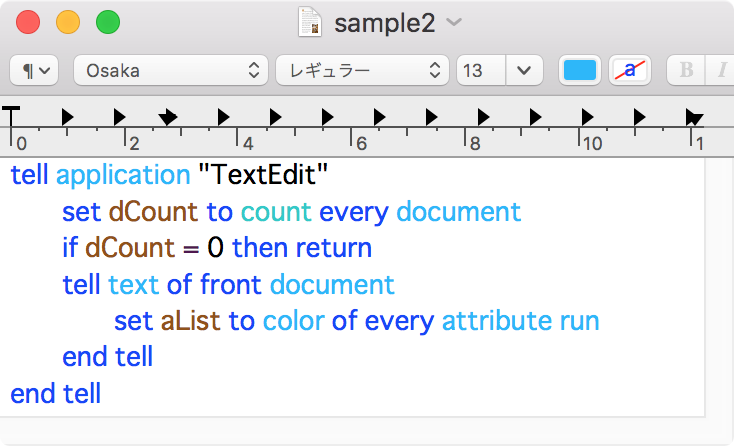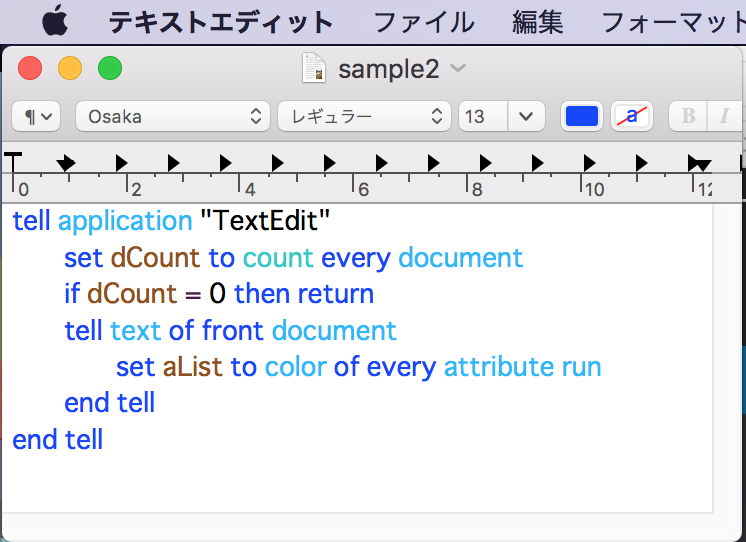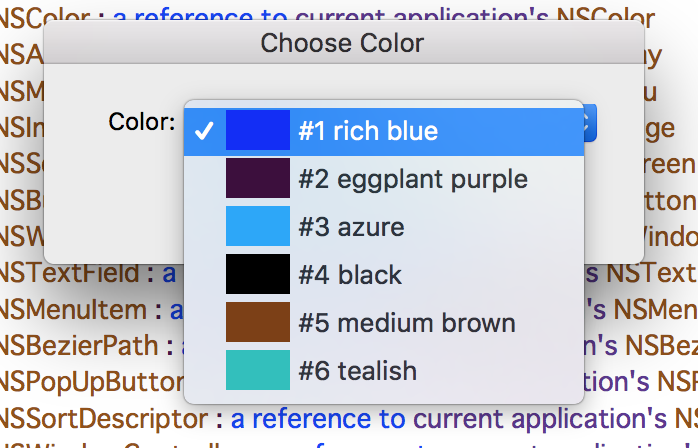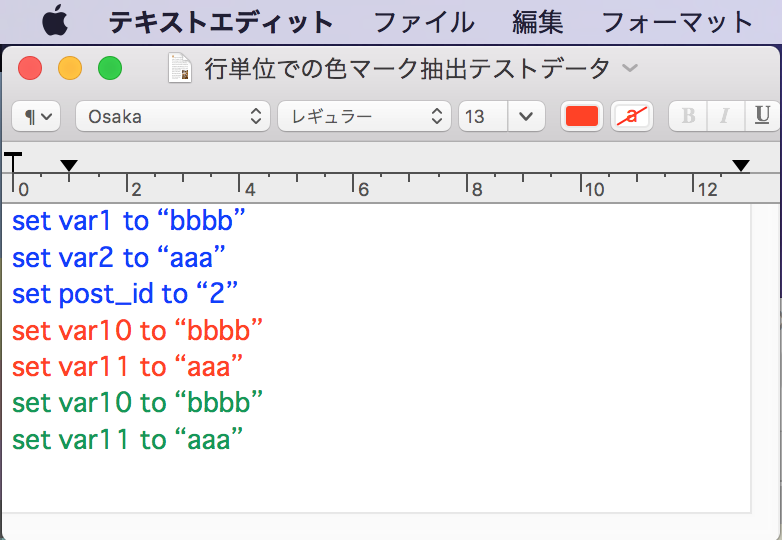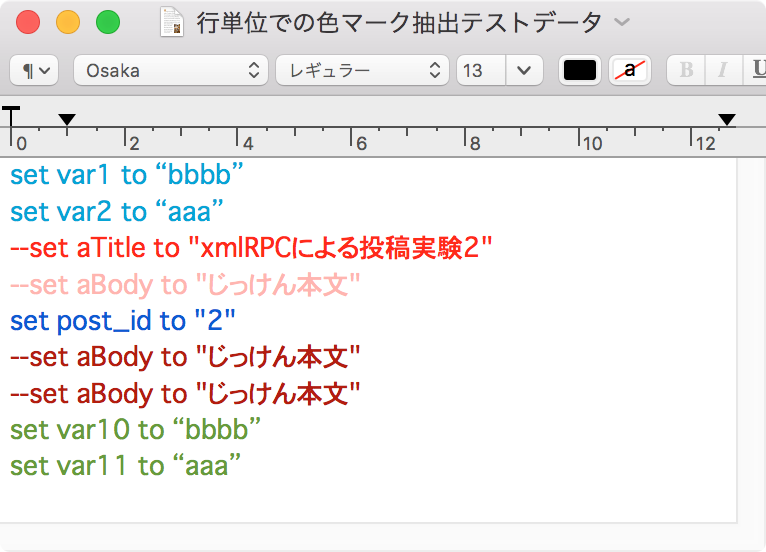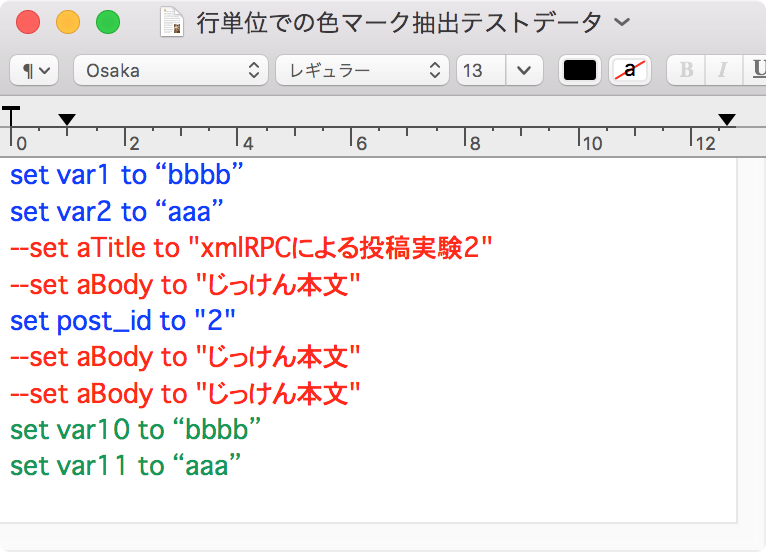— Created 2018-02-27 by Takaaki Naganoya
— 2018 Piyomaru Software
use AppleScript version "2.4"
use scripting additions
use framework "Foundation"
use framework "AppKit"
property NSColor : a reference to current application’s NSColor
–Crayon Picker Color Data
set crayonPickerList to {{0, 0, 0}, {6425, 6425, 6425}, {13107, 13107, 13107}, {19532, 19532, 19532}, {26214, 26214, 26214}, {32639, 32639, 32639}, {32896, 32896, 32896}, {39321, 39321, 39321}, {46003, 46003, 46003}, {52428, 52428, 52428}, {59110, 59110, 59110}, {65535, 65535, 65535}, ¬
{32896, 0, 0}, {32896, 16448, 0}, {32896, 32896, 0}, {16448, 32896, 0}, {0, 32896, 0}, {0, 32896, 16448}, {0, 32896, 32896}, {0, 16448, 32896}, {0, 0, 32896}, {16448, 0, 32896}, {32896, 0, 32896}, {32896, 0, 16448}, ¬
{65535, 0, 0}, {65535, 32896, 0}, {65535, 65535, 0}, {32896, 65535, 0}, {0, 65535, 0}, {0, 65535, 32896}, {0, 65535, 65535}, {0, 32896, 65535}, {0, 0, 65535}, {32896, 0, 65535}, {65535, 0, 65535}, {65535, 0, 32896}, ¬
{65535, 26214, 26214}, {65535, 52428, 26214}, {65535, 65535, 26214}, {52428, 65535, 26214}, {26214, 65535, 26214}, {26214, 65535, 52428}, {26214, 65535, 65535}, {26214, 52428, 65535}, {26214, 26214, 65535}, {52428, 26214, 65535}, {65535, 26214, 65535}, {65535, 28527, 53199} ¬
}
tell application "Keynote"
activate
set newDoc to make new document with properties {document theme:theme "ホワイト"} — theme name is *Localized*. This is "White" in Japanese
tell window 1
–set {x1, y1, x2, y2} to bounds
set bounds to {0, 0, 1500, 900}
end tell
tell newDoc
set blankSlide to master slide "空白" –master slide name is *Localized*. This is "Blank" in Japanese
tell slide 1
set base slide to blankSlide
delete every table
set tRes to make new table
tell tRes
set row count to 12
set column count to 8
set background color of every cell to {65535, 65535, 65535}
set header column count to 0
set header row count to 0
set footer row count to 0
repeat with i from 0 to (length of crayonPickerList) – 1
set a1Num to (i mod 12) + 1
set b1Num to ((i div 12) + 1) * 2 – 1
set b2Num to b1Num + 1
set aCol to contents of item (i + 1) of crayonPickerList
tell column b1Num
tell cell a1Num
ignoring application responses
set background color to aCol
end ignoring
end tell
end tell
—————————————————————————————————–
copy aCol to {rCol, gCol, bCol}
set aColor to makeNSColorFromRGBAval(rCol, gCol, bCol, 65535, 65535) of me
set cdnStr to retColorIsRedOrBlueFromNSColor(aColor) of me –red, blue, other
—————————————————————————————————–
if cdnStr = "red" then
set textCol to {65535, 0, 0}
else if cdnStr = "blue" then
set textCol to {0, 0, 65535}
else
set textCol to {0, 0, 0}
end if
tell column b2Num
tell cell a1Num
ignoring application responses
set value to cdnStr
set text color to textCol
end ignoring
end tell
end tell
end repeat
end tell
end tell
end tell
end tell
on retColorIsRedOrBlueFromNSColor(aColor)
set aColDomain to retColorDomainNameFromNSColor(aColor) of me
if aColDomain is in {"magenta", "purple", "orange", "red"} then
return "red"
else if aColDomain is in {"green", "cyan", "blue"} then
return "blue"
else
return "other"
end if
end retColorIsRedOrBlueFromNSColor
on retColorDomainNameFromNSColor(aCol)
set hueVal to aCol’s hueComponent()
set satVal to aCol’s saturationComponent()
set brightVal to aCol’s brightnessComponent()
if satVal ≤ 0.01 then set satVal to 0.0
set colName to ""
if satVal = 0.0 then
if brightVal ≤ 0.2 then
set colName to "black"
else if (brightVal > 0.95) then
set colName to "white"
else
set colName to "gray"
end if
else
if hueVal ≤ (15.0 / 360) or hueVal ≥ (330 / 360) then
set colName to "red"
else if hueVal ≤ (45.0 / 360) then
set colName to "orange"
else if hueVal < (70.0 / 360) then
set colName to "yellow"
else if hueVal < (150.0 / 360) then
set colName to "green"
else if hueVal < (190.0 / 360) then
set colName to "cyan"
else if (hueVal < 250.0 / 360.0) then
set colName to "blue"
else if (hueVal < 290.0 / 360.0) then
set colName to "purple"
else
set colName to "magenta"
end if
end if
return colName
end retColorDomainNameFromNSColor
on makeNSColorFromRGBAval(redValue as integer, greenValue as integer, blueValue as integer, alphaValue as integer, aMaxVal as integer)
set aRedCocoa to (redValue / aMaxVal) as real
set aGreenCocoa to (greenValue / aMaxVal) as real
set aBlueCocoa to (blueValue / aMaxVal) as real
set aAlphaCocoa to (alphaValue / aMaxVal) as real
set aColor to NSColor’s colorWithCalibratedRed:aRedCocoa green:aGreenCocoa blue:aBlueCocoa alpha:aAlphaCocoa
return aColor
end makeNSColorFromRGBAval
|