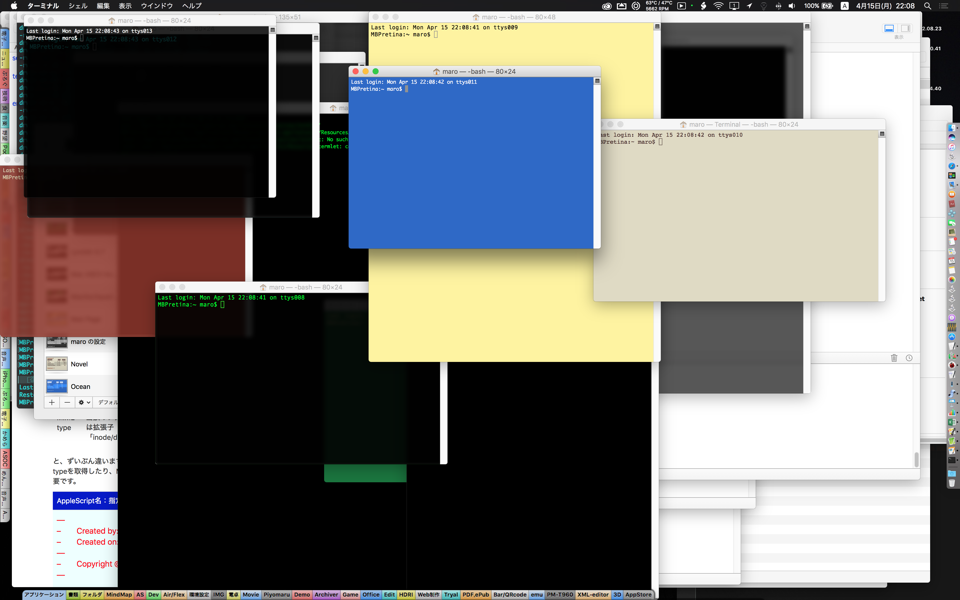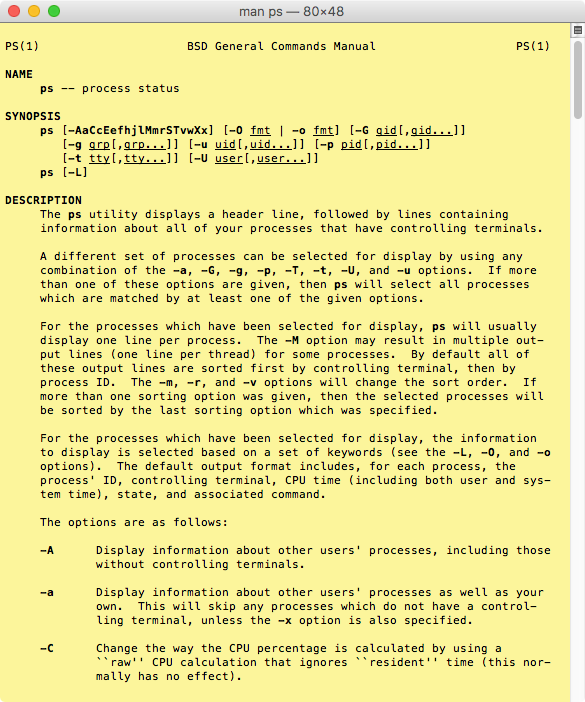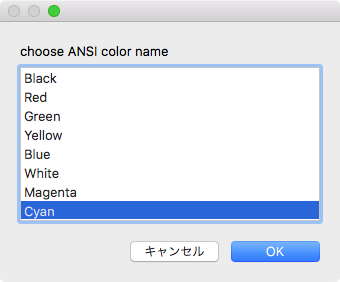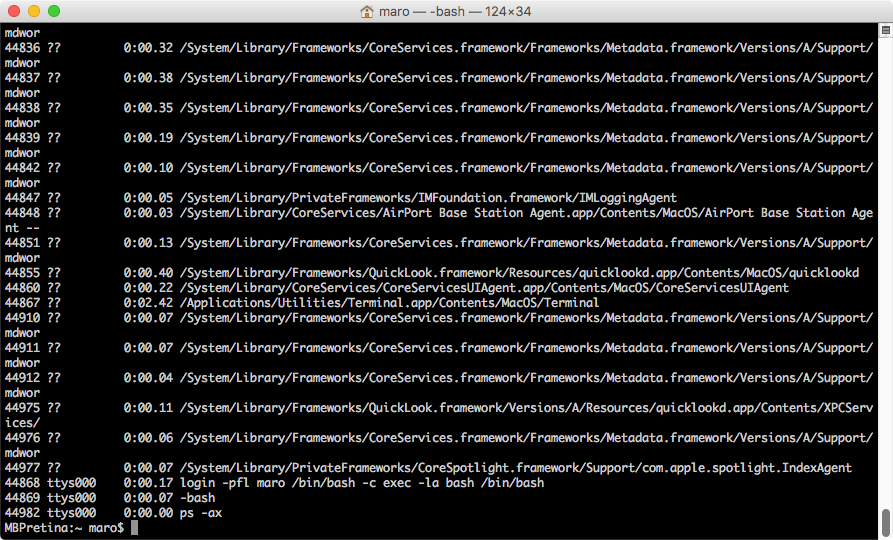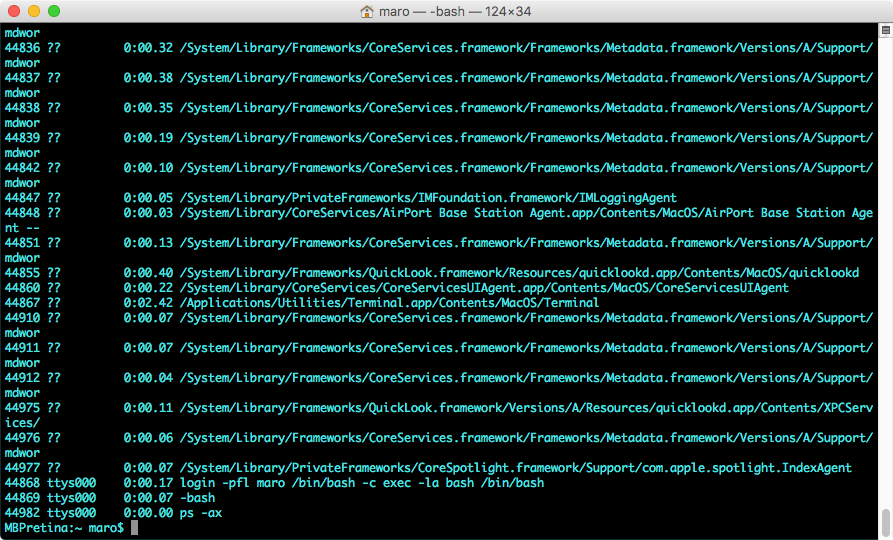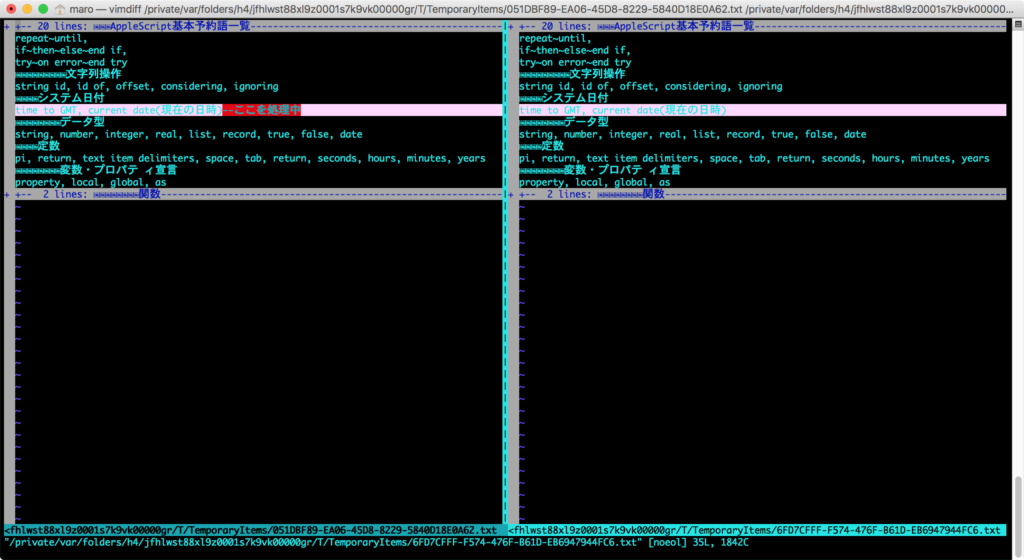— Created 2018-02-06 by Takaaki Naganoya
— 2018 Piyomaru Software
use AppleScript version "2.4"
use scripting additions
use framework "Foundation"
use framework "AppKit"
–Dark
–set ansiColTable to {{colName:"Black", colVal:{0, 0, 0}}, {colName:"Red", colVal:{34166, 0, 712}}, {colName:"Green", colVal:{5182, 39392, 620}}, {colName:"Yellow", colVal:{34811, 35431, 1086}}, {colName:"Blue", colVal:{0, 0, 39429}}, {colName:"White", colVal:{49207, 49511, 49827}}, {colName:"Magenta", colVal:{41397, 0, 41833}}, {colName:"Cyan", colVal:{4997, 38685, 41818}}}
–Light
set ansiColTable to {{colName:"Black", colVal:{21352, 21356, 21351}}, {colName:"Red", colVal:{56616, 0, 1392}}, {colName:"Green", colVal:{7241, 55116, 1162}}, {colName:"Yellow", colVal:{57396, 58567, 2377}}, {colName:"Blue", colVal:{0, 0, 65416}}, {colName:"White", colVal:{49207, 49511, 49827}}, {colName:"Magenta", colVal:{56440, 0, 57441}}, {colName:"Cyan", colVal:{7416, 58001, 57206}}}
set tmpColorList to filterAnAttribute(ansiColTable, "colName") of me
set aTargColor to choose from list tmpColorList with prompt "choose ANSI color name"
if aTargColor = {} or aTargColor = false then return
set targColorName to contents of first item of aTargColor
set aRes to filterListUsingPredicate(ansiColTable, "colName ==[c] %@", targColorName)
if aRes = missing value then return
set colList to colVal of aRes
tell application "Terminal"
set normal text color of window 1 to colList
–set background color of window 1 to colList
end tell
on filterListUsingPredicate(aList as list, aPredicateStr as string, targStr as string)
set setKey to current application’s NSMutableSet’s setWithArray:aList
set aPredicate to current application’s NSPredicate’s predicateWithFormat_(aPredicateStr, targStr)
set aRes to (setKey’s filteredSetUsingPredicate:aPredicate)
return (aRes’s allObjects()) as list of string or string
end filterListUsingPredicate
on filterAnAttribute(aList as list, anAttr as string)
set anArray to current application’s NSArray’s arrayWithArray:aList
set valList to anArray’s valueForKeyPath:anAttr
return valList as list of string or string –as anything
end filterAnAttribute
|