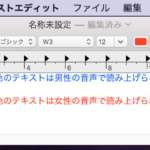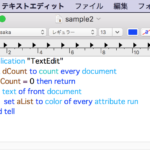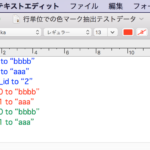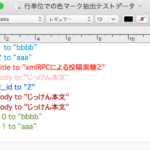TextEditの最前面のドキュメントの本文色を取得して名称に変換して返すAppleScriptです。
本文中で「だいたいこの系統の色」が使われているかをリストアップします。
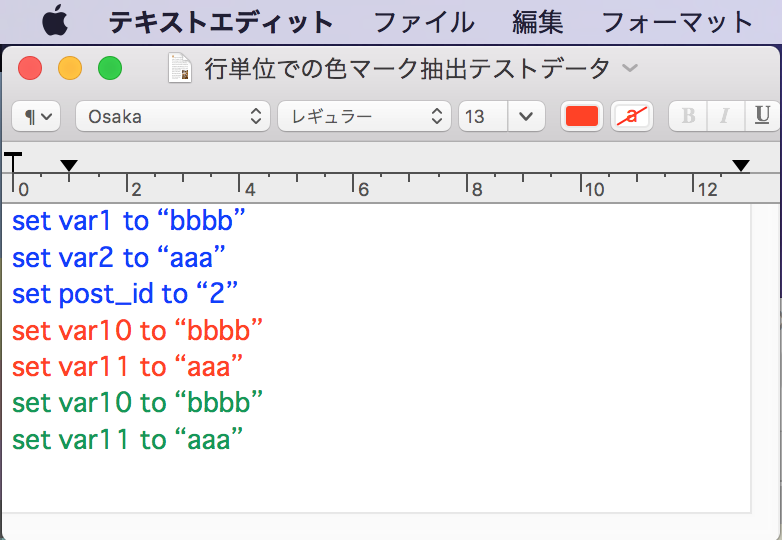
–> {“blue”, “red”, “green”}
ただし、いろいろ編集していると改行文字の箇所に意図しない色がついていることがあり、見た目だけではわからない色が検出されるケースもあります。そのような場合には、TextEditの文章のうち赤っぽい色でマークされた箇所をピックアップする v2を使って指定色に該当する箇所の文字データを抽出して確認してください(ペアで使うことを前提に書いたので)。
| AppleScript名:TextEditで本文中の使用色をリストアップ(色判定つき)v3 |
| — Created 2018-02-06 by Takaaki Naganoya — 2018 Piyomaru Software use AppleScript version "2.5" use scripting additions use framework "Foundation" use framework "AppKit" property NSColor : a reference to current application’s NSColor property NSArray : a reference to current application’s NSArray property NSSortDescriptor : a reference to current application’s NSSortDescriptor set colMax to 65535 tell application "TextEdit" set dCount to count every document if dCount = 0 then return tell text of front document set aList to color of every attribute run end tell end tell set ap1List to uniquify1DList(aList, true) of me set cList to {} repeat with i in ap1List copy i to {rCol, gCol, bCol} set cName to retColorDomainName(rCol, gCol, bCol, colMax) of me if cName is not in cList then set the end of cList to cName end if end repeat return cList –> {"blue", "red", "green"} –1D Listをユニーク化 on uniquify1DList(theList as list, aBool as boolean) set aArray to NSArray’s arrayWithArray:theList set bArray to aArray’s valueForKeyPath:"@distinctUnionOfObjects.self" set bList to bArray as list return bList end uniquify1DList on retColorDomainName(rCol as integer, gCol as integer, bCol as integer, aColorMax) set aCol to makeNSColorFromRGBAval(rCol, gCol, bCol, aColorMax, aColorMax) of me set hueVal to aCol’s hueComponent() set satVal to aCol’s saturationComponent() set brightVal to aCol’s brightnessComponent() if satVal ≤ 0.01 then set satVal to 0.0 set colName to "" if satVal = 0.0 then if brightVal ≤ 0.2 then set colName to "black" else if (brightVal > 0.95) then set colName to "white" else set colName to "gray" end if else if hueVal ≤ (15.0 / 360) or hueVal ≥ (330 / 360) then set colName to "red" else if hueVal ≤ (45.0 / 360) then set colName to "orange" else if hueVal < (70.0 / 360) then set colName to "yellow" else if hueVal < (150.0 / 360) then set colName to "green" else if hueVal < (190.0 / 360) then set colName to "cyan" else if (hueVal < 250.0 / 360.0) then set colName to "blue" else if (hueVal < 290.0 / 360.0) then set colName to "purple" else set colName to "magenta" end if end if return colName end retColorDomainName on makeNSColorFromRGBAval(redValue as integer, greenValue as integer, blueValue as integer, alphaValue as integer, aMaxVal as integer) set aRedCocoa to (redValue / aMaxVal) as real set aGreenCocoa to (greenValue / aMaxVal) as real set aBlueCocoa to (blueValue / aMaxVal) as real set aAlphaCocoa to (alphaValue / aMaxVal) as real set aColor to NSColor’s colorWithCalibratedRed:aRedCocoa green:aGreenCocoa blue:aBlueCocoa alpha:aAlphaCocoa return aColor end makeNSColorFromRGBAval –数値の1D List with Recordをソート on sort1DRecList(aList as list, aKey as string, ascendingF as boolean) set aArray to NSArray’s arrayWithArray:aList set desc1 to NSSortDescriptor’s sortDescriptorWithKey:aKey ascending:ascendingF selector:"compare:" set bList to (aArray’s sortedArrayUsingDescriptors:{desc1}) as list return bList end sort1DRecList |
More from my site
(Visited 62 times, 1 visits today)