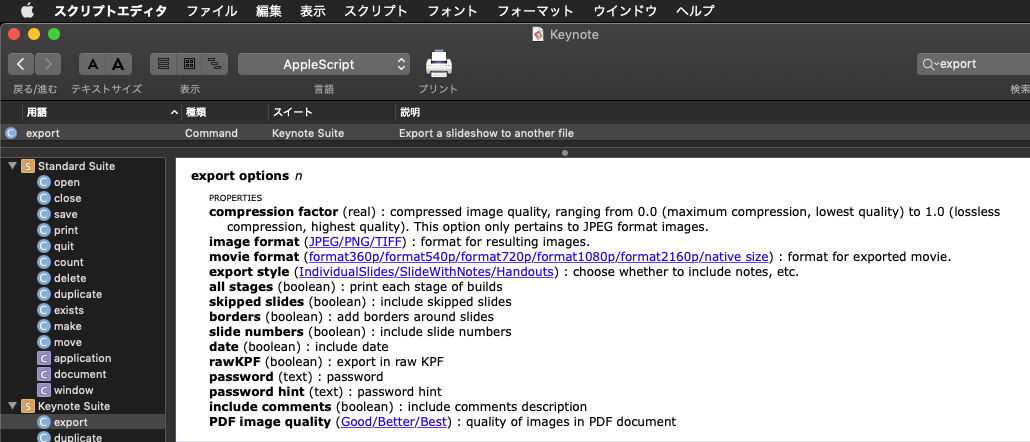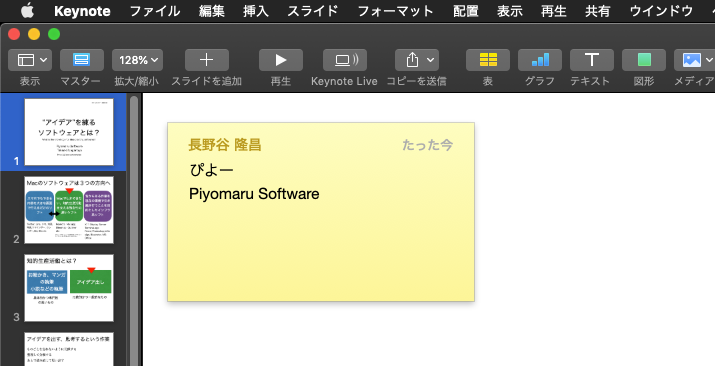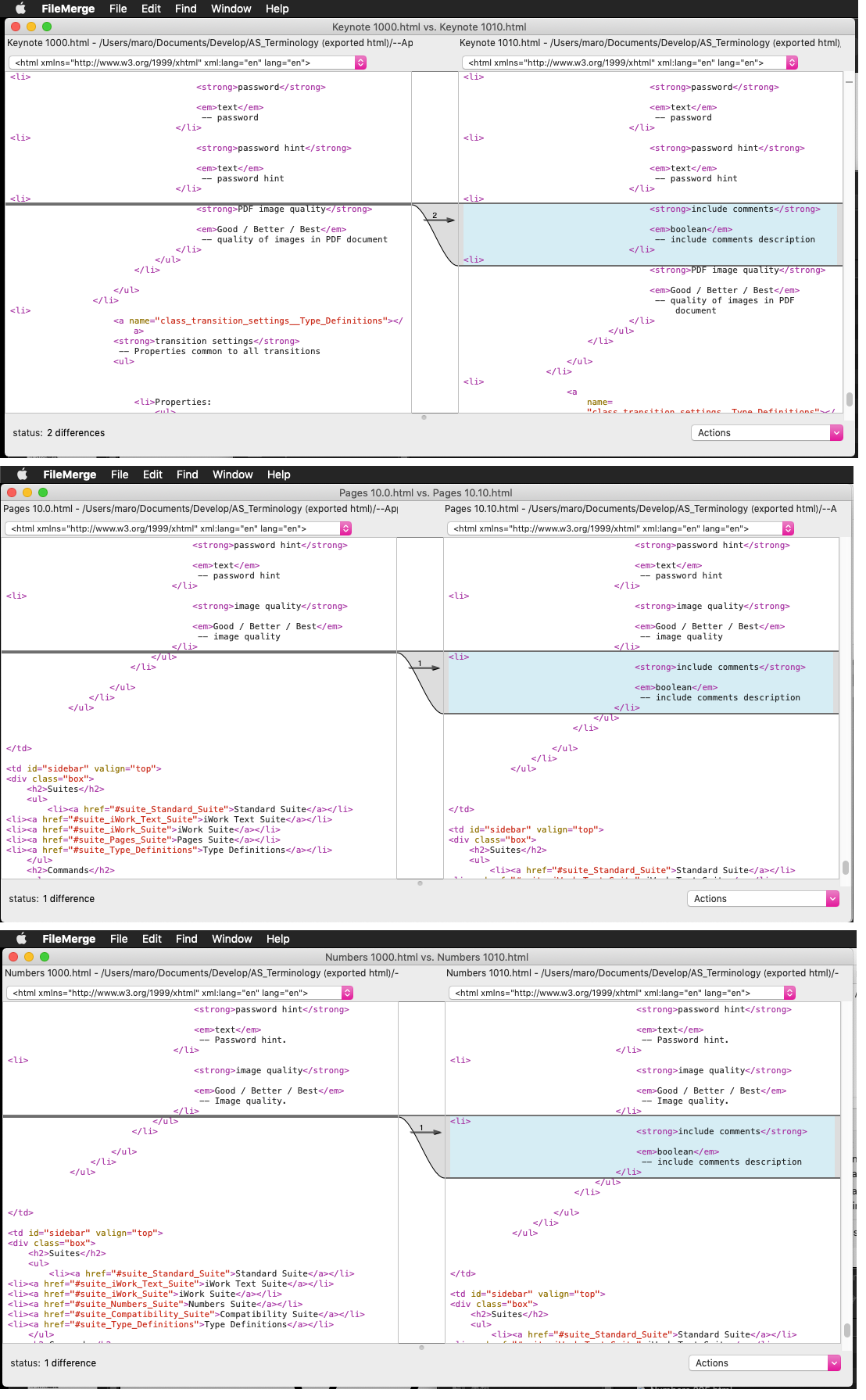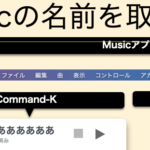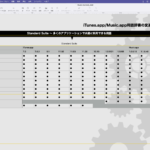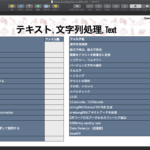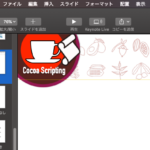iWorkアプリケーション(Keynote、Numbers、Pages)がアップデートされてv10.1になりました。対象はmacOS 10.14/10.15。
AppleScript系ではバグ修正1点と、機能追加が1点あります。
Keynoteのムービー書き出しオプション(native size)バグ修正
Keynote v10.0の際のアホなバグ(native size指定時にエラー)が修正されました。
| AppleScript名:native sizeでムービー書き出し |
| set outFile to (path to desktop as string) & (do shell script "uuidgen") & ".m4v"
tell application "Keynote" tell front document export to file outFile as QuickTime movie with properties {class:export options, movie format:native size} end tell end tell |
PDF書き出しオプション(include comments)を追加
また、3アプリケーション共通でPDF書き出し時に「include comments」オプションが指定できるようになりました。
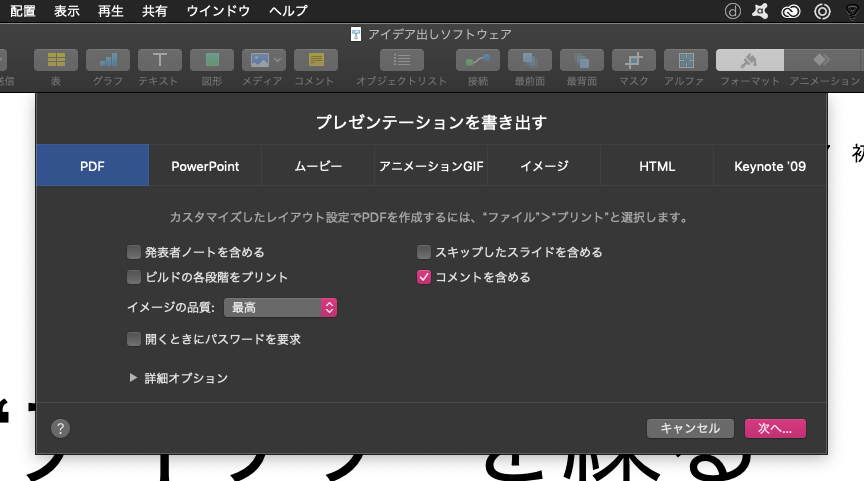
▲KeynoteのGUI上で指定する「コメントを含める」チェックボックス

▲上がinclude comments:falseで書き出したPDF、下がinclude comments:trueで書き出したPDF
| AppleScript名:Keynote書類からPDF書き出し v3(10.10対応) |
| — Created 2017-01-21 by Takaaki Naganoya — Modified 2020-07-10 by Takaaki Naganoya — 2017-2020 Piyomaru Software use AppleScript version "2.4" use scripting additions use framework "Foundation" set tmpPath to (path to desktop) as string set aRes to exportKeynoteDocToPDF(tmpPath) –Keynote書類からPDF書き出し on exportKeynoteDocToPDF(targFolderPath as string) tell application "Keynote" set dCount to count every document if dCount = 0 then return false end if set aPath to file of document 1 end tell set curPath to (current application’s NSString’s stringWithString:(POSIX path of aPath))’s lastPathComponent()’s stringByDeletingPathExtension()’s stringByAppendingString:".pdf" set outPath to (targFolderPath & curPath) tell application "Keynote" –v10.10で追加されたinclude comments属性の指定を追加してみた set anOpt to {class:export options, export style:IndividualSlides, all stages:false, skipped slides:true, PDF image quality:Best, include comments:false} export document 1 to file outPath as PDF with properties anOpt end tell return (outPath as alias) end exportKeynoteDocToPDF |
iWorkアプリケーションのAppleScript系機能に望むこと
・slide上の選択中のオブジェクトを扱えるようにしてほしい(selected itemといった予約語で)
・縦書きテキストの制御機能がほしい(強引に作ったけど)
・TOCつきPDFが直接書き出せるように(自分で作ったけど)
・Pagesをなんとかして。レイアウトをScriptから再現できない
More from my site
(Visited 94 times, 1 visits today)