| AppleScript名:PDFから本文テキストを抽出して配列にストアして文字列検索 |
| — Created 2017-06-18 by Takaaki Naganoya — 2017 Piyomaru Software use AppleScript version "2.4" use scripting additions use framework "Foundation" use framework "Quartz" property textCache : missing value property aList : {} –検索対象の語群 set sList to {"notification", "Cocoa"} –considering case set thePath to POSIX path of (choose file of type {"com.adobe.pdf"}) –PDFのテキスト内容をあらかじめページごとに読み取って、検索用のテキストキャッシュを作成 set anNSURL to (current application’s |NSURL|’s fileURLWithPath:thePath) set theDoc to current application’s PDFDocument’s alloc()’s initWithURL:anNSURL set theCount to theDoc’s pageCount() as integer set textCache to current application’s NSMutableArray’s new() repeat with i from 0 to (theCount – 1) set aPage to (theDoc’s pageAtIndex:i) set tmpStr to (aPage’s |string|()) (textCache’s addObject:{pageIndex:i + 1, pageString:tmpStr}) end repeat –主にテキストキャッシュを対象にキーワード検索 repeat with s in sList –❶部分一致で抽出 set bRes to ((my filterRecListByLabel1(textCache, "pageString contains ’" & s & "’"))’s pageIndex) as list –❷、❶のページ単位のテキスト検索で見つからなかった場合(ページ間でまたがっている場合など) if bRes = {} then set bRes to {} set theSels to (theDoc’s findString:s withOptions:0) repeat with aSel in theSels set thePage to (aSel’s pages()’s objectAtIndex:0)’s label() set curPage to (thePage as integer) if curPage is not in bRes then set the end of bRes to curPage end if end repeat end if set the end of aList to bRes end repeat return aList –リストに入れたレコードを、指定の属性ラベルの値で抽出 on filterRecListByLabel1(aRecList as list, aPredicate as string) set aArray to current application’s NSArray’s arrayWithArray:aRecList set aPredicate to current application’s NSPredicate’s predicateWithFormat:aPredicate set filteredArray to aArray’s filteredArrayUsingPredicate:aPredicate return filteredArray end filterRecListByLabel1 |
タグ: 10.13savvy
PDFの本文テキスト内容からリンクURLを抽出する
| AppleScript名:本文テキスト内容からリンクURLを抽出する |
| — Created 2017-08-12 by Takaaki Naganoya — 2017 Piyomaru Software use AppleScript version "2.5" use scripting additions use framework "Foundation" use framework "Quartz" use BPlus : script "BridgePlus" –https://www.macosxautomation.com/applescript/apps/Script_Libs.html#BridgePlus property NSString : a reference to current application’s NSString property NSCharacterSet : a reference to current application’s NSCharacterSet property NSRegularExpression : a reference to current application’s NSRegularExpression property NSRegularExpressionAnchorsMatchLines : a reference to current application’s NSRegularExpressionAnchorsMatchLines property NSRegularExpressionDotMatchesLineSeparators : a reference to current application’s NSRegularExpressionDotMatchesLineSeparators script spdPDF property foundURLs : {} property aList : {} property outList : {} end script load framework set (foundURLs of spdPDF) to {} set theFile to POSIX path of (choose file of type "com.adobe.pdf") set (aList of spdPDF) to textInPDFinEachPage(theFile) of me set pCounter to 1 repeat with i in (aList of spdPDF) set aURL1 to extractLinksFromNaturalText(i as string) of me set aURL2 to (current application’s SMSForder’s arrayByDeletingBlanksIn:((aURL1) as list)) set tmpOut to {} repeat with ii in aURL2 set aURL to (ii’s absoluteString()) as string if aURL begins with "http://piyocast.com/as/" then set the end of tmpOut to aURL end if end repeat if tmpOut is not equal to {} then set (outList of spdPDF) to (outList of spdPDF) & tmpOut end if end repeat set outStr to retArrowText(outList of spdPDF, return) of me on textInPDFinEachPage(thePath) script textStorage property aList : {} end script set (aList of textStorage) to {} set anNSURL to (current application’s |NSURL|’s fileURLWithPath:thePath) set theDoc to current application’s PDFDocument’s alloc()’s initWithURL:anNSURL set theCount to theDoc’s pageCount() as integer repeat with i from 1 to theCount set thePage to (theDoc’s pageAtIndex:(i – 1)) set curStr to (thePage’s |string|()) set curStr2 to curStr’s decomposedStringWithCanonicalMapping() –Normalize Text with NFC set targString to string id 13 & string id 10 & string id 32 & string id 65532 –Object Replacement Character set bStr to (curStr2’s stringByTrimmingCharactersInSet:(current application’s NSCharacterSet’s characterSetWithCharactersInString:targString)) set the end of (aList of textStorage) to (bStr as string) end repeat return contents of (aList of textStorage) end textInPDFinEachPage on extractLinksFromNaturalText(aString) set anNSString to current application’s NSString’s stringWithString:aString set {theDetector, theError} to current application’s NSDataDetector’s dataDetectorWithTypes:(current application’s NSTextCheckingTypeLink) |error|:(reference) set theMatches to theDetector’s matchesInString:anNSString options:0 range:{0, anNSString’s |length|()} set theResults to theMatches’s valueForKey:"URL" return theResults as list end extractLinksFromNaturalText –リストを指定デリミタをはさんでテキスト化 on retStrFromArrayWithDelimiter(aList, aDelim) set anArray to current application’s NSArray’s arrayWithArray:aList set aRes to anArray’s componentsJoinedByString:aDelim return aRes as text end retStrFromArrayWithDelimiter on retArrowText(aList, aDelim) –自分のASでよく使うハンドラ名称なので、同じものを用意 return my retStrFromArrayWithDelimiter(aList, aDelim) end retArrowText |
ASOCでPDFをページごとに分解する v3
| AppleScript名:ASOCでPDFをページごとに分解する v3 |
| — Created 2014-12-26 by Takaaki Naganoya — Modified 2015-09-26 by Takaaki Naganoya — Modified 2015-10-01 by Takaaki Naganoya — 2015 Piyomaru Software use AppleScript version "2.4" use scripting additions use framework "Foundation" –use framework "Quartz" use framework "QuartzCore" set aHFSPath to (choose file of type {"com.adobe.pdf"} with prompt "ページごとに分解するPDFを指定してください") set aPOSIX to POSIX path of aHFSPath set aURL to (current application’s |NSURL|’s fileURLWithPath:aPOSIX) set aPOSIXpath to POSIX path of aHFSPath —書き出し先パスをPOSIX pathで用意しておく(あとで加工) set aPDFdoc to current application’s PDFDocument’s alloc()’s initWithURL:aURL set pCount to aPDFdoc’s pageCount() –PDFをページごとに分割してファイル書き出し repeat with i from 0 to (pCount – 1) set thisPage to (aPDFdoc’s pageAtIndex:(i)) set thisDoc to (current application’s PDFDocument’s alloc()’s initWithData:(thisPage’s dataRepresentation())) set outPath to addString_beforeExtensionIn_("_" & (i + 1) as string, aPOSIXpath) (thisDoc’s writeToFile:outPath) –書き出し end repeat –ファイルパス(POSIX path)に対して、文字列(枝番)を追加。拡張子はそのまま on addString:extraString beforeExtensionIn:aPath set pathString to current application’s NSString’s stringWithString:aPath set theExtension to pathString’s pathExtension() set thePathNoExt to pathString’s stringByDeletingPathExtension() set newPath to (thePathNoExt’s stringByAppendingString:extraString)’s stringByAppendingPathExtension:theExtension return newPath as string end addString:beforeExtensionIn: |
ASOCでPDFをページごとに分解してJPEGで保存する v3
| AppleScript名:ASOCでPDFをページごとに分解してJPEGで保存する v3 |
| — Created 2014-12-26 by Takaaki Naganoya — Modified 2015-09-26 by Takaaki Naganoya — Modified 2015-10-01 by Takaaki Naganoya — Modified 2016-07-27 by Takaaki Naganoya–Save each PDF page as jpeg — Modified 2016-07-27 by Takaaki Naganoya–Zero padding function, Consider Retina Env — 2016 Piyomaru Software # http://piyocast.com/as/archives/4176 use AppleScript version "2.4" use scripting additions use framework "Foundation" use framework "Quartz" use framework "QuartzCore" use framework "AppKit" set aHFSPath to (choose file of type {"com.adobe.pdf"} with prompt "ページごとに分解するPDFを指定してください") set aPOSIX to POSIX path of aHFSPath set aURL to (current application’s |NSURL|’s fileURLWithPath:aPOSIX) set aPOSIXpath to POSIX path of aHFSPath —書き出し先パスをPOSIX pathで用意しておく(あとで加工) set aPDFdoc to current application’s PDFDocument’s alloc()’s initWithURL:aURL set pCount to aPDFdoc’s pageCount() set compFactor to 1.0 –1.0 — 0.0 = max jpeg compression, 1.0 = none –Detect Retina Environment set retinaF to current application’s NSScreen’s mainScreen()’s backingScaleFactor() if retinaF = 1.0 then set aScale to 2.0 –Non Retina Env else set aScale to 1.0 –Retina Env end if –PDFをページごとに分割してJPEGでファイル書き出し repeat with i from 0 to (pCount – 1) –Pick Up a PDF page as an image set thisPage to (aPDFdoc’s pageAtIndex:(i)) set thisDoc to (current application’s NSImage’s alloc()’s initWithData:(thisPage’s dataRepresentation())) if thisDoc = missing value then error "Error in getting imagerep from PDF in page:" & (i as string) –Resize Image set pointSize to thisDoc’s |size|() set newSize to current application’s NSMakeSize((pointSize’s width) * aScale, (pointSize’s height) * aScale) set newImage to (current application’s NSImage’s alloc()’s initWithSize:newSize) newImage’s lockFocus() (thisDoc’s setSize:newSize) (current application’s NSGraphicsContext’s currentContext()’s setImageInterpolation:(current application’s NSImageInterpolationHigh)) (thisDoc’s drawAtPoint:(current application’s NSZeroPoint) fromRect:(current application’s CGRectMake(0, 0, newSize’s width, newSize’s height)) operation:(current application’s NSCompositeCopy) fraction:1.0) newImage’s unlockFocus() –Save Image as JPEG set theData to newImage’s TIFFRepresentation() set newRep to (current application’s NSBitmapImageRep’s imageRepWithData:theData) set targData to (newRep’s representationUsingType:(current application’s NSJPEGFileType) |properties|:{NSImageCompressionFactor:compFactor, NSImageProgressive:false}) set zText to retZeroPaddingText((i + 1), 4) of me set outPath to addString_beforeExtensionIn_addingExtension_("_" & zText, aPOSIXpath, "jpg") (targData’s writeToFile:outPath atomically:true) –書き出し end repeat –ファイルパス(POSIX path)に対して、文字列(枝番)を追加。任意の拡張子を追加 on addString:extraString beforeExtensionIn:aPath addingExtension:aExt set pathString to current application’s NSString’s stringWithString:aPath set theExtension to pathString’s pathExtension() set thePathNoExt to pathString’s stringByDeletingPathExtension() set newPath to (thePathNoExt’s stringByAppendingString:extraString)’s stringByAppendingPathExtension:aExt return newPath as string end addString:beforeExtensionIn:addingExtension: on retZeroPaddingText(aNum as integer, aDigitNum as integer) if aNum > (((10 ^ aDigitNum) as integer) – 1) then return "" –Range Check set aFormatter to current application’s NSNumberFormatter’s alloc()’s init() aFormatter’s setUsesGroupingSeparator:false aFormatter’s setAllowsFloats:false aFormatter’s setMaximumIntegerDigits:aDigitNum aFormatter’s setMinimumIntegerDigits:aDigitNum aFormatter’s setPaddingCharacter:"0" set aStr to aFormatter’s stringFromNumber:(current application’s NSNumber’s numberWithFloat:aNum) return aStr as string end retZeroPaddingText |
ASOCで指定PDFのページ数をかぞえる v2
| AppleScript名:ASOCで指定PDFのページ数をかぞえる v2 |
| use AppleScript version "2.4" use scripting additions use framework "Foundation" use framework "AppKit" use framework "QuartzCore" set aFile to choose file of type {"com.adobe.pdf"} set pCount to my pdfPageCount:aFile –指定PDFのページ数をかぞえる(10.9対応。普通にPDFpageから取得) –返り値:PDFファイルのページ数(整数値) on pdfPageCount:aFile set aFile to POSIX path of aFile set theURL to current application’s |NSURL|’s fileURLWithPath:aFile set aPDFdoc to current application’s PDFDocument’s alloc()’s initWithURL:theURL set aRes to aPDFdoc’s pageCount() return aRes as integer end pdfPageCount: |
迷路をRTFで作成して脱出経路を赤く着色する v3
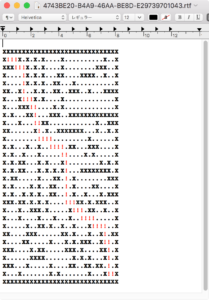
| AppleScript名:迷路をRTFで作成して脱出経路を赤く着色する v3 |
| — Created 2017-09-19 by Takaaki Naganoya — 2017 Piyomaru Software use AppleScript version "2.4" use scripting additions use framework "Foundation" use framework "AppKit" use framework "MazeFinder" –https://github.com/tcjennings/MazeFinder property NSFont : a reference to current application’s NSFont property NSUUID : a reference to current application’s NSUUID property NSColor : a reference to current application’s NSColor property NSString : a reference to current application’s NSString property Board2D : a reference to current application’s Board2D property Pathfinder : a reference to current application’s Pathfinder property NSDictionary : a reference to current application’s NSDictionary property NSLiteralSearch : a reference to current application’s NSLiteralSearch property NSMutableArray : a reference to current application’s NSMutableArray property NSFontAttributeName : a reference to current application’s NSFontAttributeName property NSMutableAttributedString : a reference to current application’s NSMutableAttributedString property NSForegroundColorAttributeName : a reference to current application’s NSForegroundColorAttributeName property NSDocumentTypeDocumentAttribute : a reference to current application’s NSDocumentTypeDocumentAttribute –NSNotFoundはプロパティに代入しても認識されなかった set targFontName to "Courier-Bold" –PostScript Name set targFontSize to 13 –Point –迷路テキストデータ作成→Attributed Stringに set aStr to create2DMazeAndSolveIt(30, 30, 1, 1, 28, 28) of me –Plain Text set anAttr to changeAttrStrsFontAttribute(aStr, targFontName, targFontSize) of me –Attributed String –迷路データに着色(参照呼び出し, Call by reference) markCharOfAttributedString(anAttr, aStr, "!", (NSColor’s redColor())) of me –結果のRTFをデスクトップ上に書き出す。ファイル名はUUID.rtf set targFol to current application’s NSHomeDirectory()’s stringByAppendingPathComponent:"Desktop" set aRes to my saveStyledTextAsRTF(targFol, anAttr) –指定のAttributed String内で指定文字列が含まれる箇所に指定の色をつける(結果はメイン側に参照渡し) on markCharOfAttributedString(anAttr, origStr, aTargStr, aColor) set rList to searchWordWithRange(origStr, aTargStr) of me repeat with ii in rList (anAttr’s addAttribute:(NSForegroundColorAttributeName) value:aColor range:ii) end repeat end markCharOfAttributedString –指定の文字列をAttributed Stringに変換して任意のフォントを一括指定 on changeAttrStrsFontAttribute(aStr, aFontPSName, aFontSize) set tmpAttr to NSMutableAttributedString’s alloc()’s initWithString:aStr set aRange to current application’s NSMakeRange(0, tmpAttr’s |length|()) set aVal1 to NSFont’s fontWithName:aFontPSName |size|:aFontSize tmpAttr’s beginEditing() tmpAttr’s addAttribute:(NSFontAttributeName) value:aVal1 range:aRange tmpAttr’s endEditing() return tmpAttr end changeAttrStrsFontAttribute –指定テキストデータ(atargText)内に、指定文字列(aSearchStr)が含まれる範囲情報(NSRange)をすべて取得する on searchWordWithRange(aTargText, aSearchStr) set aStr to NSString’s stringWithString:aTargText set bStr to NSString’s stringWithString:aSearchStr set hitArray to NSMutableArray’s alloc()’s init() set cNum to (aStr’s |length|()) as integer set aRange to current application’s NSMakeRange(0, cNum) repeat set detectedRange to aStr’s rangeOfString:bStr options:NSLiteralSearch range:aRange set aLoc to (detectedRange’s location) –CAUTION !!!! Sometimes aLoc returns not NSNotFound (-1) but a Very large number if (aLoc > 9.999999999E+9) or (aLoc = (current application’s NSNotFound)) then exit repeat hitArray’s addObject:detectedRange set aNum to aLoc as integer set bNum to (detectedRange’s |length|) as integer set aRange to current application’s NSMakeRange(aNum + bNum, cNum – (aNum + bNum)) end repeat return hitArray end searchWordWithRange –スタイル付きテキストを指定フォルダ(POSIX path)にRTFで書き出し on saveStyledTextAsRTF(targFol, aStyledString) set bstyledLength to aStyledString’s |string|()’s |length|() set bDict to NSDictionary’s dictionaryWithObject:"NSRTFTextDocumentType" forKey:(NSDocumentTypeDocumentAttribute) set bRTF to aStyledString’s RTFFromRange:(current application’s NSMakeRange(0, bstyledLength)) documentAttributes:bDict set theName to (NSUUID’s UUID()’s UUIDString()) set thePath to NSString’s stringWithString:targFol set thePath to (thePath’s stringByAppendingPathComponent:theName)’s stringByAppendingPathExtension:"rtf" return (bRTF’s writeToFile:thePath atomically:true) as boolean end saveStyledTextAsRTF –2D迷路を作成して脱出経路を検索して文字列で迷路データを出力する –迷路サイズ x,y スタート座標 x, y ゴール座標 x,y on create2DMazeAndSolveIt(xMax, yMax, xStart, yStart, xGoal, yGoal) set myBoard to Board2D’s alloc()’s init() myBoard’s setupBoardWithRows:xMax WithColumns:yMax –60×60ぐらいが上限。正方形でないとダメ myBoard’s createMazeFromBoard() set myPathfinder to Pathfinder’s alloc()’s init() set myPath to myPathfinder’s findPathThroughMaze:myBoard fromX:xStart fromY:yStart toX:xGoal toY:yGoal set aCount to myPath’s |count|() if aCount > 0 then set aRes to myBoard’s drawPathThroughMaze:myPath return aRes as string else return false end if end create2DMazeAndSolveIt |
クリップボードに入ったproperty宣言部分を見た目の描画サイズ(幅)と文字コードでソート
クリップボードに入れたproperty宣言文を見た目の描画サイズ(幅)で行単位の並べ替えを行うAppleScriptです。
property文でCocoaのClass名を定義しており、これを整形するために文字数で短いものから長いものへ並べてみたところ、プロポーショナルフォントで表示されるために「美しく」はなりませんでした。実際に仮装画面上でスタイル付きテキストの描画を行って、描画サイズ(幅)を取得して並べ替えを行ってみたものです。
OLD Style AppleScriptの機能の範囲では逆立ちしても実現できない処理内容です。
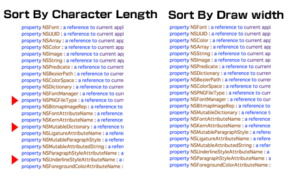
| AppleScript名:クリップボードに入ったproperty宣言部分を見た目の描画サイズ(幅)と文字コードでソート |
| — Created 2017-12-08 by Takaaki Naganoya — 2017 Piyomaru Software use AppleScript version "2.5" use scripting additions use framework "Foundation" use framework "AppKit" property NSFont : a reference to current application’s NSFont property NSData : a reference to current application’s NSData property NSColor : a reference to current application’s NSColor property NSArray : a reference to current application’s NSArray property NSString : a reference to current application’s NSString property NSDictionary : a reference to current application’s NSDictionary property NSPasteboard : a reference to current application’s NSPasteboard property NSCountedSet : a reference to current application’s NSCountedSet property NSMutableArray : a reference to current application’s NSMutableArray property NSSortDescriptor : a reference to current application’s NSSortDescriptor property NSAttributedString : a reference to current application’s NSAttributedString property NSMutableDictionary : a reference to current application’s NSMutableDictionary property NSFontAttributeName : a reference to current application’s NSFontAttributeName property NSKernAttributeName : a reference to current application’s NSKernAttributeName property NSMutableParagraphStyle : a reference to current application’s NSMutableParagraphStyle property NSLigatureAttributeName : a reference to current application’s NSLigatureAttributeName property NSMutableAttributedString : a reference to current application’s NSMutableAttributedString property NSUnderlineStyleAttributeName : a reference to current application’s NSUnderlineStyleAttributeName property NSParagraphStyleAttributeName : a reference to current application’s NSParagraphStyleAttributeName property NSForegroundColorAttributeName : a reference to current application’s NSForegroundColorAttributeName –クリップボードの内容を文字列として取得 set aStr to (the clipboard) as string if aStr = "" then display dialog "No Data in Clipboard" buttons {"OK"} default button 1 return end if –クリップボードの内容をStyled Stringで取得して最頻出フォントを取得 set clipboardAttrStr to getClipboardASStyledText() of me if clipboardAttrStr = missing value then display dialog "Can not get clipboard as Styled String" buttons {"OK"} default button 1 return end if set attrList to getAttributeRunsFromAttrString(clipboardAttrStr) of me set anArray to (NSArray’s arrayWithArray:attrList)’s valueForKeyPath:"fontName" set aFontList to (countItemsByItsAppearance(anArray) of me) set aFontName to theName of first item of aFontList –クリップボードから取得した文字データについて処理 set aList to paragraphs of aStr –行ごとにparseしてlist化 set bList to {} repeat with i in aList set j to contents of i if j ≠ {} then set jList to words of j if jList ≠ {} then if contents of first item of jList = "property" then set curLabel to contents of second item of jList –行をAttributed Stringとして組み立てて、画面描画時の仕上がりサイズを取得 set anAssrStr to makeRTFfromParameters(j, aFontName, 16, -2, 16) of me set aSize to anAssrStr’s |size|() –画面描画時のサイズを取得 if class of aSize = record then set attrStrWidth to width of aSize set attrStrHeight to height of aSize else if class of aSize = list then –macOS 10.13.xのバグ回避 copy aSize to {attrStrWidth, attrStrHeight} end if set the end of bList to {aLabel:curLabel, aCon:j, aWidth:attrStrWidth} end if end if end if end repeat if bList = {} then display dialog "Error" buttons {"OK"} default button 1 return end if –複数キーでソート(書式つきテキストの仕上がりサイズ幅、文字コード順でソート) set aArray to NSArray’s arrayWithArray:bList set desc1 to NSSortDescriptor’s sortDescriptorWithKey:"aWidth" ascending:true set desc2 to NSSortDescriptor’s sortDescriptorWithKey:"aLabel" ascending:true selector:"localizedCaseInsensitiveCompare:" set bArray to aArray’s sortedArrayUsingDescriptors:{desc1, desc2} –ソートしたlist of recordからaCon(元のproperty宣言行そのもの)を一括で取り出す set dArray to (NSMutableArray’s arrayWithArray:bArray)’s valueForKeyPath:"aCon" –listをデリミタつきのテキストに set dStr to retStrFromArrayWithDelimiter(dArray, return) of me set the clipboard to (dStr & return) –1D Listを文字列長でソート v2 on sort1DListByIndicatedStringLength(aList as list, aSortKey as string, sortOrder as boolean) set aArray to NSArray’s arrayWithArray:aList set descLabel1 to NSString’s stringWithString:(aSortKey & ".length") set descLabel2 to NSString’s stringWithString:aSortKey set desc1 to NSSortDescriptor’s sortDescriptorWithKey:descLabel1 ascending:sortOrder set desc2 to NSSortDescriptor’s sortDescriptorWithKey:descLabel2 ascending:true selector:"localizedCaseInsensitiveCompare:" set bArray to aArray’s sortedArrayUsingDescriptors:{desc1, desc2} return bArray as list end sort1DListByIndicatedStringLength –リストを指定デリミタをはさんでテキスト化 on retStrFromArrayWithDelimiter(aList as list, aDelim as string) set anArray to NSArray’s arrayWithArray:aList set aRes to anArray’s componentsJoinedByString:aDelim return aRes as text end retStrFromArrayWithDelimiter –書式つきテキストを組み立てる on makeRTFfromParameters(aStr as string, fontName as string, aFontSize as real, aKerning as real, aLineSpacing as real) set aVal1 to NSFont’s fontWithName:fontName |size|:aFontSize set aKey1 to (NSFontAttributeName) set aVal2 to NSColor’s blackColor() set aKey2 to (NSForegroundColorAttributeName) set aVal3 to aKerning set akey3 to (NSKernAttributeName) set aVal4 to 0 set akey4 to (NSUnderlineStyleAttributeName) set aVal5 to 2 –all ligature ON set akey5 to (NSLigatureAttributeName) set aParagraphStyle to NSMutableParagraphStyle’s alloc()’s init() aParagraphStyle’s setMinimumLineHeight:(aLineSpacing) aParagraphStyle’s setMaximumLineHeight:(aLineSpacing) set akey7 to (NSParagraphStyleAttributeName) set keyList to {aKey1, aKey2, akey3, akey4, akey5, akey7} set valList to {aVal1, aVal2, aVal3, aVal4, aVal5, aParagraphStyle} set attrsDictionary to NSMutableDictionary’s dictionaryWithObjects:valList forKeys:keyList set attrStr to NSMutableAttributedString’s alloc()’s initWithString:aStr attributes:attrsDictionary return attrStr end makeRTFfromParameters — クリップボードの内容をNSAttributedStringとして取り出して返す on getClipboardASStyledText() set theNSPasteboard to NSPasteboard’s generalPasteboard() set theAttributedStringNSArray to theNSPasteboard’s readObjectsForClasses:({NSAttributedString}) options:(missing value) set theNSAttributedString to theAttributedStringNSArray’s objectAtIndex:0 return theNSAttributedString end getClipboardASStyledText –指定のNSAttributedStringから書式情報をlist of recordで取得 on getAttributeRunsFromAttrString(theStyledText) script aSpd property styleList : {} end script set (styleList of aSpd) to {} —for output set thePureString to theStyledText’s |string|() –pure string from theStyledText set theLength to theStyledText’s |length|() set startIndex to 0 repeat until (startIndex = theLength) set {theAtts, theRange} to theStyledText’s attributesAtIndex:startIndex longestEffectiveRange:(reference) inRange:{startIndex, theLength – startIndex} set aText to (thePureString’s substringWithRange:theRange) as string set aColor to (theAtts’s valueForKeyPath:"NSColor") if aColor is not equal to missing value then set aSpace to aColor’s colorSpace() set aRed to (aColor’s redComponent()) * 255 set aGreen to (aColor’s greenComponent()) * 255 set aBlue to (aColor’s blueComponent()) * 255 set colList to {aRed as integer, aGreen as integer, aBlue as integer} set colStrForFind to (aRed as integer as string) & " " & (aGreen as integer as string) & " " & (aBlue as integer as string) else set colList to {0, 0, 0} set colStrForFind to "0 0 0" end if set aFont to (theAtts’s valueForKeyPath:"NSFont") if aFont is not equal to missing value then set aDFontName to aFont’s displayName() set aDFontSize to aFont’s pointSize() end if set the end of (styleList of aSpd) to {stringVal:aText, colorStr:colStrForFind, colorVal:colList, fontName:aDFontName as string, fontSize:aDFontSize} set startIndex to current application’s NSMaxRange(theRange) end repeat return (styleList of aSpd) end getAttributeRunsFromAttrString –1D Listをアイテムの出現頻度順でソートして返す on countItemsByItsAppearance(aList as list) set aSet to NSCountedSet’s alloc()’s initWithArray:aList set bArray to NSMutableArray’s array() set theEnumerator to aSet’s objectEnumerator() repeat set aValue to theEnumerator’s nextObject() if aValue is missing value then exit repeat bArray’s addObject:(NSDictionary’s dictionaryWithObjects:{aValue, (aSet’s countForObject:aValue)} forKeys:{"theName", "numberOfTimes"}) end repeat set theDesc to NSSortDescriptor’s sortDescriptorWithKey:"numberOfTimes" ascending:false bArray’s sortUsingDescriptors:{theDesc} return bArray as list end countItemsByItsAppearance |
書式つきテキストを組み立ててサイズを取得して画像書き出し v3a
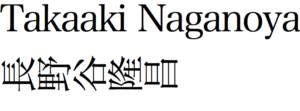
| AppleScript名:書式つきテキストを組み立ててサイズを取得して画像書き出し v3a |
| — Created 2017-09-25 by Takaaki Naganoya — Modified 2017-09-27 by Shane Stanley — 2017 Piyomaru Software use AppleScript version "2.4" use scripting additions use framework "Foundation" use framework "AppKit" property NSFont : a reference to current application’s NSFont property NSColor : a reference to current application’s NSColor property NSString : a reference to current application’s NSString property NSImage : a reference to current application’s NSImage property NSBezierPath : a reference to current application’s NSBezierPath property NSPNGFileType : a reference to current application’s NSPNGFileType property NSBitmapImageRep : a reference to current application’s NSBitmapImageRep property NSMutableDictionary : a reference to current application’s NSMutableDictionary property NSFontAttributeName : a reference to current application’s NSFontAttributeName property NSKernAttributeName : a reference to current application’s NSKernAttributeName property NSMutableParagraphStyle : a reference to current application’s NSMutableParagraphStyle property NSLigatureAttributeName : a reference to current application’s NSLigatureAttributeName property NSMutableAttributedString : a reference to current application’s NSMutableAttributedString property NSUnderlineStyleAttributeName : a reference to current application’s NSUnderlineStyleAttributeName property NSParagraphStyleAttributeName : a reference to current application’s NSParagraphStyleAttributeName property NSForegroundColorAttributeName : a reference to current application’s NSForegroundColorAttributeName set outPath to "~/Desktop/test9999.png" set fillColor to NSColor’s whiteColor –塗り色 set aFontSize to 48 set aString to "Takaaki Naganoya" & return & "長野谷隆昌" set anAssrStr to makeRTFfromParameters(aString, "HiraMinProN-W3", aFontSize, -2, (aFontSize * 1.5)) of me set aSize to anAssrStr’s |size|() log aSize –> {width:387.424, height:144.0} set attrStrWidth to width of aSize set attrStrHeight to height of aSize set {xPos, yPos} to {0, 0} –下地の画像を作成 set tmpImg1 to makeImageWithFilledColor(attrStrWidth, attrStrHeight, fillColor) of me –下地の画像の上にAttributed Stringを描画 set tmpImg2 to drawAttributedStringsOnImage(tmpImg1, anAssrStr, xPos, yPos) of me –PNG形式でファイルに保存 set aRes to saveImageRepAtPathAsPNG(tmpImg2, outPath) of me –画像のうえに指定のスタイル付きテキストを描画して画像を返す on drawAttributedStringsOnImage(anImage, anAssrStr, xPos, yPos) anImage’s lockFocus() anAssrStr’s drawAtPoint:(current application’s NSMakePoint(xPos, yPos)) anImage’s unlockFocus() return anImage end drawAttributedStringsOnImage –書式つきテキストを組み立てる on makeRTFfromParameters(aStr as string, fontName as string, aFontSize as real, aKerning as real, aLineSpacing as real) –Font set aVal1 to NSFont’s fontWithName:fontName |size|:aFontSize set aKey1 to (NSFontAttributeName) –Color set aVal2 to NSColor’s blackColor() set aKey2 to (NSForegroundColorAttributeName) –Kerning set aVal3 to aKerning set akey3 to (NSKernAttributeName) –Underline set aVal4 to 0 set akey4 to (NSUnderlineStyleAttributeName) –Ligature set aVal5 to 2 –all ligature ON set akey5 to (NSLigatureAttributeName) –縦書き指定–Japanese tategaki setting (Up to down, right to left direction drawing) set aVal6 to true set aKey6 to (current application’s NSVerticalGlyphFormAttributeName) –Paragraph space set aParagraphStyle to NSMutableParagraphStyle’s alloc()’s init() aParagraphStyle’s setMinimumLineHeight:(aLineSpacing) aParagraphStyle’s setMaximumLineHeight:(aLineSpacing) set akey7 to (NSParagraphStyleAttributeName) set keyList to {aKey1, aKey2, akey3, akey4, akey5, aKey6, akey7} set valList to {aVal1, aVal2, aVal3, aVal4, aVal5, aVal6, aParagraphStyle} set attrsDictionary to NSMutableDictionary’s dictionaryWithObjects:valList forKeys:keyList set attrStr to NSMutableAttributedString’s alloc()’s initWithString:aStr attributes:attrsDictionary return attrStr end makeRTFfromParameters –指定サイズの画像を作成し、背景を指定色で塗る on makeImageWithFilledColor(aWidth, aHeight, fillColor) set anImage to NSImage’s alloc()’s initWithSize:(current application’s NSMakeSize(aWidth, aHeight)) anImage’s lockFocus() set theRect to {{x:0, y:0}, {width:aWidth, height:aHeight}} –AppleがmacOS 10.13に作ったバグのせいで、width→heightの順番にパラメータを書かないと異常動作する set theNSBezierPath to NSBezierPath’s bezierPath theNSBezierPath’s appendBezierPathWithRect:theRect fillColor’s |set|() theNSBezierPath’s fill() anImage’s unlockFocus() return anImage end makeImageWithFilledColor –画像を指定パスにPNG形式で保存 on saveImageRepAtPathAsPNG(anImage, outPath) set imageRep to anImage’s TIFFRepresentation() set aRawimg to NSBitmapImageRep’s imageRepWithData:imageRep set pathString to NSString’s stringWithString:outPath set newPath to pathString’s stringByExpandingTildeInPath() set myNewImageData to (aRawimg’s representationUsingType:(NSPNGFileType) |properties|:(missing value)) set aRes to (myNewImageData’s writeToFile:newPath atomically:true) as boolean return aRes end saveImageRepAtPathAsPNG |
指定文字の花文字テキストを取得する(Retina対応)
指定の文字から花文字を作成するAppleScriptです。
「花文字」とは、任意の文字を組み合わせて指定の文字を作成するもので、「祝」という文字とスペースを組み合わせて、
祝 祝 祝祝祝祝祝祝 祝祝祝祝祝 祝 祝祝祝祝祝 祝 祝祝祝 祝祝 祝祝 祝祝祝祝祝祝 祝祝祝祝 祝祝祝 祝祝祝祝祝 祝 祝 祝 祝 祝 祝 祝祝 祝 祝 祝 祝祝 祝祝祝祝 祝 祝 祝
のように組み合わせた文字列のことです。
大昔の大型コンピュータの計算結果をプリンタに印刷する際に、ユーザーごとの計算結果の紙が混ざることを防ぐために、ヘッダーページを印刷するようになっていました。当時はまだアウトラインフォントから大きな文字を印刷する技術がなかったので、花文字のように文字を組み合わせて大きな文字を印刷するようなことを行なっていたようです(たぶん)。
類似の処理にこのようなものがあります。
→ Love
花文字はその名残りで、パソコンのメールなどで文字だけを使って何かを表現するような、原始的なアスキーアートの一種といえばよいのでしょうか。
かつては、花文字作成の専用アプリケーションが存在していました。AppleScript的には、そうしたアプリケーションに「このデータを作ってくれ」と依頼するのが本来のスタイルですが、アプリケーションがない場合には、原理的に別に難しいものではないので、自前で作ってしまえばいいわけです。
(1)指定サイズ、指定フォントで書式つきテキストを作成
(2)書式つきテキストをメモリー上に用意したブランク画像に描画
(3)メモリー上の画像のドットを順次読み取って、塗りつぶされている箇所といない箇所を順次検出
(4)塗りつぶし情報を文字列に表現。空白ドットは空白文字で、描画ドットは指定文字で
(5)文字列を出力
という処理を行なっています。描画時のフォント種別の指定や、結果をCotEditorに出力するあたりは「オマケ」です。
この程度の処理であれば、JEdit Ωやmi、OS標準装備のテキストエディットなどさまざまな(AppleScript対応の)エディタにオープンさせられます(Mac用のテキストエディタでAppleScript非対応というものがあれば、何の迷いもなくゴミ箱行きです)。
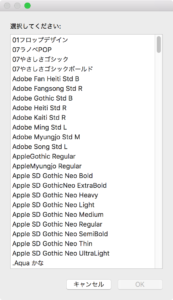
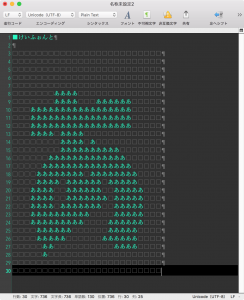
| AppleScript名:指定文字の花文字テキストを取得する(Retina対応) |
| — Created 2017-12-12 by Takaaki Naganoya — 2017 Piyomaru Software use AppleScript version "2.4" use scripting additions use framework "Foundation" use framework "AppKit" property NSFont : a reference to current application’s NSFont property NSUUID : a reference to current application’s NSUUID property NSColor : a reference to current application’s NSColor property NSArray : a reference to current application’s NSArray property NSString : a reference to current application’s NSString property NSImage : a reference to current application’s NSImage property NSPredicate : a reference to current application’s NSPredicate property NSDictionary : a reference to current application’s NSDictionary property NSBezierPath : a reference to current application’s NSBezierPath property NSColorSpace : a reference to current application’s NSColorSpace property NSPNGFileType : a reference to current application’s NSPNGFileType property NSFontManager : a reference to current application’s NSFontManager property NSBitmapImageRep : a reference to current application’s NSBitmapImageRep property NSMutableDictionary : a reference to current application’s NSMutableDictionary property NSFontAttributeName : a reference to current application’s NSFontAttributeName property NSKernAttributeName : a reference to current application’s NSKernAttributeName property NSMutableParagraphStyle : a reference to current application’s NSMutableParagraphStyle property NSLigatureAttributeName : a reference to current application’s NSLigatureAttributeName property NSMutableAttributedString : a reference to current application’s NSMutableAttributedString property NSUnderlineStyleAttributeName : a reference to current application’s NSUnderlineStyleAttributeName property NSParagraphStyleAttributeName : a reference to current application’s NSParagraphStyleAttributeName property NSForegroundColorAttributeName : a reference to current application’s NSForegroundColorAttributeName set aString to "あ" set hanaSize to 24 set thisFont to selectAFont(aString) of me if thisFont = false then return –Cancel –花文字文字列を作成 set fRes to getHanamojiStr(hanaSize, thisFont, aString, 0.7, true) of me makeNewDocument given parameter:fRes –花文字文字列を計算して返す on getHanamojiStr(aFontSize as real, aFontName as string, aString as string, aThread as real, incFontName as boolean) if length of aString is not equal to 1 then return false –指定文字コードが指定フォント中に存在するかチェック set fRes to retGlyphsInFont(aFontName, id of aString) of me if fRes = false then return false set aThreadShould to 768 * aThread if (chkMultiByteChar(aString) of me) = false then set spaceChar to string id 12288 –全角スペース(UTF-16) else set spaceChar to string id 32 –半角スペース end if set fillColor to NSColor’s whiteColor –塗り色 set bString to aString & " " –処理内容の帳尻合わせ(そのままだと右端が欠けるのでスペースを入れた) set anAssrStr to makeRTFfromParameters(bString, aFontName, aFontSize, -2, (aFontSize * 1.2)) of me set aSize to anAssrStr’s |size|() if class of aSize = record then set attrStrWidth to width of aSize set attrStrHeight to height of aSize else if class of aSize = list then –macOS 10.13.xのバグ回避 copy aSize to {attrStrWidth, attrStrHeight} end if set {xPos, yPos} to {0, 0} set tmpImg1 to makeImageWithFilledColor(attrStrWidth, attrStrHeight, fillColor) of me set tmpImg2 to drawAttributedStringsOnImage(tmpImg1, anAssrStr, xPos, yPos) of me set aRawimg to NSBitmapImageRep’s imageRepWithData:(tmpImg2’s TIFFRepresentation()) –画像から順次指定座標の色データを拾って花文字listに反映 set strList to {} repeat with y from 1 to attrStrHeight – 1 set strListX to {} repeat with x from 0 to attrStrWidth – 1 set tmpCol to getColorFromRawImage(aRawimg, x, y) of me if tmpCol is not equal to false then if tmpCol is not equal to {255, 255, 255} then copy tmpCol to {tmpR, tmpG, tmpB} if (tmpR + tmpG + tmpB) < aThreadShould then set the end of strListX to aString else set the end of strListX to spaceChar end if else set the end of strListX to spaceChar end if end if end repeat set the end of strList to strListX end repeat –2D List→Text set aRes to list2dToStringByUsingDelimiters(strList, "", return) of me if incFontName = true then set fName to getDisplayedNameOfFont(aFontName) of me set aRes to "■" & fName & return & return & aRes end if return aRes end getHanamojiStr –指定Raw画像中の指定座標のピクセルの色をRGBで取り出す on getColorFromRawImage(aRawimg, x as real, y as real) set aRatio to getImageRatio() of me –Retina Display対応 set origColor to (aRawimg’s colorAtX:(x * aRatio) y:(y * aRatio)) set srgbColSpace to NSColorSpace’s deviceRGBColorSpace if srgbColSpace = missing value then return false set aColor to (origColor’s colorUsingColorSpace:srgbColSpace) set aRed to (aColor’s redComponent()) * 255 set aGreen to (aColor’s greenComponent()) * 255 set aBlue to (aColor’s blueComponent()) * 255 return {aRed as integer, aGreen as integer, aBlue as integer} end getColorFromRawImage –画像のうえに指定のスタイル付きテキストを描画して画像を返す on drawAttributedStringsOnImage(anImage, anAssrStr, xPos as real, yPos as real) anImage’s lockFocus() anAssrStr’s drawAtPoint:(current application’s NSMakePoint(xPos, yPos)) anImage’s unlockFocus() return anImage end drawAttributedStringsOnImage –書式つきテキストを組み立てる on makeRTFfromParameters(aStr as string, fontName as string, aFontSize as real, aKerning as real, aLineSpacing as real) set aVal1 to NSFont’s fontWithName:fontName |size|:aFontSize set aKey1 to (NSFontAttributeName) set aVal2 to NSColor’s blackColor() set aKey2 to (NSForegroundColorAttributeName) set aVal3 to aKerning set akey3 to (NSKernAttributeName) set aVal4 to 0 set akey4 to (NSUnderlineStyleAttributeName) set aVal5 to 2 –all ligature ON set akey5 to (NSLigatureAttributeName) set aParagraphStyle to NSMutableParagraphStyle’s alloc()’s init() aParagraphStyle’s setMinimumLineHeight:(aLineSpacing) aParagraphStyle’s setMaximumLineHeight:(aLineSpacing) set akey7 to (NSParagraphStyleAttributeName) set keyList to {aKey1, aKey2, akey3, akey4, akey5, akey7} set valList to {aVal1, aVal2, aVal3, aVal4, aVal5, aParagraphStyle} set attrsDictionary to NSMutableDictionary’s dictionaryWithObjects:valList forKeys:keyList set attrStr to NSMutableAttributedString’s alloc()’s initWithString:aStr attributes:attrsDictionary return attrStr end makeRTFfromParameters –指定サイズの画像を作成し、背景を指定色で塗る on makeImageWithFilledColor(aWidth as real, aHeight as real, fillColor) set anImage to NSImage’s alloc()’s initWithSize:(current application’s NSMakeSize(aWidth, aHeight)) set aRatio to getImageRatio() of me –Retina Display対応 anImage’s lockFocus() set theRect to {{x:0, y:0}, {width:aWidth * aRatio, height:aHeight * aRatio}} set theNSBezierPath to NSBezierPath’s bezierPath theNSBezierPath’s appendBezierPathWithRect:theRect fillColor’s |set|() theNSBezierPath’s fill() anImage’s unlockFocus() return anImage end makeImageWithFilledColor –2D Listをアイテム間および行間のデリミタを個別に指定してテキスト変換 on list2dToStringByUsingDelimiters(aList as list, itemDelimiter, lineDelimiter) set outList to {} repeat with i in aList set aStr to listToStringUsingTextItemDelimiter(i, itemDelimiter) of me set the end of outList to aStr end repeat set bStr to listToStringUsingTextItemDelimiter(outList, lineDelimiter) of me return bStr end list2dToStringByUsingDelimiters on listToStringUsingTextItemDelimiter(sourceList as list, textItemDelimiter) set CocoaArray to NSArray’s arrayWithArray:sourceList set CocoaString to CocoaArray’s componentsJoinedByString:textItemDelimiter return (CocoaString as string) end listToStringUsingTextItemDelimiter –ユーザー環境にインストールされているすべてのフォントのPostScript名とグリフ数を返す on getEveryFontPSNameANdGlyphsNum(aStr) set aFontList to NSFontManager’s sharedFontManager()’s availableFonts() set thePred to NSPredicate’s predicateWithFormat:"NOT SELF BEGINSWITH ’.’" set aFontList to (aFontList’s filteredArrayUsingPredicate:thePred) as list set aList to {} repeat with i in aFontList set aName to contents of i set aNum to countNumberOfGlyphsInFont(aName) of me set dName to getDisplayedNameOfFont(aName) of me set fRes to retGlyphsInFont(aName, id of aStr) of me if fRes = true then set the end of aList to {fontName:aName, fontNum:aNum, dispName:dName} end if end repeat return aList end getEveryFontPSNameANdGlyphsNum –指定Postscript名称のフォントに定義されている文字数を数えて返す on countNumberOfGlyphsInFont(fontName as string) set aFont to NSFont’s fontWithName:fontName |size|:9.0 if aFont = missing value then return false set aProp to aFont’s numberOfGlyphs() return aProp as number end countNumberOfGlyphsInFont –フォントのPostScript NameからDisplayed Nameを取得 on getDisplayedNameOfFont(aName as string) set aFont to NSFont’s fontWithName:aName |size|:9.0 set aDispName to (aFont’s displayName()) as string return aDispName end getDisplayedNameOfFont –全角文字が存在するか on chkMultiByteChar(checkString as string) set aStr to NSString’s stringWithString:checkString set aRes to aStr’s canBeConvertedToEncoding:(current application’s NSASCIIStringEncoding) return (aRes as boolean) end chkMultiByteChar –指定名称のフォントに指定の文字コードが含まれているかチェック on retGlyphsInFont(fontName as string, strCode as integer) set aFont to NSFont’s fontWithName:fontName |size|:24.0 if aFont = missing value then return false set aSet to aFont’s coveredCharacterSet() set aRes to (aSet’s characterIsMember:strCode) as boolean return aRes as list of string or string –as anything end retGlyphsInFont on selectAFont(aString) set fRes to getEveryFontPSNameANdGlyphsNum(aString) of me set theArray to NSArray’s arrayWithArray:fRes set thePred to NSPredicate’s predicateWithFormat:"fontNum > 10000" set bArray to ((theArray’s filteredArrayUsingPredicate:thePred)’s valueForKeyPath:"dispName") as list set thisFont to choose from list bArray return thisFont end selectAFont –Retina Display対応ルーチン on getImageRatio() set retinaF to detectRetinaDisplay() of me if retinaF = true then return 2.0 as real else return 1.0 as real end if end getImageRatio on detectRetinaDisplay() set dispList to current application’s NSScreen’s screens() set retinaF to false repeat with i in dispList set j to contents of i set aDepth to j’s backingScaleFactor() if aDepth > 1.0 then set retinaF to true end if end repeat return retinaF end detectRetinaDisplay on makeNewDocument given parameter:aStr tell application id "com.coteditor.CotEditor" activate set newDoc to make new document tell newDoc set contents to aStr end tell end tell end makeNewDocument |
Numbersから緯度経度情報を取得して地図にプロット v3(プログレスバー+セグメント)
Numbers書類上に記載した緯度経度情報を取得して、動的に作成したウィンドウの地図上にプロット表示するAppleScriptです。
実行には、「場所名」「緯度」「経度」がワンセットとなったNumbers書類をNumbersでオープンした状態で、本AppleScriptをスクリプトエディタ上でオープンし、Control-Command-Rを実行します。
ひととおり地図上の指定位置へのピンの作成が終わると、普通に地図アプリなどと同様に拡大や縮小、3D表示、マップ表示、航空写真表示などを切り替えてブラウズすることが可能です。
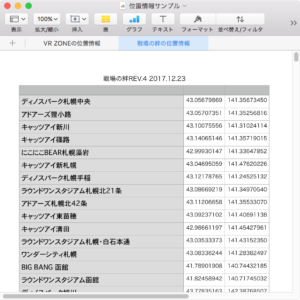
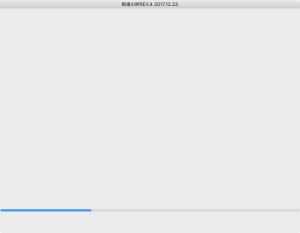
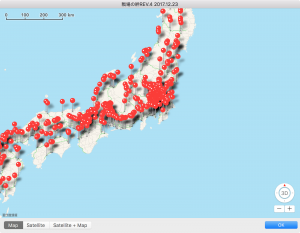
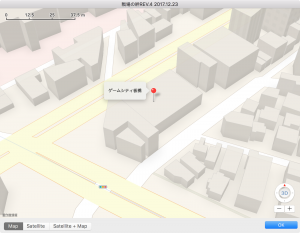
| AppleScript名:Numbersから緯度経度情報を取得して地図にプロット v3(プログレスバー+セグメント) |
| — Created 2017-12-20 by Takaaki Naganoya — 2017 Piyomaru Software use AppleScript version "2.5" use scripting additions use framework "Foundation" use framework "AppKit" use framework "MapKit" use framework "CoreLocation" use bPlus : script "BridgePlus" –https://www.macosxautomation.com/applescript/apps/Script_Libs.html#BridgePlus property NSView : a reference to current application’s NSView property NSScreen : a reference to current application’s NSScreen property NSButton : a reference to current application’s NSButton property SMSForder : a reference to current application’s SMSForder property NSWindow : a reference to current application’s NSWindow property MKMapView : a reference to current application’s MKMapView property MKMapTypeHybrid : a reference to current application’s MKMapTypeHybrid property MKPointAnnotation : a reference to current application’s MKPointAnnotation property MKMapTypeSatellite : a reference to current application’s MKMapTypeSatellite property NSWindowController : a reference to current application’s NSWindowController property NSTitledWindowMask : a reference to current application’s NSTitledWindowMask property MKMapTypeStandard : a reference to current application’s MKMapTypeStandard property NSSegmentedControl : a reference to current application’s NSSegmentedControl property NSNormalWindowLevel : a reference to current application’s NSNormalWindowLevel property NSBackingStoreBuffered : a reference to current application’s NSBackingStoreBuffered property NSSegmentStyleTexturedRounded : a reference to current application’s NSSegmentStyleTexturedRounded property windisp : false property selSeg : 0 property aMapView : missing value –データを取得する set locList to getDataFromNumbersDoc() of me set aWidth to 800 set aHeight to 600 set segTitleList to {"Map", "Satellite", "Satellite + Map"} set tableTitle to retCurNumbersDocsTableName() of me dispMapView(aWidth, aHeight, tableTitle, "OK", 180, locList, segTitleList) of me on dispMapView(aWidth as integer, aHeight as integer, aTitle as text, aButtonMSG as text, timeOutSecs as number, locList, segTitleList) –Check If this script runs in foreground if not (current application’s NSThread’s isMainThread()) as boolean then error "This script must be run from the main thread (Command-Control-R in Script Editor)." end if set selSeg to 0 set (my windisp) to true –NSViewをつくる set aNSView to NSView’s alloc()’s initWithFrame:(current application’s NSMakeRect(0, 0, aHeight, aWidth)) aNSView’s setNeedsDisplay:true set aWin to makeWinWithView(aNSView, aWidth, aHeight, aTitle, 1.0) set wController to NSWindowController’s alloc() wController’s initWithWindow:aWin wController’s showWindow:me aWin’s makeKeyAndOrderFront:me –Windowを表示状態に –Progress Barをつくる set aPBar to current application’s NSProgressIndicator’s alloc()’s initWithFrame:(current application’s NSMakeRect(0, 40, aWidth, 40)) aPBar’s setMaxValue:(length of locList) aPBar’s setMinValue:1 aPBar’s setIndeterminate:false aPBar’s setControlSize:(current application’s NSProgressIndicatorPreferredLargeThickness) aPBar’s setDoubleValue:(1.0 as real) aNSView’s addSubview:aPBar –MKMapViewをつくる set aMapView to MKMapView’s alloc()’s initWithFrame:(current application’s NSMakeRect(0, 40, aWidth, aHeight – 40)) aMapView’s setMapType:(current application’s MKMapTypeStandard) aMapView’s setZoomEnabled:true aMapView’s setScrollEnabled:true aMapView’s setPitchEnabled:true aMapView’s setRotateEnabled:false aMapView’s setShowsCompass:true aMapView’s setShowsZoomControls:true aMapView’s setShowsScale:true aMapView’s setShowsUserLocation:true aMapView’s setDelegate:me –MapにPinを追加 set aCount to 1 repeat with i in locList (aPBar’s setDoubleValue:(aCount as real)) –Update Progress Bar copy i to {tmpAdr, tmpLat, tmpLong} set aLocation to current application’s CLLocationCoordinate2DMake(tmpLat, tmpLong) set anAnnotation to MKPointAnnotation’s alloc()’s init() (anAnnotation’s setCoordinate:aLocation) (anAnnotation’s setTitle:tmpAdr) (aMapView’s addAnnotation:anAnnotation) set aCount to aCount + 1 end repeat aPBar’s removeFromSuperview() –Remove Progress Bar –Segmented Controlをつくる set aSeg to makeSegmentedControl(segTitleList, aWidth, aHeight) of me aNSView’s addSubview:aSeg –MapViewをWindow上に表示 copy middle item of locList to {tmpAdr, tmpLat, tmpLong} set aLocation to current application’s CLLocationCoordinate2DMake(tmpLat, tmpLong) aMapView’s setCenterCoordinate:aLocation zoomLevel:7 animated:false aNSView’s addSubview:aMapView –Buttonをつくる set bButton to (NSButton’s alloc()’s initWithFrame:(current application’s NSMakeRect(aWidth – 100, 0, 100, 40))) bButton’s setTitle:aButtonMSG bButton’s setButtonType:(current application’s NSMomentaryLightButton) bButton’s setBezelStyle:(current application’s NSRoundedBezelStyle) bButton’s setKeyEquivalent:(return) bButton’s setTarget:me bButton’s setAction:("clicked:") aNSView’s addSubview:bButton aWin’s makeFirstResponder:aMapView set aCount to timeOutSecs * 10 –timeout seconds * 10 repeat aCount times if (my windisp) = false then exit repeat end if delay 0.1 end repeat my closeWin:aWin end dispMapView –Button Clicked Event Handler on clicked:aSender set (my windisp) to false end clicked: –make Window for Input on makeWinWithView(aView, aWinWidth, aWinHeight, aTitle, alphaV) set aScreen to NSScreen’s mainScreen() set aFrame to {{0, 0}, {aWinWidth, aWinHeight}} set aBacking to NSTitledWindowMask set aDefer to NSBackingStoreBuffered — Window set aWin to NSWindow’s alloc() (aWin’s initWithContentRect:aFrame styleMask:aBacking backing:aDefer defer:false screen:aScreen) aWin’s setTitle:aTitle aWin’s setDelegate:me aWin’s setDisplaysWhenScreenProfileChanges:true aWin’s setHasShadow:true aWin’s setIgnoresMouseEvents:false aWin’s setLevel:(NSNormalWindowLevel) aWin’s setOpaque:false aWin’s setAlphaValue:alphaV –append aWin’s setReleasedWhenClosed:true aWin’s |center|() aWin’s makeKeyAndOrderFront:(me) — Set Custom View aWin’s setContentView:aView return aWin end makeWinWithView –close win on closeWin:aWindow repeat with n from 10 to 1 by -1 (aWindow’s setAlphaValue:n / 10) delay 0.02 end repeat aWindow’s |close|() end closeWin: on makeSegmentedControl(titleList, aWidth, aHeight) set aLen to length of titleList set aSeg to NSSegmentedControl’s alloc()’s init() aSeg’s setSegmentCount:aLen set aCount to 0 repeat with i in titleList set j to contents of i (aSeg’s setLabel:j forSegment:aCount) set aCount to aCount + 1 end repeat aSeg’s setTranslatesAutoresizingMaskIntoConstraints:false aSeg’s setSegmentStyle:(NSSegmentStyleTexturedRounded) aSeg’s setFrame:(current application’s NSMakeRect(10, 5, 260, 30)) aSeg’s setTrackingMode:0 aSeg’s setTarget:me aSeg’s setAction:"clickedSeg:" aSeg’s setSelectedSegment:0 return aSeg end makeSegmentedControl –Numbersでオープン中の書類の選択中のシートの表1からデータを取得して2D Listに on getDataFromNumbersDoc() load framework tell application "Numbers" if (count every document) = 0 then return false tell front document if (count every sheet) = 0 then return false tell active sheet tell table 1 set colCount to column count set rowCount to row count set headerCount to header row count set footerCount to footer row count set dList to value of every cell of cell range end tell end tell end tell end tell –Convert 1D List to 2D List set bList to (SMSForder’s subarraysFrom:dList groupedBy:colCount |error|:(missing value)) as list set sItem to 1 + headerCount set eItem to rowCount – footerCount set cList to items sItem thru eItem of bList return cList end getDataFromNumbersDoc on retCurNumbersDocsTableName() tell application "Numbers" tell front document tell active sheet tell table 1 return name end tell end tell end tell end tell end retCurNumbersDocsTableName on clickedSeg:aSender set aSel to aSender’s selectedSegment() set selSeg to (aSel + 1) set mapList to {MKMapTypeStandard, MKMapTypeSatellite, MKMapTypeHybrid} set curMap to contents of item selSeg of mapList aMapView’s setMapType:(curMap) end clickedSeg: |
指定IPアドレスの情報を取得して地図にプロット v3(プログレスバー+セグメント)
| AppleScript名:指定IPアドレスの情報を取得して地図にプロット v3(プログレスバー+セグメント) |
| — Created 2017-12-20 by Takaaki Naganoya — 2017 Piyomaru Software use AppleScript version "2.5" use scripting additions use framework "Foundation" use framework "AppKit" use framework "MapKit" use framework "CoreLocation" use bPlus : script "BridgePlus" –https://www.macosxautomation.com/applescript/apps/Script_Libs.html#BridgePlus property |NSURL| : a reference to current application’s |NSURL| property NSData : a reference to current application’s NSData property NSView : a reference to current application’s NSView property NSScreen : a reference to current application’s NSScreen property NSButton : a reference to current application’s NSButton property SMSForder : a reference to current application’s SMSForder property NSWindow : a reference to current application’s NSWindow property MKMapView : a reference to current application’s MKMapView property NSURLRequest : a reference to current application’s NSURLRequest property NSURLConnection : a reference to current application’s NSURLConnection property MKMapTypeHybrid : a reference to current application’s MKMapTypeHybrid property MKPointAnnotation : a reference to current application’s MKPointAnnotation property NSJSONSerialization : a reference to current application’s NSJSONSerialization property MKMapTypeSatellite : a reference to current application’s MKMapTypeSatellite property NSWindowController : a reference to current application’s NSWindowController property NSTitledWindowMask : a reference to current application’s NSTitledWindowMask property MKMapTypeStandard : a reference to current application’s MKMapTypeStandard property NSSegmentedControl : a reference to current application’s NSSegmentedControl property NSNormalWindowLevel : a reference to current application’s NSNormalWindowLevel property NSBackingStoreBuffered : a reference to current application’s NSBackingStoreBuffered property NSSegmentStyleTexturedRounded : a reference to current application’s NSSegmentStyleTexturedRounded property windisp : false property selSeg : 0 property aMapView : missing value set nRes to hasInternetConnection() of me if nRes = false then display dialog "No Internet Connection…." buttons {"OK"} default button 1 with icon 0 return end if set aClip to the clipboard set anIP to text returned of (display dialog "Input IP address to find its location" default answer aClip) set windisp to false set aInfo to getIPAddressInfoFreeGeoIP(anIP) of me if aInfo = missing value then display dialog "Network Error" return end if set aLong to (longitude of (aInfo as record)) as real set aLat to (latitude of (aInfo as record)) as real set aZip to zip_code of (aInfo as record) set locList to {{aZip, aLat, aLong}} set aWidth to 800 set aHeight to 600 set segTitleList to {"Map", "Satellite", "Satellite + Map"} dispMapView(aWidth, aHeight, aZip, "OK", 180, locList, segTitleList) of me on dispMapView(aWidth as integer, aHeight as integer, aTitle as text, aButtonMSG as text, timeOutSecs as number, locList, segTitleList) –Check If this script runs in foreground if not (current application’s NSThread’s isMainThread()) as boolean then error "This script must be run from the main thread (Command-Control-R in Script Editor)." end if set selSeg to 0 set (my windisp) to true –NSViewをつくる set aNSView to NSView’s alloc()’s initWithFrame:(current application’s NSMakeRect(0, 0, aHeight, aWidth)) aNSView’s setNeedsDisplay:true set aWin to makeWinWithView(aNSView, aWidth, aHeight, aTitle, 1.0) set wController to NSWindowController’s alloc() wController’s initWithWindow:aWin wController’s showWindow:me aWin’s makeKeyAndOrderFront:me –Windowを表示状態に –Progress Barをつくる set aPBar to current application’s NSProgressIndicator’s alloc()’s initWithFrame:(current application’s NSMakeRect(0, 40, aWidth, 40)) aPBar’s setMaxValue:(length of locList) aPBar’s setMinValue:1 aPBar’s setIndeterminate:false aPBar’s setControlSize:(current application’s NSProgressIndicatorPreferredLargeThickness) aPBar’s setDoubleValue:(1.0 as real) aNSView’s addSubview:aPBar –MKMapViewをつくる set aMapView to MKMapView’s alloc()’s initWithFrame:(current application’s NSMakeRect(0, 40, aWidth, aHeight – 40)) aMapView’s setMapType:(current application’s MKMapTypeStandard) aMapView’s setZoomEnabled:true aMapView’s setScrollEnabled:true aMapView’s setPitchEnabled:true aMapView’s setRotateEnabled:false aMapView’s setShowsCompass:true aMapView’s setShowsZoomControls:true aMapView’s setShowsScale:true aMapView’s setShowsUserLocation:true aMapView’s setDelegate:me –MapにPinを追加 set aCount to 1 repeat with i in locList (aPBar’s setDoubleValue:(aCount as real)) –Update Progress Bar copy i to {tmpAdr, tmpLat, tmpLong} set aLocation to current application’s CLLocationCoordinate2DMake(tmpLat, tmpLong) set anAnnotation to MKPointAnnotation’s alloc()’s init() (anAnnotation’s setCoordinate:aLocation) (anAnnotation’s setTitle:tmpAdr) (aMapView’s addAnnotation:anAnnotation) set aCount to aCount + 1 end repeat aPBar’s removeFromSuperview() –Remove Progress Bar –Segmented Controlをつくる set aSeg to makeSegmentedControl(segTitleList, aWidth, aHeight) of me aNSView’s addSubview:aSeg –MapViewをWindow上に表示 copy middle item of locList to {tmpAdr, tmpLat, tmpLong} set aLocation to current application’s CLLocationCoordinate2DMake(tmpLat, tmpLong) aMapView’s setCenterCoordinate:aLocation zoomLevel:7 animated:false aNSView’s addSubview:aMapView –Buttonをつくる set bButton to (NSButton’s alloc()’s initWithFrame:(current application’s NSMakeRect(aWidth – 100, 0, 100, 40))) bButton’s setTitle:aButtonMSG bButton’s setButtonType:(current application’s NSMomentaryLightButton) bButton’s setBezelStyle:(current application’s NSRoundedBezelStyle) bButton’s setKeyEquivalent:(return) bButton’s setTarget:me bButton’s setAction:("clicked:") aNSView’s addSubview:bButton aWin’s makeFirstResponder:aMapView set aCount to timeOutSecs * 10 –timeout seconds * 10 repeat aCount times if (my windisp) = false then exit repeat end if delay 0.1 end repeat my closeWin:aWin end dispMapView –Button Clicked Event Handler on clicked:aSender set (my windisp) to false end clicked: –make Window for Input on makeWinWithView(aView, aWinWidth, aWinHeight, aTitle, alphaV) set aScreen to NSScreen’s mainScreen() set aFrame to {{0, 0}, {aWinWidth, aWinHeight}} set aBacking to NSTitledWindowMask set aDefer to NSBackingStoreBuffered — Window set aWin to NSWindow’s alloc() (aWin’s initWithContentRect:aFrame styleMask:aBacking backing:aDefer defer:false screen:aScreen) aWin’s setTitle:aTitle aWin’s setDelegate:me aWin’s setDisplaysWhenScreenProfileChanges:true aWin’s setHasShadow:true aWin’s setIgnoresMouseEvents:false aWin’s setLevel:(NSNormalWindowLevel) aWin’s setOpaque:false aWin’s setAlphaValue:alphaV –append aWin’s setReleasedWhenClosed:true aWin’s |center|() aWin’s makeKeyAndOrderFront:(me) — Set Custom View aWin’s setContentView:aView return aWin end makeWinWithView –close win on closeWin:aWindow repeat with n from 10 to 1 by -1 (aWindow’s setAlphaValue:n / 10) delay 0.02 end repeat aWindow’s |close|() end closeWin: on makeSegmentedControl(titleList, aWidth, aHeight) set aLen to length of titleList set aSeg to NSSegmentedControl’s alloc()’s init() aSeg’s setSegmentCount:aLen set aCount to 0 repeat with i in titleList set j to contents of i (aSeg’s setLabel:j forSegment:aCount) set aCount to aCount + 1 end repeat aSeg’s setTranslatesAutoresizingMaskIntoConstraints:false aSeg’s setSegmentStyle:(NSSegmentStyleTexturedRounded) aSeg’s setFrame:(current application’s NSMakeRect(10, 5, 260, 30)) aSeg’s setTrackingMode:0 aSeg’s setTarget:me aSeg’s setAction:"clickedSeg:" aSeg’s setSelectedSegment:0 return aSeg end makeSegmentedControl on clickedSeg:aSender set aSel to aSender’s selectedSegment() set selSeg to (aSel + 1) set mapList to {MKMapTypeStandard, MKMapTypeSatellite, MKMapTypeHybrid} set curMap to contents of item selSeg of mapList aMapView’s setMapType:(curMap) end clickedSeg: –http://freegeoip.net on getIPAddressInfoFreeGeoIP(IPAddress) try with timeout of 10 seconds set link to "http://freegeoip.net/json/" & IPAddress set theURL to |NSURL|’s URLWithString:link set jsonData to NSData’s dataWithContentsOfURL:theURL set aJsonDict to (NSJSONSerialization’s JSONObjectWithData:jsonData options:0 |error|:(missing value)) return aJsonDict end timeout on error return missing value end try end getIPAddressInfoFreeGeoIP –Internet Connection Check on hasInternetConnection() set aURL to |NSURL|’s alloc()’s initWithString:"http://www.google.com" set aReq to NSURLRequest’s alloc()’s initWithURL:aURL cachePolicy:(current application’s NSURLRequestReloadIgnoringLocalCacheData) timeoutInterval:5.0 set urlRes to (NSURLConnection’s sendSynchronousRequest:aReq returningResponse:(missing value) |error|:(missing value)) if urlRes = missing value then return false else return true end if end hasInternetConnection |
JeditΩの最前面のドキュメントのプロパティ取得
| AppleScript名:JeditΩの最前面のドキュメントのプロパティ取得 |
| tell application id "jp.co.artman21.JeditOmega" tell front document properties end tell end tell –> {rich text:true, line endings:LF, path:"/Users/maro/Library/Mobile Documents/iCloud~jp~co~artman21~JeditOmega/Documents/名称未設定5.rtf", selected character range:{loc:21, len:0}, encoding:missing value, class:document, selected attribute range:{loc:2, len:0}, name:"名称未設定5", default attributes:{forecolor:{0, 0, 0}, backcolor:{65535, 65535, 65535}, charfont:"Helvetica", charsize:12.0}, modified:false, selected paragraph range:{loc:1, len:1}, selected text:"", text:"This is Test String.", document type:"リッチテキスト書式(.rtf)"} –> {rich text:false, line endings:LF, path:"/Users/maro/Library/Mobile Documents/iCloud~jp~co~artman21~JeditOmega/Documents/名称未設定5.txt", selected character range:{loc:21, len:0}, encoding:missing value, class:document, selected attribute range:{loc:2, len:0}, name:"名称未設定5.rtf", default attributes:{forecolor:{0, 0, 0}, backcolor:{65535, 65535, 65535}, charfont:"Helvetica", charsize:12.0}, modified:false, selected paragraph range:{loc:1, len:1}, selected text:"", text:"This is Test String.", document type:"プレーンテキスト書類"} |
文字種別にカウントする v2.1(JeditΩ版)
| AppleScript名:文字種別にカウントする v2.1(JeditΩ版) |
| — Created 2018-1-11 by Takaaki Naganoya — 2018 Piyomaru Software use AppleScript version "2.5" use scripting additions use framework "Foundation" –http://piyocast.com/as/archives/5111 property NSString : a reference to current application’s NSString property NSNumber : a reference to current application’s NSNumber property NSDictionary : a reference to current application’s NSDictionary property NSCountedSet : a reference to current application’s NSCountedSet property NSMutableArray : a reference to current application’s NSMutableArray property NSNumberFormatter : a reference to current application’s NSNumberFormatter property NSRegularExpressionSearch : a reference to current application’s NSRegularExpressionSearch property NSNumberFormatterRoundUp : a reference to current application’s NSNumberFormatterRoundUp set aRes to getEditorText() of me if aRes = false then return set myPath to retFrontDocsPath() of me if myPath = missing value then return set aRec to detectCharKindRatio(aRes) of me set bRes to retFormattedStr(aRec) of me makeNewDocument of me given parameter:(myPath & return & return & bRes) on detectCharKindRatio(aStr as string) set theCountedSet to NSCountedSet’s alloc()’s initWithArray:(characters of aStr) set theEnumerator to theCountedSet’s objectEnumerator() set cCount to 0 set hCount to 0 set kCount to 0 set oCount to 0 set lfCount to 0 set scCount to 0 set anCount to 0 set totalC to length of aStr set otherList to {} repeat set aValue to theEnumerator’s nextObject() if aValue is missing value then exit repeat set aStr to aValue as string set tmpCount to (theCountedSet’s countForObject:aValue) set s1Res to chkKanji(aStr) of me set s2Res to chkKatakana(aStr) of me set s3Res to chkHiragana(aStr) of me set s4Res to chkLineFeed(aStr) of me set s5Res to chkSpecialSign(aStr) of me set s6Res to chkAlphaNumeric(aStr) if s1Res = true then set cCount to cCount + tmpCount else if s2Res = true then set kCount to kCount + tmpCount else if s3Res = true then set hCount to hCount + tmpCount else if s4Res = true then set lfCount to lfCount + tmpCount else if s5Res = true then set scCount to scCount + tmpCount else if s6Res = true then set anCount to anCount + tmpCount else set oCount to oCount + tmpCount set the end of otherList to aStr end if end repeat set ckRes to roundingUp((cCount / totalC) * 100, 1) of me set kkRes to roundingUp((kCount / totalC) * 100, 1) of me set hgRes to roundingUp((hCount / totalC) * 100, 1) of me set otRes to roundingUp((oCount / totalC) * 100, 1) of me set lfRes to roundingUp((lfCount / totalC) * 100, 1) of me set scRes to roundingUp((scCount / totalC) * 100, 1) of me set anRes to roundingUp((anCount / totalC) * 100, 1) of me return {kanjiNum:cCount, kanjiRatio:ckRes, hiraganaNum:hCount, hiraganaRatio:hgRes, katakanaNum:kCount, katakanaRatio:kkRes, otherNum:oCount, otherRatio:otRes, otherContent:otherList, lineFeedCount:lfCount, lineFeedRatio:lfRes, specialSignNum:scCount, specialSignRatio:scRes, alphaNumericNum:anCount, alphaNumericRatio:anRes, totalCount:totalC} end detectCharKindRatio on chkKanji(aChar) return detectCharKind(aChar, "[一-龠]") of me end chkKanji on chkHiragana(aChar) return detectCharKind(aChar, "[ぁ-ん]") of me end chkHiragana on chkKatakana(aChar) return detectCharKind(aChar, "[ァ-ヶ]") of me end chkKatakana on chkLineFeed(aChar) return aChar is in {string id 10, string id 13, string id 13 & string id 10} end chkLineFeed on chkSpecialSign(aChar) return aChar is in {"「", "」", "『", "』", "ー", "―", "〜", "~", "!", "?", "&", "/", "《", "》", "#", "…", "・", "♪", "。", "、", ".", "々", "“", "”", "*", "(", ")", "(", ")", " ", " ", "§", "【", "】", "■", "%", "≒"} end chkSpecialSign on chkAlphaNumeric(aChar) return detectCharKind(aChar, "[a-zA-Z0-9a-zA-Z0-9]") of me –半角全角英数字 end chkAlphaNumeric on detectCharKind(aChar, aPattern) set aChar to NSString’s stringWithString:aChar set searchStr to NSString’s stringWithString:aPattern set matchRes to aChar’s rangeOfString:searchStr options:(NSRegularExpressionSearch) if matchRes’s location() = (current application’s NSNotFound) or (matchRes’s location() as number) > 9.99999999E+8 then return false else return true end if end detectCharKind on roundingUp(aNum, aDigit as integer) set a to aNum as real set aFormatter to NSNumberFormatter’s alloc()’s init() aFormatter’s setMaximumFractionDigits:aDigit aFormatter’s setRoundingMode:(NSNumberFormatterRoundUp) set aStr to aFormatter’s stringFromNumber:(NSNumber’s numberWithFloat:a) return (aStr as text) as real end roundingUp on getEditorText() tell application id "jp.co.artman21.JeditOmega" if (count every document) = 0 then return false tell front document return text of it end tell end tell end getEditorText –処理結果から出力データの組み立て on retFormattedStr(aRec) set a to "漢字 :" & (repChar("■", ((kanjiRatio of aRec) div 10)) of me & " " & (kanjiRatio of aRec) as string) & "%" & return set b to "ひらがな:" & (repChar("■", ((hiraganaRatio of aRec) div 10)) of me & " " & (hiraganaRatio of aRec) as string) & "%" & return set c to "カタカナ:" & (repChar("■", ((katakanaRatio of aRec) div 10)) of me & " " & (katakanaRatio of aRec) as string) & "%" & return set d to "改行文字:" & (repChar("■", ((lineFeedRatio of aRec) div 10)) of me & " " & (lineFeedRatio of aRec) as string) & "%" & return set e to "特殊記号:" & (repChar("■", ((specialSignRatio of aRec) div 10)) of me & " " & (specialSignRatio of aRec) as string) & "%" & return set f to "英数字 :" & (repChar("■", ((alphaNumericRatio of aRec) div 10)) of me & " " & (alphaNumericRatio of aRec) as string) & "%" & return & return set g to ("総文字数:" & encodeJapaneseNumText(totalCount of aRec) & " 文字。 400字詰め原稿用紙で約 " & ((totalCount of aRec) div 400) as string) & " 枚分" & return set all to a & b & c & d & e & f & g return all end retFormattedStr on repChar(aChar, aTimes) set outStr to "" repeat aTimes times set outStr to outStr & aChar end repeat return outStr end repChar –数字文字列を日本語数値表現文字列に変換 on encodeJapaneseNumText(aText as string) set dotText to "." as string set upperDigit to "" set lowerDigit to "" –小数点の処理 if dotText is in aText then set b to offset of dotText in aText set upperDigit to characters 1 thru (b – 1) of aText set upperDigit to upperDigit as string set lowerDigit to characters b thru -1 of aText set lowerDigit to lowerDigit as string else set upperDigit to aText end if set scaleList3 to {"", "万", "億", "兆", "京", "垓", "丈", "壌", "溝", "砂", "正", "載", "極", "恒河沙", "阿僧梢", "那由他", "不可思議", "無量大数"} set splitDigit to 4 set nList to splitByDigit(upperDigit, splitDigit) of me set nList to reverse of nList set resText to "" set digCount to 1 repeat with i in nList set b to (contents of i) as number if b is not equal to 0 then set resText to (b as text) & item digCount of scaleList3 & resText end if set digCount to digCount + 1 end repeat return resText & lowerDigit end encodeJapaneseNumText –指定桁数で区切る on splitByDigit(a, splitDigit) set aList to characters of a set aList to reverse of aList set resList to {} set tempT to "" set tempC to 1 repeat with i in aList set tempT to contents of i & tempT if tempC mod splitDigit = 0 then set resList to {tempT} & resList set tempT to "" end if set tempC to tempC + 1 end repeat if tempT is not equal to "" then set resList to {tempT} & resList end if resList end splitByDigit on makeNewDocument given parameter:aStr tell application id "jp.co.artman21.JeditOmega" set aDoc to make new document with properties {text:aStr} end tell end makeNewDocument on retFrontDocsPath() tell application id "jp.co.artman21.JeditOmega" tell front document return path end tell end tell end retFrontDocsPath |
JeditΩで新規ドキュメント作成
| AppleScript名:JeditΩで新規ドキュメント作成 |
| set aCon to "This is Test String." set newDoc to makeNewDocumentWithJeditOmega(aCon, false) of me –make new plain text –makeADocToPlan(newDoc) of me on makeNewDocumentWithJeditOmega(aCon) tell application id "jp.co.artman21.JeditOmega" set aDoc to make new document with properties {text:aCon} activate return aDoc end tell end makeNewDocumentWithJeditOmega on makeADocToPlan(aDocRef) tell application id "jp.co.artman21.JeditOmega" tell aDocRef set rich text to false end tell end tell end makeADocToPlan |
各画面でムービーを全画面再生
| AppleScript名:各画面でムービーを全画面再生 |
| tell application "QuickTime Player" activate set current time of every document to 0 present every document play every document end tell |
QuickTime Player X経由でムービー情報を取得
| AppleScript名:QuickTime Player X経由でムービー情報を取得 |
–QuickTime Player Xでムービーの情報を取得 tell application id "com.apple.QuickTimePlayerX" tell document 1 properties –> {size:59828718, volume:1.0, modified:false, current audio compression:missing value, name:"戦場の絆 17_07_31 17_09 リボー・コロニー(R) 4VS4 Aクラス.mp4", current microphone:missing value, output muted:false, duration:305.203077777778, current movie compression:missing value, current screen compression:missing value, data rate:196029, current camera:missing value, preview resolution:false, playing:true, class:document, file:file "Cherry:Users:me:Movies:戦場の絆 17_07_31 17_09 リボー・コロニー(R) 4VS4 Aクラス.mp4", natural dimensions:{1280, 720}, looping:false, time:1.6761711, rate:1.0} end tell end tell |
QuickTime Player Xで録音を開始する
| AppleScript名:QuickTime Player Xで録音を開始する |
| tell application id "com.apple.QuickTimePlayerX" set recSound to (new audio recording) tell recSound start end tell end tell |
QuickTimeムービーの縦横ドット数を取得する
| AppleScript名:QuickTimeムービーの縦横ドット数を取得する |
| tell application "QuickTime Player" tell document 1 set {aWidth, aHeight} to natural dimensions end tell end tell –>{640, 480} |
QT Playerでムービー再生位置を先頭に(巻き戻し)
| AppleScript名:QT Playerでムービー再生位置を先頭に(巻き戻し) |
| tell application "QuickTime Player" tell document 1 set current time to 0 end tell end tell |
オープン中のムービーのファイルにラベルを付ける
| AppleScript名:オープン中のムービーのファイルにラベルを付ける |
| — Created 2017-10-26 by Takaaki Naganoya — 2017 Piyomaru Software –http://piyocast.com/as/archives/4925 tell application "QuickTime Player" set aDocList to every document end tell repeat with i in aDocList tell application "QuickTime Player" tell i set aProp to properties set aFile to (file of aProp) as alias end tell end tell tell application "Finder" set label index of aFile to 5 end tell end repeat |

