Coloursをフレームワーク化したcolorsKit.frameworkを呼び出して、指定のRGB色のカラーバリエーションを計算するAppleScriptです。
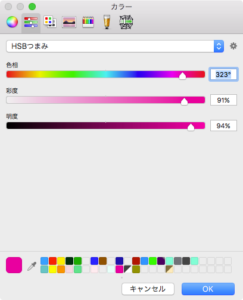

| AppleScript名:Colorsで色バリエーション展開を計算して表示 v2 |
| — Created 2017-12-20 by Takaaki Naganoya — 2017 Piyomaru Software use AppleScript version "2.5" use scripting additions use framework "Foundation" use framework "AppKit" use framework "colorsKit" –https://github.com/bennyguitar/Colours property NSView : a reference to current application’s NSView property NSColor : a reference to current application’s NSColor property NSString : a reference to current application’s NSString property NSScreen : a reference to current application’s NSScreen property NSButton : a reference to current application’s NSButton property NSWindow : a reference to current application’s NSWindow property NSColorWell : a reference to current application’s NSColorWell property NSWindowController : a reference to current application’s NSWindowController property windisp : false set aWidth to 500 set aHeight to 250 set {rVal, gVal, bVal} to choose color set aNSCol to makeNSColorFromRGBAval(rVal, gVal, bVal, 65536, 65536) of me dispCustomView(aWidth, aHeight, "Color Variation Result", "OK", 180, aNSCol) of me on dispCustomView(aWidth as integer, aHeight as integer, aTitle as text, aButtonMSG as text, timeOutSecs as number, aNSCol) –Check If this script runs in foreground if not (current application’s NSThread’s isMainThread()) as boolean then error "This script must be run from the main thread (Command-Control-R in Script Editor)." end if set (my windisp) to true –Buttonをつくる set bButton to (NSButton’s alloc()’s initWithFrame:(current application’s NSMakeRect(aWidth / 4, 0, aWidth / 2, 40))) bButton’s setTitle:aButtonMSG bButton’s setButtonType:(current application’s NSMomentaryLightButton) bButton’s setBezelStyle:(current application’s NSRoundedBezelStyle) bButton’s setKeyEquivalent:(return) bButton’s setTarget:me bButton’s setAction:("clicked:") –NSViewをつくる set aNSV to NSView’s alloc()’s initWithFrame:(current application’s NSMakeRect(0, 0, aHeight, aWidth)) aNSV’s addSubview:bButton aNSV’s setNeedsDisplay:true –NSColorWellをつくる repeat with ii from 0 to 3 by 1 set colorArray1 to (aNSCol’s colorSchemeOfType:ii) as list set the beginning of colorArray1 to aNSCol set tmpLen to (length of colorArray1) set aStep to 0 repeat with i in colorArray1 set aColorWell to (NSColorWell’s alloc()’s initWithFrame:(current application’s NSMakeRect((100 * aStep), (((3 – ii) * 50) + 40), 100, 40))) (aColorWell’s setColor:i) (aColorWell’s setBordered:true) (aNSV’s addSubview:aColorWell) set aStep to aStep + 1 end repeat end repeat set aWin to makeWinWithView(aNSV, aWidth, aHeight, aTitle, 1.0) set wController to NSWindowController’s alloc() wController’s initWithWindow:aWin wController’s showWindow:me aWin’s makeKeyAndOrderFront:me set aCount to timeOutSecs * 10 –timeout seconds * 10 repeat aCount times if (my windisp) = false then exit repeat end if delay 0.1 end repeat my closeWin:aWin end dispCustomView –Button Clicked Event Handler on clicked:aSender set (my windisp) to false end clicked: –make Window for Input on makeWinWithView(aView, aWinWidth, aWinHeight, aTitle, alphaV) set aScreen to NSScreen’s mainScreen() set aFrame to {{0, 0}, {aWinWidth, aWinHeight}} set aBacking to current application’s NSTitledWindowMask set aDefer to current application’s NSBackingStoreBuffered — Window set aWin to NSWindow’s alloc() (aWin’s initWithContentRect:aFrame styleMask:aBacking backing:aDefer defer:false screen:aScreen) aWin’s setTitle:aTitle aWin’s setDelegate:me aWin’s setDisplaysWhenScreenProfileChanges:true aWin’s setHasShadow:true aWin’s setIgnoresMouseEvents:false aWin’s setLevel:(current application’s NSNormalWindowLevel) aWin’s setOpaque:false aWin’s setAlphaValue:alphaV –append aWin’s setReleasedWhenClosed:true aWin’s |center|() aWin’s makeKeyAndOrderFront:(me) — Set Custom View aWin’s setContentView:aView return aWin end makeWinWithView –close win on closeWin:aWindow repeat with n from 10 to 1 by -1 (aWindow’s setAlphaValue:n / 10) delay 0.02 end repeat aWindow’s |close|() end closeWin: on makeNSColorFromRGBAval(redValue as integer, greenValue as integer, blueValue as integer, alphaValue as integer, aMaxVal as integer) set aRedCocoa to (redValue / aMaxVal) as real set aGreenCocoa to (greenValue / aMaxVal) as real set aBlueCocoa to (blueValue / aMaxVal) as real set aAlphaCocoa to (alphaValue / aMaxVal) as real set aColor to NSColor’s colorWithCalibratedRed:aRedCocoa green:aGreenCocoa blue:aBlueCocoa alpha:aAlphaCocoa return aColor end makeNSColorFromRGBAval |

