指数表示の数値を文字列化するAppleScriptです。
AppleScriptの数値変数で表現可能な範囲は割と狭く、±1.79769E308。実数部は9桁です。
そのため、不意に指数表示になってしまったデータから指数表現を解除して、数値文字列に変換し、適宜bcコマンドなどで数値文字列同士の演算を行うことがままあります。そういう場合に使用します。
AppleScript text item delimitersを活用していることから、あきらかに自分が組んだScriptではありません(なるべく避けるので)。たぶん、Mailing Listに流れていたScriptです。
| AppleScript名:指数表示数値を文字列化 |
| set longNumber to "1082204521" set exponent to longNumber as number –> 1.082204521E+9 set numberString to Stringify(exponent) on Stringify(x) — for E+ numbers set x to x as string set {tids, AppleScript’s text item delimiters} to {AppleScript’s text item delimiters, {"E+"}} if (count (text items of x)) = 1 then set AppleScript’s text item delimiters to {tids} return x else set {n, z} to {text item 1 of x, (text item 2 of x) as integer} set AppleScript’s text item delimiters to {tids} set i to character 1 of n set decSepChar to character 2 of n — "." or "," set d to text 3 thru -1 of n set l to count d if l > z then return (i & (text 1 thru z of d) & decSepChar & (text (z + 1) thru -1 of d)) else repeat (z – l) times set d to d & "0" end repeat return (i & d) end if end if end Stringify |
More from my site
(Visited 271 times, 4 visits today)







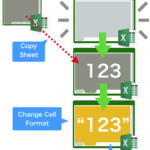



TTSで日本語数値読み上げ – AppleScriptの穴 says:
[…] 的に共有されており、そのためのサブルーチン(Stringify)を呼び出すだけで済みます。 […]