| AppleScript名:1Dリスト内の数値をすべて浮動小数点表現に |
| — Created 2017-01-30 by Takaaki Naganoya — 2017 Piyomaru Software use AppleScript version "2.4" use scripting additions use framework "Foundation" set anArray to current application’s NSArray’s arrayWithArray:{1, 2, 3} set aVal to anArray’s valueForKey:"doubleValue" –> (NSArray) {1.0, 2.0, 3.0} |
タグ: 10.11savvy
1Dリスト内の数値をすべて整数に
| AppleScript名:1Dリスト内の数値をすべて整数に |
| — Created 2017-01-30 16:01:49 +0900 by Takaaki Naganoya — 2017 Piyomaru Software use AppleScript version "2.4" use scripting additions use framework "Foundation" set anArray to current application’s NSArray’s arrayWithArray:{1.0, 0.0, 1.0, -1.0} set aVal to anArray’s valueForKey:"intValue" –> (NSArray) {1, 0, 1, -1} |
2Dリスト内の要素をすべて加算
| AppleScript名:2Dリスト内の要素をすべて加算 |
| — Created 2017-10-01 by Takaaki Naganoya — 2017 Piyomaru Software use AppleScript version "2.4" use scripting additions use framework "Foundation" set aList to {{1, 2, 3, 4, 5, 6, 4}, {1, 2, 3, 4, 5, 6}, {1, 2, 3, 4, 5, 16, 0, 0}} set aRes to getTotalValueFrom2DArray(aList) of me –> 77 –total value is 0 on getTotalValueFrom2DArray(aList) set anArray to current application’s NSArray’s arrayWithArray:aList set eRes to (anArray’s valueForKeyPath:"@unionOfArrays.self")’s valueForKeyPath:"@sum.self" return eRes as integer end getTotalValueFrom2DArray |
2Dリスト内の要素の平均値を求める
| AppleScript名:2Dリスト内の要素の平均値を求める |
| — Created 2017-10-01 by Takaaki Naganoya — 2017 Piyomaru Software use AppleScript version "2.4" use scripting additions use framework "Foundation" set aList to {{1, 2, 3, 4, 5, 6, 4}, {1, 2, 3, 4, 5, 6}, {1, 2, 3, 4, 5, 16, 0, 0}} –7,6, 8 items set aRes to getAverageValueFrom2DArray(aList) of me –> 4 –average value is 0 on getAverageValueFrom2DArray(aList) set anArray to current application’s NSArray’s arrayWithArray:aList set eRes to (anArray’s valueForKeyPath:"@unionOfArrays.self")’s valueForKeyPath:"@avg.self" return eRes as integer end getAverageValueFrom2DArray |
2Dリスト内の要素のすべての要素をカウント
| AppleScript名:2Dリスト内の要素のすべての要素をカウント |
| — Created 2017-10-01 by Takaaki Naganoya — 2017 Piyomaru Software use AppleScript version "2.4" use scripting additions use framework "Foundation" –set aList to {{1, 2, 3, 4, 5, 6, 4}, {1, 2, 3, 4, 5, 6}, {1, 2, 3, 4, 5, 16, 0, 0}} set aList to {{{1, 2}, {3, 4}, {5, 6, 4}}, {{1, 2}, {3, 4, 5, 6}, {{1, 2}, {3, 4, 5}, {16, 0, 0}}}} set aRes to countEveryItemOf2DArray(aList) of me –> 21 on countEveryItemOf2DArray(aList) set bList to FlattenList(aList) of me return (length of bList) end countEveryItemOf2DArray –By Paul Berkowitz –2009年1月27日 2:24:08:JST –Re: Flattening Nested Lists on FlattenList(aList) set oldDelims to AppleScript’s text item delimiters set AppleScript’s text item delimiters to {"????"} set aString to aList as text set aList to text items of aString set AppleScript’s text item delimiters to oldDelims return aList end FlattenList |
2Dリスト内の要素のうち最大値を求める
| AppleScript名:2Dリスト内の要素のうち最大値を求める |
| — Created 2017-10-01 by Takaaki Naganoya — 2017 Piyomaru Software use AppleScript version "2.4" use scripting additions use framework "Foundation" set aList to {{1, 2, 3, 4, 5, 6, 4}, {1, 2, 3, 4, 5, 6}, {1, 2, 3, 4, 5, 16, 0, 0}} –7,6, 8 items set aRes to getMaxValueFrom2DArray(aList) of me –> 16 –max value is 16 on getMaxValueFrom2DArray(aList) set anArray to current application’s NSArray’s arrayWithArray:aList set eRes to (anArray’s valueForKeyPath:"@unionOfArrays.self")’s valueForKeyPath:"@max.self" return eRes as integer end getMaxValueFrom2DArray |
2Dリスト内の要素のうち最小値を求める
| AppleScript名:2Dリスト内の要素のうち最小値を求める |
| — Created 2017-10-01 by Takaaki Naganoya — 2017 Piyomaru Software use AppleScript version "2.4" use scripting additions use framework "Foundation" set aList to {{1, 2, 3, 4, 5, 6, 4}, {1, 2, 3, 4, 5, 6}, {1, 2, 3, 4, 5, 16, 0, 0}} –7,6, 8 items set aRes to getMinValueFrom2DArray(aList) of me –> 0 –min value is 0 on getMinValueFrom2DArray(aList) set anArray to current application’s NSArray’s arrayWithArray:aList set eRes to (anArray’s valueForKeyPath:"@unionOfArrays.self")’s valueForKeyPath:"@min.self" return eRes as integer end getMinValueFrom2DArray |
ASOCでテキストとリストの変換
| AppleScript名:ASOCでテキストとリストの変換 |
| — Created 2015-10-14 by Takaaki Naganoya — 2015 Piyomaru Software use AppleScript version "2.4" use scripting additions use framework "Foundation" set aList to {"あああああ", "いいいいいいいい", "ううううううううううう", "えええええええええええ", "おおおおおおおおおお"} set aRes to my retStrFromArrayWithDelimiter(aList, return) (* "あああああ いいいいいいいい ううううううううううう えええええええええええ おおおおおおおおおお" *) set bList to my parseByDelim(aRes, return) –> {"あああああ", "いいいいいいいい", "ううううううううううう", "えええええええええええ", "おおおおおおおおおお"} –リストを指定デリミタをはさんでテキスト化 on retStrFromArrayWithDelimiter(aList, aDelim) set anArray to current application’s NSArray’s arrayWithArray:aList set aRes to anArray’s componentsJoinedByString:aDelim return aRes as text end retStrFromArrayWithDelimiter on retArrowText(aList, aDelim) –自分のASでよく使うハンドラ名称なので、同じものを用意 return my retStrFromArrayWithDelimiter(aList, aDelim) end retArrowText –テキストを指定デリミタでリスト化 on parseByDelim(aData, aDelim) set aText to current application’s NSString’s stringWithString:aData set aList to aText’s componentsSeparatedByString:aDelim return aList as list end parseByDelim |
1Dリストを指定個数ごとにリスト化して2D化 v3.2
| AppleScript名:1Dリストを指定個数ごとにリスト化して2D化 v3.2 |
| use AppleScript version "2.4" use scripting additions use framework "Foundation" use bPlus : script "BridgePlus" –https://www.macosxautomation.com/applescript/apps/BridgePlus.html script spd property aList : {} end script –テストデータ作成 set aList of spd to {} repeat 100000 times set the end of aList of spd to (random number from 10000 to 9999) end repeat set a1Dat to current application’s NSDate’s timeIntervalSinceReferenceDate() –時間計測 set aGroupNum to 100000 set b to (current application’s SMSForder’s subarraysFrom:(aList of spd) groupedBy:aGroupNum |error|:(missing value)) as list set b1Dat to current application’s NSDate’s timeIntervalSinceReferenceDate() –時間計測 set c1Dat to b1Dat – a1Dat –> 0.688337981701 |
2Dリストから、指定カラムのデータを削除する v3
| AppleScript名:2Dリストから、指定カラムのデータを削除する v3 |
| — Created 2017-11-25 by Takaaki Naganoya — 2017 Piyomaru Software use AppleScript version "2.4" use scripting additions use framework "Foundation" –http://piyocast.com/as/archives/5000 set aList to {{1, 2, 3}, {2, 3, 4}, {3, 4, 5}} set removeIndex to 3 –1 based index set bList to removeColumnFrom2DArray(aList, removeIndex) of me –> {{1, 2}, {2, 3}, {3, 4}} on removeColumnFrom2DArray(aList as list, removeIndex as integer) set newArray to {} set realIndex to removeIndex – 1 –index conversion from 1-based to 0-based repeat with i in aList set anArray to (current application’s NSMutableArray’s arrayWithArray:i) (anArray’s removeObjectAtIndex:realIndex) set the end of newArray to anArray as list of string or string –as anything end repeat return newArray end removeColumnFrom2DArray |
リスト中の指定アイテムを削除する(登場アイテム番号自動検索)
| AppleScript名:リスト中の指定アイテムを削除する(登場アイテム番号自動検索) |
| — Created 2017-04-11 by Takaaki Naganoya — 2017 Piyomaru Software use AppleScript version "2.4" use scripting additions use framework "Foundation" set aTargValue to 2 set anArray to current application’s NSMutableArray’s arrayWithArray:{5, 2, 1, 3, 4} set aInd to anArray’s indexOfObject:aTargValue if aInd = current application’s NSNotFound or (aInd as real > 9.99999999E+8) then return {} anArray’s removeObjectAtIndex:aInd return anArray as list –> {5, 1, 3, 4} |
2つの1D List同士の消し込み
| AppleScript名:2つの1D List同士の消し込み |
| — Created 2017-10-29 by Takaaki Naganoya — 2017 Piyomaru Software use AppleScript version "2.4" use scripting additions use framework "Foundation" set list1 to {5, 1, 2, 3, 1, 6, 2, 7, 8, 2, 6, 5, 4} set list2 to {6, 7, 8} set result1 to my removeItemsInList:list2 fromList:list1 –> {5, 3, 1, 4, 2} set result2 to removeItems for list2 from list1 –> {5, 3, 1, 4, 2} set result3 to removeItemsFrom(list1, list2) of me –> {5, 3, 1, 4, 2} –Objective-Cライクなパラメータ記述 on removeItemsInList:list2 fromList:list1 set set2 to current application’s NSSet’s setWithArray:list2 set set1 to current application’s NSMutableSet’s setWithArray:list1 set1’s minusSet:set2 return (set1’s allObjects()) as list end removeItemsInList:fromList: –無意味区による装飾 on removeItems for list2 from list1 return my removeItemsInList:list2 fromList:list1 end removeItems –Pure AS風のパラメータ記述 on removeItemsFrom(list1, list2) return my removeItemsInList:list2 fromList:list1 end removeItemsFrom |
指定要素のみを削除(predicateでfilter) v3
| AppleScript名:指定要素のみを削除(predicateでfilter) v3 |
| — Created 2017-11-03 by Takaaki Naganoya — Modified 2017-11-05 by Shane Stanley use AppleScript version "2.4" use scripting additions use framework "Foundation" use framework "AppKit" property NSPredicate : a reference to current application’s NSPredicate property NSArray : a reference to current application’s NSArray set aList to {"Apple", "Lemon", "Aple", "Lum", "Apple"} set aTarg to "Apple" –string set rList to removeElementsFrom1DArray(aList, aTarg) of me –> {"Lemon", "Aple", "Lum"} set bList to {1, 2, 3, 1, 5} set bTarg to 1 –number set rList to removeElementsFrom1DArray(bList, bTarg) of me –> {2, 3, 5} set cList to {1, 2, 3, 1, 5} set cTarg to {1, 2, 3} –list of number set rList to removeElementsFrom1DArray(cList, cTarg) of me –> {5} set dList to {"Apple", "Lemon", "Aple", "Lum", "Apple"} set dTarg to {"Apple", "Lemon"} –list of string set rList to removeElementsFrom1DArray(dList, dTarg) of me –> {"Aple", "Lum"} on removeElementsFrom1DArray(aList as list, aTarg as {number, string, list}) set anArray to NSArray’s arrayWithArray:aList set aClass to class of aTarg if aClass = list then set thePred to NSPredicate’s predicateWithFormat_("NOT SELF IN %@", aTarg) else set thePred to NSPredicate’s predicateWithFormat_("SELF != %@", aTarg) end if set bList to (anArray’s filteredArrayUsingPredicate:thePred) as list return bList end removeElementsFrom1DArray |
1D List中のアイテムが指定リストに入っていたら抽出
| AppleScript名:1D List中のアイテムが指定リストに入っていたら抽出 |
| — Created 2017-11-03 by Takaaki Naganoya — 2017 Piyomaru Software use AppleScript version "2.4" use scripting additions use framework "Foundation" property NSPredicate : a reference to current application’s NSPredicate property NSArray : a reference to current application’s NSArray set aList to {"Apple", "Lemon", "Apple", "Water Melon"} set aTarg to {"Apple", "Lemon"} –データの表記ゆらぎ対策に使える? set anArray to NSArray’s arrayWithArray:aList set aPred to NSPredicate’s predicateWithFormat_("SELF IN %@", aTarg) set bRes to (anArray’s filteredArrayUsingPredicate:aPred) as list –> {"Apple", "Lemon", "Apple"} |
1D Listから条件抽出(正規表現2)
| AppleScript名:1D Listから条件抽出(正規表現2) |
| — Created 2017-11-03 by Takaaki Naganoya — 2017 Piyomaru Software use AppleScript version "2.4" use scripting additions use framework "Foundation" –http://piyocast.com/as/archives/4949 property NSPredicate : a reference to current application’s NSPredicate property NSArray : a reference to current application’s NSArray set aList to {"123456789X", "9876x", "987654321x", "1234567890", "12345X", "1234567890X", "999999999X", "1111111111", "222222222X"} set anArray to NSArray’s arrayWithArray:aList set aPred to NSPredicate’s predicateWithFormat:"SELF MATCHES ’\\\\d{10}|\\\\d{9}[Xx]’" set bRes to (anArray’s filteredArrayUsingPredicate:aPred) as list –> {"123456789X", "987654321x", "1234567890", "999999999X", "1111111111", "222222222X"} |
1D Listから条件抽出(正規表現1)
| AppleScript名:1D Listから条件抽出(正規表現1) |
| — Created 2017-11-03 by Takaaki Naganoya — 2017 Piyomaru Software use AppleScript version "2.4" use scripting additions use framework "Foundation" –http://piyocast.com/as/archives/4949 property NSPredicate : a reference to current application’s NSPredicate property NSArray : a reference to current application’s NSArray set aList to {"TATACCATGGGCCATCATCATCATCATCATCATCATCATCATCACAG", "CGGGATCCCTATCAAGGCACCTCTTCG", "CATGCCATGGATACCAACGAGTCCGAAC", "CAT", "CATCATCATGTCT", "DOG"} set anArray to NSArray’s arrayWithArray:aList set aPred to NSPredicate’s predicateWithFormat:"SELF MATCHES ’.*(CAT){3,}(?!CA).*’" set bRes to (anArray’s filteredArrayUsingPredicate:aPred) as list –> {"CATCATCATGTCT"} |
2D Listから条件抽出(パラメータ外部指定)
| AppleScript名:2D Listから条件抽出(パラメータ外部指定) |
| — Created 2017-11-03 by Takaaki Naganoya — 2017 Piyomaru Software use AppleScript version "2.4" use scripting additions use framework "Foundation" property NSPredicate : a reference to current application’s NSPredicate property NSArray : a reference to current application’s NSArray set aList to {{"Apple", 2}, {"Lemon", 3}, {"Apple", 4}, {"Water Melon", 2}} set aTarg to {"Apple", 2} set anArray to NSArray’s arrayWithArray:aList set aPred to NSPredicate’s predicateWithFormat_("SELF[0] = %@ && SELF[1] >= %@", item 1 of aTarg, item 2 of aTarg) set bRes to (anArray’s filteredArrayUsingPredicate:aPred) as list –> {{"Apple", 2}, {"Apple", 4}} |
2D List中の特定アイテムが指定リストに入っていたら抽出
2D List(2次元配列)からの条件抽出です。
Predicates文で対象を指定できるので、表記は手軽だし簡潔に記述できるのですが、実行速度がいまひとつです。
AppleScriptの処理系はGUIアプリケーションとのプロセス間通信を行わないかぎりは、処理系が(いまとなっては)コンパクトなため相当に高速に処理してくれるので(大規模データの扱いに難はありますが)、AppleScriptの単純ループ処理で抽出したほうがCocoa呼び出しよりも高速というケースが多々あります。
数万件規模のデータになるとCocoaの機能を用いるべきですが、ごくごく小規模なデータを扱う(1万件以下)場合であれば、AppleScriptの単純ループ処理のほうが高速です。
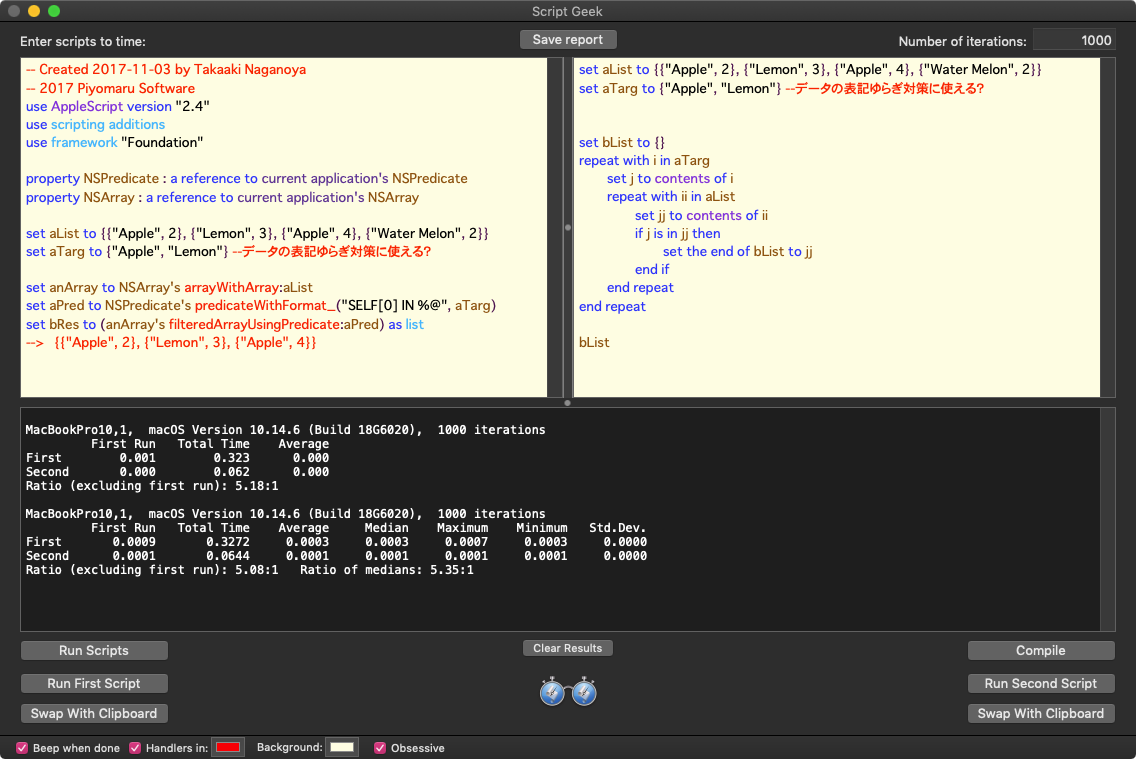
Cocoaの呼び出し処理は初回に時間がかかって、繰り返し呼び出すことでキャッシュされてスピードが向上する傾向がありますが、このような小規模なデータが対象だとPlaneなAppleScriptの処理のほうが5倍以上高速という結果が出ます。
画像の空白検出のような大規模データの処理だとCocoaの機能を呼び出したほうが高速なので、そのあたりは使い分け・見極めがきわめて重要といえます。
| AppleScript名:2D List中の特定アイテムが指定リストに入っていたら抽出 |
| — Created 2017-11-03 by Takaaki Naganoya — 2017 Piyomaru Software use AppleScript version "2.4" use scripting additions use framework "Foundation" property NSPredicate : a reference to current application’s NSPredicate property NSArray : a reference to current application’s NSArray set aList to {{"Apple", 2}, {"Lemon", 3}, {"Apple", 4}, {"Water Melon", 2}} set aTarg to {"Apple", "Lemon"} –データの表記ゆらぎ対策に使える? set anArray to NSArray’s arrayWithArray:aList set aPred to NSPredicate’s predicateWithFormat_("SELF[0] IN %@", aTarg) set bRes to (anArray’s filteredArrayUsingPredicate:aPred) as list –> {{"Apple", 2}, {"Lemon", 3}, {"Apple", 4}} |
矩形座標同士の衝突判定 v3
| AppleScript名:矩形座標同士の衝突判定 v3 |
| — Created 2017-03-06 by Takaaki Naganoya — 2017 Piyomaru Software use AppleScript version "2.4" use scripting additions use framework "Foundation" set a1Rect to {origin:{x:10, y:10}, |size|:{width:100, height:100}} set b1Rect to {origin:{x:30, y:30}, |size|:{width:100, height:100}} set a1Res to detectRectanglesCollision(a1Rect, b1Rect) of me –> true set a4Rect to {origin:{x:0, y:20}, |size|:{width:100, height:10}} set b4Rect to {origin:{x:1000, y:10000}, |size|:{width:50, height:100}} set a2Res to detectRectanglesCollision(a4Rect, b4Rect) of me –> false set a3Rect to {origin:{x:30, y:30}, |size|:{width:50, height:50}} set b3Rect to {origin:{x:10, y:10}, |size|:{width:100, height:100}} set a3Res to detectRectanglesCollision(a3Rect, b3Rect) of me –> true set a4Rect to {origin:{x:0, y:20}, |size|:{width:100, height:10}} set b4Rect to {origin:{x:10, y:10}, |size|:{width:50, height:100}} set a4Res to detectRectanglesCollision(a4Rect, b4Rect) of me –> true –NSRect同士の衝突判定 on detectRectanglesCollision(aRect, bRect) set a1Res to current application’s NSIntersectionRect(aRect, bRect) return not (a1Res = {origin:{x:0.0, y:0.0}, |size|:{width:0.0, height:0.0}}) end detectRectanglesCollision |
矩形座標同士の合計
| AppleScript名:矩形座標同士の合計 |
| — Created 2017-03-06 by Takaaki Naganoya — 2017 Piyomaru Software use AppleScript version "2.4" use scripting additions use framework "Foundation" set a1Rect to {origin:{x:10, y:10}, |size|:{width:40, height:40}} set b1Rect to {origin:{x:30, y:30}, |size|:{width:40, height:40}} set a1Res to current application’s NSUnionRect(a1Rect, b1Rect) –> {origin:{x:10.0, y:10.0}, size:{width:60.0, height:60.0}} |
