# 訂正:Script Debugger自体を再起動したら動くようになりました。何をやってもmissing valueしか返らなくなってビビりました。
ユーザーディレクトリ下のCocoa FrameworkをロードしてAppleScriptから実行可能なScript DebuggerおよびそのEnhancesd Applet。最新版のv8.0.8で、ホームディレクトリ下に配置したこれらCocoa Frameworkの実行ができないことを確認しています。
ちょっと凝ったAppleScriptでバンドル内にFrameworkを入れて呼び出しているものについては、目下実行できない状況にあります。自分が確認したのはmacOS 14.7環境。呼び出したはいいものの結果にmissing valueが返ってきて、首をひねっていたところ、原因がScript Debuggerにあることを確認。
自分でビルドした野良Cocoa Frameworkや、Bridge Plusの内蔵Frameworkまで、みんな呼び出せない状況です(日本語ユーザー環境)。
画像の余白トリミングから2D Arrayの高速ソーティングなど、Framework呼び出しは日常的なAppleScriptの実行に欠かせないものです。
More from my site
(Visited 14 times, 6 visits today)









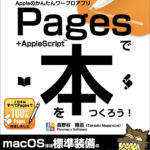

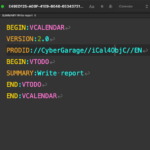
Dirk says:
Are you sure that frameworks cannot be loaded in the script debugger?
I had a similar problem, but was able to solve it by allowing access to the framework direct in Settings > Privacy & Security pane.
Takaaki Naganoya says:
Can you read this ?
# 訂正:Script Debugger自体を再起動したら動くようになりました。何をやってもmissing valueしか返らなくなってビビりました。
This will be translated in English like this….
# Correction: It started to work after restarting Script Debugger itself. No matter what I did, only Missing Value was returned and I was scared.
Can you read this?
Dirk says:
Ah! Ok – yes.