CotEditorでオープン中の最前面の書類の選択範囲のテキストを行ごとにチェックし、行頭に存在する数字を、それらのうちの最小値を検出しつつ、指定のステップ数でリナンバー(番号振り直し)を行うAppleScriptです。
さまざまな項目の整理のために、テキストの先頭に仮想的なノンブル(ページ番号的なもの、ソート順を指定するための番号)を振っています。この番号ではじまるテキストをもとにFinder上でフォルダ整理をしており、項目の前後関係を入れ替えると…前後関係を明示するために、番号を振り直す必要が出てくるわけです。
# Numbers上やExcel上で行うと、余計な書体スタイルなどが入ってきて邪魔なので、テキストエディタ上で行うことが多いです
その番号の振り直しを行うAppleScriptです。macOS 12.2beta+CotEditor v4.0.9で動作確認を行っています。
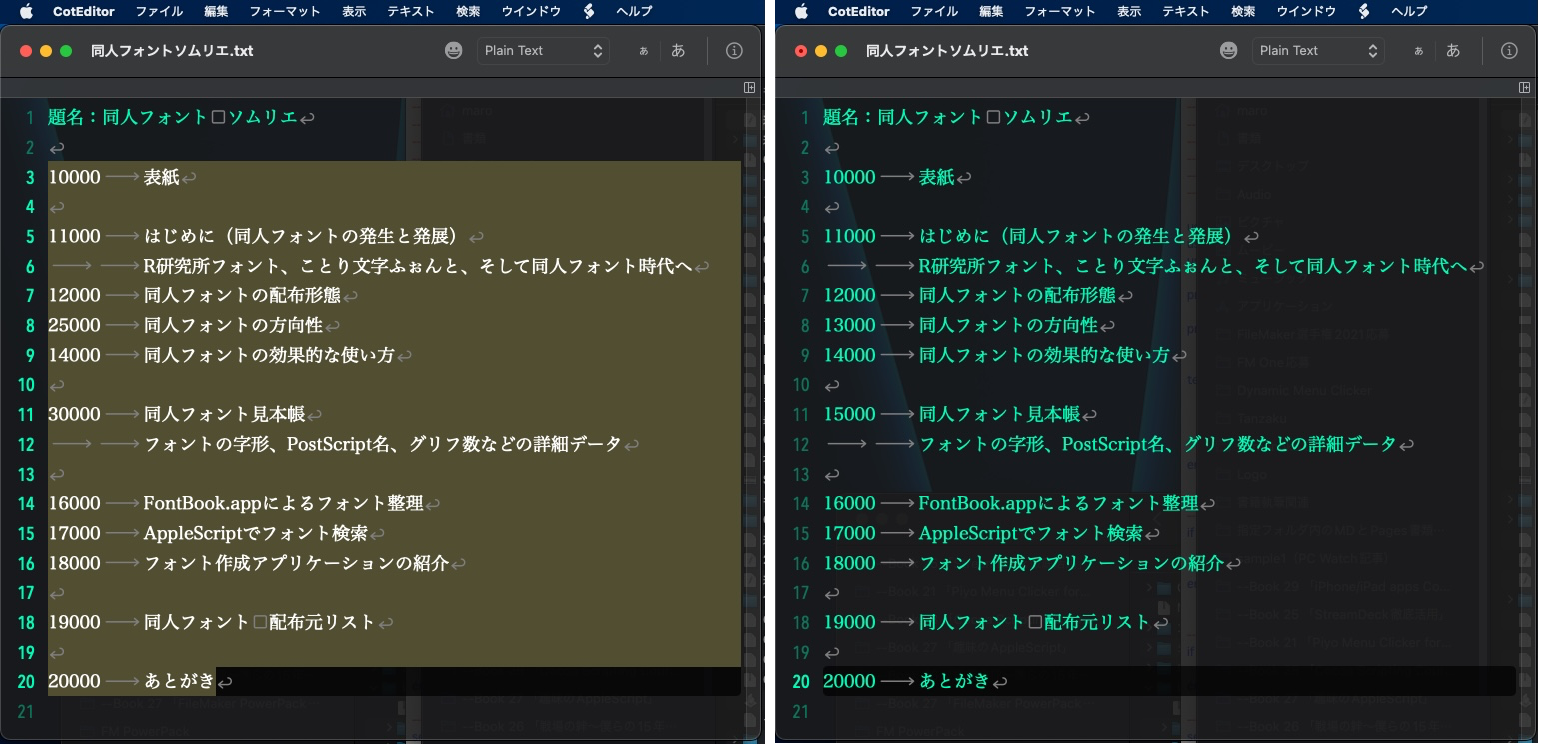
▲選択範囲内の行頭の番号を振り直す。ちなみに、表示例はボツになった本の企画
本来は「行頭にある数字」を指示する必要があるものの、まだうまく機能していません。桁数でなんとなく判別しているだけです。

▲フォント作者の方々の合意を得られなさそうで流れた企画「同人フォントソムリエ」
| AppleScript名:選択範囲の行頭にある数字をリナンバーする v1.scptd |
| — – Created by: Takaaki Naganoya – Created on: 2022/01/02 — – Copyright © 2022 Piyomaru Software, All Rights Reserved — use AppleScript version "2.4" — Yosemite (10.10) or later use framework "Foundation" use scripting additions property NSMutableArray : a reference to current application’s NSMutableArray property myNumStep : 1000 tell application "CotEditor" tell front document set aSel to contents of selection set aSelList to paragraphs of aSel end tell end tell –範囲指定がない場合 if length of aSelList = 0 then display dialog "Error: No Selection" buttons {"OK"} default button 1 with icon 2 return end if –過大な範囲指定チェック if length of aSelList > 1000 then set bRes to button returned of (display dialog "選択範囲が1000行を超えています。処理に時間がかかることが予想されますが、実行しますか?") end if –行頭の数字部分のみ取得して、数字の最小値を取得する set topNumList to getNumbersAtLineBegennings(aSelList) of me set minNum to calcIntMinAsStr(topNumList) of me –行頭部分の数字部分のみリナンバー set bRes to renumberNumsAtLineBegennings(aSelList, minNum as integer, myNumStep) of me –1D Arrayを改行コードをデリミタに指定しつつテキスト化 set outStr to retDelimedText(bRes, return) of me tell application "CotEditor" tell front document set contents of selection to outStr end tell end tell –行頭に入っている数字の文字のみリナンバー –実際には行頭判定はまだ行えていない。行頭の番号と文の途中に出てくる数字の区別は「桁数」でのみ行っている on renumberNumsAtLineBegennings(aSelList as list, firstNum as string, stepNum as number) set aDigit to length of firstNum –桁数 copy firstNum to aCount set aRes to {} repeat with i in aSelList set j to (contents of i) as string set nRes to (getNumberCharsOnlyAtBegening(j) of me) as string if nRes is not equal to "" then –InputとOutputが違った set n1Res to removeNumCharsOnly(j, aDigit) of me set tmpNumStr to zeroPadding(aCount, aDigit) of me set n1Res to tmpNumStr & n1Res set aCount to aCount + stepNum set the end of aRes to n1Res else set the end of aRes to j end if end repeat return aRes end renumberNumsAtLineBegennings –1D Listの最小値を文字列で返す on calcIntMinAsStr(aList as list) set nArray to (NSMutableArray’s arrayWithArray:aList) set maxRes to (nArray’s valueForKeyPath:"@min.self")’s intValue() return maxRes as string end calcIntMinAsStr –行頭に入っている数字の文字のみ抽出 on getNumbersAtLineBegennings(aSelList as list) set aRes to {} repeat with i in aSelList set j to contents of i set nRes to getNumberCharsOnlyAtBegening(j) of me if nRes is not equal to "" then set the end of aRes to nRes end if end repeat return aRes end getNumbersAtLineBegennings –数字のみ返す on getNumberCharsOnlyAtBegening(aStr as string) set anNSString to current application’s NSString’s stringWithString:aStr set anNSString to anNSString’s stringByReplacingOccurrencesOfString:"[^0-9]{4,}" withString:"" options:(current application’s NSRegularExpressionSearch) range:{0, anNSString’s |length|()} return anNSString as text end getNumberCharsOnlyAtBegening –数字のみ削除して返す on removeNumCharsOnly(aStr as string, aDigit) set anNSString to current application’s NSString’s stringWithString:aStr set anNSString to anNSString’s stringByReplacingOccurrencesOfString:("[0-9]{" & (aDigit as string) & ",}") withString:"" options:(current application’s NSRegularExpressionSearch) range:{0, anNSString’s |length|()} return anNSString as text end removeNumCharsOnly –指定桁数で指定の数にゼロパディングして文字列を返す on zeroPadding(aNum as number, aDigit as number) set aText to "00000000000" & (aNum as text) set aLen to length of aText set aRes to text (aLen – aDigit + 1) thru -1 of aText return aRes end zeroPadding –1D Listを指定デリミタをはさみつつテキストに on retDelimedText(aList as list, aDelim as string) set aText to "" set curDelim to AppleScript’s text item delimiters set AppleScript’s text item delimiters to aDelim set aText to aList as text set AppleScript’s text item delimiters to curDelim return aText end retDelimedText |
(Visited 354 times, 1 visits today)

