| AppleScript名:USBに接続されたUSBメモリの情報を取得する v2 |
set tmpPath to POSIX path of (path to temporary items from system domain) set aFileName to (do shell script "/usr/bin/uuidgen") set outPath to tmpPath & aFileName & ".plist" do shell script "/usr/sbin/system_profiler -xml SPUSBDataType > " & outPath tell application "System Events" set vRec to value of property list file (outPath as string) set v1Rec to _items of (first item of vRec) set dList to {} set sList to {} repeat with i in v1Rec set hitF to false try set j to _items of i set hitF to true end try if hitF = true then repeat with jj in j try set jjj to volumes of jj set sNum to d_serial_num of jj set vStr to b_vendor_id of jj repeat with ii in jjj set the end of dList to {serialNum:sNum, venderName:vStr, dData:contents of ii} end repeat end try end repeat end if end repeat end tell dList –> {{serialNum:"7f12db856195ef", venderName:"0x056e (Elecom Co., Ltd.)", dData:{mount_point:"/Volumes/NO NAME", _name:"NO NAME", writable:"yes", bsd_name:"disk2s1", free_space:"3.75 GB", file_system:"MS-DOS FAT32", |size|:"3.77 GB"}}, {serialNum:"M004101800001", venderName:"0x4146", dData:{mount_point:"/Volumes/ぴよまる", _name:"ぴよまる", writable:"yes", bsd_name:"disk1s9", free_space:"56 MB", file_system:"HFS+", |size|:"123.1 MB"}}} |
タグ: 10.11savvy
使用中のMacの製品呼称を取得する v3
| AppleScript名:使用中のMacの製品呼称を取得する v3 |
| use AppleScript version "2.5" use scripting additions use framework "Foundation" set mRes to retModelInfo() of me –> "MacBook Pro with Retina display, Intel Core i7, 15\" (Mid 2012)" on retModelInfo() set pListPath to "/System/Library/PrivateFrameworks/ServerInformation.framework/" & "Versions/A/Resources/English.lproj/SIMachineAttributes.plist" set aRec to retDictFromPlist(pListPath) of me set hwName to (do shell script "sysctl -n hw.model") –> "MacBookPro10,1" set aMachineRec to retRecordByLabel(aRec, hwName) set aMachineRec2 to contents of first item of aMachineRec return (marketingModel of _LOCALIZABLE_ of aMachineRec2) end retModelInfo –Read plist as record on retDictFromPlist(aPath) set thePath to current application’s NSString’s stringWithString:aPath set thePath to thePath’s stringByExpandingTildeInPath() set theDict to current application’s NSDictionary’s dictionaryWithContentsOfFile:thePath return theDict as record end retDictFromPlist –リストに入れたレコードを、指定の属性ラベルの値で抽出 on filterRecListByLabel(aRecList as list, aPredicate as string) –ListからNSArrayへの型変換 set aArray to current application’s NSArray’s arrayWithArray:aRecList –抽出 set aPredicate to current application’s NSPredicate’s predicateWithFormat:aPredicate set filteredArray to aArray’s filteredArrayUsingPredicate:aPredicate –NSArrayからListに型変換して返す return filteredArray as list end filterRecListByLabel –指定レコードの指定ラベルの値を取得する on retRecordByLabel(aRec as record, aKey as string) set aDic to current application’s NSDictionary’s dictionaryWithDictionary:aRec set aVal to aDic’s valueForKey:aKey return aVal as list end retRecordByLabel –指定レコードの指定ラベルの値を取得する on retRecordByKeyPath(aRec as record, aKey as string) set aDic to current application’s NSDictionary’s dictionaryWithDictionary:aRec set aVal to aDic’s valueForKeyPath:aKey return aVal end retRecordByKeyPath |
CPUのBrand Nameとバス速度を表示
| AppleScript名:CPUのBrand Nameとバス速度を表示 |
| set aTargLabel to "machdep.cpu.brand_string:" set aRes to retFilteredSysctrlValue(aTargLabel) of me –> "Intel(R) Core(TM) i7-3720QM CPU @ 2.60GHz" set bRes to retFilteredSysctrlValue("hw.busfrequency_max") of me –> " 100000000" return {aRes, bRes} –> {"Intel(R) Core(TM) i7-3720QM CPU @ 2.60GHz", " 100000000"} on retFilteredSysctrlValue(aTargLabel) set aRes to do shell script "sysctl -a | grep " & aTargLabel set aLen to length of aTargLabel set bRes to text (aLen + 2) thru -1 of aRes return bRes end retFilteredSysctrlValue |
使用CPUの状況を取得
| AppleScript名:使用CPUの状況を取得 |
| — Created 2017-12-17 by Takaaki Naganoya — 2017 Piyomaru Software use AppleScript version "2.4" use scripting additions use framework "Foundation" set aDict to retCpuUsage() of me –> {userCPU:3.2, sysCPU:12.29, idleCPU:84.49} on retCpuUsage() set cpuUseRes to do shell script "top -l 1 | head -10 | grep ’CPU usage’" set aRes to (parseStrFromTo(cpuUseRes, " ", "%") of me) set userUsage to (last item of (words of item 1 of aRes)) as real set sysUsage to (item 2 of aRes) as real set idleUsage to (item -2 of aRes) as real return {userCPU:userUsage, sysCPU:sysUsage, idleCPU:idleUsage} end retCpuUsage on parseStrFromTo(aParamStr, fromStr, toStr) set theScanner to current application’s NSScanner’s scannerWithString:aParamStr set anArray to current application’s NSMutableArray’s array() repeat until (theScanner’s isAtEnd as boolean) — terminate check, return the result (aDict) to caller set {theResult, theKey} to theScanner’s scanUpToString:fromStr intoString:(reference) — skip over separator theScanner’s scanString:fromStr intoString:(missing value) set {theResult, theValue} to theScanner’s scanUpToString:toStr intoString:(reference) if theValue is missing value then set theValue to "" –>追加 — skip over separator theScanner’s scanString:toStr intoString:(missing value) anArray’s addObject:theValue end repeat return anArray as list end parseStrFromTo |
指定ファイルのFinder Tagを取得
![]()
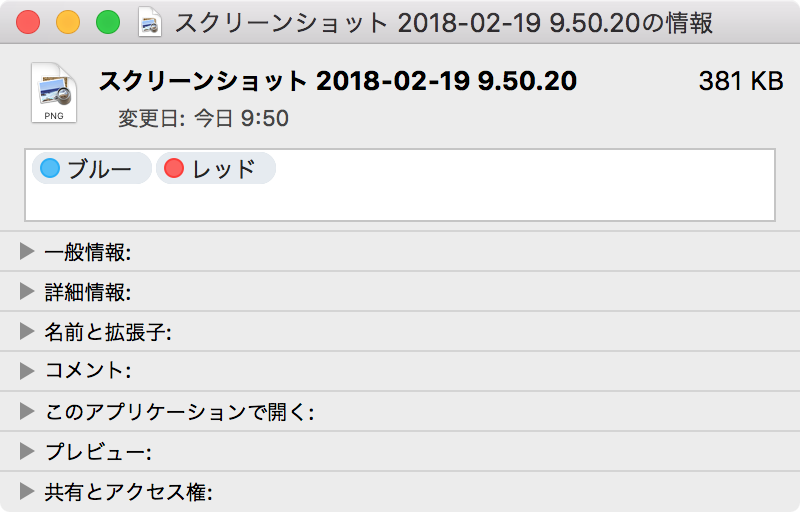
| AppleScript名:指定ファイルのFinder Tagを取得 |
| — Created 2014-12-21 by Takaaki Naganoya — 2014 Piyomaru Software use AppleScript version "2.4" use scripting additions use framework "Foundation" set a to choose file set aResList to getFinderTagList(a) of me –> {"ブルー", "レッド"} on getFinderTagList(anAlias) –aliasをNSURLに変換 set aPOSIX to POSIX path of anAlias set aURL to current application’s |NSURL|’s fileURLWithPath:aPOSIX –指定URLから指定の属性(NSURLTagNamesKey)を取得 try set aTargAttr to {current application’s NSURLTagNamesKey} set {attsNSDictionary, theError} to aURL’s resourceValuesForKeys:aTargAttr |error|:(reference) if attsNSDictionary is missing value then error (theError’s localizedDescription() as text) end if –NSURLTagNamesKeyのリストを返す set aList to NSURLTagNamesKey of (attsNSDictionary as list of string or string) return aList as list on error return {} end try end getFinderTagList |
FBEncryptorで文字列の暗号化、復号化
| AppleScript名:FBEncryptorで文字列の暗号化、復号化 |
| — Created 2016-02-16 by Takaaki Naganoya — 2016 Piyomaru Software use AppleScript version "2.4" use scripting additions use framework "Foundation" use framework "FBEncryptorKit" –https://github.com/dev5tec/FBEncryptor set aStr to "ABCDEFあいうえお かきくけこGHIJKLMN" set aKey to "piyomaru" –Encryption set aEnc to (current application’s FBEncryptorAES’s encryptBase64String:aStr keyString:aKey separateLines:true) as string –> "N0/E5FB97DY+qOFtfKK9CCsAMKznyej94Ons1lC90V/9vMJIaBw5R+mbaxaTm711" –Decription set aDec to (current application’s FBEncryptorAES’s decryptBase64String:aEnc keyString:aKey) as string (* "ABCDEFあいうえお かきくけこGHIJKLMN" *) |
ファイルのMD5、SHA1、SHA512のハッシュ値を求める
| AppleScript名:ファイルのMD5、SHA1、SHA512のハッシュ値を求める |
| — Created 2016-02-11 by Takaaki Naganoya — 2016 Piyomaru Software use AppleScript version "2.4" use scripting additions use framework "Foundation" use framework "md5Lib" –https://github.com/JoeKun/FileMD5Hash set aPath to POSIX path of (choose file) set a to (current application’s FileHash’s md5HashOfFileAtPath:aPath) as string –> "329e854b9993405414c66faac0e80b86" set b to (current application’s FileHash’s sha1HashOfFileAtPath:aPath) as string –> "50847286df61f304d142c6a0351e39029f010fc2" set c to (current application’s FileHash’s sha512HashOfFileAtPath:aPath) as string –> "5132a7b477652db414521b36……..1a6ff240e861752c" |
NSStringからSHA-3のハッシュ値を求める
| AppleScript名:NSStringからSHA-3のハッシュ値を求める |
| — Created 2017-08-09 by Takaaki Naganoya — 2017 Piyomaru Software use AppleScript version "2.4" use scripting additions use framework "Foundation" use framework "SHA3Kit" –https://github.com/jaeggerr/NSString-SHA3 set origData to (current application’s NSString’s stringWithString:"hello") set aHash1 to (origData’s sha3:256) as string –> "1C8AFF950685C2ED4BC3174F3472287B56D9517B9C948127319A09A7A36DEAC8" set aHash2 to (origData’s sha3:224) as string set aHash3 to (origData’s sha3:384) as string set aHash4 to (origData’s sha3:512) as string |
NSDataからMD5値を計算する
| AppleScript名:NSDataからMD5値を計算する |
| — Created 2016-02-11 by Takaaki Naganoya — 2016 Piyomaru Software use AppleScript version "2.4" use scripting additions use framework "Foundation" use framework "md5FromDataKit" –https://github.com/siuying/NSData-MD5 set aStr to "ぴよまるソフトウェア" set aNSStr to current application’s NSString’s stringWithString:aStr set aData to aNSStr’s dataUsingEncoding:(current application’s NSUTF8StringEncoding) set aMD5Hex to (current application’s NSData’s MD5HexDigest:aData) as string –> "2d0b4e205f274f20b17dc8ca4870f1db" set aMD5 to (current application’s NSData’s MD5Digest:aData)’s |description|() as string –> <2d0b4e20 5f274f20 b17dc8ca 4870f1db> |
ZipZap frameworkを使ってZipアーカイブ内の情報を取得
| AppleScript名:ZipZap frameworkを使ってZipアーカイブ内の情報を取得 |
| — Created 2015-10-11 by Takaaki Naganoya — 2015 Piyomaru Software use AppleScript version "2.5" use scripting additions use framework "Foundation" use framework "ZipZap" –https://github.com/pixelglow/zipzap set aPath to POSIX path of (choose file of type {"public.zip-archive"}) set oldArchive to current application’s ZZArchive’s archiveWithURL:(current application’s |NSURL|’s fileURLWithPath:aPath) |error|:(missing value) –> (ZZArchive) <ZZArchive: 0x7fe59aa932d0> set entryCount to oldArchive’s entries()’s |count|() –> 180 –this zip archive includes 180 file or folders inside set firstArchEntry to oldArchive’s entries()’s firstObject() –> (ZZOldArchiveEntry) <ZZOldArchiveEntry: 0x7fe593fa4dc0> set aList to oldArchive’s entries() as list repeat with i in aList set uSize to i’s uncompressedSize() as real set cSize to i’s compressedSize() as real set comF to i’s compressed() as boolean set encF to i’s encrypted() as boolean set modD to i’s lastModified() as date set chkSum to i’s crc32() as text –The CRC32 code of the entry file: 0 for new entries. set aFileMode to i’s fileMode() as text — The UNIX file mode for the entry: 0 for new or non-UNIX entries. This includes the file type bits. set aFileName to i’s fileName() as text log {aFileName, aFileMode, chkSum, modD, encF, comF, cSize, uSize} –> 21:28:01.817 (* {"ZXingObjC.framework/", "16877d", "0", date "2015年10月10日土曜日 10:07:16", false, false, 0.0, 0.0} *) –> 21:28:01.818 (* {"ZXingObjC.framework/Headers", "41453d", "2.393740531E+9", date "2015年10月10日土曜日 10:07:10", false, false, 24.0, 24.0} *) –> 21:28:01.820 (* {"ZXingObjC.framework/Versions/", "16877d", "0", date "2015年10月10日土曜日 10:07:10", false, false, 0.0, 0.0} *) –> 21:28:01.821 (* {"ZXingObjC.framework/Versions/3.1.0/", "16877d", "0", date "2015年10月10日土曜日 10:07:16", false, false, 0.0, 0.0} *) –> 21:28:01.822 (* {"ZXingObjC.framework/Versions/3.1.0/Headers/", "16877d", "0", date "2015年10月10日土曜日 10:07:16", false, false, 0.0, 0.0} *) –set aData to (i’s newDataWithError:false)–Uncompressed raw data –log aData end repeat |
指定フォルダをtarでまとめる
| AppleScript名:指定フォルダをtarでまとめる |
| set a to choose folder set b to tarFolder(a) of me –指定フォルダをtarでまとめる on tarFolder(a) set anAlias to a as alias tell application "Finder" set aParent to parent of anAlias set aFolName to name of anAlias end tell set aParent to aParent as alias set preCMD to "cd " & quoted form of POSIX path of aParent set tarCMD to "tar cvf " & quoted form of (aFolName & ".tar") & " " & quoted form of (aFolName & "/") try set aRes to do shell script (preCMD & " && " & tarCMD) on error return false end try tell application "Finder" set tarAlias to ((aParent as string) & aFolName & ".tar") as alias set tarEx to exists of tarAlias end tell if tarEx = true then return tarAlias else return false end if end tarFolder |
指定のtarアーカイブを展開する
| AppleScript名:指定のtarアーカイブを展開する |
| set a to choose file with prompt ".tarファイルを指定してください" set b to extractTar(a) of me –指定tarアーカイブを展開する on extractTar(a) set anAlias to a as alias tell application "Finder" set aParent to parent of anAlias set aFileName to name of anAlias end tell set aParent to aParent as alias set preCMD to "cd " & quoted form of POSIX path of aParent set tarCMD to "tar xf " & quoted form of (aFileName) try set aRes to do shell script (preCMD & " && " & tarCMD) on error return false end try set newName to text 1 thru -5 of aFileName –展開後の、".tar"を除去した名前 set extractFol to (aParent as string) & newName & ":" try return (extractFol as alias) on error return false end try end extractTar |
テキストをhexdump v4
| AppleScript名:テキストをhexdump v4 |
| — Created 2015-01-24 by Shane Stanley — Modified 2015-01-26 by Takaaki Naganoya use AppleScript version "2.4" use scripting additions use framework "Foundation" set aStr to "あいうえお" set theNSString to current application’s NSString’s stringWithString:aStr set aList to hexDumpString(theNSString) of me on hexDumpString(theNSString) set theNSData to theNSString’s dataUsingEncoding:(current application’s NSUTF8StringEncoding) set theString to (theNSData’s |description|()’s uppercaseString()) –Remove "<" ">" characters in head and tail set tLength to (theString’s |length|()) – 2 set aRange to current application’s NSMakeRange(1, tLength) set theString2 to theString’s substringWithRange:aRange –Replace Space Characters set aString to current application’s NSString’s stringWithString:theString2 set bString to aString’s stringByReplacingOccurrencesOfString:" " withString:"" set aResList to splitString(bString, 2) –> {"E3", "81", "82", "E3", "81", "84", "E3", "81", "86", "E3", "81", "88", "E3", "81", "8A"} return aResList end hexDumpString –Split NSString in specified aNum characters on splitString(aText, aNum) set aStr to current application’s NSString’s stringWithString:aText if aStr’s |length|() ≤ aNum then return aText set anArray to current application’s NSMutableArray’s new() set mStr to current application’s NSMutableString’s stringWithString:aStr set aRange to current application’s NSMakeRange(0, aNum) repeat while (mStr’s |length|()) > 0 if (mStr’s |length|()) < aNum then anArray’s addObject:(current application’s NSString’s stringWithString:mStr) mStr’s deleteCharactersInRange:(current application’s NSMakeRange(0, mStr’s |length|())) else anArray’s addObject:(mStr’s substringWithRange:aRange) mStr’s deleteCharactersInRange:aRange end if end repeat return (current application’s NSArray’s arrayWithArray:anArray) as list end splitString |
POSIX pathからAliasへの戻し方(解説つき)
| AppleScript名:POSIX pathからAliasへの戻し方(解説つき) |
| set a to choose folder log {"alias", a} –> (*alias, alias Cherry:Users:me:Desktop:*) set aP to POSIX path of a log {"POSIX path", aP} –> (*POSIX path, /Users/me/Desktop/*)–shell commandに渡すときにはパスにquoted form ofを付ける必要アリ。Cocoaに渡すときにはquoted form ofは不要 set aF to POSIX file aP log {"file", aF} –> (*file, file Cherry:Users:me:Desktop:*) set anAlias to aF as alias log {"alias", anAlias} –> (*alias, alias Cherry:Users:me:Desktop:*) |
ファイルパスの階層とリストとの相互変換
| AppleScript名:ファイルパスの階層とリストとの相互変換 |
| — Created 2016-11-07 by Takaaki Naganoya — 2016 Piyomaru Software use AppleScript version "2.4" use scripting additions use framework "Foundation" set aStr to current application’s NSString’s stringWithString:"/Users/maro/Desktop/aTEST.scpt" set aList to aStr’s pathComponents() as list –> {"/", "Users", "maro", "Desktop", "aTEST.scpt"} set bList to {"/", "Users", "maro", "Desktop", "aTEST.scpt"} set bStr to (current application’s NSString’s pathWithComponents:bList) as string –> "/Users/maro/Desktop/aTEST.scpt" |
指定のパスのファイル名をUUIDにして拡張子を付け替える
| AppleScript名:指定のパスのファイル名をUUIDにして拡張子を付け替える |
| — Created 2017-09-13 by Takaaki Naganoya — 2017 Piyomaru Software use AppleScript version "2.4" use scripting additions use framework "Foundation" property NSString : a reference to current application’s NSString property NSUUID : a reference to current application’s NSUUID set aFile to POSIX path of (choose file of type {"public.html"}) set aRes to changeFileNameWithUUID(aFile, "pdf") of me on changeFileNameWithUUID(aFile, newExt) set thePath to NSString’s stringWithString:aFile set path1 to thePath’s stringByDeletingLastPathComponent() set theName to NSUUID’s UUID()’s UUIDString() set path2 to (path1’s stringByAppendingPathComponent:theName)’s stringByAppendingPathExtension:newExt return path2 end changeFileNameWithUUID |
POSIX pathからファイル名と親フォルダを抽出
| AppleScript名:POSIX pathからファイル名と親フォルダを抽出 |
| — Created 2016-05-25 by Takaaki Naganoya — 2016 Piyomaru Software use AppleScript version "2.4" use scripting additions use framework "Foundation" set targPath to "/20160524/IMG_1198.JPG" set aPath to current application’s NSString’s stringWithString:targPath set fileName to (aPath’s lastPathComponent()) as string –> "IMG_1198.JPG" set parentFol to (aPath’s stringByDeletingLastPathComponent()) as string –> "/20160524" |
指定ファイルの拡張子を取得する
指定ファイルの拡張子を取得するAppleScriptです。
純粋にパス文字列から拡張子を取得する方法(テキストを逆順に変換してピリオドに遭遇するところまでを拡張子とみなす)などもありますが、それは当時の環境(AppleScript Studio)でエラーの出にくい処理方法を選択したものでした。
FinderやSystem Eventsの機能を用いて拡張子を取得するのが一番手軽ではあるのですが、macOS 10.14以降の環境ではこの程度でもアプリケーションの機能を呼び出すと認証ダイアログが(初回のみですが)表示されます。Cocoaの機能呼び出しが手軽にできるので、些細な処理でもよく呼び出して使っています(個人的に)。
Mac App Storeに出すアプリケーションの内部で、ファイルの拡張子を求めるためだけにFinderやSystem Eventsのコントロールを行おうとするのはリジェクトの原因になります。そういう場合には純粋に文字列処理するか、Cocoaの機能を用いることになるでしょう。
| AppleScript名:指定ファイルの拡張子を取得する |
| use AppleScript version "2.4" use scripting additions use framework "Foundation" set a to choose file set aPath to POSIX path of a set pathString to current application’s NSString’s stringWithString:aPath set newPath to (pathString’s pathExtension()) as string –> "jpg" |
| AppleScript名:ファイルから拡張子を取得(Finder) |
| set aFile to choose file
tell application "Finder" set aExt to name extension of aFile end tell |
| AppleScript名:ファイルから拡張子を取得(System Events) |
| set aFile to choose file
tell application "System Events" set aExt to name extension of aFile end tell |
指定ファイルのフルパスから拡張子を削除した文字列を取得する
| AppleScript名:指定ファイルのフルパスから拡張子を削除した文字列を取得する |
| use AppleScript version "2.4" use scripting additions use framework "Foundation" set a to choose file set aPath to POSIX path of a set pathString to current application’s NSString’s stringWithString:aPath set newPath to pathString’s stringByDeletingPathExtension() –> (NSString) "/Users/me/Desktop/aTest" |
ファイル名の文字列から拡張子を削る
| AppleScript名:ファイル名の文字列から拡張子を削る |
| use AppleScript version "2.4" use scripting additions use framework "Foundation" set aPath to "aTest.test" set pathString to current application’s NSString’s stringWithString:aPath set newPath to pathString’s stringByDeletingPathExtension() as string –> "aTest" |
